
- •Initializing with Constructor Functions . . . . .
- •Into a Web page as a separate section. Although JavaScript code can
- •Is that standard php script delimiters are guaranteed to be available
- •In the block. Any text or lines between the opening /* characters and
- •2.7541 Are not integers; they are floating-point numbers. A floating-
- •Value 300
- •Is a value of 2.5, because 6 goes into 15 exactly 2.5 times. But if you
- •IsEven.Php.
- •Ing example,
- •Ing curly brace is on its own line following the function statements.
- •In php 3 and earlier, it was necessary to put a function definition
- •Is called an iteration. When the conditional expression evaluates
- •Including Files
- •13. Close your Web browser window.
- •Including Files
- •In php, you can also use two operators to combine strings. The first
- •Xhtml source code gen-
- •Input. Php provides several functions for manipulating the case of a
- •Is uppercase. If you need the reverse of ucfirst(), the lcfirst()
- •In some situations, you will need to find and extract characters and
- •Information Interchange, or ascii, which are numeric represen-
- •In comparison, the following preg_match() function returns a value
- •In the pattern is optional. The following code demonstrates how to
- •Values; any strings you validate against a regular expression must
- •Value of 1 because the top-level domain contains a valid value of .Com.
- •Is submitted using the “post” method, the form data is embedded in
- •Validating String Data
- •Xhtml tags or character entities. The message field is a text string
- •Value of the header element. For example:
- •Xhtml code within a php script section.
- •Is typically the person who created the resource. Otherwise, the net-
- •If even a single character of the Web page is sent prior to sending
- •Variables to the file_put_contents() function.
- •Xhtml hyperlink. To download a file from outside the xhtml
- •If...Else statement to display the appropriate version of the mes-
- •Iterating Through an Array
- •Iterating Through an Array
- •In Chapter 2, you learned how to use a foreach statement to iterate
- •Iterating Through an Array
- •Iterating Through an Array
- •In comparison, the following code declares and initializes
- •If ((!file_exists("MessageBoard/messages.Txt"))
- •Values from the array to create a thumbnail gallery of images in which
- •Introduction to Databases
- •Including php, allow you to create Web pages that can read and write
- •Introduction to Databases
- •Information that can be organized into ordered sets of data, and
- •Information. Each recipe in a recipe database, for instance, is a single
- •Introduction to Databases
- •Index, which identifies records in a database to make retrievals and
- •In a single table. However, you might want to break the information
- •Into multiple tables to better organize it into logical sets. Another
- •Information in one of the tables confidential and accessible only by
- •Is the employee information table from Figure 7-1. The related table
- •Is a payroll table that contains confidential salary and compensation
- •Information. Notice that each table contains an identical number of
- •Introduction to Databases
- •Introduction to Databases
- •In a junction
- •Introduction to Databases
- •In a relational format is called a relational database management
- •Is a standard data manipulation language among many dbmSs.
- •Into the query area at the top of the screen or by dragging tables and
- •It is important to understand that even though many dbmSs sup-
- •Introduction to Databases
- •If you ever
- •Is. In comparison, the bigint data type stores integer values between
- •5 Rows in set (0.00 sec)
- •Int);[enter ]
- •Important, these two tabs can cause you to lose all of the data in the
- •Internet Explorer to export the table, click the Save button in the File
- •Ifies the table being changed and the change to make.
- •It easier for you to write php code that can be used with a variety of
- •Information about queries that match one of the following formats:
- •Various types of actions, depending on the type of query.
- •Include fields for the date and time of the flight, flight number, and
- •In the ChineseZodiac folder and upload the file to the server. Open
- •Including white space,
- •Information on a Web server. When you start a new session, the
- •Introduction to Object-Oriented Programming
- •Introduction to Object-Oriented
- •Variables associated with an object are called properties or attributes.
- •In the Loan object example, a function that calculates the number of
- •Introduction to Object-Oriented Programming
- •Introduction to Object-Oriented Programming
- •Include instances of objects inherit the object’s functionality.
- •In this chapter, you will create the Web site for an online order form
- •In an online store application. The application includes information
- •Ity of building a working online store. Online store classes are very
- •Information and products. The OnlineStore class requires that store
- •Information is stored in a table containing six fields: storeId, name,
- •Information. Instead, the class simply uses session iDs to keep track
- •Variable and function as necessary, without bothering with all this
- •In a class
- •Is developed. Imagine what would happen if Microsoft distributed
- •Ing class is invalid because it does not include an access specifier:
- •If they will not be supported by future xhtml versions or are not
- •Xhtml standards. To review the guide of current w3c css specifi-
- •Information to remind yourself or others of what the code is doing. A
- •Xhtml document to the external style sheet. This link informa-
- •If you select Apache from the WampServer menu and select Service
- •Ing code uses the number_format() function to add comma separa-
- •In data that a user submits to a php script.
- •Value of “On” and the display_startup_errors directive is assigned
- •Instead. By looking at the source code, you could see that the value of
- •Ing engine can even help locate logic errors.
- •In Chapter 8, along with the equivalent mssql_* functions, where
- •Inline styles, 632
- •Xhtml, 620–635 (continued)
Because the data that a user submits to a PHP script might contain
single or double quotes, you should also use escape sequences for any
user data your script receives, especially before you write it to a text
file, database, or other data source. Older versions of PHP include a
feature called magic quotes, which automatically adds a backslash (\)
to any single quote ('), double quote ("), or NULL character contained
In data that a user submits to a php script.
By default, the magic_quotes_gpc directive is the only magic quote
directive enabled in your php.ini configuration file when you install
PHP. Magic quotes are unpopular with programmers because it’s easy
to forget that they are enabled. A better approach is to disable magic
quotes in your php.ini configuration file and instead manually escape
text strings with the addslashes() function. This function accepts a
single argument representing the text string you want to escape and
returns a string containing the escaped string. If you want to display
an escaped text string that contains escape characters, you can use
the stripslashes() function to remove the slashes that were added
with the addslashes() function.
Magic quotes
and their
associated
functions and
directives are
deprecated as of PHP
5.3.0 and are removed
as of PHP 6.
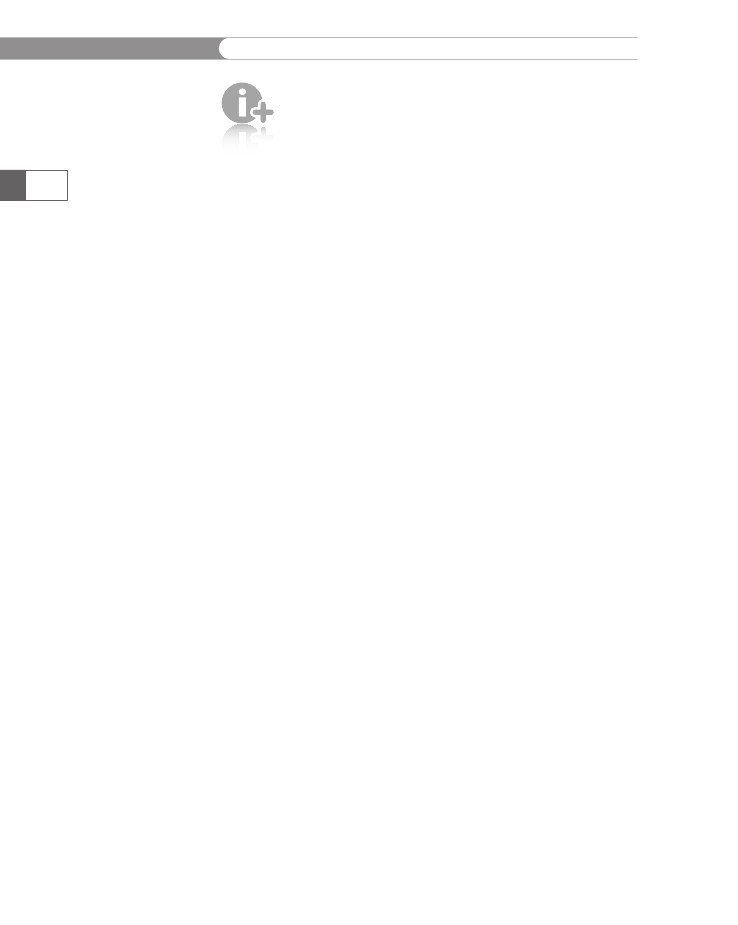
APPENDIX
D
If
a script you are writing might be run on multiple Web servers and
you
cannot
be sure whether magic quotes will be enabled, you can use the
get_magic_quotes_gpc()
function to determine whether magic
quotes
have been applied to data from the Web form already. The following
example
from the php.net Web site shows how to use the
get_magic_quotes_gpc()
function:
654
if
(!get_magic_quotes_gpc()) {
$lastname
= addslashes($_POST['lastname']);
}
else {
$lastname = $_POST['lastname'];
}
Disabling the register_globals Directive
Before PHP version 4.2.0, client, server, and environment infor-
mation was automatically available as global variables that you
could access directly in your scripts. For example, instead of using
$_SERVER["SERVER_SOFTWARE"] to obtain information about your
server software, you could simply use $SERVER_SOFTWARE. Similarly,
a field named “email” in a submitted form could be accessed with
$email instead of $_GET["email"]. However, making such informa-
tion automatically available exposes security issues that an unscru-
pulous hacker can exploit. You can still use the old global variables
by finding the register_globals directive in your php.ini configu-
ration file and changing its value to “on.” However, for your code to
be secure, the PHP Group strongly recommends that you leave the
register_globals directive turned off and instead use autoglobal
arrays, such as $_GET and $_POST, to access client, server, and envi-
ronment information in your scripts.
Reporting Errors
