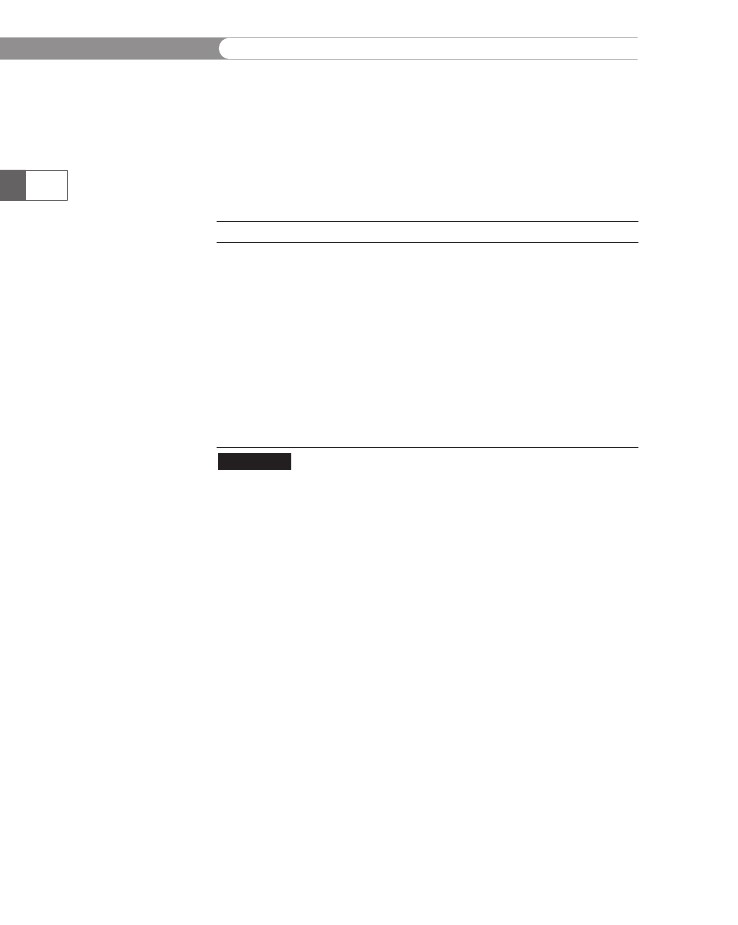- •Initializing with Constructor Functions . . . . .
- •Into a Web page as a separate section. Although JavaScript code can
- •Is that standard php script delimiters are guaranteed to be available
- •In the block. Any text or lines between the opening /* characters and
- •2.7541 Are not integers; they are floating-point numbers. A floating-
- •Value 300
- •Is a value of 2.5, because 6 goes into 15 exactly 2.5 times. But if you
- •IsEven.Php.
- •Ing example,
- •Ing curly brace is on its own line following the function statements.
- •In php 3 and earlier, it was necessary to put a function definition
- •Is called an iteration. When the conditional expression evaluates
- •Including Files
- •13. Close your Web browser window.
- •Including Files
- •In php, you can also use two operators to combine strings. The first
- •Xhtml source code gen-
- •Input. Php provides several functions for manipulating the case of a
- •Is uppercase. If you need the reverse of ucfirst(), the lcfirst()
- •In some situations, you will need to find and extract characters and
- •Information Interchange, or ascii, which are numeric represen-
- •In comparison, the following preg_match() function returns a value
- •In the pattern is optional. The following code demonstrates how to
- •Values; any strings you validate against a regular expression must
- •Value of 1 because the top-level domain contains a valid value of .Com.
- •Is submitted using the “post” method, the form data is embedded in
- •Validating String Data
- •Xhtml tags or character entities. The message field is a text string
- •Value of the header element. For example:
- •Xhtml code within a php script section.
- •Is typically the person who created the resource. Otherwise, the net-
- •If even a single character of the Web page is sent prior to sending
- •Variables to the file_put_contents() function.
- •Xhtml hyperlink. To download a file from outside the xhtml
- •If...Else statement to display the appropriate version of the mes-
- •Iterating Through an Array
- •Iterating Through an Array
- •In Chapter 2, you learned how to use a foreach statement to iterate
- •Iterating Through an Array
- •Iterating Through an Array
- •In comparison, the following code declares and initializes
- •If ((!file_exists("MessageBoard/messages.Txt"))
- •Values from the array to create a thumbnail gallery of images in which
- •Introduction to Databases
- •Including php, allow you to create Web pages that can read and write
- •Introduction to Databases
- •Information that can be organized into ordered sets of data, and
- •Information. Each recipe in a recipe database, for instance, is a single
- •Introduction to Databases
- •Index, which identifies records in a database to make retrievals and
- •In a single table. However, you might want to break the information
- •Into multiple tables to better organize it into logical sets. Another
- •Information in one of the tables confidential and accessible only by
- •Is the employee information table from Figure 7-1. The related table
- •Is a payroll table that contains confidential salary and compensation
- •Information. Notice that each table contains an identical number of
- •Introduction to Databases
- •Introduction to Databases
- •In a junction
- •Introduction to Databases
- •In a relational format is called a relational database management
- •Is a standard data manipulation language among many dbmSs.
- •Into the query area at the top of the screen or by dragging tables and
- •It is important to understand that even though many dbmSs sup-
- •Introduction to Databases
- •If you ever
- •Is. In comparison, the bigint data type stores integer values between
- •5 Rows in set (0.00 sec)
- •Int);[enter ]
- •Important, these two tabs can cause you to lose all of the data in the
- •Internet Explorer to export the table, click the Save button in the File
- •Ifies the table being changed and the change to make.
- •It easier for you to write php code that can be used with a variety of
- •Information about queries that match one of the following formats:
- •Various types of actions, depending on the type of query.
- •Include fields for the date and time of the flight, flight number, and
- •In the ChineseZodiac folder and upload the file to the server. Open
- •Including white space,
- •Information on a Web server. When you start a new session, the
- •Introduction to Object-Oriented Programming
- •Introduction to Object-Oriented
- •Variables associated with an object are called properties or attributes.
- •In the Loan object example, a function that calculates the number of
- •Introduction to Object-Oriented Programming
- •Introduction to Object-Oriented Programming
- •Include instances of objects inherit the object’s functionality.
- •In this chapter, you will create the Web site for an online order form
- •In an online store application. The application includes information
- •Ity of building a working online store. Online store classes are very
- •Information and products. The OnlineStore class requires that store
- •Information is stored in a table containing six fields: storeId, name,
- •Information. Instead, the class simply uses session iDs to keep track
- •Variable and function as necessary, without bothering with all this
- •In a class
- •Is developed. Imagine what would happen if Microsoft distributed
- •Ing class is invalid because it does not include an access specifier:
- •If they will not be supported by future xhtml versions or are not
- •Xhtml standards. To review the guide of current w3c css specifi-
- •Information to remind yourself or others of what the code is doing. A
- •Xhtml document to the external style sheet. This link informa-
- •If you select Apache from the WampServer menu and select Service
- •Ing code uses the number_format() function to add comma separa-
- •In data that a user submits to a php script.
- •Value of “On” and the display_startup_errors directive is assigned
- •Instead. By looking at the source code, you could see that the value of
- •Ing engine can even help locate logic errors.
- •In Chapter 8, along with the equivalent mssql_* functions, where
- •Inline styles, 632
- •Xhtml, 620–635 (continued)
The comparison operators actually compare individual charac-
ters according to their position in American Standard Code for
Information Interchange, or ascii, which are numeric represen-
tations of English characters. ASCII values range from 0 to 255.
Lowercase letters are represented by the values 97 (“a”) to 122 (“z”).
Uppercase letters are represented by the values 65 (“A”) to 90 (“Z”).
Because lowercase letters have higher ASCII values than uppercase
letters, the lowercase letters are evaluated as being “greater” than the
uppercase letters. For example, an uppercase letter “A” is represented
by ASCII value 65, whereas a lowercase letter “a” is represented by
ASCII value 97. For this reason, the statement "a" > "A" returns
a value of TRUE because the uppercase letter “A” has a lower ASCII
value than the lowercase letter “a.”
To sort a list of e-mail addresses:
1.
Reopen the PHPEmail.php script in your text editor.
Comparing
Strings
2.
Add
the following function immediately after the
validateAddress()
function.
The function uses a nested for
loop
to order the elements in the $EmailAddresses[]
array.
The
conditional expression in the if
statement
uses the com-
parison
operator to compare each array element.
function
sortAddresses($Addresses) {
$SortedAddresses
= array();
$iLimit = count($Addresses)-1; /* Set the upper
limit for the outer loop */
$jLimit = count($Addresses); /* Set the upper
limit for the inner loop */
for ($i = 0; $i<$iLimit; ++$i) {
$CurrentAddress = $Addresses[$i];
for ($j = $i+1; $j<$jLimit; ++$j) {
if ($CurrentAddress > $Addresses[$j]) {
$TempVal = $Addresses[$j];
$Addresses[$j] = $CurrentAddress;
$CurrentAddress = $TempVal;
}
}
$SortedAddresses[] = $CurrentAddress;
}
return($SortedAddresses);
}
155
3.
Add the following code immediately after the declaration of
the sortAddresses function. This code sorts the list and dis-
plays the sorted results as a string.
$SortedAddresses = sortAddresses($EmailAddresses);
$SortedAddressList = implode(", ", $SortedAddresses);
echo "<p>Sorted Addresses: $SortedAddressList</p>\n";
4.
Change the foreach statement to use $SortedAddresses
instead of $EmailAddresses. The foreach statement should
appear as follows:
foreach ($SortedAddresses as $Address) {
5.
Save the PHPEmail.php file, upload the file to the browser,
and then open the file in your Web browser by entering the
following URL:
http://<yourserver>/PHP_Projects/Chapter.03/Chapter/
PHPEmail.php. Figure 3-19 shows the output.
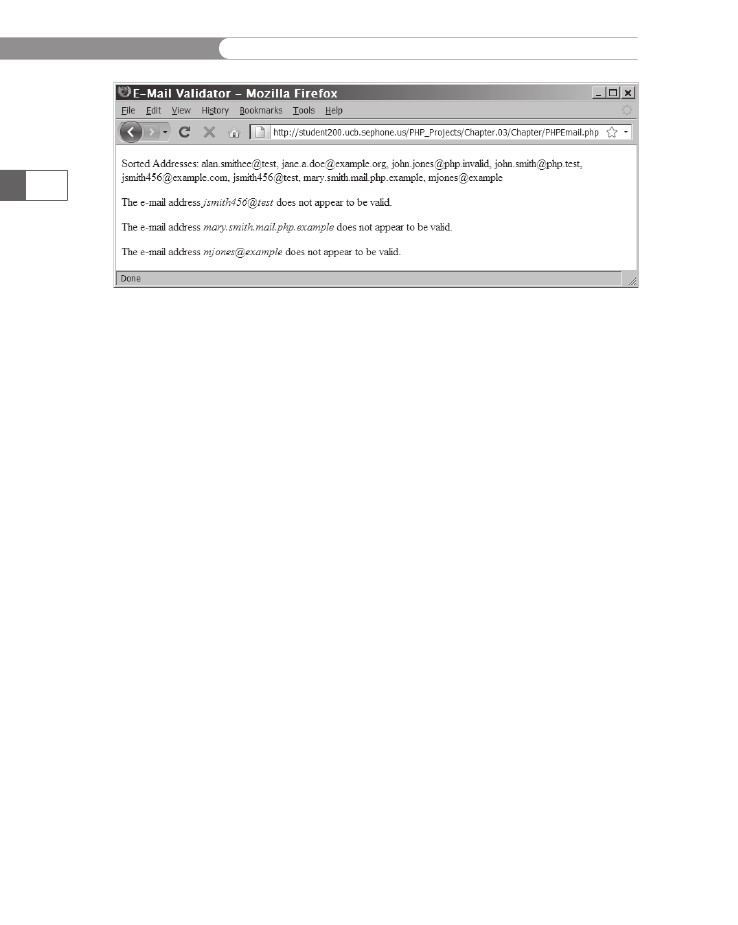
CHAPTER
3
Manipulating
Strings
156
Figure
3-19
A
sorted list of e-mail addresses
6.
Close
your Web browser window.
In
the next few sections, you will study additional functions that you
can
use to compare strings in PHP.
String
Comparison Functions
PHP
provides many string comparison functions to determine a
wide
variety of relationships between strings. Many are designed
for
special purposes, but several are useful in a number of different
situations.
The
comparison functions you will probably use most often are
strcasecmp()
and
strcmp().
The only difference between the
two
is that the strcasecmp()
function
performs a case-insensitive
comparison
of strings, whereas the strcmp()
function
performs a
case-sensitive
comparison. Both functions accept two arguments rep-
resenting
the strings you want to compare. It’s important to under-
stand
that most string comparison functions base their comparisons
on
the ASCII values at the first position where the characters in
the
two strings differ. Once this first differing character position
is
found,
the ASCII value of the character in the first string argument
is
compared with the ASCII value of the corresponding character
in
the second string argument. If the ASCII value in the first string
argument
is less than that of the second, the functions return a value
less
than 0, usually –1. However, if the ASCII value of the character
in
the second string argument is greater than the ASCII value of the
corresponding
character in the first string argument, the functions
return
a value greater than 0, usually 1. For example, consider the
following
strcmp()
function,
which compares the strings “Dan” and
“Don”.
Because the “a” in “Dan” has a lower ASCII value than the
“o”
in “Don”, the function returns a value less than 0.
Comparing
Strings
strcmp("Dan",
"Don"); // returns a value < 0
In
comparison, the following statement, which switches the “Dan”
and
“Don” arguments, returns a value greater than 0:
strcmp("Don",
"Dan"); // returns a value > 0
If
both string values are equal, the strcmp()
function
returns a value
of
0, as in the following example:
strcmp("Don",
"Don"); // returns 0
157
Keep
in mind that the strcmp()
function
performs a case-sensitive
comparison
of two strings. The following statement returns a value
less
than 0 because the uppercase “D” in the first string has a
lower
ASCII
value than the lowercase “d” in the second string:
strcmp("Don",
"don"); // returns a value < 0
In
the special case in which all the corresponding characters in the
two
strings are the same, but one string argument is shorter than the
other,
the shorter string argument is considered to be less than the
longer
one. The following statement returns a value greater than 0
because
“Donald” is longer than “Don”:
strcmp("Donald",
"Don"); // returns a value > 0
To
perform a case-insensitive comparison of two strings, use the
strcasecmp()
function,
which converts the text in both strings
to
lowercase before they are compared. The following statement
returns
a value of 0 because it uses the case-insensitive strcasecmp()
function:
strcasecmp("Don",
"don"); // returns 0
The
strncmp()
and
strncasecmp()
functions
are very similar to
the
strcmp()
and
strcasecmp()
functions,
except that you need
to
pass a third integer argument representing the number of char-
acters
you want to compare in the strings. The following code uses
the
strncmp()
function
to compare the first three letters in two text
strings:
$FirstCity
= "San Diego";
$SecondCity
= "San Jose";
if
(strncmp($FirstCity, $SecondCity, 3) == 0)
echo
"<p>Both cities begin with 'San'.</p>";
To modify the sortAddresses() function so it uses the
strcasecmp() function instead of comparison operators to sort the
e-mail addresses in the e-mail script:
1.
Return to the PHPEmail.php script in your text editor.

CHAPTER
3
Manipulating
Strings
2.
Modify
the conditional expression in the if
statement
within
the
sortAddresses()
function
so it uses the strcasecmp()
function
instead of the comparison operator, as follows:
if
(strcasecmp($CurrentAddress,$Addresses[$j]) > 0) {
3.
158
Save
the PHPEmail.php file, upload it to the server, and then
open
the file in your Web browser by entering the following URL:
http://<yourserver>/PHP_Projects/Chapter.03/Chapter/
PHPEmail.php.
The results should still appear as shown
in
Figure 3-19.
Close
your Web browser window.
4.
Determining
the Similarity of Two Strings
The
Levenshtein
distance is
named for
mathemati-
cian Vladimir Levenshtein,
who developed the algo-
rithm in 1965.
The similar_text() and levenshtein() functions are used to deter-
mine the similarity between two strings (known as the Levenshtein
distance). The similar_text() function returns the number of char-
acters that two strings have in common, whereas the levenshtein()
function returns the number of characters you need to change for
two strings to be the same. Both functions accept two string argu-
ments representing the values you want to compare.
The following code demonstrates how to use the two functions with
the names “Don” and “Dan”. Figure 3-20 shows the output.
$FirstName = "Don";
$SecondName = "Dan";
echo "<p>The names \"$FirstName\" and \"$SecondName\
" have " . similar_text($FirstName, $SecondName) .
" characters in common.</p>";
echo "<p>You must change " . levenshtein($FirstName,
$SecondName). " character(s) to make the names
\"$FirstName\" and \"$SecondName\" the same.</p>";
Figure 3-20
Checking the similarity of two names

Comparing
Strings
Determining
if Words Are Pronounced Similarly
You
can use the soundex()
and
metaphone()
functions
to determine
whether
two strings are pronounced similarly. Both functions return
a
value representing how words sound. The soundex()
function
returns
a value representing a name’s phonetic equivalent, whereas
the
metaphone()
function
returns a code representing an English
word’s
approximate sound. For example, consider the last name of the
author
of this book, Gosselin. The soundex()
function
returns a value
of
“G245” for this string, whereas the metaphone()
function
returns
a
value of “KSLN.” The following code uses the metaphone()
function
to
compare the name with an alternative spelling, “Gauselin”:
$FirstName
= "Gosselin";
$SecondName
= "Gauselin";
$FirstNameSoundsLike
= metaphone($FirstName);
$SecondNameSoundsLike
= metaphone($SecondName);
if
($FirstNameSoundsLike == $SecondNameSoundsLike)
echo
"<p>The names are pronounced the same.</p>";
else
echo "<p>The names are not pronounced the same.</p>";
159
Because both versions of the name are pronounced the same way, the
preceding code displays “The names are pronounced the same.”
Although they perform the same type of function, the soundex() and
metaphone() functions cannot be used with each other because they
represent words with different kinds of values. To compare the name
“Gosselin” with the alternative spelling of “Gauselin,” you must com-
pare the values returned from two soundex() functions, as follows:
$FirstName = "Gosselin";
$SecondName = "Gauselin";
$FirstNameSoundsLike = soundex($FirstName);
$SecondNameSoundsLike = soundex($SecondName);
if ($FirstNameSoundsLike == $SecondNameSoundsLike)
echo "<p>The names are pronounced the same.</p>";
else
echo "<p>The names are not pronounced the same.</p>";
Short Quiz
1.
What is the difference between the strcasecmp() function
and the strcmp() function?
Why is the lowercase “a” considered to occur later in the
alphabet than the uppercase “A”?
Explain the difference between the similar_text() function
and the levenshtein() function.
2.
3.
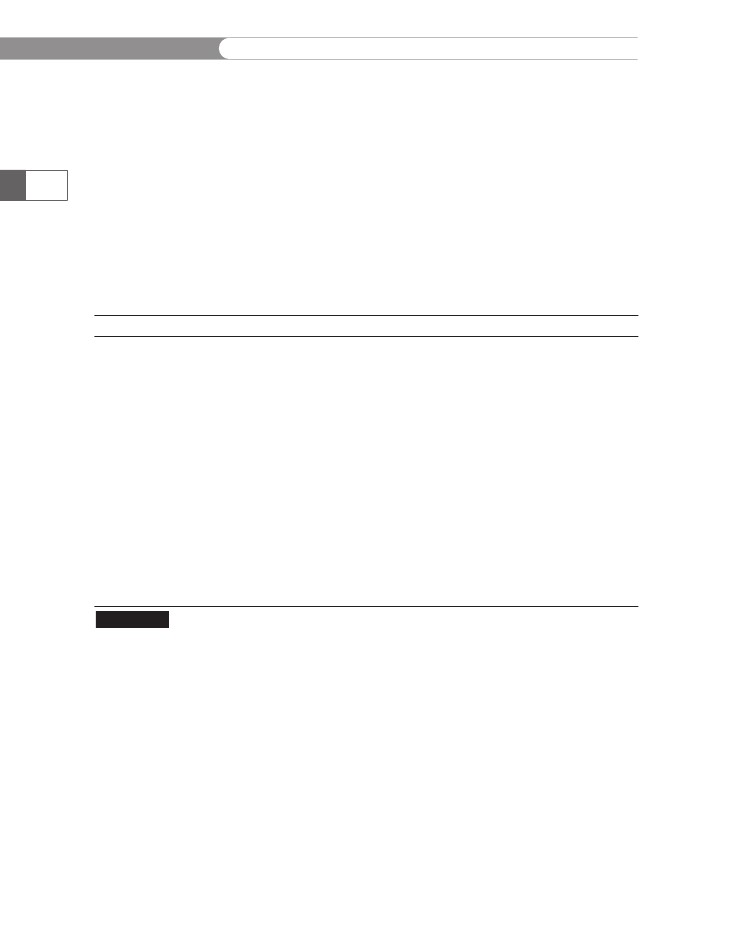
CHAPTER
3
Manipulating
Strings
Working
with Regular Expressions
One
of the more accurate ways of parsing strings involves regular
expressions,
which are patterns that are used for matching and
manipulating
strings according to specified rules. With scripting lan-
guages
such as PHP, regular expressions are most commonly used for
validating
submitted form data. For example, you can use a regular
expression
to ensure that a user enters a date in a specific format, such
as
mm/dd/yyyy, or a telephone number in the format (###) ###-####.
Most
scripting languages support some form of regular expres-
sions.
PHP supports Perl Compatible Regular Expressions (PCRE).
Table
3-2 lists some of the PCRE functions available in PHP.
Function
preg_match(pattern,
string)
preg_match_all(pattern,
string)
preg_replace(pattern,
replacement,
string[, limit])
preg_split(pattern,
string [, limit])
160
Description
Performs
a search for a matching pattern
Performs
a search for a matching pattern,
returns
the number of matches found
Performs
a replacement of a matching
pattern
Divides
an input string into an array of strings
that
are separated by a specified matching
pattern
Filters
an input array and returns an array
of
those elements that match the specified
pattern
Returns
a string that is the input string with
any
character that has special meaning for a
PCRE
preceded by the escape character (\)
preg_grep(pattern,
array)
preg_quote(string)
Table
3-2
PCRE
functions
The
most commonly used PCRE function is preg_match().
You pass
to
the function a regular expression pattern as the first argument
and
a string containing the text you want to search as the second
argument.
The function returns a value of 1 if a specified pattern is
matched
or a value of 0
if
it’s not. The following code demonstrates
how
to determine whether the $String
variable
contains the text
“course
technology,” with lowercase letters. The code uses a case-
sensitive pattern by default, so the if statement displays “No match”
because the value in the $String variable includes uppercase initials.
$String = "Course Technology";
if (preg_match("/course technology/", $String))

Working
with Regular Expressions
echo
"<p>Match found</p>";
else
echo
"<p>No match</p>";
In
comparison, the following code displays “Match found” because it
uses
a case-insensitive pattern modifier after the pattern:
$String
= "Course Technology";
if
(preg_match("/course technology/i", $String))
echo
"<p>Match found</p>";
else
echo "<p>No match</p>";
161
The preceding examples were a simple demonstration of how to use
the preg_match() function. There is no point in using regular expres-
sion functions with the preceding examples because you can more
easily determine whether the two strings match by using the com-
parison operator (==) or a string comparison function. The real power
of regular expressions comes from the patterns you write.
Writing Regular Expression Patterns
A regular expression pattern is a symbolic representation of the rules
that are used for matching and manipulating strings. As an example
of a common regular expression, consider the following code:
if (preg_match("/^[_a-z0-9-]+(\.[_a-z0-9-]+)*@[a-z0-9-]+
(\.[a-z0-9-]+)*(\.[a-z]{2,3})$/i", $Email) ==0)
echo "<p>The e-mail address is not in a valid
format.</p>";
The preceding code uses the preg_match() function to determine
whether the $Email variable is in a valid format for an e-mail address.
If the preg_match() function returns a value of 0, an echo statement
displays an appropriate message. As you can see, the logic is straight-
forward: If the e-mail address doesn’t match the regular expression,
the message is displayed. The complex part of the code is the pattern
passed as the first argument to the preg_match() function.
Regular expression patterns are enclosed in delimiters. The first
character in the pattern string is considered the opening delimiter.
All characters after the opening delimiter are considered part of the
pattern until the next occurrence of the opening delimiter character,
called the closing delimiter. Any characters after the closing delimiter
are considered to be pattern modifiers.
Although you can use any character except a letter, number, or the
backslash as a delimiter character, the most common character is the
forward slash (/). If a forward slash is part of the search pattern, you
You can find
many types
of prewritten
regular
expressions
on the Regular Expression
Library Web page at
http://www.regexlib.com/.