
- •Initializing with Constructor Functions . . . . .
- •Into a Web page as a separate section. Although JavaScript code can
- •Is that standard php script delimiters are guaranteed to be available
- •In the block. Any text or lines between the opening /* characters and
- •2.7541 Are not integers; they are floating-point numbers. A floating-
- •Value 300
- •Is a value of 2.5, because 6 goes into 15 exactly 2.5 times. But if you
- •IsEven.Php.
- •Ing example,
- •Ing curly brace is on its own line following the function statements.
- •In php 3 and earlier, it was necessary to put a function definition
- •Is called an iteration. When the conditional expression evaluates
- •Including Files
- •13. Close your Web browser window.
- •Including Files
- •In php, you can also use two operators to combine strings. The first
- •Xhtml source code gen-
- •Input. Php provides several functions for manipulating the case of a
- •Is uppercase. If you need the reverse of ucfirst(), the lcfirst()
- •In some situations, you will need to find and extract characters and
- •Information Interchange, or ascii, which are numeric represen-
- •In comparison, the following preg_match() function returns a value
- •In the pattern is optional. The following code demonstrates how to
- •Values; any strings you validate against a regular expression must
- •Value of 1 because the top-level domain contains a valid value of .Com.
- •Is submitted using the “post” method, the form data is embedded in
- •Validating String Data
- •Xhtml tags or character entities. The message field is a text string
- •Value of the header element. For example:
- •Xhtml code within a php script section.
- •Is typically the person who created the resource. Otherwise, the net-
- •If even a single character of the Web page is sent prior to sending
- •Variables to the file_put_contents() function.
- •Xhtml hyperlink. To download a file from outside the xhtml
- •If...Else statement to display the appropriate version of the mes-
- •Iterating Through an Array
- •Iterating Through an Array
- •In Chapter 2, you learned how to use a foreach statement to iterate
- •Iterating Through an Array
- •Iterating Through an Array
- •In comparison, the following code declares and initializes
- •If ((!file_exists("MessageBoard/messages.Txt"))
- •Values from the array to create a thumbnail gallery of images in which
- •Introduction to Databases
- •Including php, allow you to create Web pages that can read and write
- •Introduction to Databases
- •Information that can be organized into ordered sets of data, and
- •Information. Each recipe in a recipe database, for instance, is a single
- •Introduction to Databases
- •Index, which identifies records in a database to make retrievals and
- •In a single table. However, you might want to break the information
- •Into multiple tables to better organize it into logical sets. Another
- •Information in one of the tables confidential and accessible only by
- •Is the employee information table from Figure 7-1. The related table
- •Is a payroll table that contains confidential salary and compensation
- •Information. Notice that each table contains an identical number of
- •Introduction to Databases
- •Introduction to Databases
- •In a junction
- •Introduction to Databases
- •In a relational format is called a relational database management
- •Is a standard data manipulation language among many dbmSs.
- •Into the query area at the top of the screen or by dragging tables and
- •It is important to understand that even though many dbmSs sup-
- •Introduction to Databases
- •If you ever
- •Is. In comparison, the bigint data type stores integer values between
- •5 Rows in set (0.00 sec)
- •Int);[enter ]
- •Important, these two tabs can cause you to lose all of the data in the
- •Internet Explorer to export the table, click the Save button in the File
- •Ifies the table being changed and the change to make.
- •It easier for you to write php code that can be used with a variety of
- •Information about queries that match one of the following formats:
- •Various types of actions, depending on the type of query.
- •Include fields for the date and time of the flight, flight number, and
- •In the ChineseZodiac folder and upload the file to the server. Open
- •Including white space,
- •Information on a Web server. When you start a new session, the
- •Introduction to Object-Oriented Programming
- •Introduction to Object-Oriented
- •Variables associated with an object are called properties or attributes.
- •In the Loan object example, a function that calculates the number of
- •Introduction to Object-Oriented Programming
- •Introduction to Object-Oriented Programming
- •Include instances of objects inherit the object’s functionality.
- •In this chapter, you will create the Web site for an online order form
- •In an online store application. The application includes information
- •Ity of building a working online store. Online store classes are very
- •Information and products. The OnlineStore class requires that store
- •Information is stored in a table containing six fields: storeId, name,
- •Information. Instead, the class simply uses session iDs to keep track
- •Variable and function as necessary, without bothering with all this
- •In a class
- •Is developed. Imagine what would happen if Microsoft distributed
- •Ing class is invalid because it does not include an access specifier:
- •If they will not be supported by future xhtml versions or are not
- •Xhtml standards. To review the guide of current w3c css specifi-
- •Information to remind yourself or others of what the code is doing. A
- •Xhtml document to the external style sheet. This link informa-
- •If you select Apache from the WampServer menu and select Service
- •Ing code uses the number_format() function to add comma separa-
- •In data that a user submits to a php script.
- •Value of “On” and the display_startup_errors directive is assigned
- •Instead. By looking at the source code, you could see that the value of
- •Ing engine can even help locate logic errors.
- •In Chapter 8, along with the equivalent mssql_* functions, where
- •Inline styles, 632
- •Xhtml, 620–635 (continued)
Xhtml source code gen-
erated by the PHP script.
Although this normally
has no effect on the Web
browser display, it makes
the XHTML source code
easier to read and debug.
The print statement
automatically appends a
“new line” character to
the string it returns.
The following code shows another example of an escape character,
this time with the double quotation escape sequence (\"). Figure 3-4
shows the output.
$Speaker = "Julius Caesar";
echo "<p>\"Et tu, Brute!\" exclaimed $Speaker.</p>";
Figure 3-4
Using escape sequences for double quotes
CHAPTER
3
Manipulating
Strings
130
Because
the string in the previous example contained a variable, the
string
would not display as intended if you used single quotes around
it,
as discussed previously. Remember from Chapter 1 that vari-
ables
are not expanded when the string is enclosed in single quotes.
Similarly,
the escape sequences listed in Table 3-1 will be treated as
literal
text if the string is enclosed in single quotes.
An
alternative to using the double quotation mark escape sequence
is
to use single quotation marks for the starting text portion of the
literal
string and then combine the $Speaker
variable
with the con-
catenation
operator, as follows:
$Speaker
= "Julius Caesar";
echo
'<p>"Et tu, Brute!" exclaimed '
.
$Speaker . ".</p>";
To use escape sequences to format text:
1.
2.
Create a new document in your text editor.
Type the <!DOCTYPE> declaration, <html> element, document
head, and <body> element. Use the strict DTD and “Format-
ted Text” as the content of the <title> element.
Add the following script section to the document body:
<?php
?>
3.
4.
Declare and initialize a variable called $DisplayValue, as
follows:
$DisplayValue=9.876;
5.
Add the following PHP code to display some unformatted
text. Be sure to include the code for the opening and clos-
ing XHTML <pre> tags. Normally, the Web browser will treat
all new lines, carriage returns, and tabs as spaces. Using the
<pre> tag tells the Web browser not to convert those charac-
ters to spaces.
echo
echo
echo
echo
echo
"<pre>\n";
"Unformatted text line 1. ";
"Unformatted text line 2. ";
"$DisplayValue = $DisplayValue";
"</pre>\n";
6.
Add the following PHP code to display some formatted text:
echo
echo
echo
echo
echo
"<pre>\n";
"Formatted text line 1. \r\n";
"\tFormatted text line 2. \r\n";
"\$DisplayValue = $DisplayValue";
"</pre>\n";
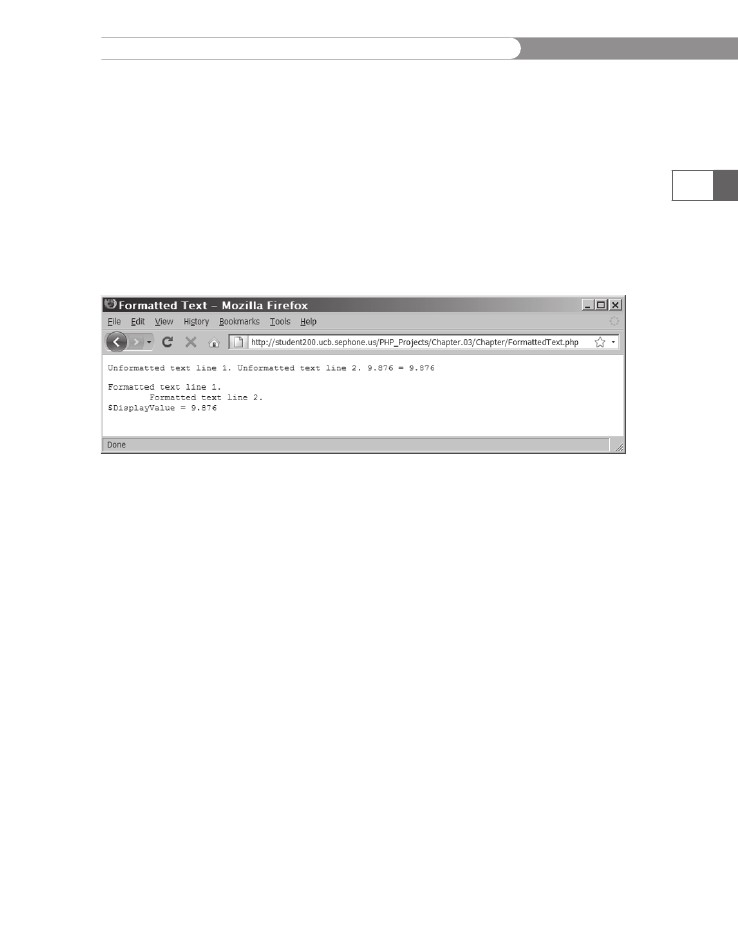
Constructing
Text Strings
7.
Save
the file as FormattedText.php, upload it to the server,
and
then open the file in your Web browser by entering the
following
URL:
http://<yourserver>/PHP_Projects/Chapter.03/Chapter/
FormattedText.php.
Figure 3-5 shows the output. Notice
that
the unformatted lines run together but the formatted
lines
do not. The second formatted line is indented, and the
value
of $DisplayValue
(9.876)
appears at the beginning of
the
third line of the unformatted section. However, the text
“$DisplayValue”
appears at the beginning of the third line of
the formatted section.
131
Figure 3-5
8.
Output of FormattedText.php
Close your Web browser window.
Simple and Complex String Syntax
Values and variables can be combined in a literal string using simple
or complex syntax. Simple string syntax allows you to use the value
of a variable within a string by including the variable name inside a
text string enclosed by double quotation marks (not single quotation
marks). For example, the following code displays the text “Do you
have any broccoli?” in the Web browser:
$Vegetable = "broccoli";
echo "<p>Do you have any $Vegetable?</p>";
When the PHP scripting engine encounters a dollar sign within a
text string, it attempts to evaluate any characters that follow the dol-
lar sign as part of the variable name until it comes to a character that
is not allowed in an identifier, such as a space. With the preceding
example, the $Vegetable variable is interpreted correctly because the
question mark is not a legal character for an identifier. However, con-
sider the following version of the preceding code:
$Vegetable = "tomato";
echo "<p>Do you have any $Vegetables?</p>";
CHAPTER
3
Manipulating
Strings
132
Because
an ‘s’ is appended to the $Vegetable
variable
name, the pre-
ceding
echo
statement
displays incorrectly. The PHP scripting engine
is
attempting to locate a variable named $Vegetables
(plural),
which
has
not been declared, so no text is displayed in place of the variable
name.
To make the preceding code work, you need to surround the
variable
name with curly braces ({}),
as shown in the following exam-
ple.
This type of structure, in which variables are placed within curly
braces
inside a string, is called complex
string syntax.
$Vegetable
= "carrot";
echo
"<p>Do you have any {$Vegetable}s?</p>";
The
preceding echo
statement
displays the text string “Do you have
any
carrots?” Complex string syntax is only recognized if the opening
brace
is immediately before or after a variable’s dollar sign. The fol-
lowing
version of the preceding code also displays correctly:
$Vegetable
= "carrot";
echo
"<p>Do you have any ${Vegetable}s?</p>";
However,
if you place any characters between the opening brace and
the
dollar sign, the contents of the string are interpreted as literal
values.
For example, because the following code includes a space
between
the opening brace and the dollar sign, the echo
statement
displays
the text string “Do you have any { carrot}s?”:
$Vegetable
= "carrot";
echo
"<p>Do you have any { $Vegetable}s?</p>";
To
display a list of authors and their works:
1.
2.
Create
a new document in your text editor.
Type
the <!DOCTYPE>
declaration,
<html>
element,
document
head,
and <body>
element.
Use the strict DTD and “Books
and
Authors” as the content of the <title>
element.
Add
the following script section to the document body:
<?php
?>
3.
4.
Declare
and initialize an array called $Books,
as follows:
$Books
= array("The Adventures of Huckleberry Finn",
"Nineteen
Eighty-Four",
"Alice's Adventures in Wonderland",
"The Cat in the Hat");
5.
Declare and initialize an array called $Authors, as follows:
$Authors = array("Mark Twain",
"George Orwell",
"Lewis Carroll",
"Dr. Seuss");
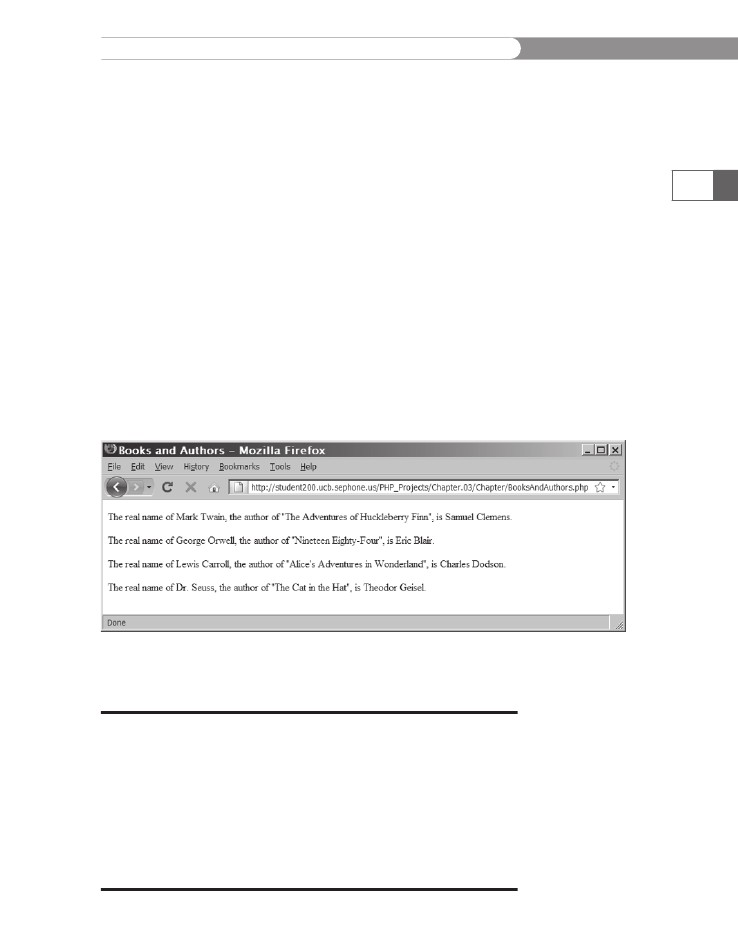
Constructing
Text Strings
6.
Declare
and initialize an array called $RealNames,
as follows:
$RealNames
= array("Samuel Clemens",
"Eric
Blair",
"Charles Dodson",
"Theodor Geisel");
7.
Create a for loop to display a string that combines the values
from the three arrays, as follows. Note the use of complex
string syntax to ensure that the PHP scripting engine handles
the array elements correctly.
for ($i = 0; $i < count($Books); ++$i)
echo "<p>The real name of {$Authors[$i]}, ".
"the author of \"{$Books[$i]}\", ".
"is {$RealNames[$i]}.</p>";
133
8.
Save the file as BooksAndAuthors.php, upload it to the
server, and then open the file in your Web browser by enter-
ing the following URL:
http://<yourserver>/PHP_Projects/Chapter.03/Chapter/
BooksAndAuthors.php. Figure 3-6 shows the output in your
Web browser window.
Figure 3-6
9.
Output of the Books and Authors script
Close your Web browser window.
Short Quiz
1.
Explain the difference between a concatenation operator and
a concatenation assignment operator.
Describe two ways to display double quotation marks within a
literal string.
Describe the use of curly braces in complex string syntax.
2.
3.
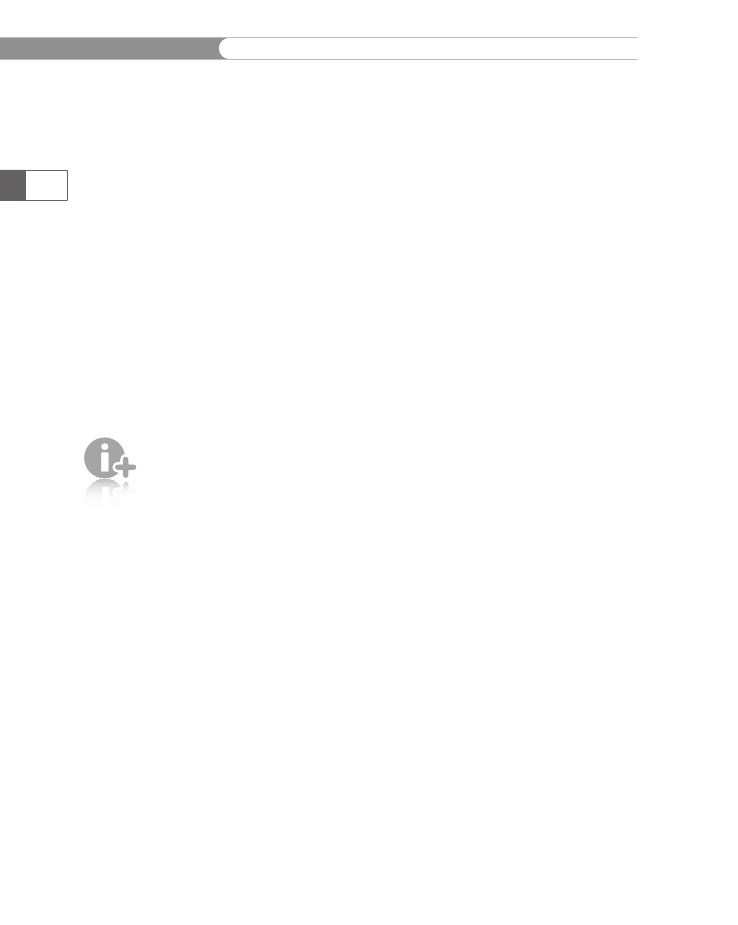
CHAPTER
3
Manipulating
Strings
Working
with a Single String
PHP
provides a large number of functions for analyzing, altering, and
parsing
text strings. In this section, you will study basic techniques
for
manipulating an individual string, including how to count char-
acters
and words. You will also learn how to transpose, convert, and
change
the case of text within a string.
134
Counting
Characters and Words in a String
You
will often find it necessary to count characters and words in
strings.
For example, you might need to count characters in a pass-
word
to ensure that a user selects a password with a minimum num-
ber
of characters. Or, you might have a Web page that allows users
to
submit classified ads that cannot exceed a maximum number of
words.
The
most commonly used string-counting function is the strlen()
function,
which returns the total number of characters in a string.
You
pass to the strlen()
function
a literal string or the name of a
string
variable whose characters you want to count. For example, the
following
code uses the strlen()
function
to count the number of
characters
in a variable named $BookTitle.
The echo
statement
dis-
plays
“The book title contains 23 characters.”
$BookTitle
= "The Cask of Amontillado";
echo
"<p>The book title contains " . strlen($BookTitle)
.
" characters.</p>";
The
strlen()
function
counts
escape
sequences such as \n as
one character.
Another commonly used string-counting function is the
str_word_count() function, which returns the number of words in a
string. You pass to the str_word_count() function a literal string or
the name of a string variable whose words you want to count. The
following example shows a modified version of the preceding code,
but this time with the str_word_count() function. The echo statement
displays “The book title contains 4 words.”
$BookTitle = "The Cask of Amontillado";
echo "<p>The book title contains " .
str_word_count($BookTitle)
. " words.</p>";
To show the length and word count of some book titles:
1.
Return to the BooksAndAuthors.php script in your text
editor.
Change the content of the <title> element to “Title
Information.”
2.
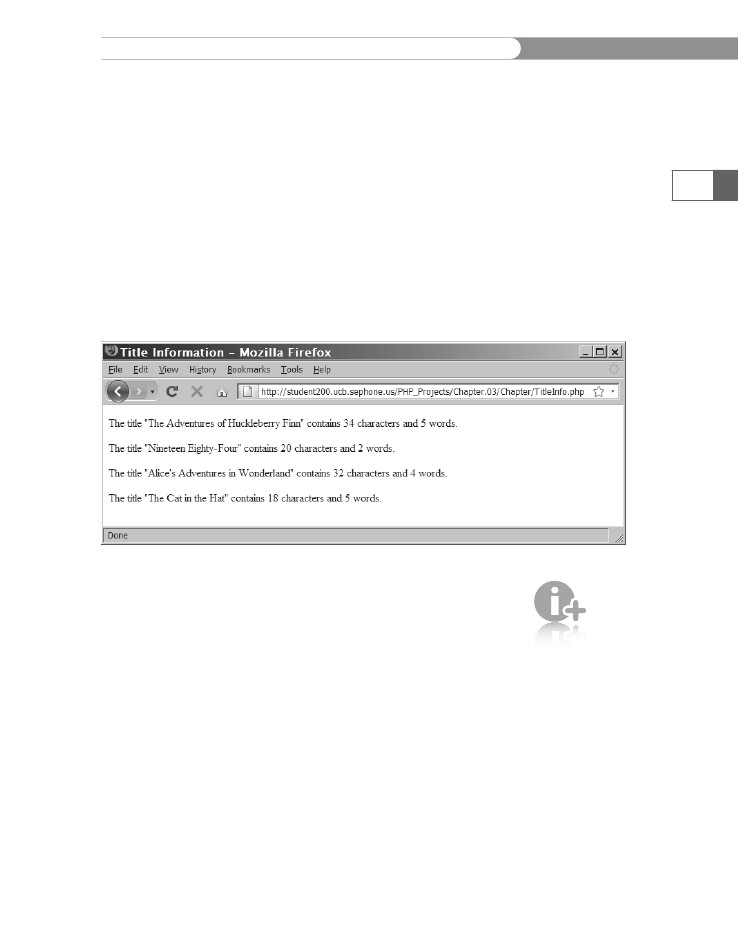
Working
with a Single String
3.
4.
Delete
the $Authors
and
$RealNames
arrays.
Modify
the for
loop
to display the information about the
book
titles, as follows:
for
($i = 0; $i < count($Books); ++$i)
echo
"<p>The title \"{$Books[$i]}\" contains "
.
strlen($Books[$i])
. " characters and " .
str_word_count($Books[$i]) . " words.</p>";
135
5.
Save the file as TitleInfo.php, upload it to the server, and
then open the file in your Web browser by entering the
following URL:
http://<yourserver>/PHP_Projects/Chapter.03/Chapter/
TitleInfo.php. Figure 3-7 shows the output in your Web
browser window.
Figure 3-7
6.
Output of the Title Information script
The
count_
chars()
function
returns an
array of the 256 ASCII
codes, where the value of
each element is the
number of times that
element occurs in the
parameter string.
Close your Web browser window.
Modifying the Case of a String
