
- •Initializing with Constructor Functions . . . . .
- •Into a Web page as a separate section. Although JavaScript code can
- •Is that standard php script delimiters are guaranteed to be available
- •In the block. Any text or lines between the opening /* characters and
- •2.7541 Are not integers; they are floating-point numbers. A floating-
- •Value 300
- •Is a value of 2.5, because 6 goes into 15 exactly 2.5 times. But if you
- •IsEven.Php.
- •Ing example,
- •Ing curly brace is on its own line following the function statements.
- •In php 3 and earlier, it was necessary to put a function definition
- •Is called an iteration. When the conditional expression evaluates
- •Including Files
- •13. Close your Web browser window.
- •Including Files
- •In php, you can also use two operators to combine strings. The first
- •Xhtml source code gen-
- •Input. Php provides several functions for manipulating the case of a
- •Is uppercase. If you need the reverse of ucfirst(), the lcfirst()
- •In some situations, you will need to find and extract characters and
- •Information Interchange, or ascii, which are numeric represen-
- •In comparison, the following preg_match() function returns a value
- •In the pattern is optional. The following code demonstrates how to
- •Values; any strings you validate against a regular expression must
- •Value of 1 because the top-level domain contains a valid value of .Com.
- •Is submitted using the “post” method, the form data is embedded in
- •Validating String Data
- •Xhtml tags or character entities. The message field is a text string
- •Value of the header element. For example:
- •Xhtml code within a php script section.
- •Is typically the person who created the resource. Otherwise, the net-
- •If even a single character of the Web page is sent prior to sending
- •Variables to the file_put_contents() function.
- •Xhtml hyperlink. To download a file from outside the xhtml
- •If...Else statement to display the appropriate version of the mes-
- •Iterating Through an Array
- •Iterating Through an Array
- •In Chapter 2, you learned how to use a foreach statement to iterate
- •Iterating Through an Array
- •Iterating Through an Array
- •In comparison, the following code declares and initializes
- •If ((!file_exists("MessageBoard/messages.Txt"))
- •Values from the array to create a thumbnail gallery of images in which
- •Introduction to Databases
- •Including php, allow you to create Web pages that can read and write
- •Introduction to Databases
- •Information that can be organized into ordered sets of data, and
- •Information. Each recipe in a recipe database, for instance, is a single
- •Introduction to Databases
- •Index, which identifies records in a database to make retrievals and
- •In a single table. However, you might want to break the information
- •Into multiple tables to better organize it into logical sets. Another
- •Information in one of the tables confidential and accessible only by
- •Is the employee information table from Figure 7-1. The related table
- •Is a payroll table that contains confidential salary and compensation
- •Information. Notice that each table contains an identical number of
- •Introduction to Databases
- •Introduction to Databases
- •In a junction
- •Introduction to Databases
- •In a relational format is called a relational database management
- •Is a standard data manipulation language among many dbmSs.
- •Into the query area at the top of the screen or by dragging tables and
- •It is important to understand that even though many dbmSs sup-
- •Introduction to Databases
- •If you ever
- •Is. In comparison, the bigint data type stores integer values between
- •5 Rows in set (0.00 sec)
- •Int);[enter ]
- •Important, these two tabs can cause you to lose all of the data in the
- •Internet Explorer to export the table, click the Save button in the File
- •Ifies the table being changed and the change to make.
- •It easier for you to write php code that can be used with a variety of
- •Information about queries that match one of the following formats:
- •Various types of actions, depending on the type of query.
- •Include fields for the date and time of the flight, flight number, and
- •In the ChineseZodiac folder and upload the file to the server. Open
- •Including white space,
- •Information on a Web server. When you start a new session, the
- •Introduction to Object-Oriented Programming
- •Introduction to Object-Oriented
- •Variables associated with an object are called properties or attributes.
- •In the Loan object example, a function that calculates the number of
- •Introduction to Object-Oriented Programming
- •Introduction to Object-Oriented Programming
- •Include instances of objects inherit the object’s functionality.
- •In this chapter, you will create the Web site for an online order form
- •In an online store application. The application includes information
- •Ity of building a working online store. Online store classes are very
- •Information and products. The OnlineStore class requires that store
- •Information is stored in a table containing six fields: storeId, name,
- •Information. Instead, the class simply uses session iDs to keep track
- •Variable and function as necessary, without bothering with all this
- •In a class
- •Is developed. Imagine what would happen if Microsoft distributed
- •Ing class is invalid because it does not include an access specifier:
- •If they will not be supported by future xhtml versions or are not
- •Xhtml standards. To review the guide of current w3c css specifi-
- •Information to remind yourself or others of what the code is doing. A
- •Xhtml document to the external style sheet. This link informa-
- •If you select Apache from the WampServer menu and select Service
- •Ing code uses the number_format() function to add comma separa-
- •In data that a user submits to a php script.
- •Value of “On” and the display_startup_errors directive is assigned
- •Instead. By looking at the source code, you could see that the value of
- •Ing engine can even help locate logic errors.
- •In Chapter 8, along with the equivalent mssql_* functions, where
- •Inline styles, 632
- •Xhtml, 620–635 (continued)

PHP
PROGRAMMING WITH MYSQL

SECOND
EDITION
PHP
PROGRAMMING
WITH
MYSQL
DON
GOSSELIN, DIANA KOKOSKA,
ROBERT
EASTERBROOKS
Australia
• Brazil • Japan • Korea • Mexico • Singapore • Spain •
United Kingdom • United States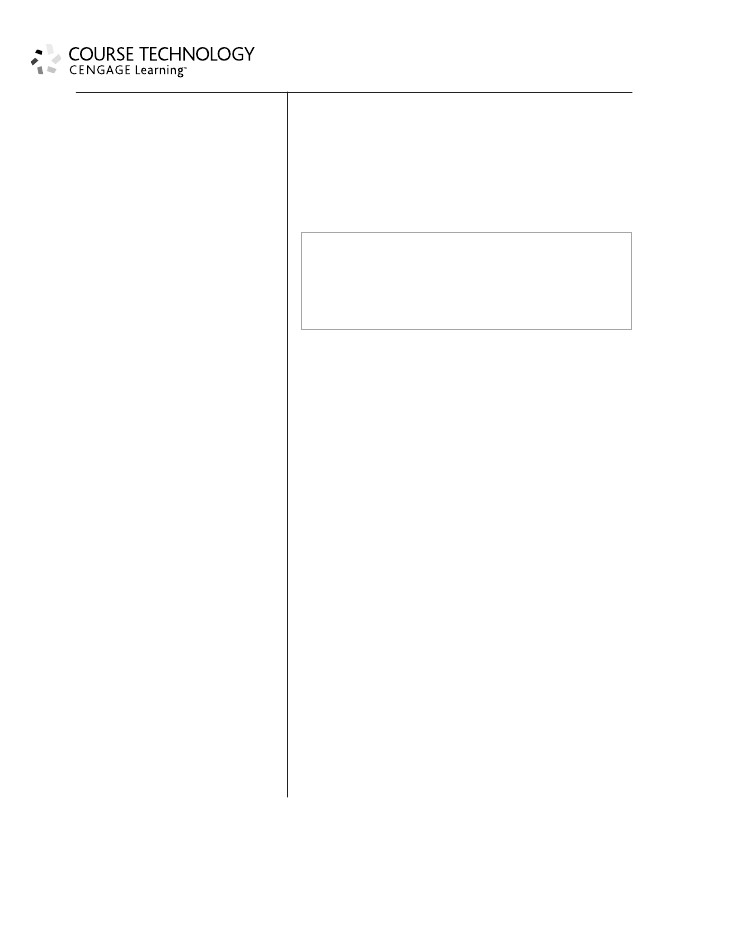
PHP
Programming with MySQL, Second
Edition
Don
Gosselin, Diana Kokoska, Robert
Easterbrooks
Executive
Editor: Marie Lee
Acquisitions
Editor: Amy Jollymore
Managing
Editor: Tricia Coia
Senior
Product Manager: Alyssa Pratt
Developmental
Editor: Dan Seiter
Content
Project Manager: Jennifer Feltri
Editorial
Assistant: Zina Kresin
Art
Director: Marissa Falco
Text
Designer: Shawn Girsberger
Cover
Designer: Cabbage Design Company
Cover
Image: © CSA Images
Print
Buyer: Julio Esperas
Copy
Editor: Camille Kiolbasa
Proofreader:
Andrea Schein
Indexer:
Alexandra Nickerson
Compositor:
Integra
©
2011 Course Technology, Cengage Learning
ALL
RIGHTS RESERVED. No part of this work covered by the copyright
herein
may be reproduced, transmitted, stored or used in any form or by
any
means—graphic, electronic, or mechanical, including but not
limited
to
photocopying, recording, scanning, digitizing, taping, Web
distribution,
information
networks, or information storage and retrieval systems, except
as
permitted under Section 107 or 108 of the 1976 United States
Copyright
Act—without
the prior written permission of the publisher.
For
product information and technology assistance, contact us at
Cengage
Learning Customer & Sales Support, 1-800-354-9706
For
permission to use material from this text or product,
submit all requests online at www.cengage.com/permissions
Further permissions questions can be e-mailed to
permissionrequest@cengage.com
Library of Congress Control Number: 2009940005
ISBN-13: 978-0-5387-4584-0
ISBN-10: 0-5387-4584-3
Course Technology
20 Channel Center Street
Boston, MA 02210
USA
Cengage Learning is a leading provider of customized learning solutions with
office locations around the globe, including Singapore, the United Kingdom,
Australia, Mexico, Brazil, and Japan. Locate your local office at:
www.cengage.com/global
Cengage Learning products are represented in Canada by
Nelson Education, Ltd.
To learn more about Course Technology, visit
www.cengage.com/coursetechnology
Purchase any of our products at your local college store or at our preferred
online store www.CengageBrain.com
Some of the product names and company names used in this book have
been used for identification purposes only and may be trademarks or regis-
tered trademarks of their respective manufacturers and sellers.
Course Technology, a part of Cengage Learning, reserves the right to revise
this publication and make changes from time to time in its content without
notice.
Printed in the United States of America
1 2 3 4 5 6 7 13 12 11 10

Brief
Contents
v
P
refa ce
CHA
PTER 1
CHAP
TER 2
CHAP
TER 3
CHAP
TER 4
CHA
PTER 5
CHA
PTER 6
CHA
PTER 7
CHA
PTER 8
CHA
PTER 9
CHA
PTER 10
APPEN
DIX A
APPEN
DIX B
APPEN
DIX C
APPEN
DIX D
APPEN
DIX E
APPEN
DIX F
.
. . . . . . . . . . . . . . . . x
iv
1
G
et ti n g Sta r t e d w i t h PH P . . . . . . . . . .
Fu
n ct io n s a nd C o nt ro l Str uctu re s . . . . . . 74
M
an i pu l at i n g St ri ng s . . . . . . . . . . . 124
Han
dl in g Use r I np ut . . . . . . . . . . . 188
Wor
k in g wi t h Fi l e s a nd D i rect o ri e s . . . . . 233
M
an i pu l at i n g A rra y s . . . . . . . . . . . 298
Wor
k in g wi t h D a ta b a ses a nd M ySQ L . . . . 380
M
an i pu l at i n g My SQ L D at a b a ses w i t h P HP . . 446
M
an a g i n g Sta t e I nfo rma t i o n . . . . . . . . 496
Dev
e lo p i ng O b j ect - O ri e nt e d P H P . . . . . . 556
Wor
kin g w i t h XH T ML . . . . . . . . . . . 620
Con
fi g u r in g a P e rso na l We b Se rv e r
.
. . . 636
For
m at t in g St ri n g s. . . . . . . . . . . . 641
Secu
re Co di ng w i t h P HP . . . . . . . . . 648
Er
ro r H an dl i ng a nd D eb ug g i ng. . . . . . . 655
C
on n ect in g t o SQ L Serv er
an
d O r a cle D at a b a ses . . . . . . . . . .
I
n de x
671
.
. . . . . . . . . . . . . . . . 679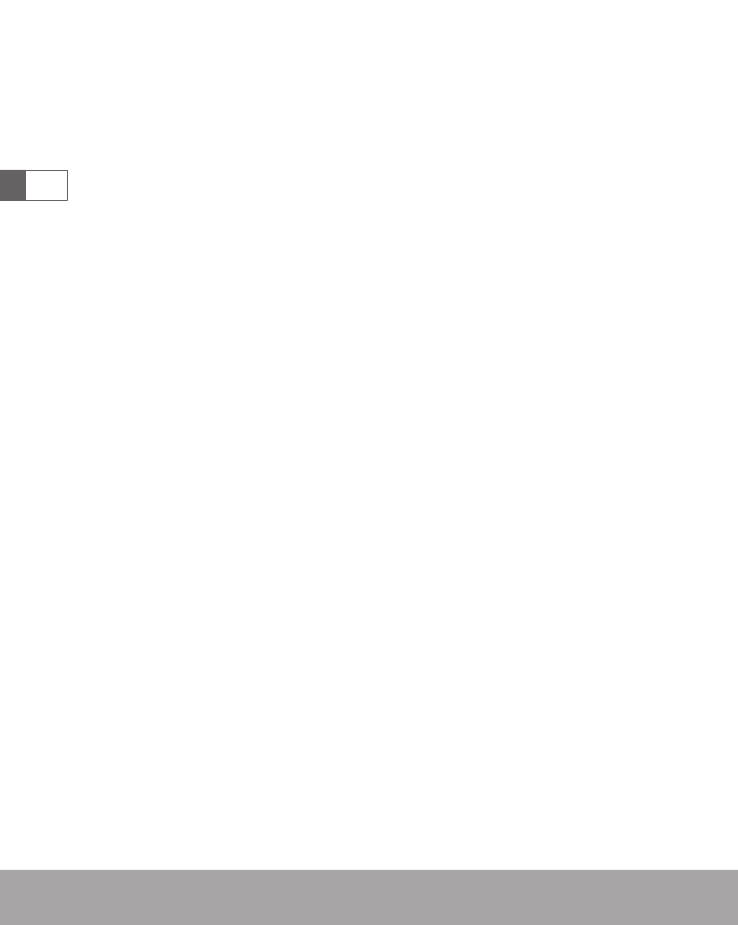
Contents
vi
Preface
CHA
PTER 1
.
. . . . . . . . . . . . . . . . x
iv
1
.
2
.
3
.
3
.
6
.
8
.
9
.
10
.
12
.
17
.
20
.
20
.
22
.
23
.
23
.
24
.
25
.
28
.
30
.
31
.
33
.
33
.
40
.
40
.
41
.
48
.
51
.
55
.
58
.
59
.
61
G
et ti n g St ar t e d w i th P H P . . . . . . . . . .
Creating
Basic PHP Scripts . . . . . . . .
Creating
PHP Code Blocks . . . . . . . .
Standard
PHP Script Delimiters . . . . .
The <script> Element . . . . . . . .
Short PHP Script Delimiters . . . . . . .
ASP-Style Script Delimiters . . . . . . .
Understanding Functions . . . . . . . .
Displaying Script Results . . . . . . . .
Creating Multiple Code Declaration Blocks
Case Sensitivity in PHP . . . . . . . . .
Adding Comments to a PHP Script . . . .
Using Variables and Constants . . . . . .
Naming Variables . . . . . . . . . . .
Declaring and Initializing Variables . . . .
Displaying Variables . . . . . . . . . .
Modifying Variables . . . . . . . . . .
Defining Constants . . . . . . . . . . .
Working with Data Types . . . . . . . . .
Numeric Data Types . . . . . . . . . .
Boolean Values . . . . . . . . . . . .
Arrays . . . . . . . . . . . . . . . .
Avoiding Assignment Notation Pitfalls . .
Building Expressions . . . . . . . . . . .
Arithmetic Operators . . . . . . . . . .
Assignment Operators . . . . . . . . .
Comparison and Conditional Operators. .
Logical Operators . . . . . . . . . . .
Special Operators . . . . . . . . . . .
Type Casting . . . . . . . . . . . . .
Understanding Operator Precedence . . .
.
.
.
.
.
.
.
.
.
.
.
.
.
.
.
.
.
.
.
.
.
.
.
.
.
.
.
.
.
.
.
.
.
.
.
.
.
.
.
.
.
.
.
.
.
.
.
.
.
.
.
.
.
.
.
.
.
.
.
.
.
.
.
.
.
.
.
.
.
.
.
.
.
.
.
.
.
.
.
.
.
.
.
.
.
.
.
.
.
.
.
.
.
.
.
.
.
.
.
.
.
.
.
.
.
.
.
.
.
.
.
.
.
.
.
.
.
.
.
.
.
.
.
.
.
.
.
.
.
.
.
.
.
.
.
.
.
.
.
.
.
.
.
.
.
.
.
.
.
.
.
.
.
.
.
.
.
.
.
.
.
.
.
.
.
.
.
.
.
.
.
.
.
.
.
.
.
.
.
.
.
.
.
.
.
.
.
.
.
.
.
.
.
.
.
.
.
.
.
.
.
.
.
.
.
.
.
.
.
.
.
.
.
.
.
.
.
.
.
.
.
.
.
.
.
.
.
.
.
.
.
.
.
.
.
.
.
.
.
.

CONTENTS
Summing
Up . . . . .
Comprehension
Check .
Reinforcement
Exercises
Discovery
Projects . . .
C
HAP TER 2
.
.
.
.
.
.
.
.
.
.
.
.
.
.
.
.
.
.
.
.
.
.
.
.
.
.
.
.
.
.
.
.
.
.
.
.
.
.
.
.
.
.
.
.
.
.
.
.
.
.
.
.
.
.
.
.
.
.
.
.
.
.
.
.
.
.
.
.
.
63
.
65
.
68
.
72
vii
Fu
n ct io n s a nd C o nt ro l St ructu re s . . . . . . 74
Working
with Functions . . . . . . . . . .
Defining
Functions . . . . . . . . . . .
Calling Functions. . . . . . . . . . . .
Returning Values . . . . . . . . . . . .
Understanding Variable Scope . . . . . .
The global Keyword . . . . . . . . .
Making Decisions . . . . . . . . . . . .
if Statements . . . . . . . . . . . .
if . . . else Statements . . . . . . .
Nested if and if . . . else Statements
switch Statements . . . . . . . . . .
Repeating Code . . . . . . . . . . . . .
while Statements. . . . . . . . . . .
do . . . while Statements . . . . . . .
for Statements . . . . . . . . . . . .
foreach Statements . . . . . . . . .
Including Files . . . . . . . . . . . . . .
Summing Up . . . . . . . . . . . . . .
Comprehension Check . . . . . . . . . .
Reinforcement Exercises . . . . . . . . .
Discovery Projects . . . . . . . . . . . .
.
.
.
.
.
.
.
.
.
.
.
.
.
.
.
.
.
.
.
.
.
.
.
.
.
.
.
.
.
.
.
.
.
.
.
.
.
.
.
.
.
.
.
.
.
.
.
.
.
.
.
.
.
.
.
.
.
.
.
.
.
.
.
.
.
.
.
.
.
.
.
.
.
.
.
.
.
.
.
.
.
.
.
.
.
.
.
.
.
.
.
.
.
.
.
.
.
.
.
.
.
.
.
.
.
.
.
.
.
.
.
.
.
.
.
.
.
.
.
.
.
.
.
.
.
.
.
.
.
.
.
.
.
.
.
.
.
.
.
.
.
.
.
.
.
.
.
.
.
.
.
.
.
.
.
.
.
.
.
.
.
.
.
.
.
.
.
.
. 75
. 75
. 77
. 78
. 82
. 82
. 83
. 84
. 87
. 89
. 92
. 95
. 96
100
103
105
109
111
112
116
122
C HAP TER 3
M an i p ul a ti n g St ri n g s . . . . . . . . . . . 124
Constructing Text Strings. . . . . . . . . . . . .
Working with String Operators . . . . . . . . .
Adding Escape Characters and Sequences . . . .
Simple and Complex String Syntax . . . . . . .
Working with a Single String . . . . . . . . . . .
Counting Characters and Words in a String . . . .
Modifying the Case of a String . . . . . . . . .
Encoding and Decoding a String. . . . . . . . .
Other Ways to Manipulate a String . . . . . . . .
Working with Multiple Strings . . . . . . . . . . .
Finding and Extracting Characters and Substrings
Replacing Characters and Substrings . . . . . .
Dividing Strings into Smaller Pieces . . . . . . .
.
.
.
.
.
.
.
.
.
.
.
.
.
.
.
.
.
.
.
.
.
.
.
.
.
.
.
.
.
.
.
.
.
.
.
.
.
.
.
.
.
.
.
.
.
.
.
.
.
.
.
.
125
126
128
131
134
134
135
138
139
141
141
144
147
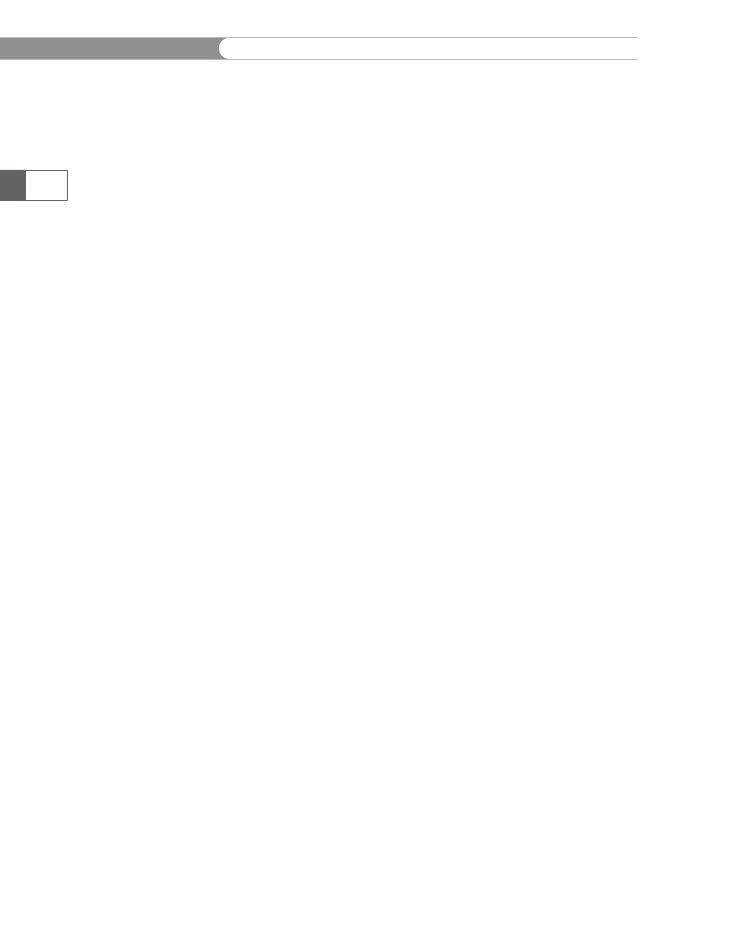
CONTENTS
Converting
between Strings and Arrays . . . . . . . .
Comparing Strings . . . . . . . . . . . . . . . . . . .
String Comparison Functions . . . . . . . . . . . . .
Determining the Similarity of Two Strings . . . . . . .
Determining if Words Are Pronounced Similarly . . . . .
Working with Regular Expressions . . . . . . . . . . . .
Writing Regular Expression Patterns . . . . . . . . . .
Matching Any Character . . . . . . . . . . . . . . .
Matching Characters at the Beginning or End of a String
Matching Special Characters . . . . . . . . . . . . .
Specifying Quantity . . . . . . . . . . . . . . . . .
Specifying Subexpressions . . . . . . . . . . . . . .
Defining Character Classes . . . . . . . . . . . . . .
Matching Multiple Pattern Choices . . . . . . . . . . .
Pattern Modifiers . . . . . . . . . . . . . . . . . .
Summing Up . . . . . . . . . . . . . . . . . . . . .
Comprehension Check . . . . . . . . . . . . . . . . .
Reinforcement Exercises . . . . . . . . . . . . . . . .
Discovery Projects . . . . . . . . . . . . . . . . . . .
CHA PTER 4
.
.
.
.
.
.
.
.
.
.
.
.
.
.
.
.
.
.
.
151
154
156
158
159
160
161
162
163
163
164
165
166
169
169
171
172
175
180
viii
Han d li n g Us er I np ut . . . . . . . . . . . 188
Using Autoglobals . . . . . . . . . . . . . . .
Building XHTML Web Forms . . . . . . . . . . .
Adding an action Attribute . . . . . . . . .
Adding a method Attribute . . . . . . . . . .
Processing Form Data . . . . . . . . . . . . .
Retrieving Submitted Data . . . . . . . . . .
Handling Submitted Form Data . . . . . . . . .
Determining if Form Variables Contain Values . .
Validating Entered Data . . . . . . . . . . . .
Handling Multiple Errors . . . . . . . . . . .
Redisplaying the Web Form . . . . . . . . . .
Using the Submitted Data . . . . . . . . . . .
Creating an All-in-One Form . . . . . . . . . . .
Validating an All-in-One Form . . . . . . . . .
Processing the Web Form. . . . . . . . . . .
Redisplaying the Web Form . . . . . . . . . .
Displaying Dynamic Content Based on a URL Token
Using a Web Page Template. . . . . . . . . .
Navigating within a Web Page Template . . . .
Displaying the Dynamic Content . . . . . . . .
Summing Up . . . . . . . . . . . . . . . . .
Comprehension Check . . . . . . . . . . . . .
.
.
.
.
.
.
.
.
.
.
.
.
.
.
.
.
.
.
.
.
.
.
.
.
.
.
.
.
.
.
.
.
.
.
.
.
.
.
.
.
.
.
.
.
.
.
.
.
.
.
.
.
.
.
.
.
.
.
.
.
.
.
.
.
.
.
.
.
.
.
.
.
.
.
.
.
.
.
.
.
.
.
.
.
.
.
.
.
.
.
.
.
.
.
.
.
.
.
.
.
.
.
.
.
.
.
.
.
.
.
189
191
192
192
194
194
199
199
199
201
203
206
209
209
210
210
212
212
214
214
218
219
CONTENTS
Reinforcement
Exercises . . . . . . . . . . . . . . . . . 221
Discovery
Projects . . . . . . . . . . . . . . . . . . . . 229
C
HAP TER 5
Wor
k in g wi th Fi l e s a nd D i rec to r ie s . . . . . 233
Understanding
File Types and Permissions
Understanding
File Types . . . . . . .
Working with File Permissions . . . . .
Working with Directories . . . . . . . .
Reading Directories . . . . . . . . .
Creating Directories . . . . . . . . .
Obtaining File and Directory Information
Uploading and Downloading Files . . . .
Uploading Files . . . . . . . . . . .
Downloading Files . . . . . . . . . .
Reading and Writing Entire Files . . . . .
Writing an Entire File . . . . . . . . .
Reading an Entire File . . . . . . . .
Opening and Closing File Streams . . . .
Opening a File Stream . . . . . . . .
Closing a File Stream. . . . . . . . .
Writing Data Incrementally . . . . . .
Locking Files . . . . . . . . . . . .
Reading Data Incrementally . . . . . .
Managing Files and Directories . . . . .
Copying and Moving Files . . . . . . .
Renaming Files and Directories . . . .
Removing Files and Directories . . . .
Summing Up . . . . . . . . . . . . .
Comprehension Check . . . . . . . . .
Reinforcement Exercises . . . . . . . .
Discovery Projects . . . . . . . . . . .
.
.
.
.
.
.
.
.
.
.
.
.
.
.
.
.
.
.
.
.
.
.
.
.
.
.
.
.
.
.
.
.
.
.
.
.
.
.
.
.
.
.
.
.
.
.
.
.
.
.
.
.
.
.
.
.
.
.
.
.
.
.
.
.
.
.
.
.
.
.
.
.
.
.
.
.
.
.
.
.
.
.
.
.
.
.
.
.
.
.
.
.
.
.
.
.
.
.
.
.
.
.
.
.
.
.
.
.
.
.
.
.
.
.
.
.
.
.
.
.
.
.
.
.
.
.
.
.
.
.
.
.
.
.
.
.
.
.
.
.
.
.
.
.
.
.
.
.
.
.
.
.
.
.
.
.
.
.
.
.
.
.
.
.
.
.
.
.
.
.
.
.
.
.
.
.
.
.
.
.
.
.
.
.
.
.
.
.
.
.
.
.
.
.
.
.
.
.
.
.
.
.
.
.
.
.
.
.
.
.
.
.
.
.
.
.
.
.
.
.
.
.
.
.
.
.
.
.
.
.
.
.
.
.
.
.
.
.
.
.
.
.
.
234
234
236
238
238
241
242
247
247
252
257
257
262
267
267
270
270
272
275
278
278
280
281
283
285
288
292
ix
C HAP TER 6
M an i p ul a ti n g A rra y s . . . . . . . . . . . 298
Manipulating Elements . . . . . . . . . . . . . . . . .
Adding and Removing Elements from the Beginning
of an Array . . . . . . . . . . . . . . . . . . . .
Adding and Removing Elements from the End of an Array
Adding and Removing Elements Within an Array . . . . .
Removing Duplicate Elements . . . . . . . . . . . . .
Declaring and Initializing Associative Arrays . . . . . . .
Iterating Through an Array . . . . . . . . . . . . . . .
Finding and Extracting Elements and Values . . . . . . .
. 299
.
.
.
.
.
.
.
304
308
310
314
316
323
328
CONTENTS
Determining
if a Value Exists . . . . . . .
Determining if a Key Exists . . . . . . . .
Returning a Portion of an Array . . . . . .
Manipulating Arrays . . . . . . . . . . . .
Sorting Arrays . . . . . . . . . . . . . .
Combining Arrays . . . . . . . . . . . .
Comparing Arrays . . . . . . . . . . . .
Understanding Multidimensional Arrays . . .
Creating Two-Dimensional Indexed Arrays .
Creating Two-Dimensional Associative Arrays
Creating Multidimensional Arrays with
a Single Statement . . . . . . . . . . .
Working with Additional Dimensions . . . .
Using Arrays in Web Forms . . . . . . . . .
Summing Up . . . . . . . . . . . . . . .
Comprehension Check . . . . . . . . . . .
Reinforcement Exercises . . . . . . . . . .
Discovery Projects . . . . . . . . . . . . .
CHA PTER 7
.
.
.
.
.
.
.
.
.
.
.
.
.
.
.
.
.
.
.
.
.
.
.
.
.
.
.
.
.
.
.
.
.
.
.
.
.
.
.
.
.
.
.
.
.
.
.
.
.
.
.
.
.
.
.
.
.
.
.
.
.
.
.
.
.
.
.
.
.
.
.
.
.
.
.
.
.
.
.
.
.
.
.
.
.
.
.
.
.
.
.
.
.
.
.
.
.
.
.
.
.
.
.
.
.
.
.
.
.
.
.
.
.
.
.
.
.
.
.
328
333
334
336
336
343
348
350
351
355
356
357
359
365
366
369
376
x
Wor kin g w it h Da t a b as es a nd M ySQL . . . . 380
Introduction to Databases . . . . . . . . . .
Understanding Table Relationships . . . . . .
Working with Database Management Systems
Querying Databases with Structured Query
Language (SQL) . . . . . . . . . . . . .
Getting Started with MySQL . . . . . . . . .
Logging in to MySQL . . . . . . . . . . . .
Working with MySQL Monitor . . . . . . . .
Understanding MySQL Identifiers . . . . . .
Getting Help with MySQL Commands . . . . .
Working with MySQL Databases . . . . . . . .
Creating Databases . . . . . . . . . . . .
Selecting a Database. . . . . . . . . . . .
Deleting Databases . . . . . . . . . . . .
Defining Database Tables . . . . . . . . . . .
Specifying Field Data Types . . . . . . . . .
Creating Tables . . . . . . . . . . . . . .
Altering Tables. . . . . . . . . . . . . . .
Deleting Tables . . . . . . . . . . . . . .
Modifying User Privileges . . . . . . . . . . .
Granting Privileges . . . . . . . . . . . . .
Revoking Privileges . . . . . . . . . . . .
. . . . . . 381
. . . . . . 382
. . . . . . 388
.
.
.
.
.
.
.
.
.
.
.
.
.
.
.
.
.
.
.
.
.
.
.
.
.
.
.
.
.
.
.
.
.
.
.
.
.
.
.
.
.
.
.
.
.
.
.
.
.
.
.
.
.
.
.
.
.
.
.
.
.
.
.
.
.
.
.
.
.
.
.
.
.
.
.
.
.
.
.
.
.
.
.
.
.
.
.
.
.
.
.
.
.
.
.
.
.
.
.
.
.
.
.
.
.
.
.
.
390
392
392
394
395
396
399
399
400
401
402
402
404
406
408
408
409
411
CONTENTS
Working
with Database Records .
Adding
Records . . . . . . .
Retrieving Records . . . . . .
Using Aggregate Functions . .
Sorting Query Results . . . .
Filtering Query Results . . . .
Updating Records . . . . . .
Deleting Records . . . . . .
Working with phpMyAdmin . . .
Logging in to phpMyAdmin . .
Working with Databases . . .
Working with Tables . . . . .
Exporting and Importing Tables
Summing Up . . . . . . . . .
Comprehension Check . . . . .
Reinforcement Exercises . . . .
Discovery Projects . . . . . . .
C HAP TER 8
.
.
.
.
.
.
.
.
.
.
.
.
.
.
.
.
.
.
.
.
.
.
.
.
.
.
.
.
.
.
.
.
.
.
.
.
.
.
.
.
.
.
.
.
.
.
.
.
.
.
.
.
.
.
.
.
.
.
.
.
.
.
.
.
.
.
.
.
.
.
.
.
.
.
.
.
.
.
.
.
.
.
.
.
.
.
.
.
.
.
.
.
.
.
.
.
.
.
.
.
.
.
.
.
.
.
.
.
.
.
.
.
.
.
.
.
.
.
.
.
.
.
.
.
.
.
.
.
.
.
.
.
.
.
.
.
.
.
.
.
.
.
.
.
.
.
.
.
.
.
.
.
.
.
.
.
.
.
.
.
.
.
.
.
.
.
.
.
.
.
.
.
.
.
.
.
.
.
.
.
.
.
.
.
.
.
.
.
.
.
.
.
.
.
.
.
.
.
.
.
.
.
.
.
.
.
.
.
.
.
.
.
.
.
.
.
.
.
.
.
.
412
412
415
418
421
423
425
427
428
428
431
432
432
433
435
438
443
xi
M an i p ul a ti n g My SQ L D at a b a ses w i t h P HP . . 446
Connecting to MySQL with PHP . . . . . . . . . .
Determining which MySQL Package to Use . . . .
Opening and Closing a MySQL Connection . . . .
Reporting MySQL Errors . . . . . . . . . . . .
Suppressing Errors with the Error Control Operator
Working with MySQL Databases . . . . . . . . . .
Creating a Database . . . . . . . . . . . . . .
Selecting a Database. . . . . . . . . . . . . .
Deleting a Database . . . . . . . . . . . . . .
Working with Tables . . . . . . . . . . . . . . .
Using mysql_query() . . . . . . . . . . . .
Creating and Deleting Tables . . . . . . . . . .
Manipulating Records . . . . . . . . . . . . . .
Adding, Deleting, and Updating Records . . . . .
Returning Information on Affected Records . . . .
Retrieving Records. . . . . . . . . . . . . . . .
Working with Query Results . . . . . . . . . . .
Closing Query Results . . . . . . . . . . . . .
Accessing Query Result Information . . . . . . .
Summing Up . . . . . . . . . . . . . . . . . .
Comprehension Check . . . . . . . . . . . . . .
Reinforcement Exercises . . . . . . . . . . . . .
Discovery Projects . . . . . . . . . . . . . . . .
.
.
.
.
.
.
.
.
.
.
.
.
.
.
.
.
.
.
.
.
.
.
.
.
.
.
.
.
.
.
.
.
.
.
.
.
.
.
.
.
.
.
.
.
.
.
.
.
.
.
.
.
.
.
.
.
.
.
.
.
.
.
.
.
.
.
.
.
.
.
.
.
.
.
.
.
.
.
.
.
.
.
.
.
.
.
.
.
.
.
.
.
448
448
448
451
452
453
453
455
458
459
459
460
464
464
469
473
473
479
479
482
483
487
493
CONTENTS
CHA
PTER 9
M
an ag in g S ta t e I nfo r ma t i o n . . . . . . . . 496
Understanding
State Information . . . . . . . . .
Using
Hidden Form Fields to Save State Information
Using
Query Strings to Save State Information . . .
Using
Cookies to Save State Information . . . . . .
Creating
Cookies . . . . . . . . . . . . . . .
The name and value Arguments . . . . . . . .
The expires Argument . . . . . . . . . . . .
The path Argument . . . . . . . . . . . . . .
The domain Argument . . . . . . . . . . . . .
The secure Argument . . . . . . . . . . . . .
Reading Cookies . . . . . . . . . . . . . . . .
Deleting Cookies . . . . . . . . . . . . . . . .
Using Sessions to Save State Information . . . . .
Starting a Session . . . . . . . . . . . . . . .
Working with Session Variables . . . . . . . . .
Deleting a Session . . . . . . . . . . . . . . .
Summing Up . . . . . . . . . . . . . . . . . .
Comprehension Check . . . . . . . . . . . . . .
Reinforcement Exercises . . . . . . . . . . . . .
Discovery Projects . . . . . . . . . . . . . . . .
.
.
.
.
.
.
.
.
.
.
.
.
.
.
.
.
.
.
.
.
.
.
.
.
.
.
.
.
.
.
.
.
.
.
.
.
.
.
.
.
.
.
.
.
.
.
.
.
.
.
.
.
.
.
.
.
.
.
.
.
.
.
.
.
.
.
.
.
.
.
.
.
.
.
.
.
.
.
.
.
497
506
515
517
518
519
521
525
525
526
526
529
530
531
532
536
538
539
542
548
xii
CHA PTER 10
Deve lo p in g O b j ect - O ri e nt e d PH P . . . . . . 556
Introduction to Object-Oriented Programming . . .
Understanding Encapsulation . . . . . . . . .
Object-Oriented Programming and Classes . . .
Using Objects in PHP Script . . . . . . . . . .
Working with Database Connections as Objects .
Defining Custom PHP Classes . . . . . . . . .
Collecting Garbage. . . . . . . . . . . . . .
Declaring Data Members . . . . . . . . . . . .
What Is Information Hiding? . . . . . . . . . .
Using Access Specifiers . . . . . . . . . . .
Serializing Objects . . . . . . . . . . . . . .
Working with Member Functions . . . . . . . . .
Using the $this Reference. . . . . . . . . .
Initializing with Constructor Functions . . . . .
Cleaning Up with Destructor Functions . . . . .
Writing Accessor and Mutator Functions . . . .
Serialization Functions . . . . . . . . . . . .
Summing Up . . . . . . . . . . . . . . . . .
Comprehension Check . . . . . . . . . . . . .
.
.
.
.
.
.
.
.
.
.
.
.
.
.
.
.
.
.
.
.
.
.
.
.
.
.
.
.
.
.
.
.
.
.
.
.
.
.
.
.
.
.
.
.
.
.
.
.
.
.
.
.
.
.
.
.
.
.
.
.
.
.
.
.
.
.
.
.
.
.
.
.
.
.
.
.
.
.
.
.
.
.
.
.
.
.
.
.
.
.
.
.
.
.
.
557
559
560
563
565
573
578
578
579
580
582
584
585
585
587
588
594
600
601
CONTENTS
Reinforcement
Exercises . . . . . . . . . . . . . . . . . 604
Discovery
Projects . . . . . . . . . . . . . . . . . . . . 611
A
PPEND IX A
A
PPEND IX B
A
PPEND IX C
A
PPEND IX D
A
PPEND IX E
A
PPEND IX F
Wor
k in g w i t h X H TM L . . . . . . . . . . . 620
Con
f ig u r i ng a P e rso na l We b Se rv er
.
. . . 636
xiii
For
m a tt i ng St ri n g s. . . . . . . . . . . . 641
Secu
re Co d i ng w i th P H P . . . . . . . . . 648
E
r ro r H a ndl i ng a nd D eb ug g i ng. . . . . . . 655
C
on n ect in g t o SQ L Serv er
an
d O r a cl e D at a b a ses . . . . . . . . . .
I
n d ex
671
.
. . . . . . . . . . . . . . . . 679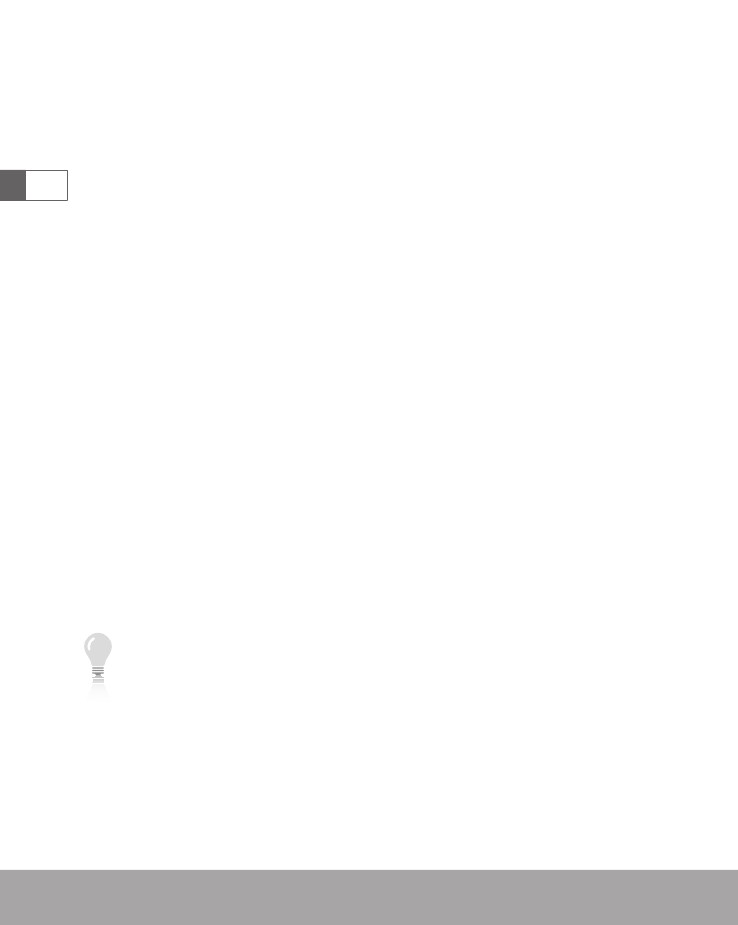
Preface
xiv
PHP:
Hypertext Preprocessor, or PHP, is an open source program-
ming
language that is used for developing interactive Web sites. More
specifically,
PHP is a scripting language that is executed from a Web
server.
Created in 1995, PHP is one of the fastest-growing program-
ming
languages today. The TIOBE Programming Community Index1
ranked
PHP as the third most popular programming language in the
world.
One
of the primary reasons for PHP’s popularity is its simplicity. The
language
is relatively easy to learn, allowing new programmers to
quickly
incorporate PHP functionality into a Web site. MySQL is an
open
source relational database that is often used with PHP. Together,
PHP
and MySQL are becoming one of the most popular technology
combinations
for Web site development.
PHP
is a dynamic, growing language with new functionality added
on
a regular basis. PHP is supported by a community of developers
and
users who add features and contribute updates that expand the
functionality
of the code. The PHP Group coordinates the develop-
ment
efforts of more than 400 user groups in more than 80 countries.
Although
the PHP Group does not impose formal specifications, it
does
issue recommendations for how PHP should and should not be
used.
Complete documentation for all versions of the PHP language
is
available at www.php.net. You should bookmark this site, because it
will
become your primary point of reference as you progress through
this
book.
PHP
Programming with MySQL teaches Web development with
PHP
and MySQL for students with little programming or database
experience,
although knowledge of XHTML and Web page design is
helpful.
This book covers the basics of PHP and MySQL along with
introductions
to advanced topics, including object-oriented program-
ming
and how to build Web sites that incorporate authentication and
security.
After you complete this course, you will be able to use PHP
and
MySQL to build professional-quality, database-driven Web sites.
1
Appendix
A
provides a
refresher on
scripting in
XHTML,
validating XHTML code
(including an explanation
of the Strict DTD), and
formatting with
Cascading Style Sheets
(CSS).
The TIOBE Programming Community Index at http://www.tiobe.com/index.php/content/
paperinfo/tpci/index.html for September 2009.
P
R E FA C E
The
Approach
This
book introduces a variety of techniques, focusing on what you
need
to know to start writing PHP scripts. In each chapter, you build
and
create PHP scripts using the new concepts introduced in the
chapter.
Each chapter ends with a chapter summary, review ques-
tions,
Reinforcement Exercises, and Discovery Projects that highlight
major
concepts and let you apply the concepts you have learned. The
Reinforcement
Exercises include both guided and free-form exercises
that
reinforce the skills you learn in the chapter and provide addi-
tional
ways to apply your knowledge in new situations. At the end of
each
chapter, you will also complete Discovery Projects to apply the
skills
you learned in the chapter and expand the functionality of an
ongoing
comprehensive Web site project.
xv
Overview
of This Book
The
examples and exercises in this book will help you achieve the fol-
lowing
objectives:
•
Learn
how to use PHP with well-formed Web pages
•
Understand
PHP variables and data types and the operations that
can
be performed on them
• Add functions and control structures to your PHP scripts
• Use PHP to manipulate strings
• Use PHP with Web forms
• Access files and directories with PHP
• Use PHP to manipulate data in arrays
• Work with databases and MySQL
• Manipulate MySQL databases with PHP
• Save state information using hidden form fields, query strings,
cookies, and sessions
• Include object-oriented programming techniques in your PHP
scripts
PHP Programming with MySQL presents 10 chapters that cover spe-
cific aspects of PHP and MySQL Web development. Chapter 1 intro-
duces the basic structure and syntax of PHP and discusses variables,
data types, expressions, and operators. This early introduction of key
PHP concepts gives students a framework for better understand-
ing more advanced concepts and techniques later in this book, and
P
R E FA C E
xvi
allows
them to work on more comprehensive projects from the start.
Chapter
2 covers functions and introduces structured logic using
control
structures and statements. Chapter 3 discusses techniques
for
manipulating strings. Chapter 4 introduces dynamic hyperlinks,
processing
form data, and handling user input with PHP. Chapter 5
explains
how to read and store data in text files on a local computer.
Chapter
6 covers advanced techniques for working with indexed and
associative
arrays. Chapter 7 introduces how to work with MySQL
databases,
while Chapter 8 discusses techniques for working with
MySQL
databases with PHP. Chapter 9 explains how to save state
information
using hidden form fields, query strings, cookies, and ses-
sions.
Chapter 10 presents basic object-oriented programming tech-
niques
that you can use in your PHP scripts.
New
to This Edition!
This
edition includes several enhancements:
•
The
previous edition of this book included chapters on Web script-
ing
and configuring a Web server. To allow this book to introduce
PHP scripting in the first chapter, these two topics have been
moved to Appendix A and Appendix B.
• Facts, Carefuls, and Pointers appear in the margin for easier
identification.
• Examples have been enhanced, and exercises and projects have
been updated. A comprehensive Web development project that
applies chapter concepts begins in Chapter 1 and continues
through Chapter 10, resulting in a PHP code demonstration site.
• The chapter on manipulating strings (now Chapter 3) has been
expanded to include Perl Compatible Regular Expressions (PCRE).
• A new chapter, Handling User Input (Chapter 4), contains sepa-
rate, expanded coverage of Web forms and Web templates.
• The chapter on files and directories (now Chapter 5) has a new
topic that discusses uploading and downloading files.
• The chapter on manipulating arrays (Chapter 6) now includes cov-
erage of square bracket notation to process form input.
• Debugging techniques are introduced in the database chapters as
they naturally occur in the scripts. Advanced topics are covered in
the appendix.
• Two appendices have been added. Appendix E addresses error
handling and debugging, and Appendix F discusses connecting to
SQL Server and Oracle databases.

P
R E FA C E
•
Supplemental
materials have been expanded with the addition of a
midterm
exam, final exam, and comprehensive guided project.
Features
PHP Programming with MySQL is a superior textbook because it
includes the following features:
CHAPTER OBJECTIVES . Each chapter in this book begins with a list
xvii
of the important concepts to be mastered within the chapter. This list
provides you with a quick reference to the contents of the chapter as
well as a useful study guide.
ILLUSTRATIONS AND TABLES . Illustrations help you visualize
common components and relationships. Tables list conceptual items
and examples in a visual and readable format.
POINTERS . These helpful asides provide you with practical
advice and proven strategies related to the concept being
discussed.
FACTS . These notes provide additional helpful information
on specific techniques and concepts.
CAREFUL . These short warnings point out troublesome issues
that you need to watch for when writing PHP scripts.
SHORT QUIZZES . Quick comprehension checks at the end of each
major topic assess understanding of the section material.
SUMMING UP . These brief overviews of chapter content provide a
helpful way to recap and revisit the ideas covered in each chapter.
COMPREHENSION CHECK . This set of 20 review questions rein-
forces the main ideas introduced in each chapter. These questions will
help you determine how well you understand the concepts covered in
the chapter.
REINFORCEMENT EXERCISES . Although it is important to
understand the concepts behind PHP programming, no
amount of theory can improve on applied knowledge. To this
end, along with conceptual explanations, each chapter provides
Reinforcement Exercises for each major topic to give you practical
experience. Because the Reinforcement Exercises require different
solutions from the exercises in the chapter, they provide you with a
wider variety of situations to practice implementing PHP.
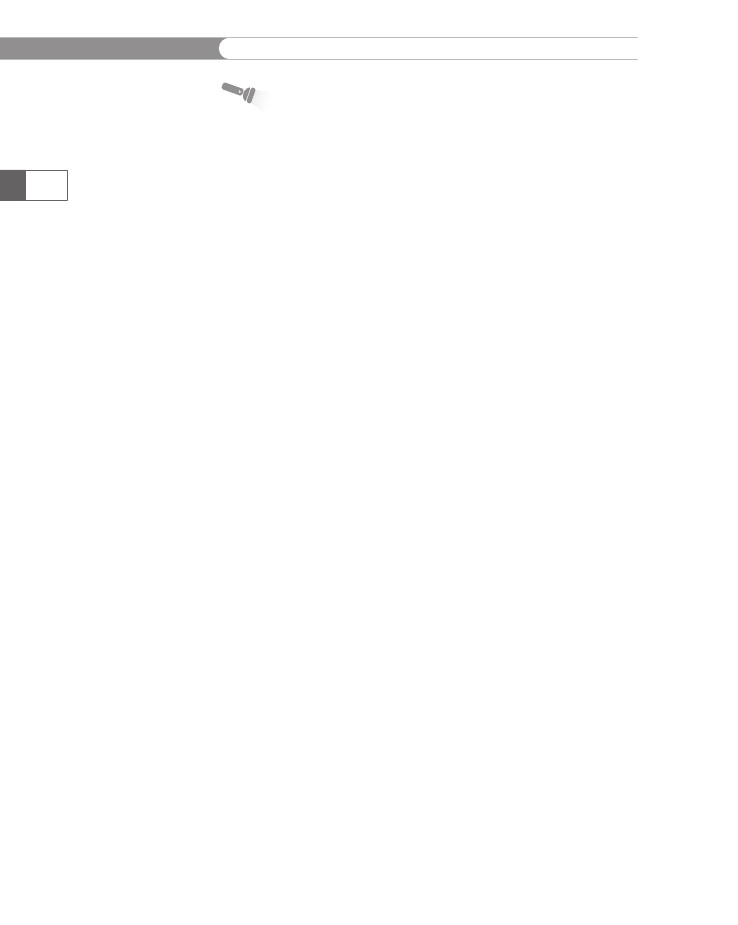
P
R E FA C E
DISCOVERY
PROJECTS .
The Discovery Projects at the
xviii
end
of each chapter are designed to help you apply what
you have learned to a single, comprehensive Web site. The Web site
will become more diverse and functional as you progress through the
chapters. In addition, many of the Discovery Projects can be trans-
lated or modified into real-world Web applications.
Instructor Resources
The following supplemental materials are available when this book
is used in a classroom setting. All of the resources available with this
book are provided to the instructor on a CD.
• Electronic Instructor’s Manual. The Instructor’s Manual that
accompanies this textbook includes additional instructional mate-
rial to assist in class preparation, including items such as Sample
Syllabi, Chapter Outlines, Technical Notes, Lecture Notes, Quick
Quizzes, Teaching Tips, Discussion Topics, and Sample Midterm
and Final Projects.
• ExamView®. This textbook is accompanied by ExamView, a power-
ful testing software package that allows instructors to create and
administer printed, computer (LAN-based), and Internet exams.
ExamView includes hundreds of questions that correspond to the
topics covered in this text, enabling students to generate detailed
study guides that include page references for further review. The
computer-based and Internet testing components allow students
to take exams at their computers, and save the instructor time by
grading each exam automatically.
• PowerPoint Presentations. This book comes with Microsoft
PowerPoint slides for each chapter. These are included as a teach-
ing aid for classroom presentation and can be made available to
students on the network for chapter review or printed for class-
room distribution. Instructors can add their own slides for addi-
tional topics they introduce to the class.
• Data Files. Files that contain all of the data necessary for complet-
ing the Reinforcement Exercises and Discovery Projects are pro-
vided through the Course Technology Web site at www.cengage.
com/coursetechnology, and are also available on the Instructor’s
Resource CD.
• Solution Files. Solutions to end-of-chapter review questions,
Reinforcement Exercises, and Discovery Projects are provided on the
Teaching Tools CD and the Course Technology Web site at www.cen-
gage.com/coursetechnology. The solutions are password protected.
P
R E FA C E
•
Distance
Learning. Course Technology is proud to pres-
ent
online test banks in WebCT and Blackboard, to provide
the most complete and dynamic learning experience possible.
Instructors are encouraged to make the most of the course, both
online and offline. For more information on how to access your
online test bank, contact your local Course Technology sales
representative.
xix
Acknowledgements
A text such as this represents the hard work of many people, not
just the authors. We would like to thank all the people who helped
make this book a reality. First and foremost, we thank Dan Seiter,
Development Editor; Tricia Coia, Managing Editor; Alyssa Pratt,
Senior Product Manager and Amy Jollymore, Acquisitions Editor, for
helping us get the job done. We also thank Jennifer Feltri and Tintu
Thomas, Content Project Managers.
Many, many thanks to the reviewers who provided plenty of com-
ments and positive direction during the development of this book:
Mathew Cantore, Hudson Valley Community College; Kathleen
Harmeyer, University of Baltimore; Michael McLaughlin, Brigham
Young University – Idaho; and Zizhong Wang, Virginia Wesleyan
College.
We also thank our families and friends for their support during this
process. We would especially like to thank our spouses, John and
Linda, for putting up with our odd schedules and long hours. Diana
would like to recognize her students at the University of Maine at
Augusta, who make teaching such an enjoyable experience. Bob’s
children, Teresa and Phillip, provided plenty of enthusiastic support
and encouragement as well.
Read This Before You Begin
The following information will help you as you prepare to use this
textbook.
To the User of the Data Files
To complete the steps and projects in this book, you will need data
files that have been created specifically for this book. You can obtain
the files electronically from the Course Technology Web site by con-
necting to www.cengage.com/coursetechnology and then searching for
this book title.
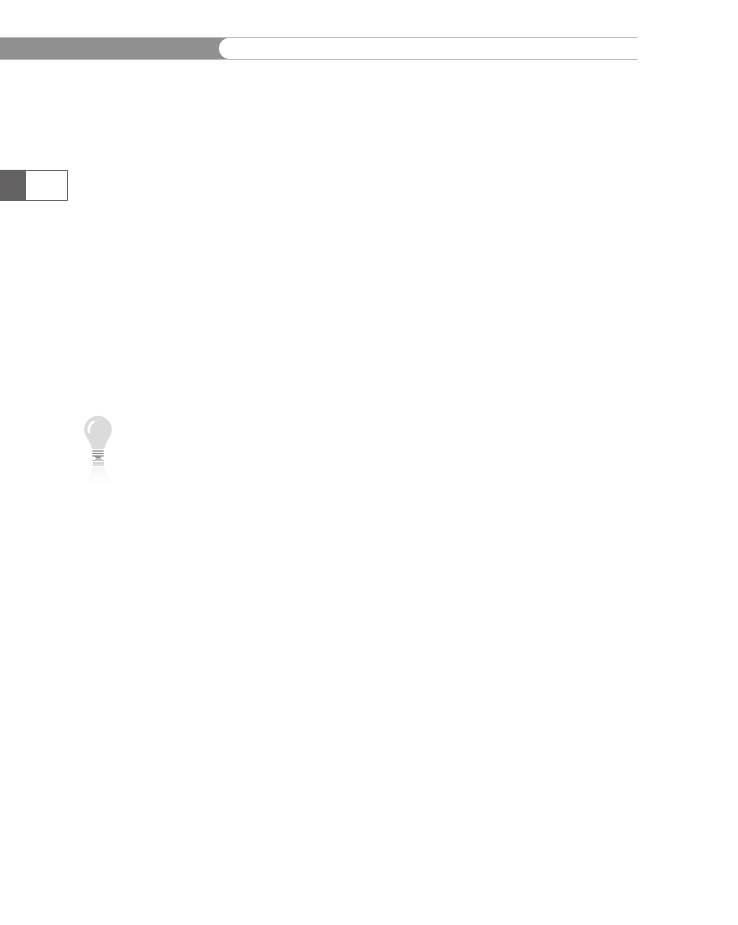
P
R E FA C E
Using
Your Own Computer
You
can use a computer in your school lab or your own computer
to
complete the chapters, Reinforcement Exercises, and Discovery
Projects
in this book. To use your own computer, you will need the
following:
xx
•
A
Web browser, such as Microsoft Internet Explorer 7 or later or
Mozilla
Firefox 3 or later.
• A code-based HTML editor or a text editor, such as
Notepad++. A word-processing program will not work, as it
inserts formatting information into the document that will
cause your scripts to fail.
• An FTP client that will allow you to upload your completed files
to a remote Web server.
If you choose to install your own PHP Web server, but not use one
of the xAMP packages as explained in Appendix B, you will need the
following:
Appendix B
contains
detailed
instructions
on how to use
xAMP to install an Apache
Web server, PHP, and
MySQL.
• A Web server, such as Apache HTTP Server or Microsoft
Internet Information Services.
• PHP 5 or later. PHP is a server-side scripting language developed
by the PHP Group (http://www.php.net/).
• MySQL 4.1 or later. MySQL is an open source database devel-
oped by MySQL AB (http://www.mysql.com/).
To the Instructor
To complete all the exercises and chapters in this book, your stu-
dents must work with a set of data files. You can obtain the data
files through the Course Technology Web site at www.cengage.com/
coursetechnology.
Course Technology Data Files
You are granted a license to copy the data files to any computer or
computer network used by people who have purchased this book.
Visit Our World Wide Web Site
Additional materials designed especially for this book might be available
for your course. Periodically search www.cengage.com/coursetechnology
for more information and materials to accompany this text.

CHAPTER
Getting
Started
with
PHP
In
this chapter you will:
Create
basic PHP scripts
Create
PHP code blocks
Work
with variables and constants
Study
data types
Use
expressions and operators
1
