
- •81.2 Англ а 647 английский язык базовый курс
- •Часть 2
- •Новосибирск 2009
- •Часть 2
- •Английский язык базовый курс
- •Часть 2
- •Vocabulary
- •Vocabulary
- •Vocabulary
- •4. Computer 5. Chemical
- •Vocabulary
- •Vocabulary
- •Vocabulary
- •1. Robots and automata
- •2. Categories of robots
- •3. Uses of robots
- •4. Artificial Intelligence
- •Vocabulary
- •Vocabulary
- •6. This material is corrosive. 7. This material is explosive.
- •4. Immediate causes of the accident – unsafe acts and unsafe conditions. 5. Contributing causes – manager safety performance, level of worker
- •Vocabulary
- •4. He woke up at 7 a.M. In spite of (work) late. 5. He complained of (give) a very small room.
- •Vocabulary
- •Voice input
- •Vocabulary:
- •Vocabulary:
- •Vocabulary:
- •99 Newlands Park London se30 8uj Tel: 0171 25650
- •2. Education
- •1997-Present
- •3. Work experience
- •Vocabulary:
- •4. What skills and personal qualities will people need? 5. What personal benefits will the new situation bring?
- •9. Val Lambert, Elaine Murray. Everyday Technical English. Longman, 2003. 10. Santiago Remacha Esteras, Professional English in Use. – Cambridge Uni-
Voice input
Today you can also interact with your computer by voice with a voice-recognition system that converts voice into text, so you can dictate text di-
72
rectly onto your word processor or email program. You can also control your PC with voice commands; this means you can launch programs, open, save or print files. Some systems let you search the Web or chat using your voice instead of the keyboard.
Output devices are also very important, they allow us to get the processed information. The examples of output devices are printers and dis-play screens. The screen of a computer is often known as the monitor or VDU (visual display unit). Inside the computer, there is a video card which processes images and sends the signals to the monitor. When choosing a monitor, you have to take into account a few basics.
Type of display – the choice is between CRT or an LCD screen. The Cathode Ray Tube of a monitor is similar to a traditional TV set. It has three electron guns (one for each primary colour: red, green, blue) that strike the inside of the screen, which is coated with substances called phosphorus, which glow and create colours. CRTs are cheap, but they are heavy, can flicker and emit radiation. A Liquid Crystal Display is made from flat plates with a liquid crystal solution between them. The crystal block the light in different quantities to create the image. Active – matrix LCDs use TFT (thin film transistor) technology, in which each pixel has its own tran-sistor switch. They offer better quality and take up less space, so they are replacing CRTs.
Screen size – the viewing area is measured diagonally; in other words, a 17” screen measures 17 inches from the top left corner to the bot-tom right.
Resolution – the clarity of the image depends on the number of pix-els ( short for picture elements) contained on a display, horizontally and ver-tically. A typical resolution is 1,024x768. The sharpness of images is af-fected by dot pitch, the distance between the pixels on the screen, so a dot pitch of 0.28 mm or less will produce a sharp image.
Brightness – the luminance of images is measured in cd/m2 (candela per square metre)
Colour depth – the number of colours a monitor can display. For ex-ample, a VGA monitor produces 256 colours, enough for home use; a Super VGA can produce up to 16.7 million colours, so is ideal for photographic work and video games.
Refresh rate – the number of images that the image is drawn each second. If a monitor has refresh rate of 75 Hertz (Hz), it means that the screen is scanned 75 times per second. If this rate is low, you will notice a flicker, which can cause eye fatigue.
73
Exercise 1. Which input device would you use for these tasks?
1. To play computer games
2. To copy images from paper into a computer 3. To read price labels in a shop
4. To select text and click on links on web pages 5. To enter drawings and sketches into a computer 6. To input voice commands and dictate text
7. To draw pictures or select menu options directly on the screen 8. To take and store pictures and then download them to computer
Exercise 2.Complete each sentence by choosing from the following de-vices: touchscreen, trackball, touchpad, webcam
1. A………. is a stationary device that works like a mouse turned upside down. You roll the ball with your hand to move the pointer on the screen.
2. Interactive……….are used in museums, information centres and In-ternet kiosks. You use your finger to point directly to objects on the screen.
3. A……….is used to send live video images via the Internet.
4. A……….is found on notebook PCs. You use it by pressing the sensi-tive pad with a finger.
Exercise 3. Complete these sentences with the correct 'mouse action'.
1. To start a program or open a document you………on its icon – that is, you rapidly press and release the mouse button twice.
2. If you want to select a menu option, you just……….on the left button.
3. If you want to find the commands for a particular text, image, etc., you have to……….on it.
4. If you want to move an object, press the button and………..the object to the desired location.
 Exercise
4. Read
and
correct
the false
statements.
Exercise
4. Read
and
correct
the false
statements.
74
1. The images shown on a monitor are not generated by the video card. 2. All visible colours can be made from mixing the three primary co-
lours of red, yellow and blue.
3. Typical CRT-based displays occupy less space than LCD displays.
4. Active-matrix LCDs do not use a technology called thin film transis-tor or TFT.
5. The size of the screen is measured horizontally.
Exercise 5. Match each term with the correct definition.
1. phosphors
|
a. the frequency at which a monitor renews its image, measured in Hz
|
2. LCD screen
|
b. a flat-panel display which works by emitting light through a special liquid
|
3. pixel
|
c. the space between a display‟s pixels
|
4. dot pitch
|
d. the smallest element in a displayed image
|
5. refresh rate
|
e. materials that emit light and produce colours when they are activated by an electron beam
|
Speaking
What do you think of this idea?
Some day, we‟ll be talking to our PC naturally, like a friend.
Writing
Summarize the information on input and output devices for your friend who are buying a computer.
UNIT 5. FACES OF THE INTERNET
Focus: The Internet, pros and cons. Grammar focus:Gerund with prepositions.
Skills focus: Reading for specific information to know about the use of the Internet in peoples‟ life.
Before reading:
75
Work in pairs. a) Try to give definition to the term ‗Internet‖. b) Do you use e-mail or the Internet? If you do, what do you use them for? Brainstorm as many uses as possible for both. If you don‘t, why not?
Exercise 1. Look at the words and phrases in the box. Would you asso-ciate them with e-mail, the Internet or both.
modem IP number web browser power-line Internet mailing list newsgroups TELNET broadband connection WWW
dial-up telephone connection video conference chat
Exercise 2. Work in pairs. Choose three of the words from the box and write definitions for them. Now read the texts (A-C) below and check up your definitions.
A: What the Internet is.
The Internet is an International computer Network made up of thou-sands of networks linked together. All these computers communicate with one another; they share data, resources, transfer information, etc. To do it they need to use the same language or protocol: TCP/ IP (Transmission Control Protocol/ Internet Protocol) and every computer is given an ad-dress or IP number. This number is a way to identify the computer on the Internet.
B: Getting connected
To use the Internet you basically need a computer, the right connection software and a modem to connect your computer to a telephone line and then access your ISP (Internet Service Provider).
The modem (modulator- demodulator) converts the digital signals stored in the computer into analogue signals that can be transmitted over telephone lines. There are two basic types: external with a cable that is plugged into the computer via a USB port, and internal, an expansion card inside the computer. A PC card modem is a different, more versatile* option for lap-tops and mobile phones.
At first most computers used a dial-up telephone connection that worked through the standard telephone line. Now a broadband connection, a high data transmission rate Internet connection, has become more popular: either ADSL (Asymmetric Digital Subscriber Line), which allows you to use the same telephone line for voice and fast access to the Internet, or cable, of-fered by most TV cable providers.
76
The basic equipment has changed drastically* in the last few years. You no longer need a computer to use the Internet. Web TV provides email and access to the Wed via a normal TV set plus a high-speed modem. More re-cently, 3Generation mobile phones and PDAs , personal digital assistants, also allow you to go online with wireless connections, without cables.
Telephone lines are not essential either. Satellites orbiting the earth ena-ble your computer to send and receive Internet files. Finally, the power-line Internet, still under development, provides access via a power plug.
Notes:
versatile – многоцелевой, универсальный drastically – радикально
C: Components of the Internet
The Internet consists of many systems that offer different facilities to users.
WWW, the World Wide Web, a collection of files or pages containing links to other documents on the Net. It's by far the most popular system. Most Internet services are now integrated on the Web.
E-mail, or electronic mail, for the exchange of messages and attached files. Mailing lists (or listservs) based on programs that send messages on a certain topic to all the computers whose users have subscribed to the list.
Chat and instant messaging, for real-time conversations; you type your messages on the keyboard.
Internet telephone, a system that lets people make voice calls via the In-ternet.
Video conference, a system that allows the transmission of video and audio signals in real time so the participants can exchange data, talk and see one another on the screen.
File Transfer Protocol (FTP), used to transfer files between computers. Newsgroups, where people send, read and respond to public bulletin
board messages stored on central computer.
TELNET, a program that enables a computer to function as a terminal working from a remote computer and so use online databases or library ca-talogues.
Exercise 3. What do these acronyms stand for? TCP, IP, ISP, ADSL,FTP, WWW
77
Exercise 4. Read A and B above and decide if these sentences are True or False. If they are false, correct them.
1. The Internet and the World Wide Web are synonyms……………
2. Computers need to use the same protocol (TCP/ IP) to communicate with each other……………
3. Web TV can provide access to the Net……………
4. ADSL and cable are two types of dial-up connections………….. 5. External, Internal and PC card are types of connections…………..
6. Information can be sent through telephone lines, satellites and power lines…………..
7. The computer IP number is a way to identify it on the Inter-net……………….
Exercise 5. Match Internet systems (1-8) to what these people use (A-H)
1. Emai
|
A. 'I like receiving daily updates and headlines from newspapers on my computer.'
|
2. Mailing lists
|
B. 'I'm doing some research and need computer access to the University library.'
|
3. Chat and instant messaging
|
C. „I‟d like to avoid flying to Japan to attend the meeting but I want to see what's going on there.'
|
4. Internet telephone
|
D. 'I want to read people's opinions about envi-ronmental issues and express my views.'
|
5. Video conference
|
E. 'I have designed a web page and want to trans-fer the data to my reserved web space.'
|
6. File Transfer Pro-tocol (FTP)
|
F. „I d like to check my students' draft essays on my computer and send them back with my suggestions.'
|
7. Newsgroups
|
G. 'I don't want to spend too much money on in-ternational phone calls but I love hearing his voice.'
|
8. TELNET
|
H. „I live in a small village where there are no other teenagers. I wish I had the chance to meet and chat with friends.'
|
78
D. The World Wide Web, Web or WWW is a network of documents that works in a hypertext environment, i.e. using text that contains links, hyperlinks to other documents. The files, web pages, are stored in comput-ers, which act as servers. Your computer, the client, uses a web browser, a special program to access and download them. The web pages are organized in websites, groups of pages located on the Web, maintained by a webmas-ter, the manager of a website. The Web enables you to post and access all sorts of interactive multimedia information and has become a real informa-tion highway. To surf or navigate the Web, access and retrieve web pages or websites, you need a computer with an Internet connection or URL (Uni-form Resource Locator), which may look like this:
http://www.cup.org/education/sample.htm
http:// -indicates the type of protocol that the server and browser will use to communicate. Here it is Hypertext Transfer Protocol.
www. -shows that it is a resource on the World Wide Web
cup.org – is the domain name of the web server that hosts the website. education – is the path, the place where a web page is located. sample.htm – is the filename or name of a single
The different parts are separated by full stop(.) and forward slashes(/). When we say a URL, we say dot (.) and slash (/).
To find interesting sites you can use search engines, where the website information is compiled by spiders, computer-robot programs that collect information from sites by using keywords, or through web indexes, subject directories that are selected by people and organized into hierarchical sub-ject categories. Some web portals - websites that offer all types of services, e.g. email, forums, search engines, etc. – are also good starting points.
The most relevant website addresses can be stored in your computer us-ing the bookmarks or favourites function in your browser.
Websites usually have a beginning page or home page. From this start-ing point you can navigate by clicking your mouse on hyperlinks in texts or images.
retrieve – извлекать хранимую информацию
E. An e-mail is an electronic message sent from one computer to anoth-er that can also include attachments: documents, pictures, sounds and even computer programs.
Although it's much faster and easier to use than the post, snail mail, the two have many things in common: you send an email to a mail server (an
79
electronic post office) where it is stored in a mailbox, which holds incoming mail until the recipient downloads it. Users are given an e-mail address and a password by an Internet Service Provider (ISP).
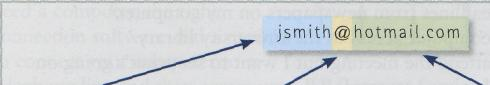 A
typical
e-mail
address
has
three
parts.
A
typical
e-mail
address
has
three
parts.
Username
A person‟s name or nickname
The @ sign means “at”
The domain name or network address: the main server where the account is
located. The final part of it, the top-level domain, adds information about it, e.g.
.com= company, .org = non profit insti-tution
E-mails usually have two main parts:1. The header generally includes these: TO (name and address of the recipient), CC (carbon copy sent to another addressee), BCC (blank / blind carbon copy), SUBJECT (topic of the message) 2. The body (the message itself). Some email programs also include a signature, with added information about the sender, at the end of the message. You can make your message look more expressive or attrac-tive by using smileys (also called emoticons): little pictures either made with characters from the keyboard such as :-) for happy, :-o surprised,:-( sad, etc. or downloaded images and animations.
F: What you can do on the Web.
The Web is an open door to a universe of multimedia resources that people use in many different ways. Here are just a few.
1. „In my Weblog, an electronic journal I maintain on the Web, you can read and post opinions in chronological order. In my role as blogger, the manager of a blog, I can promote this new type of discussion.‟
2. „E-learning, education via the WеЬ, is a great opportunity for people like me who haven't got time to attend classes.‟
3. „Online shopping, i.e. cybershopping or e-commerce, saves your time and gives you the comfort of buying from your computer. The goods are then sent to you, so its very easy.‟
80
Exercise 6. Solve the clues and complete the puzzle with words from D, E, F above

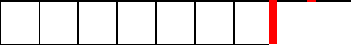 1 0
1 0
3
4
6
7
8
9
1. The WWW is also called the information………….. 2. A link in a web page.
3. A website that offers a variety of services……………… 4. The first page of a website is the ……………page.
5. A person who keeps a blog.
6. The manager of a web page is its web…………… 7. An animal closely linked to the Web.…………… 8. Another word for directory.……………
9. Another word for bookmark.……………
Exercise 7. Complete these instructions about how to navigate with the words: client, search engine, web page, web server, surf, website, web browser, URL
1. Start up your computer and connect to the Internet. 2. Open your……..
3. Type the…………to access a website.
4. Your web browser sends the request to the correct………
5. The server looks for the document and sends it to the……...computer. 6. Your web browser displays the selected……….on the screen.
7. From the home page of the….. you can……to other pages by clicking on hyperlinks.
8. If you want to find more websites, use a ………
81
Exercise 8. Find words in E above that match these definitions.
1. a file that has been included as part of an e-mail message
2. conventional mail delivered very slowly in contrast with e-mail 3. symbols used to express emotions in an e-mail
4. the part of the e-mail address that identifies the user of the service 5. the computer that provides you with mail service
6. a facility that allows users to send and receive messages via the Internet 7. the part of the e-mail where you write the information about the ad-
dresses and subject
8. the part of the e-mail address that identifies the server
9. the place where your Internet Service Provider stores new e-mail for you
Exercise. 9. What are the main parts of this URL? How would you say the URL?
http://www.cambridgeesol.org/exams/cpe.htm
@ Exercise 10. :URLs and e-mail addresses are sometimes hard to say or can sound strange, e.g. www.dam.mit.edu. Access the Professional Eng-lish in Use ICT website at www.cambridge.org/elt/ict. Then do the activity. How to choose the perfect domain name.
Skills focus: Writing a for-and-against essay (120-180 words) about whether children should use the Internet.
Exercise 1. Read the list of points about the Internet and mark them A (advantage) or D (disadvantage). Then, act out short dialogues in pairs, as in the example.
1. Web pages with photographs, music and video make downloading slow and boring………
2. The latest information is available to you at any time, quickly and easily……….
3. On-line shopping can save you time and money……….
4. With so much information, finding what you want can take hours………
5. You can share your hobbies and interests with newsgroups and chat groups………
6. There is too much advertising instead of real information……… 7. You can make new friends in chat groups………..
82
8. Making 'chat friends' is not the same as actually meeting people…………
9. You can send mail fast and cheaply………
Student A: One of the disadvantages of using the Internet is that web pages with photographs, music and video make downloading slow and boring.
Student B: I agree, but on the other hand, the latest information is available to you at any time, quickly and easily.
Exercise 2. a) Read the article The Pros and Cons of Using The Internet and fill in the gaps with words and phrases from the list.
but, Finally, Firstly, For example, However, In conclusion, Also, What is more, On the other hand
b) Listen and check your answers.
c) Read the article again and answer the questions:
1. Which paragraph is about the advantages of using the Internet?
2. Which paragraph is about the disadvantages of using the Internet?
3. In which paragraph does the writer sum up the pros and cons? How does this paragraph start?
4. Which paragraph introduces the topic?
5. Is the article for or against using the Internet?
The Pros and Cons of Using the Internet
Advertisements for the Internet promise you a world of information, entertainment, on-line shopping and e-mail services. (1) ………., the real world of the Internet may not be as perfect as the advertisement suggests.
Using the Internet offers many advantages. (2)……… ………., all of the latest information is available to you, in your home, at any hour of the day or night. It is much faster and easier to surf the net in search of infor-mation from all over the world than to travel to libraries in dozens of coun-tries. (3) ……………, on-line shopping makes it possible to search through catalogues to find exactly what you want at the best price, saving both time and money. By joining a newsgroup or chat group, you can share your hob-bies and special interests, and perhaps make friends all over the world. (4) …………, e-mail is popular because it is faster than sending a letter and cheaper than a telephone conversation.
(5) …………. …………. ………… …………. , the Internet has several disadvantages. (6) …………………., with so much information available, finding what you want can take you hours. Multimedia web pages with photographs, music and video are attractive, (7) ………..they make
83
downloading slow and boring. (8) ………….. …………. ………….., there is too much advertising instead of real information. As for Internet friend-ship, sitting at home in front of a computer making „chat friends‟ is not the same as actually meeting people.
(9) ………. ………….., the Internet obviously has both good and bad points. Fortunately, the system is improving all the time, and any prob-lems which still exist can be solved. Whether we like it or not, the Internet is here to stay, so we have to make the best possible use of it.
Writing a for-and-against- essay
When we write a ‗for-and – against essay‘ we can divide it into four pa-ragraphs.
In the first paragraph, we state the topic.
In the second paragraph we write the points ‗for‘, explaining each point. In the third paragraph we write the points ‗against‘, in the same way.
In the fourth paragraph, we sum up the topic and give our opinion.
we use present tenses in such pieces of writing. We can also use words such as: also, however, on the other hand, firstly, etc to list our points.
Exercise 3. a) Should children use the Internet? Read the points (1-6) and use them to fill in the table. Add some more ideas.
1. The net is part of our world, so children need to use it. 2. Many use it for playing games, not for learning.
3. They learn about other countries and cultures. 4. They can meet people from all over the world. 5. Some websites are not suitable for children.
6. They can make friends in faraway places.
 Children
on
the
Net:
Children
on
the
Net:
P(pros) C(cons)
– – – – – – – –
84
b) Match the topic sentences (1-4) to their meanings (a-d)
1. On the other hand, some people are against letting children surf the net on their own.
2. The Internet is a great learning tool for children, but what about the problems and dangers if children are allowed to surf the net on their own?
3. Many people are in favour of children using the internet.
4. The Internet offers many advantages, but children should be super-vised when they are using it, and parents must teach them how to use it properly.
a) The sentence states the topic and main viewpoints. b) The sentence introduces points „for‟.
c) The sentence introduces points „against‟.
d) The sentence sums up the topic and gives an opinion.
Exercise 4. Use the points „for‟ and „against‟ from the topic sentences (exercise 3) and your own ideas to talk about the pros and cons of the inter-net for children.
Exercise 5. Use the information from exercises 3, 4 and the plan below to write a for-and – against essay (120-180 words) about whether children should use the Internet. Use the text in exercise 2 as a model.
Plan
Introduction
Para 1: state the topic
Main body
Para 2: points for children using the Internet Para 3: points against children using the Internet
Conclusion
Para 4: sum up the advantages & disadvantages
MODULE III. APPLYING FOR A JOB
UNIT 1.CAREERS
Focus: Skills and qualities needed for a particular job.
Skills: Reading for specific information; learning vocabulary related to Selection and Recruitment.
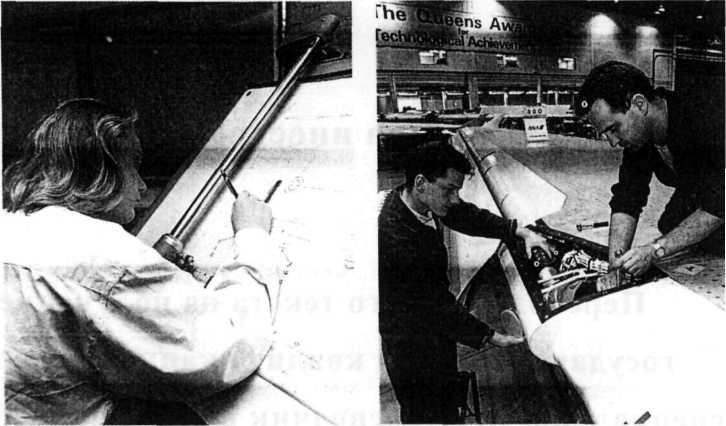 “Choose
a
job
you
love
and
you
will
never
have
to work
a
day
in
your
life.”
Confucius
(551-479
BC),
Chinese
philosopher
“Choose
a
job
you
love
and
you
will
never
have
to work
a
day
in
your
life.”
Confucius
(551-479
BC),
Chinese
philosopher
1. Ask your students for their opinions: do they agree with this quotation or not?
Before you start
2. In pairs, discuss these questions. The Key Words may help you.
1. What job areas have become more important in the last twenty years? 2. What jobs have become less important?
3. What skills and qualities are useful to get a good job nowadays?
86
Key Words:
Job areas: agriculture, coal mining, IT, the media, professional services, shipbuilding, steel, banking, tourism, production
Skills: communication skills, computer skills, driving, language skills, or-ganizational ability, typing
Qualities: co-operation, creativity, cultural awareness, flexibility, initiative, motivation
Read the text, learn the key vocabulary and answer the question: Why do people work?
Text 2. TALKING ABOUT YOUR JOB
Most people work because they need to earn a salary, but money is not the only motivation or reason why people work. People get job satisfaction from different factors, such as social interaction with colleagues. Status, that is your professional position, and achievement, doing something well, can be important. Some companies really value their employees and see them as the company‟s main asset. Managing people well can lead to better results and higher productivity for the company, but this can be difficult to do. People respond differently to different styles of management. Some organi-zations give their workers freedom to develop their roles and others don‟t.
Key Vocabulary:
1. a salary – зарплата (a monthly payment) 2. motivation – стимул, побуждение
3. job satisfaction – yдовлетворенность работой 4. achievement – достижение
5. social interaction with colleagues – общение с коллегами 6. asset – зд. достояние
7. higher productivity – более высокая производительность 8. styles of management – стили управления
Answer the questions.
1. Why do people work?
2. Is money the only motivation why people work?
3. What factors are important for the people to get job satisfaction? 4. Why is it difficult to manage people well?
5. Why do some organizations give their workers freedom?
87
Which of the following would motivate you to work harder? Choose your top five and rank them in order of priority. Which ones have you expe-rienced? Consult your dictionary if you need to.
Bonus bigger salary
demanding boss praise
more responsibility threat of redundancy hard-working boss good colleagues
working for a successful company a better working environment promotion opportunities
perks or fringe benefits
In your opinion, which factors below are important for getting a job? Choose the seven most important. Is there anything missing from the list? Useful language will help you.
age/sex appearance astrological sign
contacts and connections experience
family background handwriting hobbies intelligence marital status
personality(character) qualifications references
sickness record blood group
Useful language:
I think that first comes… Then…
Next… After that… And last …
3. Speaking. Choose six factors which are important for you. Compare them with your partner. Say why they are important for you.
I want to:
enjoy my job
like the people I work with
have enough money to afford the things I enjoy receive training
have a good social life
have the opportunity to take professional qualifications work for a respected company
have a position of responsibility have job security
have a lot of freedom at work
not have to work overtime or at weekends have a job that will take me abroad
88
