
- •Basic technical english
- •Introduction 3
- •Introduction
- •Introduction
- •Introduction
- •Introduction
- •Listening
- •1 Presentation
- •2 Controlled Practice
- •3 Transfer
- •4 Word Check
- •Introduction
- •1 Listening
- •2 Presentation
- •3 Controlled Practice
- •4 Transfer
- •5 Word Check
- •Introduction
- •Listening ------------------------------------------------------------------------------
- •2 Presentation
- •3 Controlled Practice
- •4 Transfer
- •5 Word Check
- •Introduction
- •1 Listening
- •2 Presentation
- •3 Controlled Practice
- •4 Transfer
- •5 Word Check
- •Introduction
- •1 Presentation
- •Controlled Practice
- •Transfer
- •4 Word Check
- •Introduction
- •1 Listening
- •2 Presentation
- •3 Controlled Practice
- •4 Transfer
- •5 Word Check
- •Introduction
- •1 Listening -----------------------------------------------------------------------------------
- •2 Presentation
- •3 Controlled Practice
- •4 Transfer
- •Introduction
- •1 Listening
- •2 Presentation
- •3 Controlled Practice
- •4 Transfer
- •5 Word Check
- •Introduction
- •1 Listening
- •2 Presentation
- •3 Controlled Practice
- •4 Transfer
- •5 Word Check
- •Introduction
- •1 Listening
- •2 Presentation
- •3 Controlled Practice
- •4 Transfer
- •5 Word Check
- •Introduction
- •1 Listening
- •2 Presentation
- •3 Controlled Practice
- •4 Transfer
- •5 Word Check
- •Introduction
- •1 Listening
- •2 Presentation
- •3 Controlled Practice
- •4 Transfer
- •5 Word Check
- •Introduction
- •1 Listening
- •2 Presentation
- •3 Controlled Practice
- •4 Transfer
- •5 Word Check
- •Introduction
- •1 Listening
- •2 Presentation
- •3 Controlled Practice
- •4 Transfer
- •5 Word Check
- •Introduction
- •1 Listening
- •2 Presentation
- •3 Controlled Practice
- •4 Transfer
- •5 Word Check
- •Introduction
2 Controlled Practice
Now use the language from the Presentation, and the information from the table below, to make sentences about who can do what with the Company's computer files. You will find the correct verb by looking at the Feature section. The first one has been done for you.
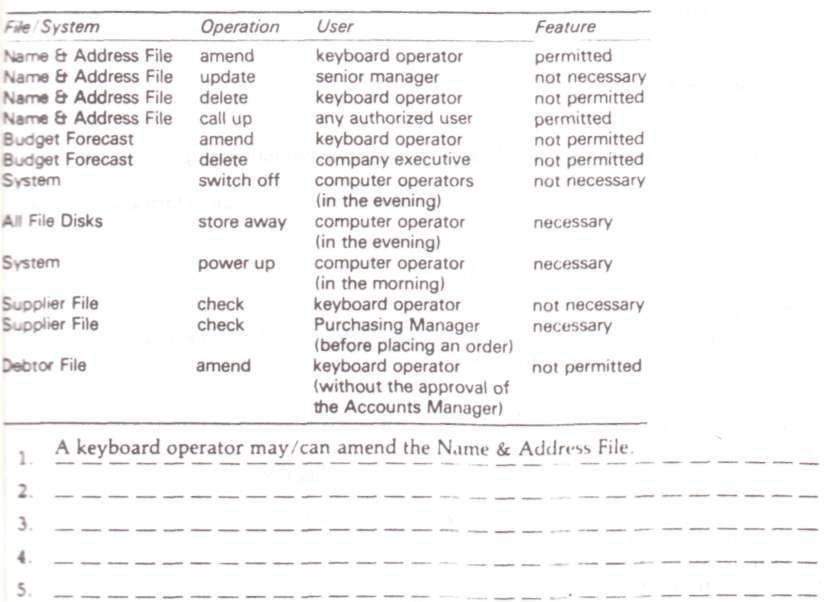
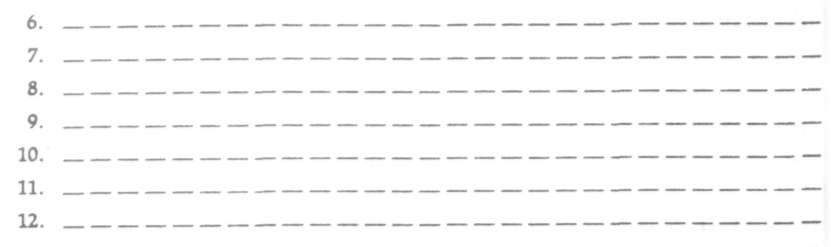
3 Transfer
Discuss the priority you would give the following measures in ensuring the security of your computer installation.
a. stricter vetting of personnel in contact with computer equipment
b. stricter control of access to hardware с stricter control of access to software.
PAIR or GROUP WORK
Imagine that you are a data processing manager. Discuss how you would improve the security of your computer equipment.
Consider how you would control:
a. the personnel with access to the equipment
b. access to the hardware
с. access to the software
4 Word Check
EQUIPMENT
processing equipment — the central part of a computer system which performs the
operations terminal — a piece of equipment for giving instructions to or getting information from i
computer hardware — equipment in a computer system software — programs for a computer system
PERSONNEL
keyboard operators — people employed to put information into, and extract informatic from, terminals
VERBS
to house — to locate
to input — to put information into a computer
to get into (the system) - to use the computer system illegally
to specify — to say exactly
to gain (access) — to get into the computer system legally
to enter (data) — to put in
to amend (data) — to change
to delete — to remove
GRAMMAR PRACTICE
Translate from Russian into English the following sentences
Можно мне здесь подождать? – Да, конечно.
Нельзя пользоваться словарем во время контрольной работы.
Можно мне пользоваться словарем?
Здесь нельзя купаться.
Он должен был закончить эту работу вчера, но не смог этого сделать.
Она должна ждать нас в институте.
Можете сегодня туда не ходить, Товар еще не доставили. Все слова в тексте были настолько хорошо знакомы, что мне даже незачем было пользоваться словарем.
Он мог и не приходить, все уже было сделано.
В понедельник я еще не смогу дать вам определенный ответ.
Мне очень жаль, но я должен идти.
unit 2 Designing a Computer System
(classification)
Introduction
This unit deals with the components of a computer system. It describes the different parts of a system and the devices used for input, storage, and output.
1 Listening
Paul Bailey has a small trading company. He would like to computerize the company's accounts, payroll, sales, purchasing and stock control. As he doesn't know very much about computers, he invites a computer consultant to advise him. As you listen complete the chart below.
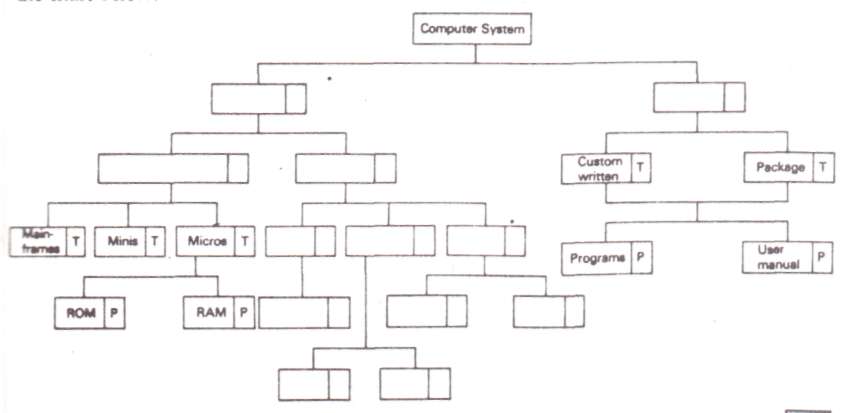
2 Presentation
a.I One way to identify objects is to classify them according to type, e.g. Mainframes, minis and micros are types of computers. We can also use other expressions, as follows: Mainframes, minis and micros are kinds of computers.
If we want to focus on only one of the items, we use the singular, e.g. A mainframe is a type of computer. A VDU is a kind of TV screen.
a.II We can also use a number of verbs to express the same relationship. e.g. We can divide computers into mainframes, minis and micros». We can split computers into mainframes, minis and micros. We can classify computers as mainframes, minis and micro». Computers fall into 3 types: mainframes, minis and micros.
b.I Another way to identify an item is to describe its most important parts, e.g. The 2 parts of a computer system are hardware and software. If we want to focus on one of the items, we can use the singular, e.g. Hardware is one component of a computer system.
b.II We can also use a number of verbs to express the same relationship,
e.g. A computer system consists of (comprises) hardware and software.
