
- •Basic technical english
- •Introduction 3
- •Introduction
- •Introduction
- •Introduction
- •Introduction
- •Listening
- •1 Presentation
- •2 Controlled Practice
- •3 Transfer
- •4 Word Check
- •Introduction
- •1 Listening
- •2 Presentation
- •3 Controlled Practice
- •4 Transfer
- •5 Word Check
- •Introduction
- •Listening ------------------------------------------------------------------------------
- •2 Presentation
- •3 Controlled Practice
- •4 Transfer
- •5 Word Check
- •Introduction
- •1 Listening
- •2 Presentation
- •3 Controlled Practice
- •4 Transfer
- •5 Word Check
- •Introduction
- •1 Presentation
- •Controlled Practice
- •Transfer
- •4 Word Check
- •Introduction
- •1 Listening
- •2 Presentation
- •3 Controlled Practice
- •4 Transfer
- •5 Word Check
- •Introduction
- •1 Listening -----------------------------------------------------------------------------------
- •2 Presentation
- •3 Controlled Practice
- •4 Transfer
- •Introduction
- •1 Listening
- •2 Presentation
- •3 Controlled Practice
- •4 Transfer
- •5 Word Check
- •Introduction
- •1 Listening
- •2 Presentation
- •3 Controlled Practice
- •4 Transfer
- •5 Word Check
- •Introduction
- •1 Listening
- •2 Presentation
- •3 Controlled Practice
- •4 Transfer
- •5 Word Check
- •Introduction
- •1 Listening
- •2 Presentation
- •3 Controlled Practice
- •4 Transfer
- •5 Word Check
- •Introduction
- •1 Listening
- •2 Presentation
- •3 Controlled Practice
- •4 Transfer
- •5 Word Check
- •Introduction
- •1 Listening
- •2 Presentation
- •3 Controlled Practice
- •4 Transfer
- •5 Word Check
- •Introduction
- •1 Listening
- •2 Presentation
- •3 Controlled Practice
- •4 Transfer
- •5 Word Check
- •Introduction
- •1 Listening
- •2 Presentation
- •3 Controlled Practice
- •4 Transfer
- •5 Word Check
- •Introduction
Introduction
This unit deals with various energy sources and generation processes. It compares the most efficient nuclear methods with conventional fossil fuel methods.
1 Listening
In this dialogue an energy specialist is answering questions about different sources of energy. He compares how long 10 kilograms of different kinds of fuel will last.
As you listen, write down the length of time for each type of energy source/process.
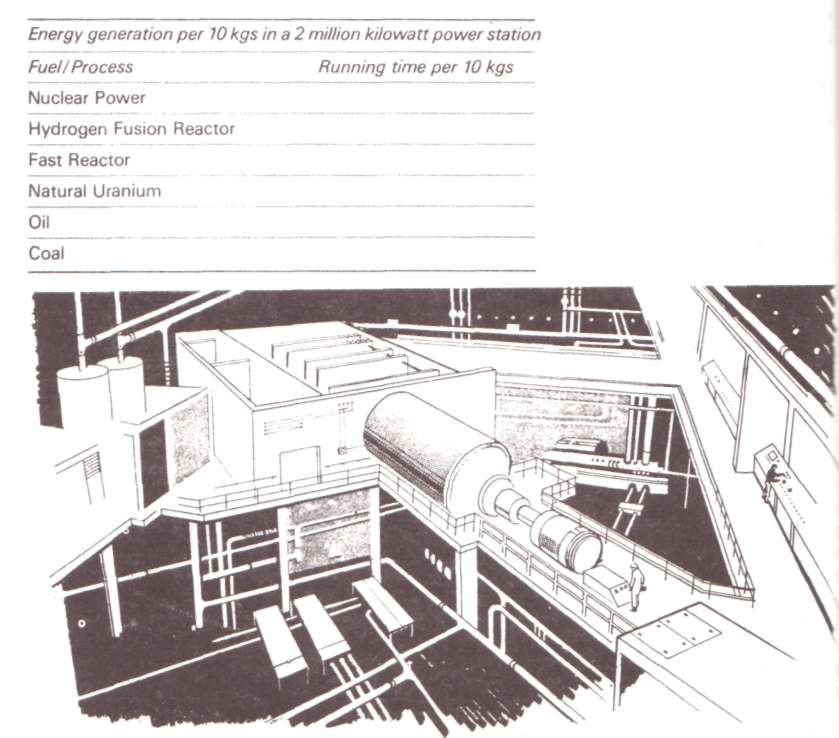
2 Presentation
QUESTION FORMATION FLOWCHART
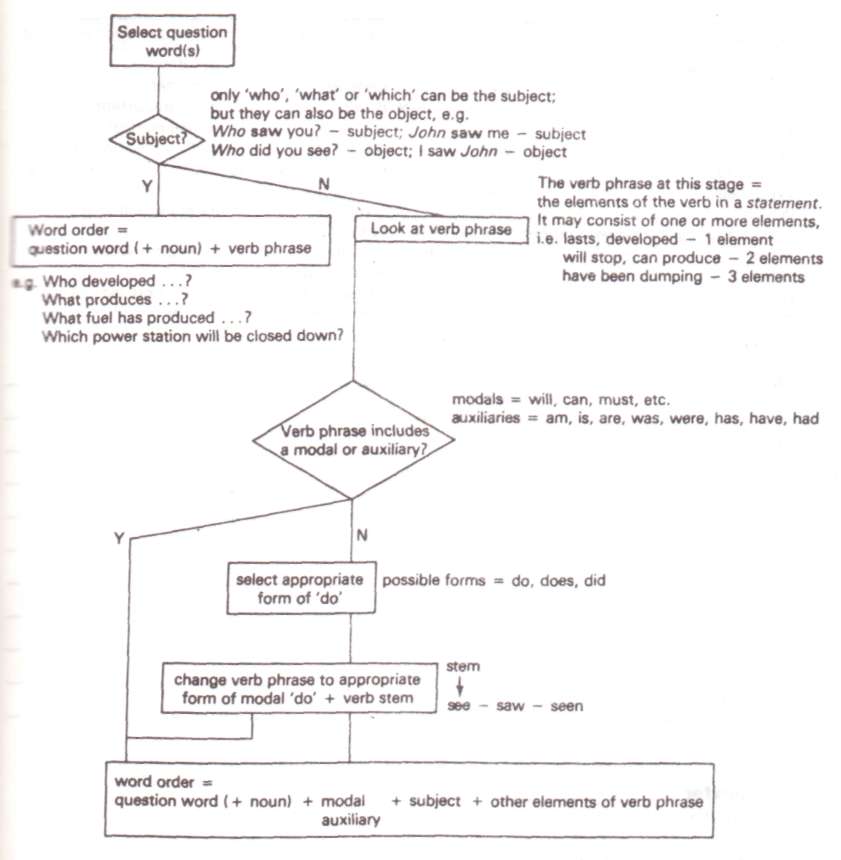
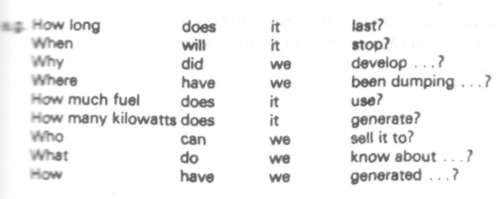
3 Controlled Practice
Now use the Question Formation flowchart to make questions using the information in the table below. The first one has been done for you.
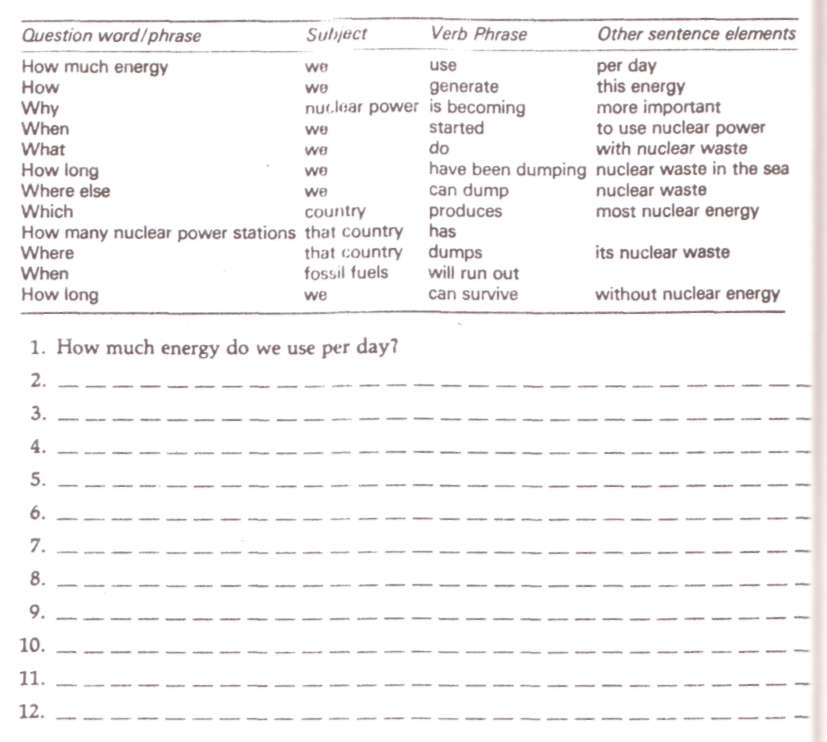
— the energy requirements in your area
— the future energy requirements in your area
4 Transfer
PAIRWORK
Ask and answer questions about:
— the main types of fuel used to generate energy in your country
— the main types of process used to generate energy in your country
— the energy provision in your area
5 Word Check
ENERGY SOURCES AND GENERATION
nuclear reactor — machine for production of atomic energy
hydrogen fusion reactor — type of process for production of atomic energy
fast reactor — type of process for production of atomic energy
to convert — to change
Tapescripts
unit 1 Protecting your Computer System
computer consultant: This morning I would like to find out what your company requires in terms of protection for your computer system. After you've outlined what you need, then we can discuss the actual details.
data processing manager: Well, as you know, we're a medium-sized manufacturing company. We haven't got a computer room; the main processing equipment is housed in the general office. We've got 10 terminals around the building. Four of these are used by keyboard operators to input information, and the others are used to provide information to senior staff.
computer consultant: So you haven't got a specially designed computer room?
DATA PROCESSING MANAGER: No.
computer consultant: Well, of course it's more difficult to totally protect your system in that case.
data processing manager: Yes, 1 understand. However, our main need is that the system must only allow authorized access. Unfortunately in our case I don't think that it will be feasible for us to provide physical isolation. We just can't provide a separate room for the hardware. But in my opinion, we needn't provide total protection for hardware and software.
I see the solution as follows: The system must tell us if someone — an unauthorized person for example — tries to get into the system. In this way we can protect the hardware in an open environment.
computer consultant: I see, yes. I follow your logic, and I think we can design a control system to suit your specifications. But 1 need to know more about control of access.
data processing manager: Yes, certainly. We can specify the type of access allowed to different categories of users. Firstly, the company employees don't all need to have access to the system. And secondly, some staff don't need to use all the facilities of the system.The system must only allow users to gain access via a unique identification code. And the type of identification code will enable the user to view different types of information. The system, for example, must allow managers to call up data relevant to their needs: but it may not give them access to data intended for different categories of personnel.
Now . . the next feature of the system is that it must control the level of access via passwords. What this means is that the system must control the type of operations which different categories of personnel may carry out on the data. Managers must be able to view, enter and amend data; operators, on the other hand, must not be able to make any changes to data — they may only make new entries. Now, in order to avoid accidental or intentional loss of data, only specially authorized personnel may delete data files.
unit 2 Designing a Computer System
Paul bailey: Yes, well I'm not a computer expert. Could you please explain what this char means?
computer consultant: Yes, of course. A computer system consists of hardware and software. Hardware means the different types of equipment or devices, and software means the programs. OK so far?
PAUL BAILEY: Yes.
computer consultant: Anyway, hardware comprises 2 components — the central processing unit and the peripheral equipment. The central processing unit or CPU is the brain of the computer. It controls all the equipment and processes information — just like your brain controls your body and also makes decisions. The other component, peripheral equipment, we use for 3 purposes — firstly to give information to the computer as input; secondly to store information for the future; and thirdly to get information from the computer as output. So we can split peripheral equipment into input, storage and output. Now let's take the payroll as an example. What do you war to get out of the computer?
paul bailey The wages of my employees.
computer consultant: Uh-huh. So that's your output. Now in what form do you want this information to appear?
paul bailey: On paper.
computer consultant: Right. So on your diagram under output we've got a printer. A printer is one kind of output device and of course it prints information. Also on your diagram is another type of output device — a visual display unit or VDU. Now a VDU is a kind of screen. Often you don't want to print everything — you just want to see what's what. So we can classify a printer and a VDU as peripheral output equipment. OK so far?
PAUL BAILEY: Yes.
computer consultant: OK. Let's go on a bit further, but let's stay with the payroll. What kind of information do you need in order to calculate the payroll?
paul bailey: Employee's name, hours worked, hourly rate, overtime worked, overtime rate, and tax code. And then I need a calculator and tax tables.
computer consultant: Well, this brings us back to the other 2 categories of peripheral equipment — input and storage. But let's consider storage first. A store is like a file. A present your files consist of sheets of paper or card. With a computer system your storage devices fall into 2 categories. You'll see them on your diagram under storage -tape and disk. They can contain information about employees just like a file, and they operate like a tape recorder or record player. You can put information on and record it and you can get that information back at a later time — and of course you can change the information very easily. And finally let's consider your input device. The simplest and most common type of input device is a keyboard. It consists of a typewriter keyboard connected to the other parts of the system. For your payroll calculation you load your employee file from a tape or disk machine. Then the computer will find your first employee and show you his details on the VDU. Then it will ask you to input the details of hours worked, etc. And finally it will calculate his or her wage and print it onto the printer. The only thing we haven't mentioned is software. Software means
programs, and a program consists of a set of instructions which tell the computer how to process the information. For a payroll calculation the program tells the computer what to multiply, what to add, what to subtract, etc. — in fact how to do the whole calculation. And when you are not using a program, it is stored on tape or disk — just like your files.
paul bailey: OK. Enough theory for the moment. When can I see one of these wonderful systems?
computer consultant: I'm glad you asked me that because by chance I've got a beautiful little computer in the back of my car. I'll just go and gt it.
unit 3 Optical Fibres
engineer: There's no doubt optical fibre systems have enormous advantages over existing transmission systems.
JOURNALIST: So we have heard. But what are these advantages?
ENGINEER: Well, first and foremost, they have a much higher capacity than copper wires. In other words, they can carry much more information — telephone calls or data, it doesn't matter which.
Secondly, they have a potentially lower material cost. At the moment, production costs of optical fibre are relatively high, but this is only because mass production hasn't really started. In the long term, optical fibre will cost much less to produce than conventional cables. Um, . . another big advantage is their size they take up much less space. With conventional cable you need many more ducts or pipes to carry the cable.
JOURNALIST: What about quality of transmission?
ENGINEER: Yes, they score very highly here as well. The signal doesn't need to be amplified as often as with conventional cable, where signal loss means you need far more repeaters or boosters — in fact, every 2 or 3 kilometres as opposed to every 20 kilometres.
Also, as far as quality is concerned, optical fibres don't suffer from interference or
crosstalk as much as conventional cable.
JOURNALIST: Anything else?
ENGINEER: Yes, they also have complete electrical isolation and therefore there 's much more security on the line — the data can't be corrupted or interfered with.
unit 4 Shape Memory Alloys
Shape memory alloys have many applications, but before I give some examples, what exactly is a shape memory alloy?
Essentially it's a metal which can be deformed when cold and will remember its original shape when heated. The particular alloy we are using here in the lab is nickel titanium.
We can see one application here in a conventional piston. When the piston is cold, the SMA coil or spring contracts and so the piston doesn't move. Heat causes it to expand and consequently the piston moves up. The advantage is that the device can work without any mechanical power, just from the heat which is supplied by the engine itself.
Let's look at some other applications. Over here, we have a domestic coffee machine. We've fitted a valve controlled by an SMA actuator. When the coffee machine reaches a certain temperature; the SMA actuator opens the valve and so the water is dumped onto the coffee. Again the system works without any additional power — electrical or mechanical — just the heat of the steam given off as the water heats up.
One more application — this time for the motor industry. We're experimenting with a spring device which expands when it cools. This device will be fitted to the cooling fan. In cold weather, the spring expands and this makes the fan close down, and thus helps to warm up the car. In warm weather, the spring contracts and therefore causes the fan to operate and, as a result, helps to cool down the car. Again a system using no external or additional power source. Right, are there any questions?
unit 5 What is a Transistor?
Transistors nowadays are made of silicon. So before we look at an actual transistor, what is silicon?
Well, after oxygen, silicon is the most common element on this planet. This is obviously important since it doesn't cost much to get the raw material. It's a solid and, as such, has the ability to conduct electricity. Let's look at this other table (Figure 2) which shows resistance of a number of different elements. One from the top is polythene — it's very resistant to electricity: it doesn't allow it to flow and therefore is used for insulating. You see this piece of copper wire is insulated with polythene. At the bottom of'the table are materials of very low resistance such as iron and copper — these are very good conductors — they allow electricity to flow and are therefore used for making electric cable. Now, silicon is right in the middle, in other words neither a good conductor nor a good insulator — that's why it, and other solids such as germanium, are known as semiconductors.
As a semiconductor, silicon is very sensitive to impurities — these are called dopants. If you add as little as 0.0001% of a dopont to silicon, you can increase conductivity by 1000 times. So, now let's look at this schematic diagram of a transistor. As you can see it consists of two types of silicon. One type has been doped with boron which gives it a positive charge — this is termed p-type silicon. The other type has been doped with phosphorus which gives it a negative charge — this is known as n-type silicon. By doping a silicon crystal with p and n type dopants a p-n junction is formed. So, here in this diagram you've got a substrate of p-silicon and then two pockets of n-silicon. There are three contact leads — the one on the right is connected to the metal source. When a voltage is applied to this contact, a current flows through the p-n junction and out through the metal drain — this contact on the left. In the middle you have another electrode — the gate which can be used to regulate the current flow. If we look at ... (Fade)
unit 6 Setting up your new Computer
Welcome to your new QD Personal Computer. Look in the box and you will find all the parts to set up your system. But you will need to use your own TV. First take out your QD computer and look at the back, where you will find 4 sockets. The package also contains an aerial lead. You will need that now. Connect one end of the aerial lead to the TV socket and the other to your TV. If your TV has 2 aerial sockets — UHF and VHF — don't use the VHF one. Now the power supply unit, which is also provided in the package. At the back of the computer you will see a socket marked DC-in. Connect one end of the supply unit to this DC-in socket. Connect the other end to a mains electricity socket. Your computer is now on.
Now the micro-disk drive and the lead, which you will find in the package. The lead consists of 2 cables. Each cable has a plastic label — one with MIC (mike) and the other with EAR (ear). Connect the MIC cable to the MIC socket at the back of the computer, and the EAR cable to the EAR socket. Don't worry about which end you use — they are the same. The other ends of the leads go into the micro-drive — one to EAR on the micro-drive, and the other to MIC. Now plug the power unit into the electricity socket at the mains. OK, you're nearly ready.
Now tune in your TV. Firstly turn it on, but with the volume down. Now press a button to select a channel that you don't use for a TV channel. Now use the tuning mechanism to find the right position. When you see the message QD COMPUTER on your TV screen, it is correctly tuned in. Always use that channel with your computer, because it is always ready for action. Now your system is connected and ready for use.
Finally take the Welcome' disk out of the package and insert it into the front of the disk-drive. Don't use force; and make sure the disk is the right way up. Just look at the arrows. Insert the disk and press the keys SHIFT and BREAK on the computer. The rest of the information is on the disk and it will appear on the screen.
If you have any problems with the equipment in the package, don't try to repair it yourself. Take it back to your supplier.
We wish you a lot of enjoyment with your new QD Personal Computer.
unit 7 Building a House - the Requirements
A house in this country needs protection against the elements, the environment and a number of other risks. Of course the location of the house is an important factor. However, some types of protection are important for both city and country houses. Other types of protection will depend on whether the house is in a city or in the country. And, of course, although protection is important, it is certainly not required against everything. In fact it would be impossible to give a house total protection. So we must look at each factor and decide how important protection is in each case.
The first factor is solar radiation. As we live in a temperate climate, it is unlikely that a house will need protection against it. However, in hot climates this type of protection is often provided by means of external wooden shutters or internal blinds. These are closed to prevent the sun from entering the house. But I think that in Britain both town and country houses are unlikely to get too much sun !
Moving on, the next factor is rain. All houses in this country are certain to need protection against rain. This type of protection is provided by solid brick walls and a sloping roof. Of course we don't have monsoons, but our climate can be very rainy and damp.
The next factor is high winds. Here I think we need to distinguish between city and country houses. A country house in an exposed location may need protection. But I think that in a city a house is unlikely to be so exposed, and therefore unlikely to need protection against high winds.
The fourth factor is noise from outside. But a normal brick structure, perhaps with double-glazed windows, provides sufficient protection. Again we need to look at the location of the house. Even in a city, there are likely to be differences. Some houses are in quiet areas; others in noisy areas. So a city house may need protection against outside noise.
Now I'd like to move on to the next factor — noise from inside. Here we need to consider how to insulate one room against noise coming from another room. For this purpose interior brick walls are recommended. Here both city and country houses are likely to need protection.
I've already mentioned rain, but there is also damp from underground or rising damp. And it is likely that both city and country houses will need protection against this. Good foundations and a solid stone floor are ideal for this type of protection.
The next factor is the risk of fire from outside. All houses will certainly need protection against this. There is also the danger of fire from inside. In this case we need to consider the type of heating used, as well as other factors. In my opinion, all houses may require this type of protection.
The next point is heat loss. Although we live in a temperate climate, the British winters are typically cold and very damp. So houses are bound to need protection against heat loss. Here again thick walls and well-fitted doors and windows prevent heat loss.
And finally there is the question of heavy snow. Heavy snow is not normal in most parts of Britain, and therefore a house here definitely won't need this type of protection.
unit 8 Installing the 9450 Photocopier
Now the new 9450 model is very simple to install. The box contains all the parts except the cabinet. This is an optional extra. Now, before you visit a customer you must check if he wants the cabinet or not. You shouldn't presume he doesn't just because it isn't on the order form. As you know, many customers don't realise exactly what they want or need. And, of course, you ought to try to persuade him to take the cabinet.
Now, on to the installation. The box contains 5 parts — the main copier, the lid, an A4 paper cassette holder, an A3 paper cassette holder, and a copy tray to receive the finished copies. It also contains 6 bottles of toner for the 9450. You should assemble the copier in its final position — either on a desk top or on the cabinet. You shouldn't use a surface which is either too small or too low. And I emphasise that you are not to assemble the machine anywhere except in its final operating position. First, you are to take out the main copier and adjust the feet, so that the machine is level. Next, you should attach the lid. You are not supposed to use force — it just clips on. Next you ought to slide in the A4 cassette holder into the upper space. Again I emphasise that it is not to go into the lower space. You are supposed to just click it into position. Then you ought to fit the A3 cassette holder into the lower space. Finally the copy tray is to be fitted on the opposite side. You oughtn't to need any force — it just sits in position. Now the copier is assembled. Next take 2 bottles of toner. You mustn't use any other toner except 9450. The bottles must be shaken first, and then poured into the toner compartment.
Switch on the machine, and it should be ready for use.
unit 9 Printing Processes
In the past, the journalist typed his story on any old manual typewriter and then the story was cast in metal by a compositor. This was followed by another slow and laborious step — the type, that is the metal type, was checked and corrected before the pages were made up in metal by the printers. Finally the completed page was cast in metal ready for the printing press.
Well now we're at a sort of interim stage — not completely computerised but getting there — the journalist still types his story on a typewriter — it might be an electronic one! But the story is then re-typed by a compositor into the main computer. The computer sets the type photographically onto paper before the individual articles are pasted onto the pages. Finally the pages are photographed and plastic plates are produced for the press.
The next step, as you've probably guessed, is to computerise the whole process. The journalist will type his story onto a computer terminal — sometimes called a VDU (Visual Display Unit) and this will be sent directly to the computer.
Once again the computer will set the type onto photographic paper before the page is designed and made up on the terminal by journalists. Finally the computer will produce the page and plastic plates will be made ready for printing.
Well, that's what's planned. Any questions?
unit 10 Data Communications
administrative manager: So you think we should change the system?
communications engineer: Yes, I do. We're having a lot of problems with the existing configuration.
administrative manager: So, what do you suggest?
communications engineer: Well, at the moment, we're using a modem linked up direct to our microcomputer and the telephone line. Very simple, in theory we send files from our computer direct to our clients' computers using a software package called 'Communicate'.
administrative manager: OK. Well, sounds fine. What's the problem?
communications engineer: Well, the weak link is the line. As you know, a lot of our clients are overseas and we're having problems with the lines. The files are being transmitted, but they're not arriving in the same form. The, data is being corrupted.
administrative manager: What does that mean?
communications engineer: Well, say we send a 10 page contract to a client in France. We make the connection, start transmitting and then there's a fault on the line and they receive the contract with some parts missing, or parts they can't understand.
administrative manager: That sounds bad.
communications engineer: Yes, it is. Even more serious is that it's costing us a lot of money in call charges. Call charges on international lines are high and each time we send a report or contract — let's say 10 pages long — it takes up to 5 minutes to transmit — longer if we have problems with the line.
administrative manager. Yes, that is serious. So what do you suggest?
communications engineer: Well, I think we should use an electronic mailbox.
administrative manager: How does that work?
communications engineer: Very simply really. We subscribe to a service called DIALCOM.
We send our files to a central computer. The files are stored there and our clients can get the file out when they want. We use our existing equipment and so we only have to pay for the subscription and the call charges.
administrative manager: How expensive is it?
communications engineer It's cheaper, but more important — the system — DIALCOM - uses a data network not the normal telephone lines; so transmission is faster and more reliable — there's less chance of the data being corrupted.
administrative manager: Right, I think we should go ahead.
unit 11 Information Retrieval
A: Well, if I can have your attention for a moment. At the moment we've got all our records on microfilm. When one of our clerks wants to look at a document, he goes down into the microfilm library, inserts the microfilm index into the microfilm reader, selects the relevant microfilm, searches in the reader for the document and then, if he wants, he can take a thermal copy of the document. I'm sure you'll all agree that the process is slow and inefficient.
So what we want to do is update the system. First of all, we're going to install work stations in all the main offices.
B: What will a work station look like?
A: You can see on this diagram here, a work station will consist of a terminal with its own keyboard and then a connection to a high-quality printer. The operator will call up the index on his terminal. The index will now be on disk in a central computer. This central computer will be connected to a central microfilm reader. The reader will be down in the microfilm library. Now the new thing here will be a microfilm autoloader. This will select the right microfilm from the library and then insert the film into the reader. The image will be electronically scanned and then transmitted via the central computer to the work station. The operator will view the document on his terminal screen and then, if he wants, take a top-quality hard copy from the printer.
B: What's the time schedule on this?
a. Well, as I said, we're going to install the work stations in the first phase. We plan to do this by the end of the year.
B: What about the autoloader?
A: Well, at the moment we're doing a trial. If all goes well, we plan to install it at the beginning of next year. The central computer is already on site. We're working on some new software which should be ready soon.
B: So what about the whole system7
A: We expect the whole system to come on line in spring next year.
B: I see. Can you tell us some more about ...
unit 12 Control Systems
technical sales REP: Well, your first decision is whether to go for cab control or floor control. Let's go quickly through the cab options. Basically cabs make sense where the cranes are travelling at speed, or where the operating conditions make it necessary to protect the operator.
customer: What sort of operating conditions are you talking about7
technical sales rep: Well, extreme heat or extreme cold, dangerous or unpleasant fumes -that sort of thing.
customer: I see and the cab is standard?
technical sales rep: No, there are 4 basic positions. There's the laterally mounted cab — here you can see it at one end of the crane bridge. This position gives good visibility of the load. Then, if you look here, there's the centrally mounted cab — here it is in the centre of the crane bridge. Then there's the crab mounted cab — you can see it here mounted directly over the load — this position is very good for close supervision of the load and finally an independently mobile cab which moves along the crane bridge and so the operator can vary his distance from the load.
customer: I see. And you mentioned a cheaper alternative?
technical sales rep: Yes, that's floor control. Usually this means using a control pendent. Here you can see a mobile control pendent. This means the operator can move close to the load if he wants to guide it manually, or he can operate it at a safe distance. In this picture here, you can see a crab suspended control pendent. In this case, the operator is always close to the load and can guide it manually. We recommend this type for repair and assembly work where positioning is vital. The other extreme is the laterally suspended control pendent — this can be used where direct manual guiding isn't necessary.
customer: Is that it?
technical sales rep: Not quite. Finally there's the remote control option. Either using a stationary control console or a small remote control device. These are extremely useful where the operator can't work in the crane area — for example when the crane is handling dangerous chemicals or when the crane must be controlled from several different points.
customer: I see.
technical sales REP: Anyway, let's go and look at some of the cranes in action.
unit 13 Project Planning
JIM: Hi, Chris. It'sJim here. I'm calling about the Saudi project ... to find out how the work's coming along.
CHRIS: Not bad, we're mostly on schedule.
JIM: Has all the equipment been installed?
CHRIS: Yes, we finished installation last week. We start testing the machines on Monday next week.
JIM: How long will that take?
chris: Well, we've scheduled three weeks so we should finish at the end of the month.
JIM: Good. What else?
chris: Well, the operator training has already started. We kicked off on Wednesday this week and the first course ends next Friday.
JIM: Oh yes, that was one of the things I wanted to mention. Fred Hyman, the maintenance trainer should arrive at the weekend.
CHRIS: Fine, do you know what time?
JIM: No, but I expect he'll arrive at 12 on Saturday. I'll telex you as soon as I know for certain.
CHRIS: OK. Anyway he'll have a week before he starts training. The first maintenance course is due to begin a week from Monday.
JIМ: When do you plan to finish the training programme?
CHRIS: Just a moment, I'll look at the planner ... here it is, um, ..., the last course is in July — that's the Supervisors' course — if all goes well that'll finish at the end of the month and they'll be ready to start work at the beginning of August.
JIM: So you plan to start up in August?
CHRIS: Yes, if all the tests are OK, we've got a provisional start-up date on
25th August ... for the first two weeks we'll be building up capacity slowly ... hope to reach full capacity by September 8th.
JIM: Right, that's the other thing I wanted to mention. The client wants an official
opening date for the plant — when do you suggest?
CHRIS: Well I've been talking to some of the Saudis here — in fact I talked to the Works Manager a couple of days ago — he reckoned the middle of September would be fine. Let me just look at my diary ... shall we say September 15th7
JIM: Sounds fine. Anything you need?
CHRIS: Um. I don't think so. Oh yes. Could you send some more copies of the Operators' Manual. Let's say about 20.
JIM: Of course. I'll send them off today. If I get them off airmail they should be with you by Monday.
chris: Right thanks Jim.
JIM: You're welcome. Speak to you again soon.
chris: Yes, Bye.
JIМ: Bye.
unit 14 Speeding up Air Traffic
The new computer system that we have installed handles 3 areas of need for passengers -flight information, passenger check-in and duty-free sales. First flight information. Over 50 visual display boards have been installed inside the airport — in the main concourse, in the arrival and departure lounges, at arrival and departure gates, and in the baggage collection areas. This information is also repeated on the airport's closed-circuit TV system. The characters on the boards are generated electronically, and therefore we can generate both standard flight information and non-standard messages. After the departure of a flight the details are automatically taken off the boards. Each message is composed of a matrix of small holes. Over each hole there is a metallic disc. A character is thus formed from back-projected light shining through the required holes, after the discs have been removed. This system is much more flexible and reliable than the alternative flap system.
Secondly, passenger check-in. Our new system represents a move away from individual airline check-in to integrated check-in. We have 14 check-in points along the whole of one side of the main concourse. And a passenger can go to any check-in point.
Finally, our duty-free shop is in the departure lounge. When a passenger walks into the shop, he can select from a wide range of goods. Each item on sale includes the price and stock number, coded onto the price tag. At the point-of-sale terminal the data is read by moving the price identification bar code across a light beam, and the terminal produces a 3-part receipt. One copy goes to the customer; one to the shop; and one to Customs. The shop's data is stored on disk, and then sent to head office for processing.
So a passenger can see his flight details on our new visual display boards, check-in at any of our new check-in points, and go to the duty-free shop, where he can select from a wide range of goods. Then he can go out of the shop and into the lounge until he sees a departure message on the visual display board. And it's all possible as a result of our new computer system.
unit 15 Electronic Assembly
A: We've heard a lot about surface mounting recently. What exactly is it7
B: Well, normally when you want to assemble a circuit board for a television or a computer, holes are drilled in the board and the components — resistors, capacitors, chips and so on — or rather the wire leads from the components — are pushed through these holes and soldered to copper pads on the other side. Now, surface mounting uses components already manufactured with pads or tabs on the underside or edge and these are soldered directly to the circuit pads.
A: I see. So what are the advantages?
B: Well firstly size. The old components were much bigger and heavier. They also had to be more robust in order to tolerate the autoinsertion through the holes. Surface mounting is a much gentler process and the spacing between the components can be as little as 0.05 inch. All in all, the board, in some cases, can be four times smaller and much lighter too.
A: But surely these new components must be more expensive?
B: That's true. At the moment they are about 1 1/2 times more expensive but that's only because there's no high volume production yet. But, in fact the actual assembly process is both faster and cheaper.
A: So, all pcb manufacturers and assemblers are likely to change to surface mounting?
B: I think so. Especially since they're more reliable than conventionally mounted
components — there are no more wire leads which can vibrate and lead to faults. The placement of the components is also ten times more accurate.
A: Are there any disadvantages besides the cost of the components?
B: Well, at the moment, they're more difficult to autotest but I'm sure that's only a temporary problem.
unit 16 Energy Sources
A: Well, what do you want to know about energy generation?
B: We hear so much these days about different fuels and processes. We are told that nuclear power is more efficient than conventional fossil fuels. And we know that fossil fuels are limited. How can we compare the efficiency of the different fuels and processes?
A: Well, first of all, what types of fuel do you know?
B: Conventional fossil fuels — that is, oil, gas and coal — and nuclear fuels — that is, uranium and plutonium.
A: Right, and what processes do we use?
B: Well, I know that there are different nuclear reactors and different conventional
processes.
A: Well, let's imagine a bucket of fuel.
B: What exactly do you mean? How much does a bucket hold?
a: Let's say a bucket holds 10 kilograms.
B: So how long does a bucket last?
a: Well now, that depends on the type of fuel and the type of process. And let's look at a 2 million kilowatt power station.
B: How many megawatts does that make?
A: 2 million kilowatts make 2000 megawatts. OK?
B:OK. So which fuel produces the most energy?
A: Well, that's nuclear fuel.
B. And which process does it use?
A: It uses the most efficient nuclear process, which converts all the matter in this fuel into energy.
B: So how long will it last?
a: Well, you may be surprised when I tell you that it will last eight and a half years. In fact you will be very surprised if you compare it with a hydrogen fusion reactor.
B: How long does a bucket of fuel last using that process?
A: Only 2 weeks.
B: Only 2 weeks. That's certainly an incredible difference.
A: And there's more to come.
B: What do you mean?
A: Well, the next process is a fast reactor.
B: Yes. When will that need more fuel?
A: After just a week. And now we come on to natural uranium.
B: And when will that fuel stop producing energy?
A: After 3 days. Now let's look at conventional fossil fuels, shall we? How long do you think a bucket of oil will last?
B: One hour?
A: Well .. . nearly. In fact it will last one eighteenth of a second! And the same goes for coal.
B: So which country today produces most electricity using nuclear energy?
A: Well, in Europe, France is top and then West Germany.
СПИСОК СОКРАЩЕНИЙ
CAD computer aided design автоматизированное проектирование
cc cubic centimeter кубический сантиметр
cf see (confer) см. (относится к)
CPU central processing Центральный процессор (ЦП)
unit
DC direct current постоянный ток, прямой ток
e.g. for example например
etc. and so on и так далее
i.e. that is то есть
IEC International Международная Электротехническая
Electrotechnical Комиссия (МЭК)
Commission
l length длина
mem memory память
MHz megahertz МГц
MIC microelectronic электронная микросхема
integrated circuits
MOS metal-oxide метал-оксидный
semiconductor полупроводник
MTBF mean time between среднее время между ошибками
failures (сбоями)
MW megawatt МВатт
n negative отрицательный
N&A name and address имя и адрес
N/sec nanosecond наносекунда
p positive положительный
Pb lead (plumbum) свинец
PCB printed circuit board печатная плата
RAM random access memory оперативная память (ОЗУ)
REC radio and electronic радио-электронные компоненты
components
ROM read only memory постоянная память (ПЗУ)
SM surface mounting монтаж на поверхность платы
SMA shape memory alloy сплав запоминающий форму
Sn tin (stannum) олово
TWh terawatt hour терра Ватт час
w width ширина
