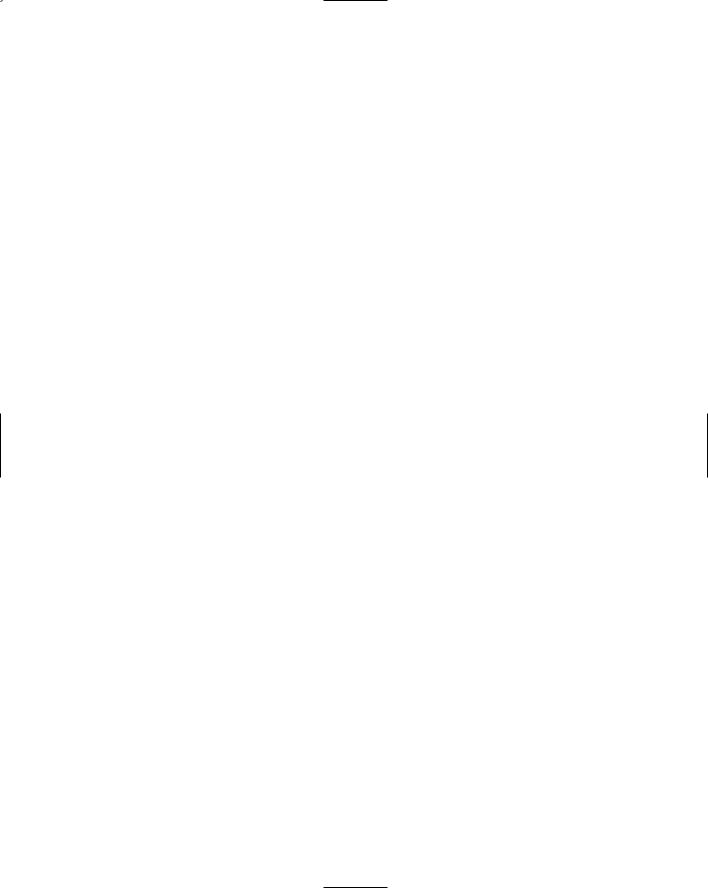Chapter 3
Server Level
Considerations
Solutions in this chapter:
■Implementation, Where to Begin
■Software Solutions for Your ASP
■Application Software Types
■Network Service Considerations
■Data Backups and How They Can Affect You
■Virus Scanning Suggestions
■Thin Client Solutions
■Maintenance and Support Issues
;Summary
;Solutions Fast Track
;Frequently Asked Questions
109
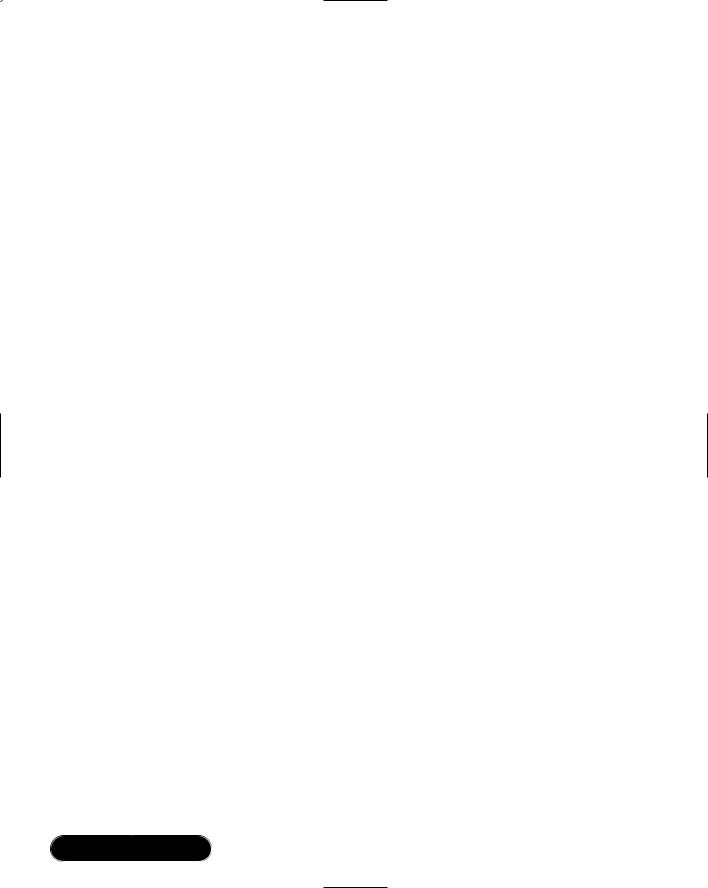
110 Chapter 3 • Server Level Considerations
Introduction
In the past, Internet service providers (ISPs) were not concerned with the OSI reference model beyond layer 4. Up until that time, their only job was to deliver data and connectivity to their clients.This meant that they needed to provide the wiring, switching, and routing infrastructure, and possibly advanced services in this range such as Quality of Service (QoS) when they wanted to move to the next level of service. ISPs were originally only concerned with the streamlining of their data and network services, so there was very little understanding of their customers’ complex application systems and requirements.What was necessary to these ISPs was the creation of a successful business model when the Internet was first beginning to grow, since many companies wanted to have a presence on the Internet, and wanted to turn to their local ISP to provide this connectivity. Traditionally, these companies usually provided their own application services, and rarely looked at the Internet as a way of cutting costs and providing new features to their clients. In fact, many of these companies did not even understand why they needed an Internet connection, except that everyone else seemed to be getting one.
As more of these companies and individuals signed up for Internet services, there was a quantifiable need for more ISPs to supply the growing demand. As the boom began to stagnate, the ISPs looked for ways to differentiate themselves from their competitors in order to maintain and increase their customer base and raise their market share.This led to an all-out battle among ISPs that resulted in many of these startup ISP businesses closing their doors as their customers were lured away to fancier ISPs with new product offerings and promises. In the end, customers became far more finicky and looked for a wide range of service offerings as well as a bargain.This led to a new, unexplored realm of application offerings.
Today, there is no limit as to what types of service application service providers (ASPs) can offer.There are market-ready databases, e-mail, rich multimedia content, storage, and data backup services, just to name a few.Whatever the application is that is being offered, they all have one thing in common: they all require their servers to actually compute and alter data in order to provide the services. Servers provide the groundwork for the mapping to the upper layers of the OSI model, mainly layers 5 through 7.These servers will host the applications that provide the services that can be deployed to support and benefit the internal resources and external customer base.
ASPs need to support content, database information, storage area networking (SAN), and file servers to truly provide well-rounded application service offerings.
www.syngress.com

Server Level Considerations • Chapter 3 |
111 |
These “server farms” must be maintained and supported with the priority that the application demands. Remember that the design of a system and implementation of an infrastructure that will work for your company and satisfy your customers will require exceptionally careful planning and forethought.
This chapter is written to help you better understand how servers work in your environment and how the services that they offer can assist you in the creation of a successful ASP. It is designed to take you from the ground up, and discusses different server hardware and operating systems, as well as intricate considerations such as server fault tolerance, connectivity options, data backup, virus scanning, maintenance, redundancy, and system recovery.
Implementation, Where to Begin
At first glance, it may seem remarkably easy to just throw some servers onto your existing network, install a software package, and begin selling a particular service and raking in the dough. If only it were that easy. Numerous considerations and a good deal of planning for the future are required to provide a reliable, cost-effec- tive solution that is scalable and requires a minimal amount of maintenance to satisfy your customers’ requirements. All of that needs to be handled, as well as your own business needs, to keep the system robust and resource efficient.
At the heart of an ISP/ASP are the server base and the application software packages. If they do not function efficiently, the ASP will not run effectively. On the other hand, if the servers are under-utilized, your ASP will be inefficient and it will be difficult to achieve a decent return on investment (ROI). As with most network-based solutions, there will need to be a terrific balancing act in order to make a profitable and reliable business model that is both fine-tuned and predictable.With this said, let’s define what a server actually is, its components, the applications that run on such a system, and other reasons for concern.
Server Hardware
I thought that I might go a little tangential here.The abacus is credited as the first computer. It is essentially a wooden rack that holds two or more horizontal wires with beads strung along them.With this device, it became possible to solve basic arithmetic problems by sliding the beads around according to a predefined set of rules.This made mathematical problem solving more efficient, and allowed for greater math developments. Many years later, in 1642, Blaise Pascal built what is considered the first ‘digital’ computer.This device was very different from the abacus, as it was capable of adding numbers using dials instead of beads. Many
www.syngress.com

112 Chapter 3 • Server Level Considerations
years later, complex computers began to take form, and instead of using dials or beads, these new machines used vacuum tubes to compute data.This breakthrough quickly led to the solid-state electronic devices that we still see in use today, such as our computers, calculators, and any other electronic device.
The differences between all of these devices are vast, but the most distinct difference has to do with the hardware that each type of device incorporates. It is, after all, the hardware that allows each of these devices to perform its intended function. It is the hardware in a solid-state device that allows it to perform operations and alter data, just as it is the hardware of the abacus that allows for arithmetic computation. Over the years, the hardware has improved significantly, as has the computer’s ability to alter data and offer new functionality that had never before been thought of.
The computers we use today share a common bond and are based on the same concepts. Although there are many different manufacturers, makes, and models of computers, they all share the same basic design. All computers in use today rely on processors, memory, and mass storage to perform their functions. Some of these systems might have more of one item than another, or have a design that is very different from another. However, even the most powerful mainframe is designed using the same basic electronic concepts as the lowliest computer manufactured today.
Central Processing Unit
Many individual pieces comprise a server. At its core is a central processing unit (CPU), or microprocessor that serves as the brain of the computer.This device operates in binary mode, meaning that its components can be in only one of two different states at the same time: on or off. Binary provides the basis for electronic logic, which is capable of computing the instructions of a computer program. Since the microprocessor is involved in every aspect and function that a server provides, and serves to control the other circuitry and devices in the system, it should always be a consideration when purchasing server hardware.
Today, there are only two basic types of microprocessors available for computers:
■Complex Instruction Set Computers (CISC)
■Reduced Instruction Set Computers (RISC)
CISC microprocessors refer to a processor that has a full or complete set of instructions. Each of these instructions could be a single operation, or might perform a series of operations inside the microprocessor. Since one instruction might
www.syngress.com

Server Level Considerations • Chapter 3 |
113 |
perform multiple operations, there is a reduction in the total number of instructions required to implement a given program or sequence of code.This means that the programs or code designed to run on a CISC microprocessor are smaller and contain fewer instructions.The primary manufacturer of CISC microprocessors is Intel Corporation, which makes the Pentium family of processors.These microprocessors are found in almost all personal computers (PCs) and compatible systems. In the past, we typically thought that a PC could or should only be used for personal use. However, the power of these new processors and technology have made them a very viable and inexpensive server solution that is capable of rivaling most mainframes of yesteryear.
RISC microprocessors are a newer design that provides a smaller set of computer instructions. Since each instruction that a computer must perform requires additional components and circuitry, a smaller amount of possible computer instructions will make the microprocessor inherently more simplistic.This translates into an efficient microprocessor that can rival the speed of an equivalent microprocessor with a larger list of instructions. In fact, RISC microprocessors often achieve two to four times the performance of opposing CISC microprocessors made from the same semiconductor materials and using the same clock rates. The drawback to this is that a smaller set of microprocessor instructions requires more complex application code to help the microprocessor perform its function. What this means is that the software code built to run on a RISC microprocessor is typically larger and contains more instructions than the same code running on a CISC microprocessor.
Although there are only two types of microprocessors, there are many different manufacturers of them.The primary manufacturers of RISC microprocessors are Sun Microsystems, which makes the SPARC family of microprocessors; Digital Equipment Corporation (DEC), which makes the ALPHA family of microprocessors; and Motorola, which makes the microprocessors installed in Apple Macintosh systems.These microprocessors are all proprietary and designed for specific server manufacturers. It is impossible to install one manufacturer’s microprocessor in a server for which it is not designed. For instance, a SPARC microprocessor cannot be installed in a DEC or Macintosh server; it will not fit due to form factors, nor is it able to function with the other components of the server. Furthermore, each microprocessor has a differing set of computer instructions, making it impossible to use a software program designed for one processor on a different RISC processor; instead, the software will first need to be recompiled for the particular processor. Because of this, you may need a particular server and microprocessor in order to run a specific application or software package. Moreover, if you decide to
www.syngress.com

114 Chapter 3 • Server Level Considerations
purchase different servers in the future, it may not be possible to simply transfer your applications and data to the new systems.
On the other hand, CISC processors are not proprietary in nature, and instead conform to a standard. For instance, Intel’s current microprocessor offering is built upon the processor they designed many years ago, and conforms to the standard known as x86. Because CISC processors have a complete set of instructions, a particular manufacturer’s microprocessor can be used in other manufacturers’ servers. Software tends to be less complicated since it is designed to run on a microprocessor platform that is highly standardized. Moreover, as new CISC microprocessors are developed and instructions are added, the new microprocessor still uses the old set of instructions and therefore provides backward software compatibility. It is more difficult to provide true hardware compatibility since there are several different physical standards, and different or newer processors tend to have different dimensions and connections to the server’s circuitry. The major manufacturers of CISC microprocessors are Intel Corporation, which makes the Pentium and Celeron family of microprocessors, and Advanced Micro Devices (AMD), which manufactures the K6, Duron, and Athlon families of microprocessors.
Symmetric Multiprocessing
In addition to purchasing a fast processor for your server, there is another technology called Symmetric Multiprocessing (SMP). SMP is an architecture that provides better performance by using multiple processors in the same server. Unlike uni-processor systems, where a single processor is installed in a server, symmetric multiprocessing allows multiple processors to work in parallel while using a single operating system along with common memory, storage, and other installed components. SMP relies on the server hardware, operating system, and applications for support, and not every server and operating system is designed to use SMP. However, it has been standardized, and the majority of hardware and software manufacturers have designed this capability into their products, and will provide technical support on its features.
Installing multiple processors in your server can help speed applications running on the system if your current processors are overloaded. However, adding additional processors does not always solve your problems.You may need to consider other factors before adding additional processors.
www.syngress.com

Server Level Considerations • Chapter 3 |
115 |
Random Access Memory
The memory in a computer is known as random access memory (RAM). Much like a human’s short-term memory, a computer uses RAM to temporarily store operating system and application data. RAM provides quick and easy access by a computer’s microprocessor in order to use and alter data, and make the system perform a desired function. RAM is volatile, which means that when the system loses electrical power, either by accident or purposefully, all data stored in RAM is lost.This is not a big issue, since permanent data is stored using a different media, such as a hard disk, floppy disk, or CD-ROM.
RAM is very quick when compared to other storage media, as it can be timed in milliand microseconds.The drawback, though, is that it is also far more expensive. It would cost too much money to have a system that used only RAM as its storage media, and it would not be reliable; if the system lost power, the server would lose all of its data and application software. It is important, however, to have a sufficient amount of RAM for your applications to perform efficiently.The exact amount required varies significantly depending on the operating system, software, application, and size of the data being accessed. If too little RAM is installed in a system, the excess data will run over onto the hard disks, which require physical access, and therefore operate at much slower speeds. This will cause a serious degradation in performance, and as we know, that is almost always unacceptable. On the other hand, if too much RAM is installed in a system, and is never or infrequently used, it may be a waste of money. Most software applications will list the system requirements, which include basic memory requirements.Try to keep in mind that these are generalizations, and the factors mentioned previously may change the true memory requirements of a particular software package. Moreover, if multiple software packages are run on the same system at the same time, the memory requirements are semi-additive, meaning that you must add all of the requirements together to arrive at the correct amount of RAM necessary to run the system smoothly and efficiently. As a general rule, it is always a good idea to exceed the memory requirements slightly, and to never allow a computer to begin using the hard disks as RAM.
There are numerous types of RAM in use, ranging in size and function, and physical dimensions. Some server manufacturers require proprietary RAM, while others use standardized versions. In addition, sometimes RAM will not function in a device that has other types or sizes of RAM installed.Whatever the case, always check with your vendor to ensure that a particular manufacturer’s RAM will work in your make and model of server.
www.syngress.com

116 Chapter 3 • Server Level Considerations
Mass Storage
The most typical form of permanent mass-storage media is the hard drive. A hard drive is comprised of a set of metallic disks (hard disks) that have the capability of electro-magnetically storing data on their surface.The disks rotate at a predetermined speed, which is usually between the range of 4500 and 10,000 revolutions per minute (RPM).The device contains multiple heads that “float” above the spinning disk and perform the actual access of data on the disks. A single hard drive will typically provide many billions of bytes of data storage.
There are many different types of hard drives and manufacturers; however, they all operate in the same physical manner previously described.The main differences lie in how they are controlled and interface with the server or mainframe.
The main types of interfaces that attach mass-storage devices to computers and mainframes are:
■Enhanced Integrated Drive Electronics (EIDE)
■Small Computer System Interface (SCSI)
■Fibre Channel
■Enterprise Systems Connection (ESCON)
■Fiber Connectivity (FICON)
Enhanced Integrated Drive Electronics (EIDE) provides a standardized interface between the computer and hard drives. It is based on an older standard known as Integrated Drive Electronics (IDE), but has been “enhanced” to support drives that are in excess of 528 megabytes (MB).The enhancements also provide faster access to the hard drives, although it is still not as fast as SCSI drives. Most personal computers are equipped with EIDE controllers and hard drives because they are inexpensive when compared to SCSI drives. EIDE drives are rarely used or provided for in a server architecture, since they offer less reliability and currently have a maximum bus throughput of 66 Mbps.
Small Computer Systems Interface (SCSI) describes a set of interfaces that interconnect mass-storage devices and computers. SCSI provides speed and flexibility that is unrivaled by EIDE technology. In fact, newer SCSI implementations are capable of providing a throughput in excess of 80 Mbps. SCSI also allows for multiple SCSI-capable devices to be “chained” together while connected to a single SCSI port on a controller. Although there are many different levels of SCSI, the controllers are almost all backward compatible, but usually require the use of an adaptor since the actual connectors can vary. See Table 3.1 for a breakdown of each SCSI technology.
www.syngress.com
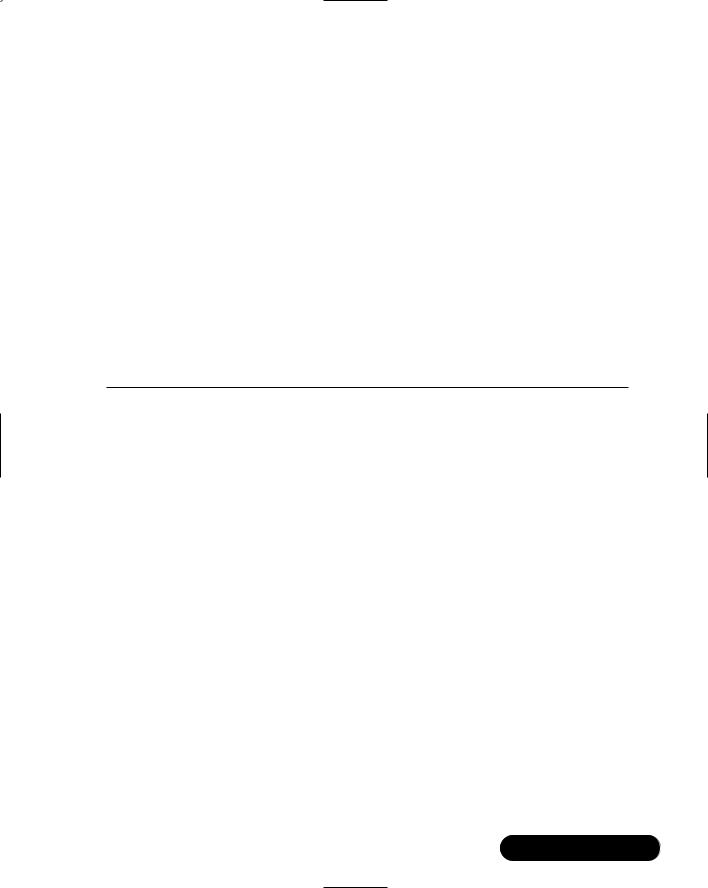
|
|
Server Level Considerations • Chapter 3 |
117 |
|
Table 3.1 SCSI Technologies |
|
|
|
|
|
|
|
|
|
|
Maximum |
Maximum |
Maximum |
|
|
Throughput |
Number of |
Cable Length |
|
SCSI Technology |
(Mbps) |
Devices |
(Meters) |
|
|
|
|
|
|
SCSI-1 |
5 |
8 |
6 |
|
SCSI-2 |
5 to 10 |
8 or 16 |
6 |
|
Fast SCSI-2 |
10 to 20 |
8 |
3 |
|
Wide SCSI-2 |
20 |
16 |
3 |
|
Fast Wide SCSI-2 |
20 |
16 |
3 |
|
Ultra SCSI-3 (8 bit) |
20 |
8 |
1.5 |
|
Ultra SCSI-3 (16 bit) |
40 |
16 |
1.5 |
|
Ultra-2 SCSI |
40 |
8 |
12 |
|
Wide Ultra-2 SCSI |
80 |
16 |
12 |
|
Ultra-3 SCSI |
160 |
16 |
12 |
|
Fibre Channel has been introduced as a replacement for the SCSI architecture. Fibre Channel provides a method for transmitting data between computers at a rate of 100 Mbps, and scales up to 1 Gigabit per second (Gbps). It is used to connect hard drives to storage controllers, and is especially suited for complex data-sharing solutions, such as building storage area networks (SANs). Fibre Channel is especially flexible, and can use fiber-optic, coaxial, and twisted-pair cabling to interconnect almost any amount of storage devices.With the use of fiber-optic cables, switches, and routers, Fibre Channel offers the ability to attach devices that are up to six miles apart. Dell, EMC, IBM, Compaq, StorageTek, and Sun Microsystems are among the many manufacturers who already offer a compelling amount of Fibre Channel capable devices.
Enterprise System Connection (ESCON) describes a set of IBM products that interconnect mainframes and storage devices through the use of switches known as ESCON directors.They accomplish this by using fiber-optic cable, which allows the devices to be separated by more than 60 kilometers. ESCON also allows for a maximum throughput of over 200 Mbps.The main problem with ESCON is that it is a proprietary architecture, which does not allow for a great deal of flexibility between unlike systems.
Fiber Connectivity (FICON) offers a high-speed interface that is replacing ESCON in newer IBM mainframes. FICON also uses fiber-optic cabling, but introduces a new architecture that is approximately eight times faster than older
www.syngress.com
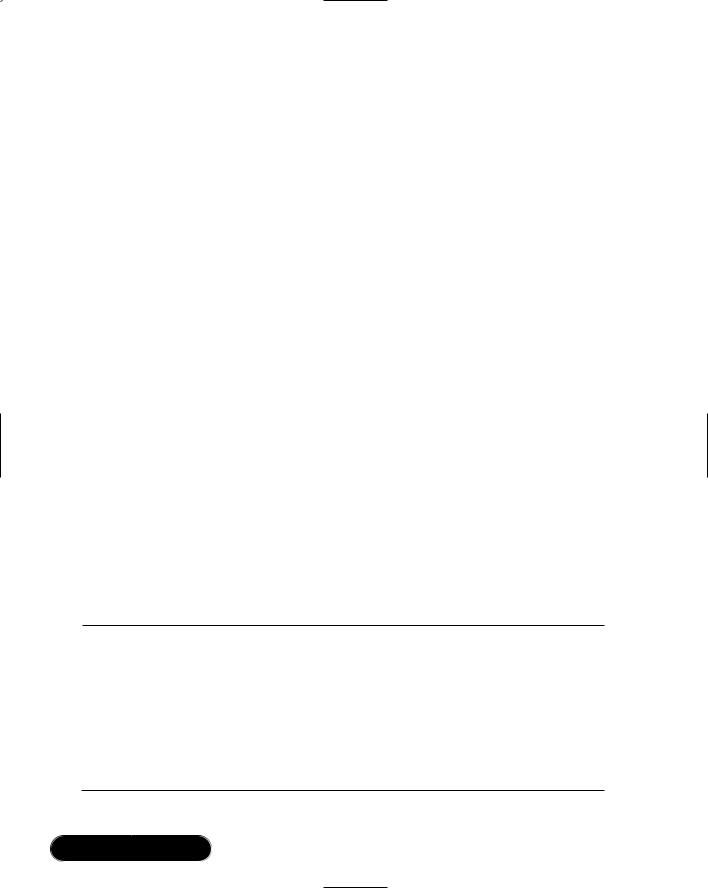
118 Chapter 3 • Server Level Considerations
ESCON technology. FICON allows for multiplexing, which means that smaller data transfers can be combined with larger transfers to improve overall performance. Although this technology is also proprietary to IBM hardware, it does offer some compatibility with devices using the ESCON standard.
Network Adapters
Network adapters, or network interface cards (NICs), provide a way for a computer to attach to a LAN and share data with other servers, workstations, and end users. Since there are several different types of networks and media, there are several different choices when it comes to network cards.The good news is that the only type of network cards you will need to concern yourself with are those that provide some sort of Ethernet connection.The other types of network cards, such as token ring, are generally outdated and should not be used in your LAN.
Ethernet was initially designed by Xerox Corporation in the 1970s and ran over coaxial cable. It is based on a technology called Carrier Sense Multiple Access Collision Detect (CSMA/CD), which helps it operate efficiently in networks with sporadic and occasionally heavy traffic patterns. Over the years, Ethernet technology has progressed rapidly, and through its simplicity, it has expanded to encompass the majority of local area networks in use today. Although Ethernet was initially designed to use coaxial cable, it has been adapted to also include shielded and unshielded twisted pair copper wiring and fiberoptic cable, thereby increasing its usability and flexibility even further.
There are many different types of Ethernet technologies, all of which have different distance limitations, run at different speeds, and use different media to transmit data.Table 3.2 displays some of the characteristics of different Ethernet technologies.
Table 3.2 Ethernet Technologies and Characteristics
|
|
|
Maximum |
|
Speed |
|
Cable Length |
Technology |
(Mbps) |
Physical Media |
(Meters) |
|
|
|
|
10Base5 |
10 |
50-ohm thick coax |
500 |
10Base2 |
10 |
50-ohm thin coax |
185 |
10BaseFL |
10 |
Fiber optic |
2,000 |
10BaseT |
10 |
Category 3 |
100 |
|
|
unshielded twisted pair |
|
Continued
www.syngress.com
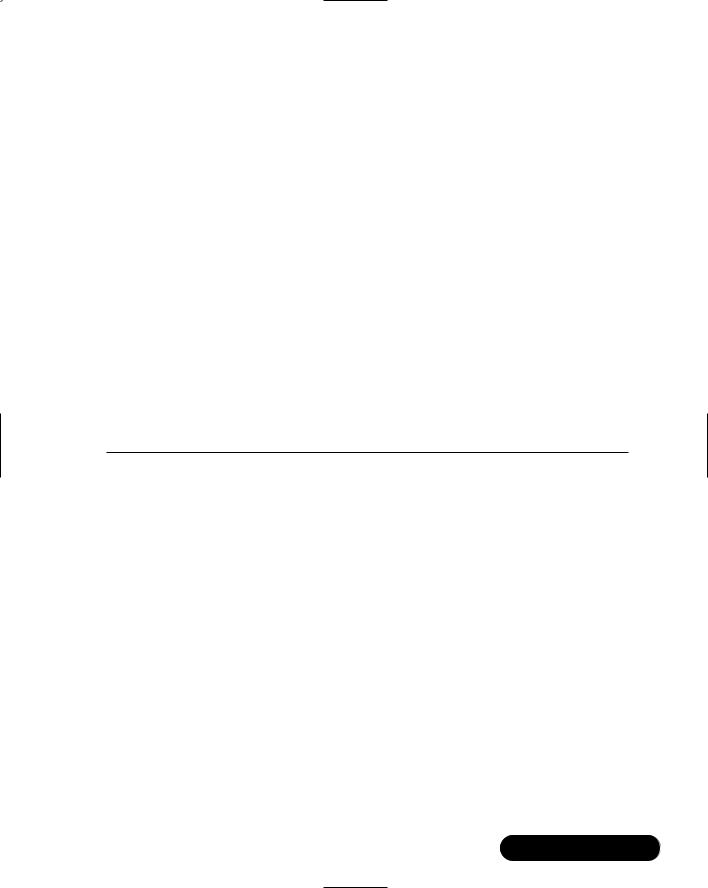
|
|
Server Level Considerations • Chapter 3 |
119 |
|
Table 3.2 Continued |
|
|
|
|
|
|
|
|
|
|
|
|
Maximum |
|
|
Speed |
|
Cable Length |
|
Technology |
(Mbps) |
Physical Media |
(Meters) |
|
|
|
|
|
|
100BaseTX |
100 |
Category 5 |
100 |
|
|
|
unshielded twisted pair |
|
|
100BaseFX |
100 |
62.5 / 125 micron |
400 |
|
|
|
multimode fiber |
|
|
100BaseT4 |
100 |
Category 3 |
100 |
|
|
|
unshielded twisted pair |
|
|
1000BaseT |
1000 |
Category 5 |
100 |
|
|
|
unshielded twisted pair |
|
|
1000BaseLX |
1000 |
5-micron single-mode fiber |
> 3,000 |
|
1000BaseLX |
1000 |
50-micron multimode fiber |
> 550 |
|
1000BaseLX |
1000 |
62.5-micron multimode |
> 550 |
|
1000BaseSX |
1000 |
50-micron multimode fiber |
> 550 |
|
1000BaseSX |
1000 |
62.5-micron multimode |
250 |
|
1000BaseCX |
1000 |
Balanced shielded twisted pair |
25 |
|
100BaseT is the most commonplace form if Ethernet in use in ASP networks today. It operates at 100 Mbps, and usually runs over unshielded twisted pair. Because of its distance limitation of 100 meters, 100BaseFX is sometimes used when longer runs are required. 100 Mbps is faster than the average mass storage device, so it will allow you to deliver and receive data at very high speeds.This is good for systems that are part of a server farm, or cluster of servers. If you require faster speeds or longer distances, Gigabit Ethernet is the way to go.
Gigabit Ethernet provides speeds of 1000 Mbps. It is usually implemented to connect campus locations because it is capable of spanning very long distances without the use of a repeater. However, it is also an excellent technology to use when connecting groups of server farms or backbone equipment. Its speed provides a great deal of overhead for large servers that need to access an immense amount of data, or receive access from hundreds or thousands of users simultaneously. Gigabit Ethernet is quickly gaining acceptance as a means of connecting single devices to a LAN.
Gigabit Ethernet usually uses a laser to direct light over fiber-optic cable. In this method, the laser uses two wavelengths: long wave, or 1000BaseLX, and short wave, or 1000BaseSX.The two key differences between these two technologies
www.syngress.com

120 Chapter 3 • Server Level Considerations
are cost and distance. Short-wave lasers are identical to the lasers found in your average CD player, and are therefore more commonly manufactured and available.This translates into an inexpensive laser design; however, due to its nature, it does not traverse extremely long distances as its counterpart does. Long-wave lasers are not as readily available and are more expensive, but are capable of traversing very long distances over single and multimode fiber.
Single and multimode refer to the way in which light is transmitted into the fiber-optic cable.With single-mode fiber, the light is transmitted straight into the core of the fiber-optic cable, and the light traverses a straight line through the core. Long-wave lasers are designed to run over single-mode fiber using a 9-micron core and 1300-nanometer laser. It has been optimized to take advantage of these properties, and works great when used for very long runs, up to 10 kilometers in length. Because of this, single-mode fiber has traditionally been used in campus environments, but it is rarely used to connect a single device such as a server to a LAN; it just wouldn’t make sense.
Multimode fiber, on the other hand, is designed for long-wave as well as the less expensive short-wave lasers. In this design, light is shot into the fiber-optic cable at many different angles. Multimode fiber comes in two different sizes, 62.5 and 50-millimeter diameter.The 62.5-millimeter has a lower modal bandwidth, which means that short-wave lasers are able to traverse shorter distances than long-wave lasers. Servers are usually connected using 62.5-millimeter multimode fiber because they are typically located close to the terminating layer 2 device. In contrast, 50-millimeter fiber-optic cable has better modal bandwidth, and allows short-wave lasers to traverse longer distances.The 50-millimeter cable is generally used to traverse medium distances, such as connecting two buildings that are in close proximity to each other.
For cable runs of less than 25 meters, it is also possible to use a balanced 125ohm cable known as 1000BaseCX.This technology does not use a laser, or fiberoptic strands, and instead uses electrical energy to pass information across the wire. Because of the serious distance limitation, it is typically used to make very short-haul data center connections, or to aggregate multiple racks together.
Half versus Full Duplex
Duplex refers to a link’s ability to send and receive data.When a device speaks over the network, it simply spits its information onto the wire. Since Ethernet is a shared media, this means that no two devices that are on the same network can speak at the same time; otherwise, it creates what is known as a collision, and the conversation is dropped.When this occurs, the devices need to retransmit their
www.syngress.com
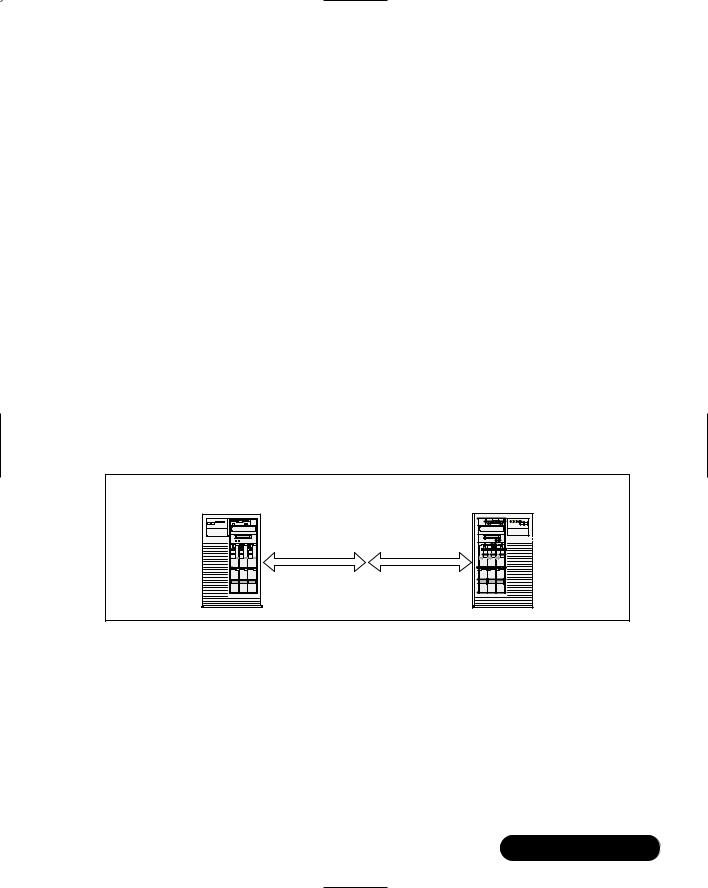
Server Level Considerations • Chapter 3 |
121 |
data.This means that if too many collisions exist on the line, it is possible for all traffic to come to a standstill. Imagine a room filled with people all trying to speak and listen at the same time. If more than one person is talking, it is impossible to understand the conversations. If others are speaking while you are speaking, it is also impossible to understand what they are saying.What’s worse is that it might be hundreds of people speaking at the same time. In order to understand anyone, you would have to do exactly what Ethernet does: ignore all the speakers, and wait for one person to repeat what he or she was saying without a disturbance from anyone else, including you.This means that the people speaking will need to wait their turn and listen before they speak to ensure that their words do not collide and cancel out someone else’s.When this is done in an Ethernet environment, it is known as half duplex. As you can see, this could present serious ramifications, especially if one person just loves to hear his or her own voice and refuses to be silent.With Ethernet, there will be too many errors in the transmissions, and the retransmissions could stop all the conversations from progressing. For these reasons,“normal” Ethernet operates in half duplex, which hampers its overall throughput. Figure 3.1 shows two devices that are using a 100-Mbps half-duplex connection to speak.
Figure 3.1 Two Devices in Half-Duplex Conversation
Total bandwidth = 100 Mbps
Transmit & Receive |
Transmit & Receive |
100 Mbps maximum |
100 Mbps maximum |
Now imagine that same room filled with people, except this time, everyone has broken into groups of two. Since each person is able to hold his or her own conversation with one other person, the two are generally not speaking over each other. For the most part, one person is listening while the other speaks, and vice versa.There might still be hundreds of conversations occurring at the same time, but nobody is attempting to listen to more than one conversation at once.This is akin to a full-duplex connection, except that network adapters use more than one wire, which means they actually have the ability to speak and listen at the same time as long as they are segregated from all the other conversations.The
www.syngress.com

122 Chapter 3 • Server Level Considerations
advent of switches, and especially their reduction in price over the past 10 years, has made full duplex possible.
In essence, a switch “switches” what is spoken by one device and directs it to the destination listener, instead of allowing every device to hear the conversation. This reduces the amount of network congestion and collisions, making fullduplex speech a reality. Since this allows a single network adapter to send and receive data at the same time, it can, in theory, double the amount of available bandwidth. For instance, a 100-Mbps adapter may be able to transmit 200 Mbps assuming it can send data at 100 Mbps and receive data simultaneously at 100 Mbps. Figure 3.2 depicts two servers engaged in a full-duplex conversation.
Figure 3.2 Two Devices in Full-Duplex Conversation
Total bidirectional bandwidth = 200 Mbps
100 Mbps maximum |
100 Mbps maximum |
Receive |
Transmit |
100 Mbps maximum |
100 Mbps maximum |
Transmit |
Receive |
Obviously, whenever possible, it is better to use full duplex to transmit data. Most new switches and network adapters will support this operation.There is even a built-in method for negotiating speed and duplex, and will always attempt to make the fastest connection without errors.The problem with using these automated features is that once an error is received, they will usually drop to half duplex or a slower speed.The process of renegotiating the link can be slow, making the server or device inaccessible for that period of time. Moreover, it is not good to have interfaces constantly flapping between full and half duplex, since this alone can cause framing errors on the line.
For these reasons, we recommend manually configuring both the speed and duplex on the servers and on the switches to which they attach.This will help prevent this flapping, and ensure full-duplex operation at all times. Most switches and network adapters have diagnostic utilities that can help inform you of transmission errors. If these errors are exceptionally high, it might prove helpful to fall back to half-duplex operation. However, the cause might be related to a different problem altogether, such as a faulty cable. In many instances, it may be helpful to
www.syngress.com
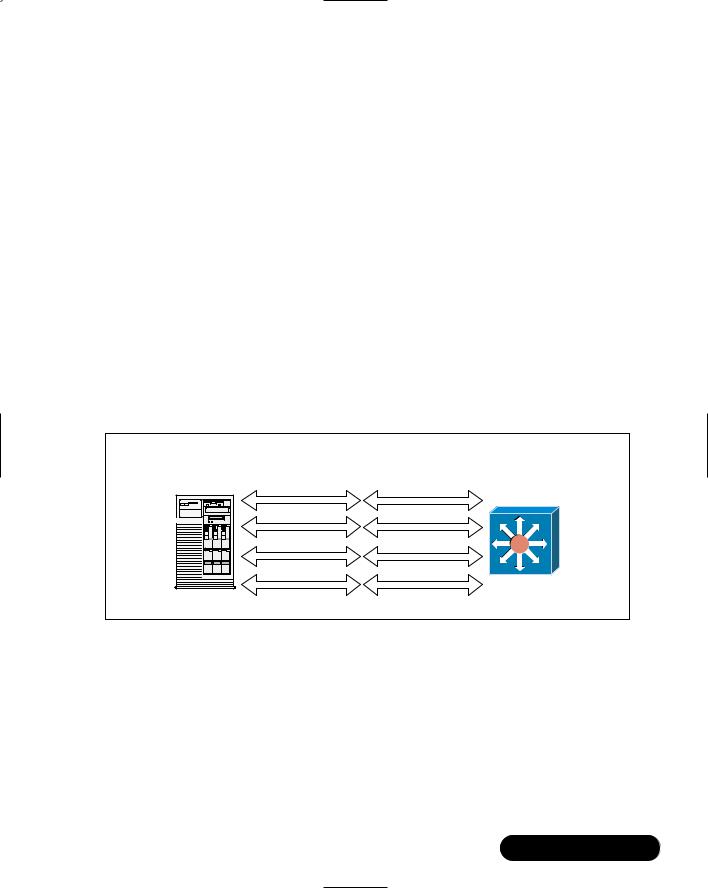
Server Level Considerations • Chapter 3 |
123 |
use a device to sniff the traffic on the network in order to get a better idea of the root of the problem.
Link Aggregation
Link aggregation allows a single server to use two or more installed network interface cards (NICs) to aggregate bandwidth across several links; hence, the name.This is accomplished by assigning a single IP address to a group of network adapters. Since these adapters are all installed in the same server, it does not create an IP conflict. In fact, when a request is made to the server, only one device will answer the request—the server.The request and the reply could have been transmitted using any one or a combination of NICs in the aggregate group, but since the server and connecting layer 2 device is controlling the flow of data, there should not be any issues. It is similar to the way a load balancer “owns” a virtual IP address and load balances multiple servers, except in this case, the server has the IP address and balances its load across multiple Ethernet adapters. For an example, see Figure 3.3.
Figure 3.3 Link Aggregations
Total aggregate bandwidth = 400 Mbps (half duplex)
100 Mbps maximum |
100 Mbps maximum |
100 Mbps maximum |
100 Mbps maximum |
100 Mbps maximum |
100 Mbps maximum |
100 Mbps maximum |
100 Mbps maximum |
|
Switch |
Transmit & Receive |
Transmit & Receive |
A server might have four Fast Ethernet network cards installed. Instead of having only 100 Mbps of usable bandwidth, the cards are combined for a total aggregate bandwidth of 400 Mbps. If full duplex were used instead, the total usable bandwidth would come close to 800 Mbps.The network interfaces do not have to be Fast Ethernet; in fact, if Gigabit Ethernet were used instead, we would have usable bandwidth of 4 Gbps at half duplex, and 8 Gbps for full duplex.The benefit of this is that it allows you to add extra bandwidth to each server, and it can be done in increments on an as-needed basis. If you find yourself running out of bandwidth on a particular server, you can solve the problem simply by
www.syngress.com
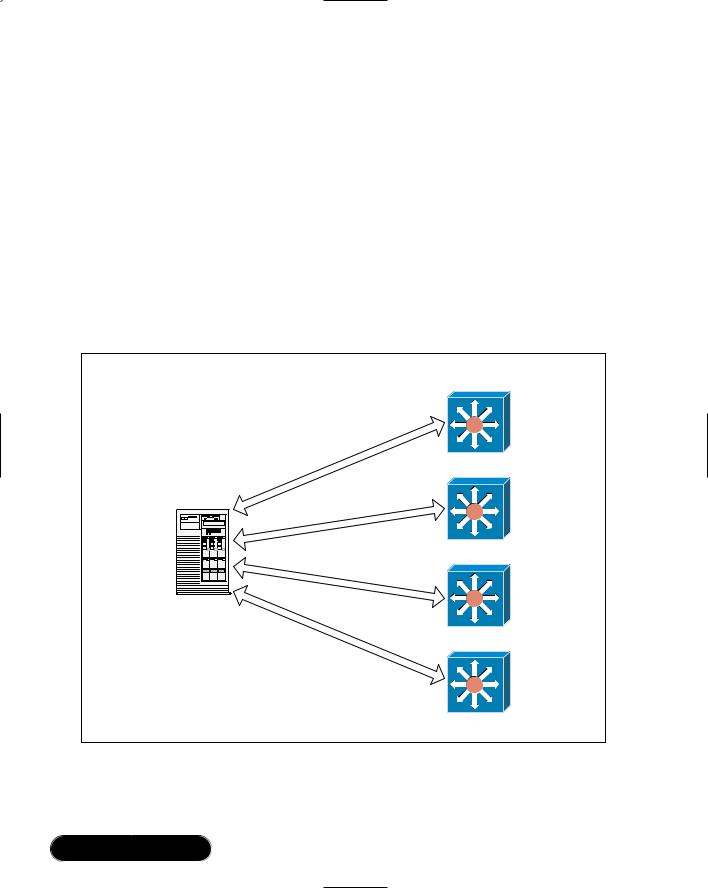
124 Chapter 3 • Server Level Considerations
adding an additional network card. In general, the amount of bandwidth and network throughput the server has is directly related to how many interface cards can be installed in a given server. Beyond providing additional bandwidth, this type of solution will also allow you to add additional fault tolerance to the server. Should a link in the aggregated grouping fail because of a non-operational NIC, a faulty cable, or a dead switch port, the load will automatically shift to the remaining NICs, thereby leaving the server operational and connected to the network. Once the link is fixed, it will be automatically added back into the aggregate grouping, allowing for full-speed operation to resume. Some vendors’ implementations will even allow multiple links to be attached to multiple switches, improving fault tolerance and preventing a server from losing its network connection due to a total switch failure (see Figure 3.4).
Figure 3.4 Link Aggregation Using Multiple Switches
Total aggregate bandwidth = 400 Mbps (half duplex)
Switch |
|
|
Mbps |
||
100 |
|
|||
|
100 |
Mbps |
||
|
Switch |
|||
|
|
|
||
100 |
Mbps |
|||
100 |
|
|
Switch |
|
Mbps |
||||
|
||||
|
|
|
Switch |
|
www.syngress.com
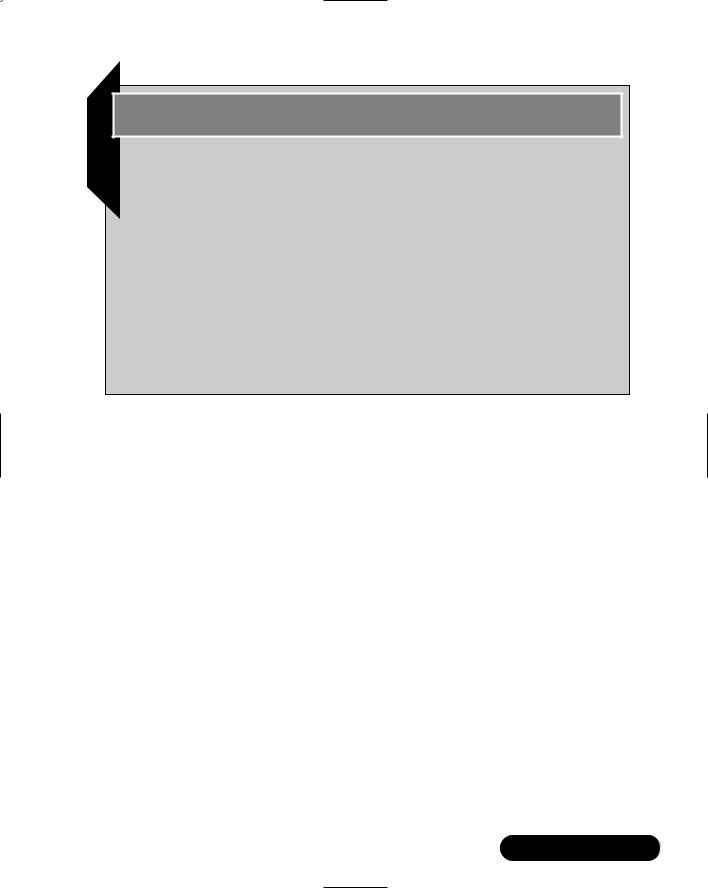
Server Level Considerations • Chapter 3 |
125 |
Configuring & Implementing…
Link Aggregation Standardization
A link aggregation task force has been formed to launch the IEEE 802.3ad standard. This consortium will help vendors build a compatible form of link aggregation into all their network interface cards, which will allow link aggregation to be performed using different vendors’ cards in the same server.
Although there are no current standards for this type of link aggregation, most vendors support proprietary technologies that will reliably perform link aggregation. The drawback to this method is that the same brand network card must be installed in the same server. The good news is that most of these technologies will interoperate with multivendor networking equipment such as switches, and there is usually little or no configuration required on the switch.
Since there are so many NIC manufacturers, be sure to research a particular card before you purchase a thousand NICs expecting a certain level of functionality.The following are some of the most popular forms of link aggregation from a few of the top manufacturers:
■Intel Adaptive Load Balancing (ALB)
■3Com’s Dynamic Access
■Cisco’s Fast EtherChannel and Gigabit EtherChannel
Intel Adaptive Load Balancing allows up to four Intel Server network adapters to be installed in the same server.This allows for a total transmission aggregate bandwidth up to 400 Mbps with Fast Ethernet, and 4000 Mbps with Gigabit Ethernet adapters using full duplex. All outgoing data is evenly balanced with a proprietary algorithm, and each link serves as a transparent backup link, making this an excellent fault-tolerant solution.
Since the load balancing takes place only with outgoing packets, this technology assumes that the majority of data is coming from the server rather than to it. For incoming data, only a single adapter is used, so the effective downstream bandwidth is still only 100 or 1000 Mbps depending on the adapter. As an example see Figure 3.5.
www.syngress.com
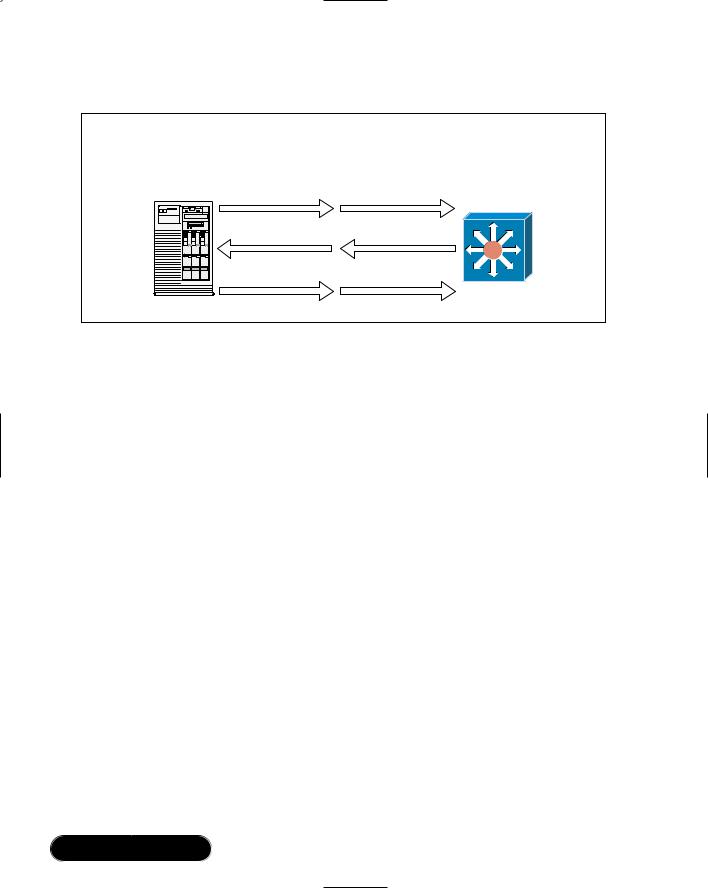
126 Chapter 3 • Server Level Considerations
Figure 3.5 Intel Adaptive Load Balancing
Transmit bandwidth = 200 Mbps
Receive bandwidth = 100 Mbps
100 Mbps maximum |
100 Mbps maximum |
Transmit |
Receive |
100 Mbps maximum |
100 Mbps maximum |
Receive |
Transmit |
100 Mbps maximum |
100 Mbps maximum |
|
Switch |
Transmit Receive
In our example, we have a single server with two network adapters installed using half duplex.Two of these adapters will be able to transmit data allowing up to 200 Mbps upstream, while only one adapter can receive data. In a server farm environment, this is usually an acceptable solution, since the servers do not typically receive a lot of data. However, if you have a server that needs more bandwidth downstream, you may want to look into a different solution.
In order to use ALB, all the network cards must support ALB, and must be configured as part of the same load-balancing group.
3Com’s dynamic access uses various proprietary algorithms to maximize throughput across a grouping of up to eight Fast Ethernet or Gigabit Ethernet network adapters.This technology is capable of transmitting and receiving on all network adapters that are configured as members of the aggregate group. Each network adapter maintains its own MAC addresses, but the group shares a single IP address.When transmitting from the server, all the data is evenly balanced across all of the adapters within the group based on the destination IP address and the interface on which the request was initiated. Conversely, when an Address Resolution Protocol (ARP) request is made to the server, the server uses one of the Media Access Control (MAC) addresses from one of the network adapters and answers the request in a round-robin fashion.
If the same client has multiple connections to the server, inbound traffic will rotate between all of the network adapters.This type of bidirectional communication allows for a total aggregate bandwidth of up to 1600 Mbps using Fast Ethernet, and a whopping 16000 Mbps for Gigabit Ethernet adapters assuming full-duplex operation.
www.syngress.com
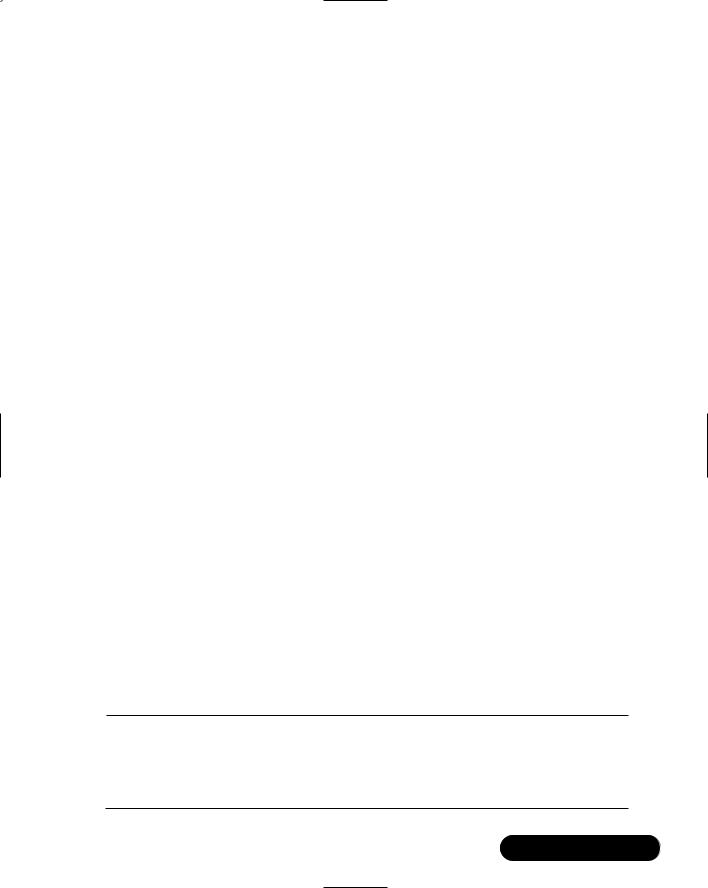
Server Level Considerations • Chapter 3 |
127 |
Much like Intel’s approach, this solution can be implemented across several switches to maximize your fault-tolerance capabilities. All the adapters must support dynamic access and must be configured as part of the same aggregate group to function properly.
EtherChannel was developed by Cisco Systems and allows for multiple link aggregation anywhere in the network. EtherChannel can be leveraged to alleviate bottlenecks between routers, switches, and servers. Depending on the hardware used, it is possible to combine up to eight links into a single transmission path supplying up to 1600 Mbps for Fast Ethernet, and 16000 Mbps for Gigabit Ethernet adapters.
The EtherChannel transmission path is bidirectional, and works in full-duplex operation.The links can be either Fast Ethernet or Gigabit Ethernet but cannot be mixed and matched, meaning that all network adapters within a group need to operate at the same speed. It is not possible to split a grouping across multiple switches, but some switches do allow an EtherChannel group to be spread across different modules within the same switch.
Traffic is balanced between the network adapters with an algorithm that remembers and uses each adapter’s MAC address. If a port within the EtherChannel group fails, the remaining ports remain in operation, and the port aggregation database is updated within one second. Although it has not been adopted by all, numerous vendors have incorporated this technology in their design, including Adaptec, Compaq, Hewlett-Packard, Intel, Network Appliance, Silicon Graphics, and Sun Microsystems. Of course, to use EtherChannel, all of the network adapters must support Cisco’s implementation, and they must be configured correctly.
Many switches are set up to automatically detect and activate EtherChannel connections, and begin functioning without any configuration changes required on the switch. Even if the switch does not come with this feature turned on by default, it is generally a very simple task to perform. Figure 3.6 shows how to set up EtherChannel on a Catalyst series switch using blade 3 and ports 1 through 4. This figure also shows how to verify the configuration.
Figure 3.6 Configuring and Verifying EtherChannel
Console> (enable) set port channel 3/1-4 on
Port(s) 3/1-4 are assigned to admin group 52.
Port(s) 3/1-4 channel mode set to on.
Console> (enable) show port channel
Continued
www.syngress.com
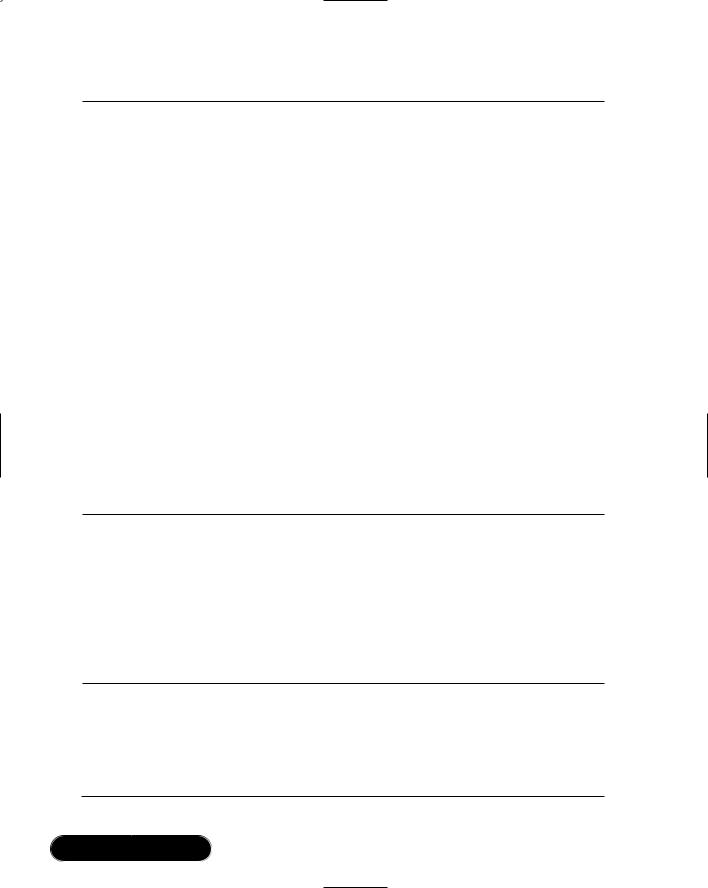
128 Chapter 3 • Server Level Considerations
Figure 3.6 Continued
Port Status |
Channel |
Admin Ch |
|
Mode |
|
Group Id |
|
----------------------------------- |
|||
3/1 connected |
on |
52 |
835 |
3/2 connected |
on |
52 |
835 |
3/3 connected |
on |
52 |
835 |
3/4 connected |
on |
52 |
835 |
----------------------------------- |
|||
Port Device-ID |
Port-ID |
Platform |
|
-----------------------------------------
3/1 |
090031611(6500) |
3/1 |
WS-C6500 |
3/2 |
090031611(6500) |
3/2 |
WS-C6500 |
3/3 |
090031611(6500) |
3/3 |
WS-C6500 |
3/4 |
090031611(6500) |
3/4 |
WS-C6500 |
-----------------------------------------
Console> (enable) exit
In Figure 3.6, the Admin group was automatically assigned.This provides an identifier for the particular EtherChannel group and can be used to configure other features within the group such as the Spanning Tree Protocol (STP). If additional groups were configured on the switch, they would need to be assigned a different administrative group. Figure 3.7 shows how to manually configure an Admin group for a second EtherChannel grouping.
Figure 3.7 Manually Configuring and Verifying an Admin Group
Console> (enable) set port channel 3/5-6 99
Port(s) 3/5-6 are assigned to admin group 99.
Console> (enable) show channel group 99
Continued
www.syngress.com
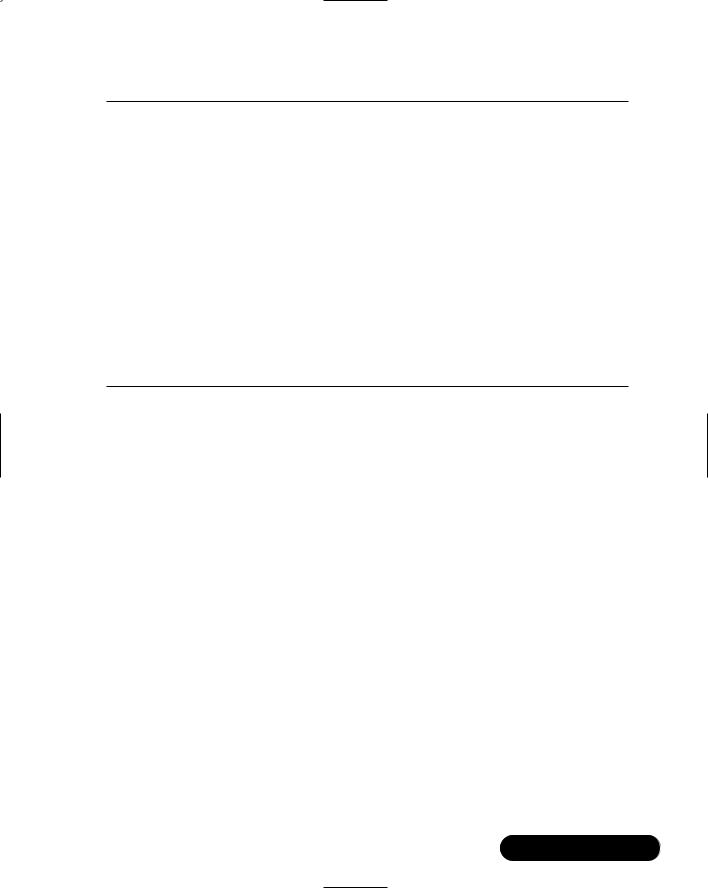
Server Level Considerations • Chapter 3 |
129 |
Figure 3.7 Continued
Admin |
Port |
Status |
Channel |
Channel |
|
|
group |
Mode |
|
---------------------------------------------- |
||||
99 |
3/5 |
connected |
auto silent |
0 |
99 |
3/6 |
connected |
auto silent |
0 |
Admin |
Port Device-ID |
Port-ID |
Platform |
|
group |
|
|
|
|
--------------------------------------------------
99 |
3/5 |
99 |
3/6 |
Console> (enable) exit
Adapter Fault Tolerance
Building fault tolerance into a mission-critical server is a must. Although this was discussed in our link aggregation section, it is not always necessary to aggregate links in order to provide a backup or fault-tolerant link to the network. It is possible to use Adapter Fault Tolerance (AFT) to perform this task.
Instead of aggregating bandwidth between multiple links, most network adapters will include drivers that allow a second installed network adapter to be configured as a secondary, or redundant, link, especially those based on the Intel specification. In this type of configuration, the secondary link remains idle until the primary link becomes faulty.When this occurs, the secondary link is automatically configured, and becomes the primary adapter maintaining the server’s network connectivity.The new network adapter uses the same IP address as the previous, allowing access to resume once the link is back online. In addition, if the second link is plugged into a separate switch, it could provide a fault-tolerant solution that allows the server to remain connected even if the primary switch were to fail altogether. Figure 3.8 shows an example of a server connected to two switches using adapter fault tolerance.
With this solution, it is possible for a connecting client to receive timeout problems when a link fails.This is due to the time it takes the second link to become operational.This is usually only a matter of seconds, but could increase significantly if STP is enabled on the associated switch port. STP is usually
www.syngress.com
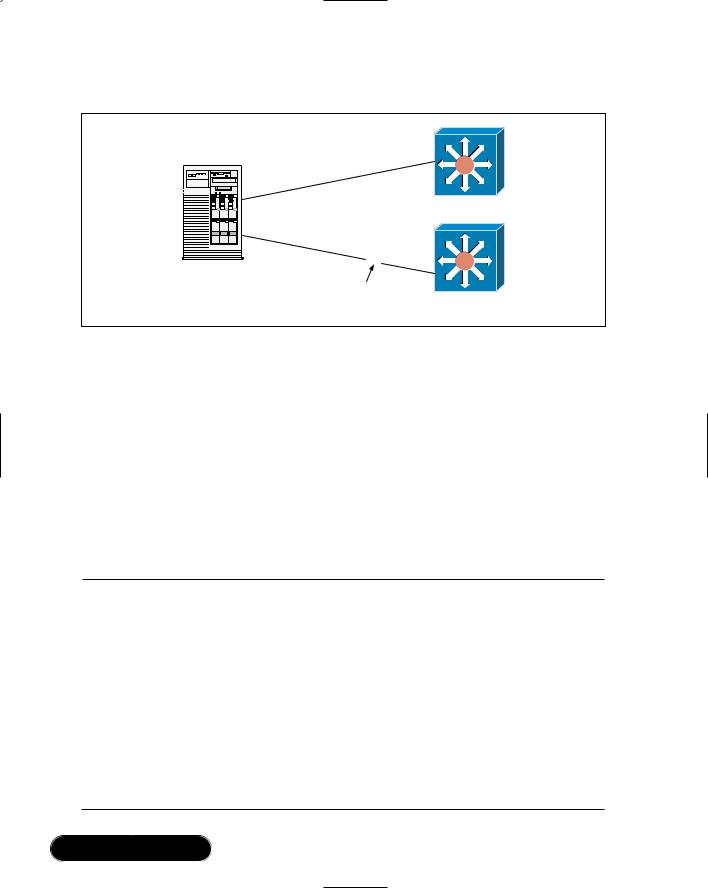
130 Chapter 3 • Server Level Considerations
Figure 3.8 Server Connected Using Adapter Fault Tolerance
Primary, |
active |
link |
|
|
|
||
|
|
|
|
|
|
|
Switch |
Secondary, |
|
|
|
inactive link |
|
||
|
Link is broken until |
Switch |
|
|
primary link fails. |
||
enabled by default on all switch ports to ensure that there are not any loops in the network.To accomplish this, STP does not allow a switch port to transmit data until it has been verified, and does not create a loop in the network.This can cause over a 60-second connection delay depending on the switch and configuration.To avoid this connection delay, it might be a good idea to configure PortFast on the switch ports that connect to the server.This will allow the switch port to transmit data almost immediately upon connection.When configuring this, be sure as to which port you are configuring, and never enable this on a port that connects to another switch. Figure 3.9 shows how to configure PortFast on a Cisco Catalyst series router that is in enable mode.
Figure 3.9 Configuring Spanning Tree PortFast
switch> (enable) set spantree portfast 3/1 enable
Warning: Spantree port fast start should only be enabled on ports connected to a single host. Connecting hubs, concentrators, switches, bridges, etc. to a fast start port can cause temporary spanning tree loops. Use with caution.
Spantree ports 3/1 fast start enabled.
switch> (enable)
Continued
www.syngress.com
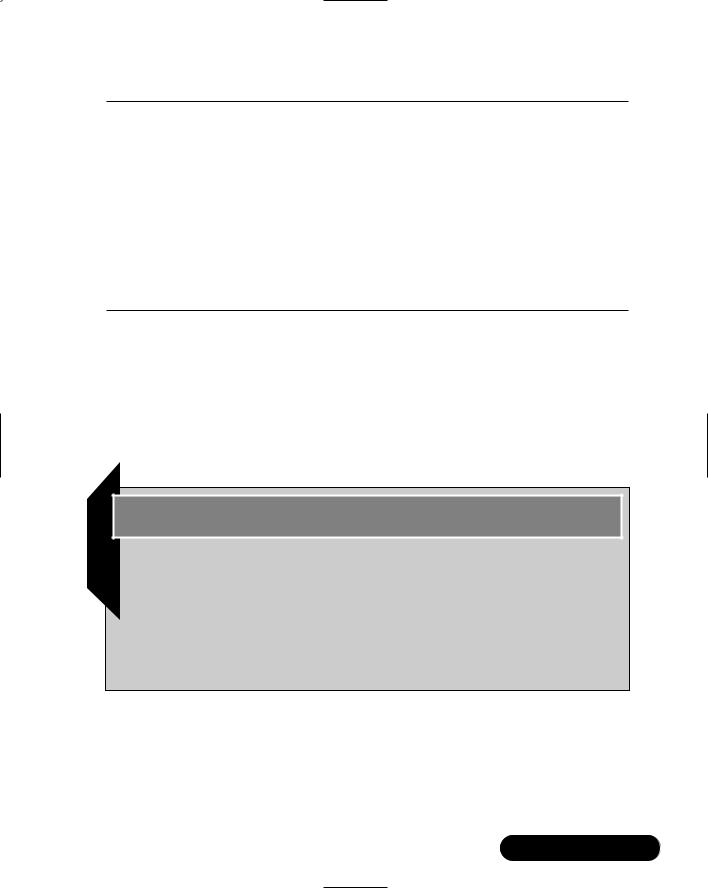
Server Level Considerations • Chapter 3 |
131 |
Figure 3.9 Continued
switch> (enable) set spantree portfast 4/1-24 enable
Warning: Spantree port fast start should only be enabled on ports connected to a single host. Connecting hubs, concentrators, switches, bridges, etc. to a fast start port can cause temporary spanning tree loops. Use with caution.
Spantree ports 4/1-24 fast start enabled.
switch> (enable) quit
In Figure 3.9, the number “3” in the statement set spantree portfast 3/1 enable designates the third module or blade installed in the switch.The number “1” represents the actual port number. It is possible to give an entire range of ports in a single command, such as with the command: set spantree portfast 4/1-24.This command configures the switch and enables spanning tree PortFast on ports 1 through 24 in the fourth module.
Configuring & Implementing…
Spanning Tree Issues
With some switches, it may be necessary to disable spanning tree on the ports that connect to the server. When doing so, be careful to not disable spanning tree entirely on the switch or ports that connect to other switches. If this is done, and loops do exist in the network, they could severely effect network traffic and possibly cause data delivery problems or a temporary network outage.
Dual or Multihomed Servers
I do not want you to be confused about link aggregation or adapter fault tolerance when we speak about dual-homing, or multihoming a server. Multihomed does not simply mean to connect two or more network adapters to different switches. Instead, when we speak of dual or multihoming, we are referring to a
www.syngress.com

132 Chapter 3 • Server Level Considerations
server that is connected to two or more separate LANs.This is usually done to help segregate traffic, and increase the usable bandwidth on a particular network. It is also possible to enforce multiple sets of access lists on each network, which can help to increase security. See Figure 3.10 for an example of dual-homed servers.
Figure 3.10 Dual-Homed Servers
Network 1
Server 1 |
Server 2 |
Server 3 |
Network 2
In this example, there are two servers connected to Network #1. Network #2 is identical, except that it contains a third server with only a single connection.The dual-homed servers could be Web servers that receive requests from the Internet, while the third, single-homed server might be an application server that only communicates with the two Web servers. In this instance, all traffic from the Internet will only traverse Network #1. However, when one of the Web servers receives a request from an Internet host, it can retrieve the necessary data from the application server through a separate network connection, Network #2, and not congest the first network, Network #1, with internal traffic. Additionally, the two Web servers might need to exchange information with each other from time to time or with other “internal” servers behind a router.These servers could be configured to use Network #2 for this communication so as to not congest Network #1.This will help keep servers in Network #1 available for requests from the Internet hosts.
It is possible to multihome servers using aggregated links to ensure available bandwidth for data-hungry servers. It is also possible to use adapter fault tolerance
www.syngress.com

Server Level Considerations • Chapter 3 |
133 |
in conjunction with multihoming techniques to ensure a high level of availability with your server. In fact, when these features are combined, it can make for a highly available, scalable, fault-tolerant solution that will keep you sleeping at night, with confidence that your servers will remain connected to the network with more than enough bandwidth available.
Software Solutions for Your ASP
Software is a term for the various types of programs that can be installed on a computer system.There are many different types of software available for all types of computers and mainframes, but they can all be broken down into three distinct variants:
■System
■Application
■Middleware
System Software
System software describes software packages that provide the basis for all other applications that are run on a computer. System software directs the different components that comprise a computer.Without system software, other applications would be unable to accomplish any task, and there would not be a platform on which to run them. System software includes specific device drivers that help the components contained in the system interface with one another.
The most common form of system software is the operating system, or O/S. The operating system provides the basis for all other software packages, and choreographs the interaction of device drivers and components.There are several different types of operating systems on the market today, but because of your business model, you should only concern yourself with those that offer network services.These are known as network operating systems (NOS).
Unix
Unix is a server network operating system developed by Ken Thompson and Dennis Ritchie at Bell Laboratories in 1969. It was originally designed as an interactive system that allowed users to share CPU time on a single system. In 1974, Unix became the first operating system to be written in the programming language known as C.
www.syngress.com

134 Chapter 3 • Server Level Considerations
Unix was not a proprietary operating system, and the source code has been available to the public since its inception.This has allowed many companies and individuals the opportunity to expand upon Unix and reengineer it many times over.This has probably been due in part to the fact that its user interface, known as “shell,” has been standardized by the IEEE as the Portable Operating System Interface (POSIX). Since there are many versions of Unix-type environments, the term now describes a large group of operating systems that may seem different from each other in operation and functionality. Due to its versatility and reliability, Unix has become one of the most popular operating systems in use today, and has helped shape the Internet and other computer networks to the way we know them.
As stated earlier, there are many different versions of Unix. Some of these versions have evolved into proprietary operating systems that only run on particular types of servers, while others remain in the public domain and offer support for many computer architectures. All of these operating systems have advantages and disadvantages, so it is important to understand their design and function and how they relate to your application.
Currently, the leading Unix environment is Solaris from Sun Microsystems. This is a proprietary operating system, and is licensed through Sun without the source code.What this means is that it cannot be adapted or recompiled by any user or company other than Sun Microsystems. It has been designed around IP networking for more than 15 years, and offers an extremely stable and scalable operating system.Typically, it is not considered as efficient or as “snappy” as other versions of Unix, but it offers excellent support for most enterprise-type applications.The servers and software licensing can be a little on the pricey side, but Sun offers excellent technical support for both their hardware and software. Recently, Solaris has adapted a version of Solaris that will operate on an Intel x86 platform. However, this is not recommended, since it does not offer the same level of reliability as with Sun’s own hardware, and other operating systems can outperform it when running on the same platform.
There are numerous other proprietary Unix operating systems, each of which is designed for a particular server or mainframe. Much like Sun Microsystems’ design, Hewlett-Packard (HP) also offers a form of proprietary Unix called HPUX for their servers. HP-UX runs on high-performance Hewlett-Packard Unix servers, and offers a good amount of scalability and reliability throughout. IBM also makes a different proprietary Unix O/S for a wide range of their servers known as AIX.Their operating systems tend to be designed around a particular model of server, so there is very little flexibility built into the code. Quite a few
www.syngress.com
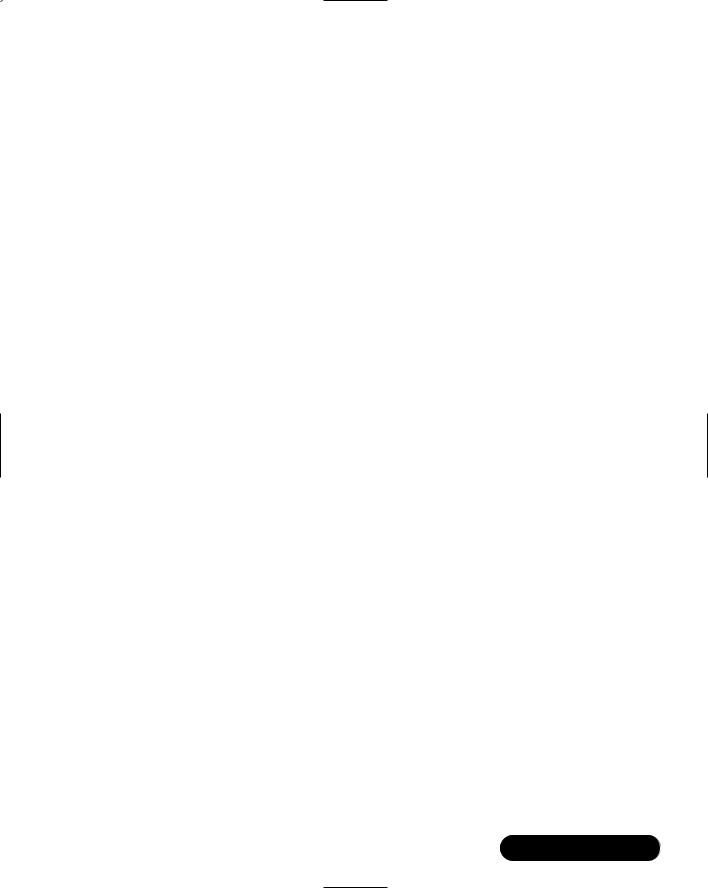
Server Level Considerations • Chapter 3 |
135 |
applications are designed to run on all of these different operating systems, but they are usually proprietary in nature. Although these systems may not offer the same level of versatility as other flavors of Unix, they are capable of delivering a serious amount of horsepower with an extreme amount of reliability built into them. However, before rushing out with your million-dollar check, it might be a good idea to reexamine the application support for a given operating system.
Berkeley Software Distribution (BSD) is another Unix-based network operating system that was developed and distributed by the University of California at Berkeley. BSD is a popular and reliable operating system that has prompted many other Unix distributors to base their features and functionality on it.There are commercially available releases of BSD, such as BSDi that delivers an Internetbased server solution that is used by many ISPs and ASPs and has been adapted by some hardware manufacturers to run on their Internet-based appliances.There are also free versions of BSD available such as freeBSD and openBSD that provide a reliable network operating system that can rival other commercially distributed operating systems.The main advantage to BSD is its high level of security. Directly out of the box, it is generally more secure than other operating systems. It’s designed for and targeted at the Internet market, and is definitely worth looking into.
Linux is a network operating system that has been gaining a lot of ground, especially in the last five years. It was initially designed to provide personal computer users with a free or very low cost operating system that was comparable to more expensive Unix operating systems.
Linux was named after its inventor Linus Torvald who wrote the first Linux kernel, which is the central core of the operating system.The operating system makes use of software components that were written for the Free Software Foundation, or GNU.This allows the kernel and associated software and modules to be copied, modified, and redistributed at no cost. Linux is considered to be in the public domain, equipping anyone and everyone with the ability to alter the operating system to his or her liking.This has led to many different flavors of Linux, and many companies that distribute variations on the operating system.
Linux is a complete operating system, and offers a great amount of multivendor support. In fact, device drivers can sometimes be found for devices that have yet to be officially released.There are versions of Linux for the x86 platform, PowerPC, SPARC, Alpha, and even the IBM S/390. Linux also conforms to the POSIX standard, which allows software to be easily ported to other operating systems. Linux is based on the IP protocol, and offers many useful tools for the network environment.This can sometimes be a bad thing, though, since out- of-the-box security is sometimes questionable.
www.syngress.com

136 Chapter 3 • Server Level Considerations
The real problem with Linux is the lack of support. Although many companies distribute their own flavors, the modules and applications included are in the public domain, which makes it nearly impossible to find anyone who is compelled to provide technical support or big fixes. Some companies, however, do provide comprehensive support for an additional fee.
Microsoft Windows
Microsoft was first founded in 1975, and quickly came into the mainstream early in the 1980s. One of its first operating systems was the Disk Operating System (DOS), which was created as an interface for the IBM personal computer.This operating system quickly progressed to incorporate a graphical user interface (GUI), which led to the Windows revolution.Their first release of Windows NT 3.51 brought Microsoft heavily into the network server operating system market. Today, Microsoft makes several network server operating systems that are in widespread use.
Most applications that run under these operating systems are typically graphical in nature, and the use of a keyboard to select items or perform system functions has diminished.With Microsoft’s innovations and its widespread acceptance, it has quickly become one of the top operating systems on the market today.
Windows 2000 Server is the latest entry-level version of Windows. It expands upon Microsoft’s previous NT technology to create a powerful solution for nextgeneration business computing.Win2k incorporates Web and file services, as well as a good amount of security and performance. It has been designed to scale from one server with a few clients, all the way to hundreds of servers with thousands of clients. Although all of the Windows 2000 interfaces may seem the same, this base version has been designed with the small business in mind, and does not include all the bells and whistles that other, more expensive versions offer.
Windows 2000 Advanced Server offers all of the features available in the standard version, but includes more reliability and scalability, as well as additional features for applications that require a higher level of scalability. Advanced Server is typically used for essential business and e-commerce applications that handle heavier workloads. It is commonly considered the popular favorite of many ASPs because of its ease of use and price tag. However, if you require more features, there is another version of this operating system available.
Windows 2000 DataCenter Server offers the highest level of availability and scalability that Microsoft has ever presented. It was designed for enterprise and mission-critical applications that require an extremely high amount of server reliability.With this release, Microsoft has teamed up with other industry leaders to
www.syngress.com
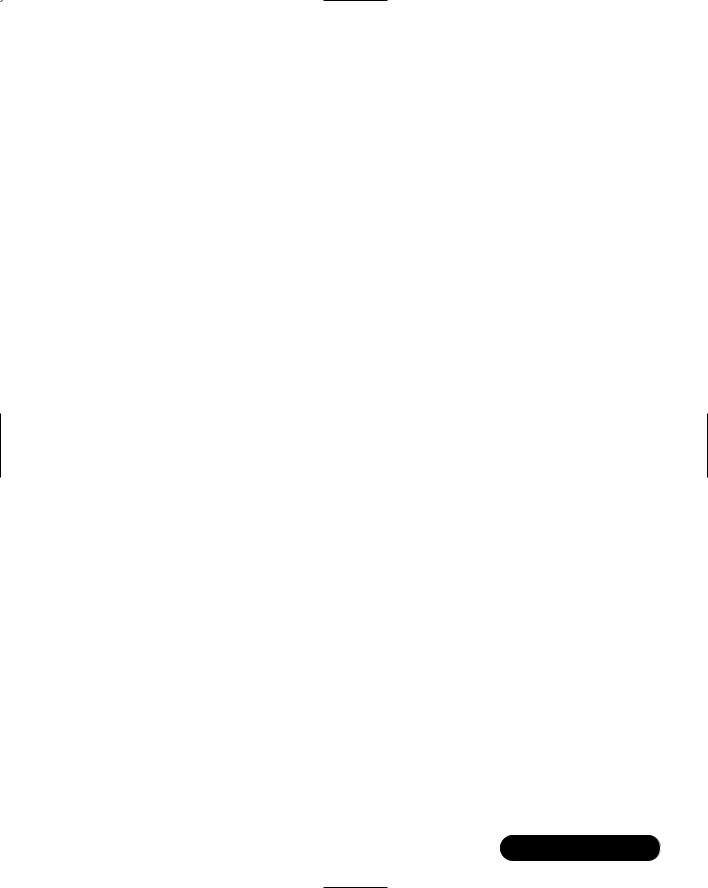
Server Level Considerations • Chapter 3 |
137 |
provide an alternative to other proprietary software packages that usually run on powerful Unix platforms. Combining this operating system with the extensive support infrastructure that Microsoft has built provides a sensible solution that can be deployed in a large data-center environment.
Novell Netware
Novell offers a powerful network operating system called NetWare.This operating system was originally designed for use in small to enterprise businesses and networks, and typically used a protocol stack called Internet Packet eXchange (IPX).With the growth of the Internet, and IP networks, Novell has started to design its operating systems around the IP protocol. In fact, its latest operating system, Novell 5.1, is capable of running a plethora of IP-based applications, and comes standard with an enterprise Web and Web-based search server, Network News Transfer Protocol (NNTP) server, FTP server, and a multimedia server capable of delivering audio and video feeds across an IP network.The latest version of NetWare is designed to operate on a PC with an Intel Pentium class or higher processor.The support offered by Novell is excellent, and the operating system can be easily integrated into existing Windows and Unix environments.
Application Software Types
Applications is the term used to describe a group of programs or code designed to perform a specific function directly for users or other application packages. Some examples of application software are word processors, databases,Web browsers, development tools, image-editing programs, and communication programs such as e-mail. Although these programs provide different functionality, they are all designed to use the services of the underlying operating system to provide a high level of user interaction with data.Without application programs, a computer or server would be a useless heap of technology.
Web Applications
As you are probably already aware, a Web server is an application that uses the client/server model along with the HyperText Transfer Protocol (HTTP) to serve data to client systems and their users across a network.This data forms what we commonly refer to as a Web page, and is the most popular function that the Internet provides.This type of server allows companies to make an individualized presence on the Internet, while serving data, product offerings, and valuable information to their customers across the Internet.
www.syngress.com
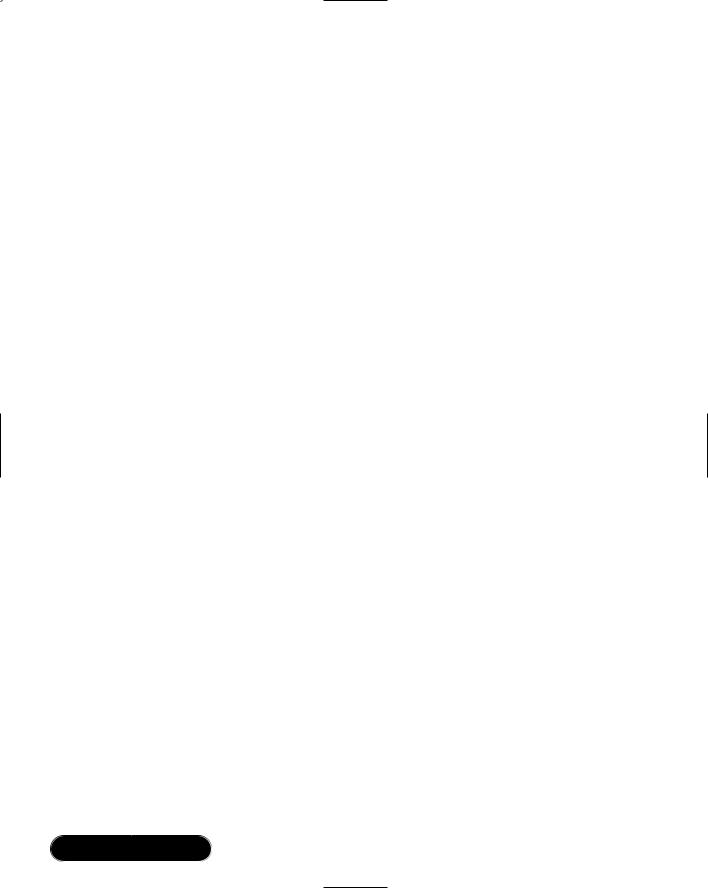
138 Chapter 3 • Server Level Considerations
Web servers are not always publicly accessible and are sometimes reserved for internal business use only. Most ASPs use Web servers to deliver secure content to their customers, directly over the Internet, through virtual private networks (VPNs) and also by way of private network connections. Most Web servers offer a method of authenticating users in order to dictate access privileges. Regardless of the usage, the Web server offers a popular method of delivering content to users.
In addition to serving Web pages, many Web server packages bundle numerous network-related products that are capable of serving e-mail, delivering files using the File Transfer Protocol (FTP), and providing other network-centric content delivery techniques.They also include other application development services that are required to build integrated, component-based applications for the Internet, extranet, or private intranets.
Many Web software packages include an application server in addition to a Web server.The application server bridges the gap between applications, and the Web server delivers content to users. It could be considered “middleware,” since the application server itself does not usually deliver content directly to the users. Instead, it is the application server’s job to gather static or dynamic data from applications such as a database, package this data into a usable format, and pass it along to the Web server for delivery to client systems.
The application server is at the core of an ASP, and is therefore a very important aspect to consider.The application server provides an ASP with the ability to deliver nearly any type of application to your end users, and allows for advanced functionality that will help set your company apart from other ASPs.
Web servers and application servers are very broad topics, and it would be possible to write a book just on these alone. However, because they are so important to the ASP model, we will explain some of the most popular programs available today, and describe their purposes and functionality.To get a better understanding of how these applications interoperate, and especially how to configure them, it would be wise to purchase a book on the individual software package you are thinking about using.
With that said, the following are some of the most popular brands of Webbased application suites:
■Microsoft Internet Information Server (IIS) and components
■Apache HTTP Server and additional modules
■Netscape Fast Track Server
■Allaire family of products
www.syngress.com
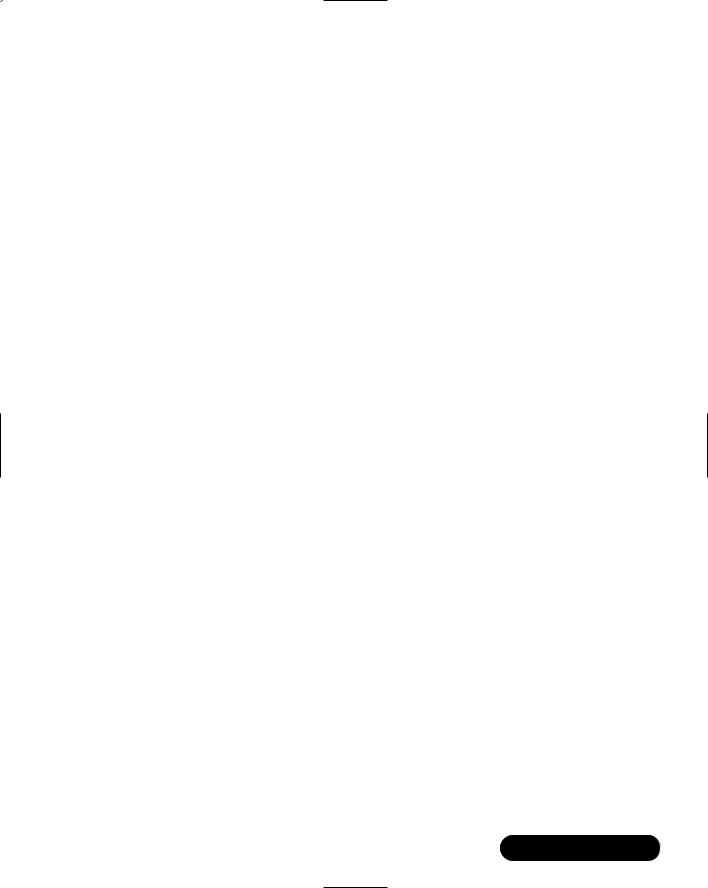
Server Level Considerations • Chapter 3 |
139 |
■Novell Web & Application Services
■Domino family of Server Software
Internet Information Server (IIS) is a scalable Web server offering from Microsoft Corporation that runs under the Windows family of operating systems. IIS includes Web development tools, e-mail, and FTP services. It also offers the ability to use multiple IP addresses on the same server, allowing it to host thousands of Web sites on a single server.When used in conjunction with Windows 2000’s built-in Terminal Services, it is possible to remotely manage the Web server from any authenticated machine running a Terminal Services client.
Active Server Pages are typically referred to as ASPs, but we will not use this term so as not to confuse it with application service provider. Active Server Pages is a programming environment that provides the ability to combine HTML code with scripting and other components to create Internet-based applications that can be accessed through a Web server. In effect, Active Server Pages provide the glue for combining and offering applications over the Internet.
Basically, when users access an Active Server Page on your Web site, their browser requests the Active Server Page directly from your Web server.The Web server uses server-side scripting to process the requested file sequentially, and executes any script commands that may be contained in the file.The result is a dynamic Web page that is sent to the initial client requesting the information. It is not a very complicated idea, but it can provide some very complex solutions to content delivery.
Since the script runs on your Web servers, your servers do all the processing and deliver the content to your customers in plain HTML format. One benefit this offers is that your Web pages are limited only by what your Web server supports. Another added benefit is that the user will be unable to use the “view source” function on his or her Web browser to steal content and features. If this is attempted, the user will only see the generated HTML document, and will be unable to see the actual scripts that were run to create the content.
Apache HTTP Server is an open-source software package that is organized by the Apache Software Foundation.This is a membership-based, not-for-profit corporation that ensures that Apache software projects exist beyond the participation of individual volunteers. Because Apache offers its source code to the public, it is easy to find versions that will run on most Unix-based platforms. Some versions of the software have also been ported to run under Microsoft Windows operating systems, but due to the lack of support and interest, it is rarely seen on these systems. Apache comes as a stand-alone Web server that can be compiled
www.syngress.com
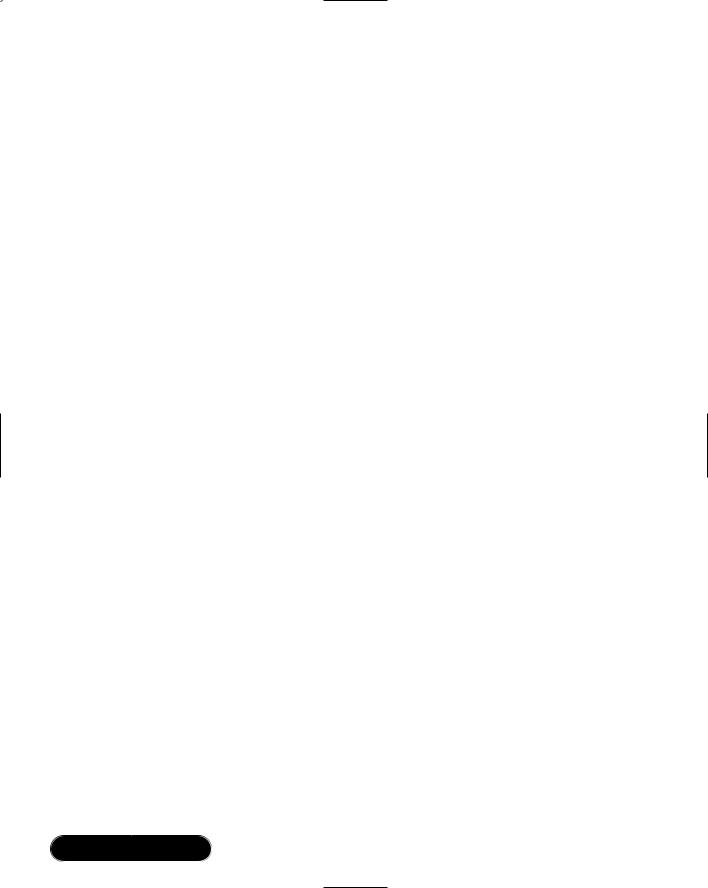
140 Chapter 3 • Server Level Considerations
with different modules, allowing for efficient software that can scale according to the needs and requirements of a company.With these compiled and other plug-in modules, it is possible for Apache to support almost any Web language, including Java, SGML, XML, CGI binaries, PERL, and Tool Command Language (Tcl) scripting. Apache offers a wealth of versatility and product support, and since the software runs on a Unix platform, there are numerous tools that will allow for remote administration.
FastTrack Server from Netscape is an entry-level Web software package that provides a suite of applications that allow for Web development and publishing. It supports HTTP 1.1, Java, and SSL3, as well as support for some Web and Open Database Connectivity (ODBC) enabled database applications. It is simple to install and easy to use. FastTrack can be remotely administrated using a Webbased interface that includes Lightweight Directory Access Protocol (LDAP) support for user authentication. For additional features, Netscape offers an upgraded version called Netscape Enterprise Server that includes additional content management and additional application support.These servers are rarely seen in enterprise environments, possibly due to a concern over the reliability and scalability of the products.
The Domino Advanced Enterprise Server integrates a messaging and Web application software platform that supports many enterprise operating systems, including Microsoft Windows 2000, AIX 4.3.1, HP-UX, Solaris, Linux, OS/2 Warp, OS/400, and OS/390.The software package includes the ability to cluster. This means that if a server or application stops functioning, users are immediately redirected to another server in the cluster. Under this scheme, every transaction is immediately replicated across all of the servers in a cluster, and then it is cached so that it can be replicated to the faulty server when it is functional again. In addition, server clustering allows for dynamic load balancing between the servers. More than nine servers could form a single cluster, and multiple clusters can span different LAN segments to create one single large Domino domain.This software package also allows the ability to partition the software, thereby allowing multiple instances of the program to be run on the same server.
Allaire makes several products designed to deliver application services over the Internet, the most popular of which is known as ColdFusion.This software package is an intuitive visual programming tool that allows for the delivery of high-performance Web applications that incorporate some of the most advanced features available. ColdFusion will work with almost any Web server package, and will run under Windows, Linux, HP-UX, and Solaris operating systems. Allaire offers many other visual development packages from which to choose, including
www.syngress.com
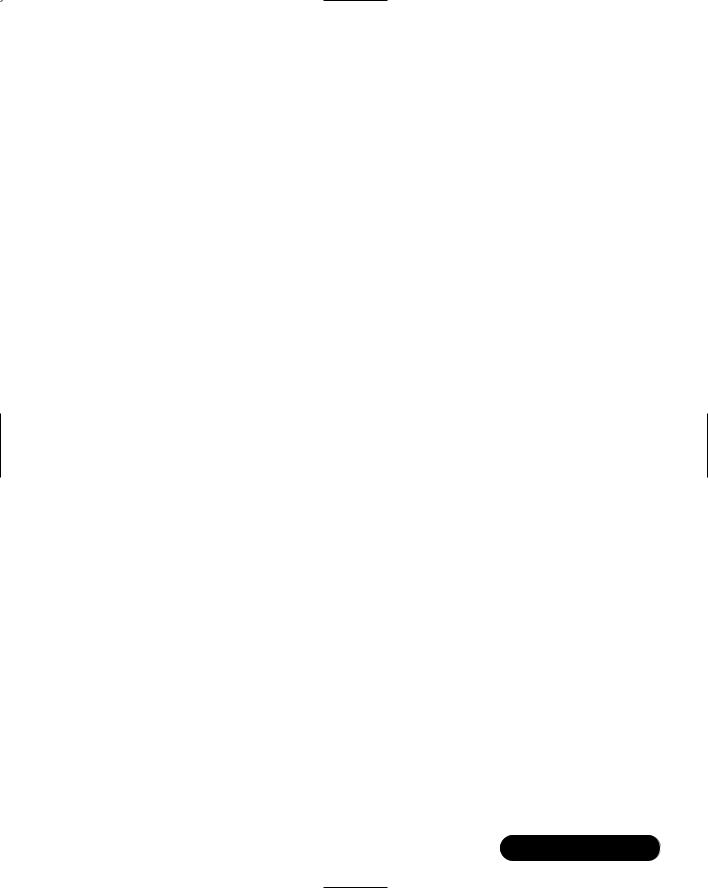
Server Level Considerations • Chapter 3 |
141 |
Spectra, which allows for the creation of customer-centric Internet business applications uniting content and commerce, and Jrun, which allows you to create advanced Java applications that can be accessed through a Web server.
Database Applications
A database can be defined as a collection of data that is organized for management and access.There are two main types of databases, object oriented and relational. Object-oriented databases are typically used for programming languages such as Java and C++, and therefore do not require your attention unless you are planning to develop your own proprietary applications or middleware.
The second and most prevalent database is the relational database. In this type of database, data is stored and organized in tables that can be reorganized and accessed in a variety of ways.This can be accomplished without the need to reorganize the actual tables.The tables contain one or more data categories in columns. Data is stored in these predefined categories, and each row contains a unique instance of data for the categories defined by the columns. It might not sound like it, but a relational database is typically simple to create and access.
Imagine an order entry database.The database might include a table that describes a single customer.The columns of this table would contain the customer’s name, address, telephone number, and other necessary information.There might be another table that stores a particular order, and its columns might contain the product type, customer, and date ordered. Although these two entries contain different information, together they comprise a very useful relational database. Using this database, it would be simple to have one user query the database to tabulate the amount of orders for a single day, or month, while another user might make a query for customers who reside within a certain area code, and yet another user might use the database to generate a report on accounts that have outstanding balances. In all of these situations, the same database and data is used for different purposes, yet the data was “related” to in different ways. Other than their simplicity, other features make relational databases very functional and desirable.
It is very easy to “grow” a relational database, since new tables can be appended to an already existing database. It is also simple to add a new data category without having to modify your existing applications.
A database can be thought of as a large filing cabinet, and in general, databases contain aggregations of data records.These aggregations could be sales transactions, product catalogs, inventories, customer profiles, accounting information, or any other type of data that needs to be stored and queried efficiently.
www.syngress.com

142 Chapter 3 • Server Level Considerations
The most common interface for a relational database is the Structured Query Language (SQL), which is used to perform interactive queries and for gathering data for reports. SQL is both an International Organization for Standardization (ISO) and American National Standards Institute (ANSI) standard, and most database products will support SQL. Queries can be a collection of SQL commands that allow one to select, insert, remove, update, and locate data. In fact, SQL is considered a programming language in its own right, since commands are strung together to form complex data manipulation.
Middleware Software
Middleware can be considered the “glue” that holds applications together. It is a general term for any computer application whose purpose is to combine or mediate between two applications in order to allow them to share data between them. For instance, an application might need middleware to connect to a database application, or a particular application might need a middleware application in order to communicate effectively with the operating system.Whatever the case may be, middleware serves to alleviate communication problems that exist between different applications running on the system.
There is no need to spell out the product offerings from middleware providers, except to say that the offerings can be proprietary, and have sometimes been written with a single purpose in mind. Many times, middleware may have been designed to provide a particular function.This could be a middleware application that allows a company to integrate its legacy systems and applications with more modern systems, or a proprietary application that needs connectivity to a standard database application such as Oracle.
Other types of middleware provide connectivity for a particular function through the use of many different software applications. An example of this would be messaging services. For instance, it is possible to use different mail clients to access your e-mail because of the middleware components that allows access to this resource from other applications that conform to a specific standard or rule set.Whatever the case, middleware can be designed allow two applications to interface with each other, regardless of their design and functionality.
In the ASP space, middleware can be a valuable component that allows your applications to interact with your customers’ proprietary systems and applications. Depending on your particular market, this type of software could be of enormous assistance to your success. If you will be writing numerous types of middleware applications for your system, it may be a good idea to check the references of the person or companies who are doing the design.The end product will more than
www.syngress.com

Server Level Considerations • Chapter 3 |
143 |
likely be a proprietary application, and if you require support or find a need to upgrade the application, you will probably need to contact the same person who initially wrote the application, or else find someone who can rewrite the code for you.
Server Redundancy
Server redundancy is another must for any ASP. One of the last things you want is a server that causes a failure in your network and a loss of functionality to your customers.When designing your network, always try to avoid any single points of failure throughout the entire network. Especially watch for a single point of failure that might have the capability of bringing the entire network down.
Unfortunately, some ASPs who build massive redundancy into all of their network devices sometimes forget about some of their servers, on which all or many of their network and application services depend.When, because Murphy’s Law likes “when” rather than “if,” a server fails, it could cause many if not all of the applications and functionality in the network to grind to a halt until the server can be fixed or a temporary work-around can be found.This is a very serious situation, and I am sure that your customers will not love you for it or even understand the failure. Instead, many will probably end up knocking on your door expecting a refund of some kind. For these reasons, it is important to consider a solution that allows for the maximum amount of redundancy, with the minimum amount of cost and maintenance. Probably the best alternative is server clustering.
Server clustering is an important fault-tolerance solution that should be considered by any ASP, regardless of its exact service offering.The fact is that an ASP offers applications to its clients.These applications run on servers, and the servers should therefore always be accessible by your clients. If these applications are not available because of a server or component failure, then you are bound to have many unhappy customers who may want to cancel their service with you.
One way to ensure a high level of server availability and reliability is to use server clusters. A cluster is essentially a group of independent computers that work together as a single system to ensure that mission-critical applications and resources are always available, even if one or more servers within the cluster were to fail.The entire groups of servers are managed as if they were one system.They usually share a common namespace, and are specifically designed to tolerate component or whole server failures while still providing high server availability. Each server within the cluster will need to run the same software applications, and have access to the most recent version of the data.There are two different cluster models in use today:
www.syngress.com
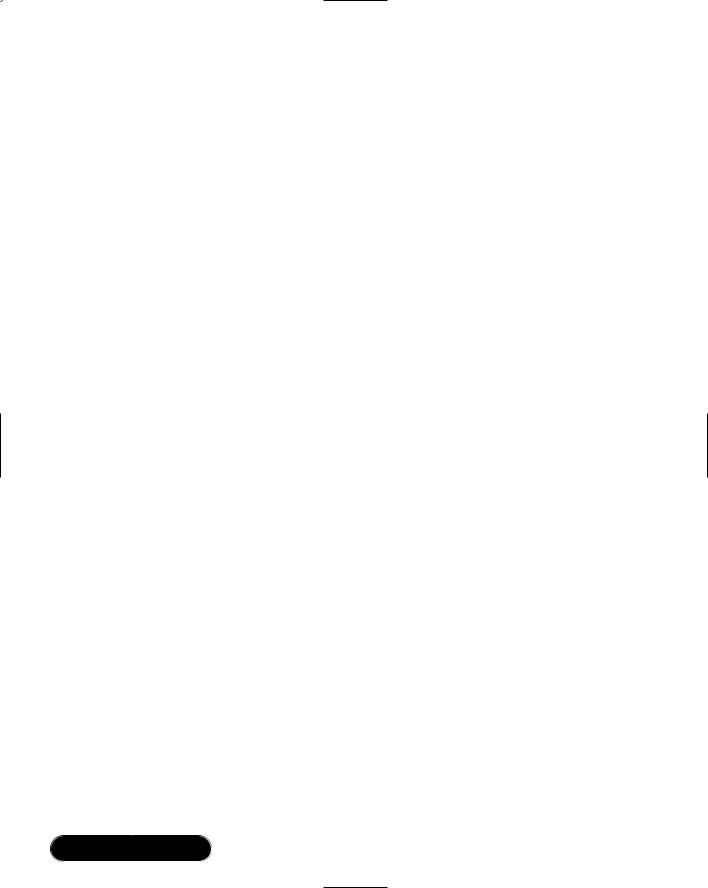
144Chapter 3 • Server Level Considerations
■Shared device
■Shared nothing
These two models dictate how a given server will access resources on the network. It is important for each server within a cluster to have access to the most recent version of the data; otherwise, transactions could be lost forever.
Shared Device
The shared-device model allows applications running within a cluster to access any hardware resource connected to any node within a cluster. For instance, there might be shared storage devices within a cluster that allow all the servers within the cluster to access the same exact data. As a result, access to the shared data and device must be synchronized in order to avoid devices colliding with each other.
Imagine for a moment, two devices both trying to alter the same data; to ensure that the data is altered in the correct order, there is a need to control access to the shared device. In many implementations of shared device clusters is a special component called a Distributed Lock Manager (DLM). A DLM is a service that manages access to devices within a cluster, and resolves any access conflicts that might arise as a result of multiple accesses. Although the DLM will ensure that the data is always synchronized, it can also cause a severe amount of overhead to the cluster. Since the DLM needs to keep in constant communication, and polices all resource activity, the process can generate additional traffic between nodes. In addition to this, there can be a serious performance hit since there is not serialized access to resources within the cluster.
There are several packages that allow for shared-device clustering, such as:
■Digital’s Cluster (Windows NT/2000)
■Beowulf Cluster (Linux)
■CustomSystems’ Clusters (Tru64 Unix, OpenVMS, and Linux)
■NCR’s LifeKeeper (Windows NT, Linux, and Solaris)
■Veritas’ Cluster Server (Windows NT/2000, Solaris, and HP/UX)
Shared Nothing
The shared-nothing model does not use DLM, and therefore provides better throughput and less overhead when compared to the shared-device model.When using the sharenothing model, only one node can own and access a single hardware resource at any given time. If a failure occurs, a different server within the
www.syngress.com
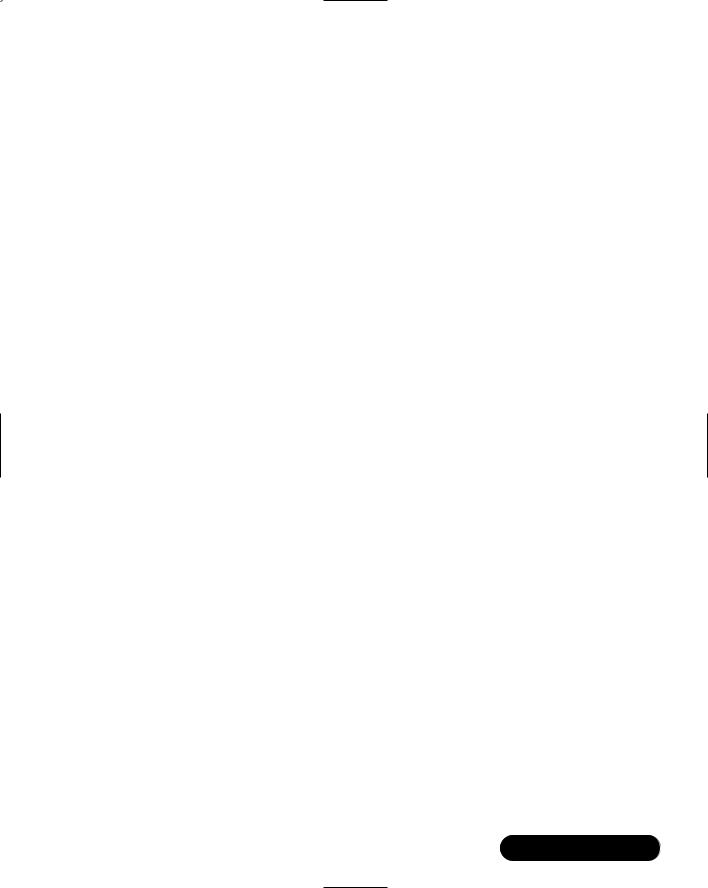
Server Level Considerations • Chapter 3 |
145 |
node can take ownership of the failed nodes services and resume normal operation, keeping resources available to the users.
This solution will still allow multiple servers to share resources on a network, so it is still possible to use shared storage devices and the like; however, only a single server will have access to the “live” data.This might seem wasteful, since servers might be sitting idle while they wait for a server to fail. In reality, it is possible to set up multiple cluster groups on the same servers.This would allow each server to be a primary for a particular function, while all the other servers are secondary for each other. For instance, one server might be primary for database 1 and secondary for databases 2 and 3, while the second server is primary for database 2 and secondary for databases 1 and 3.The list could go on to include numerous servers and processes, each having sole access to the resources it “owns” while waiting to provide services for any failed servers.
There are several clustering software packages available for a wide range of operating systems.When looking at different packages, it is important to pick one that will support your existing hardware and operating system.You will also want to pick a solution that has been tested, is known to be reliable, is simplistic in nature, and whose manufacturer provides good technical support. Some of the most popular shared-nothing clustering packages available and in use today include:
■Microsoft Cluster Server (Windows NT/2000)
■Legato’s Cluster Enterprise (Windows NT/2000 and Linux)
■Network Specialists’ Double-Take (Windows NT/2000)
Underand Over-Subscription
Underand over-subscription of a server means exactly that. Under-subscribing a server, or group of servers, means that you have more resources than customers require. Over-subscription is the opposite, meaning that you have too few resources compared to customer requirements. At some point, you will find yourself in one of these situations, either underor over-subscribed. Because of the growth rate of services over the Internet, it is rare to find a server that isn’t used to its full potential, not a drop less, and not a drop more.
The advantages and disadvantages to underand over-subscription are fairly obvious.When a system is under-subscribed, you are probably spending more money on hardware than you are receiving in revenue from your customers—this could be serious. On the other hand, your customers are receiving fast and efficient service, and might be willing to pay more if you guarantee a high level of
www.syngress.com
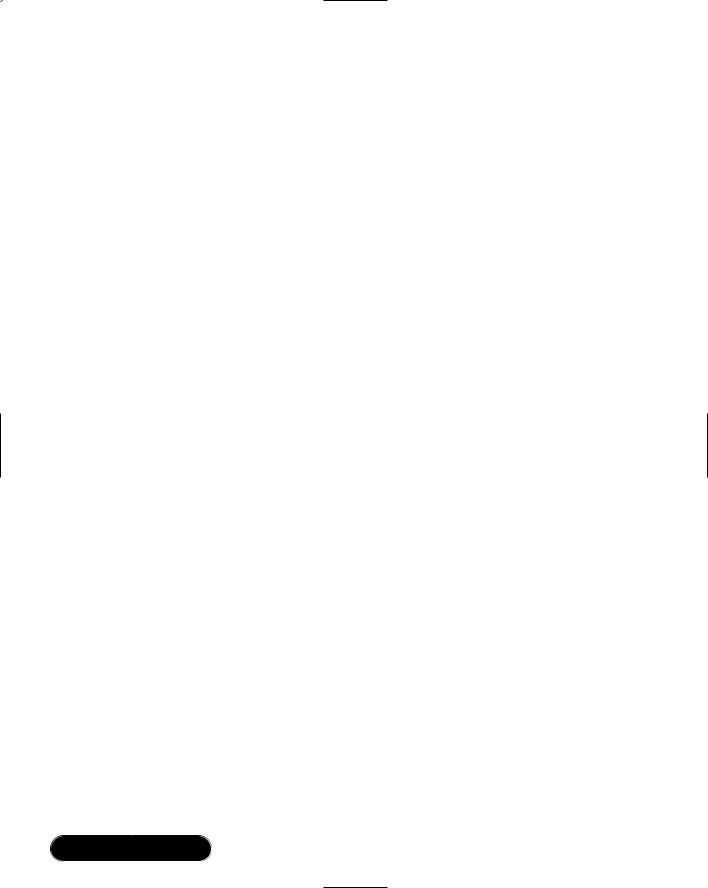
146 Chapter 3 • Server Level Considerations
availability, and deliver it. In contrast, when a service is over-subscribed, you are probably pulling in much more money than you are spending on hardware. At the same time, your customers may have timeout issues, and your service might appear unreliable. In this situation, you will probably lose customers, and will not be able to charge as much as other ASPs with have better reliability.
With that said, probably the only way to ensure a high revenue stream is to over-sell your services, and over-subscribe your servers to some degree. If not, it may be very difficult to have a positive balance at the end of your fiscal year.
Over-subscription does not always mean that you will be turning customers away, and offering them unreliable service. In fact, if implemented correctly, your customers should never have a problem and never know that there might have been issues.
The fact is, your customers will more than likely possess very different usage patterns.You are probably already very familiar with the usage patterns of your clients, especially if you are providing Internet services for them. It does not take much extrapolation to figure out their requirements and usage patterns based on the information you already possess. One customer might always use the system in the daytime, while another might always use it at night, meaning that only one of these customers will use the system at any given time.
This can be expanded upon further.You might have 10,000 customers. Maybe half of them are using the system at the same time.That means that to provide an adequate service offering, you only need a group of servers that is capable of serving around 5000 clients at any given time. If you made your capacity 10,000 users, your servers could handle everyone connected at the same time, but the servers would be under-subscribed all of the time. On the other hand, if you built only 5000-user capacity into your system, you would use your servers to their full potential almost all of the time.There might be some instances when there are more users than expected, and some will be turned away or receive timeouts.
This may be acceptable, or else you could consider building a little overhead into the system to allow for these situations. Either way, you should always attempt to over-subscribe your systems without hindering your customer satisfaction.
You should, however, use caution when oversubscribing your services. Depending on the type of service offered, there might be a time when all or most of your users access the system at the same time, regardless of their “normal” patterns of usage. For instance, if you offer time-card services, all of your customers might access the system on Friday afternoon or Monday morning in order to submit their timesheets for the week.This could be a bad
www.syngress.com
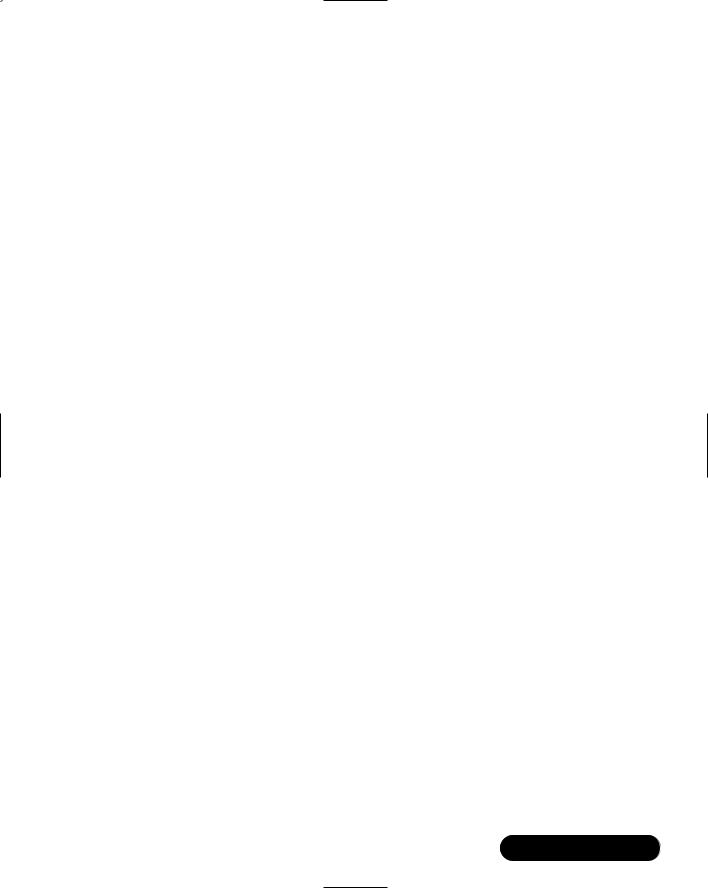
Server Level Considerations • Chapter 3 |
147 |
situation if you do not have the capacity for all of these users, because you were not expecting such a trend.
Regardless of the service offered, it is always wise to research your clientele usage patterns, and attempt to predict the maximum number of concurrent users at any given time.This will help you make a rough estimate for the number of servers required for a particular service offering. After all, you would not want to make the mistake of offering inferior service in the beginning, and upgrading your systems to handle the capacity, while at the same time losing customers only to find your servers severely under-subscribed.That could put you in a situation far worse than the one you were in to begin with.
Network Service Considerations
Since your server will be attached to a network, there are a variety of networkrelated service offerings that can provide storage solutions, network-based data backup and recovery, and error monitoring, just to name a few.These solutions could provide for a better overall design, and efficiency of the network, as well as provide a method for early detection of failed systems.
To better understand some of these offerings, we’ll now discuss several key areas that should be important to you.
Network Storage
Network storage defines the ability to store information on a remote system connected over a network.This kind of storage can help save money, time, and resources by centralizing your data.Typically, we think of servers that possess their own internal storage. In this situation, if a system runs low on storage capacity, we will need to install a larger or additional hard drive to alleviate the problem.This might work in small environments; however, if many of your servers require more storage space, I doubt that you will want to install a new hard drive in each of those devices.
Instead, wouldn’t it be great to have one or a couple of servers that the rest of the servers use for data storage? In this situation, you could easily upgrade a few servers, while passing the benefit on to many of your servers. In addition to this scenario, there may be times when you need several servers to have access to the same data. If this is the case, I doubt that you will want to replicate this data many times, and develop methods for synchronizing it between all of the servers. If you decide to use a centralized network storage device instead, it may be possible for all of these servers to access the exact same data without the need to replicate it to many servers.
www.syngress.com
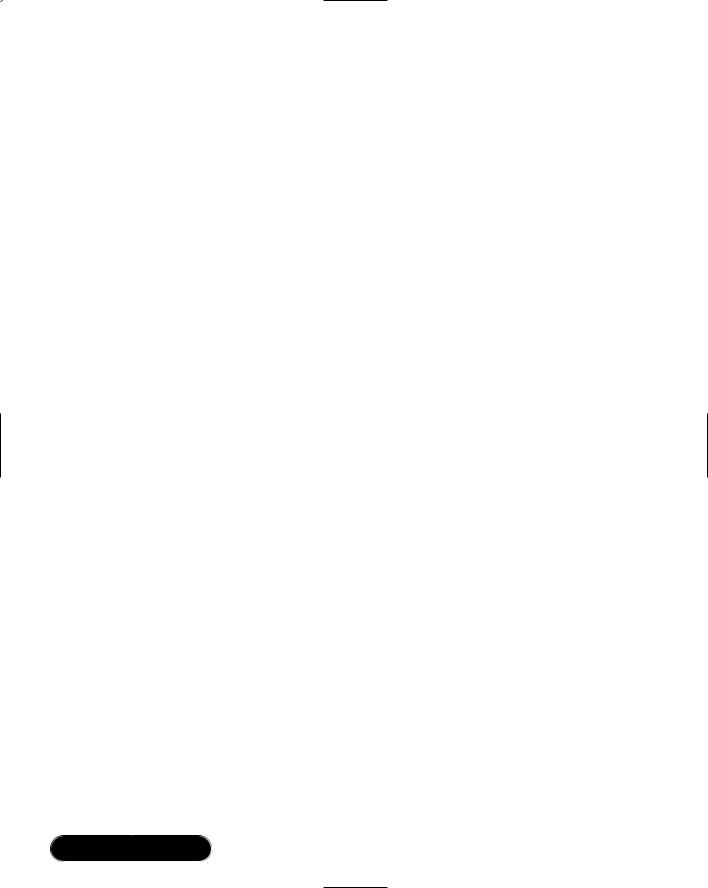
148 Chapter 3 • Server Level Considerations
When looking into network storage solutions, you will find that there are many solutions offered. Some of these solutions are very simplistic, while others are very complex and include many bells and whistles.Among the more complex solutions are Network Attached Storage (NAS) and Storage Area Networks (SAN).
A NAS is essentially a single-purpose device designed solely to attach and serve data across a network.They can be very nifty devices that support most data delivery protocols and offer many management features. SANs, on the other hand, are basically networks in their own right, and can incorporate routers, switches, and other network devices. A SAN effectively connects storage devices and hosts together using a network that is completely separate from the data network.
Both these technologies can help solve very complex storage problems and requirements, and should be explored in some detail in order to fully understand the benefits and implications offered by both. SAN and NAS is explained in detail in upcoming chapters of this book. However, you do not always need to use very complex solutions such as these in order to connect to a centralized storage system.
If you have a smaller environment, or want a more simplistic solution, you might get all the performance and features you require from centralized servers that are using the Network File System Protocol (NFS), Server Message Block (SMB), or Common Internet File System (CIFS) to connect to shared resources.
Network File System Protocol
NFS was first released in 1984 by Sun Microsystems Corporation.This was around the same time that microprocessors had become available and the old mentality of mainframes and minicomputers slowly started to dissipate. It was originally designed to be a stateless file access protocol to be used across potentially unreliable networks, meaning that if the server were to crash or become unavailable, the client machine would wait for the server to come back up instead of producing an immediate error.
For instance, the second version of NFS would not return with a result until all the data being written had been stored on a permanent storage media. If the attempt never returned to the client with a positive result, it would be up to the client computer to make the decision whether to continue to wait for the write to finish, or return an error result and cancel the write command altogether.
Eventually, as time went on, it became apparent that new features needed to be added to NFS since it had become a very useful protocol.This led to the development of version 3 in 1995.
www.syngress.com
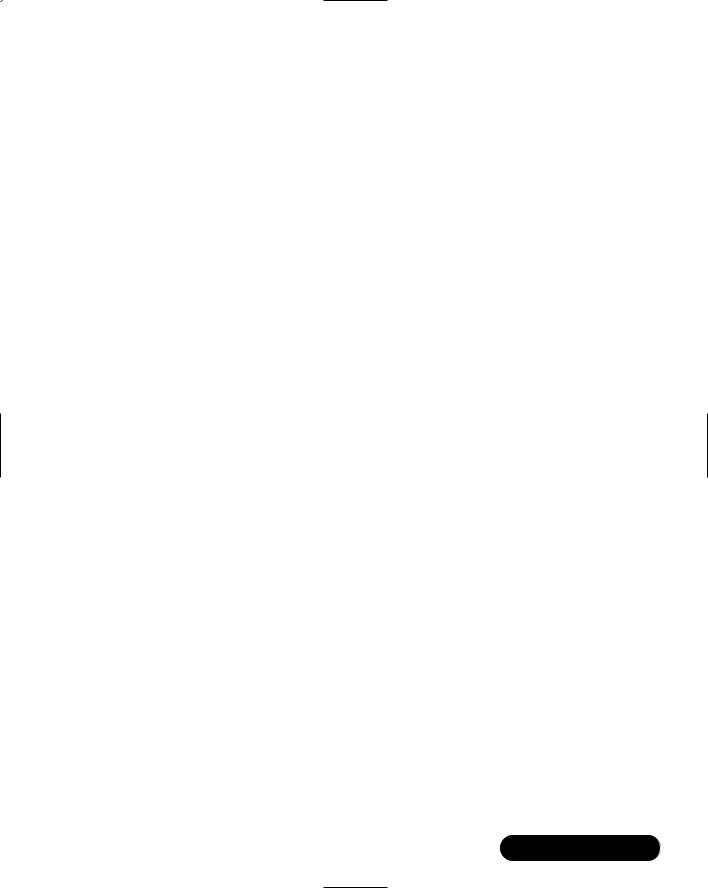
Server Level Considerations • Chapter 3 |
149 |
One of the main reasons or necessity for creating the NFS protocol was the cost of file storage. Even though x86-based computers were making their way into environments where only mainframe computers had been used in the past, each of these systems contained its own storage media, the internal hard drive. In many cases, one server would not have enough hard drive space and would require additional storage space, while another computer was under-utilizing its internal storage. NFS was one of the first protocols to allow a centralized file server that could be used to store data for multiple systems.This meant that you could easily add additional hard drives to one central device, while increasing the storage capacity of numerous host systems and servers.This was a new concept, and began to gain acceptance and use very quickly.
Today, many systems use NFS to connect servers to centralized storage. Since NFS was designed on the Unix platform, it has remained a Unix tool, for the most part. It is possible to find NFS servers and clients that run under other operating systems, such as Windows, but they are not very desirable since they are not native to the particular operating system. In fact, in a production environment, you should attempt to use file transfer utilities and services that are native to the operating system.
For instance, if you are using Windows operating systems throughout your network, it is possible to access shared resources on another Windows machine using the built-in NetBIOS protocol, instead of adding an NFS client to a computer.This is because the built-in protocol should outperform any application that is added to the system.The same would be true for Unix environments; NFS would more than likely outperform a NetBIOS-based client, simply because more specific development has gone into the built-in application.
If you are using many different types of servers within your network, and need to share files between them, you may want to consider breaking the rule stated earlier and use a standard method throughout your server environment. In such a case, installing an NFS client on your Windows server might be a wise choice. It could definitely help with the administration of shares, since there would only be a single file transfer method with which to be concerned.
Server Message Block Protocol
There are some other methods in addition to NFS that are definitely worth mentioning. Server Message Block (SMB), for instance, is a protocol developed by Microsoft that also provides a method for client applications to access data over the network. SMB is designed to run on top of TCP/IP, IPX, and NetBEUI protocols.
www.syngress.com
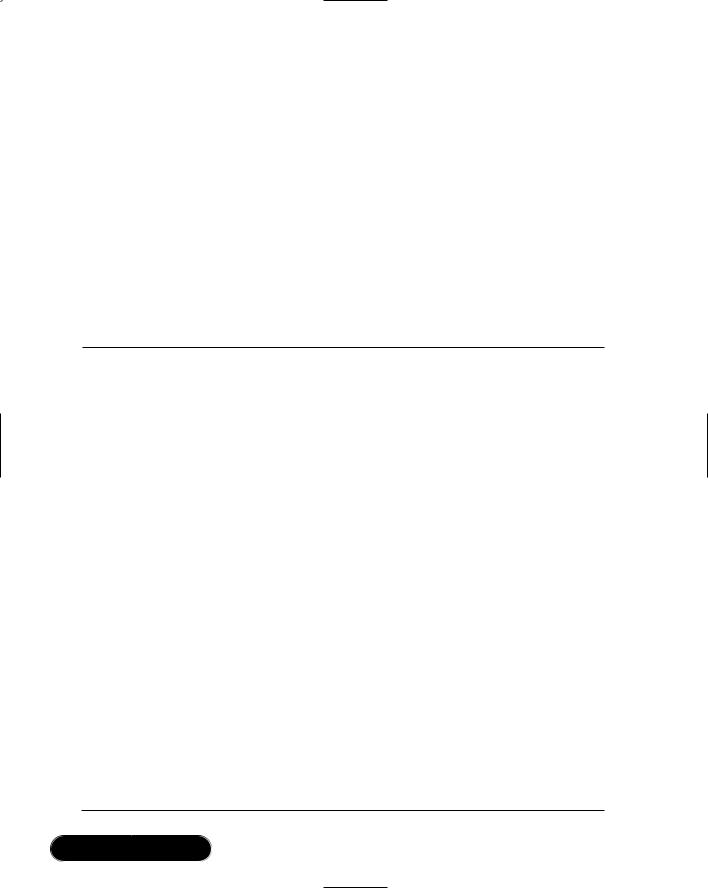
150 Chapter 3 • Server Level Considerations
The entire range of Windows products provides support for the SMB protocol, and with an additional shareware program called Samba, it is possible to configure both client and server support on most Unix systems as well.The drawback to using this protocol is the limited support available for SMB on the Unix platform.
Since the software available for Unix servers is in the public domain, no one company “owns” it. If you are experiencing difficulties or bugs with the Samba application, you may have to wait for another release of the software to fix the errors, and even then, you may get a version with even more errors than the original you replaced.This sounds like a huge issue, but in reality, it is a rather simple protocol and Samba is fairly simple to configure for a variety of uses, as is shown in Figure 3.11.
Figure 3.11 Samba Configuration
#This is the main Samba configuration file. You should read the
#smb.conf(5) manual page in order to understand the options listed
#here. Samba has a huge number of configurable options (perhaps too
#many!) most of which are not shown in this example
#Any line which starts with a ; (semi-colon) or a (hash)
# |
is a comment and is |
ignored. In this example we will use a |
# |
for commentary and a |
; for parts of the config file that you |
#may wish to enable
#NOTE: Whenever you modify this file you should run the command #"testparm" to check that you do not have any syntax errors.
#================ Global Settings=============================
[global]
#workgroup = NT-Domain-Name or Workgroup-Name workgroup = TEST
#server string is the equivalent of the NT Description field
#server string = TEST-SERVER
#This option is important for security. It allows you to
#restrict connections to machines which are on your local
#network. The following example restricts access to two C class
#networks and the "loopback" interface. For more examples of
#the syntax see the smb.conf man page
; hosts allow =192.168.1. 10.1.1. 127.
Continued
www.syngress.com
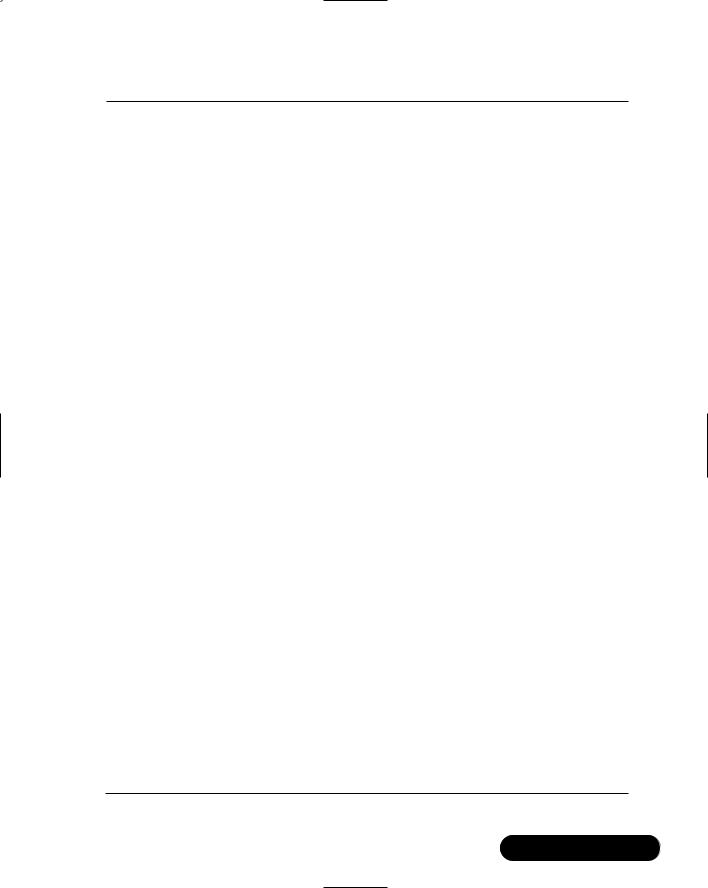
Server Level Considerations • Chapter 3 |
151 |
Figure 3.11 Continued
#if you want to automatically load your printer list rather
#than setting them up individually then you'll need this printcap name = /etc/printcap
load printers = yes
# It should not be necessary to spell out the print system type
#unless yours is non-standard. Currently supported print
#systems include:
#bsd, sysv, plp, lprng, aix, hpux, qnx printing = lprng
# Uncomment this if you want a guest account, you must add this
#to/etc/passwd otherwise the user "nobody" is used ; guest account = guest
#this tells Samba to use a separate log file for each machine
#that connects
log file = /var/log/samba/%m.log
#Put a capping on the size of the log files (in Kb). max log size = 0
#Security mode. Most people will want user level security. See
#security_level.txt for details. security = user
#Use password server option only with security = server or
#security = domain
password server = TEST-DOMAIN-SERVER
#Password Level allows matching of _n_ characters of the password for
#all combinations of upper and lower case.
password level = 8
username level = 8
Continued
www.syngress.com
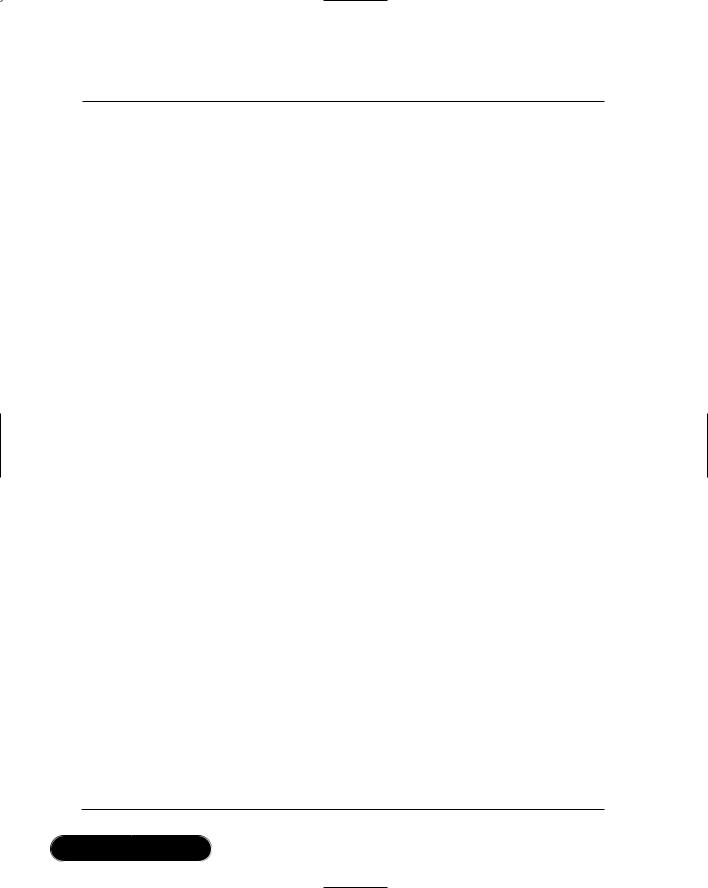
152 Chapter 3 • Server Level Considerations
Figure 3.11 Continued
#You may wish to use password encryption. Please read
#ENCRYPTION.txt, Win95.txt and WinNT.txt in the Samba
#documentation.
#Do not enable this option unless you have read those documents encrypt passwords = yes
smb passwd file = /etc/samba/smbpasswd
#The following are needed to allow password changing from
#Windows to update the Linux sytsem password also.
#NOTE: Use these with 'encrypt passwords' and 'smb passwd file'
#above.
#NOTE2: You do NOT need these to allow workstations to change
#only the encrypted SMB passwords. They allow the Unix password
#to be kept in sync with the SMB password.
unix password sync = Yes
passwd program = /usr/bin/passwd %u
passwd chat = *New*UNIX*password* %n\n
*ReType*new*UNIX*password* %n\n
*passwd:*all*authentication*tokens*updated*successfully*
#Unix users can map to different SMB User names username map = /etc/samba/smbusers
#Using the following line enables you to customise your
#configuration on a per machine basis. The %m gets replaced
#with the netbios name
#of the machine that is connecting include = /etc/samba/smb.conf.%m
#Most people will find that this option gives better performance.
#See speed.txt and the manual pages for details
socket options = TCP_NODELAY SO_RCVBUF=8192 SO_SNDBUF=8192
#Configure Samba to use multiple interfaces
#If you have multiple network interfaces then you must list
#them here. See the man page for details. interfaces = 192.168.1.1/24 10.1.1.1/24
Continued
www.syngress.com

Server Level Considerations • Chapter 3 |
153 |
Figure 3.11 Continued
#Configure remote browse list synchronisation here
#request announcement to, or browse list sync from:
#a specific host or from / to a whole subnet (see below) remote browse sync = 192.168.1.2 10.1.1.2
#Cause this host to announce itself to local subnets here remote announce = 192.168.1.255 10.1.1.255
#Browser Control Options:
# set local master to no if you don't want Samba to become a
#master browser on your network. Otherwise the normal election
#rules apply
local master = no
#OS Level determines the precedence of this server in master
#browser elections. The default value should be reasonable os level = 33
#Domain Master specifies Samba to be the Domain Master Browser.
#This allows Samba to collate browse lists between subnets.
# Don't use this if you already have a Windows NT domain
#controller doing this job domain master = no
#Preferred Master causes Samba to force a local browser
#election on startup and gives it a slightly higher chance of
#winning the election preferred master = no
# |
Enable this if |
you want Samba to be a domain logon server for |
|
# |
Windows95 workstations. |
||
|
domain logons |
= |
no |
# |
if you enable |
domain logons then you may want a per-machine or |
|
# |
per user logon |
script run a specific logon batch file per |
|
Continued
www.syngress.com
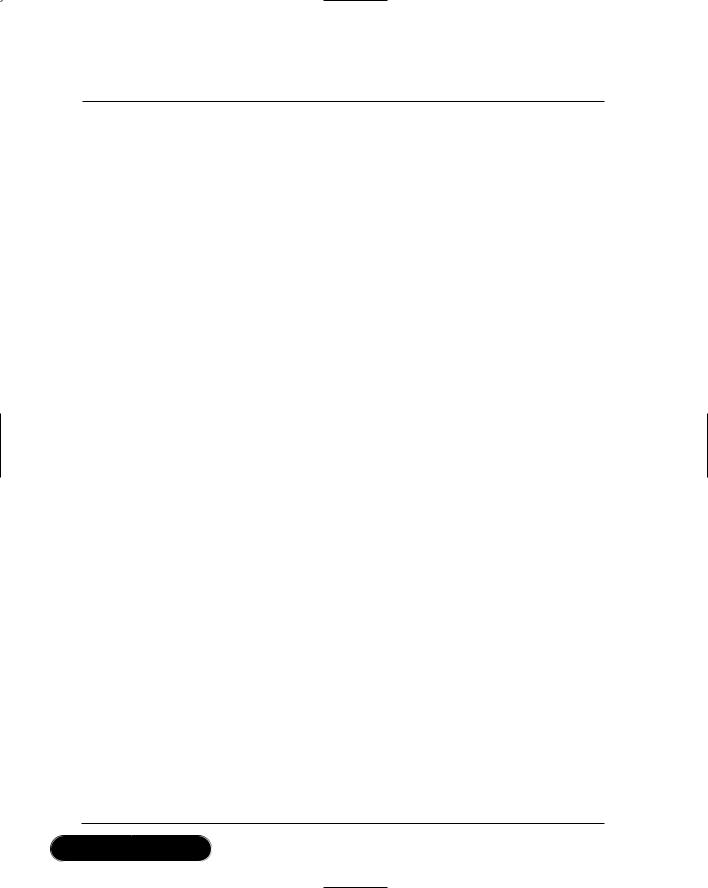
154 Chapter 3 • Server Level Considerations
Figure 3.11 Continued
#workstation (machine) ; logon script = %m.bat
#run a specific logon batch file per username ; logon script = %U.bat
#All NetBIOS names must be resolved to IP Addresses
#'Name Resolve Order' allows the named resolution mechanism to
#be specified. The default order is "host lmhosts wins bcast".
#"host" means use the unix system gethostbyname() function call
# that will use either /etc/hosts OR DNS or NIS depending on the
#settings of /etc/host.config, /etc/nsswitch.conf and the
#/etc/resolv.conf file. "host" therefore is
#system configuration dependant. This parameter is most often
#of use to prevent DNS lookups in order to resolve NetBIOS
#names to IP Addresses.
#Use with care! The example below excludes use of name
#resolution for
# machines that are NOT on the local network segment - OR - are
#not deliberately to be known via lmhosts or via WINS. name resolve order = wins lmhosts bcast
#Windows Internet Name Serving Support Section:
#WINS Support - Tells the NMBD component of Samba to enable
#it's WINS Server wins support = yes
# WINS Server - Tells the NMBD components of Samba to be a WINS
#Client Note: Samba can be either a WINS Server, or a WINS
#Client, but NOT both. wins server = 192.168.1.2
#WINS Proxy - Tells Samba to answer name resolution queries on
# behalf of a non WINS capable client, for this to work there
#must be at least one WINS Server on the network. The default
#is NO.
wins proxy = yes
Continued
www.syngress.com

Server Level Considerations • Chapter 3 |
155 |
Figure 3.11 Continued
# DNS Proxy - tells Samba whether or not to try to resolve
#NetBIOS names via DNS nslookups. The built-in default for
#versions 1.9.17 is yes, this has been changed in version
#1.9.18 to no. dns proxy = yes
#Case Preservation can be handy - system default is _no_
#NOTE: These can be set on a per share basis
;preserve case = no
;short preserve case = no
#Default case is normally upper case for all DOS files ; default case = lower
#Be very careful with case sensitivity - it can break things! ; case sensitive = no
#================ Share Definitions =================
[homes]
comment = Home Directories
browseable = no
writable = yes
#Un-comment the following and create the netlogon directory for
#Domain Logons
;[netlogon]
;comment = Network Logon Service
;path = /home/netlogon
;guest ok = yes
;writable = no
;share modes = no
#Un-comment the following to provide a specific roving profile
#share the default is to use the user's home directory ;[Profiles]
; path = /home/profiles
Continued
www.syngress.com
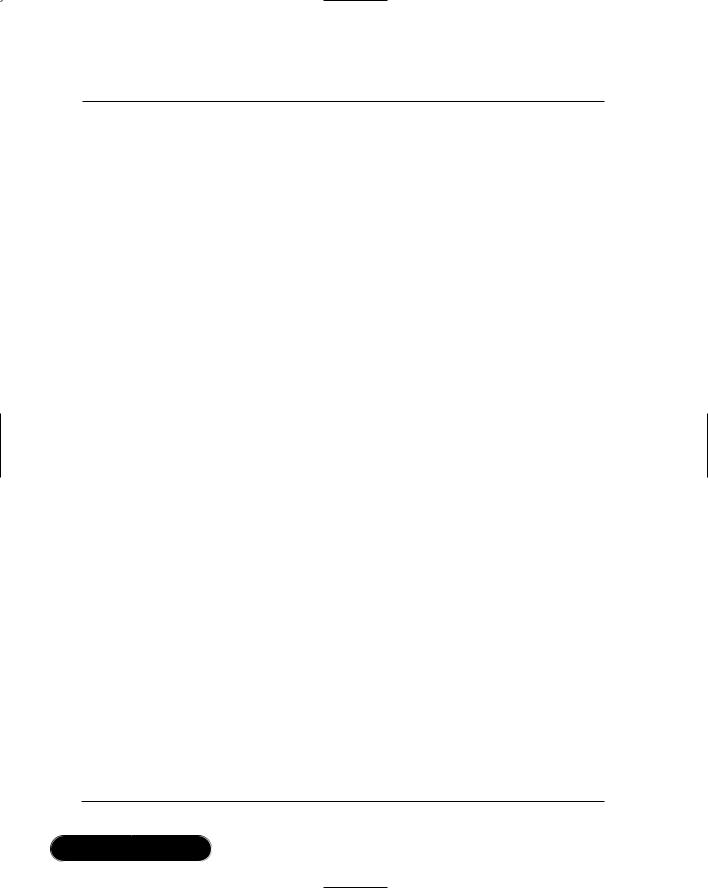
156 Chapter 3 • Server Level Considerations
Figure 3.11 Continued
;browseable = no
;guest ok = yes
# NOTE: If you have a BSD-style print system there is no need to
#specifically define each individual printer [printers]
comment = All Printers path = /var/spool/samba browseable = no
#Set public = yes to allow user 'guest account' to print guest ok = no
printable = yes
#This one is useful for people to share files
;[tmp]
;comment = Temporary file space
;path = /tmp
;read only = no
;public = yes
#A publicly accessible directory, but read only, except for
#people in the "staff" group
;[public]
;comment = Public Stuff
;path = /home/samba
;public = yes
;writable = yes
;printable = no
;write list = @staff
#
# A private printer, usable only by fred. Spool data will be placed in
#fred's home directory. Note that fred must have write access to the
#spool directory,
#wherever it is.
;[fredsprn]
;comment = Fred's Printer
;valid users = fred
Continued
www.syngress.com

Server Level Considerations • Chapter 3 |
157 |
Figure 3.11 Continued
;path = /homes/fred
;printer = freds_printer
;public = no
;printable = yes
#A private directory, usable only by fred. Note that fred
#requires write access to the directory.
;[fredsdir]
;comment = Fred's Service
;path = /usr/somewhere/private
;valid users = fred
;public = no
;writable = yes
;printable = no
#A service which has a different directory for each machine
#that connects this allows you to tailor configurations to
#incoming machines. You could also use the %u option to tailor
#it by user name.
#The %m gets replaced with the machine name that is connecting. ;[pchome]
; comment = PC Directories
;path = /usr/pc/%m
;public = no
;writable = yes
#A publicly accessible directory, read/write to all users. Note
#that all files created in the directory by users will be owned
#by the default
#user, so any user with access can delete any other user's
#files. Obviously this directory must be writable by the
#default user. Another user could of course be specified, in
#which case all files would be
#owned by that user instead.
;[public]
;path = /usr/somewhere/else/public
;public = yes
;only guest = yes
Continued
www.syngress.com
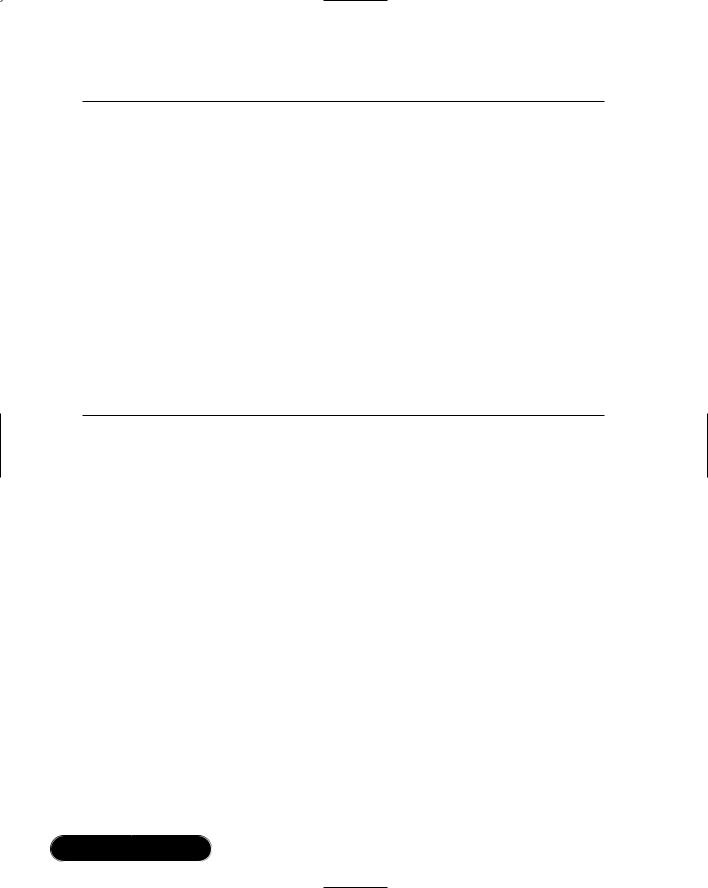
158 Chapter 3 • Server Level Considerations
Figure 3.11 Continued
;writable = yes
;printable = no
# The following two entries demonstrate how to share a directory
# so that two users can place files there that will be owned by
#the specific users. In this setup, the directory should be
#writable by both users and should have the sticky bit set on
#it to prevent abuse. Obviously this could be extended to as
#many users as required.
;[myshare]
;comment = Mary’s and Fred's stuff
;path = /usr/somewhere/shared
;valid users = mary fred
;public = no
;writable = yes
;printable = no
;create mask = 0765
Once Samba has been installed on your Unix system, the first step you will need to take is to set up your configuration file. As was shown in Figure 3.11, this file is fairly straightforward, and usually comes with many comments to help explain each variable.The bulk of the configuration pertains to the actual shared resources and permissions required to access these resources. In our sample configuration file, these are rather self-explanatory. Probably the most important aspect of this configuration file is the Windows NT domain settings.These settings can vary depending on your particular situation, but in all cases, it is very important to configure the same NT domain or workgroup in which your existing Windows clients reside.
If this is incorrect, the devices may not see each other on the network. Once the configuration is complete, the server is easy enough to start.There are two daemons required to run the Samba server on your system.
The first is the NetBIOS Message Block Daemon (NMBD), which provides NetBIOS name support for your client nodes.The second is SMBD, which is the actual Samba program that allows users to access the configured resources. Once that is complete, and your client nodes are configured correctly, you are done. One last note: it would probably be a good idea to make these two daemons start automatically at boot time.
www.syngress.com

Server Level Considerations • Chapter 3 |
159 |
Common Internet File System
Recently, the SMB protocol has been further expanded upon, and has developed into what is now called the Common Internet File System (CIFS) protocol. CIFS is a public version of the SMB protocol. Although this protocol has yet to be formally standardized, the current version is recognized among many software and hardware designers, and has started to gain widespread use in LAN environments. CIFS is viewed as a complement to Internet-related protocols such as FTP and HTTP. In fact, over the next few years, we may begin to see use of this protocol in the public Internet sector.
Today, there are many alternatives and numerous ways to attach devices to a centralized storage system. Of the more simplistic forms are the Network Attached Storage (NAS) devices that have been designed specifically to attach to and serve data over the network. Most of these devices support multiple protocols for serving data to and from the client nodes. In fact, NAS devices can help simplify a multiple operating system environment.With these devices, it is possible to connect to your Unix hosts using NFS, while connecting to your Windows hosts using CIFS.This can help improve the efficiency, since you are always using the native protocol for the operating system. In addition, management is still centralized, which allows for the best of both worlds.
Data Backups and How
They Can Affect You
Data backups as you probably already know, are one of the most important, if not the most important, duties that you will perform for your customer. Many disasters can result in loss of data, but at the top of the list would probably be hardware failure. Although hardware platforms have become more reliable over the years, the fact still remains that your data is stored on what is essentially a mechanical device; a disk that rotates at very high speeds with another bit of metal called a head that floats left and right across the surface of the disk many times a second.What this means is that one day, one of these rapidly moving bits of metal will wear out! When that day comes, and it will, all of the data stored on that disk will be lost forever unless you have a good backup.
In addition to a hardware failure, there is a high possibility that your operating system could crash, thereby forcing you to rebuild the entire system from scratch.With a good and complete backup, it is possible to restore the entire system without having to resort to other drastic measures, such as kicking the
www.syngress.com
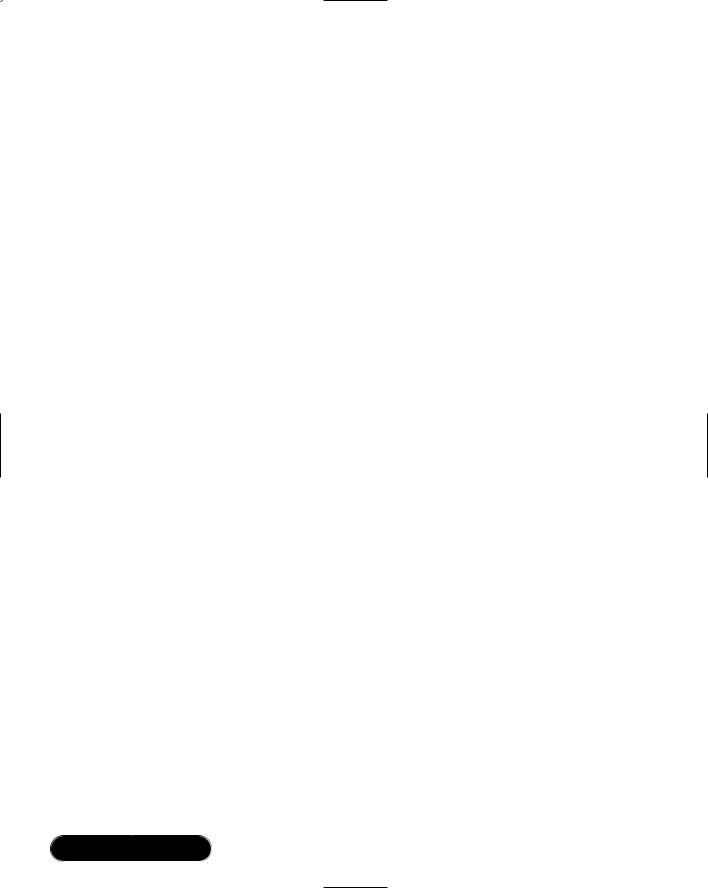
160 Chapter 3 • Server Level Considerations
server several times in a fit of rage. Other unforeseen disasters could also result in serious loss of data, such as a compromised system, accidental deletion of files, or an incorrectly configured software application.These reasons alone should help serve as a reminder to design and maintain a backup solution for, at a minimum, your essential systems.
When deciding on the type of backup solution to implement for your network, you should ask yourself a couple of simple questions, such as:
■Could your customers survive if you lose all the data on their databases? Could you?
■What would be the impact of losing months of your e-mail or a customer’s financial information in the event of fire or some other catastrophic incident?
■Do you have a large group of lawyers whom you trust to handle all the lawsuits resulting from a loss of customer data?
Unfortunately, backups tend to be low on the priority list for many companies, and for some reason when something bad happens, it tends to crop up in several places.The reason for this is probably due in part to your customers who will expect that you recover their data immediately. In this section, we will attempt to cover different alternatives, and discuss factors that might help influence your decisions when planning a data backup strategy.
You have a vast amount of choices when considering data backup solutions. In just the past few years, vendors have increased the size and the amount of hard disks that they install in their servers to help house the increasingly bulky applications and the data that has become so commonplace.This means that hard drive manufactures have had the equally difficult task of attempting to keep up with the industry by producing devices and media that allow room for more storage. If you plan to regularly back up between 20GB and 500GB of data, you will need a flexible, reliable, and scalable solution that also fits your budget.
If you require an extremely fast and efficient backup system that includes rapid data restoration speeds, you might consider a high-end system, but it can be pricey.Vendors optimize solutions in this category for high transfer rates, high access speed, and compatibility with robotic equipment.Typical transfer rates are several megabytes per second, and pricing for these drives starts around $5,000.
Some of the things that you need to take into consideration when you purchase a backup unit include the amount of data you need to back up, whether your backup software supports the unit, and the amount of money you want to
www.syngress.com
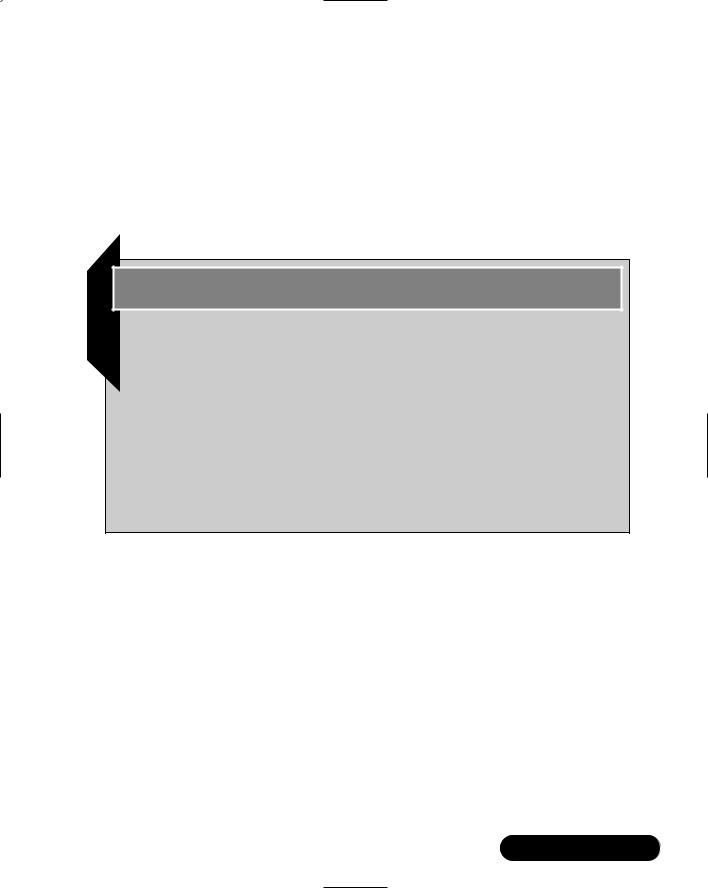
Server Level Considerations • Chapter 3 |
161 |
spend. It would also be a good idea to consider the value of the data that you are trying to protect, and even attempt to put a price tag on this data as well as the time required to rebuild the data if it were lost.You should then be willing to spend an equal amount of money on a backup solution, or at least as much as your calculations and budget permit. In this way, you can have some level of understanding as to how much you will spend on backup solutions within a given time.
Configuring & Implementing…
Advanced Storage Solutions
If your backup system is vast, requires even more speed, or you are concerned that your data backup will cause problems with the rest of your network, you will probably want to look into providing a server-less backup solution, or a storage area network (SAN). In either case, we recommend reading through Chapter 6 to get a better understanding of storage options.
Many of the solutions given in that chapter offer advanced features that can help reduce the overhead required for your data backup, and some solutions will even allow you to do real-time site replication and mirroring in addition to data backup solutions.
You should determine the maximum backup window possible and choose a unit that provides the technology you need to back up and restore data well within that timeframe. For example, some products use optical disks, which can be a great solution for hierarchical storage management.This will, however, translate into a bad idea when backing up large amounts of data, since the speed of this particular kind of system is fairly slow.
When looking for devices, you need to find a balance between speed, reliability, management, and features, and be certain that your proposed solution fits your requirements in these areas. Even if you are already comfortable with a certain manufacturer and are thinking about using their backup software and devices throughout your network, you will still need to research the solution to ensure it will be a good fit in your network. In addition, always try to foresee your future requirements, and make sure that your solution will not become obsolete in a short period of time.
www.syngress.com
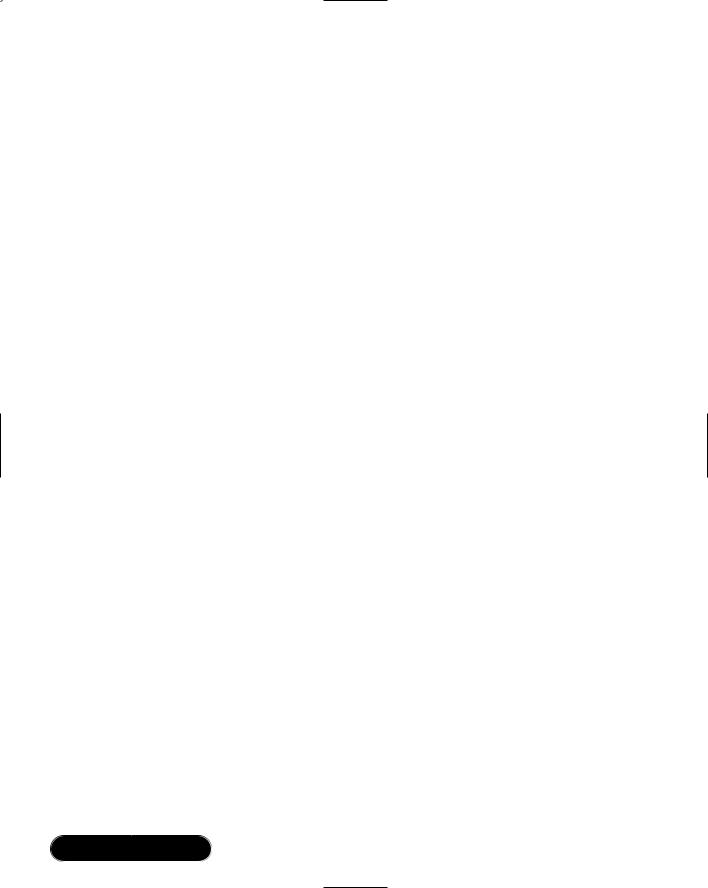
162 Chapter 3 • Server Level Considerations
Tape devices are known for their long-lasting performance with few hardware failures, which is partly attributable to the reliable tape media and robotics that most systems include today. Despite this reliability, you should always research a vendor’s service contract to ensure that it includes same-day onsite or overnight cross-shipment service if the unit fails. Due to the strong competition in the tape backup arena, there has been an overwhelming amount of performance claims that are little more than declarations with little backing.When comparing devices, it would be a good idea to determine the type of files the vendor used to test the drive, and the type of test the vendor ran.
Be careful, since vendors have been known to provide inaccurate results, by using compressed files that make their performance look better than it actually is, or some other method of manipulating the results. Many times, these test do not consider the fact that many file types can’t be compressed, so the tests do not simulate real-world scenarios.Your best bet is to stick with the well-known brand names such as HP and Exabyte.
Software Selection
You will most likely use a third-party backup program as opposed to the generic ones that sometimes come with your operating system, or storage devices. Some of the products that you will run across such as ARCserve,Veritas Backup Exec, UltraBac, or NovaStor, will allow advanced scheduling with various levels of flexibility.These applications are also relatively easy to configure and maintain. Most of the systems available will operate under NetWare,Windows NT/2000, and the various flavors of Unix. However, you should always make sure that the backup software you ultimately choose is compatible with your server platforms.
The backup process can be made to operate more efficiently with the cooperation of the target system. It is common for backup systems to use programs called agents that manage the communication between the target system and the backup host.These agents give the backup host access to different servers on the network so that their local drives can participate in the backup system that you implement. Agents are also used to share some of the load on the server that is being backed up, which can help to speed the entire process.
Another use for these agents will be discovered when you need to back up target systems that differ from the platform of your backup host. For example, if your backup host is a Macintosh server, you may need a Unix or NT/2000 agent that understands these specific file systems, and allows for backup of data and applications.The agents can also optimize the performance of the backups by taking advantage of the microprocessor on the target system to pump data to the backup server.
www.syngress.com

Server Level Considerations • Chapter 3 |
163 |
Open File Options (OFO) is another part of the software consideration process that you need to take into account. OFOs are usually purchased separately, and are similar to agents in that they allow you the unique ability to back up specific applications while they are still running, such as a database. As you can imagine, this will help to add significant value to the product that you are evaluating, and depending on the application that you are using, it may even make it easier when it comes to your decision-making process.
In the past, backup solutions introduced a much greater challenge, since many services needed to be completely shut down to allow for a full backup. Fortunately, this is not an issue any longer, as long as you are willing to purchase a solution that incorporates OFO and these types of advanced features.
Scheduling Backups and Tape Rotation
One of the defining factors between backup systems is how tapes are rotated and what files get backed up to which tape. Each rotation method has different advantages that can applied to systems and provide for different results. Some of the differences between these methods are the amount of time it takes to perform a backup or restore, the number of copies made, and the number of different revisions of a file that gets stored on tape.
Upon planning how you are going to develop your backup strategy and rotation method, it is critical to look at what data is on your system, how critical it would be if some data were lost, and how fast a system would need to be operational if the system did become damaged or inoperative.
Another important task would be to assign one individual the responsibility of administrating the backup solution.This will make a single person accountable, and ensure that your backups are restored on a consistent basis.Your plan should include a specific time or times when backup is done, and should allow for testing of backups with a periodic test rotation.
One method of backup requires that a full image or copy of the system be put on tape every day. Each day, a different tape is cycled through the system, ensuring that you are capable of performing a complete restore from a single tape or set of tapes from any day that a backup was performed.The downside to this is the amount of tapes needed to accomplish such a task.
Moreover, if you have a large amount of data, this could make for a very long backup window in order to complete the full backup, and in some cases, your backups may end up taking place during peak hours.This type of backup solution is commonplace for smaller servers with less than 20 gigabytes of data. However, if you have more than this amount of data, we would suggest looking into a different tape rotation solution.
www.syngress.com
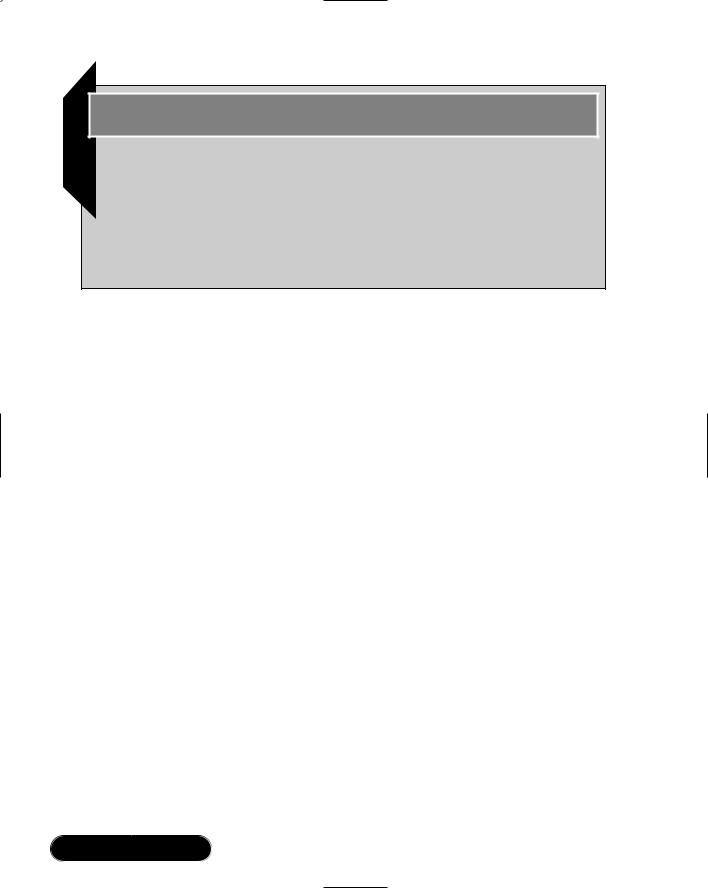
164 Chapter 3 • Server Level Considerations
Designing & Planning…
Frequent Backups
If your data is altered frequently, and it is critical to have multiple revisions of the file throughout the day, you may need to plan for a system that will allow for multiple backups in a single day. This type of system would obviously require more tapes, and an efficient and swift system will be required in order to complete the backup process several times in a single day.
A different approach to the previous method is to make one backup set that contains a full image of the system, and use every subsequent tape to back up only the files that have been altered or were changed in some way since the last full backup.This type of backup is called a differential backup, and allows for the system to be fully restored using two tape sets, one that contains the full backup and a second that contains the newest set of data.
A variation of this method would be to copy only the files that have changed since the last differential to the tape.This type of backup is called an incremental backup.This would take less time to back up and is an excellent solution for systems that need to have multiple backups performed in a single day. It would, however, require more time to restore, since you may need several tape sets to perform a restore.
There are some rotation methods that allow for files to be stored multiple times on multiple tapes so that you can have different versions of the same file. This allows a revision history of files to be stored on the tapes in case a past revision of a file should be needed. Many times, this is necessary in order to prove or verify the alleged history of a file, or other times you may require a restore of an older copy of the file because the latest version has become corrupt.
This solution allows great flexibility in single file restoration, but can hinder the time to restore the entire system. It can be especially confusing when you need to restore multiple files that are all from different sets of tapes and revisions. In some cases, you might be busy all day switching between different backup sets.
As discussed previously, there are essentially only three main types of backup solutions possible:
■Full
www.syngress.com

Server Level Considerations • Chapter 3 |
165 |
■Differential
■Incremental
After planning the method you will use to place files on your backup media, you need to choose a rotation method for how tapes are going to be run through the system.There are several tape rotation methods that will incorporate the three backup types listed.
The Grandfather, Father, Son (or to be more politically correct, the Grandparent, Parent, Child) is a simple method that has been used for many years. In this method, tapes are labeled by the day of the week with a different tape for each Friday in the month and a different tape for each month of the year. Using a tape for Saturday and Sunday is optional, depending on whether you have files updated over the weekend. Figure 3.12 depicts the Grandparent, Parent, and Child rotation scheme based on a two-month rotation schedule.
Figure 3.12 Grandparent, Parent, and Child Tape Rotation Scheme
Monday |
Monday |
Monday |
Monday |
Monday |
Monday |
Monday |
Monday |
Tuesday |
Tuesday |
Tuesday |
Tuesday |
Tuesday |
Tuesday |
Tuesday |
Tuesday |
Wednesday |
Wednesday |
Wednesday |
Wednesday |
Wednesday |
Wednesday |
Wednesday |
Wednesday |
Thursday |
Thursday |
Thursday |
Thursday |
Thursday |
Thursday |
Thursday |
Thursday |
Weekly #1 |
Weekly #2 |
Weekly #3 |
Archived Monthly Tape |
Weekly #5 |
Weekly #6 |
Weekly #7 |
Archived Monthly Tape |
www.syngress.com
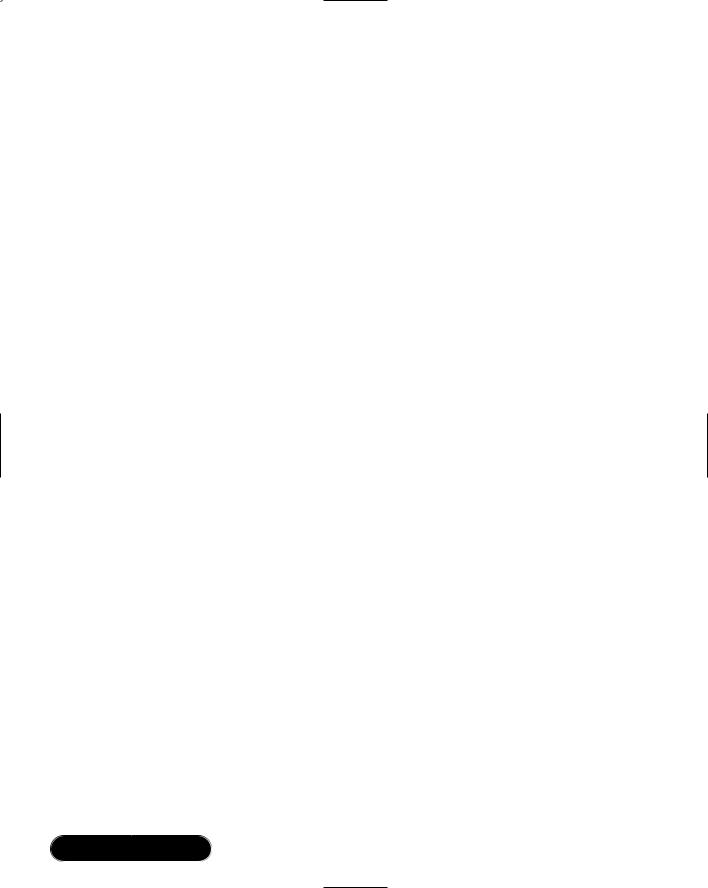
166 Chapter 3 • Server Level Considerations
In the Figure 3.12, a different tape is used for every weekday in a two-month cycle. Since some months have more than four weeks, it will take at least 20 tapes for regular backups to be performed for a single month, and over 40 tapes to back up the system for two months without overwriting any tapes. At the end of each month, one tape should be removed from the set and archived. At the end of the two-month cycle, two more tapes should be added to replace the tapes that were removed for archiving, and the entire cycle should begin again, overwriting the existing data on the tapes.
The Tower of Hanoi solution is named after a game in which you move a number of different-sized rings among three poles. In the game, you start out with all the rings on one pole and must move all the rings to another pole.You can never have a ring on top of one that is smaller than it is.The idea is that you must move them in a certain order to accomplish the task.The correct order of ring movements is:
A-B-A-C-A-B-A-D-A-B-A-C-A-B-A-E-A-B-A-C-A-B-A-D-A-B-A-C-A-B-A-F-
A-B-A-C-A-B-A-D-A-B-A-C-A-B-A-E-A-B-A-C-A-B-A-D-A-B-A-C-A-B-A-G-
A-B-A-C-A-B-A-D-A-B-A-C-A-B-A-E-A-B-A-C-A-B-A-D-A-B-A-C-A-B-A-F-
A-B-A-C-A-B-A-D-A-B-A-C-A-B-A-E-A-B-A-C-A-B-A-D-A-B-A-C-A-B-A-H
When applied as a backup strategy, we use the same order to rotate tapes through a tape drive, making a complete image of the system each day. Although the theories behind why this works as a good rotation method are beyond our discussion, the benefit of this rotation is that you will always have an older version of a file on one tape. In the case listed previously, you would have used eight tapes.When you consider that you used one tape per day, you could have a copy from as long as 128 days previous.
As a further example, tape F will contain a full backup of every file on the system from every 128 days. If your system becomes infected with a virus, you could restore a file without a virus as long as you did not have the virus for more than 128 days. Furthermore, if you require a backup solution that will keep data for longer than 128 days, simply add additional tapes to this particular rotation method. In fact, the number of tapes used with this method depends solely on how far back you would like to be able to go.
There are several other variations on this rotation method. First, using the preceding example, if you performed backups twice per day, you would be able to capture work in progress during the day, but you would also only have versions from as long as 64 days. Again, this limitation could easily be overcome by adding additional tapes to the rotation.
www.syngress.com
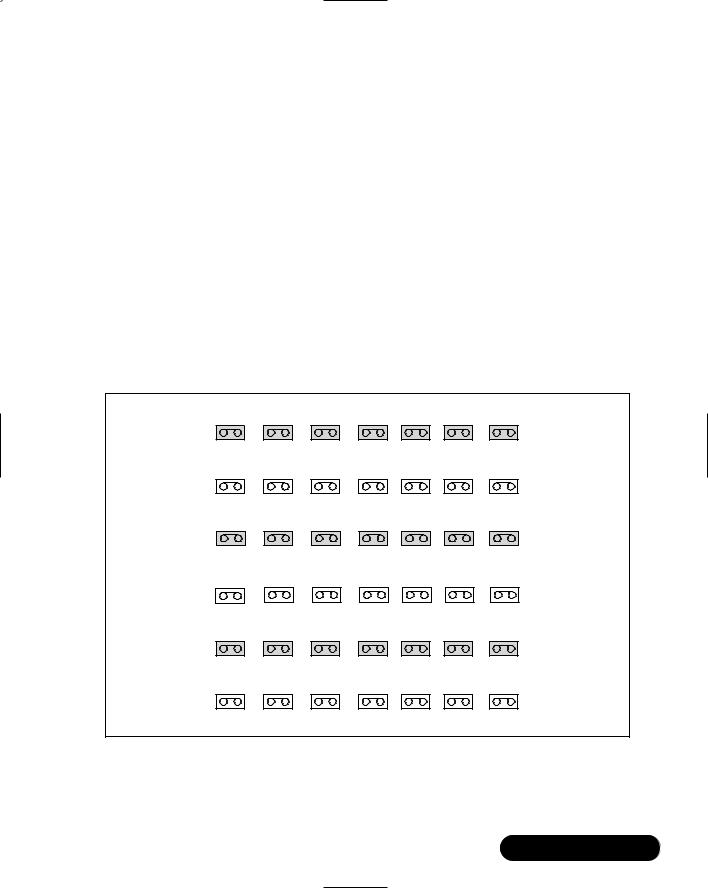
Server Level Considerations • Chapter 3 |
167 |
Another possibility would be to perform a full backup on a tape, and to do incremental backups on the same tape for the remainder of the week. By doing this, you could increase the number of versions available, while at the same time decrease the number of tapes required. However, if this is done it is possible that your tape may run out of space or you could risk losing up to a week’s worth of data if that tape has a problem or becomes damaged.
The incremental tape method is another rotation scheme that is in widespread use. Although this method goes by a few different names, they are all essentially the same and are fairly simple to implement.This rotation method involves determining how long you wish to maintain a copy of your data and how many tapes you wish to use. It is based on a labeling method in which tapes are given numbers and are incremented by adding and removing one backup set each week. It can be configured to allow for either fiveor seven-day backup schedules. Figure 3.13 depicts an incremental tape rotation method.
Figure 3.13 Incremental Tape Rotation Method
The first week you use: |
|
|
|
|
|
|
Tape 1 |
Tape 2 |
Tape 3 |
Tape 4 |
Tape 5 |
Tape 6 |
Tape 7 |
The second week you use: |
|
|
|
|
|
|
Tape 2 |
Tape 3 |
Tape 4 |
Tape 5 |
Tape 6 |
Tape 7 |
Tape 8 |
The third week you use: |
|
|
|
|
|
|
Tape 3 |
Tape 4 |
Tape 5 |
Tape 6 |
Tape 7 |
Tape 8 |
Tape 9 |
The fourth week you use: |
|
|
|
|
|
|
Tape 4 |
Tape 5 |
Tape 6 |
Tape 7 |
Tape 8 |
Tape 9 |
Tape 10 |
The fifth week you use: |
|
|
|
|
|
|
Tape 5 |
Tape 6 |
Tape 7 |
Tape 8 |
Tape 9 |
Tape 10 |
Tape 11 |
Tape 1 would then be inserted again. |
|
|
|
|
||
Tape 6 |
Tape 7 |
Tape 8 |
Tape 9 |
Tape 10 |
Tape 11 |
Tape 1 |
Continue this rotation for as long as you have tapes, and keep one tape from every week that you perform a backup.This tape should be stored for a certain period of time, depending on your requirements and the number of tapes available
www.syngress.com

168 Chapter 3 • Server Level Considerations
to you.This method will evenly distribute the tape usage, and ensure that different revisions of a particular file are stored on every tape.
The disadvantage to this method lies in the fact that you are still doing full backups.This means that your backup window might be large, and the frequency of the backups could become problematic for your users.
One variation of this method would be to perform a full backup on the first day of every week, and then incremental or differential backups every day after that. In this case, you would set the first tape aside after every week in order to keep a full backup.
An advantage of this system is that tapes can be removed or added to the system at any time if additional file history is needed.The key is to keep a log of the tape sequence and the date on which it was last used.This can be calculated months at a time or even for an entire year if necessary.
Virus Scanning Suggestions
Computer virus programs have a long history.They are considered by some to serve a useful purpose, while the majority of users will tell you they are malicious programs whose authors should be incarcerated. Regardless of the side you are on, a virus is something you do not want in your production network.
A virus can halt your servers, and can even remove data from your hard disks.What’s worse is that it can spread to incorporate the computers throughout your entire network and into your client’s networks, infecting every server along the way and leaving mass data destruction in its wake.
In the earliest computers, only one application could be run at a time.This meant that to understand the results or changes that a particular application made, it was vital to always know the initial state of the computer, and to wipe out any leftover data from other programs that had already terminated.To perform these tasks, a small program or instruction was created.
This instruction would copy itself to every memory location available, thus filling the memory with a known number and essentially wiping the memory clean. Although this instruction served a very valuable purpose and allowed for the results of an application to be verifiable, this type of program, or instruction, is considered the first computer virus ever created.
As computers progressed, it became possible to run more than one application on a single computer at the same time.To allow this, it became important to partition the applications from each other, so that they did not interfere with one another and they produced reliable results.
www.syngress.com

Server Level Considerations • Chapter 3 |
169 |
Soon after, applications were developed that had the capability to break these boundaries and transcend the partitions.These rogue applications would use random patterns to alter data and break applications by pointing them to memory locations where they would read incorrect data or overwrite valuable data. Because the patterns were random, if one were to trace the patterns and plot these on a map, they looked much like the holes found in wood that has been partially consumed by worms.These patterns soon became known as “wormholes,” and with the help of the “Xerox Worm,” which was the first virus to spread to infect other computers, these viruses have become known as “Worms.”
Nearly everyone has heard the story of the great city of Troy, and the Trojan Horse that was given as a gift. In the computer industry, there are not only worms, and other viruses, but there are some extremely malicious programs that disguise themselves as other beneficial programs.These are known as Trojan horses. One of the first Trojan horses created disguised itself as a program that would enable graphics on a monitor. It should have been a dead giveaway, because this system was incapable of supplying graphics. However, when the Trojan horse was run, it presented a message that said “Gotcha” while it proceeded to erase the hard drive completely. After this,Trojan horses began to spread quickly through the use of early Bulletin Board Systems (BBS).These BBSs were a precursor to the public Internet that we know today. Many ideas that initially began on BBSs were copied and expanded upon on the new Internet, and so were the Trojan horses.
In today’s environment, any computer connected to the Internet or accessible by many other systems or individuals is likely to become infected with a virus. Viruses have been improved upon so many times that the average virus scanning software will scan for tens of thousands of known viruses.
Some of these viruses can be transmitted when viewing a Web page, others can be e-mailed to users, and still others can be manually installed on a system. There are many different ways to infect a system, and new ways are being developed and discovered every day.
Another truth is that there are also malicious individuals in the world. Some of these individuals will attack certain groups or businesses, while others are not as choosy and prefer to attack at random. Regardless of the person’s intent or the method of infection, it is very important to guard your systems against viral attack and to use an anti-virus application that is reliable and capable of detecting viruses before they actually cause harm to the system.
Unfortunately, these days there is a tendency to think that viruses and Trojan horses are only a concern on systems running the Microsoft Windows family of
www.syngress.com

170 Chapter 3 • Server Level Considerations
operating systems.This is definitely untrue. It is true that the majority of viruses and Trojan horses designed today are aimed at attacking systems that use Microsoft Windows, mainly because the operating system is in such widespread mainstream use and comprises the majority of work and personal computers.
However, other operating systems have been around for a long time, and many viruses and Trojan horses have been designed specifically for them as well. It is also possible for a system that is immune from a particular virus to unknowingly pass a virus or Trojan horse to a system that is susceptible to the infection. For these many reasons, you should install an anti-virus solution that incorporates each of your computers, regardless of the operating system used.
The most popular anti-virus suites come from McAfee, Symantec, and Network Associates (NAI).These tend to be good solutions because they have multiple products that can be used on most operating systems. In addition, all three vendors update their virus definition files at least twice a month, and usually create a new definition any time there is a large breakout of a new virus. Their services are reliable, and have been integrated to work with many types of application software.
These anti-virus software suites do not usually cause problems on the system, but there is always a possibility that they may conflict with another program. If you suspect this to be the case, it might help to temporarily disable the anti-virus software in order to test the software conflict. If there is truly a software conflict, you should contact the manufacturer of both products immediately to see if there is a fix or a way around the problem.You might even consider using a different application or anti-virus package to alleviate the problem. As a last resort, you can disable virus scanning altogether and rely on other virus-scanning possibilities.
In addition to installing and executing anti-virus software on each computer, there are some other possibilities that allow you to catch viruses as they enter the system. If you use a shared file server, it may serve to distribute viruses throughout your network. If the file server becomes infected, or contains an infected file, it is possible to transmit this among any of the devices that access the particular file server.
Making sure that your file server is protected, and provides constant virusscanning services while data is accessed, can cut the possibility of a viral infection significantly even if desktop virus protection is not in use.The disadvantage to this solution is that it can impact performance, especially if the file server receives a significant amount of simultaneous connections.The exact performance loss will vary widely, and depend on the software configuration, server hardware, and number of users accessing the system at any given time.
www.syngress.com

Server Level Considerations • Chapter 3 |
171 |
To alleviate this issue, it is sometimes possible to disable constant system scanning, and to instead schedule scanning during a period of inactivity.This can certainly help improve the performance, but it can also defeat the purpose altogether, since a virus may not be detected before it is spread throughout the system.
It is also possible to run anti-virus software that plugs into popular e-mail applications, such as Microsoft Exchange and Lotus Notes.These enterprise e-mail servers provide many features and services of which a virus can easily take advantage. Anti-virus software is capable of neutralizing e-mail viruses before they are delivered to mailboxes.
Since many new viruses are e-mail based or at least transmitted via e-mail, this can be a very wise solution; however, it could result in slower e-mail performance, especially when large attachments are being sent through e-mail.
Also available are anti-virus Internet Gateway products that are capable of intercepting e-mail that originated from the Internet.These products will catch and quarantine the majority of viruses before they even touch your internal mail servers.There is a minimal performance impact when using this type of solution, since mail usually flows in from the Internet at a leisurely pace.
When using an Internet Gateway product, make sure that you have a system that will allow you to queue incoming e-mail messages. If mail is received faster than it can be processed by an Internet gateway, it could start dropping or bouncing messages unless you have software that allows incoming messages to be queued.
Thin Client Solutions
In 1996, a comparative analysis was performed of the five-year life cycle for cost of ownership of network computers using a thin client server such as WinFrame for Windows Terminals server, versus the five-year lifecycle cost of ownership for multiple personal computers and a Windows NT-based server.When all aspects were considered, such as the cost of hardware, software, administration, support, and upgrades, this research showed that a company could reduce its five-year total cost of ownership by over 50 percent.
One of the primary focuses for an ASP is to ensure the delivery of its products or services to each client’s desktop. For example, if an ASP is hosting an application for a company—let’s call them Company X—the ASP has to provide the means for all end users to access particular applications. One approach is to deliver an application to the client using the client/server model.
This approach is based on the idea that all processes are handled at the client level, meaning that the actual computing and data alteration is performed on the client device, and is highly dependent on the capabilities that this machine
www.syngress.com

172 Chapter 3 • Server Level Considerations
possesses.The other approach, which is highly suited for an ASP is the thin client model.
Thin client computing allows the delivery of applications from centralized servers to many remote clients. By using this technology, ASPs are able to deliver any application that runs on their centrally managed server or server farms to remote client desktops.When this is accomplished, the actual computing is taking place on the servers, and the client systems are only receiving graphical updates.
The client devices are essentially acting as terminals, and only serve as an interface to the server.This means that a very powerful computer or group of computers can be installed at the ASP, making it easier to guarantee a certain level of performance to the customer.There are many thin client technology manufacturers in the marketplace today; however, our discussion will focus primarily on Citrix Systems’ approach to thin client computing. Citrix is the current industry leader, and uses a proprietary protocol called the Independent Computing Architecture (ICA).
ICA Protocol
Independent Computing Architecture (ICA) allows the delivery of an application from a centralized server to any end-user desktop, regardless of the operating system or platform. ICA clients are available for every major operating system in the market, including Windows 2000/NT/98/CE, Solaris, SCO Unix, Linux, MacO/S, OS/2, and to provide connectivity to other devices, they have recently added support for most Web browsers. In addition, the ICA protocol only consumes around 10 to 20 KB of bandwidth, which is very little when compared with the bandwidth consumption of today’s applications. Low requirement in bandwidth is achieved because only screen refresh, mouse clicks, and keystrokes are sent across the pipe; execution and processing of the application is all done on the server.
When considering application delivery, ASPs should be concerned with two critical issues:
■Heterogeneous operating systems
■Bandwidth requirements
Heterogeneous Systems
The reality is probably that many of your clients are running multiple operating systems in their enterprise. In order to effectively provide services to these
www.syngress.com

Server Level Considerations • Chapter 3 |
173 |
customers, you will need to make sure your client’s end users are able to access and use your applications regardless of the operating system installed on their desktops.
In addition, you will need to provide them with a performance guarantee, and will want to reduce your customer support costs. In this type of environment, thin client architecture can definitely save the day. If a client is using an unsupported operating system, it is easy to have him or her access network resources using a Web browser that connects to the thin client server.This is key, since every operating system you encounter should incorporate the ability to use a Web browser.
Bandwidth Requirements
These days, applications are very bandwidth intensive, and as time goes on, more bandwidth is required and will be consumed. End-user satisfaction depends greatly on an application’s response time. If your clients receive slow response times, they will tend to be unhappy, and think you deliver an inferior service. If, on the other hand, your service is fast and responsive, it will improve your customers’ productivity and make for a much better environment for both them and you.
To alleviate these bandwidth concerns, you could always allocate more bandwidth to satisfy your clients.This could be done by building more or larger pipes in your network, or increasing the amount of bandwidth available to a particular client. It is also possible to do Quality of Service (QoS) within your network, and give certain applications a higher priority over other network functions. Although this might work, without the proper amount of bandwidth, it will cause some other function to perform slowly, and rob other systems of bandwidth.
All of these solutions are not very cost effective for you or your clients. Instead, a thin client solution can provide a drastic reduction in client/server overhead, deliver quick and reliable service to your customers, and allow more headroom for other network services and functions to use the available bandwidth.
Thin client technology addresses these two major concerns and several others. It allows applications to be delivered in a cost-efficient manner and without the restriction of any particular operating system. It will also help you reduce your support costs, which will ultimately translate into a better revenue stream for your company.
All these factors could even allow you to provide a cost reduction to your customers, making your model attractive to other customers and businesses. Since thin client technology can solve so many ASP-related issues, it will prove beneficial to at least look into the services offered, and consider the advantages and disadvantages for your particular company.
www.syngress.com

174 Chapter 3 • Server Level Considerations
Maintenance and Support Issues
Now that you have planned your server architecture and applications, designed a completely fault-tolerant solution, installed your servers, and began providing services to your customers, you must take on the task of maintaining these systems. You might be thinking that this is the easy part, but in reality, this is probably what will make or break your company.
At this point, you have revenue coming in the door and everything looks on the up and up. However, if you do not maintain your systems effectively, your systems might break, and your customers may desert you. If this happens, you will probably receive a bad reputation in the marketplace, and your competitors, seeing that as an excellent opportunity, will strike fast and may consume your entire revenue stream.
Unless you do not take pride in your work, are planning to get another job, and could care less about the company, this is probably the last thing you will want to see happen.This means that you will need a solid plan in order to effectively perform maintenance on your systems.
Planned Upgrades
Eventually, every piece of hardware and software operated by your company will need an upgrade of some sort.This might be due to a lack of features that the old system did not possess, a need for further functionality, a way of fixing bugs, or a method of alleviating strain on a server.Whatever the case may be, given enough time, an upgrade will become more of a necessity as opposed to a luxury.
In some rare cases, it may be possible to perform these upgrades in one single session. It might seem tempting to schedule one big system downtime well in advance and notify your customers of an outage for a day or two. Although this might work in a small company with a minimal customer base, chances are that you have a much more complex set of systems and an architecture that requires a small army to maintain it effectively.
When you consider that you might be performing hardware upgrades as well as software upgrades, and that one upgrade might cause another, it just does not make sense to even attempt to upgrade the servers all at once. Besides, I doubt that your customers will be able to adjust to the fact that their service will be interrupted for an entire day or more. Instead, it is going to be far more efficient to schedule routine maintenance windows for your system, and inform your customers well in advance. In this way, your customers can expect a possible downtime or loss of connectivity on a predefined day during a certain time. Between
www.syngress.com
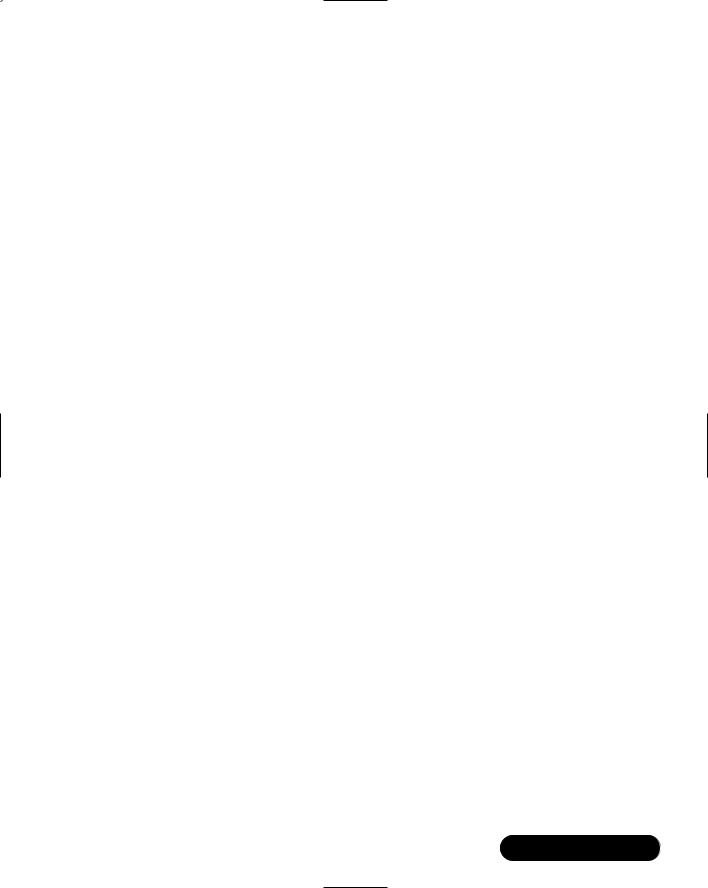
Server Level Considerations • Chapter 3 |
175 |
this timeframe, it will be possible to upgrade some of your servers and applications, leaving the rest to be serviced during one of the next scheduled downtimes.
It makes the most sense that these downtimes should not be scheduled during a time of peak usage, and should instead be performed during the time of most infrequent use. It may be that this is in the middle of the day on every other Wednesday, or it may be at very early hours of the morning on every Sunday—it will all depend on your particular customer usage patterns.
Although your workforce may hate you for it, it would definitely be a very wise choice to monitor your usage patterns and schedule your downtimes accordingly. It may even become necessary to alter these routine maintenance windows as your customer base grows. If anything is certain, it is that what is acceptable today, is not always acceptable tomorrow, and if you would like to keep your customer satisfaction high, it might be a good idea to remain flexible.
When you are performing these server upgrades, it may seem possible to swap out hardware during normal hours, especially if the hardware is hot swappable. I would strongly warrant against this for a couple of reasons.
First, some of the hardware that claims it is hot swappable might not conform exactly to your belief of hot swappable. In fact, I have seen many cases where a supposedly hot-swappable component was replaced, and although the system did not crash, the newly installed component was not recognized until the system was power cycled.You can imagine that this could put you in a bad situation, and you may have to reboot the system just to restore functionality. If this was accomplished during normal business hours, it could prove to be disastrous. I have also seen cases where the removal of a component did in fact stop the system, and caused a complete loss of functionality.
For instance, imagine if you installed a replacement part that was also broken. There is a possibility that this might bring the server down, or even harm a different component installed in the system. I am not saying that it is impossible to hot-swap hardware, though. I have successfully installed components in production servers without a single glitch many times before. However, I do not think that the benefit outweighs the possible consequences in most situations. If, on the other hand, your server has crashed because of a particular component, and you possess the ability to replace the component, by all means, do so. If you do not have functionality, there is very little more that could go wrong!
Performing software upgrades will probably cause the most problems and headaches. For one, it is nearly impossible to replace or upgrade an application on the same server without bringing the system down for at least some period of time. Sometimes it will be possible to install a new copy of a particular program
www.syngress.com

176 Chapter 3 • Server Level Considerations
without removing the first; however, at some point you will need to stop the old program and start the new. During this time period, the application will not be available for use. Most upgrades, however, will not allow this, and will need to be performed after the first program has been stopped and there are no users accessing the application.This can lead to a very long outage, depending on the type of upgrade.
In addition to this problem, there may be times where a software upgrade will first require a hardware upgrade.This can compound the amount of time the server is out of commission, especially if there are problems with either upgrade. As you can see, there is a lot of uncertainty when upgrading systems.
Depending on your size and requirements, it may prove useful to test a particular upgrade prior to performing it in your production network. If time and money exists, test the upgrade and work out any problems ahead of time so that there are minimal surprises and the actual downtime can be better estimated when these upgrades are performed on your production servers.
Whenever performing an upgrade, always incorporate a back-out plan. In some cases, it may even be necessary to provide several back-out plans at every stage of a complicated upgrade.The reason for this is obvious: simply put, you do not want to be stuck with a nonfunctional system if the upgrade fails.Whether you are performing a hardware or software upgrade, make sure that you always have at least one method of restoring the system back to its original state. If this is a hardware upgrade, it might mean to not destroy or lose any components that have been removed from the system, or to be careful when installing new items and not force a component into place because you are pressed for time.
If, on the other hand, this is a software upgrade, probably the best method to restore the server is to perform an entire backup of all the applications and data on the server. In this case, if anything occurs, it is simple enough to restore the applications or entire system from tape.
Whether the system fails, and you have a back-out plan or not, always remain calm and try not to do anything outrageous that has the possibility of damaging the system further. If the contrary occurs, it might be a good time to ask someone for assistance.
Break/Fix
Regardless of the amount of maintenance and forethought put into a server, some piece will eventually break. It could be a small inconsequential item that breaks, such as a plastic cover on the server, but chances are it will be something much more important that will cause your server to stop functioning.
www.syngress.com

Server Level Considerations • Chapter 3 |
177 |
Hopefully, when this occurs, you will have built a successful fault-tolerant solution, and another server will begin to function in the failed server’s place. In the best designs, it may be difficult to even notice the problem without monitoring tools. Unfortunately, this is usually not the case, and the faulty server could even cause a particular application or service to cease functioning altogether.
Whether it is inconsequential or not, it will still be important to replace the faulty part and return the system to a fully functional state. It is never a good idea to let even minor problems remain, since they can easily add up and make for an unreliable server. In fact, even the most trivial problem could turn out to be serious if given enough time.
For instance, if the broken plastic cover mentioned previously is allowed to remain unfixed, an overwhelming amount of dust could build up inside the server, and cause fans and other components to become faulty.There is almost no escape, even from the most insignificant problems.
Since a component in your server is bound to break at some point, we recommend keeping some replacement parts on hand whenever money allows. Depending on your service level agreement, it might even make sense to keep an entire server available solely as a replacement for a defective device.
Sometimes, this may not be possible, and if that is the case, I hope that you have built an excellent fault-tolerant solution, or at least have an excellent support and warranty contract that will allow for replacement in a matter of hours.
Otherwise, you will probably spend hours fielding complaints, and giving your customers refunds. Sometimes it is a good thing to listen to the “what-if monster” and to heed the warnings.
System Monitoring
In order to catch problems before they arise, you will need to perform some type of system monitoring.This monitoring might be as simple as a small script that will check to see if a server is alive, or it might be more complex and incorporate artificial intelligence that is capable of diagnosing the actual problem and even suggesting a possible solution.
The actual monitoring tool that is used depends on your level of expectation from the system. If you do not mind a server failure, and it will not cause many problems, you might decide to go with a very simplistic solution, maybe even one that only pings devices on the network and sends e-mail when a particular device is unreachable.
www.syngress.com

178 Chapter 3 • Server Level Considerations
This type of solution does not give you many features, and will not inform you of any potential problems. Instead, it will only let you know when a device is unreachable whether it has failed or not.
If, for instance, a switch with 100 devices attached were to stop functioning, your monitoring software might send you over 100 notifications, or at least one for every machine that is unreachable. On the other hand, if you rely heavily on every server in your network, and want to have immediate in-depth notification when even a minor problem occurs, you will need to look into alternatives that offer advanced features and support monitoring of specific applications.
The drawback is that the good packages tend to be expensive, and are sometimes very complex to install and configure.The number of alternatives is endless, though, with packages that range in price from free to systems that will cost hundreds of thousands of dollars to install and implement.
With so many choices, it is important to know exactly what features you are looking for, and exactly what those functions are worth to you in dollars.The good news is that most of the major network monitoring packages such as HP Openview,Veritas NerveCenter, and What’s Up Gold, offer many server monitoring tools that are capable of monitoring the vital signs of a system as well as the applications running on them.
The beauty of this is that you may already own a system that is capable of incorporating server monitoring right out of the box or with an additional module. In addition, the same monitoring software can be used throughout your network to monitor all your devices and nodes in the network, which can both simplify and centralize your management and capabilities.
www.syngress.com

Server Level Considerations • Chapter 3 |
179 |
Summary
Servers should be one of the most important concerns for your ASP, especially since it is these devices on which all of your service offerings depend. In this chapter, we learned about some of the hardware components, such as the CPU, memory, and mass-storage devices that comprise a server and allow it to perform complex instructions and functions.We also discussed network interface cards (NICs), which provide a server with a connection to the network and offer other advancements such as link redundancy, fault tolerance, and aggregation.
After reading through the hardware section of this chapter, you should have come away with a deeper understanding of how a server operates, and some of the pitfalls to look for when planning and ultimately purchasing your servers.
This discussion led us to the topic of operating systems and software applications that can run on particular servers, as well as the many advantages and disadvantages offered by each.We discussed the importance of server and application redundancy, and exactly why you should look at designing these features in all of your devices and throughout every aspect of your network.
We also explained some of the considerations you should have when connecting your servers to the network.This includes some of the services available, such as network storage, data backup and recovery, virus scanning, and thin client. These should help you plan the overall design of your network, and how your servers will interact with one another.
Finally, we discussed maintenance concerns.These will become a very key element to your ASP. Initially, you will be rushing to install new hardware and software, and will be concerned primarily with the design of your network.
However, once that is complete, you will need to begin the task of maintaining your network.
Our aim was to give you a better idea and understanding as to how you should maintain your systems without causing huge issues, and customer complaints, as well as a plan to get you started quickly and effectively. All of these topics combined should give you a basic understanding of what it takes to design, purchase, and install a working server from start to finish.
This chapter exposed many topics, and quite a lot of ground was covered. Some of this information is very basic and should be understood by all, while other pieces are more complex and will probably require more research to fully understand the intricacies of the technology. After reading this chapter, you should come away with a plan that will assist you in the design and implementation of servers in your network, and how to make well-planned, thoughtful decisions before purchasing complex solutions.
www.syngress.com

180 Chapter 3 • Server Level Considerations
At times, it may have appeared as if the information was a little repetitive, or unnecessary. However, it is very important to understand the whole picture in order to ensure that your business goals can be met by a particular technology or product offering. It is equally important to look at the fine details, to allow you to build a system that meets your expectations on all levels.
If you take one thing away from this chapter, it should be to plan your future server growth carefully.You should put much thought into your design, since you will probably not have the luxury of scrapping your equipment and starting over. You will want to choose solutions that are both cost effective and scalable.
As we discussed, you should look for redundancy and fault tolerance, or at least understand how they operate and how they can be added to your design at a later date.You should also always be wary and conscious of the pitfalls, and remain flexible and open-minded.There are many options out there, and the sky is really the limit; however, in many cases, the cost can easily outweigh the features, and claims can sometimes hold many caveats.
An ASP relies heavily on its servers.There are so many possibilities with servers that it is very difficult to cover them in a single chapter. If you did not understand something fully, or want to learn about a particular technology a little more in depth, we recommend researching the technology by contacting the vendor, or calling a consulting company that has done these types of installations in the past. If possible, use several sources for your information.
If there is one thing that is certain, it is that a claim is only a claim until it has been proven. Because of this, it may take several sources to ensure that a particular technology or manufacturer’s product offering is really capable of its claim.
Solutions Fast Track
Implementation,Where to Begin
;At the heart of an ISP/ASP are the server base and the application software packages. If they do not function efficiently, the ASP will not run effectively.
;Today, there are only two basic types of microprocessors available for computers: Complex Instruction Set Computers (CISC), and Reduced Instruction Set Computers (RISC).
;SMP is an architecture that provides better performance by using multiple processors in the same server.
www.syngress.com

Server Level Considerations • Chapter 3 |
181 |
;Fibre Channel has been introduced as a replacement for the SCSI architecture. Fibre Channel provides a method for transmitting data between computers at a rate of 100 Mbps, and scales up to 1 Gigabit per second (Gbps).
;Link aggregation allows a single server to use two or more installed network interface cards (NICs) to aggregate bandwidth across several links.
Software Solutions for Your ASP
;System software describes software packages that provide the basis for all other applications that are run on a computer.
;Unix is not a proprietary operating system, and the source code has been available to the public since its inception. Currently, the leading Unix environment is Solaris from Sun Microsystems.
;Windows 2000 Advanced Server offers all of the features available in the standard version, but includes more reliability and scalability, as well as additional features for applications that require a higher level of scalability.
;Novell offers a powerful network operating system called NetWare.This operating system was originally designed for use in small to enterprise businesses and networks, and typically used a protocol stack called Internet Packet eXchange (IPX).
Application Software Types
;Applications is the term used to describe a group of programs or code designed to perform a specific function directly for users or other application packages.
;Internet Information Server (IIS) is a scalable Web server offering
from Microsoft Corporation that runs under the Windows family of operating systems.
;Apache HTTP Server is an open-source software package that is organized by the Apache Software Foundation.
;A database can be defined as a collection of data that is organized for management and access.
www.syngress.com

182Chapter 3 • Server Level Considerations
;Middleware can be considered the “glue” that holds applications together. It is a general term for any computer application whose purpose is to combine or mediate between two applications in order to allow them to share data between them.
Network Service Considerations
;Network storage defines the ability to store information on a remote system connected over a network.
;NFS was first released in 1984 by Sun Microsystems Corporation.
;Today, many systems use NFS to connect servers to centralized storage. Since NFS was designed on the Unix platform, it has remained a Unix tool, for the most part. It is possible to find NFS servers and clients that run under other operating systems, such as Windows, but they are not very desirable since they are not native to the particular operating system.
Data Backups and How They Can Affect You
;Although hardware platforms have become more reliable over the years, the fact still remains that your data is stored on what is essentially a mechanical device; a disk that rotates at very high speeds with another bit of metal called a head that floats left and right across the surface of the disk many times a second.
;You will most likely use a third-party backup program as opposed to the generic ones that sometimes come with your operating system, or storage devices. Some of the products that you will run across such as ARCserve,Veritas Backup Exec, UltraBac, or NovaStor, will allow advanced scheduling with various levels of flexibility.
;One of the defining factors between backup systems is how tapes are rotated and what files get backed up to which tape. Each rotation method has different advantages that can applied to systems and provide for different results.
www.syngress.com

Server Level Considerations • Chapter 3 |
183 |
Virus Scanning Suggestions
;A virus can halt your servers, and can even remove data from your hard disks.What’s worse is that it can spread to incorporate the computers throughout your entire network and into your client’s networks, infecting every server along the way and leaving mass data destruction in its wake.
;When using an Internet Gateway product, make sure that you have a system that will allow you to queue incoming e-mail messages. If mail is received faster than it can be processed by an Internet gateway, it could start dropping or bouncing messages unless you have software that allows incoming messages to be queued.
Thin Client Solutions
;One of the primary focuses for an ASP is to ensure the delivery of its products or services to each client’s desktop.
;Independent Computing Architecture (ICA) allows the delivery of an application from a centralized server to any end-user desktop, regardless of the operating system or platform.
Maintenance and Support Issues
;Eventually, every piece of hardware and software operated by your company will need an upgrade of some sort.
;When you consider that you might be performing hardware upgrades as well as software upgrades, and that one upgrade might cause another, it just does not make sense to even attempt to upgrade the servers all at once.
;Whenever performing an upgrade, always incorporate a back-out plan. In some cases, it may even be necessary to provide several back-out plans at every stage of a complicated upgrade.
;In order to catch problems before they arise, you will need to perform some type of system monitoring.
www.syngress.com

184 Chapter 3 • Server Level Considerations
Frequently Asked Questions
The following Frequently Asked Questions, answered by the authors of this book, are designed to both measure your understanding of the concepts presented in this chapter and to assist you with real-life implementation of these concepts. To have your questions about this chapter answered by the author, browse to www.syngress.com/solutions and click on the “Ask the Author” form.
Q: What is Symmetric Multiprocessing, and how does it benefit a server?
A:Symmetric Multiprocessing is an architecture that provides better server performance by allowing multiple processors that are installed in the same server to work in parallel.
Q:If my server came with EIDE hard drives installed, can I install a SCSI hard drive instead?
A:It depends. EIDE and SCSI are two separate technologies that require different controllers installed in a computer in order to function. If your system came with an EIDE hard drive, it also has an EIDE controller installed. It may be possible to add a SCSI controller to the system to allow you to install SCSI hard drives, but it will be an additional cost.This is the case for all of the different mass-storage technologies, such as Fibre Channel, and ESCON.
Q: What is the difference between single-mode and multimode fiber?
A:The difference between these two technologies lies in how light is transmitted over the cable. In single mode, light is transmitted straight through the core of the cable, while multimode transmits light into the core at different angles.
Q: What is the advantage of single-mode fiber?
A: Single mode fiber will allow for longer distances between segments.
Q: What is link aggregation?
A:Link aggregation allows a device to use multiple network interfaces on the same network in order to provide additional bandwidth. For instance, if you have four 100-Mbps network interface cards installed in a server, it is possible to aggregate these for a total of 100 Mbps (half duplex).
www.syngress.com

Server Level Considerations • Chapter 3 |
185 |
Q: What are the three types of software required to run a computer?
A:The three main types of software are system applications, which comprise software such as operating systems and system drivers; application software, which consists of programs such as databases,Web browsers, and e-mail; and middleware, which helps to tie applications together.
Q: Is there any way to provide redundancy in my servers?
A:Yes.There are numerous ways. First, many servers offer redundant components such as spare power supplies.These can help keep a server remain operational even if a particular component were to become faulty. In addition to this, there are several software packages available that will allow you to cluster servers.This essentially allows multiple machines to serve as backup servers in addition to their normal functionality.
Q: What is NFS?
A:NFS stands for Network File System, and is a client/server application that allows for file and data sharing. It is usually run in a Unix environment, but has also been used with other operating systems.
Q: What is a computer virus?
A:A computer virus is a program that is usually intended to do harm to your system.While some viruses are merely pranks, others have been known to cause serious damage and sometimes removal of data, and can be spread among devices. No operating system is immune to viruses.
Q: What is thin client?
A:Thin client provides a way of accessing data and applications on a server. Instead of using the standard client/server model, it uses an approach that forces the server to perform all of the processing, leaving the client as a terminal that merely acts as a user interface to the actual server.
www.syngress.com