
Mastering Enterprise JavaBeans™ and the Java 2 Platform, Enterprise Edition - Roman E
..pdf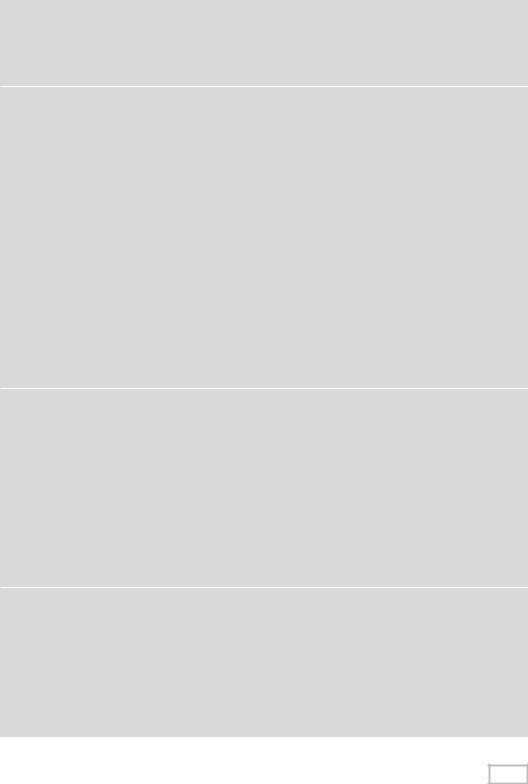
Table 8.1 (Continued) |
|
|
|
|
|
METHOD |
EXPLANATION |
TYPICAL |
that all data is created |
|
|
through other means, |
|
|
such as via direct data- |
|
|
base inserts or through |
|
|
batch files. |
|
|
ejbPostCreate(<…>) |
Your bean class must define |
The container calls |
ejbPostCreate() |
|
|
|
one ejbPostCreate() for each |
after it has associated your bean |
|
ejbCreate(). Each pair must |
instance with an EJB object. You |
|
accept the same parameters. |
can now complete your initial- |
|
The container calls |
ization, by doing anything you |
|
ejbPostCreate() right after |
need to that requires that EJB |
|
ejbCreate(). |
object, such as passing your |
|
|
bean’s EJB object reference to |
|
|
other beans. |
|
|
You might also use this method to |
|
|
reset certain transaction-related |
|
|
parameters—for example, you |
|
|
could keep a data status flag in |
|
|
the bean to indicate whether a |
|
|
field has been changed. Because |
|
|
the bean instance may have been |
|
|
used before, these fields might |
|
|
have dirty data. |
ejbActivate() |
When a client calls a business |
Acquire any bean-specific |
|
method on an EJB object but |
resources, such as socket con- |
|
there is no entity bean instance |
nections, that your bean needs to |
|
bound to the EJB object, the |
service a particular client when it’s |
|
container needs to take a bean |
moved into the ready state. Note |
|
from the pool and transition it |
that you should not read the entity |
|
into a ready state. This is called |
bean data from the database in |
|
activation. Upon activation, the |
this method. That is handled by a |
|
ejbActivate() method is called |
separate method, ejbLoad(), |
|
by the EJB container. |
which is called right after |
|
|
ejbActivate(). |
|
Note: ejbActivate() is never |
|
|
called during a transaction. |
|
ejbLoad() |
The EJB container calls this to |
|
load database data into your |
|
bean instance, based on the |
|
current transactional state. |
First, your bean instance must figure out what data it should load. Call the getPrimaryKey() method on the entity context; that will tell your bean what data it should be loading. Next, read database data into your bean via a storage API such as JDBC or SQL/J.
continues
209
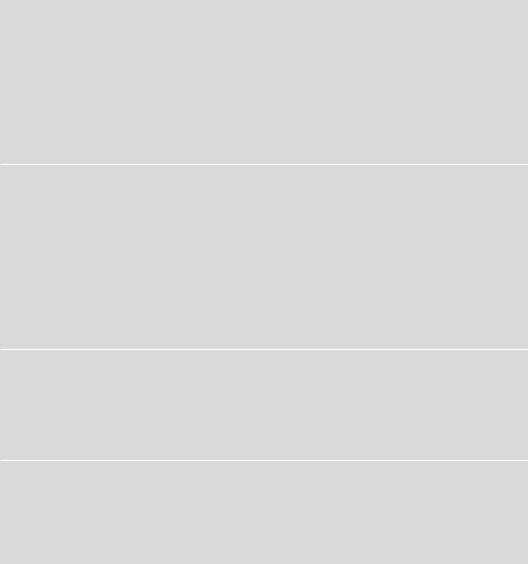
210 |
|
M A S T E R I N G E N T E R P R I S E |
J A V A B E A N S |
|
Table 8.1 |
(Continued) |
|
|
|
|
|
|
||
METHOD |
EXPLANATION |
TYPICAL |
||
ejbStore() |
The EJB container calls this to |
|
update the database to the |
|
new values of your in-memory |
|
fields, thus synchronizing the |
|
database. The current trans- |
|
actional state dictates when |
|
this method is called. Also, this |
|
method is called during passiv- |
|
ation, directly before |
|
ejbPassivate(). |
Explicitly update the database representation of the data via a storage API such as JDBC. Typically, you’ll write a number of your member variable’s fields out to disk.
ejbPassivate() |
The EJB container will call this |
|
method when it wants to return |
|
your entity bean to the pool. |
|
This is called passivation and |
|
is the opposite of activation. On |
|
passivation, the ejbPassivate() |
|
method is called by the EJB |
|
container. |
|
Note: ejbPassivate() is never |
|
called during a transaction. |
Release any resources, such as socket connections, that you allocated in ejbActivate() and that your bean was holding during the ready state for a particular client.
You should not save the entity bean data into the database in this method. That is handled by a separate method, ejbStore(), which is called right before ejbPassivate().
ejbRemove() |
Destroys database data. It is |
|
not used to destroy the Java |
|
Object; the object can be |
|
pooled and reused for differ- |
|
ent data. |
First, figure out what data you should be destroying via getPrimaryKey() on the EntityContext. Then explicitly delete the database representation of the data via a storage API such as JDBC.
unsetEntityContext() |
This method disassociates a |
|
bean from its environment. |
|
The container calls this right |
|
before your entity bean |
|
instance is destroyed (when it |
|
wants to reduce the pool size). |
Release any resources you allocated during setEntityContext(), and get ready to be garbage collected.
chart for now. You should refer back to the chart when reading through the code in this chapter or when programming your own entity bean classes. The order of methods listed very roughly models the flow of control of an entity bean instance’s life cycle that we saw at the end of Chapter 7.
Go back to the first page for a quick link to buy this book online!
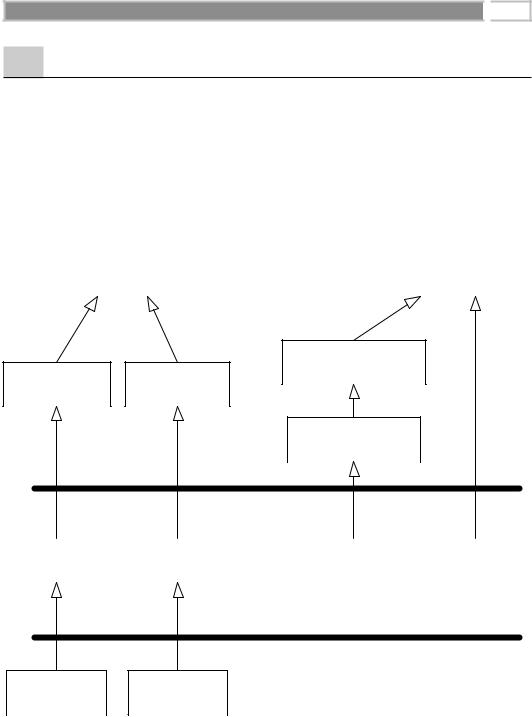
Writing Bean-Managed Persistent Entity Beans 
 211
211
Bean-Managed Persistence Example: A Bank Account
Our first example will be a simple bank account entity bean. This bank account bean can be used to represent and manipulate real bank account data in an underlying relational database.
The object model for our bank account is detailed in Figure 8.1.
Let’s take a look at each of the files that we must create for our entity bean component.
|
<<interface>> |
|
<<interface>> |
|
|
java.rmi.Remote |
|
java.io.Serializable |
|
|
|
Comes with Java 2 platform |
|
|
|
|
|
||
|
|
|
|
|
|
|
|
|
|
<<interface>>
javax.ejb.EnterpriseBean
<<interface>> <<interface>> javax.ejb.EJBObject javax.ejb.EJBHome
<<interface>>
javax.ejb.EntityBean
Comes with EJB distribution
<<interface>> |
|
<<interface>> |
|
Bank Account Bean |
|
Bank Account |
Bank Account |
|
Bank Account |
|
Implementation |
|
|
|
|
|
Primary Key Class |
|||
Remote Interface |
|
Home Interface |
|
Class |
|
|
|
|
|
|
|||
|
|
|
|
|
|
|
Suppplied by Bean provider (we will write)
Bank Account
EJB Object
Bank Account
Home Object
Generated for us by container vendor's tools
Figure 8.1 The bank account object model.
Go back to the first page for a quick link to buy this book online!
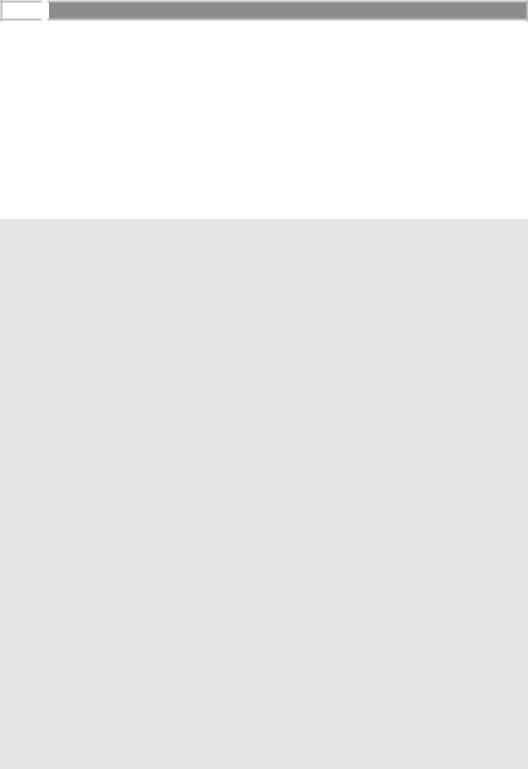
212 
 M A S T E R I N G E N T E R P R I S E J A V A B E A N S
M A S T E R I N G E N T E R P R I S E J A V A B E A N S
Account.java
Account.java is our entity bean’s remote interface—what the client sees. It’s shown in Source 8.1.
Notice that the account remote interface extends javax.ejb.EJBObject, which all remote interfaces must do. Our interface exposes a number of methods for manipulating entity beans, such as for making deposits and withdrawals. All of our methods throw remote exceptions to facilitate system-level catastrophic
package com.wiley.compBooks.roman.entity.account;
import javax.ejb.*;
import java.rmi.RemoteException;
/**
*This is the remote interface for AccountBean.
*This interface is what clients operate on when they interact with
*beans. The container will implement this interface; the
*implemented object is called the EJB object, which delegates
*invocations to the actual bean.
*/
public interface Account extends EJBObject {
/**
* Deposits amt into account. */
public void deposit(double amt) throws RemoteException;
/**
*Withdraws amt from bank account.
*@throw AccountException thrown in amt < available balance */
public void withdraw(double amt) throws AccountException, RemoteException;
// Getter/setter methods on Entity Bean fields
public double getBalance() throws RemoteException;
public String getOwnerName() throws RemoteException;
public void setOwnerName(String name) throws RemoteException;
public String getAccountID() throws RemoteException; public void setAccountID(String id) throws RemoteException;
}
Source 8.1 Account.java.
Go back to the first page for a quick link to buy this book online!
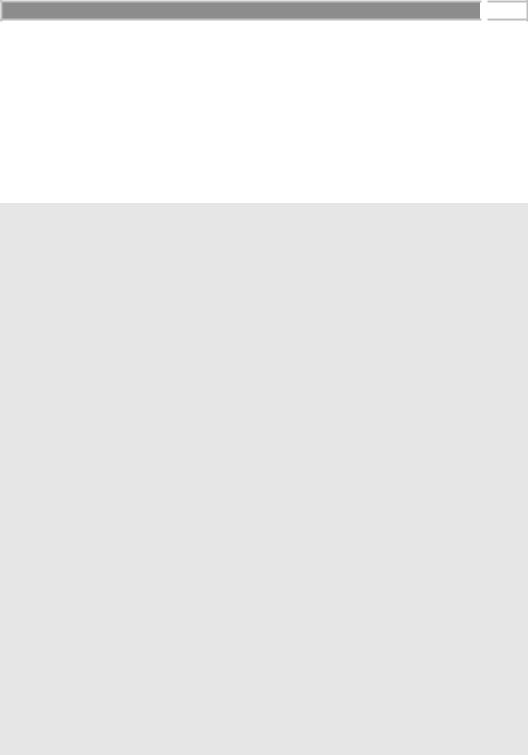
Writing Bean-Managed Persistent Entity Beans 
 213
213
failures. Notice that in our withdrawal method, we also throw our own custom application-level exception, AccountException. We’ll define that exception bit later.
AccountHome.java
Our home interface is specified by AccountHome.java, shown in Source 8.2.
package com.wiley.compBooks.roman.entity.account;
import javax.ejb.*;
import java.rmi.RemoteException; import java.util.Enumeration;
/**
*This is the home interface for Account. This interface is
*implemented by the EJB Server's glue-code tools - the
*implemented object is called the Home Object and serves as
*a factory for EJB Objects.
*We define a single create() method is in this home interface,
*which corresponds to the ejbCreate() method in AccountBean. */
public interface AccountHome extends EJBHome {
/**
*This method creates the EJB Object.
*Notice that the Home Interface returns a Remote Interface,
*whereas the Bean returns a PK.
*@param accountID The number of the account (unique)
*@param ownerName The name of the person who owns the account
*@return The newly created EJB Object.
*/
Account create(String accountID, String ownerName) throws CreateException, RemoteException;
/**
* Finds an Account by its primary Key (Account ID) */
public Account findByPrimaryKey(AccountPK key) throws FinderException, RemoteException;
Source 8.2 AccountHome.java (continues).
Go back to the first page for a quick link to buy this book online!
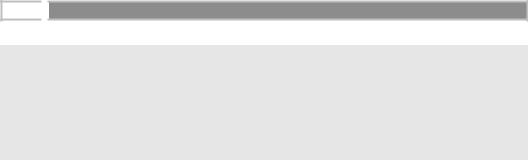
214 
 M A S T E R I N G E N T E R P R I S E J A V A B E A N S
M A S T E R I N G E N T E R P R I S E J A V A B E A N S
/**
* Finds an Account by its owner's name (assume there is only one)
*/
public Enumeration findByOwnerName(String name) throws FinderException,
RemoteException;
}
Source 8.2 AccountHome.java (continued).
We provide one method to create a new account. This will create new database data representing a bank account. It returns an EJB object to the client so that the client can manipulate that newly created account. Notice that we throw the application-level javax.ejb.CreateException, which all create() methods must throw.
We also have two finder methods. findByPrimaryKey() searches the database for a bank account that already exists; it searches by the account ID, which we will define below in AccountPK.java. We also have a custom finder method, findByOwnerName(), which searches the database for all bank accounts that have the same owner’s name. Because we’re using bean-managed persistence, we’ll need to implement both of these finder methods in our entity bean implementation (if we were using container-managed persistence, the container would search the database for us). As with our create method, both finders return EJB objects so that the client can manipulate the newly found bank accounts. We throw the application-level javax.ejb.FinderException, which all finders must throw.
AccountPK.java
Our entity bean’s primary key class is defined by AccountPK.java, detailed in Source 8.3.
Our primary key is a simple string—the account ID string. For example, an account ID string could be “ABC-123-0000.” This string must be unique to its bank account—we rely on the client code that constructs our account ID to make sure it’s unique. The primary key is used to identify each bank account uniquely.
AccountBean.java
Next, we have our entity bean implementation class, AccountBean.java. Our bean implementation code is quite lengthy, and it is divided into several sections:
Bean-managed state fields. These are the persistable fields of our entity bean class. Our bean instance will load and store the database data into these fields.
Go back to the first page for a quick link to buy this book online!
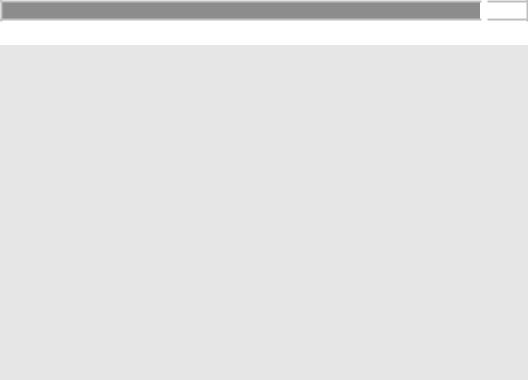
Writing Bean-Managed Persistent Entity Beans 
 215
215
package com.wiley.compBooks.roman.entity.account;
import java.io.Serializable;
/**
* Primary Key class for Account. */
public class AccountPK implements java.io.Serializable { public String accountID;
public AccountPK(String id) { this.accountID = id;
}
public AccountPK() {
}
public String toString() { return accountID;
}
}
Source 8.3 AccountPK.java.
Business logic methods. These methods perform services for clients, such as withdrawing or depositing into an account. They are exposed by the remote interface, Account.
EJB-required methods. These are EJB-required methods that the container will call to manage our bean. They also include our creator and finder methods defined in the home interface.
The code is presented in Source 8.4. Notice how cumbersome the code is—just for a simple bank account. This is an unfortunate drawback of bean-managed persistence because you must provide all data access code.
Notice that most of the logic in our bean is JDBC code. Our withdraw and deposit methods simply modify the in-memory fields of the entity bean instance. If the client tries to withdraw from a negative account, we throw our custom application-level exception, AccountException. Whenever we perform persistent operations, we retrieve a JDBC connection via the getConnection() method.
We acquire our environment information from the EntityContext by calling getEnvironment(). We then use that environment as a parameter to the JDBC DriverManager’s getConnection() method. This environment specifies the JDBC drivers to load, via the jdbc.drivers property. We specify this property in the
Go back to the first page for a quick link to buy this book online!
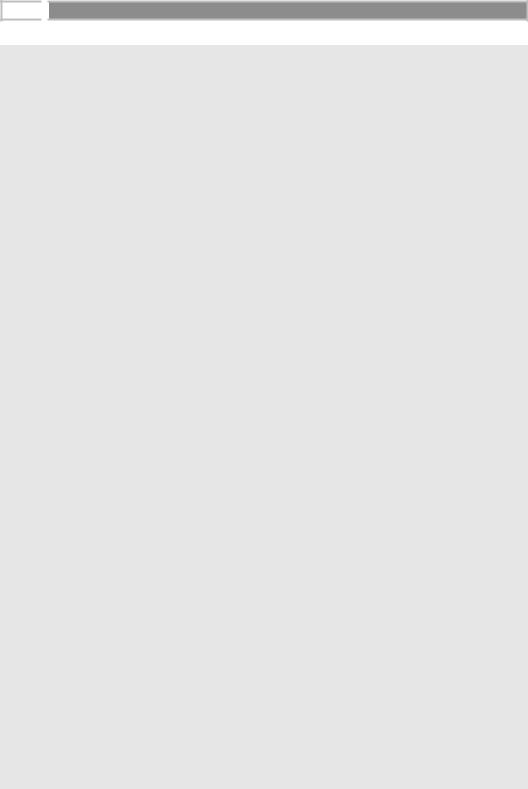
216 
 M A S T E R I N G E N T E R P R I S E J A V A B E A N S
M A S T E R I N G E N T E R P R I S E J A V A B E A N S
package com.wiley.compBooks.roman.entity.account;
import java.sql.*; import javax.naming.*; import javax.ejb.*; import java.util.*;
import java.rmi.RemoteException;
/**
*Demonstration Bean-Managed Persistent Entity Bean.
*This Entity Bean represents a Bank Account.
*/
public class AccountBean implements EntityBean {
protected EntityContext ctx;
// Bean-managed state fields public String accountID; // PK public String ownerName;
public double balance;
// Environment properties the bean was deployed with public Properties env;
public AccountBean() {
System.out.println("New Bank Account Entity Bean Java Object created by EJB Container.");
}
//
// Business Logic Methods
//
/**
* Deposits amt into account. */
public void deposit(double amt) { System.out.println("deposit(" + amt + ") called.");
balance += amt;
}
/**
*Withdraws amt from bank account.
*@throw AccountException thrown in amt < available balance */
public void withdraw(double amt) throws AccountException {
System.out.println("withdraw(" + amt + ") called.");
Source 8.4 AccountBean.java (continues).
Go back to the first page for a quick link to buy this book online!
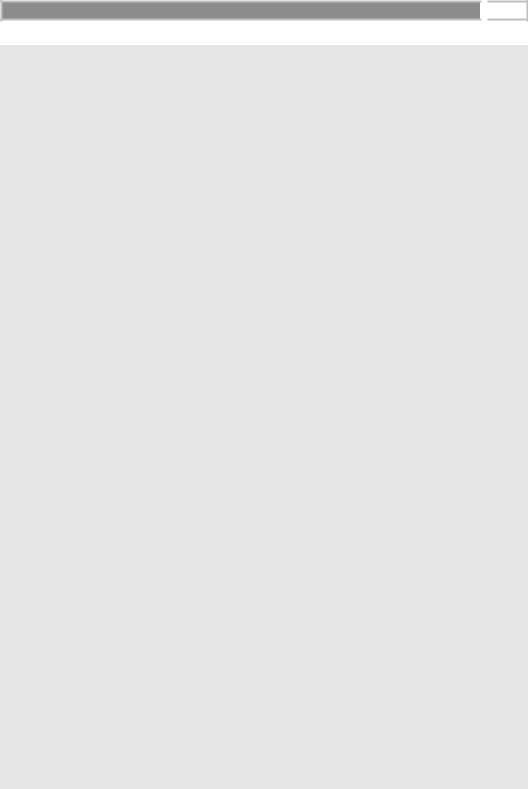
Writing Bean-Managed Persistent Entity Beans 
 217
217
if (amt > balance) {
throw new AccountException("Your balance is " + balance + "! You cannot withdraw " + amt + "!");
}
balance -= amt;
}
// Getter/setter methods on Entity Bean fields
public double getBalance() { System.out.println("getBalance() called."); return balance;
}
public void setOwnerName(String name) { System.out.println("setOwnerName() called."); ownerName = name;
}
public String getOwnerName() { System.out.println("getOwnerName() called."); return ownerName;
}
public String getAccountID() { System.out.println("getAccountID() called."); return accountID;
}
public void setAccountID(String id) { System.out.println("setAccountID() called."); this.accountID = id;
}
//
// EJB-required methods
//
/**
*Called by Container. Implementation can acquire
*needed resources.
*/
public void ejbActivate() throws RemoteException { System.out.println("ejbActivate() called.");
}
/**
* Removes entity bean data from the database.
Source 8.4 AccountBean.java (continues).
Go back to the first page for a quick link to buy this book online!
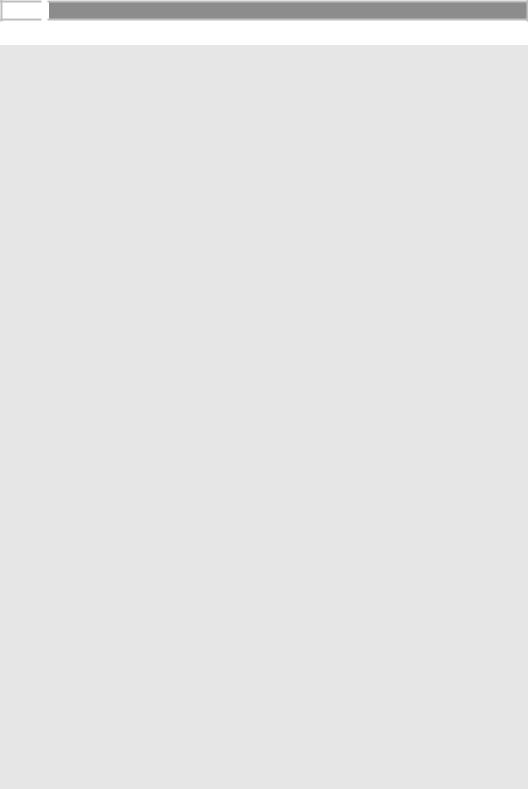
218 
 M A S T E R I N G E N T E R P R I S E J A V A B E A N S
M A S T E R I N G E N T E R P R I S E J A V A B E A N S
* Corresponds to when client calls home.remove(). */
public void ejbRemove() throws RemoteException { System.out.println("ejbRemove() called.");
/*
*Remember that an entity bean class can be used to
*represent different data instances. So how does
*this method know which instance in the database
*to delete?
*
*The answer is to query the container by calling
*the entity context object. By retrieving the
*primary key from the entity context, we know
*which data instance, keyed by the PK, that we
*should delete from the DB.
*/
AccountPK pk = (AccountPK) ctx.getPrimaryKey();
String id = pk.accountID;
PreparedStatement pstmt = null;
Connection conn = null;
try { /*
* 1) Acquire a new JDBC Connection */
conn = getConnection();
/*
* 2) Remove account from the DB */
pstmt = conn.prepareStatement(
"delete from accounts where id = ?"); pstmt.setString(1, id);
/*
*3) Throw a system-level exception if something
*bad happened.
*/
if (pstmt.executeUpdate() == 0) {
throw new RemoteException("Account " + pk + " failed to be removed from the database");
}
}
catch (SQLException ex) {
throw new RemoteException(ex.toString());
}
finally { /*
Source 8.4 AccountBean.java (continues).
Go back to the first page for a quick link to buy this book online!
