
Mastering Enterprise JavaBeans™ and the Java 2 Platform, Enterprise Edition - Roman E
..pdf
86 |
|
M A S T E R I N G E N T E R P R I S E J A V A B E A N S |
public interface javax.ejb.SessionBean extends javax.ejb.EnterpriseBean
{
public abstract void setSessionContext(SessionContext ctx) throws java.rmi.RemoteException;
public abstract void ejbPassivate() throws java.rmi.RemoteException;
public abstract void ejbActivate() throws java.rmi.RemoteException;
public abstract void ejbRemove() throws java.rmi.RemoteException;
}
Source 3.4 The javax.ejb.SessionBean interface.
setSessionContext(SessionContext ctx)
The container calls this method to associate your bean with a session context. A session context is your bean’s gateway to interact with the container; your bean can use session contexts to query the container about your current transactional state, your current security state, and more.
A typical bean implementation would store the context away in a member variable so the context can be queried later. For example:
import javax.ejb.*;
public class MyBean implements SessionBean { private SessionContext ctx;
public void setSessionContext(SessionContext ctx) { this.ctx = ctx;
}
...
}
In Chapter 6, we’ll take a more detailed look at what you can do with session contexts.
ejbCreate(...)
ejbCreate(...) methods initialize your session bean. You can define several ejbCreate(...) methods, and each can take different arguments. This allows
Go back to the first page for a quick link to buy this book online!
Introduction to Session Beans |
|
87 |
clients to initialize your bean in different ways. Because you define your own ejbCreate(...) method signatures, there is no ejbCreate(...) method listed in the javax.ejb.SessionBean interface. Note that you must provide at least one ejbCreate() method in your session bean, and thus you have at least one way for your bean to be initialized.
Your implementation of ejbCreate(...) should perform any initialization your bean needs, such as setting member variables to the argument values passed in. For example:
import javax.ejb.*;
public class MyBean implements SessionBean { private int memberVariable;
public void ejbCreate(int initialValue) { this.memberVariable = initialValue;
}
...
}
ejbCreate(...) methods are callback methods that your container will invoke. Client code never calls your ejbCreate(...) methods because clients never deal with beans directly—they must go through the container. But clients must have some way of passing parameters to your ejbCreate(...) methods because clients supply your initialization parameters. And if you’ll recall, a home interface is the factory interface that clients call to initialize your bean. Therefore, you must duplicate each ejbCreate() method in your home interface. For example, if you have the following ejbCreate() method in your bean class:
public void ejbCreate(int i) throws ...
you must have this create() in your home interface (you leave off the “ejb” part of the signature):
public void create(int i) throws ...
The client calls create() on the home interface, and the parameters are then passed to your bean’s ejbCreate().
ejbPassivate()
If too many beans are instantiated, the EJB container can passivate some of them, which means writing the beans to a temporary storage such as a database or file system. The container can then release the resources the beans had claimed. Immediately before your beans are passivated, the container calls your ejbPassivate() method.
Go back to the first page for a quick link to buy this book online!

88 |
|
M A S T E R I N G E N T E R P R I S E J A V A B E A N S |
Your bean’s implementation of ejbPassivate() should release any resources your bean may be holding. For example:
import javax.ejb.*;
public class MyBean implements SessionBean {
public void ejbPassivate() {
<close socket connections, etc...>
}
...
}
We’ll learn more about passivation in Chapter 5.
Passivation does not apply to stateless session beans because stateless session beans do not hold state and can simply be created/destroyed rather than passivated/activated.
ejbActivate()
When a client needs to use a bean that’s been passivated, the reverse process automatically occurs: The container kicks the bean back into memory, or activates the bean. Immediately after your bean is activated, the container calls your ejbActivate() method.
Now that your bean is back in memory again, your bean’s implementation of ejbActivate() should acquire any resources your bean needs. This is typically every resource you released during ejbPassivate(). For example:
import javax.ejb.*;
public class MyBean implements SessionBean {
public void ejbActivate() {
<open socket connections, etc...>
}
...
}
We’ll learn more about activation in Chapter 5.
Activation does not apply to stateless session beans because stateless session beans do not hold state and can simply be created/destroyed rather than passivated/activated.
Go back to the first page for a quick link to buy this book online!
Introduction to Session Beans |
|
89 |
ejbRemove()
When the container is about to remove your session bean instance, it calls your bean’s ejbRemove() callback method. ejbRemove() is a clean-up method, alerting your bean that it is about to be destroyed and allowing it to end its life gracefully. ejbRemove() is a required method of all beans, and it takes no parameters. Therefore, there is only one ejbRemove() method per bean. This is in stark contrast to ejbCreate(), which has many forms. This makes perfect sense—why should a destructive method be personalized for each client? (This is an analogous concept to destructors in C++.)
Your implementation of ejbRemove() should prepare your bean for destruction. This means you need to free all resources you may have allocated. For example:
import javax.ejb.*;
public class MyBean implements SessionBean {
public void ejbRemove() { <prepare for destruction>
}
...
}
Your container can call ejbRemove() at any time, including if the container decides that the bean’s life has expired (perhaps due to a very long timeout). Note that the container may never call your bean’s ejbRemove() method, such as if the container crashes or if a critical exception occurs. You must be prepared for this contingency. For example, if your bean represents an e-commerce shopping cart, it might store temporary shopping cart data in a database. Your application should provide a utility that runs periodically to remove any abandoned shopping carts from the database.
Business Methods
In addition to the required callback methods we just described, you should define zero or more business methods in your bean. These methods actually solve business problems. For example:
import javax.ejb.*;
public class MyBean implements SessionBean {
public int add(int i, int j) { return (i + j);
}
Go back to the first page for a quick link to buy this book online!

90 |
|
M A S T E R I N G E N T E R P R I S E J A V A B E A N S |
...
}
For clients to call your business methods, you must list your business methods in your bean’s remote interface.
Understanding How to Call Session Beans
We now take a look at the other half of the world—the client side. We are now customers of the beans’ business logic, and we are trying to solve some realworld problem by using one or more beans together. Clients can exist in any scenario:
■■On a stand-alone machine communicating with beans deployed locally.
■■In a stand-alone application communicating over the network with remote beans.
■■In a Java-based applet running inside a Web browser, communicating over the network with remote beans.
■■Behind a Web server, communicating over a LAN with remote beans. The end user might be using an HTML-based user interface, communicating over the Internet, bound to the bean client with glue-code such as Java Server Pages (JSPs) or Java servlets (our e-commerce deployment in Part IV shows how to use servlets as EJB clients).
■■As other enterprise beans, perhaps as part of a workflow to solve a larger business problem.
Note that in any of these scenarios, there are two different kinds of clients:
Java RMI-based clients. These clients use the Java Naming and Directory Interface (JNDI) to look up objects over a network, and they use the Java Transaction API (JTA) to control transactions.
CORBA clients. Clients can also be written to the CORBA standard. This yields a fuller suite of distributed object services and allows for legacy integration. CORBA clients use the CORBA Naming Service (COS Naming) to look up objects over the network, and they use the CORBA’s Object Transaction Service (OTS) to control transactions.
Whether you’re using CORBA or RMI, your client code typically looks like this:
1.Look up a home object.
2.Use the home object to create an EJB object.
3.Call business methods on the EJB object.
4.Remove the EJB object.
Go back to the first page for a quick link to buy this book online!
Introduction to Session Beans |
|
91 |
Let’s go through each of these steps with Java RMI-based clients. See Chapter 11 for CORBA.
Looking Up a Home Object
To look up a home object, your client code must use the JNDI. We now provide a brief overview of the role JNDI plays in deployments; feel free to read Appendix B for the full details of how JNDI works.
The Role of Naming and Directory Services in J2EE
One of the goals of the Java 2 Platform, Enterprise Edition (J2EE) is that your application code should be “write once, run anywhere.” Any Java code running in an enterprise deployment should be independent of a particular multi-tier configuration. How you choose to distribute your beans, your servlets, and other logic across multiple tiers should not affect your code. This is called location transparency—the physical locations of entities across a deployment are transparent to your application code.
J2EE achieves location transparency by leveraging naming and directory services. Naming and directory services are products that store and look up resources across a network. Some examples of directory service products are Netscape’s Directory Server, Microsoft’s Active Directory, and IBM’s Lotus Notes.
Traditionally, corporations have used directory services to store usernames, passwords, machine locations, printer locations, and so on. J2EE products exploit directory services to store location information for resources that your application code uses in an enterprise deployment. These resources could be EJB home objects, enterprise bean environment properties, database drivers, message service drivers, and other resources. By using directory services, you can write application code that does not depend on specific machine names or locations. This is all part of EJB’s location transparency, and it keeps your code portable. If later you decide that resources should be located elsewhere, your code will not need to be rebuilt because the directory service can simply be updated to reflect the new resource locations. This greatly enhances maintenance of a multi-tier deployment that may evolve over time. This becomes absolutely necessary when purchasing prewritten software (such as enterprise beans), because your purchased components’ source code will likely not be made available to you to change.
Unless you’re using CORBA, the de facto API used to access naming and directory services is JNDI. JNDI adds value to your enterprise deployments by providing a standard interface for locating users, machines, networks, objects, and services. For example, you can use the JNDI to locate a printer on your corporate
Go back to the first page for a quick link to buy this book online!
92 |
|
M A S T E R I N G E N T E R P R I S E J A V A B E A N S |
intranet. You can also use it to locate a Java object or to connect with a database. In J2EE, JNDI is used extensively for locating resources across an enterprise deployment, including home objects, environment properties, database resources, and more.
There are two common steps that must be taken to find any resource in a J2EE deployment:
1.Associate the resource with a “nickname” in your deployment descriptor. Your J2EE product will bind the nickname to the resource.
2.Clients of the resource can use the nickname with JNDI to look up the resource across a deployment.
How to Use JNDI to Locate Home Objects
To achieve location transparency, EJB containers mask the specific locations of home objects from your enterprise beans’ client code. Clients do not hardcode the machine names that home objects reside on, but rather they use JNDI to look up home objects. Home objects are physically located “somewhere” on the network—perhaps in the address space of an EJB container, perhaps in the address space of the client, or perhaps elsewhere on the network. As a developer who writes client code to use beans, you don’t care.
For clients to locate a home object, you must provide a nickname for your bean’s home object. Clients will use this nickname to identify the home object it wants. For example, if you have a bean called MyBean, you may specify a nickname MyHome in the deployment descriptor. The container will automatically bind the nickname MyHome to the home object. Then any client on any machine across a multi-tier deployment can use that nickname to find home objects, without regard to physical machine locations. Clients use the JNDI API to do this. JNDI goes over the network to some directory service to look for the home object, perhaps contacting one or more directory services in the process. Eventually the home object is found, and a reference to it is returned to the client. This is shown in Figure 3.5.
More concretely, your client code must execute the following steps to acquire a reference to a home object via JNDI:
Set up your environment. You must specify which directory service you’re using, specify the network location of the directory service you desire, and specify any usernames and passwords that may be required for authentication.
Form the initial context. The initial context is a local starting point for connecting to directory structures. You need to pass the initial context to the environment properties you just set up.
Go back to the first page for a quick link to buy this book online!
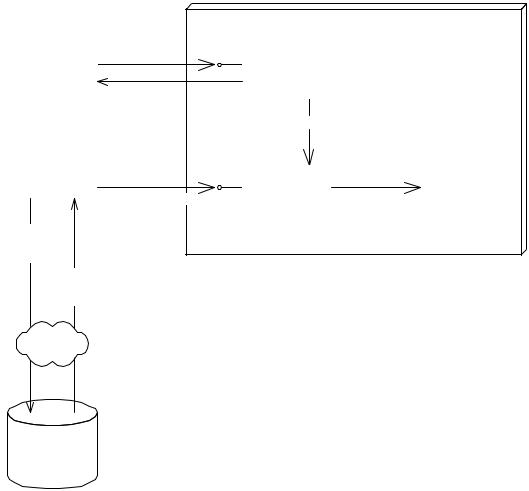
|
|
|
|
|
|
|
|
Introduction to Session Beans |
|
93 |
|||||||||
|
|
|
|
|
|
|
|
|
|
|
EJB Container/Server |
||||||||
|
|
|
|
|
|
|
|
|
|
|
|
|
|
|
|
|
|
|
|
|
|
|
3: Create me a |
|
Home |
|
|
|
|
|
|
|
|
|
|
|
|
|
|
|
|
|
|
Interface |
|
|
|
|
|
|
|
|
|
|
|
|
|
||
|
|
|
new EJB object |
|
|
|
|
|
|
|
|
|
|
|
|
|
|
||
|
|
|
|
|
|
Home Object |
|
|
|
|
|
|
|
|
|
|
|
||
|
|
|
|
|
|
|
|
|
|
|
|
|
|
|
|
|
|||
|
|
|
|
|
|
|
|
|
|
|
|
|
|
|
|
|
|
||
|
|
|
5: Return |
|
|
|
|
|
|
|
|
|
|
|
|
|
|
||
|
|
|
|
|
|
|
|
|
|
|
|
|
|
|
|
|
|
|
|
|
|
|
EJB object |
|
|
|
|
|
|
|
|
|
|
|
|
|
|
|
|
|
Client |
|
reference |
|
|
|
|
|
|
|
|
|
|
|
|
|
|
|
|
|
|
|
|
|
|
4: Create EJB object |
|
|
|
|
|
|
|
|
|
||||
|
|
|
|
|
|
|
|
|
|
|
|
|
|
|
|||||
|
|
|
|
|
|
|
|
|
|
|
|
|
|
|
|
|
|
|
|
|
|
|
|
|
|
|
|
|
|
|
|
|
|
|
|
|
|
|
|
|
|
|
|
|
Remote |
|
|
|
|
|
|
|
|
|
|
|
|
|
|
|
|
|
|
|
Interface |
EJB Object |
|
|
|
|
|
|
Enterprise |
|
|
|
|||
|
|
|
|
|
|
|
|
|
|
|
|
|
|
|
|
||||
|
|
|
|
|
|
|
|
|
|
|
|
||||||||
|
|
|
|
|
|
|
|
|
|
|
|
|
Beans |
|
|
|
|||
|
|
|
6: Invoke business method |
|
|
|
|
|
|
|
|
|
|
|
|
||||
|
|
|
|
|
|
|
|
|
|
|
|
|
|
|
|
|
|||
|
|
|
|
|
|
|
|
|
|
|
|
|
|
|
|
|
|
||
|
|
|
|
|
|
|
|
|
|
|
|
|
|
|
|
|
|
|
|
|
|
|
|
|
|
|
|
|
|
|
|
|
|||||||
|
|
|
|
|
|
|
|
|
7: Delegate request to bean |
|
|
|
|
||||||
1: Retrieve Home Object reference
2: Return Home Object reference
JNDI
Naming Service
such as LDAP
Figure 3.5 Acquiring a reference to a home object.
Retrieve the home object. To retrieve the home object, you must perform a JNDI lookup() operation on the remote directory. The returned object is an RMI remote object that you must cast to a home object.
The following code segment illustrates these steps:
/*
* Get System properties for JNDI initialization
*/
Properties props = System.getProperties();
Go back to the first page for a quick link to buy this book online!
94 |
|
M A S T E R I N G E N T E R P R I S E J A V A B E A N S |
/*
* Form an initial context */
Context ctx = new InitialContext(props);
/*
*Get a reference to the home object - the
*factory for EJB objects
*/
MyHome home = (MyHome) ctx.lookup("MyHome");
Creating an EJB Object
Once your client code has a reference to a home object, you can use that home object as a factory to create EJB objects. To create an EJB object, call one of the create() methods on the home. The following line illustrates this:
MyRemoteInterface ejbObject = home.create();
We pass no parameters to create() because stateless session beans never take initialization parameters (they would never remember the parameter values later because they are stateless). Note that when we call create(), the bean instance’s ejbCreate() method may not be called because the container can pool and reuse existing beans.
Calling a Method
Now that the bean’s client has an EJB object, it can start calling one or more of the methods that the bean exposes through the EJB object. When the client calls a method on the EJB object, the EJB object must choose a bean instance to service the request. The EJB object may need to create a new instance or reuse an existing instance. The actual scheme of when pooling and reusing beans is performed is proprietary to each EJB container implementation. When the bean instance is done, the EJB object takes the return value from the bean’s method and ships it back to the bean’s client. This process is shown in Figure 3.5.
The following line illustrates calling an add() business method through the EJB object:
ejbObject.add();
Destroying the EJB Object
Finally, when you want to destroy an EJB object, call a remove() method on the EJB object or home object. This enables the container to destroy the EJB object.
Go back to the first page for a quick link to buy this book online!

Introduction to Session Beans |
|
95 |
The following line illustrates removing our hello EJB object:
ejbObject.remove();
As with creating a bean, destroying a bean might not necessarily correspond with literally destroying in-memory bean objects because the EJB container controls their life cycles to allow for pooling between heterogeneous clients.
Summary
In this chapter, we learned the fundamental concepts behind session beans. We started off by looking at the general enterprise bean—the fundamental component in an EJB system. We then looked at session beans—enterprise beans that represent a business process—and saw the characteristics that make session beans unique. We surveyed the rules for writing a session bean class, and we also stepped through a client interaction with a session bean.
In the next chapter, we’ll learn about stateless session beans. We’ll also write our first enterprise bean, complete with an enterprise bean class, remote interface, home interface, deployment descriptor, manifest file, and Ejb-jar file.
Go back to the first page for a quick link to buy this book online!
