
- •Basic Functions : fixed
- •Paste Special II - Removing formulae
- •Secret StarWars games
- •Using Names as constants
- •Listing Cell Notes
- •Basic functions: choose
- •Checkerboard shading
- •Using Pop Up Notes in Cells
- •Macros: Text Utilities Part I
- •Adding a dialog: Part I
- •Adding a dialog: Part II
- •Formatting ratios
- •Filling a multiplication chart
- •Macros: Text Utilities Part I
- •Summing across sheets
- •Counting unique entries in a range
- •Spelling out numbers
- •Datapilot Revisited
- •DataPilot Revisited II
- •Basic functions: text
- •Ranking and sorting data I
- •Conditional summation revisited
- •Regression analysis I : Basic linear formulas
- •Regression Analysis II : Basic functions, charting
- •Regression Analysis III : linest
- •Rounding to the nearest nickel: mround()
- •Looking up data in tables V
- •Combining data in cells
- •Rounding functions I
- •Easter formula
- •Date & Time : Calculating Dates of Holidays
- •Financial Functions 3 : Complex Accumulation
- •Data Consolidation 101
- •Basic Functions: frequency
- •Largest values in an array
- •Advanced Functions: indirect
- •Counting letters in a string
- •Macro : Sorting sheets
- •Basic functions : subtotal
- •Filling a Cell Range with a Series
- •Converting text to dates
- •Basic Functions : cell
- •Rounding Numbers to Thousands and Millions
- •Text manipulation 1 : Concatenation
- •Copying Formulas while preserving references
- •Sumproduct and conditional summation
- •Custom Time Formatting for a timesheet
- •Data Validation 101
- •Basic functions : sumif
- •Adding a background graphic
- •Introduction to the Status Bar » Using the Navigator
- •Introduction to the Status Bar
- •Charting: Editing charts : part 2
- •Charting: Editing charts : part 3
- •Autocorrect
- •Macros: Getting Cell Information
- •Charting: Pie charts
- •One Response to “Charting: Pie charts”
- •Basic Functions: iserr
- •Database functions: daverage
Regression Analysis III : linest
April 18th, 2005
The third solution to our linear curve fitting problem is to use theLINEST function.
LINEST is an array function - returning an array of parameters extracted from the provided X-Y data.
In the example below, we opt for a minimized set of return parameters and we get the slope and y-intercept values as shown. C29:C31 are the original formulae we saw before. C35:D35 is the array output fromLINEST. Remember to use Ctrl-Shift-Enter when applying this formula.
If array functions make you break out in sweat, you can embedLINEST inside an INDEX to extract whatever return parameter you want. This is also include in the example in C37:C38. Note that INDEXis not an array function - but it likes to work with array functions.
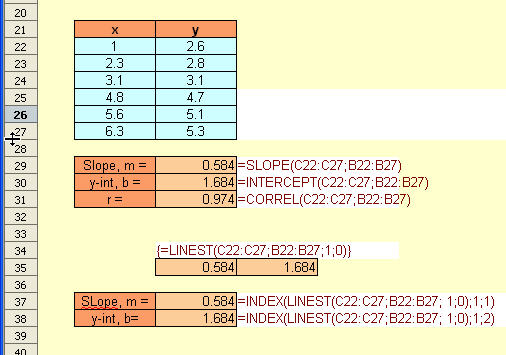
Posted in Math & Statistics | No Comments »
Rounding to the nearest nickel: mround()
April 7th, 2005
The MROUND function allows you to round to any value you want and is particularly useful in financial/commerce applications where rounding to the nearest nickel/dime/quarter is required. This function is only available if Analysis AddIn is installed. It rounds the target value to any multiple that you specify.
To round the value in A1 to the nearest nickel we use =MROUND(A1; 0.05)
Unlike the equivalent Excel function, MROUND in Calc allows negative numbers.
In fact, MROUND() is so useful - it can even be used to round the time to the nearest quarter hour. An example of this is shown below.
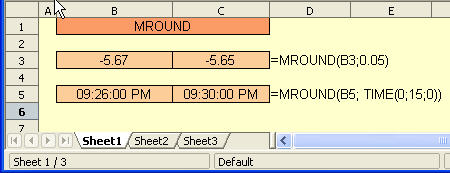
Looking up data in tables V
April 6th, 2005
Here is another simple application of the VLOOKUP function. Consider a sales person who gets paid commissionson sales based on a sliding scale.
For sales up to $50, a comission of 25% is paid, between $50 and $100, the commission drops to 22.5% - and so on. By using the lookup table and VLOOKUP, the correct rate of commission can be applied to each sale.
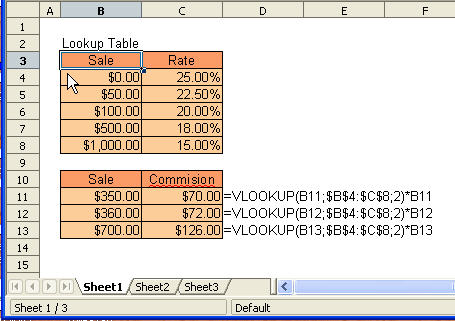
Posted in Function Tips | No Comments »
Combining data in cells
March 30th, 2005
A few examples showing how data from multiple cells can be combined - as well as how data can be combined with text and with extra formatting. A useful function is the TEXT()( function. We will look at some examples.
A few examples showing how data from multiple cells can be combined - as well as how data can be combined with text and with extra formatting. A useful function is the TEXT()( function. We will look at some examples.
It is straightforward to merge text data from different cells. The & - Ampersand operator is used to concatenate text from different sources. This is shown below in C3
Numerical data can also be combined with text using the & operator - such as in C6 below.
For special data types - such as dates and curencies, we need to use the TEXT() function, which returns a value converted to text with a specified format. A few examples are shown in C9 and C12
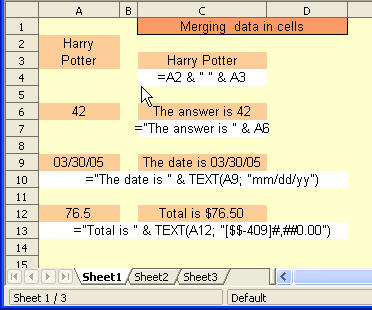
Rounding functions I
March 28th, 2005
There are almost a dozen available rounding functions available in OOo Calc. We will first look at ROUND(), ROUNDUP() andROUNDDOWN() Read the rest of this entry »
Posted in Function Tips | 1 Comment »
