
- •Introductory Discussion
- •C. Study the peculiarities and characteristics of the gadgets and items used mostly for giving a speech. What items will you add to your list?
- •Importance to audience: ______________________
- •Introduction
- •Bibliography
- •Web links
- •5. Http://www.Videojug.Com/film/how-to-stand-when-giving-a-presentation How To Stand When Giving a Presentation. Video.
s
Томский Государственный Университет
Международный факультет управления
10 Steps to Successful Presentations
Учебно-методическое пособие для студентов старших курсов.

Томск
2010 г.
Рассмотрено и утверждено методической комиссией кафедры иностранных языков, протокол № 4 от 30.08. 2010
Авторы: Сергеева Елена Анатольевна – старший преподаватель кафедры иностранных языков Международного факультета управления ТГУ.
Солоненко Александра Владимировна - преподаватель кафедры иностранных языков Международного факультета управления ТГУ.
Рецензенты: Прокопенко Л.А., ст. преп. англ. яз.
Стуканова О.Б., ст. преп. англ. яз.
Абушаева М.Э., ст. преп. англ. яз.
Швадленко И.А., MS, alumna of Muskie Program
Michael Howard, BA, Great Britain
Mark Ciavaglia, BT, Australia
Пособие 10 Steps to Successful Presentations предназначено для студентов старших курсов Международного факультета управления ТГУ всех специальностей и соответствует программным требованиям. Методика ‘10 шагов’, представленная в пособии, поможет студентам выработать свой уникальный стиль устного выступления на иностранном языке. Это занимательное и полезное пособие формирует готовность и уверенность в ситуации публичного выступления.
Пособие содержит современный языковой материал, используемый в презентациях, а также даёт примеры, упражнения, практические советы, помогая развитию данного навыка общения. Подобранный языковой материал опирается на языковую базу, сформированную у студентов в процессе изучения английского языка на первом и вторых курсах.
В данном курсе активно используются следующие виды работы: дискуссия, ролевая игра, мозговой штурм, анализ реальных ситуаций, работа в группах, самостоятельной поиск информации. Всё это позволяет студентам проявить творчество, оригинальность, инициативу, личностные качества. Важной частью пособия является наличие упражнений, текстов для развития не только навыка публичного выступления, но и навыков чтения, письма, аудирования.
Contents
Entering the World of Presentations 4
Step 1 ..6
Step 2 .10
Step 3…………………………….……….…………….....13
Step 4…………………………….……….……….……....16
Step 5…………………………….……….………….…....20
Step 6…………………………….……….……………....25
Step 7…………………………….……….……………....28
Step 8…………………………….……….……………....31
Step 9…………………………….……….……………....35
Step 10………………………….……….…………….....38
Appendix 1………………………………………………42
Appendix 2………………………………………………48
Bibliography…………………………………………….49
Web links……………………….………..………….......50
Entering the World of Presentations
 … your
business career will often depend
on your ability
to persuade
… your
business career will often depend
on your ability
to persuade
of your point of view.
…becoming an effective speaker should
be one of your priorities.
(Skills for Success, p.39)
Lead-In
Introductory Discussion
In groups discuss the questions. Then tell the class about your group opinion.
What comes to your mind when you hear the word presentation? Define this word.
Think about a good speech or lecture you have heard. Make a list of all the things you liked about the speech and the speaker. Compare lists and discuss things you agree or disagree about. Here are some points you might include:
Was the topic interesting?
Was the speech long or short?
Were there pictures or charts?
Did audio – visual aids make a presentation
more interesting or distract from the content of the speech?
Did the speaker use humor or emotion?
Are you a good listener? Does your mind wonder when you listen? What do you do if that happens?
Have you ever had to give a speech? Describe your experience. Why did you give the speech? How did you prepare? Did you do some research beforehand? Did you write it out or speak from notes? Did you show any pictures? Was your audience small or large? Were you nervous? What things were easy? What things were difficult? Was your speech successful?
What makes a good presentation and a good speaker?
What shouldn’t you do while speaking in public?
If you were organizing a conference, who would you choose as speakers and why?
What would you like to know studying this course?
Can you name any literature referring to the topic? Are there any opportunities to attend special courses of public speaking in Tomsk?
You are invited to give your speech at New York International Conference Center at the conference in October. |
Follow these 10 steps and you will be ready to go and give a magnificent presentation!
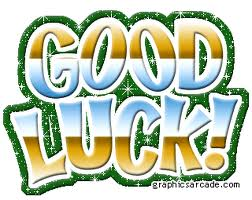
STEP 1 Choosing the Necessary Equipment
A good workman never blames his tools.
A. What equipment do you find useful for presentation? Give your examples. What kind of equipment is the most important?
B. A speaker is going to address delegates at an international conference. All the special equipment and audio-visual aids have been prepared. Identify the ten items in the list.
e.g. 10 = Lectern
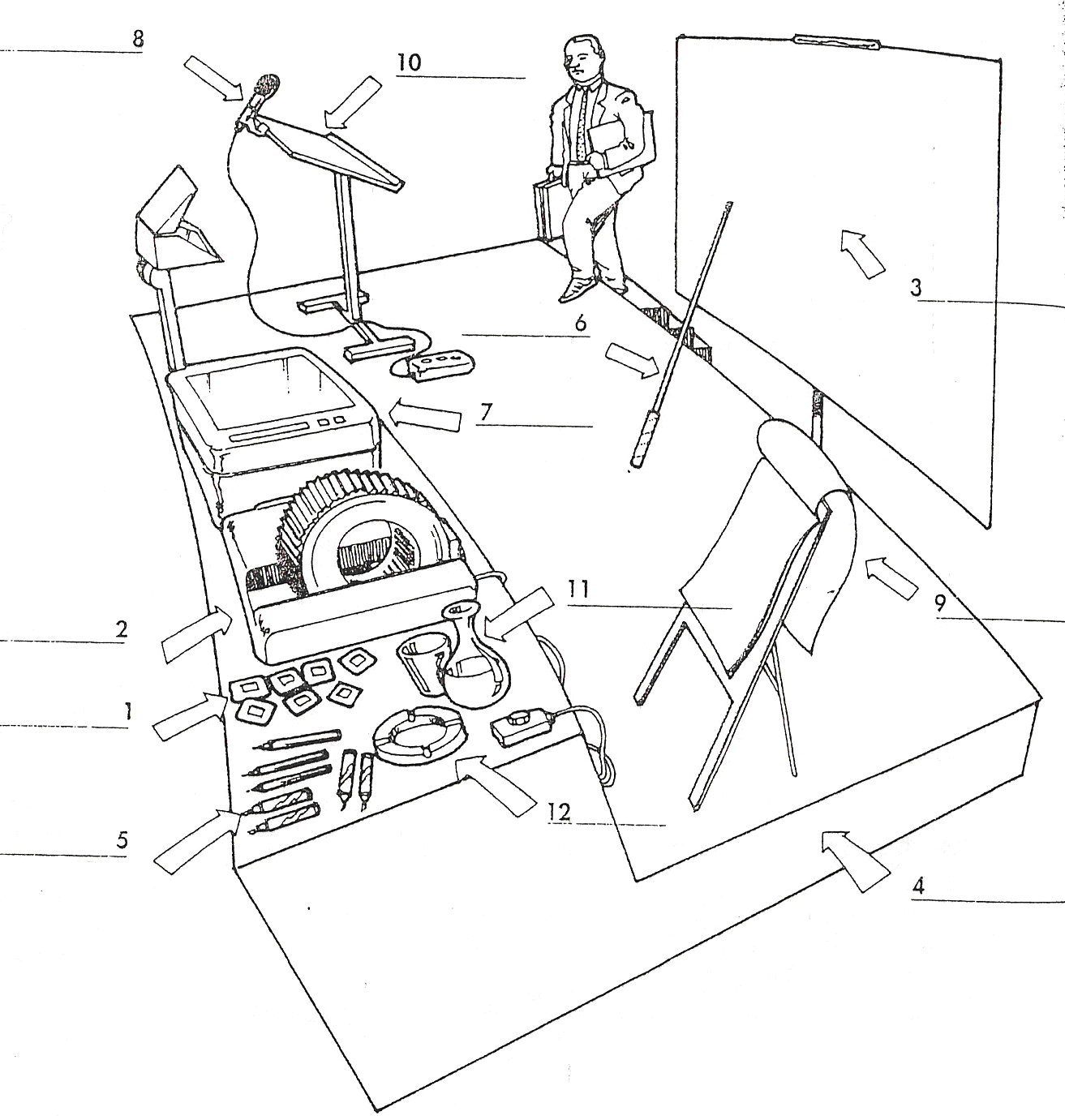
lectern
overhead projector
podium/ platform
marker pens
pointer
slides
flipcharts whiteboard/ screen
slide projector
There are three other items on the table – small and yet important:
a glass, a (11)____ of water and an (12) ______.
C. Study the peculiarities and characteristics of the gadgets and items used mostly for giving a speech. What items will you add to your list?
Easily your most important piece of equipment is...YOU! Make sure you're in full working order, and check your personal presentation carefully - if you don't, your audience will! |
|
![]()
|
The overhead projector (OHP) displays overhead transparencies (OHTs or OHPTs). It has several advantages over the 35mm slide projector:
|
|
The whiteboard (more rarely blackboard or greenboard) is a useful device for spontaneous writing - as in brainstorming, for example. For prepared material, the OHP might be more suitable.
|
T |
M given some used ones which do not write well.
|
|
The flipchart consists of several leaves of paper that you 'flip' or turn over. Some people prefer the flipchart to the whiteboard, but its use is limited to smaller presentations. |
T
|
|
T |
T |
H |
Speakers are a piece of electrical equipment for playing recorded sound, through which the sound is played. They are used for the presentations which contain some sound or video fragments. |
D. Check yourself.
Переносной экран, графин, колонки, пульт управления, раздаточный материал, лекционный плакат, проектор, указка, пюпитр/кафедра, интерактивная доска.
What other modern gadgets for presentation can you name?
STEP 2 Requesting a Service
Letters should be easy and natural, and convey to the persons to whom we send them just what we should say to the persons if we were with them.
A. Remember a typical lay out of business letters. What are the main parts of a letter?
B. Model letter. Read the letter where Mr. Curt Marks writes to confirm his request.
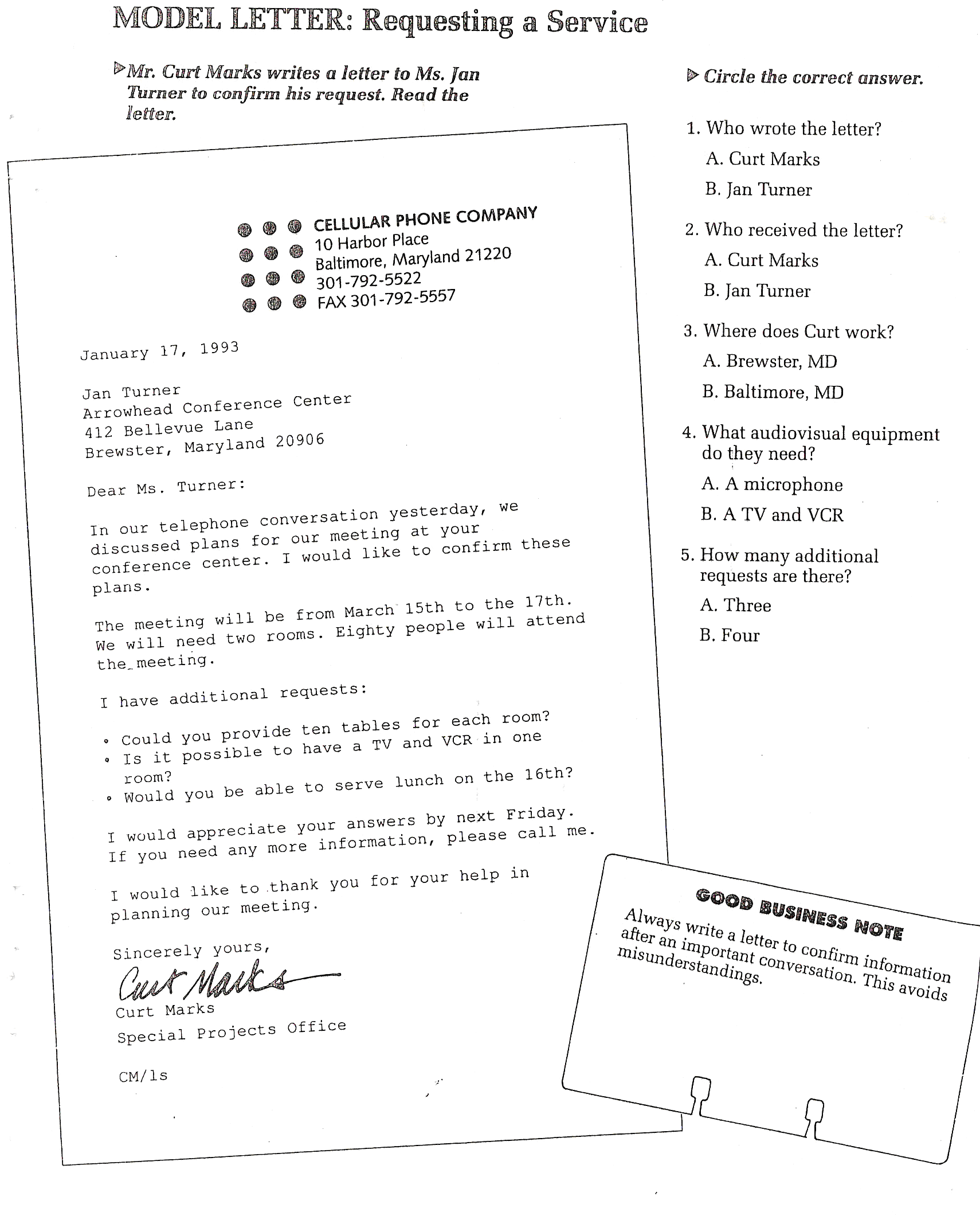
C.
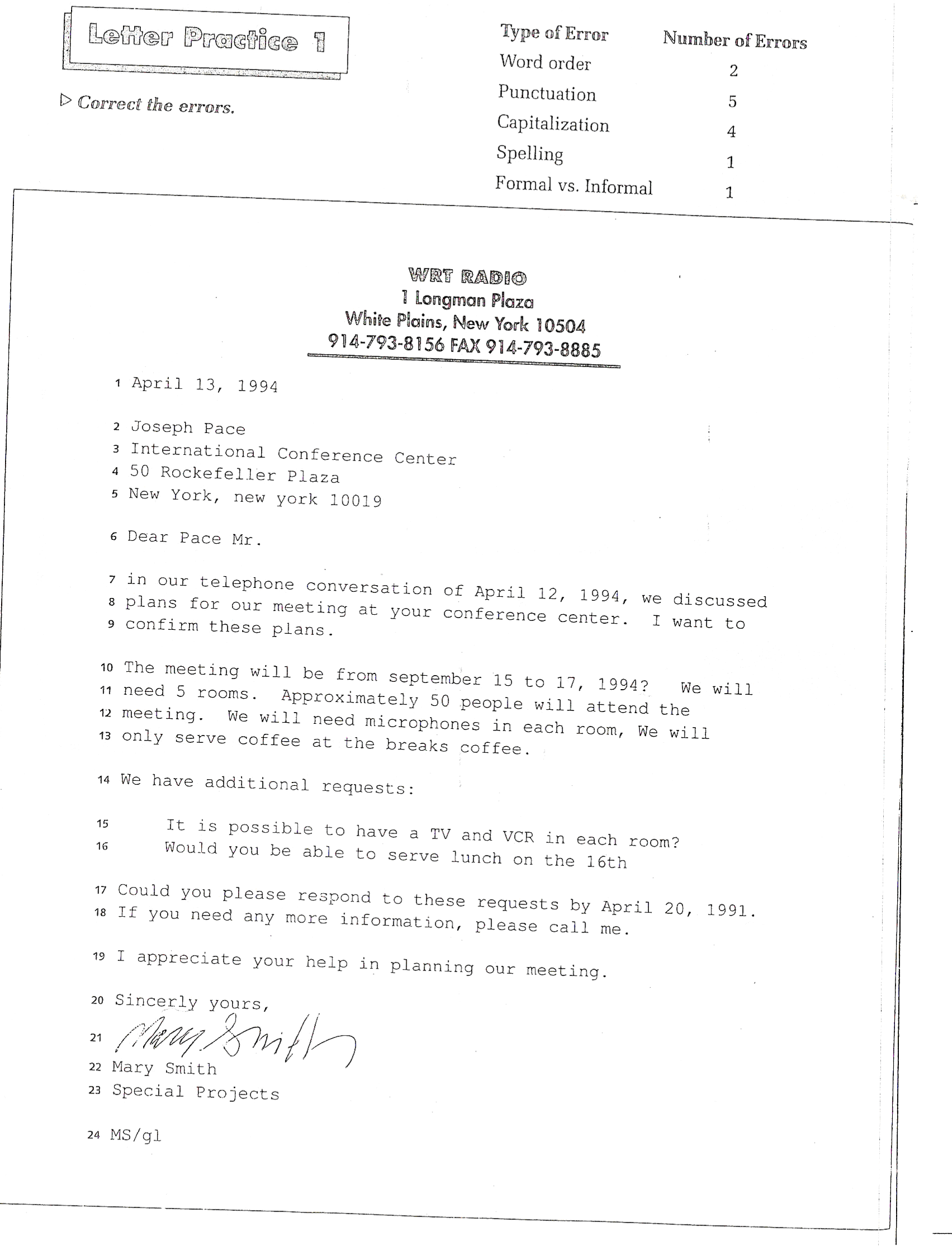
D.
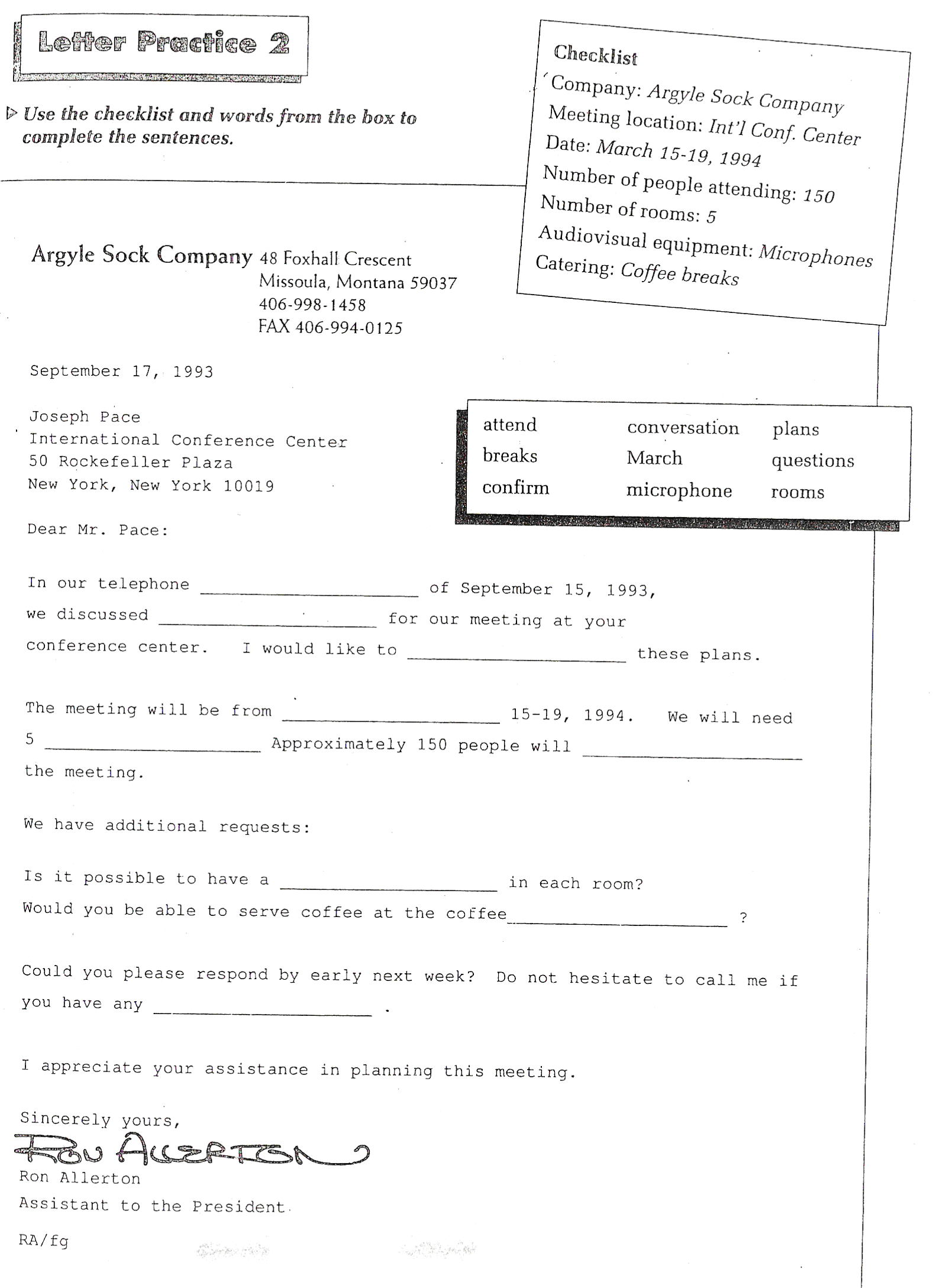
E. Practice writing a letter to New York International Conference Center. Confirm the following: plans of your arrival and departure, the number of rooms, necessary equipment, and some additional requests.
STEP 3 How to give an Impressive Speech
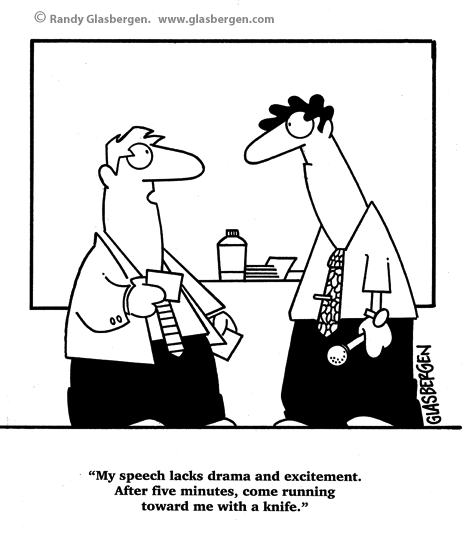
A. Read the text, looking for the main ides of each paragraph.
What suggestions can we use, preparing our presentations?
We are all called upon to make a speech at some time in our lives, but most of us don’t do a very good job. This article gives some suggestions on how to give an effective speech.
So you have to give a speech – and you are terrified!!! You get nervous, you forget what you want to say, you stumble over words, you talk too long, and you bore your audience. Later you think, “Thank goodness, it’s over. I am just not good at public speaking. I hope I never have to do that again.”
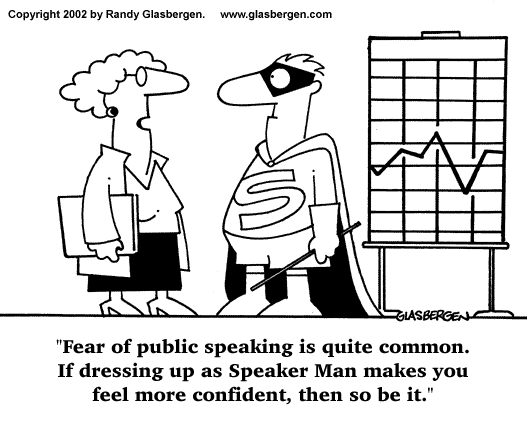
Cheer up! It doesn’t have to be that bad. Here are some simple steps to take the pain out of speech-making. First of all, it is important to plan. Do your homework. Find out everything you can about your subject. At the same time, find out as much as you can about your audience. Who are they? What do they know about your subject? Why are they coming to hear you speak? Put yourself in their shoes as you prepare your speech.
Ask yourself the purpose of your speech. What is the occasion? Why are you speaking? Are you introducing another speaker? Giving a lecture? Convincing someone? There are many possible speaking roles and each one has its own special characteristics. Make sure you know into which category you fit.
If you are giving a lecture or explaining an idea, gather as many facts as you can on your subject. Spend enough time doing your research. Then spend plenty of time organizing your materials to make your speech clear and easy to follow. Use as many examples as possible. Also use pictures, charts, and graphs. (Remember, “one picture is worth one thousand words.”) Never forget your audience. Don’t talk over their heads. Treat your audience with respect. They will appreciate your thoughtfulness.
When you are making your speech, try to relax. Speak slowly and clearly and look at people in the audience. Use simple vocabulary whenever possible. Pause for a few seconds now and then to give your audience a chance to think about what you have said. Make sure that everyone in the room can hear you.
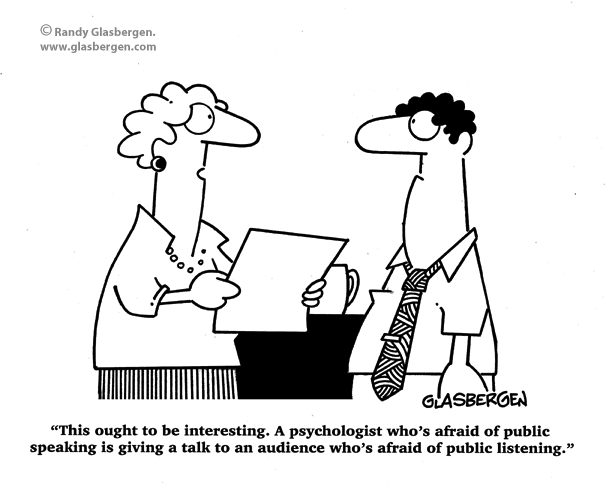
Just remember: be prepared. Know your subject, your audience, and the occasion. Be brief. Say what you have to say and then stop. And be yourself. Let your personality come through so that you make person-to-person contact with your audience.
If you follow these simple steps, you’ll see that you don’t have to be afraid of public speaking. In fact, you may find the experience so enjoyable that you volunteer to make more speeches! You’re not convinced yet? Give it a try and see what happens.
What suggestions can we use, preparing our presentations?
STEP 4 An Introduction to Presentations
A good beginning is half of success.
Chinese proverb.
A. Study the stages of a presentation 1-7. Then fill in the gaps with words from the box below.
1. Start with something to get attention: a surprising fact; a reference to ‘here and now’; a question; a humorous quote/story; audience participation; a visual aid. ________________
2. a) Say a few words about yourself b) Tell the audience the structure of your talk c) Tell the audience how they will benefit from your presentation. ____________
Present a small number of main points – a maximum of four. ___________
Connect each point to the needs/interests of your audience. For example, show the audience how they will benefit or ask them a question.______________
Give examples to make your points clear._____________________
Summarize the main points again. Mention the key benefits – how audience members can apply the information in your talk to their specific situation.___________
Finish with impact: a link back to your opening Bang!; a dramatic statement which sums up your message; an unusual video aid; a strong Thank you for your attention; a call to action ( something you want the audience to do).______________
Examples Recap Bang! Bang! Bridge! Message Opening |
B. The first letters of the answers you wrote in Section A spell ‘BOMBER B’. Remember this phrase – it will help you to plan your presentations. Match each extract below with a stage of BOMBER B.
1. By the end of my talk you will be able to decide if you need to …. , and if so what the different options are. Opening
2. OK, let’s stop there. I’d like to finish by thanking you all for your attention. I’m now going to distribute this brochure… As you can see from the title, the message I want to leave you with today is: ‘Let’s grow – together.’ ___________
3. Well, good morning everyone. I hope you all found somewhere to park your car this morning. They say the road works will be finished shortly, but they’ve been saying that for the past six months! OK, today I’m going to talk to you about a new product to help people to give up smoking. Did you know that every day 1,000 people die from smoking- related diseases? That’s the same as two jumbo jets crashing every day. _________________
4. I’d like to turn to the question of …. How many of your clients put this as their number one priority? ____________________
5. Right, I think that covers everything. So, before I finish, let me just summarize the main points again. I’ve talked about …, I also described …., and I explained…in short, I’ve tried to show you how…. __________________
6. My name is … and I’m a Senior Partner here at Morris Brothers. I’ll tell you a little about…, second…, and third why we believe we can offer… _____________________
Read these alternative openings for a presentation on renting office space. Notice that the content of the two openings is basically the same.
Opening1
Good morning, ladies and gentlemen. First of all, I’d like to thank you for inviting me here to speak to you today, and I hope that after that excellent coffee no one will fall asleep during my presentation! Well, let me introduce myself – my name is Carlos Pinto and I am the Sales Director of Center- Space Properties.
My objective here today is to help you to find the right office for your business. During my talk I’ll be looking at four areas. (looks briefly at notes) I’ll begin by introducing our company, then I’ll show you some slides of office space that we have available in this city. After that I’ll move on to describe our optional service package, which includes security and secretarial services. Finally, I’ll deal with the question of price. My presentation will take around 20 minutes, and if you have any questions I’ll be pleased to answer them at the end.
OK. (puts up transparency showing an organigram of the company) Let’s start by looking at who we are and how the company has developed over the last 10 years.
Opening2
I bet you’re sick of looking for office space, right? Are you feeling like this? (shows a transparency of a confused businessman in a small room with a big question mark over his head) Who feels like that? (looks around, everyone laughs) Wouldn’t you prefer to feel like this? (shows a transparency of a relaxed executive in a large office with plants and a line of clients in the background)
You all know the importance of location for business success. Well, we can help you. (shows a transparency with a few words in a large print) My company is called Center- Space Properties. Our success over 10 years has been built on a simple philosophy. We offer our clients: (pointing to words) choice; an optional service package for your complete business needs; and the right price.
Right, I’d like to begin with a question: do you know which area in this city has the highest rent cost per square meter? (looks around, waiting for answer)
Discuss:
1 What are the advantages and disadvantages of opening 1?
2 What are the advantages and disadvantages of opening 2?
3 Can you think of situations where each would be appropriate?
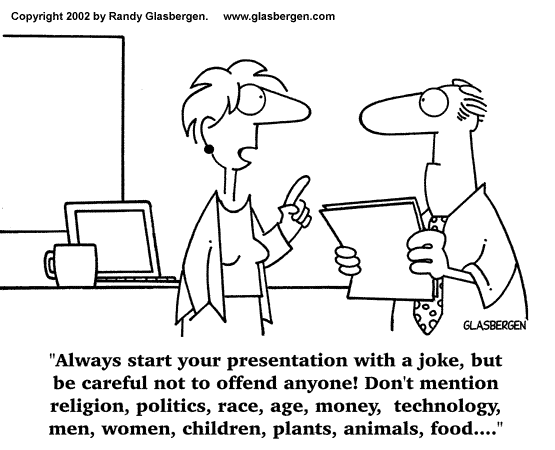
Discuss these points:
1) What is the problem with reading a presentation word for word?
2) How can you break the ice at the beginning of a presentation?
3) What techniques can the presenter use to relax if he/she starts to feel nervous?
4) Is it a good idea to tell the audience at the beginning what you will talk about and for how long?
5) Is it a good idea to summarize the main points again at the end?
6) Some people prefer to answer questions during their presentations, others at the end. What are the advantages and disadvantages of both methods?
7) What kind of audio-visual aids do you use in your presentations?
8) Can you give any other advice on how to give a perfect presentation?
STEP 5 Signposts
It is by the light of reason that we interpret the signposts
and make out the landmarks along our way.
Thomas Merton.
In this presentation extract the speaker is trying to persuade the managers of a retail chain to stock Reiko watches. Read the extract.
I am going to talk to you today about Reiko watches. I’ll talk about the technology that goes into a Reiko, the design of a Reiko, and, of course, the image of our watches in the market.
So let’s start by looking at the technology. Our new range of watches features a technological miracle. We have replaced the battery with a very small generator that makes its own electrical power by the movements of your hand. It is ecological, reliable and efficient: wear it one day to gain energy for at least two weeks. And all our watches are mad of titanium – a light material, yet strong and kind to your skin. …OK, that’s all I want to say about the technical details. Any questions so far?
Right, let’s move on to the design and style of a Reiko. Every Reiko watch combines classical elegance with modern design. It represents both tradition and innovation. And our market research department makes sure that every generation of watches uses the latest style, the style that the customer really wants. ….. Before going on, I’d just like to mention that of course we support retailers who stock our products with a full range of promotional material such as counter display, window displays and posters. I have some examples here to show you.
OK, finally I’d like to turn to the most important point: the image of our watches, and the feeling that our customers have when they wear one. As you know, Reiko watches are not cheap, but people who buy a Reiko are not looking for a cheap product. They are looking for something special, for something that gives confidence and represents the status they have achieved. To put it simply, they are looking for the best.
So, to sum up, I have talked about three main areas. First, the sophisticated modern technology that goes into a Reiko watch, second, the design of a Reiko that is based on the most up-to-date market research, and third, the image of a Reiko. I also mentioned the promotional support that we offer to retailers.
Right, let’s stop there. Thank you very much for your attention. And now, if anyone has any questions, I’d be happy to try to answer them.
W hen
you are on a journey, signposts show the direction you are going,
where you are now, and where you have been.
hen
you are on a journey, signposts show the direction you are going,
where you are now, and where you have been.
In a presentation, signposts are short phrases that help the audience to follow the direction and structure of what you are saying. They are not part of the main information. Underline all the examples you can find in that extract above. The first one has been done for you.
Answer the questions.
Find phrases in section A that are similar to the following.
a. Let’s move on to the first point by… So, let’s start by looking at
b. If I can just side-track for a moment _____________________
c. To conclude, Id like to deal with…. _____________________
d. To summarize ______________________
c. OK, I think that covers everything ______________________
2. ’ I’d now like to discuss the question of cost.’ The words below can replace ‘discuss.’ Fill in the missing vowels.
a. m_ve_ _n t_
b. t_lk _b_ _t
c. d_ _l w_th
d. c_v_r
e. l_ _ k _t
f. _xpl_ _n
g. c_ns_d_r
h. m_nt_ _n
i. t_rn t_
Put the phrases a-h in the right place in the diagram below. The position of the arms will help you.
Secondly, I’d like to consider ….
So, just before I finish, let me summarize the main points again. First, …., second, ….., and finally,….
Before going on, I’d just like to take a moment to explain ….
Right, let’s stop there. If you have any questions, I’d be pleased to try to answer them.
I’ve divided my talk into three main parts. First I’ll talk about …, then I’ll mention …, and finally I’ll say a little about …
To conclude, I’d like to deal briefly with ….
As I mentioned earlier, …..
O
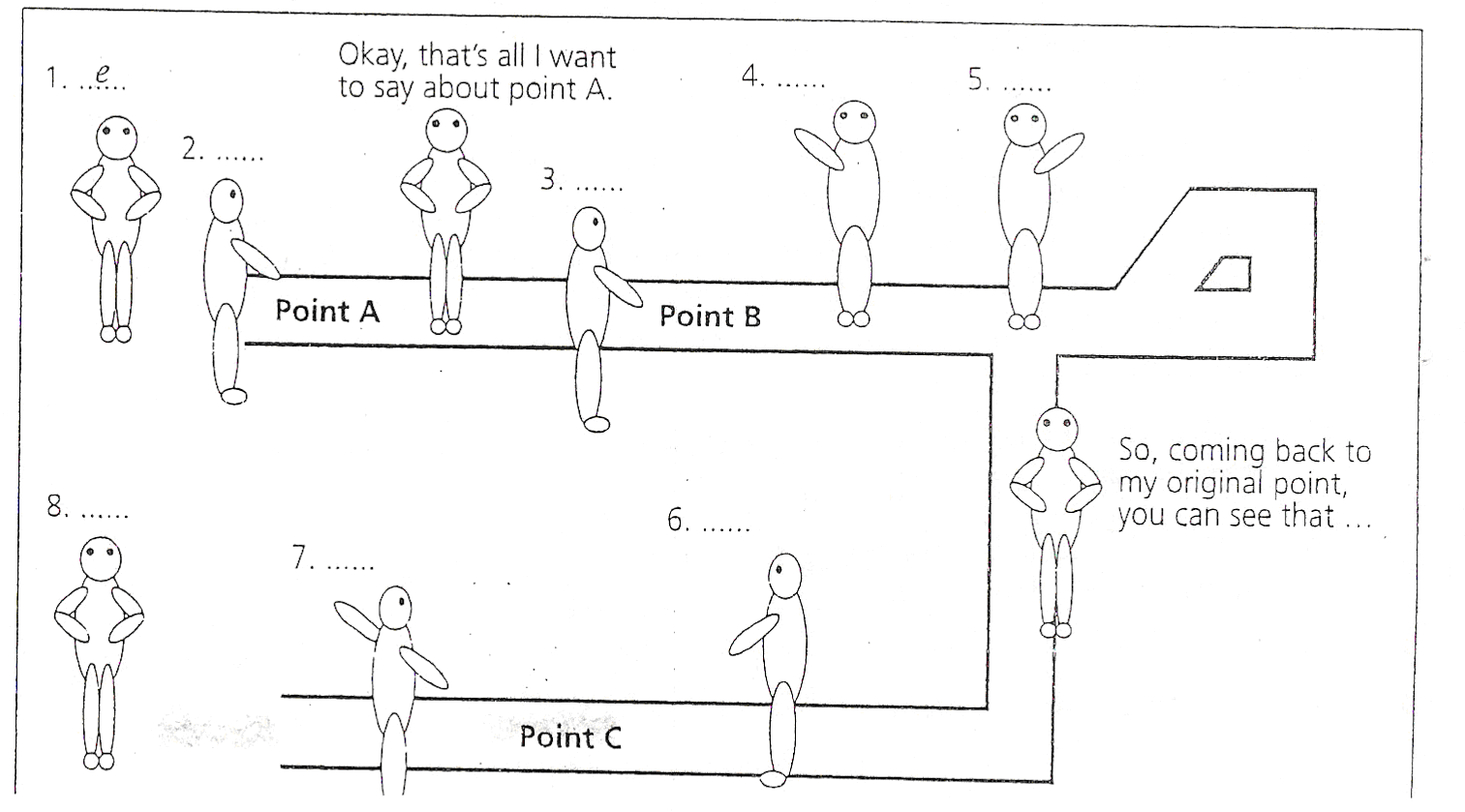 K,
lets move on to the first point.
K,
lets move on to the first point.
A good presenter will usually use …..
A good presenter will usually use a lot of signpost language, so it is a good idea to learn a few of the common phrases, even if you spend more time listening to presentations than giving them! Signpost language is usually fairly informal, so it is relatively easy to understand.
Sections: Invitation to discuss / ask questions
Introducing the topic Paraphrasing and clarifying
Overview (outline of presentation) Giving examples
Summarising and concluding Finishing a section
Starting a new section
Analysing a point and giving recommendations
Section of presentation |
Signpost language |
1 |
The subject/topic of my talk is ... I'm going to talk about ... My topic today is… My talk is concerned with ... |
2 |
I’m going to divide this talk into four parts. There are a number of points I'd like to make. Basically/ Briefly, I have three things to say. I'd like to begin/start by ... Let's begin/start by ... First of all, I'll... … and then I’ll go on to … Then/ Next ... Finally/ Lastly ... |
3 |
That's all I have to say about... We've looked at... So much for... |
4 |
Moving on now to … Turning to... Let’s turn now to … The next issue/topic/area I’d like to focus on … I’d like to expand/elaborate on … Now we'll move on to... I'd like now to discuss... Let's look now at... |
5 |
Where does that lead us? Let's consider this in more detail... What does this mean for...? Why is this important? The significance of this is... |
6 |
For example,... A good example of this is... As an illustration,... To give you an example,... To illustrate this point... |
7 |
To sum up ... To summarise... Right, let's sum up, shall we? Let's summarise briefly what we've looked at... If I can just sum up the main points... Finally, let me remind you of some of the issues we've covered... To conclude... In conclusion ... In short ... So, to remind you of what I’ve covered in this talk, Unfortunately, I seem to have run out of time, so I’ll conclude very briefly by saying that ….. I'd like now to recap... |
8 |
Simply put... In other words....... So what I’m saying is.... To put it more simply.... To put it another way.... |
9 |
I’m happy to answer any queries/ questions. Does anyone have any questions or comments? Please feel free to ask questions. Would you like to ask any questions? Any questions? |
Now you are going to listen a fragment of a presentation. Mark signpost phrases used by the speaker.
STEP 6 Using Your Voice

To make your presentation interesting and easy to understand you must use your voice well. Listen to your teacher read this first extract from a presentation, then practice reading it yourself.


G ood morning ladies and gentlemen. // I’m very glad to be here today // to have the chance // to tell you about our company. // Our company was founded // in nineteen fifty eight // as a small family business. // Today it employs // more than four hundred and sixty people, // and it has an annual turnover // of two hundred million dollars. // What are the reasons // for this outstanding growth? // The reasons are: // the quality of our products, // our attention to the needs of our customers, // and our decentralized management structure. // This structure allows: // flexibility, // motivation // and the rapid development of new ideas.
B. Now follow the procedure for the paragraph in the box below from the same presentation.
1. Decide where you would pause and put a // symbol. Pauses allow you to break the information into small pieces that the audience can understand more easily.
2. Underline the syllables that have a strong stress. Inside each phrase you have marked there will be some syllables with a strong beat, Important words will always have a strongly stressed syllable.
3. Check if there are any words tat are difficult to say. If there are, write the phonetic script with the help of dictionary or put a ▄ symbol above a stressed syllable.
As you know, we specialize in electrical distribution systems, and our company is well-known for having the widest product range in the market. The key philosophy behind our products is ease of assembly, and indeed we are regarded as the leader in this field. Our product system remains totally flexible until the final installation as the construction site. And where are the construction sites? You’ll find our products in every type of property, from residential developments and office blocks to factories and industrial units. |
4. Practice reading the text several times. Use your voice to make the information as clear as possible. There are three main things to practice:
Pausing at the // symbols so that the message has maximum impact. Practice pausing for two seconds, because this will help you to make pausing into a habit.
Emphasizing key words by pausing just before them, or saying them with more force, or more slowly, or with a higher voice.
Using the intonation of your voice to show if an idea is finished: a fall-rise at the end of a phrase shows the idea is not yet finished, a fall at the end shows it is.
C. Follow the same procedure 1 – 4 for the next paragraph of the same presentation.
Ok, that’s all I want to say about our product range. Now I’d like to say a few words about our market. Who exactly are our customers? Well, we sell more than seventy percent of our products through wholesalers, and the rest directly to builders. I’d also like to remind you that more than thirty percent of our production goes for export. We view our customers not just as customers – we view them as partners. Partners who can work with us to innovate and set new standards for our mutual successful development. |
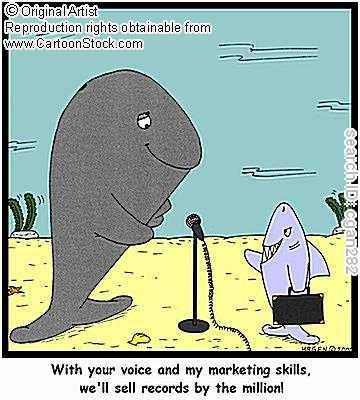
STEP 7 Working with Audience.
Dealing with questions.
Read text My biggest Mistake by David Arnold. Look through the list of the words above. Can you guess what Arnold’s biggest mistake was?
brief (n.) = a set of instructions
e.g.: My brief was to make sure that the audience is aware of the presentation topic.
to be subdued = not showing much excitement or activity
to turn to one’s last resort = to use the only thing that might be able to help you if other possibilities have failed
paragon (n.) = a person or thing that is perfect or has a lot of good characteristics
insult (n.) = an unpleasant, offensive remark or action
sidle up = to walk away towards someone, trying not to be noticed
My heart hit my boots = I felt sad and worried
spot (v.) = to see or notice someone or something, usually because you are looking hard
fidget (v.) = to make continuous small movements which annoy other people
squirm (v.) = to move from side to side in an awkward way because of nervousness, embarrassment or pain
halt (v.) = to (cause to) stop doing smth.
chummy (adj.) = friendly
assume (v.) = to accept something to be true without question or proof
wind smn. up = to tell someone something that is not true in order to make a joke
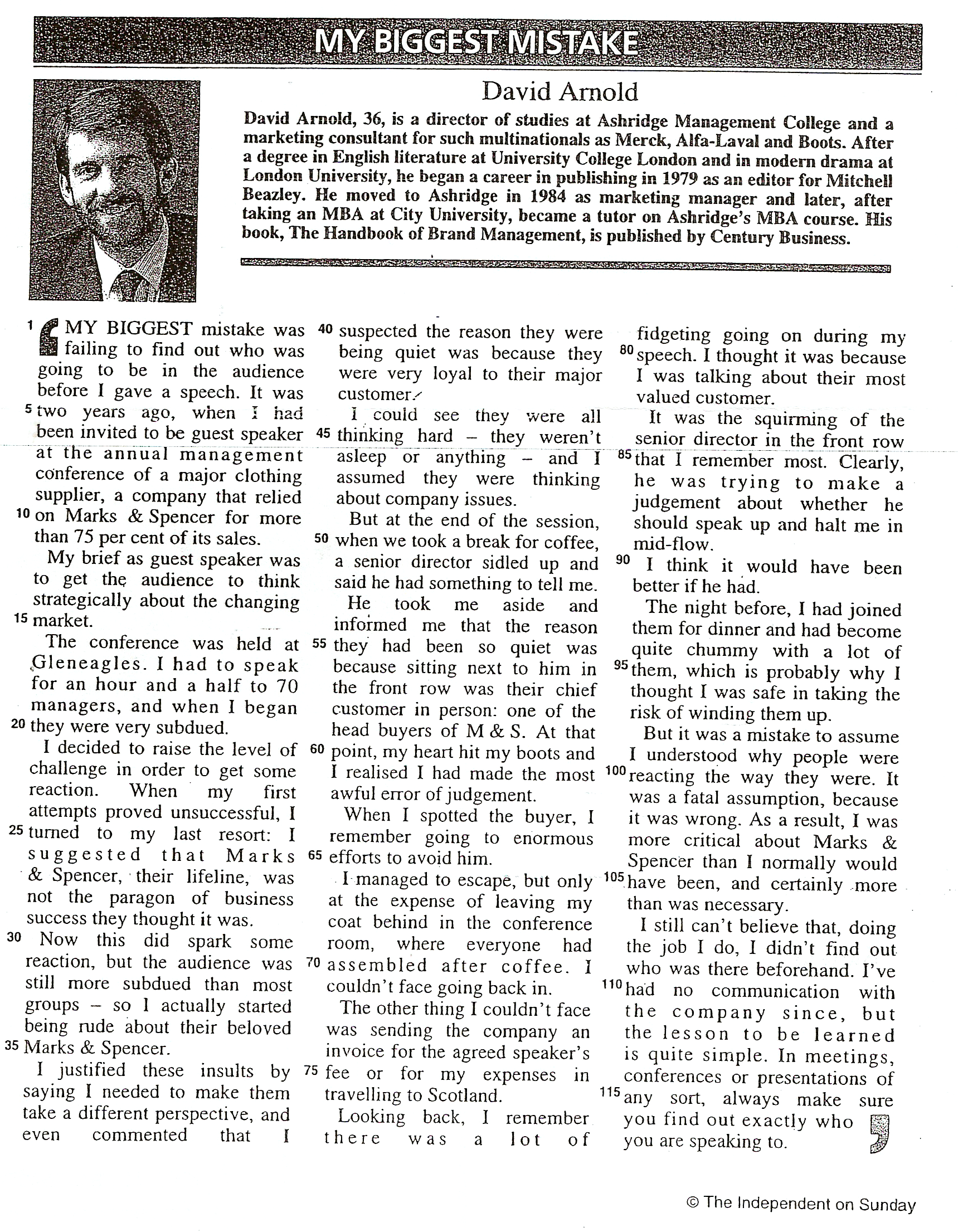
Match each ‘problem person’ with one or more techniques. What else could you do?
Problem Person Somebody who …..
1. ….. whispers during your talk. 2. ….. interrupts with an irrelevant . 3. ….. challenges you on a factual point. 4. ….. asks a difficult question at the end. |
Techniques
|
Complete the table with the five techniques in the box.
Redirect to another person Redirect to the questioner Clarify Redirect to the group Control the timing |
________________________________
Let me check I understand. Are you asking …..?
Well, it all depends what you mean by ……?
Could you be a little more specific?
________________________________
That’s a very interesting question. Could I ask you what your own view is?
You must have thought quite a lot about this. What do you think?
________________________________
Anyone like to comment on that?
Has anyone else had a similar problem?
________________________________
That’s a good question, but I’m afraid it’s not really my field. Mr. Black, can you help me to answer that?
Mary, I think you know more about this.
________________________________
OK, we only have a few minutes left. Is there one last question?
I’m afraid that’s all we have time for. Thank you all very much for your attention.
STEP 8 Persuasion
The examples below show the speaker trying to persuade the audience. Fill in headings 1 – 5 with techniques from the box.
Using opposite words/ contrasting ideas Stop-and-start repetition Questions where you give the answer yourself Repeating a word/ pattern of words Repeating sounds |
____________________________
How often do your customers say ‘It’s urgent – we need delivery tomorrow’? With the FastTrack Parcel Service we deliver on time, every time. (a)
Which airline was voted ‘Best Business Carrier’ by First Flight Magazine? United Airways.
Are you looking for a company with a detailed knowledge of the local market? Are you looking for a business partner with a strong reputation? Well, you look no more. (b)
So what’s the problem? The problem is …. (c)
So what’s the answer? The answer is … (d)
____________________________
Happy and healthy, relaxed and refreshed. That’s how you’ll feel after visiting the Double Diamond Health Club.
Best the rest – choose the best.
The Power of Progress.
Software for leisure and learning.
____________________________
Do you want to save money on international phone calls – again and again and again?
The world’s getting smaller all the time. The world is waiting for you. (e)
Executive Books – the best book service for the busiest managers. (f)
Triple ‘A’ Car Recovery Club – call us whatever the time, we’ll reach wherever you are.
____________________________
Just take a moment to look at our results. Results that have made us a leading player in the financial services industry.
You know about American management skills. And the place to learn these skills is the BMA Management School.
____________________________
Do you want high safety at low cost?
Global reach with local support.
Should you e-mail or fax? Use your Intranet or the Internet?
There are so many ways to connect: you need Webfast network solutions. (g)
We’re making a difference for tomorrow, today. (h)

The examples from section A with a letter at the end all use more than one technique. Can you identify the second technique? For example, (a) also uses technique 3, a repeating pattern of words (on time, in time).
The extracts below are from advertisements in business magazines, but the techniques of persuasion are the same for presentations. Identify the technique(s) using a –d. The first one has been done for you.
Questions
Repeating sounds
Repeating a word/ pattern of words
Using opposite words/ contrasting ideas
Where do you need to be? How will you get there? Does it matter? Yes, it matters. The journey is the destination. Singapore Airlines. a, c and d.
Wouldn’t it be amazing if sending a package across Europe could be as simple as sending it across town? UPS
So easy to enjoy, so hard to forget. Singapore Tourist Promotion Board.
From Chips to Ships. Hyundai
All that listening leads to understanding. And understanding is the first step to improvement. Philips.
Where Luxury Comes As Standard. Budget Car Rental
Wherever you are, whatever you are doing, you want to stay in touch. In touch with work, with friends or with loved ones … Thanks to your past we give you phones with a future. Panasonic.
Two companies. One team. No problem. British Steel.
Discover Bangladesh. And let your business boom! Bangladesh Board of Investment.
When it comes to your Conference, our priorities are your priorities. Monaco Promotion.
We have the will, a will shared by 56, 000 men and women … We have the resources, with offices in 23 countries, on 4 continents … It is this will, it is these resources, that will help us achieve our ambition. AXA
Failure. Finances. Future. Digital.
It has 32 valves. It develops 290 bhp. It’s the finest 4.0 litre V8 production engine ever released… Don’t dream it. Drive it. Jaguar.
Where do you want to go today? Microsoft.
Information passes freely, ideas are shared, individuals become a team. Lotus.
We deliver to clients all over the world, where they want, when they want it. DHL.
Choose some examples from section C and practice speaking them. Use your voice to give maximum impact, like in a presentation. Think about
where to pause
which words to emphasize.

STEP 9 Body Language
The body says what words cannot.
Martha Graham.
Your body is speaking to your audience even before you open your mouth. Do you agree with the following phrase? Read the example of significance of body language.
The New York Times March 31, 1998
On his way to the first televised presidential debates, Richard Nixon bumped his knee severely while getting out of his car. Refusing stage make-up for his appearance and sweating profusely, he stood behind his podium favoring his injured leg, his body leaning to one side, making him appear crooked. These factors, in conjunction with his pain-filled face and his hands hidden behind the podium, made him appear dishonest to his television audience. According to the poll of the radio audience, who only heard him speak, Nixon won the debate by a landslide. In the poll of television viewers, Nixon lost by a landslide. John Kennedy won the presidency. If Nixon had known the significance of body language, he might have paid closer attention to the image he was projecting.
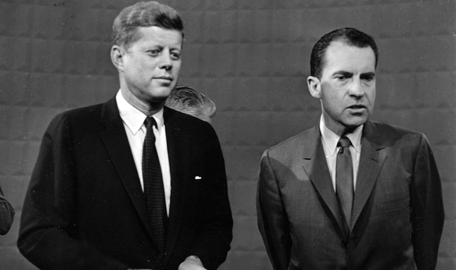
What is body language? How important is this element in presentations?
The importance of body language
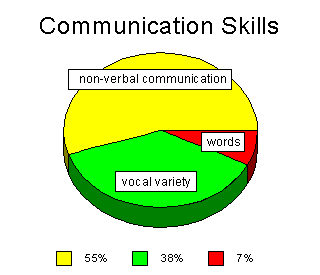
Can you give any examples of successful usage of body language or any blunders?
B. Below you find some mixed ideas of positive and negative body language. Read the statements and decide which of them examples of positive or negative body language are.
to touch your face
to cross arms or legs
to fail to make eye contact
to stand straight but relaxed
to open arms to include or welcome ideas
to move forward to emphasize
to lean against walls
hands in pockets
to open eyes wide
to fold your arms like a barrier
to look at your notes all the time
to keep your weight evenly distributed on both feet
to keep your hands in view, rather than behind your back
to make positive points from one side of the room; negative ones from the other.
to keep audiences' attention
facial expressions should be natural and friendly
C. Watch the video episode. Put down some pieces of advice, given by the speaker



D. Self assessment in non-verbal communication
You can obtain valuable feedback on your physical presence by making a videotape of yourself talking. If you are unable to do this, try to rehearse a presentation while watching yourself in a mirror. Answer each of the following questions in the usual way (1 = yes; 2 = most of the time; 3 = some of the time; 4 = not really) to improve your image as a polished speaker.
Ask yourself:
Are you standing straight? 1 2 3 4
Do you look natural and relaxed? 1 2 3 4
Do you refrain from slumping over the podium? 1 2 3 4
Are your hands out of your pockets? 1 2 3 4
Can you avoid fidgeting with your hands (tie, necklace)? 1 2 3 4
Do you maintain eye contact with the audience? 1 2 3 4
Can you manage not to cross your arms? 1 2 3 4
Do you keep nervousness out of your facial expressions? 1 2 3 4
Do you avoid overdoing hand and arm gestures? 1 2 3 4
Do you walk with confidence to the podium? 1 2 3 4
Does your dress project a positive image? 1 2 3 4
STEP 10 Working with Visuals Aids
A. Visual Aids are used during a presentation to help the audience visualize the message of the presenter, to enhance the idea of a presentation, and help them understand it better. There are different types of visual that can be used during a presentation; the most common ones are: multimedia slides (e.g.: PowerPoint), overhead transparencies (e.g.: projectors, acetate transparencies, charts, summaries) and handouts: (e.g.: pictures, brochures, articles, etc.)
Enumerate advantages of using visual aids.
Enumerate types of visual aids.
What are your ideas on using VAs?
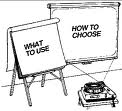
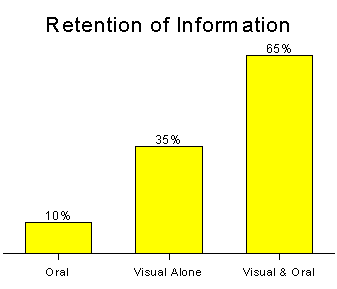
B. Principles of Designing Visual Aids
Read and discuss the following principles of using Vas in presentations. Which were new for you?
Visual aids must be well designed for them to be effective. If they are too complicated and difficult to interpret your message will not get across to the audience. So let us have a look at the potential pitfalls.
Each visual aid must be visible and readable by everyone in the audience or you might just as
well not use it.
Use of a coloured background can be effective, but be careful in your choice of colours. Backgrounds should not distract.
Title each visual aid and keep the headings uniform.
State only one central idea or main point per visual aid. The message should be clear and concise.
Use a list with bullets or colour to break the monotony and add interest.
Putting a simple border round text can be effective.
Experiment with borders – single line, double line, 3D effect to see which suits the topic best.
Display data by using simple graphs and tables.
Bilingual overheads can be useful at international meetings if large numbers of the audience are local speakers.
Don’t have too few or too many overheads. One visual aid should last approximately 1-3 minutes.
Make sure you can work all the equipment needed, OHP, projector, computer, lights (dim, raise, board, house); operating faults result in ridicule and lack of credibility.
Our advice is not to use a laser pointer; it can be quite distracting.
Ask the audience to read or listen, not both; visual aids should not provide reading material while you talk. Rather, use them to illustrate or highlight your points.
To sum up
Visual aids – can be a great tool – but you need to use them appropriately so that they help you and they enhance your presentation.
Visual Aids from Nothing
Sometimes you can use an object to illustrate your idea in a metaphoric way – this technique proves to make your presentation stand out and your message be clear for the audience.
e.g. lemon a great visual and tactile prop - better still give everyone a lemon. A lemon can be used to reinforce very many points and themes, including: stimulate as many senses as possible when presenting - a lemon does this - touch, colour, smell, humour, sharpness, simplicity, etc., lemons are great props for train-the-trainer and presentations training, also good for making any point about impact and making things memorable.

Match the pictures with the names of the objects and the ideas they stand for.
stethoscope brick hammer police helmet clock magnifying glass globe |







strength, robustness, durability, reliability
checking, monitoring, knowing and applying the rules
time, and time management, scheduling, planning
impact and power themes and ideas
travel, global markets, widen search for customers, partners, suppliers
diagnose before taking action, listening skills, consultative approach.
seek, discover, examine, probe, research, etc.
Appendix 1
Preparing Your Presentation
Checklist – Organization
Date & time: ____________________
Length of time for talk: ____________
Questions at end? If yes, length of time for questions: ____
Place/ Room: _________________________
Room set-up:
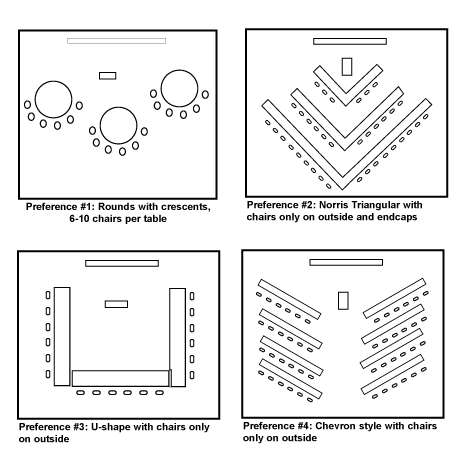
Equipment needed: ___________________
Is it available? Does it work?
Audience
Number of people 1-5 6-15 16-30
How much do they
know about the topic? nothing a bit a lot
How well do I know them? not at all a little quite well
How formal? very formal formal informal
Nationality/ Culture? same as me international
Handouts:
no yes/ before talk at end of talk later(email)
Checklist – Contents
Topic: _______________ Purpose of talk:
(What do I want to do?)
Three main points Inform the audience
__________________ Train the audience
__________________ Sell something
__________________ Persuade the audience




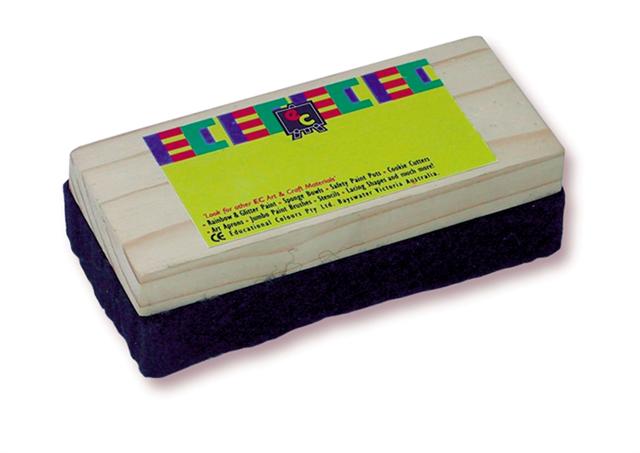 he
duster
is used for cleaning the whiteboard. It is essential that the
duster be clean to start with. You may consider carrying your own
duster just in case.
he
duster
is used for cleaning the whiteboard. It is essential that the
duster be clean to start with. You may consider carrying your own
duster just in case. arkers
are used for writing on the whiteboard (delible - you can remove
the ink) or flipchart (indelible - you cannot remove the ink).
They are usually available in blue, red, black and green. Again,
it's a good idea to carry a spare
set of markers
in case you are
arkers
are used for writing on the whiteboard (delible - you can remove
the ink) or flipchart (indelible - you cannot remove the ink).
They are usually available in blue, red, black and green. Again,
it's a good idea to carry a spare
set of markers
in case you are

 he
Slide
projector
- which must be used in a darkened room - adds a certain drama.
Some slide projectors can be synchronised with audio for
audio-visual (AV) presentations. These projectors are typically
used for larger presentations. The majority take 35mm slides or
transparencies (as seen here), but projectors for 6x6cm slides
are also available.
he
Slide
projector
- which must be used in a darkened room - adds a certain drama.
Some slide projectors can be synchronised with audio for
audio-visual (AV) presentations. These projectors are typically
used for larger presentations. The majority take 35mm slides or
transparencies (as seen here), but projectors for 6x6cm slides
are also available. ransparencies
are projected by an overhead projector or a slide projector onto
a screen
- in this case a folding screen which can be packed up and
transported.
ransparencies
are projected by an overhead projector or a slide projector onto
a screen
- in this case a folding screen which can be packed up and
transported. he
laptop
is being used to display graphics during presentations. It is
often used in conjunction with an overhead projector, which
actually projects the image from the computer screen onto the
wall screen.
he
laptop
is being used to display graphics during presentations. It is
often used in conjunction with an overhead projector, which
actually projects the image from the computer screen onto the
wall screen.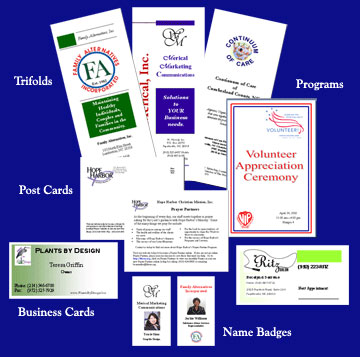 andouts
are any documents or samples that you 'hand out' or distribute to
your audience. Note that it is not usually a good idea to
distribute handouts before
your
presentation. The audience will read the handouts instead of
listening to you.
andouts
are any documents or samples that you 'hand out' or distribute to
your audience. Note that it is not usually a good idea to
distribute handouts before
your
presentation. The audience will read the handouts instead of
listening to you.