
- •The active network equipment. Bridges-routers
- •1 Purpose of work
- •2 Key positions
- •The common description of bridge-router Zyxel Prestige 128l
- •The back panel view
- •2.3 Customizations of bridge-router Zyxel Prestige 128l
- •1. General Setup Customisation of the common parametres
- •4 To Install configuration Prestige as bridge or router.
- •2. Wan port setup Port wan customisation
- •1 Server Type - In the given floor two options: Client (Client) or Server (Server). The server gives the timer for synchronisation of the impulses transferred on a line.
- •In operation to use 10Base-t.
- •11.Remote Node Setup Remote node configuration
- •Incoming: Rem Node Password.
- •4. The homework
- •5. The laboratory job
- •7. Requirements to the protocol maintenance
1. General Setup Customisation of the common parametres
The given menu contains management and common system information. To enter 1 in the main menu for access to the menu 1 - «General Setup».
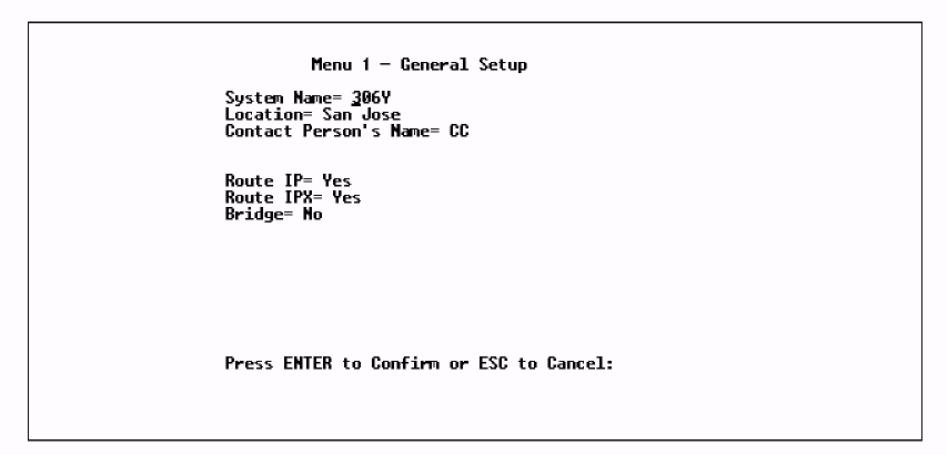 1
System Name -
to Select a descriptive name for Prestige (for the identification
purposes), Jet1. The name can include to 8 alphanumeric characters.
Blanks in a name are not admitted. Worms «-» and the underline sign
«_» are admitted.
1
System Name -
to Select a descriptive name for Prestige (for the identification
purposes), Jet1. The name can include to 8 alphanumeric characters.
Blanks in a name are not admitted. Worms «-» and the underline sign
«_» are admitted.
2 Location - to Enter geographical layout (to 31 characters) Prestige, e.g., Odessa_ONAT
3 Contact Person Name - to Enter a name responsible for Prestige persons (to 8 characters), e.g., Ivan_Ivanych. Location fields and Contact Person - not mandatory.
4 To Install configuration Prestige as bridge or router.
For the BRIDGE:
Route IP=No
Route IPX=No
Bridge = Yes
For the ROUTER:
Route IP=Yes
Route IPX=No
Bridge = No
2. Wan port setup Port wan customisation
The menu 2 is intended for input of the information on your external link
1 Server Type - In the given floor two options: Client (Client) or Server (Server). The server gives the timer for synchronisation of the impulses transferred on a line.
On one of Prestige it is necessary to install Server on the second Client.
2 Transfer Type - Here there are two options: 128K or 64K which select a transfer rate in the area of IDSL.
On both Prestige it is necessary to install identical speed, for example, 128К. At correct customisation of these items on the front panel there will be indication LNK and 128K
3. Ethernet setup
Customisation Ethernet
The menu 3 is used for input of the information on a local area network. For bridge customisation it is necessary to spend the common customisations. Into the menu 3 - «Ethernet Setup» to enter 1 and to pass in the menu 3.1"General Ethernet Setup».
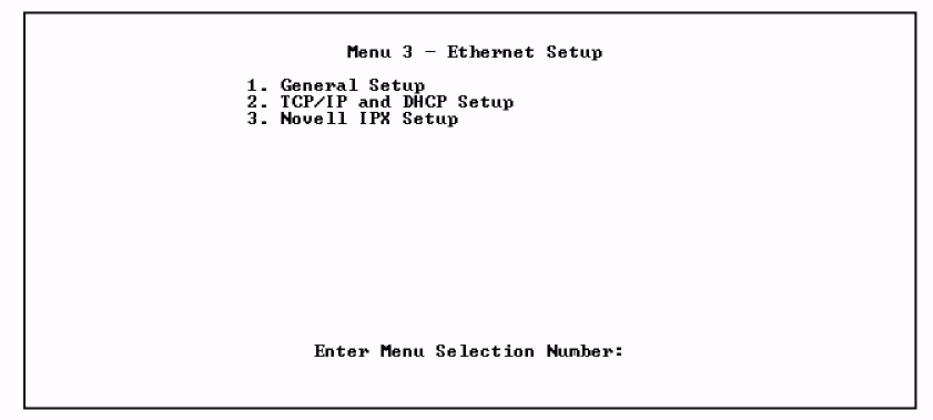
3.1 General Ethernet Setup
Common customisation Ethernet
The given menu defines type of interface Ethernet which is used.
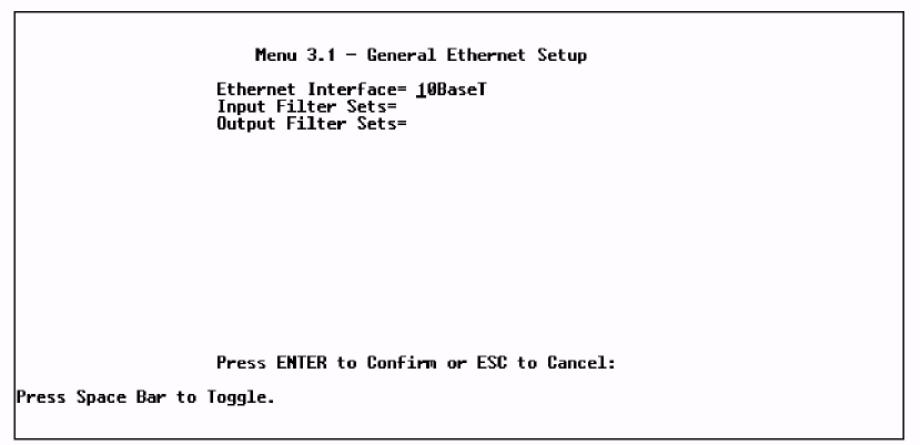 Ethernet
Interface -
Prestige supports two types of Ethernet plugs:
Ethernet
Interface -
Prestige supports two types of Ethernet plugs:
- AUI (15-contact) 10Base5 (coacsial)
- The plug for a network 10Base-T (RJ-45)
In operation to use 10Base-t.
At customisation of operation of the modem in a router mode it is necessary to come into the menu 3.2"TCP/IP Ethernet Setup»
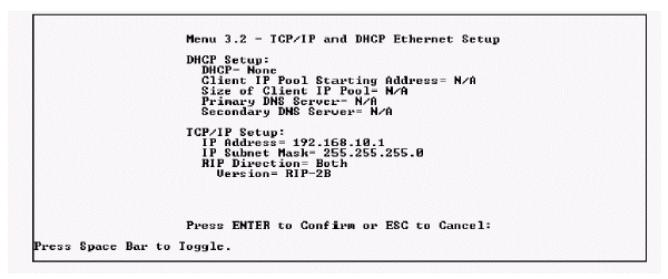
In it the menu it is necessary to enter the following:
IP Address - to Enter ip-address Prestige in decimal sort with
Separating points, e.g., 192.68.135.5.
IP Subnet Mask - Prestige will automatically calculate the given mask, proceeding from the assigned ip-address. There is no yet a special necessity for subnetworking, it is necessary to use a subnet mask by default as it calculates Prestige.
All other parametres it is left without changes.
11.Remote Node Setup Remote node configuration
The remote node is required for direct connection to a remote network.
In the given item the parametres which are not dependent on the protocol will be discussed.
In the main menu to enter 11 for transition into the menu 11 - «Remote Node Setup». When the menu 11 will be output, to enter remote node number (from 1 to 4) which is desirable for configuring for the bridge, as shown more low:
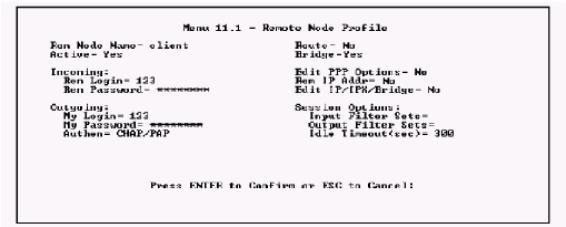
Rem Node Name is a mandatory field. To enter a descriptive name for a remote node, e.g., client. This field can contain to eight characters. The name of each remote node should be unique and should not coincide with names of remote nodes or with names of remote commuted users.
Active - to Press a blank key to switch between Yes and No. When the remote node is inactive, it does not influence operation Prestige even in spite of the fact that it sites are displayed with the sign «-» (minus) which is output before a hostname in the menu 11.
Incoming: Rem Node Login Name is a mandatory field in which you set a login for access remote Prestige to yours. The registration name together with the remote node password (Rem Node Password) will be used for authentification of entering calls from the given site.
