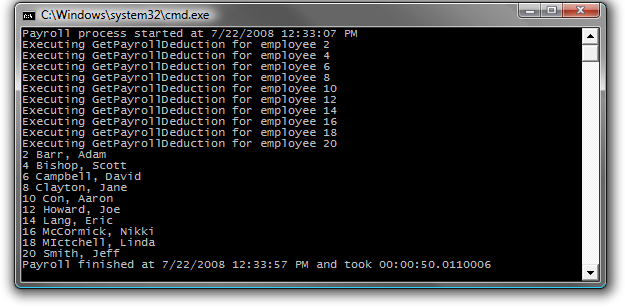- •Introduction to the Parallel Extensions Library
- •Objectives
- •System Requirements
- •Exercises
- •Next Step:
- •Figure 2
- •Figure 4
- •Parallel.Invoke(delegate { WalkTree(node.Left); }, delegate { WalkTree(node.Right); });
- •Visual Basic
- •Parallel.Invoke(Sub() WalkTree(node.Left), Sub() WalkTree(node.Right))
- •Figure 6
- •Next Step:
- •Figure 7
- •Figure 11
- •Next Step:
- •Figure 12
- •Next Step:
- •Figure 13
- •Figure 14
- •Figure 16
- •Next Step:
Figure 12
Output from running a Task to capture a return value
Next Step:
Exercise 4: Parallelize LINQ Queries using PLINQ
Exercise 4: Parallelize LINQ Queries using PLINQ
Developers can optimize their LINQ queries to execute in a parallel environment by utilizing Parallelized LINQ (PLINQ).
The Parallel Extensions library offers many different ways to implement parallelism in LINQ queries. PLINQ provides you with the System.Linq.ParallelEnumerable class which offers functionality similar to the System.Linq.Enumerable class.
Task 1 – Using the ParallelEnumerable Class’ Static Methods to Parallelize LINQ
In this task, you will continue to use the same solution as the previous exercises.
Open Microsoft Visual Studio 2010 from Start | All Programs | Microsoft Visual Studio 2010 | Microsoft Visual Studio 2010.
Open the solution file ParallelExtLab.sln located under Source\Ex04-PLINQ\begin (Choosing the folder that matches the language of your preference.) Optionally, you can continue working the solution you created in the previous exercise.
Replace the current method calls from Main(), with a call to Ex4Task1_PLINQ().
C#
static void Main(string[] args)
{
...
// Methods to call
Ex4Task1_PLINQ();
...
}
Visual Basic
Sub Main(ByVal args() As String)
...
' Methods to call
Ex4Task1_PLINQ()
...
End Sub
Add the Ex4Task1_PLINQ() method to Program.cs (C#) or Module1.vb (Visual Basic):
(Code Snippet – Intro to Parallel Extensions Lab - Ex4 Ex4Task1_PLINQ CSharp)
C#
private static void Ex4Task1_PLINQ()
{
var q = Enumerable.Select(
Enumerable.OrderBy(
Enumerable.Where(employeeData,
x => x.EmployeeID % 2 == 0),
x => x.EmployeeID),
x => PayrollServices.GetEmployeeInfo(x))
.ToList();
foreach (var e in q)
{
Console.WriteLine(e);
}
}
(Code Snippet – Intro to Parallel Extensions Lab - Ex4 Ex4Task1_PLINQ VB)
Visual Basic
Private Sub Ex4Task1_PLINQ()
Dim q = Enumerable.Select(
Enumerable.OrderBy(
Enumerable.Where(
employeeData,
Function(x) x.EmployeeID Mod 2 = 0),
Function(x) x.EmployeeID),
Function(x) PayrollServices.GetEmployeeInfo(x)) _
.ToList()
For Each e In q
Console.WriteLine(e)
Next e
End Sub
Note: The Select(), OrderBy(), and Where() methods are extension methods off of the IEnumerable generic class, however you are accessing them in a static manner here. You will try a more succinct usage later.
The ToList() call is for illustrative purposes and is not always necessary in production code. It is used here because you want to immediately fire the LINQ query to collect all of the Employee Info strings, and then write them out to screen later.
If you were to leave the ToList() off, the query will still fire in order of the Employee ID but each call to GetEmployeeInfo() wouldn’t fire until the IEnumerable generic is iterated through during the foreach loop. This is known as Delayed Execution.
See Scott Wisniewski’s article at http://msdn.microsoft.com/en-us/magazine/cc163378.aspx for more information.
Build and run the application.
You should observe that the LINQ query performs the operations in order of the Employee ID. Also observe the total amount of time required to complete the work (the exact time required will vary):