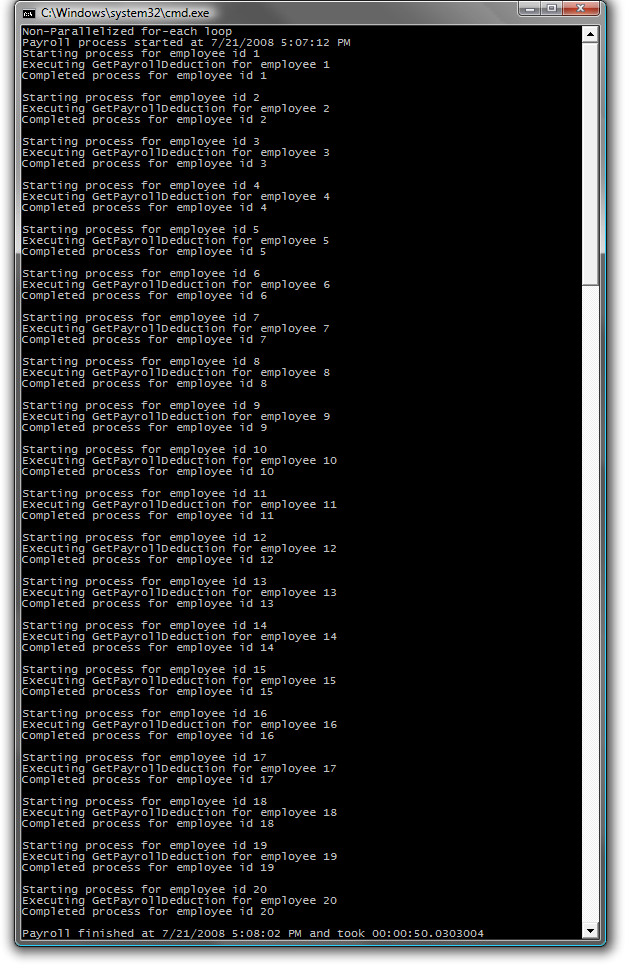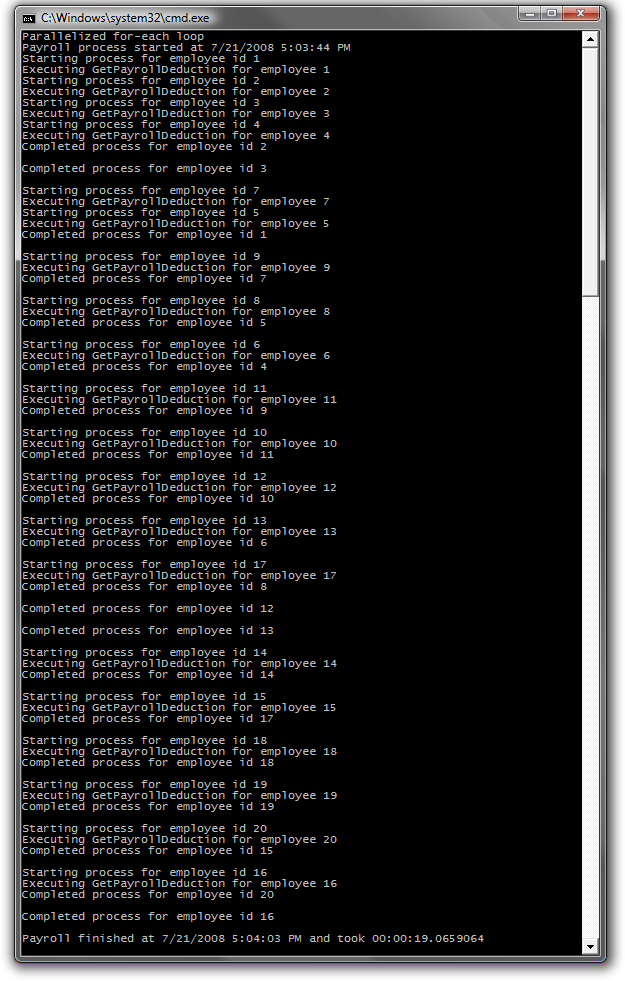- •Introduction to the Parallel Extensions Library
- •Objectives
- •System Requirements
- •Exercises
- •Next Step:
- •Figure 2
- •Figure 4
- •Parallel.Invoke(delegate { WalkTree(node.Left); }, delegate { WalkTree(node.Right); });
- •Visual Basic
- •Parallel.Invoke(Sub() WalkTree(node.Left), Sub() WalkTree(node.Right))
- •Figure 6
- •Next Step:
- •Figure 7
- •Figure 11
- •Next Step:
- •Figure 12
- •Next Step:
- •Figure 13
- •Figure 14
- •Figure 16
- •Next Step:
Figure 2
Output from parallel calls to a long running service
Note: Because the loop is run in parallel, each iteration is scheduled and run individually on whatever core is available. This means that the list is not necessarily processed in order, which can drastically affect your code. You should design your code in a way that each iteration of the loop is completely independent from the others. Any single iteration should not rely on another in order to complete correctly.
The Parallel Extensions library also provides a parallel version of the foreach structure. The following code demonstrates the non-parallel way to implement this structure. Add the following method to Program.cs (C#) or Module1.vb (Visual Basic).
(Code Snippet – Intro to Parallel Extensions Lab - Ex1 Ex1Task1_StandardForEach CSharp)
C#
private static void Ex1Task1_StandardForEach()
{
foreach (Employee employee in employeeData)
{
Console.WriteLine("Starting process for employee id {0}",
employee.EmployeeID);
decimal span =
PayrollServices.GetPayrollDeduction(employee);
Console.WriteLine("Completed process for employee id {0}",
employee.EmployeeID);
Console.WriteLine();
}
}
(Code Snippet – Intro to Parallel Extensions Lab - Ex1 Ex1Task1_StandardForEach VB)
Visual Basic
Private Sub Ex1Task1_StandardForEach()
For Each employee As Employee In employeeData
Console.WriteLine("Starting process for employee id {0}", employee.EmployeeID)
Dim span As Decimal = PayrollServices.GetPayrollDeduction(employee)
Console.WriteLine("Completed process for employee id {0}", employee.EmployeeID)
Console.WriteLine()
Next employee
End Sub
In the Main() method, replace the Parallel.For(…) loop with the following code:
C#
static void Main(string[] args)
{
// Methods to call
Ex1Task1_StandardForEach();
}
Visual Basic
Sub Main(ByVal args() As String)
' Methods to call
Ex1Task1_StandardForEach()
End Sub
Build and run the application.
Note: You should observe that the employees are once again processed in the order of the IDs. Also take note of the total amount of time required to complete this job (the exact time required will vary)
Figure 3
Output from non-parallel for…each implementation
To utilize the Parallel Extensions implementation of the for…each structure you’ll need to change the code to use the ForEach() method. In Program.cs (C#) or Module1.vb (Visual Basic)add the following method:
(Code Snippet – Intro to Parallel Extensions Lab - Ex1 Ex1Task1_ParallelForEach CSharp)
C#
private static void Ex1Task1_ParallelForEach()
{
Parallel.ForEach(employeeData, ed =>
{
Console.WriteLine("Starting process for employee id {0}",
ed.EmployeeID);
decimal span = PayrollServices.GetPayrollDeduction(ed);
Console.WriteLine("Completed process for employee id {0}",
ed.EmployeeID);
Console.WriteLine();
});
}
(Code Snippet – Intro to Parallel Extensions Lab - Ex1 Ex1Task1_ParallelForEach VB)
Visual Basic
Private Sub Ex1Task1_ParallelForEach()
Parallel.ForEach(employeeData,
Sub(ed)
Console.WriteLine("Starting process for employee id {0}", ed.EmployeeID)
Dim span As Decimal = PayrollServices.GetPayrollDeduction(ed)
Console.WriteLine("Completed process for employee id {0}", ed.EmployeeID)
Console.WriteLine()
End Sub)
End Sub
Replace the current method calls from Main(), with a call to Ex1Task1_ParallelForEach method.
C#
static void Main(string[] args)
{
...
// Methods to call
Ex1Task1_ParallelForEach();
...
}
Visual Basic
Sub Main(ByVal args() As String)
...
' Methods to call
Ex1Task1_ParallelForEach()
...
End Sub
Build and run the application.
You will again observe that the employees are not necessarily processed in order of their ID and because each loop is run in parallel, each iteration of the loop is run individually on whatever core is available. Also, since the application is utilizing all available cores the job is able to complete faster than when run in a serial manner.