
0229836_9011C_jack_koumi_designing_educational_video_and_multimedia_for_op-1
.pdf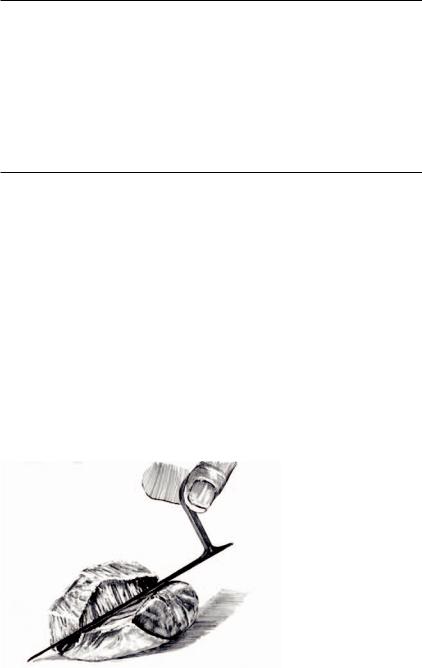
C h a p t e r 2
Video that adds experiential value
D o m a i n 2 o f Ta b l e 0 . 1 ; p r o v i d i n g v i c a r i o u s e x p e r i e n c e s
Vicarious experiences can be achieved by showing/documenting phenomena that would otherwise be inaccessible.
2 . 1 . Dynamic change or movement
This is the fundamental reason for video – when movement is necessary for the learning task, for example, to appreciate
•oscillations of a bridge in a high wind
•speed of reaction in mechanical or chemical processes
•the consistency of clay (or other material) when it is being kneaded; e.g. (Figure 2.1), a video clip can show a lump of semi-solid metal as it is sliced and distorted and squashed
ÎThis clip also illustrates categories 2.5, three dimensions, and 2.9, duration, as explained later in this chapter.
Figure 2.1 Semi-molten metal, sliced and distorted (LDMU)
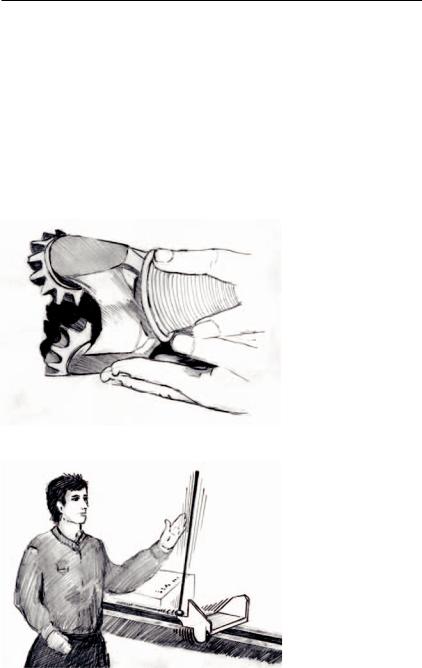
Video that adds experiential value 35
Video can also portray complex motion of mechanical parts. For example in Figure 2.2 an engineer demonstrates a borehole drill that has rotating teeth to crush rock; seeing the teeth rotating against the ground enables viewers to appreciate the drill’s crushing action.
ÎThis clip also illustrates category 2.5, three dimensions, as explained later in this chapter.
Another example of complex motion (Figure 2.3) is in a 30 sec video clip in which an engineering student demonstrates a control mechanism that balances a 12 inch (30 cm) ruler on its end. When the top of the ruler is manually deflected from the vertical, the control mechanism moves just enough in the opposite direction to keep the ruler balanced. Without seeing the complex movements, it is impossible to appreciate the control mechanism.
Figure 2.2 Bore-hole drill with rotating teeth (LDMU)
Figure 2.3 Control mechanism, balancing a ruler (LDMU)
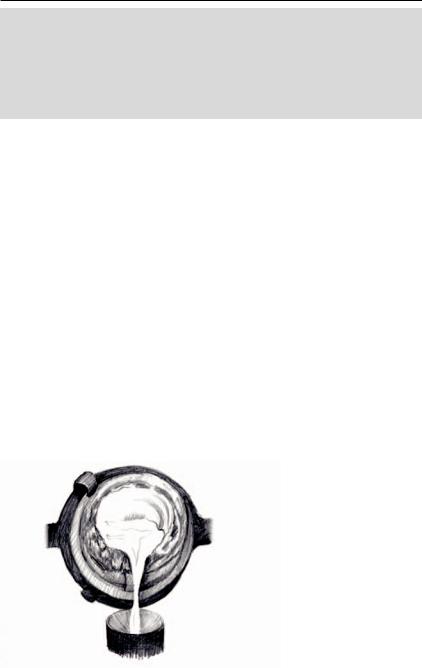
36 Techniques and teaching functions that exploit video’s strengths
In contrast to the above examples, if your information can be conveyed with still pictures, you have to question the need for video. Mind you, there are exceptions when still pictures are acceptable on video, e.g. a sequence of stills as snapshots of a dynamic process which is shown in full movement just before or after the stills.
2 . 2 . Inaccessible places
There are many information-rich locations that are inaccessible because of the danger involved, or the expense, or the distance; video can take viewers on virtual field trips, giving them the vicarious experience of
•deep undersea locations
•overseas locations
•seeing molten metal being poured into a mould in a foundry, as in the 1 minute video clip shown in Figure 2.4. It would be dangerous to take a large group of students into the foundry.
ÎThis clip also illustrates category 2.3, inaccessible viewpoints, as explained later in this chapter.
2 . 3 . Otherwise inaccessible viewpoints
For example, aerial views, big close-ups, microscopy, objects of study isolated from their surroundings:
Figure 2.4 Molten metal in a foundry (LDMU)

Video that adds experiential value 37
•A shot of the Alps can be taken from a helicopter flying around a particular geological feature, such as a glacier.
•A 30 sec clip demonstrates a microscope that relays the image to a TV screen. This image is of motile sperm. A video recording can make use of highquality, expensive microscopes which very few educational establishments possess. Even fewer would possess the facility to project the image onto a video screen, hence enabling group viewing.
•A video about the construction of Bronze Age axes includes (Figure 2.5) a big close-up (BCU) of molten metal being poured into a mould – the view is impossibly dangerous in real life because it would need viewers to stand only 10 cm away from the molten metal.
ÎThis clip also illustrates category 2.2, inaccessible places, as explained earlier in this chapter.
An 80 sec clip shows the fitting of the striking plate of a mortice lock to a doorjamb. The BCU shots and the good lighting are impossible to achieve without specialist equipment. In fact the biggest close-up views could not be experienced by direct observation: they would need trainees to stand dangerously close – only 10 cm (too close to focus anyway). See Figures 1.22a, 1.22b and 1.22c.
ÎThis clip also illustrates categories 1.6, condensing time, and 1.9, demonstration of a physical skill, as explained in Chapter 1; also 2.11, staged event, as explained later in this chapter.
A 30 sec clip, all shot in BCU, illustrates anastomosis, a surgical procedure on the bowel: a slit is made in the wall of the bowel and a new piece of intestine is sutured onto the slit. The BCU allows students to see the details much more clearly than if they attended the demonstration in person. See Figure 1.29.
ÎThis clip also illustrates category 1.9, demonstration by an expert, as explained in Chapter 1.
Another kind of inaccessibility is the purposely restricted view, in which the object of study is carefully positioned so that surrounding items do not distract the viewer. Such meticulous preparation is typical in video recording and would take exorbitant effort to remount for each cohort of students. For example, a 90 sec video clip could show a complicated chemical process with many pieces of equipment, carefully positioned to exclude irrelevant surroundings.
2 . 4 . Showing technical processes or equipment (especially complex or large - scale)
A 30 sec video clip shows a factory process with several stages in which metal is heated to a semi-solid state and cast into a complicated shape using a very fast compression into a die.
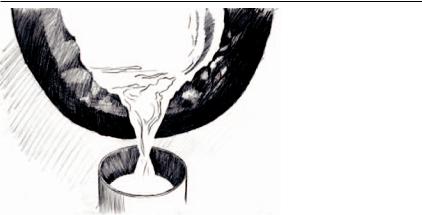
38 Techniques and teaching functions that exploit video’s strengths
Figure 2.5 BCU molten metal poured into a mould (LDMU)
An 18 minute video shows UK Open University students learning from the medium of audiovision, audiocassette guiding learners through visual materials. Several students are seen listening and stopping to carry out activities, e.g. drawing diagrams, manipulating a home experiment kit. See Figure 1.27.
ÎThis clip also illustrates category 1.9, demonstrating a skill (by non-experts)
2 . 5 . Showing three - dimensional objects
This is done by moving the object or the camera and/or by exploring the space with the presenter’s hand. True, the TV picture is two-dimensional; however, it can realistically convey three-dimensional objects because it can present some (although not all) of the many cues in a real-life scene that enable the viewer to experience 3D
1 binocular vision
2 eyes focusing
3 grain (grain getting smaller in the distance)
4 mistiness in the distance
5 differentiated reflection of light from different planes of the object 6 shadows of protrusions
7when another object, such as the presenter’s hand, explores the outlines of the object
8parallax: if you move past an object, the nearer parts of the object pass through your field of view faster than the further parts, similarly if the object is moving past you or rotating
The last four, items 5 to 8, and especially 7 and 8, are essentially the ways video can show the realistic three-dimensionality of objects. Hence, to convey three-
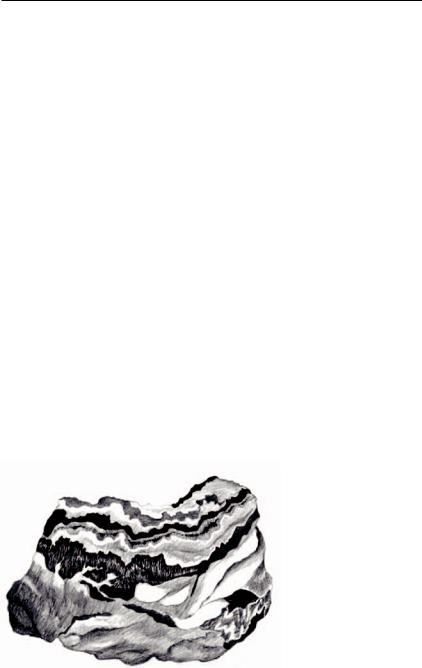
Video that adds experiential value 39
dimensionality, the best technique is to move the object or camera. Additionally, the three-dimensionality can be enhanced by interposing the presenter’s hand, sliding over the object. Appropriate lighting is also effective – to sculpture the object by creating differentiated light and shade and also shadows of protrusions.
In Figure 2.1 a lump of semi-solid metal is sliced and distorted and squashed; the movement and the lighting bring out the three-dimensionality.
ÎThe clip in Figure 2.1 also illustrates categories 2.1, dynamic change, as explained earlier in this chapter, and 2.9, duration as explained later in this chapter.
A video clip shows an engineer demonstrating a type of borehole drilling bit that has rotating teeth; the engineer rotates the teeth and runs his hands over the whole drill. The three-dimensionality of the object is made realistic by moving the object and having the presenter’s hand move over the object. See Figure 2.2.
ÎThe clip in Figure 2.2 also illustrates category 2.1, dynamic change or movement, as explained earlier in this chapter.
In a 30 sec video clip, Figure 2.6, various types of ore are displayed; the rotation of the samples (plus the careful lighting) provides good appreciation of their three-dimensionality. This is difficult to appreciate from a static picture (as you can witness here).
2 . 6 . Slow/fast motion
Slow motion
By recording at a fast rate (say 50 frames per second) and playing the recording at the standard rate of 25 frames per second, the motion is seen at slower than normal speed (half speed in this case). Examples:
Figure 2.6 Rotating ore sample (LDMU)

40Techniques and teaching functions that exploit video’s strengths
•birds in flight
•predators hunting
•air-bags expanding in a car crash
•a 30 sec video clip shows fast-moving machinery used in a specialized process for casting metal. The clip ends with a repeat of the sequence in slow motion.
Fast motion
Conversely, time-lapse recording involves recording at slow rates (say 1 frame per minute) and playing at the standard 25 frames per second. The motion is thereby seen speeded up (in this case, 25 × 60 = 1500 times normal speed). Examples:
•cloud movement
•flowers growing
•bacteria dividing
•a bird, nest-building
•a spider, weaving its web
•a 29 sec video in which the 12 hour tidal cycle is speeded up 1500 times. This is accomplished by the technique of time-lapse – i.e. recording one frame then allowing a determined time to elapse (1 minute in this case) before recording the next frame. For normal speed, a new frame gets recorded every 1/25 sec
Such experiences are clearly informative and are impossible to achieve without video – it is no good taking students out on a field trip to watch a flower grow.
Addendum: fast motion for humour
A video shows how different people have individual styles of learning. Four people try to assemble a stool by following printed instructions. Some decide not to follow the instructions precisely. One decides to fill in what he believes to be a missing step in the instructions. Another does not bother to follow the instructions carefully because he finds this boring. A two-minute clip shows the attempts of these last two (Figure 2.7a) and includes a 4-times speeded up sequence of the bored person’s messy assembly (Figure 2.7b). However, the purpose of speeding up is not to inform but rather to amuse. Humour is memorable, so it can be a powerful tool for enduring learning.
ÎThis clip also illustrates category 2.11, staged event, as explained later in this chapter.

|
Video that adds experiential value 41 |
(A) |
(B) |
Figure 2.7 (A) Assembling a stool: two men not following instructions correctly, (B) The bored assembler, speeded up (EBS)
2 . 7 . People, animals interacting, real - life or drama
Several sequences can show the stance/demeanour of subordinate animals in dominance/subordinacy relationships. The subtleties of the phenomenon of ‘dominance’ cannot be appreciated in real life without weeks of careful, skilful observation. A carefully structured 25 minute video can enable the learner to achieve such appreciation.
Important people can be shown being interviewed or interacting with their public: e.g. a week in the life of a government minister (to which an individual student could not gain personal access) or an interview with the author of the course text, who gives further insights into the topic. An individual student cannot access the activities, the interactions, the demeanour of such people, whereas a prestigious teaching institution such as the UK OU might be permitted to trail government officials in their daily work. This can create a sense of importance for the students – they come to know that they are part of a prestigious organization.
A video can demonstrate the tone of voice and body posture of a sympathetic counsellor or of a doctor breaking bad news. For example, in a video of a bereavement counselling session (see Figure 1.30) in which the interviewee lost his wife only a few weeks earlier and is extremely emotional. This shows an experienced counsellor who asks questions, listens and summarizes, acknowledges what the interviewee says. A sympathetic tone and an open body posture encourage the interviewee to speak freely. The combination of all these aspects is very difficult to communicate without using video. Similarly, the interviewee’s body language cannot be appreciated without video.
ÎThis clip also illustrates categories 1.9, demonstration of skill, as explained in Chapter 1 and 3.5, create empathy, as explained in Chapter 3.
A 10 sec clip shows a baby with breathing problems, as experienced in the disorder called croup – narrowing of the extra-thoracic airway, causing difficulty

42 Techniques and teaching functions that exploit video’s strengths
when breathing in, since the airway naturally narrows even more then. Still pictures or sound alone cannot convey the symptoms of croup – the symptoms involve the movements and sounds of the breathing problem. See Figure 1.26.
2 . 8 . Rare or one - off events, including archive film
•There is archive film of the annual Notting Hill Carnival in London, which celebrates West Indian culture.
•There are many examples of rare animal behaviour, such as newts depositing sperm, fish giving birth, foxes burying their kills, the alpha male monkey being chased off by a coalition of high-ranking female monkeys.
•A 10 sec video clip showing Queen Elizabeth opening Britain’s first nuclear power station, Calder Hall.
2 . 9 . Chronological sequence and duration
This is important in, for example:
•sequence and pacing of body language
•pauses for interviewing skills
•progress of chemical reactions
•progress of glass melting, buildings collapsing, mud-slides, etc.
•a lump of semi-solid metal is sliced and distorted and squashed. Whereas the distortion could conceivably be depicted with a series of still photos, the pacing of the movements and the length of time it takes for the metal to sag can only be captured on video. See Figure 2.1.
ÎThis clip also illustrates categories 2.1, dynamic change or movement, and 2.5, three dimensions as explained earlier in this chapter.
See Figure 1.1, showing a child in a composite picture with a picture book that she is looking at. In an earlier scene, a speech scientist has used a picture book to help tell the child the story of the runaway bus. The child now has to retell the story, while looking at the pictures. This looking is allowed so as to reduce the strain on the child’s memory; this enables the scientist to concentrate exclusively on the child’s language development.
There are three different types of chronological sequence in this clip that help the viewer appreciate the child’s stage of speech development:
•the speed of speech delivery
•the duration of pauses
•the sequence of pointing to pictures and speaking.

Video that adds experiential value 43
2 . 10 . Resource material for further analysis by the viewer
A video shows children and teacher interacting in a classroom. Individual trainee teachers or groups of them could replay this and reflect on what is going on. This reflection could be guided by commentary on the video and by printed supplementary notes. See Figure 1.31.
ÎThis clip also illustrates category 1.9, demonstration of social skill, as explained in Chapter 1.
A video for medical students shows a practitioner reading systolic (highest) and diastolic (lowest) arterial blood pressures, using the pressure cuff technique. See Figure 1.24. There are close-ups of the pressure gauge while the stethoscope sound is heard on the sound-track. For the first patient, viewers are shown how to judge these pressures – the appearance of the word systolic signals when they should read off the systolic pressure from the mercury column, similarly for diastolic. For the next six patients, viewers have to judge the pressures for themselves. This is just the kind of situation where observing a variety of situations is particularly necessary – because blood-pressure measurements are inexact, subjective.
ÎThis clip also illustrates category 1.7, juxtaposing of contrasting situations, as explained in Chapter 1.
In a medical video, a 40 sec video clip concerns a pericardial friction-rub (caused by a condition in which heart tissues rub together). The video clip includes the sound, heard through a stethoscope, of a patient’s heart with this condition. The real-life sound of a friction-rub in a patient’s heart is resource material for students to replay and get familiar with. See Figure 1.17.
ÎThis clip also illustrates category 1. 3, aural analogy, as explained in Chapter 1.
2 . 11 . Staged events/dramatized enactment
It is time-consuming and expensive to stage complex experiments or dramatized enactments for a live demonstration to students. It may well be impossible to restage the events time after time to each new cohort of students. So video might be the only solution, on grounds of economy of scale.
Incidentally, the activity of staging events necessarily occurs for all categories of video production. That is, the producer has to ensure that all performers and props are in the right place, doing the right things and that the conditions are controlled to exclude extraneous noises or intrusive objects or people. (An example was given under 2.3 of a purposely restricted field of view.) However, this kind of staging of events (the normal preparation for recording) is surreptitious – not intended to be noticed by the viewers. In contrast, the staging referred to in the present category is explicit – the viewer is meant to realize that the event is staged. Moreover, this
