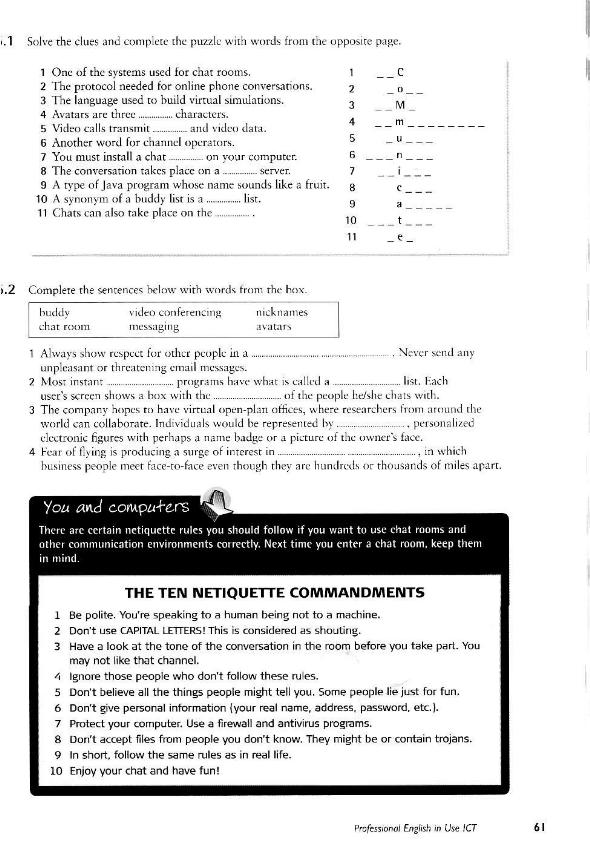- •Розділ 3. Інтернет. Особливості перекладу інфінітивних зворотів.
- •4.Розділ 4 .Технології. Сучасні технології. Майбутні технології.
- •«Data processing and data processing systems». Часи групи Simple в активному та пасивному стані.
- •Data processing and data processing systems
- •Basic data processing operations
- •Data storage hierarchy
- •6.Translate the following sentences
- •Advantages of Computer Data Processing. Часи групи Continuous в активному та пасивному стані.
- •Advantages of Computer Data Processing.
- •I. Translate the following sentences with the Predicates in the Passive Voice.
- •II. Fill in the verb-forms
- •III Translate the following sentences into Ukrainian, paying attention to the Predicate in the Passive Voice.
- •IV Analyze verb-forms and translate the following sentences. Match the verb-forms with their tenses in Active or Passive Voice.
- •Data Processing in Modern Society. Часи групи Perfect в активному та пасивному стані.
- •1. Read and memorize the following words:
- •2. Words and expressions for the text comprehension:
- •3. Read and translate the given words. Analyses their suffixes and fill in the table according to their parts of speech.
- •5. Read the following group of words and expressions given as the attributes to the word “information”. Make up word – combinations with them to understand their meaning.
- •6. Translate the terms and combinations with them:
- •7. Define the models of the following expressions and match them with Ukrainian equivalents.
- •8. Read the text and try to understand its content as much as possible.
- •Information explosion and data processing in modern society
- •1.Translate the following sentences paying attention to the tenses.
- •2. Translate the following sentences paying attention to the meaning of the verbs in Present Perfect Past Perfect and Perfect Continuous tenses in Passive.
- •3. Open the brackets.
- •Unit іі . A Data Base. Gerund.
- •Learn and memorize the new words:
- •Form nouns by adding the suffix -ance (ence) and translate them into
- •Translate into Ukrainian paying attention to the pseudo-international words
- •Fill in the table with missing parts of speech.
- •Computerizing a data base
- •«The advantages of using electronic files».
- •15. Reproduce the procedure of using Data-Base Management System from the point of view of your own experience. Some additional details should be
- •16. Translate the following sentences into Ukrainian paying attention to
- •17. Translate the following sentences containing Participle II in the function of
- •18. Open the brackets and choose a verb in the required voice: active or passive.
- •19. Read and translate the text 2. Get ready to give some information about the
- •The Advantages of using electronic files.
- •20. Answer the questions: Use the questions as a plant to talk about electronic
- •21. Complete the following sentences.
- •Spreadsheets and databases
- •22. Look at a opposite and find the terms which correspond with these definitions.
- •23. Study the tables and then complete the text below with words from b opposite.
- •24. Look at this form of a music collection. Label the data types with words from b opposite.
- •«Setting up a dbms». Setting up (Data – Base – Management System)
- •1. Read and memorize the following words:
- •2. Name the word – building elements (suffixes, prefixes) and parts of speech the refer to. Translate them into Ukrainian.
- •Setting up a dbms (Data-Base-Management-System)
- •Learning the jargon
- •7. Translate in English:
- •12. Compare your answers with your partner’s in practical task. Point the exact information about typical standards in setting up of a dbms.
- •13. Imagine, you are a computer lab instructor. How would you explain the main stages of setting up a dbm System? Use the starters to complete your ideas:
- •«Using Data Base».
- •Vocabulary:
- •1. Read and memorize the following words:
- •6. Read the following word – combination and pay attention to their meaning.
- •7. Read the text and get ready to dive a characteristics to the data – base and explain its usage. In practical activities. Using Data bases
- •Characteristics of a good database
- •8. Complete the given statements from the text
- •9. Complete the dialogue Choose a partner to talk about using a data – base.
- •10. Find in the text English equivalents to the following word- combinations:
- •11. Read and translate following sentences paying attention to the verb forms in the Active Voice Define the tenses.
- •12.Give the detailed description of using a data base and name its main characteristics.
- •Internet connection
- •Vocabulary
- •«The Internet and modern life ».
- •VI.Answer the following questions.
- •VII.Translate from Ukrainian into English.
- •VIII. Fill in the gaps with the correct word derived from the words in brackets
- •Are you a safe surfer?
- •Stranger Danger On The Net
- •How not to have this happen to you
- •XI.Японці вже придумали, чим замінити Інтернет
- •Render the information about the Internet. Summarise the knowledge you've got from the texts above about the Internet and new technologies. Make the situations of your own. Work in pairs.
- •XII. Read the problems suggested.
- •The World of Telecommunications
- •What Is Technology?
- •Technology - Growing Fast!
- •Text 2 Technology - Growing Fast!
- •«Future technology». Future Technology
- •Text 3 Future Technology
- •«Computer generations».
- •«Modern computers».
- •Irc and web chat
- •Instant messaging
- •Video and voice calls
- •Virtual worlds
- •Robots, androids, Al Robots and automata
- •Усні повідомлення-презентації по темі «Computers of future. Computer technologies of future». Grammar Exercises The Infinitive
- •The Participle
Irc and web chat
IRC (Internet relay chat) is a system that allows Internet users to meet in channels (or chat rooms) in order to have live conversations on the topic of the chosen channel.
To participate you need to install a chat client, a special type of softwareyou’re your computer to connect to the chat server, the computer where the meeting takes piace.
Once you have logged into an IRC server or a web chat site, you have to choose a username or nickname that will identify you during the chat.
After choosing the channel, you can read the conversations, type and send messages. You can post messages to everyone in the channel or have private conversations with someone.
Channels are run by channel operators, 'chanops' or just 'ops' who control the content and the people who join and may ban users or ask them to leave the room.
Instant messaging
I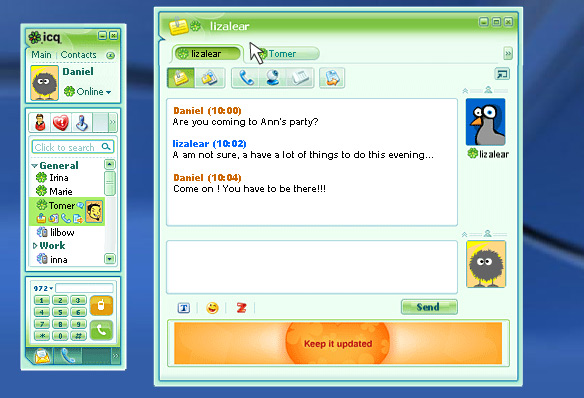 M
(instant messaging)
programs allow Internet users to communicate in one-to-one
conversations; they are a chat room for just two people.
M
(instant messaging)
programs allow Internet users to communicate in one-to-one
conversations; they are a chat room for just two people.
With programs such as ICQ (I seek yon) and MSN Messenger you can maintain a list of people, called a buddy list or contact list.
The program opens up a small window where the people engaged in the conversation type their messages.
The latest IM programs also incorporate telephone, video and file-sharing facilities and are becoming an alternative to traditional video conferencing programs.
Video and voice calls
Video conferencing (video call) systems allow a live connection between two or more participants in separate locations using the Internet to exchange audio and video data. The users need a computer with broadband access, a webcam, a microphone and speakers. Some popular programs are CU-SeeMe and Windows Netmeeting.
The Net can also be used for online telephone conversations, either computer-to computer or computer-to-phone, which require special software (e.g. NetlPhone) or an applet, a Java application that runs from
t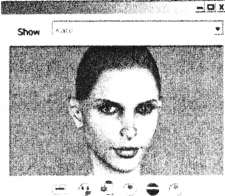 he
browser when you access a web page, and also a microphone, sound card
and speakers.
he
browser when you access a web page, and also a microphone, sound card
and speakers.
This type of communication uses VoIP (Voice over Internet Protocol), which turns analogue audio signals, like the ones on the telephone, into digital data that can be sent via the Internet.
Virtual worlds
Internet users can also communicate in three-dimensional environments.
Instead of nicknames, people choose Avatars or 3D characters in order to interact with other people.
A popular language used to create interactive simulations within the Net is VRML (Virtual Reality Modelling Language).
13.Solve the clues and complete the puzzle with words from the opposite page.
|
|
One of the systems for chat rooms. |
|
C |
|
|
The protocol needed for online phone conversations. |
|
o |
|
|
The language used to build virtual simulations. |
|
M |
|
|
Avatars are three ….. characters. |
|
m |
|
|
Video calls transmit …..And video data. |
|
u |
|
|
Another word for channel operators. |
|
n |
|
|
You must install a chat ….. on your computer. |
|
i |
|
|
The conversation takes place on a ….. server. |
|
c |
|
|
A type of Java program whose name sounds like a fruit. |
|
a |
|
|
A synonym of a buddy list is a ….. list. |
|
t |
|
|
Chats can also take place on the ….. . |
|
e |
14. Complete the sentences below with words from the box.
buddy |
video conferencing |
nicknames |
chat room |
messaging |
avatars |
Always show respect for other people in a ……………………………….. . Never send any unpleasant or threatening email messages.
Most instant …………… programs have what is called a ……………… list. Each user’s screen shows a box with the ………….. of the people he/she chats with.
The company hopes to have virtual open-plan offices, where researches from around the world can collaborate . Individuals world be represented by ……….. , personalitized electronic figures with perhaps a name badge or a picture of the owner’s face.
Fear of flying is producing a surge of interest in …………………. , in which business people meet face-to-face even though they are hundreds or thousands of miles apart.