
- •Розділ 3. Інтернет. Особливості перекладу інфінітивних зворотів.
- •4.Розділ 4 .Технології. Сучасні технології. Майбутні технології.
- •«Data processing and data processing systems». Часи групи Simple в активному та пасивному стані.
- •Data processing and data processing systems
- •Basic data processing operations
- •Data storage hierarchy
- •6.Translate the following sentences
- •Advantages of Computer Data Processing. Часи групи Continuous в активному та пасивному стані.
- •Advantages of Computer Data Processing.
- •I. Translate the following sentences with the Predicates in the Passive Voice.
- •II. Fill in the verb-forms
- •III Translate the following sentences into Ukrainian, paying attention to the Predicate in the Passive Voice.
- •IV Analyze verb-forms and translate the following sentences. Match the verb-forms with their tenses in Active or Passive Voice.
- •Data Processing in Modern Society. Часи групи Perfect в активному та пасивному стані.
- •1. Read and memorize the following words:
- •2. Words and expressions for the text comprehension:
- •3. Read and translate the given words. Analyses their suffixes and fill in the table according to their parts of speech.
- •5. Read the following group of words and expressions given as the attributes to the word “information”. Make up word – combinations with them to understand their meaning.
- •6. Translate the terms and combinations with them:
- •7. Define the models of the following expressions and match them with Ukrainian equivalents.
- •8. Read the text and try to understand its content as much as possible.
- •Information explosion and data processing in modern society
- •1.Translate the following sentences paying attention to the tenses.
- •2. Translate the following sentences paying attention to the meaning of the verbs in Present Perfect Past Perfect and Perfect Continuous tenses in Passive.
- •3. Open the brackets.
- •Unit іі . A Data Base. Gerund.
- •Learn and memorize the new words:
- •Form nouns by adding the suffix -ance (ence) and translate them into
- •Translate into Ukrainian paying attention to the pseudo-international words
- •Fill in the table with missing parts of speech.
- •Computerizing a data base
- •«The advantages of using electronic files».
- •15. Reproduce the procedure of using Data-Base Management System from the point of view of your own experience. Some additional details should be
- •16. Translate the following sentences into Ukrainian paying attention to
- •17. Translate the following sentences containing Participle II in the function of
- •18. Open the brackets and choose a verb in the required voice: active or passive.
- •19. Read and translate the text 2. Get ready to give some information about the
- •The Advantages of using electronic files.
- •20. Answer the questions: Use the questions as a plant to talk about electronic
- •21. Complete the following sentences.
- •Spreadsheets and databases
- •22. Look at a opposite and find the terms which correspond with these definitions.
- •23. Study the tables and then complete the text below with words from b opposite.
- •24. Look at this form of a music collection. Label the data types with words from b opposite.
- •«Setting up a dbms». Setting up (Data – Base – Management System)
- •1. Read and memorize the following words:
- •2. Name the word – building elements (suffixes, prefixes) and parts of speech the refer to. Translate them into Ukrainian.
- •Setting up a dbms (Data-Base-Management-System)
- •Learning the jargon
- •7. Translate in English:
- •12. Compare your answers with your partner’s in practical task. Point the exact information about typical standards in setting up of a dbms.
- •13. Imagine, you are a computer lab instructor. How would you explain the main stages of setting up a dbm System? Use the starters to complete your ideas:
- •«Using Data Base».
- •Vocabulary:
- •1. Read and memorize the following words:
- •6. Read the following word – combination and pay attention to their meaning.
- •7. Read the text and get ready to dive a characteristics to the data – base and explain its usage. In practical activities. Using Data bases
- •Characteristics of a good database
- •8. Complete the given statements from the text
- •9. Complete the dialogue Choose a partner to talk about using a data – base.
- •10. Find in the text English equivalents to the following word- combinations:
- •11. Read and translate following sentences paying attention to the verb forms in the Active Voice Define the tenses.
- •12.Give the detailed description of using a data base and name its main characteristics.
- •Internet connection
- •Vocabulary
- •«The Internet and modern life ».
- •VI.Answer the following questions.
- •VII.Translate from Ukrainian into English.
- •VIII. Fill in the gaps with the correct word derived from the words in brackets
- •Are you a safe surfer?
- •Stranger Danger On The Net
- •How not to have this happen to you
- •XI.Японці вже придумали, чим замінити Інтернет
- •Render the information about the Internet. Summarise the knowledge you've got from the texts above about the Internet and new technologies. Make the situations of your own. Work in pairs.
- •XII. Read the problems suggested.
- •The World of Telecommunications
- •What Is Technology?
- •Technology - Growing Fast!
- •Text 2 Technology - Growing Fast!
- •«Future technology». Future Technology
- •Text 3 Future Technology
- •«Computer generations».
- •«Modern computers».
- •Irc and web chat
- •Instant messaging
- •Video and voice calls
- •Virtual worlds
- •Robots, androids, Al Robots and automata
- •Усні повідомлення-презентації по темі «Computers of future. Computer technologies of future». Grammar Exercises The Infinitive
- •The Participle
22. Look at a opposite and find the terms which correspond with these definitions.
1 software which allows data to he displayed and managed in a table format
2 it goes up and down and has letter labels
3 it goes across and has number labels
4 an area in a spreadsheet which contains data
5 the current cell where you enter information
6 mathematical equations that help you calculate and analyze data
7 ready-to-use formulae that help you perform specialized calculations, e.g. SUM, AVERAGE, etc.
23. Study the tables and then complete the text below with words from b opposite.
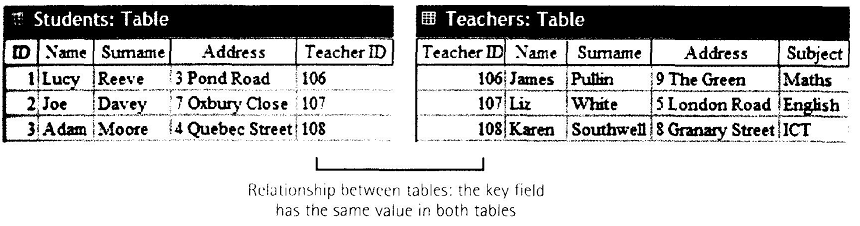
A (1) program allows the user to store, change and retrieve information.
A database file is a collection of records. Each (2) contains a set of fields.
Each (3) holds a separate piece of information; for example, a student file
contains a list of records, each of which consists of several fields which give their name, address, birthday, etc.
In a (4) database, information is stored in tables that have a connection or link with one another (see tables above).
A database lets you create an (5) , a list of records ordered according to the content of certain fields; this helps you search and (6) records into numerical or alphabetical order very fast. It also has a (7) function which allow you to extract information that meets certain criteria.
24. Look at this form of a music collection. Label the data types with words from b opposite.
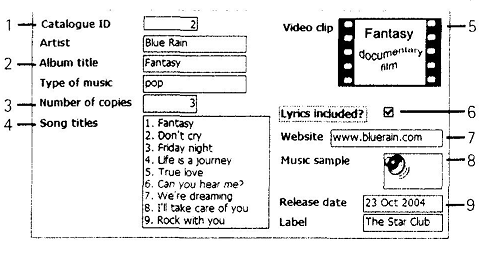
«Setting up a dbms». Setting up (Data – Base – Management System)
1. Read and memorize the following words:
Field – поле; current – поточний;
Entry – вхід, внесення; to expand – розширювати;
Turning – вмикання; to shorten – скорочувати;
Subject – тема; to accompany – супроводити;
Record – запис; to eliminate – видаляти;
Title – заголовок; duplicate – копія, дублікат;
Movie – кадр; related - пов’язаний;
Character – символ, знак, буква.
2. Name the word – building elements (suffixes, prefixes) and parts of speech the refer to. Translate them into Ukrainian.
To combine – combination – combined;
To manage – manager – management;
To computerize – computerization – computerized – non computerized;
Possible – impossible – possibility – impossibility;
To charge – discharge – chargeable;
To relate – relation – related – relationship;
Identification – to Identify;
To count – countable – uncountable;
Character – to character – characteristically – characteristic;
To describe – description – describing.
3.State which of the given words are the terms (jargon). Make up possible word-combinations or sentences with them:
Title, subject, access, microcomputer, category, jargon, catalogue, movie, record, field, memory, game, storage, device, terminology, documentation, program, work.
4. Match the parts of word combinations, paying attention to the meaning of new words.
To have a) a DBM system
To set up b) access to a microcomputer
To eliminate c) title and subject cards
To combine d) duplicate records
To consist of e) two files
To identify f) eleven fields.
5. Read the following word-combinations with the new words and guess their meaning. Give the Ukrainian equivalents:
Subject catalogue; related records; to eliminate duplicate records; current data base; type of movie; movie title; entry of letters, numbers or characters; to shorten the description of the movies.
6.Read the text to understand particular terms related with the stages of setting up a DBMS.
