
BH_US_12_Carettoni_AMF_Testing_WP
.pdf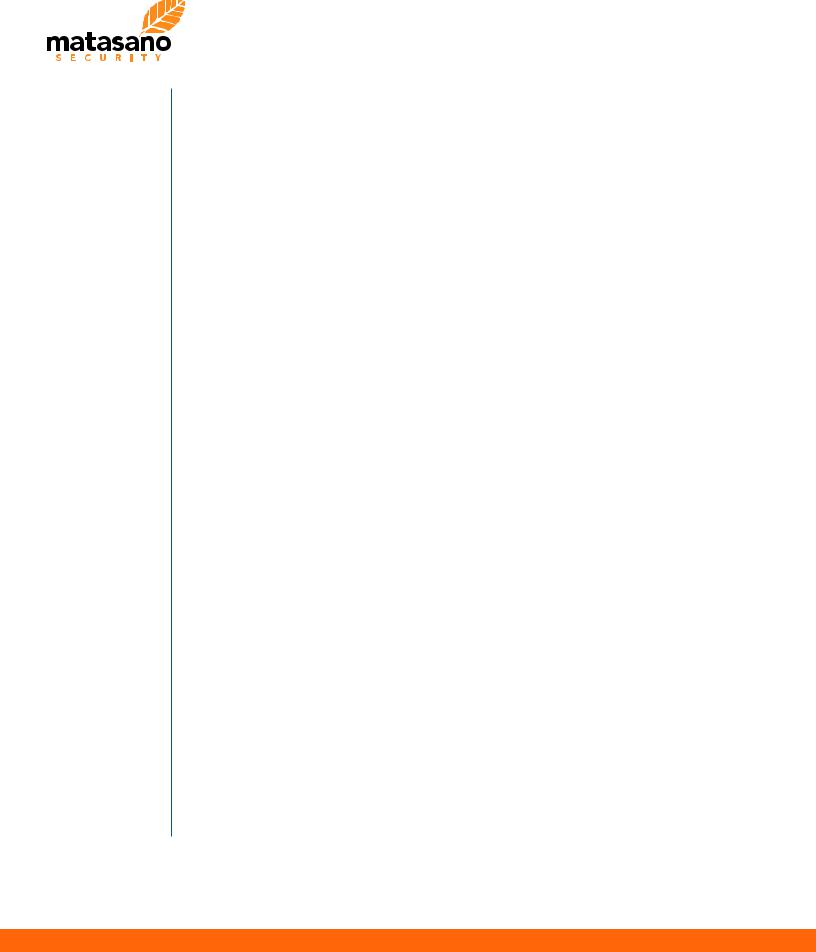
stance, users can select the number of threads, the total number of permutations for each iteration, common attack payloads and data pools containing “good” data.
4. Status
This tab allows to control the objects generation or fuzzing progress. It provides an overview of the total number of requests, permutations, overall time, time to finish and speed measured in requests/second. Also, this interface allows to pause, restore and stop current tasks.
5. BeanShell
Fuzzing is just the first step. Discovering and exploiting vulnerabilities requires troubleshooting and trial-and-error testing. In several cases, security professionals need an easy way to customize a specific AMF message and send it over the wire multiple times. Blazer embeds a BeanShell [12] console, automatically importing all required application libraries. Advanced users can build custom messages in few instructions by using Blazer internal methods.
11

Core techniques and architectural design
In a nutshell, Blazer is a custom AMF message generator with fuzzing capabilities. Access to the target application artifacts allows to generate automatically custom Java objects from method signatures via Java reflection and “best-fit” heuristics. Based on user-defined data pools, the tool automatically invokes objects’ methods to populate each specific object instance with plausible data. This is internally referenced as “object generation” and allows to build valid AMF messages without preliminary knowledge of the application. In addition to that, fuzzing of string-based attributes for all encapsulated objects allow to easily pinpoint input-validation vulnerabilities. User-defined attack vector lists are employed to dynamically tamper string attributes of Java objects. Also, a specific setting allows to define the probability of using attack vectors versus “good” application data strings. In addition to that, users can also define the number of permutations during the object generation and fuzzing. This parameter is crucial for the entire analysis as it impacts directly the likelihood of generating semantically valid objects for the application under scrutiny. Incrementing the number of permutations increases the number of instances for a specific AMF method signature, populated with different data. Obviously, this parameter also increases the total number of requests and the overall time for the analysis.
Burp and Blazer Setup
By default, Blazer uses Burp Proxy to record requests and responses. This is particularly useful during the analysis of complex applications as the tester can benefit from the built-in tools available in Burp. Moreover, the “Filter by search term” functionality available in Burp Suite Pro-
12 fessional allows to easily filter and remove irrelevant responses. Nevertheless, Blazer allows to
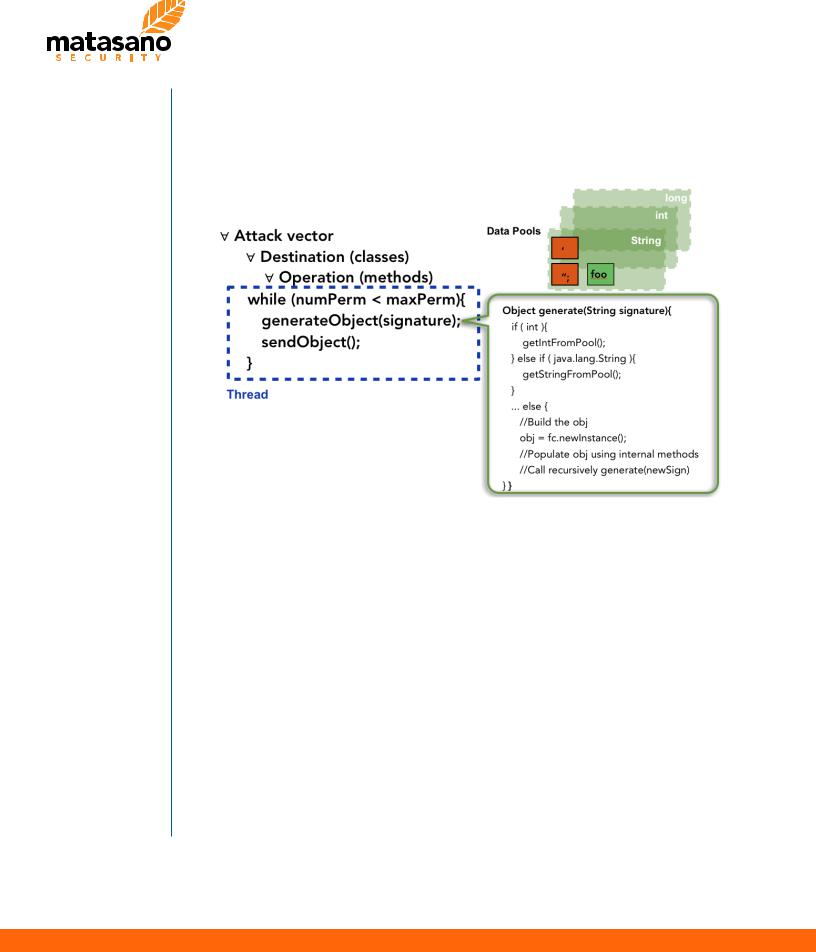
specify an arbitrary proxy in order to use any third-party component to visualize and store the entire AMF communication.
A simplified heuristic used by Blazer is hereby presented:
Blazer Simplified Heuristic
For all interested readers, intrigued by the technical details of the object generation and the primitive type pools, it is suggested to read the source code of Blazer’s core classes: ObjectGenerator, MessageGenerator, TaskManager and MessageTask.
At the architectural level, Blazer has three main components:
•a packet generator, based on Adobe AMF OpenSource libraries [13]
•an object generator that allows to build valid application objects using “best-fit” heuristics
•a lightweight fuzzing infrastructure that allows to generate attack vectors, insert payloads within objects, manage multiple threads and monitor the progress
13

HOW TO USE BLAZER
The following chapter illustrates the use of Blazer for two standard activities, typically performed during a security assessment. As usual, the best way to understand how the tool works is to experiment. Go and download Blazer from www.matasano.com !
Test case #1 - Testing Remote Methods Authorization
Frequently, it is important to evaluate the authorization mechanism and the level of privileges required for accessing remote methods. Let’s imagine an application where session management and user permissions are based on standard session tokens. In this situation, Blazer can be extremely useful to evaluate whether a specific session has access to remote methods.
Testing with Blazer requires literally just few clicks. Upon instrumenting the browser to proxy all requests through Burp, intercept a valid AMF request for the remote BlazeDS-based application. Users can now start Blazer by selecting “Blazer - AMF Testing Made Easy!” from the context menu (e.g. right click from a Burp repeater tab).
Clicking “Add JARs”, users can import all application resources.
Blazer - Step 1
In this example, “samplesVuln.jar” contains all classes including the exposed remote methods as well as all custom Java objects exchanged by the application.
14
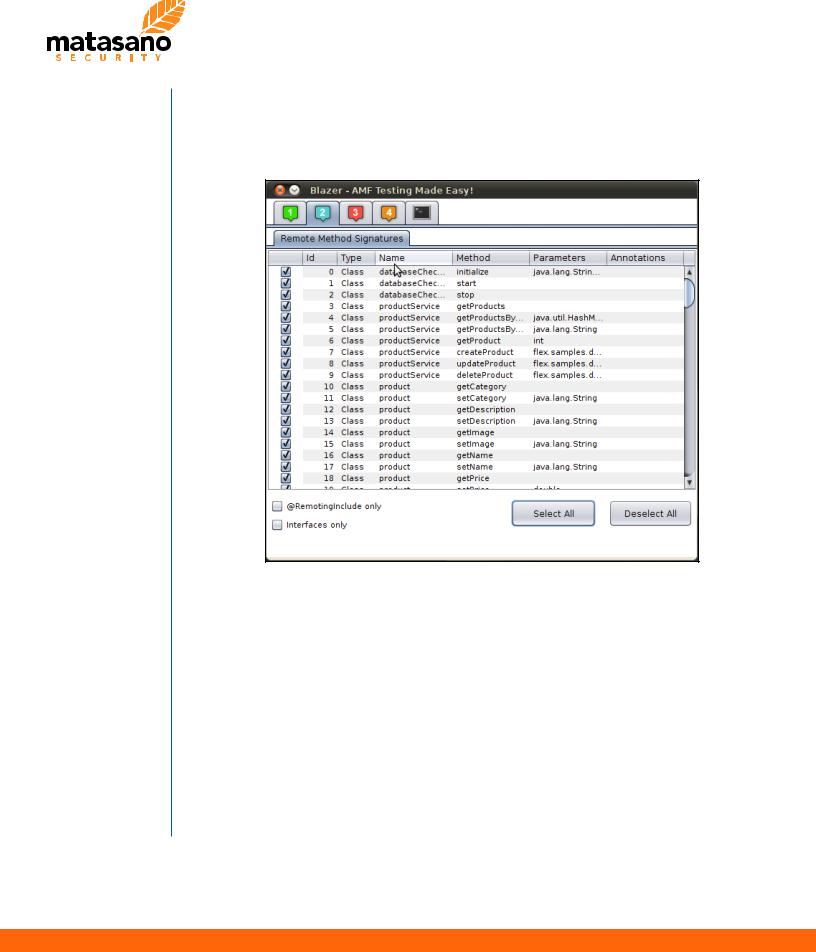
Switching to tab “2”, Blazer automatically unpacks and analyzes the libraries in order to display all public methods. Filtering can be used to identify specific methods. For instance, whenever annotation is used, users can quickly identify all exposed methods by displaying “@RemotingInclude” methods only.
Blazer - Step 2
For this test case we simply select all methods, even though some of those operations are not remotely invokable.
In step “3”, users can configure multiple parameters used by Blazer. As we are testing access control mechanisms, we just want to generate valid AMF requests for all methods. Thus, we simply increase the number of threads and the number of permutations. The latter should be properly tuned, depending on the target application.
15
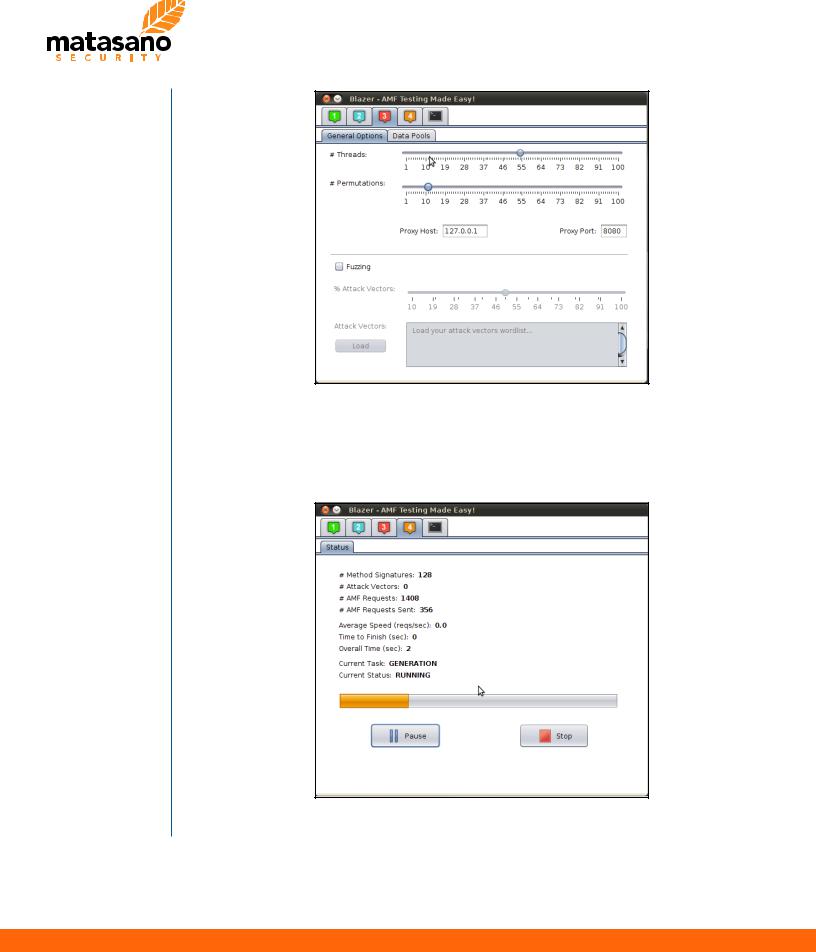
Blazer - Step 3
Finally, users can launch the object generation by clicking on “Start”. As all requests and responses are stored within Burp Proxy history, it is possible to identify easily accessible methods by filtering the raw responses.
Blazer - Step 4
16
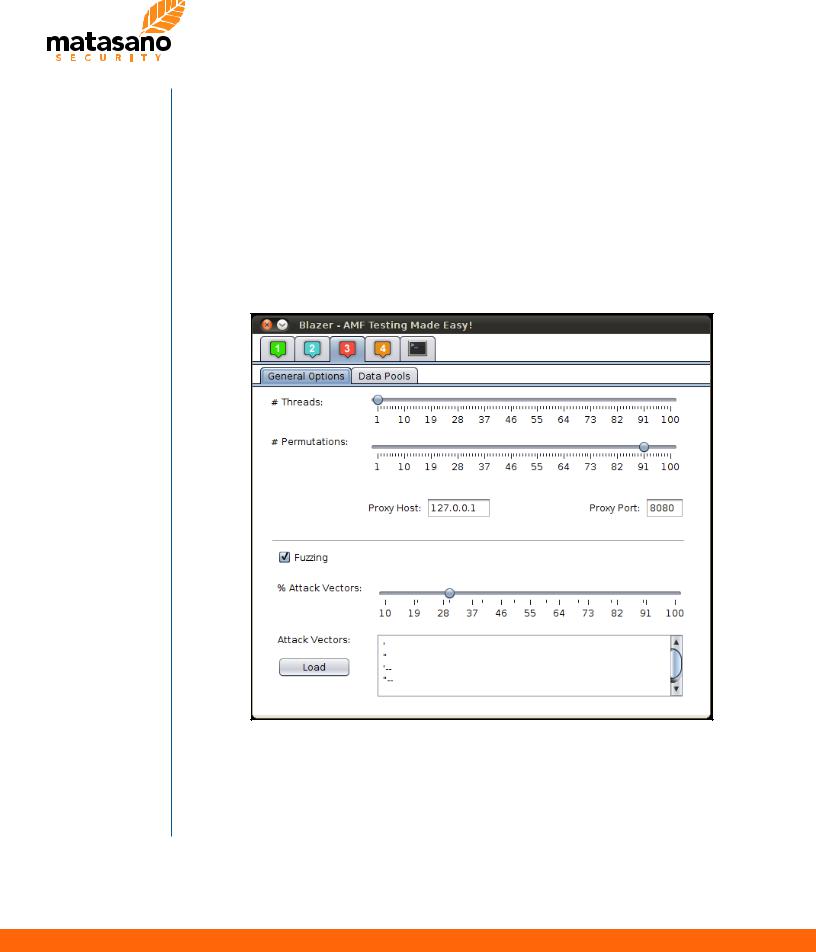
For example, it is possible to search for specific keywords (e.g. “No destination with id”) and remove all invalid destinations. In just few minutes, users can identify all exposed methods for a specific user session. Changing the session token and repeating previous steps allows to test access control for different users and different set of privileges.
Test case #2 - Testing SQL Injection
The following demonstrates how to use Blazer in order to detect a common web application vulnerability: SQL Injection. Detecting input validation vulnerabilities within AMF messages require to build properly formatted AMF requests containing common attack patterns.
Tuning Blazer Configuration
Blazer can be easily configured with a custom attack vectors wordlist by loading it from a file or just typing in common attack patterns. In addition, users can control the mechanism used by Blazer to build objects with string attributes. This tuning allows to unbalance “good” and “bad”
17
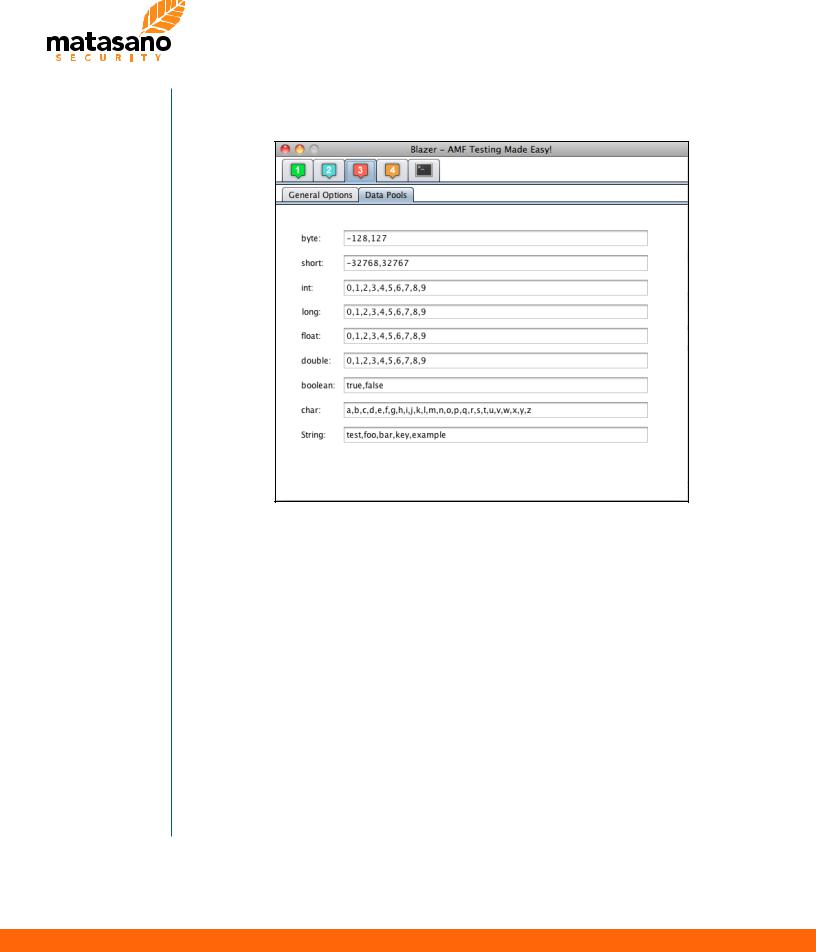
user-supplied input. In this example, Blazer will send “good data” 70% of the times and just 30% of the strings will contain actual attack vectors.
Data Pools Configuration
The “Data Pools” tab allows to define input that is considered by the application as “good” input and can be used by Blazer to build syntactically and semantically valid objects. By default, pools include all Java primitive types with predefined values. In-depth fuzzing requires to build valid AMF messages with attack vectors for detecting input validation vulnerabilities in strategic attributes only. By carefully tuning Blazer’s configuration, users can achieve good results during the automatic objects generation.
18

Automatic and Manual Testing (BeanShell) with Blazer
As in the previous test case, users can finally review all AMF requests and responses from within Burp. Sorting and filtering allows security testers to identify traditional error messages, typically
associated with SQL injection vulnerabilities. Advanced users can also select the “console” tab
19
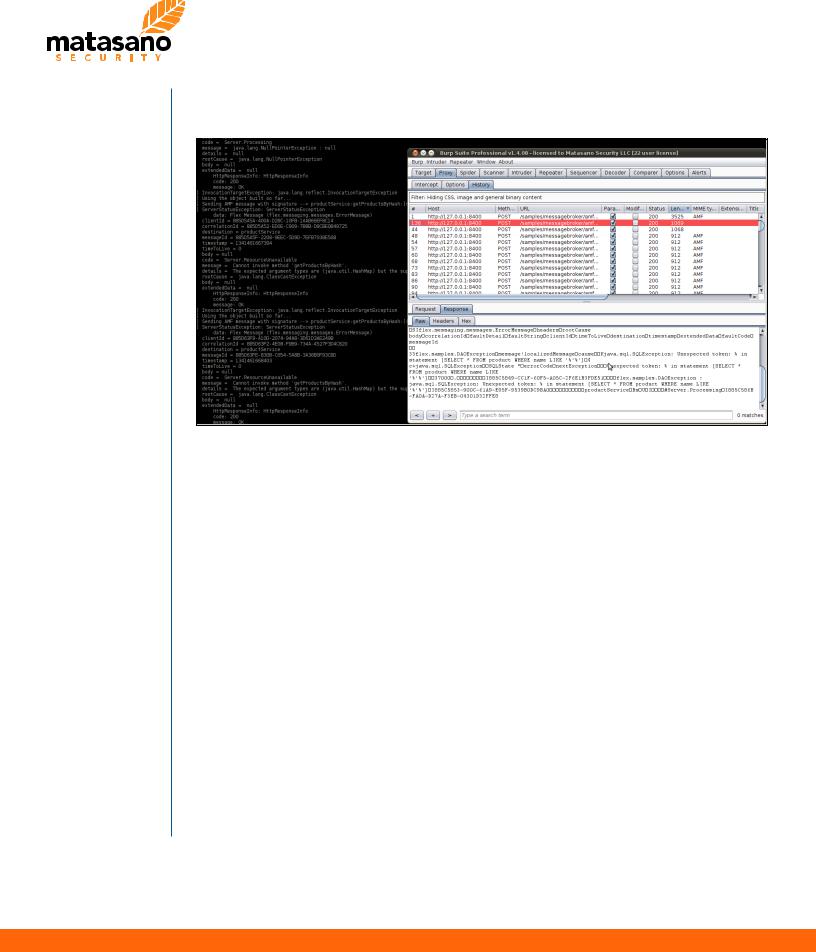
in order to invoke BeanShell and programmatically use Blazer’s inner classes to customize their exploit and create powerful proof-of-concepts.
Detecting SQLi in AMF endpoints with Burp and Blazer
20
