
- •Features
- •Overview
- •Block Diagram
- •Pin Descriptions
- •Port A (PA2..PA0)
- •Port B (PB7..PB0)
- •Port D (PD6..PD0)
- •RESET
- •XTAL1
- •XTAL2
- •Resources
- •Code Examples
- •Disclaimer
- •AVR CPU Core
- •Introduction
- •Status Register
- •Stack Pointer
- •Erase
- •Write
- •I/O Memory
- •Clock Systems and their Distribution
- •CPU Clock – clkCPU
- •I/O Clock – clkI/O
- •Flash Clock – clkFLASH
- •Clock Sources
- •Crystal Oscillator
- •External Clock
- •Idle Mode
- •Power-down Mode
- •Standby Mode
- •Analog Comparator
- •Watchdog Timer
- •Port Pins
- •Resetting the AVR
- •Reset Sources
- •Power-on Reset
- •External Reset
- •Watchdog Reset
- •Watchdog Timer
- •Interrupts
- •I/O-Ports
- •Introduction
- •Configuring the Pin
- •Toggling the Pin
- •Reading the Pin Value
- •Alternate Port Functions
- •Register Description for I/O-Ports
- •8-bit Timer/Counter0 with PWM
- •Overview
- •Registers
- •Definitions
- •Counter Unit
- •Normal Mode
- •Fast PWM Mode
- •8-bit Timer/Counter Register Description
- •Timer/Counter0 and Timer/Counter1 Prescalers
- •Internal Clock Source
- •Prescaler Reset
- •External Clock Source
- •16-bit Timer/Counter1
- •Overview
- •Registers
- •Definitions
- •Compatibility
- •Counter Unit
- •Input Capture Unit
- •Noise Canceler
- •Force Output Compare
- •Normal Mode
- •Fast PWM Mode
- •16-bit Timer/Counter Register Description
- •USART
- •Overview
- •AVR USART vs. AVR UART – Compatibility
- •Clock Generation
- •External Clock
- •Frame Formats
- •Parity Bit Calculation
- •Parity Generator
- •Receiver Error Flags
- •Parity Checker
- •Disabling the Receiver
- •Using MPCM
- •Overview
- •Three-wire Mode
- •Two-wire Mode
- •4-bit Counter
- •12-bit Timer/Counter
- •Software Interrupt
- •Analog Comparator
- •Features
- •Overview
- •Physical Interface
- •Limitations of debugWIRE
- •debugWire Data Register – DWDR
- •Fuse Bits
- •Latching of Fuses
- •Signature Bytes
- •Calibration Byte
- •Page Size
- •Signal Names
- •Chip Erase
- •Reading the Flash
- •Reading the EEPROM
- •Electrical Characteristics
- •Absolute Maximum Ratings*
- •DC Characteristics
- •External Clock Drive Waveforms
- •Maximum Speed vs. VCC
- •Idle Supply Current
- •Pin Pull-up
- •Pin Driver Strength
- •Register Summary
- •Instruction Set Summary
- •Ordering Information
- •Packaging Information
- •Errata
- •ATtiny2313 Rev C
- •ATtiny2313 Rev B
- •ATtiny2313 Rev A
- •Changes from Rev. 2543H-02/05 to Rev. 2543I-04/06
- •Changes from Rev. 2543G-10/04 to Rev. 2543H-02/05
- •Changes from Rev. 2543F-08/04 to Rev. 2543G-10/04
- •Changes from Rev. 2543E-04/04 to Rev. 2543F-08/04
- •Changes from Rev. 2543D-03/04 to Rev. 2543E-04/04
- •Changes from Rev. 2543C-12/03 to Rev. 2543D-03/04
- •Changes from Rev. 2543B-09/03 to Rev. 2543C-12/03
- •Changes from Rev. 2543A-09/03 to Rev. 2543B-09/03
- •Table of Contents

|
|
|
|
|
|
|
|
|
|
|
|
|
• Bit 2 – EEMPE: EEPROM Master Program Enable |
||||
|
The EEMPE bit determines whether writing EEPE to one will have effect or not. |
||||
|
When EEMPE is set, setting EEPE within four clock cycles will program the EEPROM at the |
||||
|
selected address. If EEMPE is zero, setting EEPE will have no effect. When EEMPE has been |
||||
|
written to one by software, hardware clears the bit to zero after four clock cycles. |
||||
|
• Bit 1 – EEPE: EEPROM Program Enable |
||||
|
The EEPROM Program Enable Signal EEPE is the programming enable signal to the EEPROM. |
||||
|
When EEPE is written, the EEPROM will be programmed according to the EEPMn bits setting. |
||||
|
The EEMPE bit must be written to one before a logical one is written to EEPE, otherwise no |
||||
|
EEPROM write takes place. When the write access time has elapsed, the EEPE bit is cleared by |
||||
|
hardware. When EEPE has been set, the CPU is halted for two cycles before the next instruction |
||||
|
is executed. |
||||
|
• Bit 0 – EERE: EEPROM Read Enable |
||||
|
The EEPROM Read Enable Signal – EERE – is the read strobe to the EEPROM. When the cor- |
||||
|
rect address is set up in the EEAR Register, the EERE bit must be written to one to trigger the |
||||
|
EEPROM read. The EEPROM read access takes one instruction, and the requested data is |
||||
|
available immediately. When the EEPROM is read, the CPU is halted for four cycles before the |
||||
|
next instruction is executed. The user should poll the EEPE bit before starting the read opera- |
||||
|
tion. If a write operation is in progress, it is neither possible to read the EEPROM, nor to change |
||||
|
the EEAR Register. |
||||
Atomic Byte |
Using Atomic Byte Programming is the simplest mode. When writing a byte to the EEPROM, the |
||||
Programming |
user must write the address into the EEAR Register and data into EEDR Register. If the EEPMn |
||||
|
bits are zero, writing EEPE (within four cycles after EEMPE is written) will trigger the erase/write |
||||
|
operation. Both the erase and write cycle are done in one operation and the total programming |
||||
|
time is given in Table 1. The EEPE bit remains set until the erase and write operations are com- |
||||
|
pleted. While the device is busy with programming, it is not possible to do any other EEPROM |
||||
|
operations. |
||||
Split Byte |
It is possible to split the erase and write cycle in two different operations. This may be useful if |
||||
Programming |
the system requires short access time for some limited period of time (typically if the power sup- |
||||
|
ply voltage falls). In order to take advantage of this method, it is required that the locations to be |
||||
|
written have been erased before the write operation. But since the erase and write operations |
||||
|
are split, it is possible to do the erase operations when the system allows doing time-consuming |
||||
|
operations (typically after Power-up). |
||||
Erase |
To erase a byte, the address must be written to EEAR. If the EEPMn bits are 0b01, writing the |
||||
|
EEPE (within four cycles after EEMPE is written) will trigger the erase operation only (program- |
||||
|
ming time is given in Table 1). The EEPE bit remains set until the erase operation completes. |
||||
|
While the device is busy programming, it is not possible to do any other EEPROM operations. |
||||
Write |
To write a location, the user must write the address into EEAR and the data into EEDR. If the |
||||
|
EEPMn bits are 0b10, writing the EEPE (within four cycles after EEMPE is written) will trigger |
||||
|
the write operation only (programming time is given in Table 1). The EEPE bit remains set until |
||||
|
the write operation completes. If the location to be written has not been erased before write, the |
||||
|
data that is stored must be considered as lost. While the device is busy with programming, it is |
||||
|
not possible to do any other EEPROM operations. |
||||
|
The calibrated Oscillator is used to time the EEPROM accesses. Make sure the Oscillator fre- |
||||
|
quency is within the requirements described in “Oscillator Calibration Register – OSCCAL” on |
||||
|
page 26. |
||||
18 ATtiny2313 
2543L–AVR–08/10
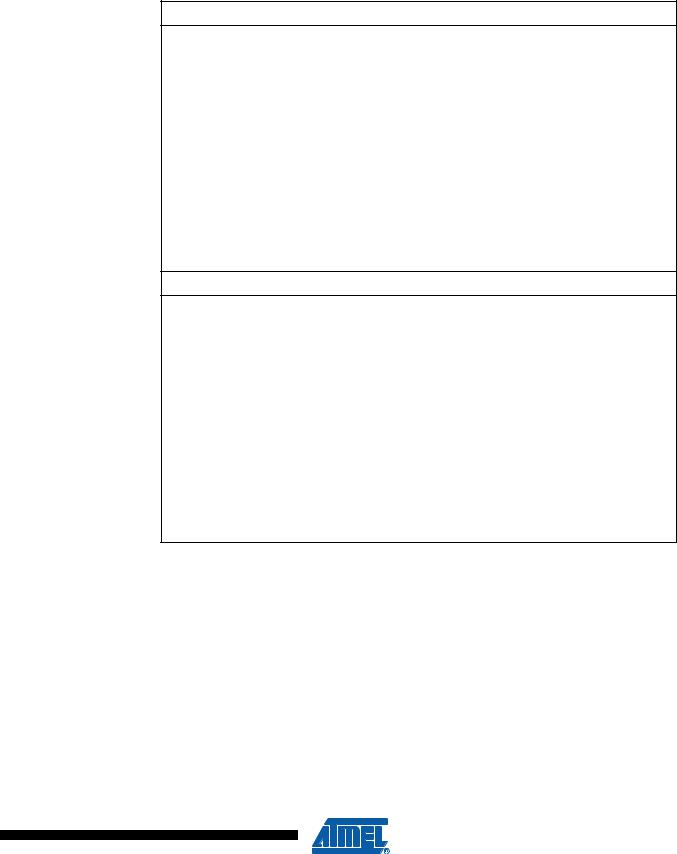
 ATtiny2313
ATtiny2313
The following code examples show one assembly and one C function for writing to the EEPROM. The examples assume that interrupts are controlled (e.g. by disabling interrupts globally) so that no interrupts will occur during execution of these functions.
Assembly Code Example
EEPROM_write:
; Wait for completion of previous write sbic EECR,EEPE
rjmp EEPROM_write
; Set up address (r17) in address register out EEAR, r17
; Write data (r16) to data register out EEDR,r16
; Write logical one to EEMPE sbi EECR,EEMPE
; Start eeprom write by setting EEPE sbi EECR,EEPE
ret
C Code Example
void EEPROM_write(unsigned int uiAddress, unsigned char ucData)
{
/* Wait for completion of previous write */ while(EECR & (1<<EEPE))
;
/* Set up address and data registers */ EEAR = uiAddress;
EEDR = ucData;
/* Write logical one to EEMPE */
EECR |= (1<<EEMPE);
/* Start eeprom write by setting EEPE */
EECR |= (1<<EEPE);
}
19
2543L–AVR–08/10
