
- •Foreword
- •About Programmer’s Heaven
- •About Faraz Rasheed
- •Contents In Summary
- •Tools of the trade
- •The C# Language
- •The .Net Architecture and .Net Framework
- •The Common Language Runtime (CLR)
- •MSIL (Microsoft Intermediate Language) Code
- •Just In Time Compilers (JITers)
- •The Framework Class Library (FCL)
- •The Common Language Specification (CLS)
- •The Common Type System (CTS)
- •Garbage Collection (GC)
- •The .Net Framework
- •C# compared to C++
- •The Visual Studio.Net IDE
- •Projects and Solutions
- •Toolbox, Properties and Class View Tabs
- •Writing Your First Hello World Console Application in C#
- •Working Without Visual Studio.Net
- •With Visual Studio.Net
- •Understanding the Hello World Application Code:
- •Namespaces in C#
- •The using Keyword
- •The class Keyword
- •The Main() Method
- •Printing on the Console
- •Comments
- •Important points to remember
- •A more interactive Hello World Application
- •Discussing a more interactive Hello World Application
- •2. C# Language Fundamentals
- •Lesson Plan
- •Basic Data Types and their mapping to CTS (Common Type System)
- •Integral Types
- •Floating Point Types
- •Other Types
- •Variables
- •Constant Variables or Symbols
- •Naming Conventions for variables and methods
- •Operators in C#
- •Arithmetic Operators
- •Operand
- •Prefix and Postfix notation
- •Assignment Operators
- •Operand
- •Relational Operators
- •Operand
- •Operand
- •Other Operators
- •Operand
- •Operator Precedence
- •Flow Control And Conditional Statements
- •The if...else statement
- •The switch...case statement
- •Loops In C#
- •The for Loop
- •Some important points about the for loop
- •The do...while Loop
- •while Loop
- •Arrays in C#
- •Array Declaration
- •Accessing the values stored in an array
- •foreach Loop
- •3. Classes and Objects
- •Lesson Plan
- •Concept of a Class
- •Objects
- •Fields
- •Data Type
- •Methods
- •Instantiating the class
- •Accessing the members of a class
- •Access Modifiers or Accessibility Levels
- •Access Modifier
- •Properties
- •Using Properties
- •Precautions when using properties
- •Static Members of the class
- •Some More about Methods
- •Constructors
- •Finalize() Method of Object class
- •Destructors
- •Method and Constructor Overloading
- •Overloading Constructors
- •Value types (out & ref Keywords)
- •Reference types
- •Some more about references and objects
- •4. Inheritance & Polymorphism
- •Lesson Plan
- •Inheritance
- •Inheritance in C#
- •Implementing inheritance in C#
- •Constructor calls in Inheritance
- •The base keyword - Calling Constructors of the base-class explicitly
- •Protected Access Modifier
- •The Protected internal Access Modifier
- •The sealed keyword
- •Object class - the base of all classes
- •Polymorphism
- •Using the reference of the base type for referencing the objects of child types
- •Using methods with the same name in the Base and the Sub-class
- •Overriding the methods - virtual and override keywords
- •The new keyword
- •Type casting the objects - Up-casting and Down-casting
- •The is and as keywords
- •Boxing and Un-boxing
- •5. Structures, Enumeration, Garbage Collection & Nested Classes
- •Lesson Plan
- •Structures (struct)
- •Defining a struct
- •Instantiating the struct
- •structs as Value Types
- •Enumeration
- •The Need for Enumeration
- •Using Enumeration (enum)
- •More about Enumerations
- •Garbage Collection in .Net
- •Destructors and Performance Overhead
- •System.GC.Collect() method
- •Nested Classes in C#
- •6. Abstract Classes & Interfaces
- •Lesson Plan
- •Abstract Classes
- •Interfaces
- •Implementing More Than One Interface
- •Explicit implementation of methods
- •Casting to an interface using is and as operators
- •An interface inheriting one or more interfaces
- •7. Arrays, Collections & String Manipulation
- •Lesson Plan
- •Arrays Revisited
- •Multidimensional Arrays
- •Instantiating and accessing the elements of multidimensional arrays
- •Instantiating and accessing Jagged Arrays
- •Some other important points about multidimensional arrays
- •The foreach Loop
- •Collections
- •The ArrayList class
- •The Stack class
- •The Queue class
- •Dictionaries
- •The Hashtable class
- •Constructing a Hashtable
- •Adding items to a Hashtable
- •Retrieving items from the Hashtable
- •Removing a particular item
- •Getting the collection of keys and values
- •Checking for the existence of a particular item in a hashtable
- •The SortedList class
- •String Handling in C#
- •The string class and its members
- •The StringBuilder class
- •8. Exception Handling
- •Lesson Plan
- •Exceptions Basics
- •The need for Exceptions
- •Exceptions in C# and .Net
- •Handling Exceptions using the try...catch...finally blocks
- •Use of the try...catch block
- •Exception class' Message and StackTrace Properties
- •The finally block
- •Catching Multiple Exceptions using multiple catch blocks
- •An important point to remember in multiple catch blocks
- •Other important points about Exception Handling in C#
- •Defining your own custom exceptions
- •Exception Hierarchy in the .Net Framework
- •Throwing an exception: the throw keyword
- •9. Delegates & Events
- •Lesson Plan
- •Delegates Basics
- •The type or signature of the method the delegate can point to
- •The delegate reference, that can be used to reference a method
- •3.The actual method referenced by the delegate
- •Calling the actual method through its delegate
- •Confusion in terminology
- •Delegates in the .Net Framework
- •Passing delegates to methods
- •Multicast Delegates
- •Implementing a Multicast Delegate
- •Removing a method from the multicast delegate's invocation list
- •Events and Event Handling
- •Event Handling in C#
- •A Clock Timer Example
- •Multicast events
- •Passing some data with the Event: Sub-classing System.EventArgs
- •10. WinForms & Windows Applications
- •Lesson Plan
- •Windows Applications and .Net
- •WinForm Basics
- •Building the "Hello WinForm" Application
- •Understanding the Code
- •Adding Event Handling
- •Visual Studio.Net & its IDE (Integrated Development Environment)
- •IntelliSense and Hot Compiler
- •Code Folding
- •Integrated Compiler, Solution builder and Debugger
- •Form Designer
- •Solution Explorer
- •Menus in the Visual Studio .Net IDE
- •Using Visual Studio.Net to build the "Hello WinForm" Application
- •Creating a new Project
- •Setting various properties of the form
- •Adding Controls to the Form
- •Adding Event Handling
- •Executing the application
- •The code generated by the Form Designer
- •Using More Controls
- •Using various controls in an application: Programmer's Shopping Cart
- •Designing the form and placing the controls
- •Writing Code for Event Handling
- •Some Important Points for designing Windows Applications
- •11. More Windows Controls & Standard Dialog Boxes
- •Lesson Plan
- •Collection Controls
- •List Box Control
- •Adding items to the list box
- •Accessing items in the list box
- •Removing items from the list box
- •List Box Events
- •Combo Box Control
- •Tree View
- •The TreeNode Editor
- •Adding/Removing items at runtime
- •Tree View Events
- •Image List Control
- •Attaching An Image List to different controls
- •List View Control
- •Two Image Lists in the List View Control
- •Adding items to the list view control using designer
- •Adding Items at runtime using code
- •Events for List View Control
- •Main Menu
- •Tool Bar
- •Date Time Picker
- •Windows Standard Dialog Boxes
- •Open File Dialog Box
- •Using the Open File Dialog Box
- •Save File Dialog Box
- •Font and Color Dialog Boxes
- •12. Data Access using ADO.Net
- •Lesson Plan
- •Introducing ADO.Net
- •Different components of ADO.Net
- •A review of basic SQL queries
- •SQL SELECT Statement
- •SQL INSERT Statement
- •SQL UPDATE Statement
- •SQL DELETE Statement
- •Performing common data access tasks with ADO.Net
- •Accessing Data using ADO.Net
- •Defining the connection string
- •Defining a Connection
- •Defining the command or command string
- •Defining the Data Adapter
- •Creating and filling the DataSet
- •A Demonstration Application
- •Loading tables
- •Filling the controls on the Form
- •Navigating through the records
- •Updating the table
- •Building the Application
- •Loading the table and displaying data in the form's controls
- •Initialing Commands
- •Adding Parameters to the commands
- •The ToggleControls() method of our application
- •Editing (or Updating) Records
- •Event Handler for the Save Button
- •Event Handler for the Cancel Button
- •Inserting Records
- •Deleting a Record
- •Using Stored Procedures
- •Sample Stored Procedures
- •UPDATE Stored Procedure
- •INSERT Stored Procedure
- •DELETE Stored Procedure
- •SELECT Stored Procedure
- •Using Stored Procedures with ADO.Net in C#
- •The modified InitializeCommands() method
- •Using Data Grid Control to View .Net data
- •A Demonstration Application for Data Grid Control
- •Second Demonstration - Using multiple related tables
- •Retrieving data using the SELECT command
- •Updating Records using INSERT, UPDATE and DELETE commands
- •13. Multithreading
- •Lesson Plan
- •What is Multithreading
- •Multithreading in C#
- •Thread Functionality
- •Static members of the System.Threading.Thread class
- •Instance members of the System.Threaing.Thread class
- •Thread Demonstration Example - Basic Operations
- •Thread Demonstration Example - Thread Priority
- •Thread Demonstration Example - Thread Execution Control
- •Using Join() to wait for running threads
- •Thread Synchronization
- •The C# Locking Mechanism
- •Threads may cause Deadlock
- •14. The File System & Streams
- •Lesson Plan
- •Working with the File System
- •Obtaining the Application’s Environment Information – The System.Environment class
- •Demonstration Application – Environment Information
- •Obtaining the paths of various Windows Standard folders – Environment.GetFolderPath()
- •Manipulating Files using System.IO.File and System.IO.FileInfo classes
- •System.IO.File class
- •Creating a file using Create() method
- •Copying and Moving a file using Copy() and Move() methods
- •Checking the existence of the file using Exists() method
- •Getting Attributes of a file using GetAttributes() method
- •System.IO.FileInfo class
- •A quick and simple example
- •Manipulating Directories (folders) using System.IO.Directory and System.IO.DirectoryInfo classes
- •System.IO.Directory class
- •Creating, deleting and checking for the existence of directories
- •Getting the contents (files and sub-directories) of a directory
- •System.IO.DirectoryInfo class
- •Demonstration application for the DirectoryInfo class
- •Streams
- •An overview of the different types of streams
- •The System.Stream class – the base of all streams in the .Net framework
- •Different types of file streams – Reading and Writing to files
- •Using System.IO.FileStream to read and write data to files
- •A string representing the path and name of the file
- •Opening and reading from a file
- •Using BinaryReader and BinaryWriter to read and write primitives to files
- •Using StreamReader and StreamWriter to read and write text files
- •Serialization and De-serialization
- •Implementing Serialization and Deserialization – A simple example
- •Formatters in Serialization
- •Preventing certain elements from Serializing – The [NonSerialized] attribute
- •Getting notified when Deserializing - the IDeserializationCallBack interface
- •Asynchronous Reading and Writing with Streams
- •A demonstration application
- •Issues Regarding Asynchronous Read/Write
- •Important points regarding the use of Streams
- •15. New Features In C# 2.0
- •C# evolves
- •The need for generics
- •Generic collections
- •Creating generic types
- •Constraining type parameters
- •Final thoughts on generics
- •Partial types
- •Nullable types
- •Anonymous methods in event handling
- •Adventures with anonymous methods
- •Final thoughts on C# 2.0
- •16. The Road Ahead
- •Learning More
- •Getting Help
- •Book.revision++
- •Good Luck!
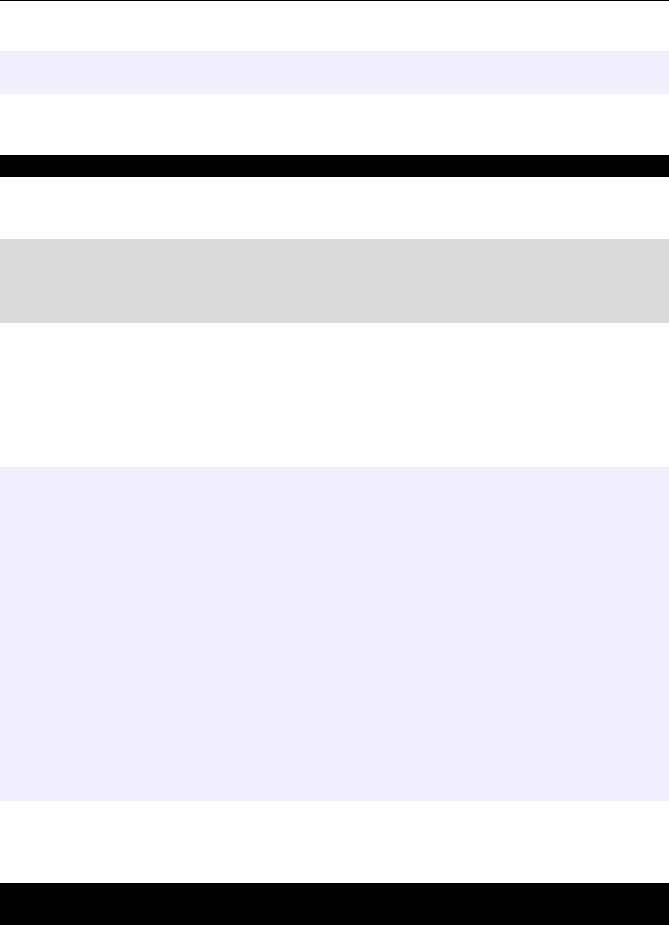
Programmers Heaven: C# School
}
}
When we try to compile the above program, the compiler says:
Structs cannot contain explicit parameterless constructors
Here, the compiler says that it is illegal to define parameterless (no-argument) constructors in a struct.
Author's Note: struct is not a new concept. In C++, the struct is another way of defining a class (why?). Even though most of the time C++ developers use struct for lightweight objects holding just data, the C++ compiler does not impose this. C# structs are more restricted than classes because they are value types and can not take part in inheritance. Java does not provide struct at all.
structs as Value Types
We will now demonstrate the use of struct as a value-type through a simple program which passes a struct to some method that modifies it. We will use the Point struct that we defined earlier. The Test class containing the Main() method is:
class Test |
|
{ |
|
static void Main() |
|
{ |
|
Point pt = new Point(19, 12); |
|
Console.WriteLine("Before calling ChangeIt(pt): pt |
= {0}", pt); |
ChangeIt(pt); |
|
Console.WriteLine("After calling ChangeIt(pt): pt |
= {0}", pt); |
} |
|
static void ChangeIt(Point point) |
|
{ |
|
point.x = 6; point.y = 11;
Console.WriteLine("In the method ChangeIt(pt): point = {0}", point);
}
}
We initialized the Point (pt) with (19, 12) and called the method ChangeIt(), which modifies the location of the Point. We then printed the Point before, after and inside the ChangeIt() method. The output of the program is:
Before calling ChangeIt(pt): pt = (19, 12)
In the method ChangeIt(pt): point = (6, 11)
104
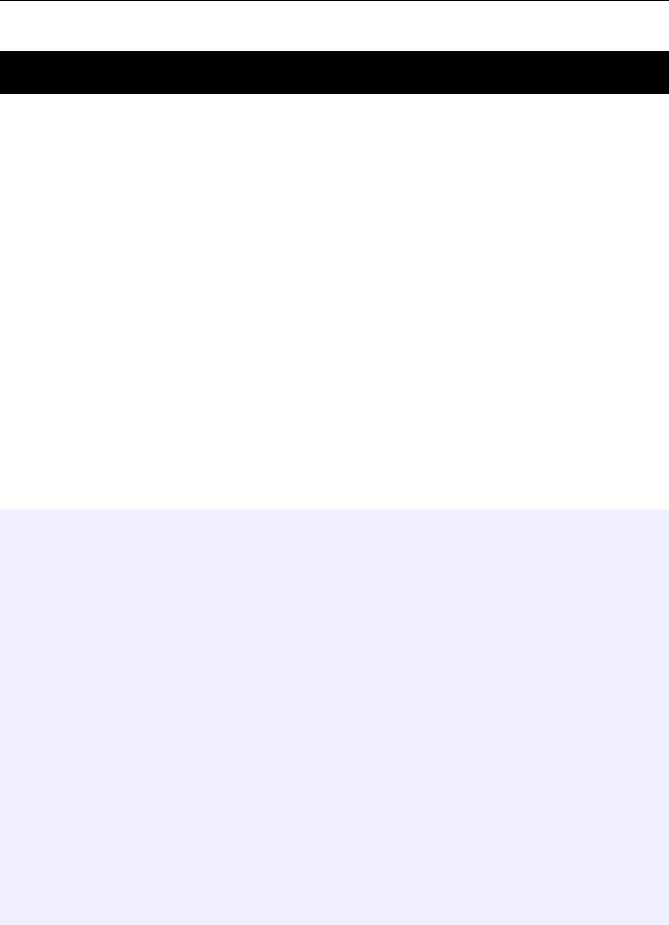
Programmers Heaven: C# School
After calling ChangeIt(pt): pt = (19, 12)
Press any key to continue
We can clearly see from the output that the value of Point did get changed inside the method (ChangeIt()), but this change did not reflect back on to the original struct, which printed it un-changed in the Main() method after the ChangeIt() method. This supports the fact that structs are treated as value types by C#.
Enumeration
Enumeration is a very good concept originally found in C++, but not in Java. C# supports enumerations using the enum keyword. Enumerations, like classes and structures, also allow us to define new types. Enumeration types contain a list of named constants. The list is called an enumerator list here while its contents are called enumerator identifiers. Enumerations are of integral types like int, short, byte,… (except the char type).
The Need for Enumeration
Before we go into the details of how to define and use enumerations, let us first consider why we need enumerations in the first place. Suppose we are developing a Windows Explorer type of program that allows the users to do different tasks with the underlying file system. In View Properties, we allow the user to see the sorted list of files/folders on the basis of name, type, size, or modification date. Let us write a function that takes a string whose value represents one of these four criteria.
public void Sort(string criteria)
{
switch(criteria)
{
case "by name":
// code to sort by name break;
case "by type":
// code to sort by type break;
case "by size":
// code to sort by size break;
case "by date":
// code to sort by modification date break;
default:
throw new Exception("Invalid criteria for sorting passed...");
}
}
105
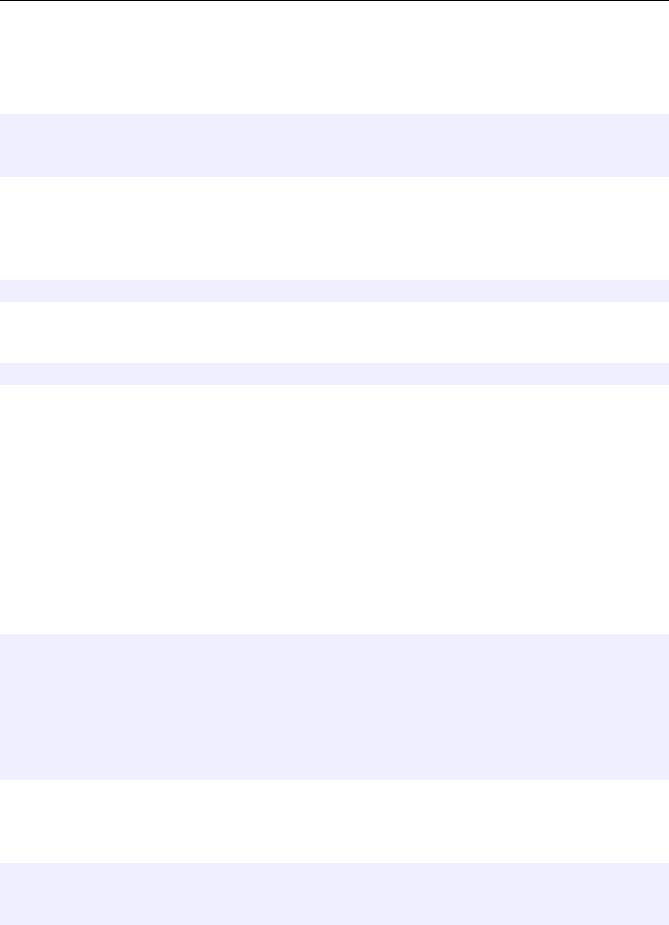
Programmers Heaven: C# School
If the user selects the option to sort files/folders by name, we pass this function a string "by name" like this:
Explorer explorer = new Explorer();
// some code goes here
explorer.Sort("by name");
Here Explorer is the name of the class containing the Sort() method. As we pass the string value "by name" to the Sort() method, it compares it inside the switch…case block and will take appropriate action (sort items by name). But, if someone writes:
explorer.Sort("by extention");
or
explorer.Sort("irrelevant text");
The program will still get compiled but it will throw an exception at runtime, which if not caught properly, might crash the program (We will see more about exceptions in the coming lessons. Right now, just consider that the program will not execute properly and might crash if some irrelevant value is passed as a parameter to the Sort() method). There should be some method to check the value at compile-time in order to avoid a run-time collapse. Enumeration provides the solution for this type of a problem.
Using Enumeration (enum)
Enumerations are defined in C# using the enum keyword. The enumerator identifiers (named constants) are separated using a comma ','.
enum SortCriteria
{
ByName,
ByType,
BySize,
ByDate
}
Here, we have defined an enumeration named SortCriteria, which contains four constants: ByName, ByType, BySize and ByDate. Now, we can modify our Sort() method to accept a SortCriteria type enumeration only.
public void Sort(SortCriteria criteria)
{
switch(criteria)
106
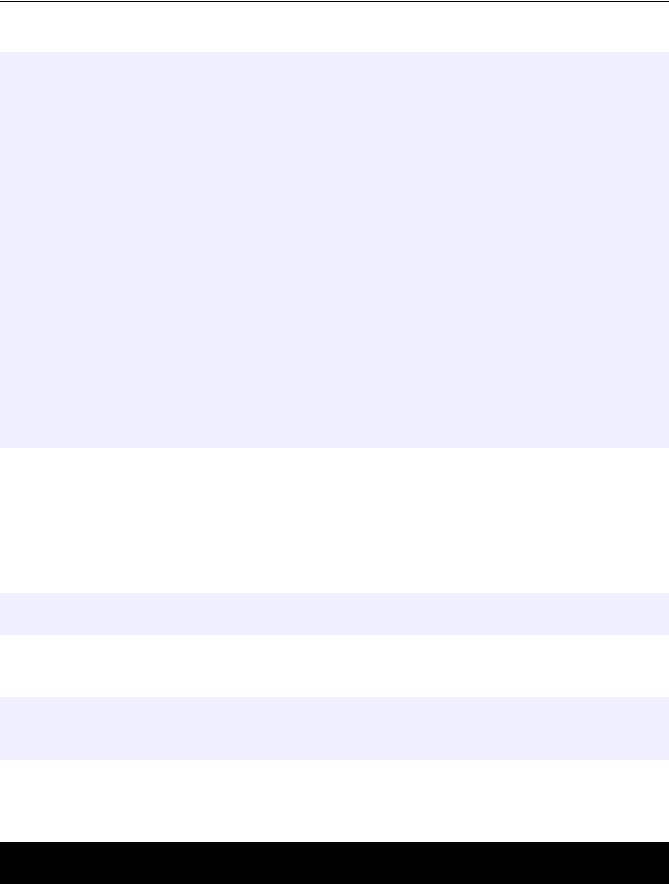
Programmers Heaven: C# School
{
case SortCriteria.ByName: // code to sort by name
Console.WriteLine("Files/Folders sorted by name"); break;
case SortCriteria.ByType: // code to sort by type
Console.WriteLine("Files/Folders sorted by type"); break;
case SortCriteria.BySize: // code to sort by size
Console.WriteLine("Files/Folders sorted by size"); break;
case SortCriteria.ByDate:
// code to sort by modification date Console.WriteLine("Files/Folders sorted by modification date"); break;
}
}
Note that we did not have a default clause in the switch…case, because now it is impossible to pass un-allowed criteria either by mistake or intentionally as the compiler will check the criteria at compile time. Now, in order to call the Sort() method, we need to pass an instance of an enumeration of type SortCriteria, which can only take input from of the allowed four criterion, hence providing a compile time check for illegal criteria. We now call the Sort() method as:
Explorer explorer = new Explorer();
explorer.Sort(SortCriteria.BySize);
Alternatively, we can create an instance of SortCriteria and then pass it as an argument to Sort() as:
Explorer explorer = new Explorer();
SortCriteria criteria = SortCriteria.BySize;
explorer.Sort(criteria);
When we compile and run the above program, we see the following output:
Files/Folders sorted by size
Press any key to continue
107
