
- •Foreword
- •About Programmer’s Heaven
- •About Faraz Rasheed
- •Contents In Summary
- •Tools of the trade
- •The C# Language
- •The .Net Architecture and .Net Framework
- •The Common Language Runtime (CLR)
- •MSIL (Microsoft Intermediate Language) Code
- •Just In Time Compilers (JITers)
- •The Framework Class Library (FCL)
- •The Common Language Specification (CLS)
- •The Common Type System (CTS)
- •Garbage Collection (GC)
- •The .Net Framework
- •C# compared to C++
- •The Visual Studio.Net IDE
- •Projects and Solutions
- •Toolbox, Properties and Class View Tabs
- •Writing Your First Hello World Console Application in C#
- •Working Without Visual Studio.Net
- •With Visual Studio.Net
- •Understanding the Hello World Application Code:
- •Namespaces in C#
- •The using Keyword
- •The class Keyword
- •The Main() Method
- •Printing on the Console
- •Comments
- •Important points to remember
- •A more interactive Hello World Application
- •Discussing a more interactive Hello World Application
- •2. C# Language Fundamentals
- •Lesson Plan
- •Basic Data Types and their mapping to CTS (Common Type System)
- •Integral Types
- •Floating Point Types
- •Other Types
- •Variables
- •Constant Variables or Symbols
- •Naming Conventions for variables and methods
- •Operators in C#
- •Arithmetic Operators
- •Operand
- •Prefix and Postfix notation
- •Assignment Operators
- •Operand
- •Relational Operators
- •Operand
- •Operand
- •Other Operators
- •Operand
- •Operator Precedence
- •Flow Control And Conditional Statements
- •The if...else statement
- •The switch...case statement
- •Loops In C#
- •The for Loop
- •Some important points about the for loop
- •The do...while Loop
- •while Loop
- •Arrays in C#
- •Array Declaration
- •Accessing the values stored in an array
- •foreach Loop
- •3. Classes and Objects
- •Lesson Plan
- •Concept of a Class
- •Objects
- •Fields
- •Data Type
- •Methods
- •Instantiating the class
- •Accessing the members of a class
- •Access Modifiers or Accessibility Levels
- •Access Modifier
- •Properties
- •Using Properties
- •Precautions when using properties
- •Static Members of the class
- •Some More about Methods
- •Constructors
- •Finalize() Method of Object class
- •Destructors
- •Method and Constructor Overloading
- •Overloading Constructors
- •Value types (out & ref Keywords)
- •Reference types
- •Some more about references and objects
- •4. Inheritance & Polymorphism
- •Lesson Plan
- •Inheritance
- •Inheritance in C#
- •Implementing inheritance in C#
- •Constructor calls in Inheritance
- •The base keyword - Calling Constructors of the base-class explicitly
- •Protected Access Modifier
- •The Protected internal Access Modifier
- •The sealed keyword
- •Object class - the base of all classes
- •Polymorphism
- •Using the reference of the base type for referencing the objects of child types
- •Using methods with the same name in the Base and the Sub-class
- •Overriding the methods - virtual and override keywords
- •The new keyword
- •Type casting the objects - Up-casting and Down-casting
- •The is and as keywords
- •Boxing and Un-boxing
- •5. Structures, Enumeration, Garbage Collection & Nested Classes
- •Lesson Plan
- •Structures (struct)
- •Defining a struct
- •Instantiating the struct
- •structs as Value Types
- •Enumeration
- •The Need for Enumeration
- •Using Enumeration (enum)
- •More about Enumerations
- •Garbage Collection in .Net
- •Destructors and Performance Overhead
- •System.GC.Collect() method
- •Nested Classes in C#
- •6. Abstract Classes & Interfaces
- •Lesson Plan
- •Abstract Classes
- •Interfaces
- •Implementing More Than One Interface
- •Explicit implementation of methods
- •Casting to an interface using is and as operators
- •An interface inheriting one or more interfaces
- •7. Arrays, Collections & String Manipulation
- •Lesson Plan
- •Arrays Revisited
- •Multidimensional Arrays
- •Instantiating and accessing the elements of multidimensional arrays
- •Instantiating and accessing Jagged Arrays
- •Some other important points about multidimensional arrays
- •The foreach Loop
- •Collections
- •The ArrayList class
- •The Stack class
- •The Queue class
- •Dictionaries
- •The Hashtable class
- •Constructing a Hashtable
- •Adding items to a Hashtable
- •Retrieving items from the Hashtable
- •Removing a particular item
- •Getting the collection of keys and values
- •Checking for the existence of a particular item in a hashtable
- •The SortedList class
- •String Handling in C#
- •The string class and its members
- •The StringBuilder class
- •8. Exception Handling
- •Lesson Plan
- •Exceptions Basics
- •The need for Exceptions
- •Exceptions in C# and .Net
- •Handling Exceptions using the try...catch...finally blocks
- •Use of the try...catch block
- •Exception class' Message and StackTrace Properties
- •The finally block
- •Catching Multiple Exceptions using multiple catch blocks
- •An important point to remember in multiple catch blocks
- •Other important points about Exception Handling in C#
- •Defining your own custom exceptions
- •Exception Hierarchy in the .Net Framework
- •Throwing an exception: the throw keyword
- •9. Delegates & Events
- •Lesson Plan
- •Delegates Basics
- •The type or signature of the method the delegate can point to
- •The delegate reference, that can be used to reference a method
- •3.The actual method referenced by the delegate
- •Calling the actual method through its delegate
- •Confusion in terminology
- •Delegates in the .Net Framework
- •Passing delegates to methods
- •Multicast Delegates
- •Implementing a Multicast Delegate
- •Removing a method from the multicast delegate's invocation list
- •Events and Event Handling
- •Event Handling in C#
- •A Clock Timer Example
- •Multicast events
- •Passing some data with the Event: Sub-classing System.EventArgs
- •10. WinForms & Windows Applications
- •Lesson Plan
- •Windows Applications and .Net
- •WinForm Basics
- •Building the "Hello WinForm" Application
- •Understanding the Code
- •Adding Event Handling
- •Visual Studio.Net & its IDE (Integrated Development Environment)
- •IntelliSense and Hot Compiler
- •Code Folding
- •Integrated Compiler, Solution builder and Debugger
- •Form Designer
- •Solution Explorer
- •Menus in the Visual Studio .Net IDE
- •Using Visual Studio.Net to build the "Hello WinForm" Application
- •Creating a new Project
- •Setting various properties of the form
- •Adding Controls to the Form
- •Adding Event Handling
- •Executing the application
- •The code generated by the Form Designer
- •Using More Controls
- •Using various controls in an application: Programmer's Shopping Cart
- •Designing the form and placing the controls
- •Writing Code for Event Handling
- •Some Important Points for designing Windows Applications
- •11. More Windows Controls & Standard Dialog Boxes
- •Lesson Plan
- •Collection Controls
- •List Box Control
- •Adding items to the list box
- •Accessing items in the list box
- •Removing items from the list box
- •List Box Events
- •Combo Box Control
- •Tree View
- •The TreeNode Editor
- •Adding/Removing items at runtime
- •Tree View Events
- •Image List Control
- •Attaching An Image List to different controls
- •List View Control
- •Two Image Lists in the List View Control
- •Adding items to the list view control using designer
- •Adding Items at runtime using code
- •Events for List View Control
- •Main Menu
- •Tool Bar
- •Date Time Picker
- •Windows Standard Dialog Boxes
- •Open File Dialog Box
- •Using the Open File Dialog Box
- •Save File Dialog Box
- •Font and Color Dialog Boxes
- •12. Data Access using ADO.Net
- •Lesson Plan
- •Introducing ADO.Net
- •Different components of ADO.Net
- •A review of basic SQL queries
- •SQL SELECT Statement
- •SQL INSERT Statement
- •SQL UPDATE Statement
- •SQL DELETE Statement
- •Performing common data access tasks with ADO.Net
- •Accessing Data using ADO.Net
- •Defining the connection string
- •Defining a Connection
- •Defining the command or command string
- •Defining the Data Adapter
- •Creating and filling the DataSet
- •A Demonstration Application
- •Loading tables
- •Filling the controls on the Form
- •Navigating through the records
- •Updating the table
- •Building the Application
- •Loading the table and displaying data in the form's controls
- •Initialing Commands
- •Adding Parameters to the commands
- •The ToggleControls() method of our application
- •Editing (or Updating) Records
- •Event Handler for the Save Button
- •Event Handler for the Cancel Button
- •Inserting Records
- •Deleting a Record
- •Using Stored Procedures
- •Sample Stored Procedures
- •UPDATE Stored Procedure
- •INSERT Stored Procedure
- •DELETE Stored Procedure
- •SELECT Stored Procedure
- •Using Stored Procedures with ADO.Net in C#
- •The modified InitializeCommands() method
- •Using Data Grid Control to View .Net data
- •A Demonstration Application for Data Grid Control
- •Second Demonstration - Using multiple related tables
- •Retrieving data using the SELECT command
- •Updating Records using INSERT, UPDATE and DELETE commands
- •13. Multithreading
- •Lesson Plan
- •What is Multithreading
- •Multithreading in C#
- •Thread Functionality
- •Static members of the System.Threading.Thread class
- •Instance members of the System.Threaing.Thread class
- •Thread Demonstration Example - Basic Operations
- •Thread Demonstration Example - Thread Priority
- •Thread Demonstration Example - Thread Execution Control
- •Using Join() to wait for running threads
- •Thread Synchronization
- •The C# Locking Mechanism
- •Threads may cause Deadlock
- •14. The File System & Streams
- •Lesson Plan
- •Working with the File System
- •Obtaining the Application’s Environment Information – The System.Environment class
- •Demonstration Application – Environment Information
- •Obtaining the paths of various Windows Standard folders – Environment.GetFolderPath()
- •Manipulating Files using System.IO.File and System.IO.FileInfo classes
- •System.IO.File class
- •Creating a file using Create() method
- •Copying and Moving a file using Copy() and Move() methods
- •Checking the existence of the file using Exists() method
- •Getting Attributes of a file using GetAttributes() method
- •System.IO.FileInfo class
- •A quick and simple example
- •Manipulating Directories (folders) using System.IO.Directory and System.IO.DirectoryInfo classes
- •System.IO.Directory class
- •Creating, deleting and checking for the existence of directories
- •Getting the contents (files and sub-directories) of a directory
- •System.IO.DirectoryInfo class
- •Demonstration application for the DirectoryInfo class
- •Streams
- •An overview of the different types of streams
- •The System.Stream class – the base of all streams in the .Net framework
- •Different types of file streams – Reading and Writing to files
- •Using System.IO.FileStream to read and write data to files
- •A string representing the path and name of the file
- •Opening and reading from a file
- •Using BinaryReader and BinaryWriter to read and write primitives to files
- •Using StreamReader and StreamWriter to read and write text files
- •Serialization and De-serialization
- •Implementing Serialization and Deserialization – A simple example
- •Formatters in Serialization
- •Preventing certain elements from Serializing – The [NonSerialized] attribute
- •Getting notified when Deserializing - the IDeserializationCallBack interface
- •Asynchronous Reading and Writing with Streams
- •A demonstration application
- •Issues Regarding Asynchronous Read/Write
- •Important points regarding the use of Streams
- •15. New Features In C# 2.0
- •C# evolves
- •The need for generics
- •Generic collections
- •Creating generic types
- •Constraining type parameters
- •Final thoughts on generics
- •Partial types
- •Nullable types
- •Anonymous methods in event handling
- •Adventures with anonymous methods
- •Final thoughts on C# 2.0
- •16. The Road Ahead
- •Learning More
- •Getting Help
- •Book.revision++
- •Good Luck!

Programmers Heaven: C# School
14 lessons to get you started with C# and .NET
Author: Faraz Rasheed
Editors: Tore Nestenius
Jonathan Worthington
Lee Addy
www.programmersheaven.com
1

Programmers Heaven: C# School
Programmer’s Heaven
C# School
First Edition
Faraz Rasheed
Edited By:
Tore Nestenius
Jonathan Worthington
Lee Addy Wright
2

Programmers Heaven: C# School
Copyright (C) Synchron Data 2005-2006. All rights reserved.
Published 5th December 2006.
Synchron Data S.L
Av. Clemente Diaz Ruiz
Urb. Puebla Lucia local 7, 12-20 296 40 Fuengirola, Spain
Electronic redistribution of this book is permitted if the book is transmitted unmodified, in its entirety and non-commercially. All other redistribution and copying beyond that allowed by fair use is prohibited without written permission from Synchron Data S.L.
The information in this book is distributed on an "as is" basis, without warranty. Although every precaution has been taken in the preparation of this work, neither the authors nor Synchron Data shall have any liability to any person or entity with respect to any loss or damage caused or alleged to be caused directly or indirectly by the information contained in this work.
Trademarked names may appear in the text of this book. Trademarked names are not explicitly marked with the trademark symbol within this book, however they are only used in an editorial fashion and to the benefit of the trademark owner with no intention of infringement of the trademark.
To obtain the latest updates to this book, to suggest corrections or to make other comments, visit: http://www.programmersheaven.com/2/CSharpBook
3

Programmers Heaven: C# School
Foreword
from Jonathan Worthington
I approached the .NET platform and the C# language with skepticism in the beginning. A number of things have turned me to view both of them as generally good technologies; editing the Programmer’s Heaven C# School, the lessons of which are collected together in this e-book, was one of them.
In many ways the .Net platform has asked “what do developers waste time doing” and tried to improve developer performance. For example, the .NET virtual machine provides memory management, a task that takes up much developer time when it has to be done manually. A large and well-documented class library helps avoid re-inventing the same wheel many times over. Inter-operability between code in a number of languages is made trivial.
The C# language was created alongside the .NET platform. It could be considered the “native” language of .NET, providing access to the vast majority of language features that the .NET runtime is optimized to support. It takes the best bits of Java, C and C++, producing a language with the clear object oriented programming constructs of Java along with useful features such as enumerations and structures from C. The initial version of C#, as taught in the original C# School, is mostly focused on the object oriented programming paradigm. C# 2.0 has added support for parametric polymorphism (known as generics) as well as a range of other features, and I have written an additional chapter for this book to cover some of these. The future C# 3.0 is even more adventurous, bringing in ideas from both declarative and functional programming.
I hope that this e-book helps you get to grips with the C# programming language and the .Net platform and proves a useful reference for the future. It is the first edition, but hopefully not the last – your feedback will help us in that sense, so please do not hesitate to send your comments and especially information about any mistakes to info@programmersheaven.com.
Have fun,
Jonathan Worthington
Programmer’s Heaven C# School Editor
4

Programmers Heaven: C# School
About Programmer’s Heaven
Started by Tore Nestenius in 1998, the Programmer’s Heaven website has grown to be one of the leading developer resource sites on the net. Taking its name from a range of developer resource CDs published by Tore in the years before the site began, it now features over 30,000 resources spanning a wide range of technologies, from assembly programming to XML
Today Programmer’s Heaven is more than just a massive resource directory. It features many message boards where hundreds of thousands of messages have been posted on a vast range of topics, with experts answering questions for those getting started. Recent years have seen a great deal of original content published by Programmer’s Heaven too. The C# School, now collected together into this e-book, was one very successful example of this. The latest developments on the site include a Usenet archive and a range of
“Web Tools”, essential web-based utilities designed to assist those who are building web sites and web-based applications.
Since 2000, Tore has worked full time on Programmer’s Heaven. A range of freelance experts from around the world, including England, the USA, China, Korea and India, have also contributed to the site.
So, why not see how Programmer’s Heaven can help you with your development work today? 650.000 unique visitors a month can't be wrong!
http://www.programmersheaven.com/
.NET newsletter
The Programmer's Heaven .Net newsletter, sent out up to four times a month, contains the latest .Net news along with information on new .Net articles and resources on Programmer's Heaven. The .Net platform is evolving fast, and signing up for our newsletter is a great way to be kept in the picture. In the immediate future, expect coverage of C# 3.0 and WCF.
Sign up today for free at http://www.programmersheaven.com/2/DotNet-Newsletter
5
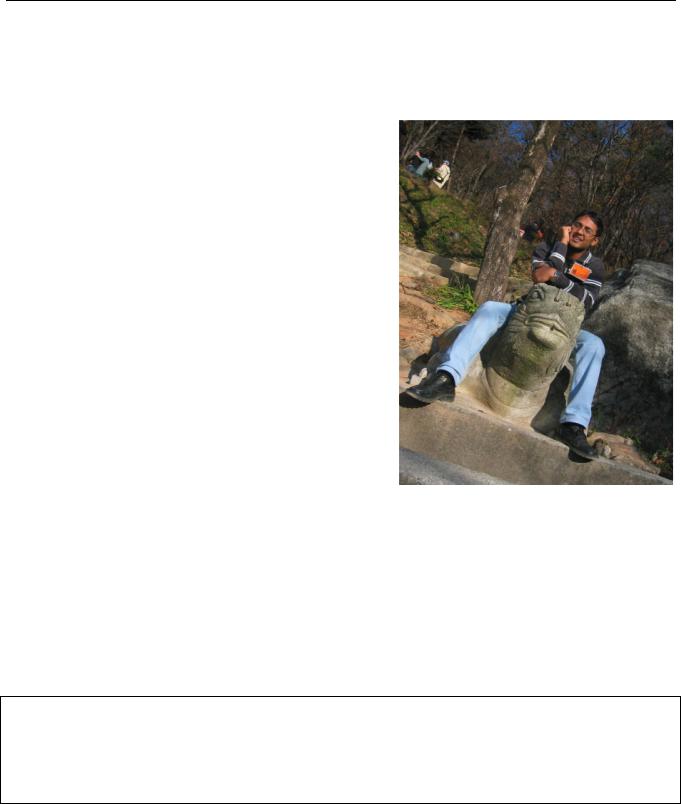
Programmers Heaven: C# School
About Faraz Rasheed
Faraz Rasheed is currently working towards his MS (Computer Engineering) from Kyung Hee University, South Korea, and working as a research assistant in the Ubiquitous Computing Group (UCG) of Realtime & Multimedia Lab (www.oslab.khu.ac.kr). His current research area is ‘Information management in context aware & ubiquitous computing environments’. He completed his BS (Computer Science) at the Department of Computer Science, University of Karachi, Pakistan.
He has a strong interest in the object oriented software development process, specifically using .Net and Java based technologies. He has done various projects using C#, VB.Net, ASP.Net on standard and compact edition of .Net, which also involve technologies like ADO.Net, web services, .Net remoting, reflection and strong named shared assemblies.
He can be contacted by email at either frazrasheed@hotmail.com or faraz@oslab.khu.ac.kr.
C# 3.0
C# 3.0 is the next version of the C# language, currently in BETA and due for release in 2007. We have created an area on the Programmer's Heaven site to provide coverage of the exciting new features in C# 3.0. This will include a series of articles explaining the new features and the concepts behind them in the same plain English that you have found in this book.
6

Programmers Heaven: C# School
Contents In Summary
1. |
Introduction ...................................................................................................................................................... |
17 |
|
2. C# Language Fundamentals............................................................................................................................ |
31 |
||
3. |
Classes and Objects .......................................................................................................................................... |
53 |
|
4. |
Inheritance & Polymorphism.......................................................................................................................... |
78 |
|
5. |
Structures, Enumeration, Garbage Collection & Nested Classes ................................................................ |
99 |
|
6. |
Abstract Classes & Interfaces ....................................................................................................................... |
115 |
|
7. |
Arrays, Collections & String Manipulation ................................................................................................. |
129 |
|
8. |
Exception Handling ........................................................................................................................................ |
155 |
|
9. |
Delegates & Events ......................................................................................................................................... |
171 |
|
10. WinForms & Windows Applications.......................................................................................................... |
190 |
||
11. More Windows Controls & Standard Dialog Boxes.................................................................................. |
211 |
||
12. |
Data Access using ADO.Net......................................................................................................................... |
230 |
|
13. |
Multithreading.............................................................................................................................................. |
265 |
|
14. |
The File System & Streams.......................................................................................................................... |
288 |
|
15. |
New Features In C# 2.0 ................................................................................................................................ |
322 |
|
16. The Road Ahead ........................................................................................................................................... |
338 |
||
7

Programmers Heaven: C# School
Contents In Detail
1. Introduction ...................................................................................................................................................... |
17 |
The Way ........................................................................................................................................................... |
17 |
Tools of the trade.............................................................................................................................................. |
17 |
The C# Language ............................................................................................................................................. |
17 |
The .Net Architecture and .Net Framework ..................................................................................................... |
18 |
The Common Language Runtime (CLR)......................................................................................................... |
18 |
MSIL (Microsoft Intermediate Language) Code.............................................................................................. |
18 |
Just In Time Compilers (JITers)....................................................................................................................... |
19 |
The Framework Class Library (FCL)............................................................................................................... |
19 |
The Common Language Specification (CLS) .................................................................................................. |
19 |
The Common Type System (CTS)................................................................................................................... |
20 |
Garbage Collection (GC) ................................................................................................................................. |
20 |
The .Net Framework ........................................................................................................................................ |
20 |
C# compared to C++ ........................................................................................................................................ |
20 |
The Visual Studio.Net IDE .............................................................................................................................. |
21 |
Projects and Solutions ...................................................................................................................................... |
21 |
Toolbox, Properties and Class View Tabs ....................................................................................................... |
22 |
Writing Your First Hello World Console Application in C# ........................................................................... |
22 |
Working Without Visual Studio.Net ................................................................................................................ |
22 |
With Visual Studio.Net .................................................................................................................................... |
23 |
Understanding the Hello World Application Code: ......................................................................................... |
25 |
Namespaces in C# ............................................................................................................................................ |
25 |
The using Keyword .......................................................................................................................................... |
26 |
The class Keyword ........................................................................................................................................... |
26 |
The Main() Method .......................................................................................................................................... |
26 |
Printing on the Console .................................................................................................................................... |
27 |
Comments......................................................................................................................................................... |
27 |
Important points to remember .......................................................................................................................... |
28 |
A more interactive Hello World Application ................................................................................................... |
29 |
Discussing a more interactive Hello World Application.................................................................................. |
29 |
2. C# Language Fundamentals............................................................................................................................ |
31 |
Lesson Plan ...................................................................................................................................................... |
31 |
Basic Data Types and their mapping to CTS (Common Type System)........................................................... |
31 |
Variables........................................................................................................................................................... |
32 |
Constant Variables or Symbols ........................................................................................................................ |
33 |
Naming Conventions for variables and methods.............................................................................................. |
33 |
Operators in C# ................................................................................................................................................ |
34 |
Arithmetic Operators........................................................................................................................................ |
34 |
Prefix and Postfix notation............................................................................................................................... |
36 |
8 |
|

Programmers Heaven: C# School
Assignment Operators ...................................................................................................................................... |
36 |
Relational Operators......................................................................................................................................... |
37 |
Other Operators ................................................................................................................................................ |
39 |
Operator Precedence ........................................................................................................................................ |
39 |
Flow Control And Conditional Statements ...................................................................................................... |
39 |
The if...else statement....................................................................................................................................... |
39 |
The switch...case statement .............................................................................................................................. |
42 |
Loops In C#...................................................................................................................................................... |
45 |
The for Loop..................................................................................................................................................... |
45 |
Some important points about the for loop ........................................................................................................ |
46 |
The do...while Loop ......................................................................................................................................... |
48 |
while Loop........................................................................................................................................................ |
48 |
Arrays in C# ..................................................................................................................................................... |
49 |
Array Declaration............................................................................................................................................. |
49 |
Accessing the values stored in an array............................................................................................................ |
49 |
foreach Loop .................................................................................................................................................... |
50 |
3. Classes and Objects .......................................................................................................................................... |
53 |
Lesson Plan ...................................................................................................................................................... |
53 |
Concept of a Class............................................................................................................................................ |
53 |
Objects.............................................................................................................................................................. |
53 |
Fields ................................................................................................................................................................ |
54 |
Methods............................................................................................................................................................ |
55 |
Instantiating the class ....................................................................................................................................... |
56 |
Accessing the members of a class .................................................................................................................... |
56 |
Access Modifiers or Accessibility Levels ........................................................................................................ |
58 |
Properties.......................................................................................................................................................... |
60 |
Using Properties ............................................................................................................................................... |
61 |
Precautions when using properties ................................................................................................................... |
63 |
Static Members of the class.............................................................................................................................. |
65 |
Some More about Methods .............................................................................................................................. |
67 |
Constructors ..................................................................................................................................................... |
67 |
Finalize() Method of Object class .................................................................................................................... |
70 |
Destructors ....................................................................................................................................................... |
70 |
Method and Constructor Overloading.............................................................................................................. |
71 |
Overloading Constructors ................................................................................................................................ |
72 |
Value types (out & ref Keywords) ................................................................................................................... |
73 |
Reference types ................................................................................................................................................ |
75 |
Some more about references and objects ......................................................................................................... |
75 |
4. Inheritance & Polymorphism.......................................................................................................................... |
78 |
Lesson Plan ...................................................................................................................................................... |
78 |
Inheritance........................................................................................................................................................ |
78 |
Inheritance in C# .............................................................................................................................................. |
79 |
9 |
|

Programmers Heaven: C# School
Implementing inheritance in C#....................................................................................................................... |
80 |
Constructor calls in Inheritance........................................................................................................................ |
83 |
The base keyword - Calling Constructors of the base-class explicitly............................................................. |
85 |
Protected Access Modifier ............................................................................................................................... |
87 |
The Protected internal Access Modifier........................................................................................................... |
88 |
The sealed keyword.......................................................................................................................................... |
88 |
Object class - the base of all classes................................................................................................................. |
89 |
Polymorphism .................................................................................................................................................. |
90 |
Using the reference of the base type for referencing the objects of child types............................................... |
90 |
Using methods with the same name in the Base and the Sub-class ................................................................. |
91 |
Overriding the methods - virtual and override keywords................................................................................. |
92 |
The new keyword ............................................................................................................................................. |
95 |
Type casting the objects - Up-casting and Down-casting ................................................................................ |
96 |
The is and as keywords .................................................................................................................................... |
96 |
Boxing and Un-boxing ..................................................................................................................................... |
97 |
5. Structures, Enumeration, Garbage Collection & Nested Classes ................................................................ |
99 |
Lesson Plan ...................................................................................................................................................... |
99 |
Structures (struct) ............................................................................................................................................. |
99 |
Defining a struct ............................................................................................................................................... |
99 |
Instantiating the struct .................................................................................................................................... |
100 |
structs as Value Types.................................................................................................................................... |
104 |
Enumeration ................................................................................................................................................... |
105 |
The Need for Enumeration............................................................................................................................. |
105 |
Using Enumeration (enum) ............................................................................................................................ |
106 |
More about Enumerations .............................................................................................................................. |
108 |
Garbage Collection in .Net............................................................................................................................. |
110 |
Destructors and Performance Overhead......................................................................................................... |
112 |
System.GC.Collect() method ......................................................................................................................... |
112 |
Nested Classes in C# ...................................................................................................................................... |
112 |
6. Abstract Classes & Interfaces ....................................................................................................................... |
115 |
Lesson Plan .................................................................................................................................................... |
115 |
Abstract Classes ............................................................................................................................................. |
115 |
Interfaces ........................................................................................................................................................ |
118 |
Implementing More Than One Interface........................................................................................................ |
121 |
Explicit implementation of methods .............................................................................................................. |
124 |
Casting to an interface using is and as operators............................................................................................ |
125 |
An interface inheriting one or more interfaces............................................................................................... |
127 |
7. Arrays, Collections & String Manipulation ................................................................................................. |
129 |
Lesson Plan .................................................................................................................................................... |
129 |
Arrays Revisited............................................................................................................................................. |
129 |
Multidimensional Arrays................................................................................................................................ |
129 |
Instantiating and accessing the elements of multidimensional arrays............................................................ |
131 |
10 |
|

Programmers Heaven: C# School
Instantiating and accessing Jagged Arrays..................................................................................................... |
132 |
Some other important points about multidimensional arrays......................................................................... |
134 |
The foreach Loop ........................................................................................................................................... |
135 |
Collections...................................................................................................................................................... |
138 |
The ArrayList class ........................................................................................................................................ |
138 |
The Stack class ............................................................................................................................................... |
141 |
The Queue class ............................................................................................................................................. |
143 |
Dictionaries .................................................................................................................................................... |
144 |
The Hashtable class........................................................................................................................................ |
144 |
Constructing a Hashtable ............................................................................................................................... |
144 |
Adding items to a Hashtable .......................................................................................................................... |
145 |
Retrieving items from the Hashtable.............................................................................................................. |
145 |
Removing a particular item ............................................................................................................................ |
145 |
Getting the collection of keys and values....................................................................................................... |
146 |
Checking for the existence of a particular item in a hashtable....................................................................... |
147 |
The SortedList class ....................................................................................................................................... |
147 |
String Handling in C# .................................................................................................................................... |
149 |
The string class and its members.................................................................................................................... |
150 |
The StringBuilder class .................................................................................................................................. |
152 |
8. Exception Handling ........................................................................................................................................ |
155 |
Lesson Plan .................................................................................................................................................... |
155 |
Exceptions Basics........................................................................................................................................... |
155 |
The need for Exceptions................................................................................................................................. |
155 |
Exceptions in C# and .Net.............................................................................................................................. |
157 |
Handling Exceptions using the try...catch...finally blocks ............................................................................. |
158 |
Use of the try...catch block............................................................................................................................. |
158 |
Exception class' Message and StackTrace Properties .................................................................................... |
159 |
The finally block ............................................................................................................................................ |
161 |
Catching Multiple Exceptions using multiple catch blocks ........................................................................... |
163 |
An important point to remember in multiple catch blocks............................................................................. |
166 |
Other important points about Exception Handling in C#............................................................................... |
167 |
Defining your own custom exceptions........................................................................................................... |
168 |
Exception Hierarchy in the .Net Framework.................................................................................................. |
168 |
Throwing an exception: the throw keyword................................................................................................... |
169 |
9. Delegates & Events ......................................................................................................................................... |
171 |
Lesson Plan .................................................................................................................................................... |
171 |
Delegates Basics............................................................................................................................................. |
171 |
The type or signature of the method the delegate can point to....................................................................... |
171 |
The delegate reference, that can be used to reference a method .................................................................... |
173 |
3.The actual method referenced by the delegate ............................................................................................ |
173 |
Calling the actual method through its delegate .............................................................................................. |
173 |
Confusion in terminology............................................................................................................................... |
176 |
11 |
|

Programmers Heaven: C# School
Delegates in the .Net Framework ................................................................................................................... |
176 |
Passing delegates to methods ......................................................................................................................... |
176 |
Multicast Delegates ........................................................................................................................................ |
178 |
Implementing a Multicast Delegate ............................................................................................................... |
178 |
Removing a method from the multicast delegate's invocation list ................................................................. |
180 |
Events and Event Handling ............................................................................................................................ |
181 |
Event Handling in C#..................................................................................................................................... |
181 |
A Clock Timer Example ................................................................................................................................ |
183 |
Multicast events.............................................................................................................................................. |
185 |
Passing some data with the Event: Sub-classing System.EventArgs ............................................................. |
186 |
10. WinForms & Windows Applications.......................................................................................................... |
190 |
Lesson Plan .................................................................................................................................................... |
190 |
Windows Applications and .Net..................................................................................................................... |
190 |
WinForm Basics............................................................................................................................................. |
190 |
Building the "Hello WinForm" Application................................................................................................... |
191 |
Understanding the Code ................................................................................................................................. |
192 |
Adding Event Handling.................................................................................................................................. |
193 |
Visual Studio.Net & its IDE (Integrated Development Environment)........................................................... |
196 |
IntelliSense and Hot Compiler ....................................................................................................................... |
196 |
Code Folding.................................................................................................................................................. |
197 |
Integrated Compiler, Solution builder and Debugger .................................................................................... |
197 |
Form Designer................................................................................................................................................ |
197 |
Solution Explorer ........................................................................................................................................... |
198 |
Menus in the Visual Studio .Net IDE............................................................................................................. |
199 |
Using Visual Studio.Net to build the "Hello WinForm" Application ............................................................ |
200 |
Creating a new Project ................................................................................................................................... |
200 |
Setting various properties of the form............................................................................................................ |
201 |
Adding Controls to the Form ......................................................................................................................... |
202 |
Adding Event Handling.................................................................................................................................. |
203 |
Executing the application ............................................................................................................................... |
203 |
The code generated by the Form Designer..................................................................................................... |
204 |
Using More Controls...................................................................................................................................... |
204 |
Using various controls in an application: Programmer's Shopping Cart........................................................ |
205 |
Designing the form and placing the controls.................................................................................................. |
206 |
Writing Code for Event Handling .................................................................................................................. |
207 |
Some Important Points for designing Windows Applications ....................................................................... |
210 |
11. More Windows Controls & Standard Dialog Boxes.................................................................................. |
211 |
Lesson Plan .................................................................................................................................................... |
211 |
Collection Controls ........................................................................................................................................ |
211 |
List Box Control............................................................................................................................................. |
211 |
Adding items to the list box ........................................................................................................................... |
212 |
Accessing items in the list box....................................................................................................................... |
212 |
12 |
|

Programmers Heaven: C# School
Removing items from the list box .................................................................................................................. |
213 |
List Box Events .............................................................................................................................................. |
213 |
Combo Box Control ....................................................................................................................................... |
214 |
Tree View....................................................................................................................................................... |
214 |
The TreeNode Editor...................................................................................................................................... |
215 |
Adding/Removing items at runtime ............................................................................................................... |
216 |
Tree View Events ........................................................................................................................................... |
218 |
Image List Control ......................................................................................................................................... |
219 |
Attaching An Image List to different controls ............................................................................................... |
219 |
List View Control........................................................................................................................................... |
220 |
Two Image Lists in the List View Control..................................................................................................... |
220 |
Adding items to the list view control using designer ..................................................................................... |
220 |
Adding Items at runtime using code............................................................................................................... |
221 |
Events for List View Control ......................................................................................................................... |
222 |
Main Menu ..................................................................................................................................................... |
222 |
Tool Bar ......................................................................................................................................................... |
223 |
Date Time Picker............................................................................................................................................ |
223 |
Windows Standard Dialog Boxes................................................................................................................... |
224 |
Open File Dialog Box .................................................................................................................................... |
224 |
Using the Open File Dialog Box .................................................................................................................... |
225 |
Save File Dialog Box ..................................................................................................................................... |
226 |
Font and Color Dialog Boxes......................................................................................................................... |
227 |
12. Data Access using ADO.Net......................................................................................................................... |
230 |
Lesson Plan .................................................................................................................................................... |
230 |
Introducing ADO.Net..................................................................................................................................... |
230 |
Different components of ADO.Net ................................................................................................................ |
231 |
A review of basic SQL queries....................................................................................................................... |
232 |
SQL SELECT Statement................................................................................................................................ |
232 |
SQL INSERT Statement ................................................................................................................................ |
232 |
SQL UPDATE Statement............................................................................................................................... |
232 |
SQL DELETE Statement ............................................................................................................................... |
233 |
Performing common data access tasks with ADO.Net .................................................................................. |
233 |
Accessing Data using ADO.Net..................................................................................................................... |
234 |
Defining the connection string ....................................................................................................................... |
234 |
Defining a Connection ................................................................................................................................... |
235 |
Defining the command or command string.................................................................................................... |
235 |
Defining the Data Adapter ............................................................................................................................. |
236 |
Creating and filling the DataSet ..................................................................................................................... |
236 |
A Demonstration Application ........................................................................................................................ |
237 |
Loading tables ................................................................................................................................................ |
238 |
Filling the controls on the Form..................................................................................................................... |
239 |
Navigating through the records ...................................................................................................................... |
241 |
13 |
|

Programmers Heaven: C# School
Updating the table .......................................................................................................................................... |
242 |
Building the Application ................................................................................................................................ |
243 |
Loading the table and displaying data in the form's controls ......................................................................... |
244 |
Initialing Commands ...................................................................................................................................... |
244 |
Adding Parameters to the commands............................................................................................................. |
246 |
The ToggleControls() method of our application........................................................................................... |
246 |
Editing (or Updating) Records ....................................................................................................................... |
247 |
Event Handler for the Save Button................................................................................................................. |
248 |
Event Handler for the Cancel Button ............................................................................................................. |
250 |
Inserting Records............................................................................................................................................ |
251 |
Deleting a Record........................................................................................................................................... |
252 |
Using Stored Procedures ................................................................................................................................ |
254 |
Sample Stored Procedures.............................................................................................................................. |
254 |
UPDATE Stored Procedure............................................................................................................................ |
254 |
INSERT Stored Procedure ............................................................................................................................. |
255 |
DELETE Stored Procedure ............................................................................................................................ |
255 |
SELECT Stored Procedure............................................................................................................................. |
255 |
Using Stored Procedures with ADO.Net in C#.............................................................................................. |
256 |
The modified InitializeCommands() method ................................................................................................. |
257 |
Using Data Grid Control to View .Net data ................................................................................................... |
259 |
A Demonstration Application for Data Grid Control..................................................................................... |
259 |
Second Demonstration - Using multiple related tables .................................................................................. |
260 |
Retrieving data using the SELECT command ............................................................................................... |
262 |
Updating Records using INSERT, UPDATE and DELETE commands........................................................ |
264 |
13. Multithreading.............................................................................................................................................. |
265 |
Lesson Plan .................................................................................................................................................... |
265 |
What is Multithreading................................................................................................................................... |
265 |
Multithreading in C# ...................................................................................................................................... |
267 |
Thread Functionality ...................................................................................................................................... |
269 |
Static members of the System.Threading.Thread class.................................................................................. |
269 |
Instance members of the System.Threaing.Thread class................................................................................ |
270 |
Thread Demonstration Example - Basic Operations ...................................................................................... |
270 |
Thread Demonstration Example - Thread Priority......................................................................................... |
274 |
Thread Demonstration Example - Thread Execution Control........................................................................ |
278 |
Using Join() to wait for running threads ........................................................................................................ |
279 |
Thread Synchronization ................................................................................................................................. |
282 |
The C# Locking Mechanism .......................................................................................................................... |
282 |
Threads may cause Deadlock ......................................................................................................................... |
285 |
14. The File System & Streams.......................................................................................................................... |
288 |
Lesson Plan .................................................................................................................................................... |
288 |
Working with the File System........................................................................................................................ |
288 |
Obtaining the Application’s Environment Information – The System.Environment class ............................ |
288 |
14 |
|

Programmers Heaven: C# School
Demonstration Application – Environment Information ............................................................................... |
288 |
Obtaining the paths of various Windows Standard folders – Environment.GetFolderPath() ........................ |
290 |
Manipulating Files using System.IO.File and System.IO.FileInfo classes .................................................... |
292 |
System.IO.File class....................................................................................................................................... |
292 |
Creating a file using Create() method ............................................................................................................ |
293 |
Copying and Moving a file using Copy() and Move() methods .................................................................... |
294 |
Checking the existence of the file using Exists() method .............................................................................. |
294 |
Getting Attributes of a file using GetAttributes() method.............................................................................. |
294 |
System.IO.FileInfo class ................................................................................................................................ |
295 |
A quick and simple example .......................................................................................................................... |
295 |
Manipulating Directories (folders) using System.IO.Directory and System.IO.DirectoryInfo classes ......... |
296 |
System.IO.Directory class.............................................................................................................................. |
297 |
Creating, deleting and checking for the existence of directories.................................................................... |
297 |
Getting the contents (files and sub-directories) of a directory ....................................................................... |
298 |
System.IO.DirectoryInfo class ....................................................................................................................... |
299 |
Demonstration application for the DirectoryInfo class .................................................................................. |
300 |
Streams........................................................................................................................................................... |
301 |
An overview of the different types of streams ............................................................................................... |
302 |
The System.Stream class – the base of all streams in the .Net framework .................................................... |
302 |
Different types of file streams – Reading and Writing to files....................................................................... |
303 |
Using System.IO.FileStream to read and write data to files .......................................................................... |
303 |
A string representing the path and name of the file........................................................................................ |
303 |
Opening and reading from a file..................................................................................................................... |
304 |
Using BinaryReader and BinaryWriter to read and write primitives to files ................................................. |
306 |
Using StreamReader and StreamWriter to read and write text files............................................................... |
308 |
Serialization and De-serialization .................................................................................................................. |
309 |
Implementing Serialization and Deserialization – A simple example ........................................................... |
309 |
Formatters in Serialization ............................................................................................................................. |
312 |
Preventing certain elements from Serializing – The [NonSerialized] attribute.............................................. |
312 |
Getting notified when Deserializing - the IDeserializationCallBack interface .............................................. |
315 |
Asynchronous Reading and Writing with Streams ........................................................................................ |
318 |
A demonstration application .......................................................................................................................... |
319 |
Issues Regarding Asynchronous Read/Write ................................................................................................. |
320 |
Important points regarding the use of Streams............................................................................................... |
321 |
15. New Features In C# 2.0 ................................................................................................................................ |
322 |
C# evolves...................................................................................................................................................... |
322 |
The need for generics ..................................................................................................................................... |
322 |
Generic collections......................................................................................................................................... |
323 |
Creating generic types.................................................................................................................................... |
325 |
Constraining type parameters......................................................................................................................... |
327 |
Final thoughts on generics.............................................................................................................................. |
329 |
Partial types.................................................................................................................................................... |
329 |
15 |
|

Programmers Heaven: C# School
Nullable types................................................................................................................................................. |
332 |
Anonymous methods in event handling ......................................................................................................... |
334 |
Adventures with anonymous methods ........................................................................................................... |
335 |
Final thoughts on C# 2.0 ................................................................................................................................ |
337 |
16. The Road Ahead ........................................................................................................................................... |
338 |
Learning More................................................................................................................................................ |
338 |
Getting Help ................................................................................................................................................... |
338 |
Book.revision++............................................................................................................................................. |
338 |
Good Luck! .................................................................................................................................................... |
338 |
16
