
всі лаби по якості / Lab5_QA / VSTSPerfTestingTutorial
.pdf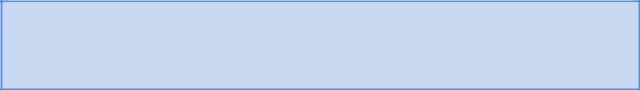
.NET WITH ME - VIKAS GOYAL
(http://dotnetwithme.blogspot.com)
Microsoft.NET Technology Blog
Tutorial : How to perform Web Load testing using Visual Studio 2005
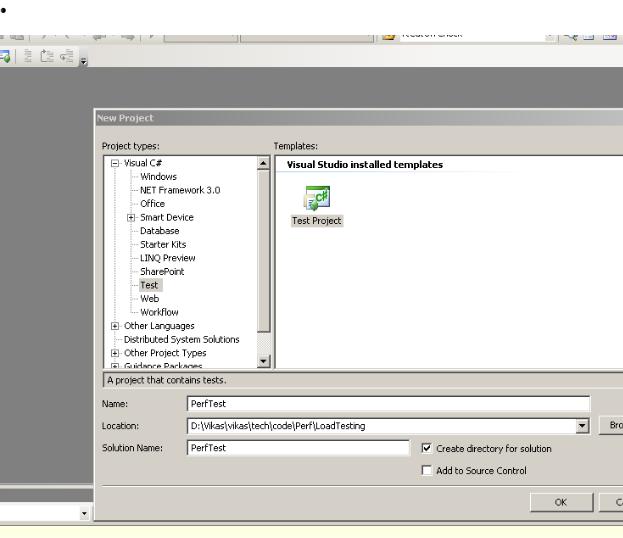
Create a ‘New’ Test Project

Right-Click on the project and add a New ‘Web Project’.
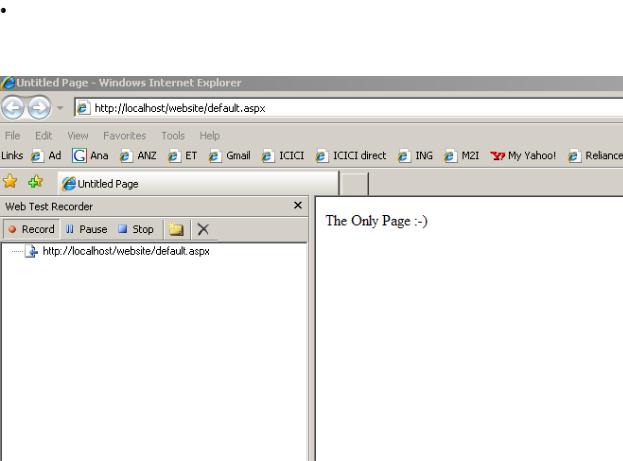
On adding a new ‘Web Project’, a new instance of IE opens and recording gets started. Type the URL of your web application and navigate through the pages which you want to include in your Load Test. Once finished with navigation, press the ‘Stop’ button on left pane to stop recording.
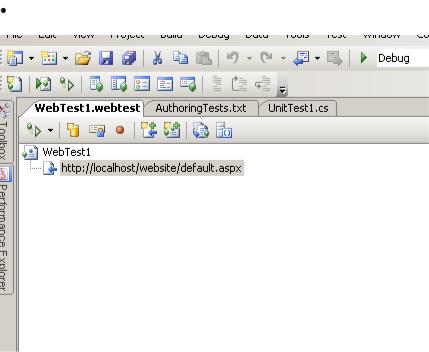
The webtest page will show the URLs recorded as part of web test.
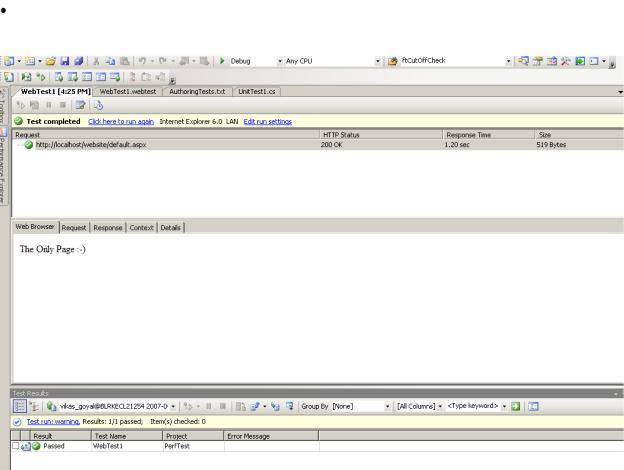
Re-run the recorded test to confirm the successful recording. The output window will show HTTP
status code, response time, etc.

After successfully adding the web test and recording it, we will add the Load Test now to our Test Solution which will control the parameters like number of iterations, user load etc.
Right click the project and add a new Load Test to the solution.

Name the Scenario and configure the think time behavior for the test. Think times between requests
should be as realistic as possible.

Configure the load pattern. Its always recommended to have a step load generation to observe the behavior in increasing load. ‘Step duration’ is the time interval after which the ‘Step user count’ users will be added to the existing load.

Add the web test created above to the load test.
