
- •Chapter 8 Lab 8-1, Secure the Management Plane
- •Required Resources
- •Step 1: Configure loopbacks and assign addresses.
- •Step 2: Configure static routes.
- •Step 3: Secure management access.
- •Step 4: Configure enhanced username password security.
- •Step 5: Enabling aaa radius Authentication with Local User for Backup.
- •Step 6: Enabling secure remote management using ssh.
- •Device Configurations (Instructor version)
CCNPv7 ROUTELab 8-1, Secure the Management Plane

CCNPv7 ROUTE
Chapter 8 Lab 8-1, Secure the Management Plane
Instructor Version
Topology
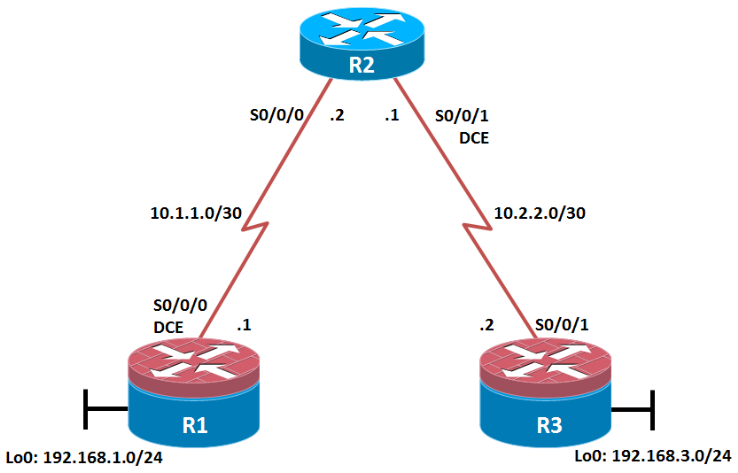
Objectives
Secure management access.
Configure enhanced username password security.
Enable AAA RADIUS authentication.
Enable secure remote management.
Background
The management plane of any infrastructure device should be protected as much as possible. Controlling access to routers and enabling reporting on routers are critical to network security and should be part of a comprehensive security policy.
In this lab, you build a multi-router network and secure the management plane of routers R1 and R3.
Note: This lab uses Cisco 1941 routers with Cisco IOS Release 15.2 with IP Base. Depending on the router or switch model and Cisco IOS Software version, the commands available and output produced might vary from what is shown in this lab.
Required Resources
3 routers (Cisco IOS Release 15.2 or comparable)
Serial and Ethernet cables
Step 1: Configure loopbacks and assign addresses.
Cable the network as shown in the topology diagram. Erase the startup configuration and reload each router to clear previous configurations. Using the addressing scheme in the diagram, apply the IP addresses to the interfaces on the R1, R2, and R3 routers.
You can copy and paste the following configurations into your routers to begin.
Note: Depending on the router model, interfaces might be numbered differently than those listed. You might need to alter the designations accordingly.
R1
hostname R1
interface Loopback 0
description R1 LAN
ip address 192.168.1.1 255.255.255.0
exit
!
interface Serial0/0/0
description R1 --> R2
ip address 10.1.1.1 255.255.255.252
clock rate 128000
no shutdown
exit
!
end
R2
hostname R2
!
interface Serial0/0/0
description R2 --> R1
ip address 10.1.1.2 255.255.255.252
no shutdown
exit
interface Serial0/0/1
description R2 --> R3
ip address 10.2.2.1 255.255.255.252
clock rate 128000
no shutdown
exit
!
end
R3
hostname R3
!
interface Loopback0
description R3 LAN
ip address 192.168.3.1 255.255.255.0
exit
interface Serial0/0/1
description R3 --> R2
ip address 10.2.2.2 255.255.255.252
no shutdown
exit
!
end
Step 2: Configure static routes.
On R1, configure a default static route to ISP.
R1(config)# ip route 0.0.0.0 0.0.0.0 10.1.1.2
On R3, configure a default static route to ISP.
R3(config)# ip route 0.0.0.0 0.0.0.0 10.2.2.1
On R2, configure two static routes.
R2(config)# ip route 192.168.1.0 255.255.255.0 10.1.1.1
R2(config)# ip route 192.168.3.0 255.255.255.0 10.2.2.2
From the R1 router, run the following Tcl script to verify connectivity.
foreach address {
192.168.1.1
10.1.1.1
10.1.1.2
10.2.2.1
10.2.2.2
192.168.3.1
} { ping $address }
R1# tclsh
R1(tcl)#foreach address {
+>(tcl)#192.168.1.1
+>(tcl)#10.1.1.1
+>(tcl)#10.1.1.2
+>(tcl)#10.2.2.1
+>(tcl)#10.2.2.2
+>(tcl)#192.168.3.1
+>(tcl)#} { ping $address }
Type escape sequence to abort.
Sending 5, 100-byte ICMP Echos to 192.168.1.1, timeout is 2 seconds:
!!!!!
Success rate is 100 percent (5/5), round-trip min/avg/max = 1/1/1 ms
Type escape sequence to abort.
Sending 5, 100-byte ICMP Echos to 10.1.1.1, timeout is 2 seconds:
!!!!!
Success rate is 100 percent (5/5), round-trip min/avg/max = 1/2/4 ms
Type escape sequence to abort.
Sending 5, 100-byte ICMP Echos to 10.1.1.2, timeout is 2 seconds:
!!!!!
Success rate is 100 percent (5/5), round-trip min/avg/max = 1/1/4 ms
Type escape sequence to abort.
Sending 5, 100-byte ICMP Echos to 10.2.2.1, timeout is 2 seconds:
!!!!!
Success rate is 100 percent (5/5), round-trip min/avg/max = 1/1/4 ms
Type escape sequence to abort.
Sending 5, 100-byte ICMP Echos to 10.2.2.2, timeout is 2 seconds:
!!!!!
Success rate is 100 percent (5/5), round-trip min/avg/max = 12/14/16 ms
Type escape sequence to abort.
Sending 5, 100-byte ICMP Echos to 192.168.3.1, timeout is 2 seconds:
!!!!!
Success rate is 100 percent (5/5), round-trip min/avg/max = 12/15/16 ms
R1(tcl)#
Are the pings now successful?
Yes. If not, troubleshoot.
