
- •Basics of Reservoir Simulation
- •with the
- •Eclipse Reservoir Simulator
- •Lecture Notes
- •Øystein Pettersen
- •Introduction
- •Prerequisites
- •1. Overview – minimum required data input
- •1.1 The grid
- •1.2 Petrophysics
- •1.3 Fluid properties
- •1.4 Soil properties
- •1.5 Equilibration
- •1.6 Well specification
- •1.7 Dynamics
- •1.8 Output
- •1.9 Simple Eclipse data file contents
- •A. Syntax
- •B. Data file (“BASIC data input example”)
- •A note on units
- •2. The RUNSPEC section
- •Grid dimension – keyword DIMENS
- •Phases
- •Unit system
- •Start date
- •Unified / Non-unified files (chapter 11)
- •Data checking only
- •Table dimensions
- •EQLDIMS
- •NSTACK (chapters 17-18)
- •Aquifer specifications – AQUDIMS (chapter 14)
- •Grid options (chapter 13)
- •Rock compressibility options (chapter 6)
- •Local Grid Refinement (chapter 15)
- •3. Structured grids (Corner point grids) (GRID section)
- •The Corner Point Grid
- •Defining a corner point grid in Eclipse
- •Moderately complex grids – FILL
- •4. Petrophysics (GRID section)
- •Average permeability
- •Transmissibility
- •Inactive cells
- •5. Fluid properties (PROPS section)
- •Tables in Eclipse
- •Relative permeability and Capillary Pressure
- •Two-phase curves (water – oil)
- •Three-phase relative permeabilities
- •PVT data
- •Water
- •Dead Oil
- •Live Oil
- •6. Soil compressibility (PROPS section)
- •7. Initialisation (SOLUTION section)
- •Datum depth
- •Contacts
- •Equilibrium – discussion – advanced issues
- •8. Time dependent input data (SCHEDULE section)
- •8.1 Well definitions and control
- •Well Specification (WELSPECS keyword)
- •Well Completions (COMPDAT keyword)
- •Production / Injection data (Keywords WCONPROD / WCONINJE)
- •Economic well constraints (keywords WECON, WECONINJ)
- •Other often used Well control keywords
- •8.2 Time stepping
- •Order of actions
- •8.3 Convergence Control I (keyword TUNING)
- •9. Regions
- •10. Simplified input and modification of Eclipse arrays
- •EQUALS
- •ADD, MULTIPLY
- •COPY
- •COPYBOX
- •11. Eclipse output, formats and files
- •File names
- •Textual output
- •The RPTXXX keywords
- •Time dependent vectors – SUMMARY data
- •Restart data and restart files
- •12. Restarting a simulation
- •The SKIPREST keyword
- •13. Fault modelling – Non-neighbour connections
- •The 7-point stencil
- •The fault layout – non-neighbour connections
- •Fault transmissibility multipliers
- •Defining a fault manually – the ADDZCORN keyword
- •14. Aquifer Modelling (GRID section)
- •Aquifer definition
- •Aquifer connection to reservoir
- •15. Local Grid Refinement
- •15.2 LGR on an irregular volume – Amalgamation
- •15.3 Wells on local grids – Horizontal wells
- •15.4 Horizontal wells and friction
- •16. Numerical Solution of the Flow Equations
- •The IMPES method
- •Solution of Non-linear Equations – the Newton-Raphson method
- •17. Iteration methods for linear systems
- •Direct, simple approach
- •The Gauss-Seidel method
- •Accelerators – the point SOR method
- •Conjugate Gradients – ORTHOMIN
- •Preconditioning
- •Preconditioning and Orthomin
- •Determining a preconditioner – Nested Factorisation
- •18. Convergence Control II – TUNING parameters
- •TUNING keyword summarized
- •19. Non-neighbour Connections and System Structure
- •A. GRF files in GRAF
- •A simple straightforward GRF file
- •Advanced GRF file
- •B. Some Considerations Regarding Grid Consistency
- •Grids planned for use in rock mechanics simulations
- •Embedding
- •Non-vertical coordinate lines
- •Honouring material properties of non-reservoir rock.
‘MULTX’ |
0.1 |
6 |
6 |
1 |
2 |
1 |
3 |
/ |
‘MULTX’ |
0.015 |
1 |
1 |
5 |
6 |
4 |
6 |
/ |
‘MULTY’ |
0.015 |
2 |
2 |
4 |
4 |
4 |
6 |
/ |
‘MULTX’ |
0.015 |
2 |
2 |
4 |
4 |
4 |
6 |
/ |
‘MULTY’ |
0.015 |
3 |
4 |
3 |
3 |
4 |
6 |
/ |
‘MULTX’ |
0.015 |
4 |
4 |
3 |
3 |
4 |
6 |
/ |
‘MULTY’ |
0.015 |
5 |
6 |
2 |
2 |
4 |
6 |
/ |
‘MULTX’ |
0.015 |
6 |
6 |
1 |
2 |
4 |
6 |
/ |
/ |
|
|
|
|
|
|
|
|
2. Using FAULTS and MULTFLT keywords
FAULTS |
ix1 ix2 |
jy1 jy2 |
kz1 kz2 |
Face |
|
|||
-- f-name |
/ |
|||||||
‘Flt_top’ |
1 |
1 |
5 |
6 |
1 |
3 |
X |
|
‘Flt_top’ |
2 |
2 |
4 |
4 |
1 |
3 |
Y |
/ |
‘Flt_top’ |
2 |
2 |
4 |
4 |
1 |
3 |
X |
/ |
‘Flt_top’ |
3 |
4 |
3 |
3 |
1 |
3 |
Y |
/ |
‘Flt_top’ |
4 |
4 |
3 |
3 |
1 |
3 |
X |
/ |
‘Flt_top’ |
5 |
6 |
2 |
2 |
1 |
3 |
Y |
/ |
‘Flt_top’ |
6 |
6 |
1 |
2 |
1 |
3 |
X |
/ |
‘Flt_btm’ |
1 |
1 |
5 |
6 |
4 |
6 |
X |
/ |
‘Flt_btm’ |
2 |
2 |
4 |
4 |
4 |
6 |
Y |
/ |
‘Flt_btm’ |
2 |
2 |
4 |
4 |
4 |
6 |
X |
/ |
‘Flt_btm’ |
3 |
4 |
3 |
3 |
4 |
6 |
Y |
/ |
‘Flt_btm’ |
4 |
4 |
3 |
3 |
4 |
6 |
X |
/ |
‘Flt_btm’ |
5 |
6 |
2 |
2 |
4 |
6 |
Y |
/ |
‘Flt_btm’ |
6 |
6 |
1 |
2 |
4 |
6 |
X |
/ |
/ |
|
|
|
|
|
|
|
|
MULTFLT
-- f-name Multiplier Flt_top 0.1 / Flt_btm 0.015 /
/
We see that if this is a one-time job, the effort in setting up the fault and multiplier data is about the same in the two different approaches. The advantage with the latter method is seen if we want to change the multipliers to e.g. test sensitivities. Then we only have to change a single line in method 2, while more elaborate (and error prone) editing is required by method 1.
Defining a fault manually – the ADDZCORN keyword
As noted earlier, almost all grids of some complexity are constructed by dedicated software. This certainly includes fault definition and final representation of faults on the grid. Nevertheless, there are times when we would like to edit faults manually, either to do a minor fix that shouldn’t require a complete grid rebuild, or non-production grids, where we would like to construct generic faults without the need for the dedicated software. The means to do so in Eclipse are limited, and can seem cumbersome and complicated, but still the users should be aware of the possibilities that exist.
The keyword ADDZCORN is used to move individual corners in cells. It can be set to continuous mode, in which case adjacent corners are moved simultaneously, or cell corners can be moved without affecting neighbour corners.
Using ADDZCORN to move all corners of a cell (or box of cells) simultaneously
The data is given in three groups,
1.The distance to move corners, DZ
2.The box to move, ix1 ix2 jy1 jy2 kz1 kz2
3. Continuity flags ix1A ix2A jy1A jy2A |
(default: No fault discontinuity introduced) |
In addition there is a flag for keeping the top or bottom layers unchanged,
72
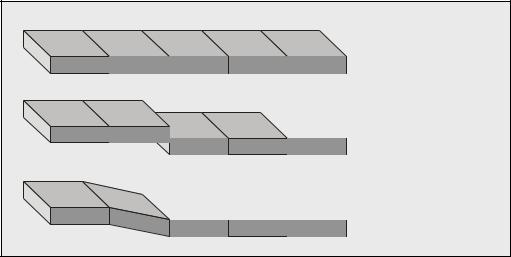
ALL: |
Move all corners (default) |
TOP: |
Don’t move bottom of bottom layer |
BOTTOM: |
Don’t move top of top layer. |
Syntax: ADDZCORN can contain arbitrary many lines, each line with syntax,
DZ ix1 ix2 jy1 jy2 kz1 kz2 ix1A ix2A jy1A jy2A Top/Bottom-flag
Use of the continuity flags:
ix1A must be either the left hand boundary ix1, or the cell to the left of it (ix1-1). The value can be interpreted as, the first corner in the range to move. Hence, if ix1A is equal to ix1, cell ix1 is moved, but cell ix1-1 is left unchanged, whereby a discontinuity (fault) has been constructed. On the other hand, if ix1A is equal to ix1-1, then the right hand side of cell ix1-1 is moved (all associated corners are moved simultaneously), but the left hand edge of the cell is left unchanged. No discontinuity has hence been introduced. See Figure 18 for a visualisation of the use of the left hand (lower index) flag in the x-direction. The other flags act similar.
|
|
IX1=5 |
|
|
|
3 |
4 |
5 |
6 |
7 |
Original layout |
|
|
|
|
|
 IX1A = IX1 = 5
IX1A = IX1 = 5

 IX1A = IX1-1 = 4
IX1A = IX1-1 = 4
Figure 18. Example use of continuity flags in ADDZCORN, left hand x-direction
Example
We wish to move part of the grid downwards 20 m. The box to move is I = 5-10, J = 3-8. When moving the box, the left and right hand boundaries shall be discontinuous (fault) like in the middle example in Figure 18. The other two edges (J-direction) shall be continuous, like the lower example in the figure. The syntax is,
ADDZCORN
-- DZ ix1 ix2 jy1 jy2 kz1 kz2 ix1A ix2A jy1A jy2A TB-flag 20.0 5 10 3 8 1 6 5 10 2 9 /
/
Notes:
1.The continuity flags are only used when the box edge is continuous before the move. If a box edge prior to the move is discontinuous, like the middle example in Figure 18, then the box will be moved as discontinuous, and the rest of the grid left unchanged irrespective of the value of the continuity flag
2.All the indices ix1, ix2,..., jy1A must be within the grid index limits. I.e. if e.g. ix2 is at the right hand edge of the grid, it is an error to define ix2A = ix2+1. When the box extends to the edge of the grid the concept of continuity at the edge of the box becomes irrelevant anyway.
3.Normally all the layers are moved simultaneously. If only some layers are moved, the user must take care to avoid unintended overlaps or gaps after the move.
4.Note that the default values of the continuity flags imply continuity (no fault).
73
