
Pro CSharp 2008 And The .NET 3.5 Platform [eng]-1
.pdf
242 CHAPTER 7 ■ UNDERSTANDING STRUCTURED EXCEPTION HANDLING
Figure 7-7. The result of not dealing with exceptions
■Source Code The ProcessMultipleExceptions project is included under the Chapter 7 subdirectory.
Debugging Unhandled Exceptions Using
Visual Studio
To wrap things up, do be aware that Visual Studio 2008 provides a number of tools that help you debug unhandled custom exceptions. Again, assume you have increased the speed of a Car object beyond the maximum. If you were to start a debugging session (using the Debug Start menu selection), Visual Studio automatically breaks at the time the uncaught exception is thrown. Better yet, you are presented with a window (see Figure 7-8) displaying the value of the Message property.
Figure 7-8. Debugging unhandled custom exceptions with Visual Studio 2008

CHAPTER 7 ■ UNDERSTANDING STRUCTURED EXCEPTION HANDLING |
243 |
If you click the View Detail link, you will find the details regarding the state of the object (see Figure 7-9).
Figure 7-9. Viewing exception details
■Note If you fail to handle an exception thrown by a method in the .NET base class libraries, the Visual Studio 2008 debugger breaks at the statement that called the offending method.
Summary
In this chapter, you examined the role of structured exception handling. When a method needs to send an error object to the caller, it will allocate, configure, and throw a specific System.Exception derived type via the C# throw keyword. The caller is able to handle any possible incoming exceptions using the C# catch keyword and an optional finally scope.
When you are creating your own custom exceptions, you ultimately create a class type deriving from System.ApplicationException, which denotes an exception thrown from the currently executing application. In contrast, error objects deriving from System.SystemException represent critical (and fatal) errors thrown by the CLR. Last but not least, this chapter illustrated various tools within Visual Studio 2008 that can be used to create custom exceptions (according to .NET best practices) as well as debug exceptions.


C H A P T E R 8
Understanding Object Lifetime
At this point in the text, you have learned a great deal about how to build custom class types using C#. Here, you will come to understand how the CLR is managing allocated objects via garbage collection. C# programmers never directly deallocate a managed object from memory (recall there is no delete keyword in the C# language). Rather, .NET objects are allocated onto a region of memory termed the managed heap, where they will be automatically destroyed by the garbage collector “sometime in the future.”
Once you have examined the core details of the collection process, you will learn how to programmatically interact with the garbage collector using the System.GC class type. Next you examine how the virtual System.Object.Finalize() method and IDisposable interface can be used to build types that release internal unmanaged resources in a timely manner. By the time you have completed this chapter, you will have a solid understanding of how .NET objects are managed by
the CLR.
Classes, Objects, and References
To frame the topics examined in this chapter, it is important to further clarify the distinction between classes, objects, and references. Recall that a class is nothing more than a blueprint that describes how an instance of this type will look and feel in memory. Classes, of course, are defined within a code file (which in C# takes a *.cs extension by convention). Consider a simple Car class defined within a new C# Console Application project named SimpleGC:
// Car.cs public class Car
{
private int currSp; private string petName;
public Car(){}
public Car(string name, int speed)
{
petName = name; currSp = speed;
}
public override string ToString()
{
return string.Format("{0} is going {1} MPH", petName, currSp);
}
}
245

246 CHAPTER 8 ■ UNDERSTANDING OBJECT LIFETIME
Once a class is defined, you can allocate any number of objects using the C# new keyword. Understand, however, that the new keyword returns a reference to the object on the heap, not the actual object itself. This reference variable is stored on the stack for further use in your application. When you wish to invoke members on the object, apply the C# dot operator to the stored reference:
class Program
{
static void Main(string[] args)
{
//Create a new Car object on
//the managed heap. We are
//returned a reference to this
//object ("refToMyCar").
Car refToMyCar = new Car("Zippy", 50);
//The C# dot operator (.) is used
//to invoke members on the object
//using our reference variable.
Console.WriteLine(refToMyCar.ToString());
Console.ReadLine();
}
}
Figure 8-1 illustrates the class, object, and reference relationship.
Figure 8-1. References to objects on the managed heap
The Basics of Object Lifetime
When you are building your C# applications, you are correct to assume that the managed heap will take care of itself without your direct intervention. In fact, the golden rule of .NET memory management is simple:
■Rule Allocate an object onto the managed heap using the new keyword and forget about it.
Once instantiated, the garbage collector will destroy the object when it is no longer needed. The next obvious question, of course, is, “How does the garbage collector determine when an object is no longer needed?” The short (i.e., incomplete) answer is that the garbage collector removes an object from the heap when it is unreachable by any part of your code base. Assume you have a method in your Program class that allocates a local Car object:
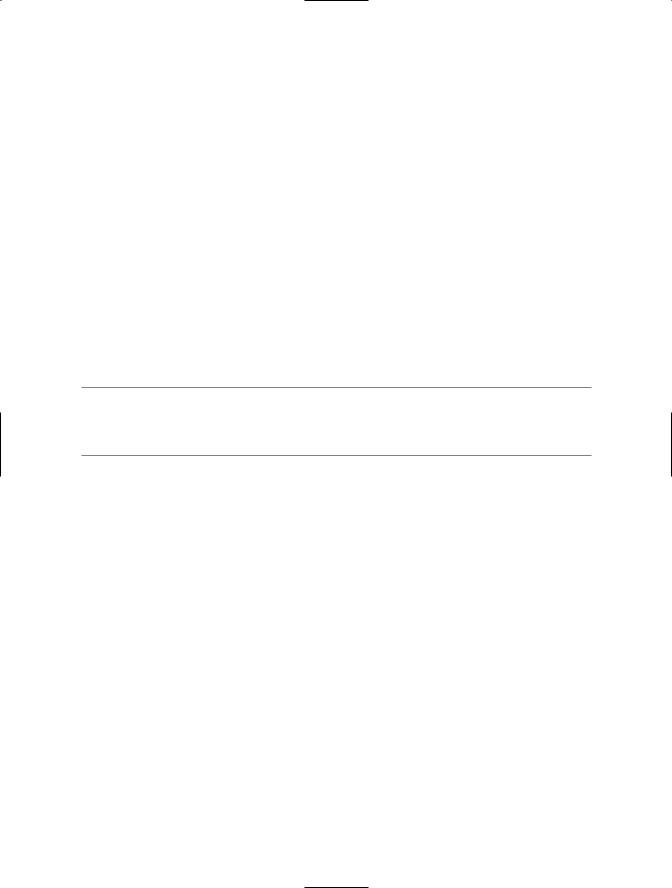
CHAPTER 8 ■ UNDERSTANDING OBJECT LIFETIME |
247 |
static void MakeACar()
{
//If myCar is the only reference to the Car object,
//it *may* be destroyed when this method returns.
Car myCar = new Car();
}
Notice that the Car reference (myCar) has been created directly within the MakeACar() method and has not been passed outside of the defining scope (via a return value or ref/out parameters). Thus, once this method call completes, the myCar reference is no longer reachable, and the associated Car object is now a candidate for garbage collection. Understand, however, that you cannot guarantee that this object will be reclaimed from memory immediately after MakeACar() has completed. All you can assume at this point is that when the CLR performs the next garbage collection, the myCar object could be safely destroyed.
As you will most certainly discover, programming in a garbage-collected environment will greatly simplify your application development. In stark contrast, C++ programmers are painfully aware that if they fail to manually delete heap-allocated objects, memory leaks are never far behind. In fact, tracking down memory leaks is one of the most time-consuming (and tedious) aspects of programming with unmanaged languages. By allowing the garbage collector to be in charge of destroying objects, the burden of memory management has been taken from your shoulders and placed onto those of the CLR.
■Note If you happen to have a background in COM development, do know that .NET objects do not maintain an internal reference counter, and therefore managed objects do not expose methods such as AddRef() or
Release().
The CIL of new
When the C# compiler encounters the new keyword, it will emit a CIL newobj instruction into the method implementation. If you were to compile the current example code and investigate the resulting assembly using ildasm.exe, you would find the following CIL statements within the
MakeACar() method:
.method public hidebysig static void MakeACar() cil managed
{
// Code size 7 (0x7)
.maxstack |
1 |
.locals init ([0] class SimpleGC.Car c) |
|
IL_0000: |
newobj instance void SimpleGC.Car::.ctor() |
IL_0005: |
stloc.0 |
IL_0006: |
ret |
} // end of |
method Program::MakeACar |
Before we examine the exact rules that determine when an object is removed from the managed heap, let’s check out the role of the CIL newobj instruction in a bit more detail. First, understand that the managed heap is more than just a random chunk of memory accessed by the CLR. The .NET garbage collector is quite a tidy housekeeper of the heap, given that it will compact empty blocks of memory (when necessary) for purposes of optimization. To aid in this endeavor, the managed heap maintains a pointer (commonly referred to as the next object pointer or new object pointer) that identifies exactly where the next object will be located.
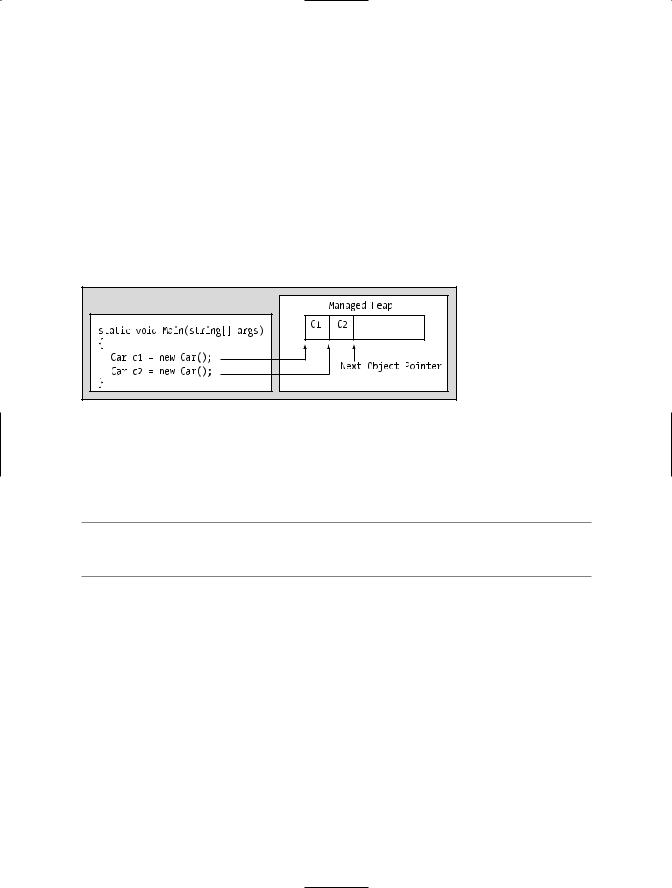
248 CHAPTER 8 ■ UNDERSTANDING OBJECT LIFETIME
These things being said, the newobj instruction informs the CLR to perform the following core tasks:
•Calculate the total amount of memory required for the object to be allocated (including the necessary memory required by the type’s data members and the type’s base classes).
•Examine the managed heap to ensure that there is indeed enough room to host the object to be allocated. If this is the case, the type’s constructor is called, and the caller is ultimately returned a reference to the new object in memory, whose address just happens to be identical to the last position of the next object pointer.
•Finally, before returning the reference to the caller, advance the next object pointer to point to the next available slot on the managed heap.
The basic process is illustrated in Figure 8-2.
Figure 8-2. The details of allocating objects onto the managed heap
As your application is busy allocating objects, the space on the managed heap may eventually become full. When processing the newobj instruction, if the CLR determines that the managed heap does not have sufficient memory to allocate the requested type, it will perform a garbage collection in an attempt to free up memory. Thus, the next rule of garbage collection is also quite simple:
■Rule If the managed heap does not have sufficient memory to allocate a requested object, a garbage collection will occur.
When a collection does take place, the garbage collector temporarily suspends all active threads within the current process to ensure that the application does not access the heap during the collection process. We will examine the topic of threads in Chapter 18; however, for the time being, simply regard a thread as a path of execution within a running executable. Once the garbage collection cycle has completed, the suspended threads are permitted to carry on their work. Thankfully, the .NET garbage collector is highly optimized; you will seldom (if ever) notice this brief interruption in your application.
Setting Object References to null
Those of you who have created COM objects using Visual Basic 6.0 were well aware that it was always preferable to set their references to Nothing when you were finished using them. Under the covers, the reference count of the COM object was decremented by one, and may be removed from memory if the object’s reference count equaled 0. In a similar fashion, C/C++ programmers often set pointer variables to null to ensure they are no longer referencing unmanaged memory.

CHAPTER 8 ■ UNDERSTANDING OBJECT LIFETIME |
249 |
Given these facts, you might wonder what the end result is of assigning object references to null under C#. For example, assume the MakeACar() subroutine has now been updated as follows:
static void MakeACar()
{
Car myCar = new Car(); myCar = null;
}
When you assign object references to null, the compiler will generate CIL code that ensures the reference (myCar in this example) no longer points to any object. If you were once again to make use of ildasm.exe to view the CIL code of the modified MakeACar(), you would find the ldnull opcode (which pushes a null value on the virtual execution stack) followed by a stloc.0 opcode (which sets the null reference on the allocated Car):
.method private hidebysig static void MakeACar() cil managed
{
// Code size |
10 (0xa) |
|
.maxstack |
1 |
|
.locals init ([0] class SimpleGC.Car myCar) |
||
IL_0000: |
nop |
|
IL_0001: |
newobj instance void SimpleGC.Car::.ctor() |
|
IL_0006: |
stloc.0 |
|
IL_0007: |
ldnull |
|
IL_0008: |
stloc.0 |
|
IL_0009: |
ret |
|
} // end of |
method Program::MakeACar |
|
What you must understand, however, is that assigning a reference to null does not in any way force the garbage collector to fire up at that exact moment and remove the object from the heap. The only thing you have accomplished is explicitly clipping the connection between the reference and the object it previously pointed to. Given this point, setting references to null under C# is far less consequential than doing so in other C-based languages (or VB 6.0); however, doing so will certainly not cause any harm.
The Role of Application Roots
Now, back to the topic of how the garbage collector determines when an object is “no longer needed.” To understand the details, you need to be aware of the notion of application roots. Simply put, a root is a storage location containing a reference to an object on the heap. Strictly speaking, a root can fall into any of the following categories:
•References to global objects (while not allowed in C#, CIL code does permit allocation of global objects)
•References to any static objects/static fields
•References to local objects within an application’s code base
•References to object parameters passed into a method
•References to objects waiting to be finalized (described later in this chapter)
•Any CPU register that references an object
During a garbage collection process, the runtime will investigate objects on the managed heap to determine whether they are still reachable (aka rooted) by the application. To do so, the CLR will build an object graph, which represents each reachable object on the heap. Object graphs will be
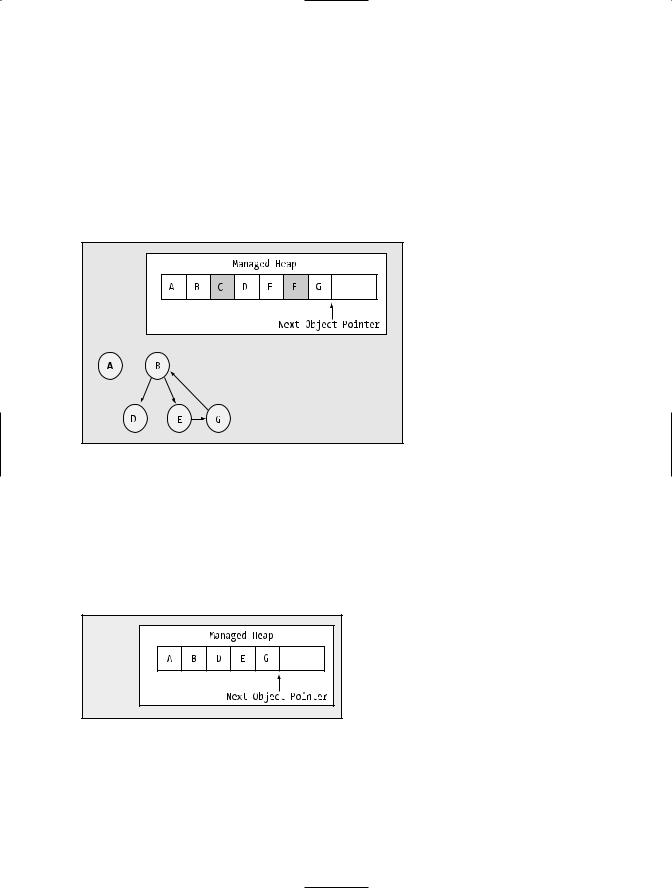
250CHAPTER 8 ■ UNDERSTANDING OBJECT LIFETIME
explained in some detail during our discussion of object serialization (Chapter 21). For now, just understand that object graphs are used to document all reachable objects. As well, be aware that the garbage collector will never graph the same object twice, thus avoiding the nasty circular reference count found in COM programming.
Assume the managed heap contains a set of objects named A, B, C, D, E, F, and G. During a garbage collection, these objects (as well as any internal object references they may contain) are examined for active roots. Once the graph has been constructed, unreachable objects (which we will assume are objects C and F) are marked as garbage. Figure 8-3 diagrams a possible object graph for the scenario just described (you can read the directional arrows using the phrase depends on or requires, for example, “E depends on G and indirectly B,” “A depends on nothing,” and so on).
Figure 8-3. Object graphs are constructed to determine which objects are reachable by application roots.
Once an object has been marked for termination (C and F in this case—as they are not accounted for in the object graph), they are swept from memory. At this point, the remaining space on the heap is compacted, which in turn will cause the CLR to modify the set of active application roots (and the underlying pointers) to refer to the correct memory location (this is done automatically and transparently). Last but not least, the next object pointer is readjusted to point to the next available slot. Figure 8-4 illustrates the resulting readjustment.
Figure 8-4. A clean and compacted heap

CHAPTER 8 ■ UNDERSTANDING OBJECT LIFETIME |
251 |
■Note Strictly speaking, the garbage collector makes use of two distinct heaps, one of which is specifically used to store very large objects. This heap is less frequently consulted during the collection cycle, given possible performance penalties involved with relocating large objects. Regardless of this fact, it is safe to consider the “managed heap” as a single region of memory.
Understanding Object Generations
When the CLR is attempting to locate unreachable objects, is does not literally examine each and every object placed on the managed heap. Obviously, doing so would involve considerable time, especially in larger (i.e., real-world) applications.
To help optimize the process, each object on the heap is assigned to a specific “generation.” The idea behind generations is simple: the longer an object has existed on the heap, the more likely it is to stay there. For example, the object implementing Main() will be in memory until the program terminates. Conversely, objects that have been recently placed on the heap (such as an object allocated within a method scope) are likely to be unreachable rather quickly. Given these assumptions, each object on the heap belongs to one of the following generations:
•Generation 0: Identifies a newly allocated object that has never been marked for collection
•Generation 1: Identifies an object that has survived a garbage collection (i.e., it was marked for collection, but was not removed due to the fact that the sufficient heap space was acquired)
•Generation 2: Identifies an object that has survived more than one sweep of the garbage collector
The garbage collector will investigate all generation 0 objects first. If marking and sweeping these objects results in the required amount of free memory, any surviving objects are promoted to generation 1. To illustrate how an object’s generation affects the collection process, ponder Figure 8-5, which diagrams how a set of surviving generation 0 objects (A, B, and E) are promoted once the required memory has been reclaimed.
Figure 8-5. Generation 0 objects that survive a garbage collection are promoted to generation 1.
