
Pro CSharp 2008 And The .NET 3.5 Platform [eng]-1
.pdf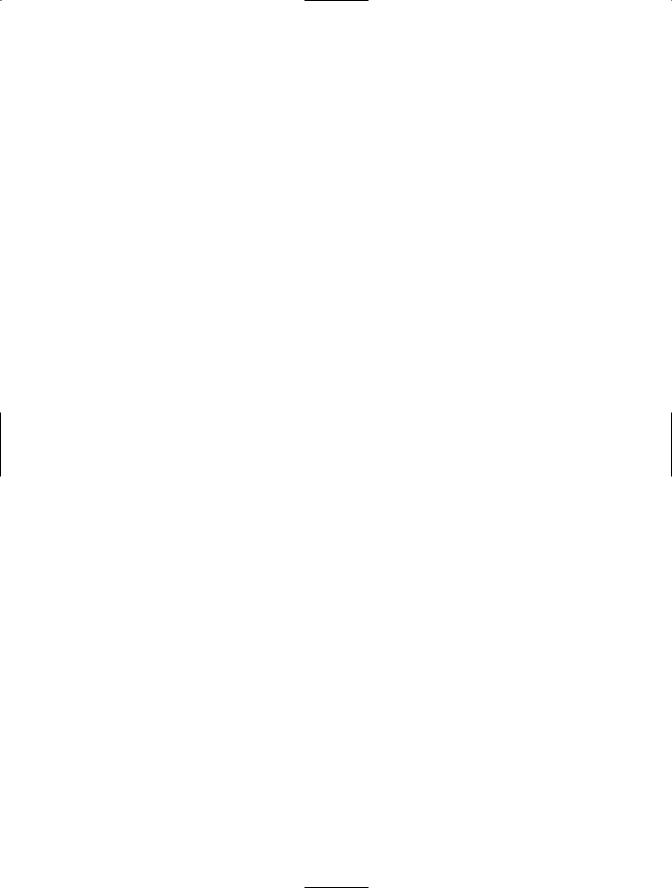
132 CHAPTER 4 ■ CORE C# PROGRAMMING CONSTRUCTS, PART II
Now assume that you want to contain a variable of this class type within a value type named Rectangle. To allow the caller to set the value of the inner ShapeInfo member variable, you also provide a custom constructor. Here is the complete definition of the Rectangle type:
struct Rectangle
{
// The Rectangle structure contains a reference type member. public ShapeInfo rectInfo;
public int rectTop, rectLeft, rectBottom, rectRight;
public Rectangle(string info, int top, int left, int bottom, int right)
{
rectInfo = new ShapeInfo(info); rectTop = top; rectBottom = bottom; rectLeft = left; rectRight = right;
}
public void Display()
{
Console.WriteLine("String = {0}, Top = {1}, Bottom = {2}," + "Left = {3}, Right = {4}",
rectInfo.infoString, rectTop, rectBottom, rectLeft, rectRight);
}
}
At this point, you have contained a reference type within a value type. The million-dollar question now becomes, What happens if you assign one Rectangle variable to another? Given what you already know about value types, you would be correct in assuming that the integer data (which is indeed a structure) should be an independent entity for each Rectangle variable. But what about the internal reference type? Will the object’s state be fully copied, or will the reference to that object be copied? To answer this question, define the following method and invoke it from Main(). Check out Figure 4-12 for the answer.
static void ValueTypeContainingRefType()
{
//Create the first Rectangle.
Console.WriteLine("-> Creating r1");
Rectangle r1 = new Rectangle("First Rect", 10, 10, 50, 50);
//Now assign a new Rectangle to r1.
Console.WriteLine("-> Assigning r2 to r1");
Rectangle r2 = r1;
//Change some values of r2.
Console.WriteLine("-> Changing values of r2"); r2.rectInfo.infoString = "This is new info!"; r2.rectBottom = 4444;
//Print values of both rectangles. r1.Display();
r2.Display();
}
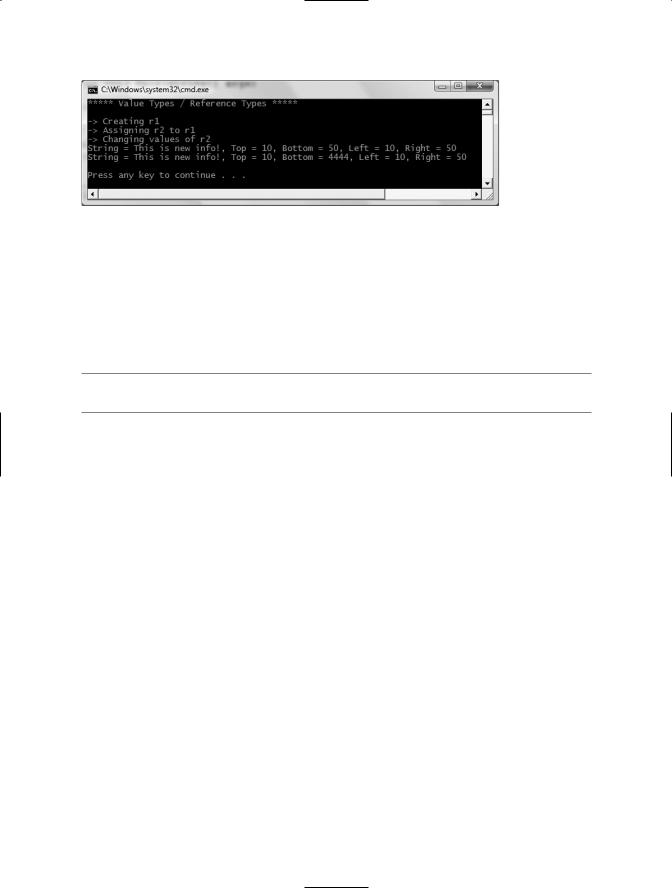
CHAPTER 4 ■ CORE C# PROGRAMMING CONSTRUCTS, PART II |
133 |
Figure 4-12. The internal references point to the same object!
As you can see, when you change the value of the informational string using the r2 reference, the r1 reference displays the same value. By default, when a value type contains other reference types, assignment results in a copy of the references. In this way, you have two independent structures, each of which contains a reference pointing to the same object in memory (i.e., a “shallow copy”). When you want to perform a “deep copy,” where the state of internal references is fully copied into a new object, one approach is to implement the ICloneable interface (as you will do in Chapter 9).
■Source Code The ValueAndReferenceTypes project is located under the Chapter 4 subdirectory.
Passing Reference Types by Value
Reference types or value types can obviously be passed as parameters to type members. However, passing a reference type (e.g., a class) by reference is quite different from passing it by value. To understand the distinction, assume you have a simple Person class defined in a new Console Application project named RefTypeValTypeParams, defined as follows:
class Person
{
public string personName; public int personAge;
// Constructors.
public Person(string name, int age)
{
personName = name; personAge = age;
}
public Person(){}
public void Display()
{
Console.WriteLine("Name: {0}, Age: {1}", personName, personAge);
}
}
Now, what if you create a method that allows the caller to send in the Person type by value (note the lack of parameter modifiers):
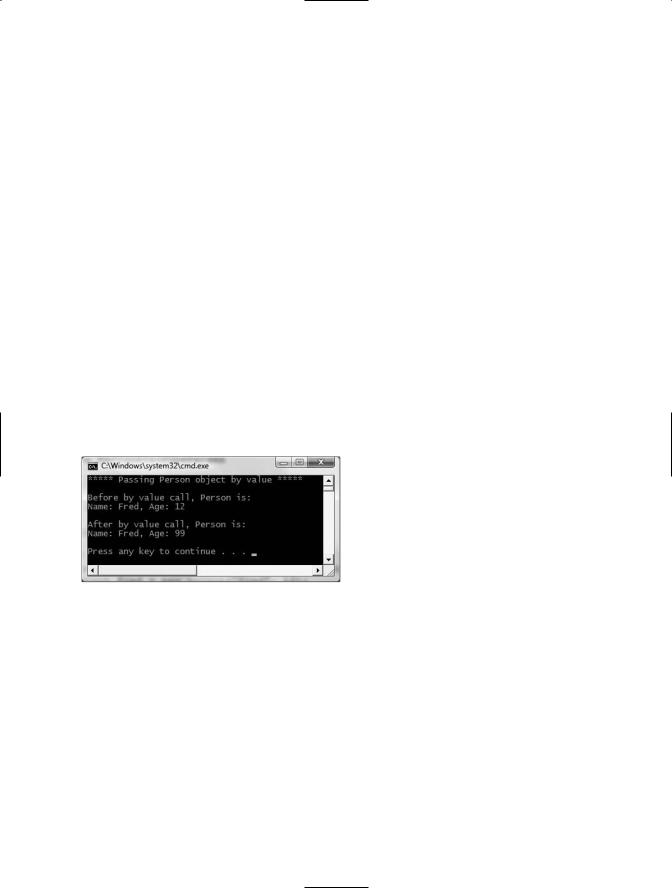
134 CHAPTER 4 ■ CORE C# PROGRAMMING CONSTRUCTS, PART II
static void SendAPersonByValue(Person p)
{
//Change the age of "p"? p.personAge = 99;
//Will the caller see this reassignment? p = new Person("Nikki", 99);
}
Notice how the SendAPersonByValue() method attempts to reassign the incoming Person reference to a new object as well as change some state data. Now let’s test this method using the following Main() method:
static void Main(string[] args)
{
// Passing ref-types by value.
Console.WriteLine("***** Passing Person object by value *****");
Person fred = new Person("Fred", 12); Console.WriteLine("\nBefore by value call, Person is:"); fred.Display();
SendAPersonByValue(fred);
Console.WriteLine("\nAfter by value call, Person is:"); fred. Display();
Console.ReadLine();
}
Figure 4-13 shows the output of this call.
Figure 4-13. Passing reference types by value locks the reference in place.
As you can see, the value of personAge has been modified. This behavior seems to fly in the face of what it means to pass a parameter “by value.” Given that you were able to change the state of the incoming Person, what was copied? The answer: a copy of the reference to the caller’s object. Therefore, as the SendAPersonByValue() method is pointing to the same object as the caller, it is possible to alter the object’s state data. What is not possible is to reassign what the reference is pointing to.
Passing Reference Types by Reference
Now assume you have a SendAPersonByReference() method, which passes a reference type by reference (note the ref parameter modifier):
static void SendAPersonByReference(ref Person p)
{
// Change some data of "p". p.personAge = 555;
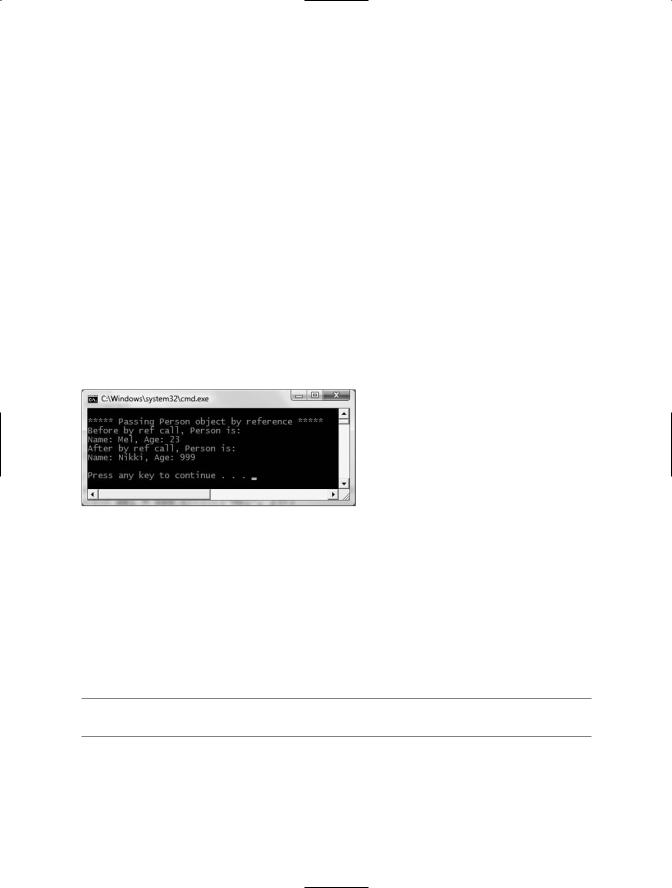
CHAPTER 4 ■ CORE C# PROGRAMMING CONSTRUCTS, PART II |
135 |
// "p" is now pointing to a new object on the heap! p = new Person("Nikki", 999);
}
As you might expect, this allows complete flexibility of how the callee is able to manipulate the incoming parameter. Not only can the callee change the state of the object, but if it so chooses, it may also reassign the reference to a new Person type. Now ponder the following updated Main() method and check Figure 4-14 for output:
static void Main(string[] args)
{
// Passing ref-types by ref.
Console.WriteLine("\n***** Passing Person object by reference *****");
Person mel = new Person("Mel", 23); Console.WriteLine("Before by ref call, Person is:"); mel.Display();
SendAPersonByReference(ref mel);
Console.WriteLine("After by ref call, Person is:"); mel.Display();
Console.ReadLine();
}
Figure 4-14. Passing reference types by reference allows the reference to be redirected.
As you can see, an object named Mel returns after the call as a type named Nikki, as the method was able to change what the incoming reference pointed to in memory. The golden rule to keep in mind when passing reference types:
•If a reference type is passed by reference, the callee may change the values of the object’s state data as well as the object it is referencing.
•If a reference type is passed by value, the callee may change the values of the object’s state data but not the object it is referencing.
■Source Code The RefTypeValTypeParams project is located under the Chapter 4 subdirectory.
Value and Reference Types: Final Details
To wrap up this topic, consider the information in Table 4-3, which summarizes the core distinctions between value types and reference types.
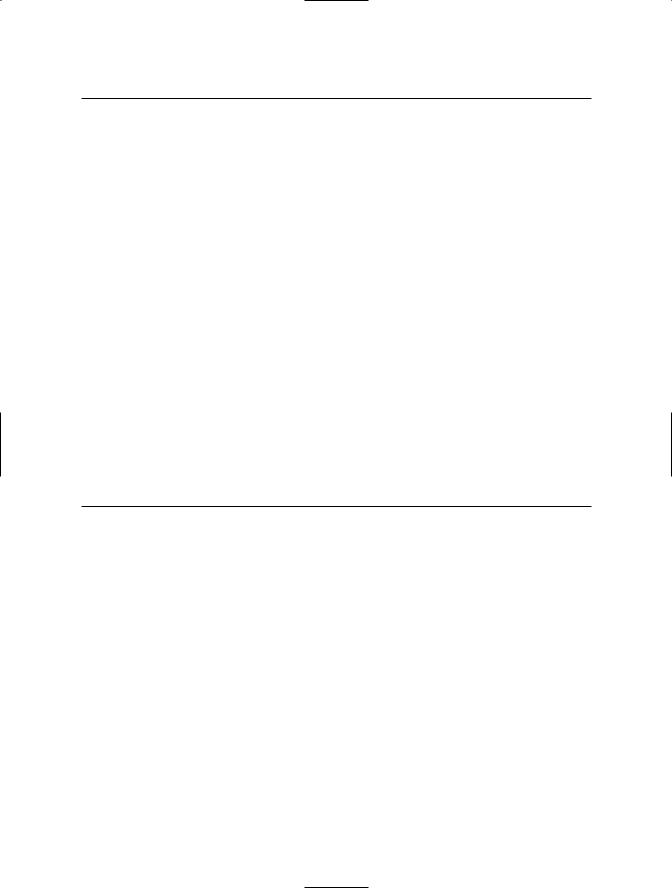
136 CHAPTER 4 ■ CORE C# PROGRAMMING CONSTRUCTS, PART II
Table 4-3. Value Types and Reference Types Side by Side
Intriguing Question |
Value Type |
Reference Type |
Where is this type allocated? |
Allocated on the stack. |
Allocated on the managed |
|
|
heap. |
How is a variable represented? |
Value type variables |
Reference type variables are |
|
are local copies. |
pointing to the memory |
|
|
occupied by the allocated |
|
|
instance. |
What is the base type? |
Must derive from |
Can derive from any other |
|
System.ValueType. |
type (except System. |
|
|
ValueType), as long as that |
|
|
type is not “sealed” (more |
|
|
details on this in Chapter 6). |
Can this type function as a base to other types?
What is the default parameter passing behavior?
Can this type override
System.Object.Finalize()?
No. Value types are always sealed and cannot be extended.
Variables are passed by value (i.e., a copy of the variable is passed into the called function).
No. Value types are never placed onto the heap and therefore do not need to be finalized.
Yes. If the type is not sealed, it may function as a base to other types.
Variables are passed by reference (i.e., the address of the variable is passed into the called function).
Yes, indirectly (more details on this in Chapter 8).
Can I define constructors |
Yes, but the default constructor |
But of course! |
for this type? |
is reserved (i.e., your custom |
|
|
constructors must all have |
|
|
arguments). |
|
When do variables of this type die?
When they fall out of the defining scope.
When the object is garbage collected.
Despite their differences, value types and reference types both have the ability to implement interfaces and may support any number of fields, methods, overloaded operators, constants, properties, and events.
Understanding C# Nullable Types
To wrap up this chapter, let’s examine the role of nullable data type using a final Console Application named NullableTypes. As you know, CLR data types have a fixed range and are represented as a type in the System{ namespace, } . For example, the System.Boolean data type can be assigned a value from the set true false . Now, recall that all of the numerical data types (as well as the Boolean data type) are value types. As a rule, value types can never be assigned the value of null, as that is used to establish an empty object reference:
static void Main(string[] args)
{
//Compiler errors!
//Value types cannot be set to null! bool myBool = null;
int myInt = null;
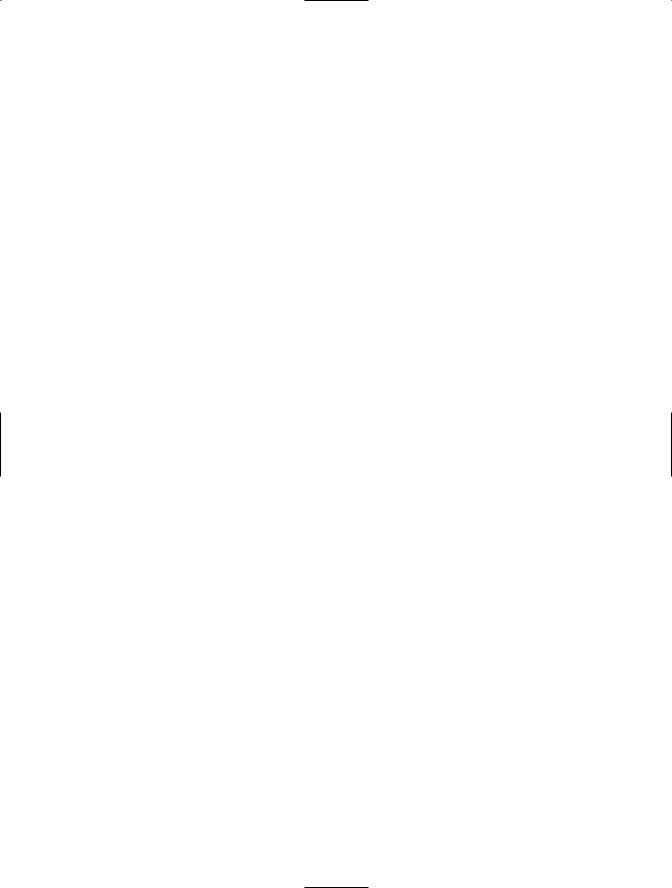
CHAPTER 4 ■ CORE C# PROGRAMMING CONSTRUCTS, PART II |
137 |
// OK! Strings are reference types. string myString = null;
}
Since the release of .NET 2.0, it has been possible to create nullable data types. Simply put, a nullable type can represent all the values of its underlying type, plus the value null. Thus, if we declare a nullable System.Boolean, it could be assigned a value from the set {true, false, null}. This can be extremely helpful when working with relational databases, given that it is quite common to encounter undefined columns in database tables. Without the concept of a nullable data type, there is no convenient manner in C# to represent a numerical data point with no value.
To define a nullable variable type, the question mark symbol (?) is suffixed to the underlying data type. Do note that this syntax is only legal when applied to value types. If you attempt to create a nullable reference type (including strings), you are issued a compile-time error. Like a nonnullable variable, local nullable variables must be assigned an initial value:
static void LocalNullableVariables()
{
//Define some local nullable types. int? nullableInt = 10;
double? nullableDouble = 3.14; bool? nullableBool = null; char? nullableChar = 'a';
int?[] arrayOfNullableInts = new int?[10];
//Error! Strings are reference types!
//string? s = "oops";
}
In C#, the ? suffix notation is a shorthand for creating an instance of the generic System. Nullable<T> structure type. Although we will not examine generics until Chapter 10, it is important to understand that the System.Nullable<T> type provides a set of members that all nullable types can make use of.
For example, you are able to programmatically discover whether the nullable variable indeed has been assigned a null value using the HasValue property or the != operator. The assigned value of a nullable type may be obtained directly or via the Value property. Given that the ? suffix is just a shorthand for using Nullable<T>, you could implement your LocalNullableVariables() method as follows:
static void LocalNullableVariables()
{
// Define some local nullable types using Nullable<T>.
Nullable<int> nullableInt = 10; Nullable<double> nullableDouble = 3.14; Nullable<bool> nullableBool = null; Nullable<char> nullableChar = 'a';
Nullable<int>[] arrayOfNullableInts = new int?[10];
}
Working with Nullable Types
As stated, nullable data types can be particularly useful when you are interacting with databases, given that columns in a data table may be intentionally empty (e.g., undefined). To illustrate, assume the following class, which simulates the process of accessing a database that has a table containing two columns that may be null. Note that the GetIntFromDatabase() method is not
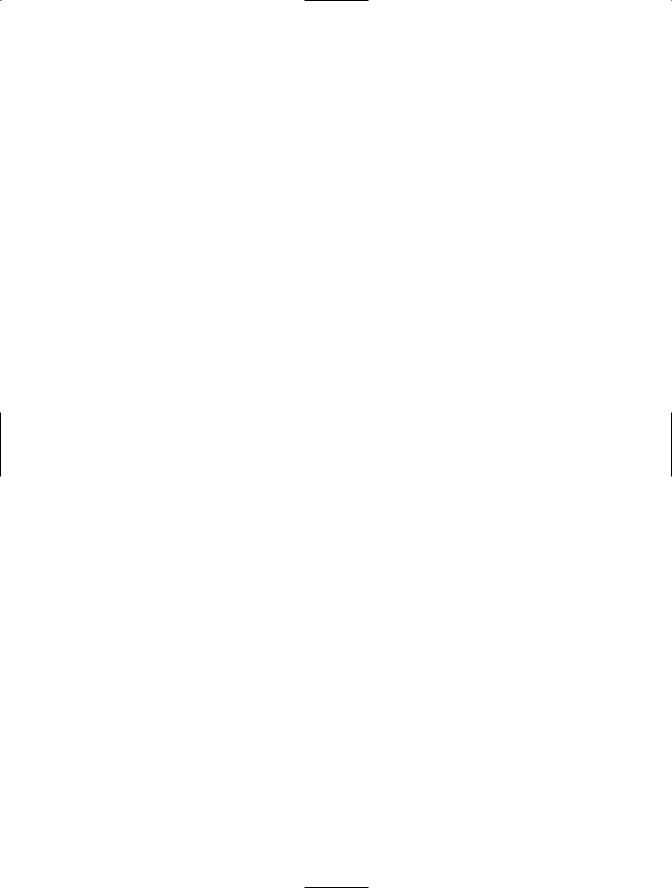
138CHAPTER 4 ■ CORE C# PROGRAMMING CONSTRUCTS, PART II
assigning a value to the nullable integer member variable, while GetBoolFromDatabase() is assigning a valid value to the bool? member:
class DatabaseReader
{
// Nullable data field.
public int? numericValue = null; public bool? boolValue = true;
//Note the nullable return type. public int? GetIntFromDatabase() { return numericValue; }
//Note the nullable return type. public bool? GetBoolFromDatabase() { return boolValue; }
}
Now, assume the following Main() method, which invokes each member of the DatabaseReader class, and discovers the assigned values using the HasValue and Value members as well as using the C# equality operator (not-equal, to be exact):
static void Main(string[] args)
{
Console.WriteLine("***** Fun with Nullable Data *****\n");
DatabaseReader dr = new DatabaseReader();
// Get int from "database".
int? i = dr.GetIntFromDatabase(); if (i.HasValue)
Console.WriteLine("Value of 'i' is: {0}", i.Value); else
Console.WriteLine("Value of 'i' is undefined.");
// Get bool from "database".
bool? b = dr.GetBoolFromDatabase(); if (b != null)
Console.WriteLine("Value of 'b' is: {0}", b.Value); else
Console.WriteLine("Value of 'b' is undefined."); Console.ReadLine();
}
The ?? Operator
The final aspect of nullable types to be aware of is that they can make use of the C# ?? operator. This operator allows you to assign a value to a nullable type if the retrieved value is in fact null. For this example, assume you wish to assign a local nullable integer to 100 if the value returned from GetIntFromDatabase() is null (of course, this method is programmed to always return null, but I am sure you get the general idea):
static void Main(string[] args)
{
Console.WriteLine("***** Fun with Nullable Data *****\n");
DatabaseReader dr = new DatabaseReader();
...
// If the value from GetIntFromDatabase() is null,
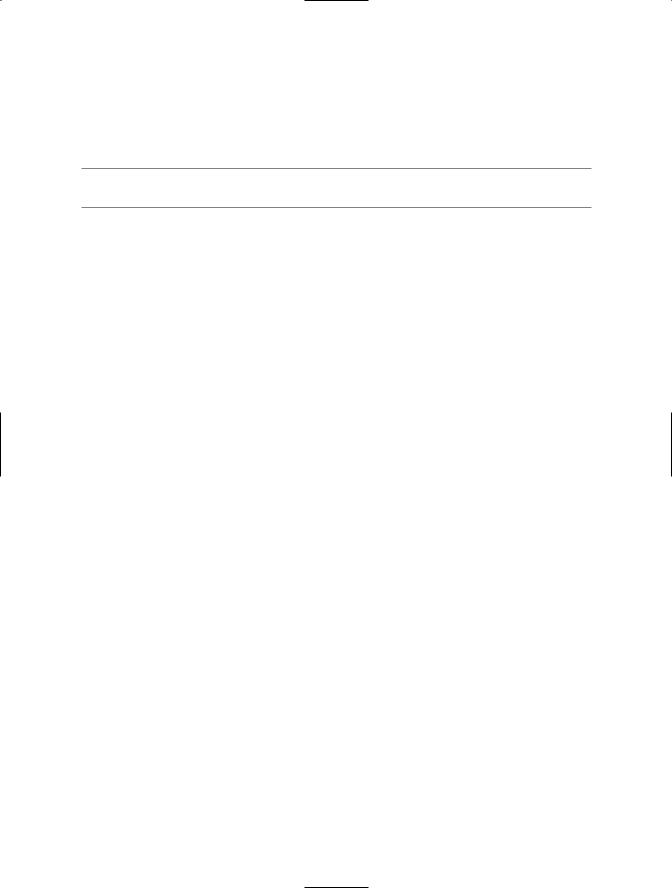
CHAPTER 4 ■ CORE C# PROGRAMMING CONSTRUCTS, PART II |
139 |
// assign local variable to 100.
int? myData = dr.GetIntFromDatabase() ?? 100; Console.WriteLine("Value of myData: {0}", myData.Value); Console.ReadLine();
}
■Source Code The NullableTypes application is located under the Chapter 4 subdirectory.
Summary
This chapter began with an examination of several C# keywords that allow you to build custom methods. Recall that by default, parameters are passed by value; however, you may pass a parameter by reference if you mark it with ref. or out. You also learned about the role of optional parameters and how to define and invoke methods taking parameter arrays.
Once we investigated the topic of method overloading, the bulk of this chapter examined several details regarding how arrays, enumerations, and structures are defined in C# and represented within the .NET base class libraries. Along the way, you examined several details regarding value types and reference types, including how they respond when passing them as parameters to methods, and how to interact with nullable data types using the ? and ?? operators. With this, our initial investigation of the C# programming language is complete! In the next chapter, we will begin to dig into the details of object-oriented development.

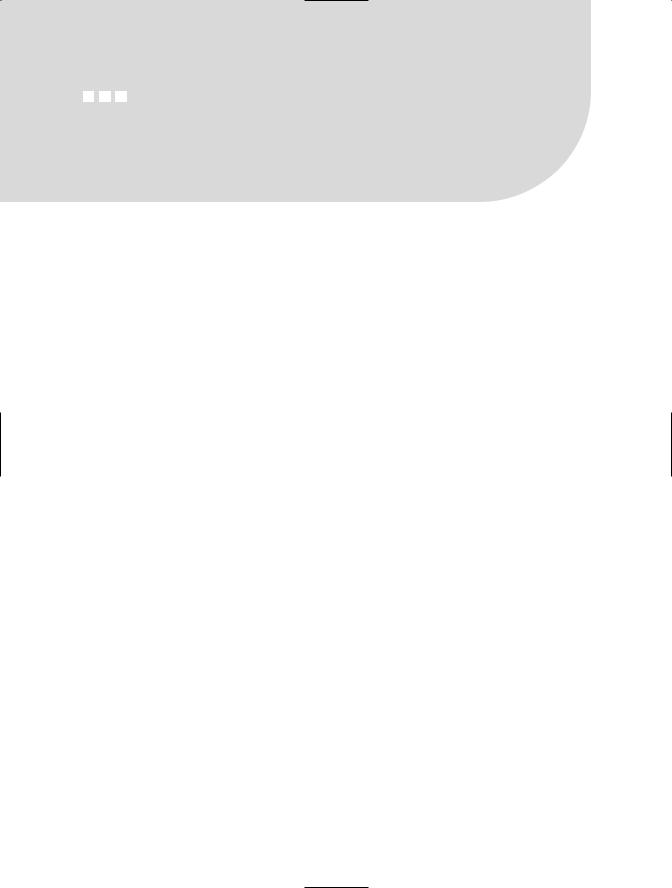
C H A P T E R 5
Defining Encapsulated Class Types
In the previous two chapters, you investigated a number of core syntactical constructs that are commonplace to any .NET application you may be developing. Here, you will begin your examination of the object-oriented capabilities of C#. The first order of business is to examine the process of building well-defined class types that support any number of constructors. Once you understand the basics of defining classes and allocating objects, the remainder of this chapter will examine the role of encapsulation. Along the way you will understand how to define class properties as well as the role of static fields and members, read-only fields, and constant data. We wrap up by examining the role of XML code documentation syntax.
Introducing the C# Class Type
As far as the .NET platform is concerned, the most fundamental programming construct is the class type. Formally, a class is a user-defined type that is composed of field data (often called member variables) and members that operate on this data (such as constructors, properties, methods, events, and so forth). Collectively, the set of field data represents the “state” of a class instance (otherwise known as an object). The power of object-based languages such as C# is that by grouping data and related functionality in a class definition, you are able to model your software after entities in the real world.
To get the ball rolling, create a new C# Console Application named SimpleClassExample. Next, insert a new class file (named Car.cs) into your project using the Project Add Class menu selection, choose the Class icon from the resulting dialog box as shown in Figure 5-1, and click the Add button.
A class is defined in C# using the class keyword. Here is the simplest possible declaration:
class Car
{
}
Once you have defined a class type, you will need to consider the set of member variables that will be used to represent its state. For example, you may decide that cars maintain an int data type to represent the current speed and a string data type to represent the car’s friendly pet name. Given these initial design notes, update your Car class as follows:
class Car
{
// The 'state' of the Car. public string petName; public int currSpeed;
}
141
