
- •Содержание
- •1 Цели и основные задачи курсовой работы
- •2 Описание предметной области
- •3 Используемые подходы, методы и технологии программирования
- •4 Uml-диаграмма «Прецедентов» решаемой задачи
- •5 Uml-диаграмма «Классов» решаемой задачи
- •6 Текст программы на языке программирования c#
- •7 Вывод по работе
- •8 Используемая литература
4 Uml-диаграмма «Прецедентов» решаемой задачи
На данном этапе разработки мы определяем систему, не зависящую от условий эксплуатации, а именно разрабатываем диаграмму прецедентов. На рисунке 1 изображена Uml-диаграмма «Прецедентов» нашей системы.
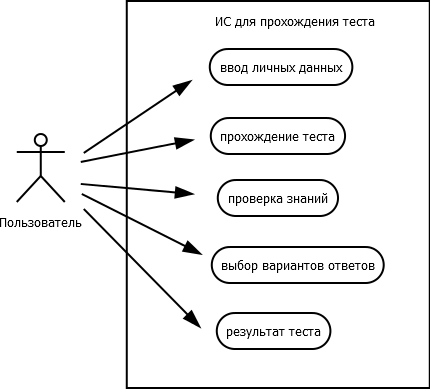
Рисунок 1 - Uml-диаграмма «Прецедентов»
5 Uml-диаграмма «Классов» решаемой задачи
Данный этап включает в себя разработку структуры классов решаемой задачи.
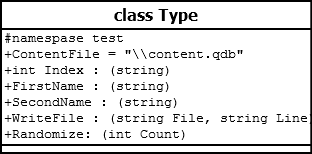
Рисунок 2.1 - Uml-диаграмма класса Type
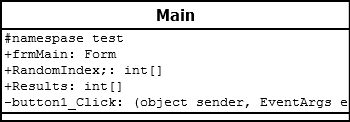
Рисунок 2.2 - Uml-диаграмма Main
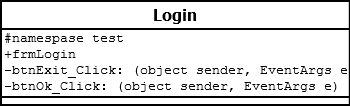
Рисунок 2.3 - Uml-диаграмма Login
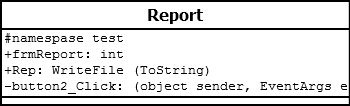
Рисунок 2.4 - Uml-диаграмма Report
6 Текст программы на языке программирования c#
На данном этапе необходимо реализовать и подключить классы к проекту. Результат работы приложения представлен на рисунках. Вопросы к тесту представлены в приложении А.
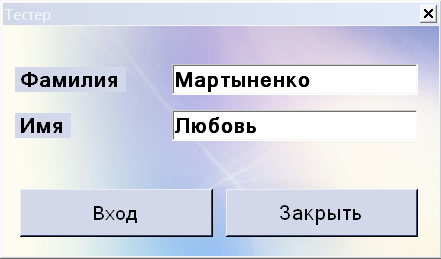
Рисунок 3 – Окно Login

Рисунок 4 – Главное окно программы
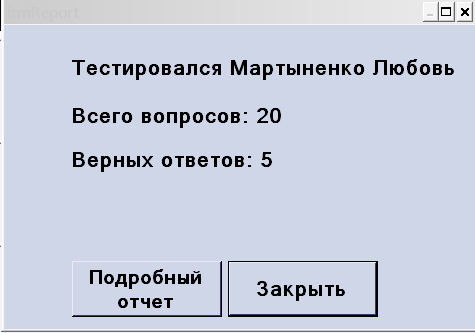
Рисунок 5 - Отчет
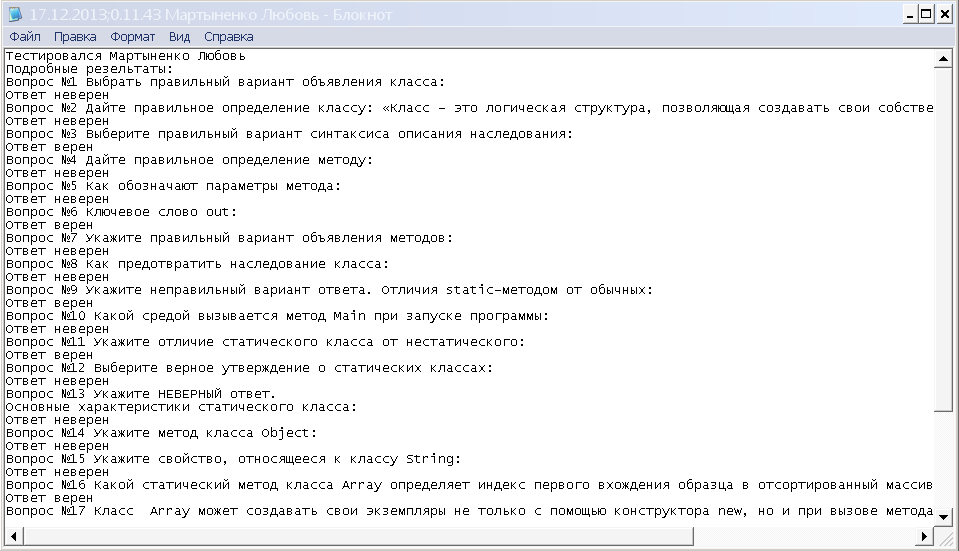
Рисунок 6 - Подробный отчет
Код программы на Языке программирования C# представлен в листингах 1-4.
Листинг 1- Type
using System;
using System.Collections.Generic;
using System.Linq;
using System.Text;
using System.Xml;
using System.IO;
namespace tester
{
public class Type
{
/// <summary>
/// Имя файла с вопросами
/// </summary>
public static string ContentFile = "\\content.qdb";
/// <summary>
/// Номер текущего вопроса
/// </summary>
public static int Index;
/// <summary>
/// Имя тестируемого
/// </summary>
public static string FirstName;
/// <summary>
/// Фамилия тестируемого
/// </summary>
public static string SecondName;
/// <summary>
/// Папка с отчетами
/// </summary>
public static string ReportDir = "\\reports";
/// <summary>
/// Запись в файл (текстовый)
/// </summary>
/// <param name="File">Имя файла</param>
/// <param name="Line">Строка</param>
public static void WriteFile(string File, string Line)
{
System.IO.StreamWriter sw;
using (sw = new System.IO.StreamWriter(File, true, Encoding.UTF8))
{ sw.WriteLine(Line); }
sw.Dispose();
}
/// <summary>
/// Случайные индексы
/// </summary>
/// <param name="Count">Размер</param>
/// <returns>Возвращает массив перемешанных чисел (от 1) заданного размера</returns>
public int[] Randomize(int Count)
{
int[] d = new int[Count];
bool b = false;
Random r = new Random();
int f = -1;
for (int i = 0; i < Count; i++)
{
do
{
f = r.Next(Count + 1);
if (Array.IndexOf(d, f) < 0)
{ d[i] = f; b = true; }
}
while (b == false);
b = false;
}
return d;
}
/// <summary>
/// Количество вопросов
/// </summary>
public int GetCount
{
get
{
XmlDocument xmlDoc = new XmlDocument();
xmlDoc.Load(ContentFile);
XmlNodeList list = xmlDoc.GetElementsByTagName("question");
return list.Count;
}
}
/// <summary>
/// Чтение вопроса по номеру
/// </summary>
/// <param name="Index">Номер вопроса</param>
public void ReadItem(int Index)
{
XmlDocument xmlDoc = new XmlDocument();
xmlDoc.Load(ContentFile);
XmlNodeList list = xmlDoc.GetElementsByTagName("question");
for (int i = 0; i < list.Count; i++)
{
XmlElement id = (XmlElement)xmlDoc.GetElementsByTagName("question")[i];
XmlElement text = (XmlElement)xmlDoc.GetElementsByTagName("question_text")[i];
XmlElement ans_1 = (XmlElement)xmlDoc.GetElementsByTagName("answer_1")[i];
XmlElement ans_2 = (XmlElement)xmlDoc.GetElementsByTagName("answer_2")[i];
XmlElement ans_3 = (XmlElement)xmlDoc.GetElementsByTagName("answer_3")[i];
XmlElement v = (XmlElement)xmlDoc.GetElementsByTagName("answer_V")[i];
if (id.GetAttribute("id") == (Index).ToString())
{
Question = text.InnerText;
Answer_1 = ans_1.InnerText;
Answer_2 = ans_2.InnerText;
Answer_3 = ans_3.InnerText;
Answer_V = int.Parse(v.InnerText);
}
}
}
public string Question;
public string Answer_1;
public string Answer_2;
public string Answer_3;
public int Answer_V;
}
}
Листинг 2 – Login
using System;
using System.Collections.Generic;
using System.ComponentModel;
using System.Data;
using System.Drawing;
using System.Linq;
using System.Text;
using System.Windows.Forms;
namespace tester
{
public partial class frmLogin : Form
{
public frmLogin()
{
InitializeComponent();
this.Text = "Test";
this.StartPosition = FormStartPosition.CenterScreen;
this.lblF.Text = "Фамилия";
this.lblN.Text = "Имя";
this.btnExit.Text = "Закрыть";
this.btnOk.Text = "Вход";
}
private void btnExit_Click(object sender, EventArgs e)
{
Application.Exit();
}
private void btnOk_Click(object sender, EventArgs e)
{
//Запись имени и фамилии
Type.FirstName = this.txtF.Text.Trim();
Type.SecondName = this.txtN.Text.Trim();
if (Type.FirstName != "" & Type.SecondName != "")
{
//открытие основной формы программы
this.ShowInTaskbar = false;
frmMain f = new frmMain();
f.ShowDialog();
Application.Exit();
}
}
private void btnExit_Click_1(object sender, EventArgs e)
{
Application.Exit();
}
}
}
Листинг 3 – Main
using System;
using System.Collections.Generic;
using System.ComponentModel;
using System.Data;
using System.Drawing;
using System.Linq;
using System.Text;
using System.Windows.Forms;
namespace tester
{
public partial class frmMain : Form
{
Type c = new Type();
int[] RandomIndex;
int[] Results;
public frmMain()
{
InitializeComponent();
this.Text = "Тестируется " + Type.FirstName + " " + Type.SecondName;
this.StartPosition = FormStartPosition.CenterScreen;
Start();
button2.Visible = false;
}
public void Start()
{
pictureBox1.Visible = false;
pictureBox2.Visible = false;
radioButton1.Image = pictureBox1.Image;
radioButton2.Image = pictureBox1.Image;
radioButton3.Image = pictureBox1.Image;
radioButton1.Text = "";
radioButton2.Text = "";
radioButton3.Text = "";
radioButton4.Visible = false;
radioButton4.Checked = true;
textBox1.Enabled = false;
textBox2.Enabled = false;
textBox3.Enabled = false;
txtQ.ReadOnly = true;
Type.ContentFile = Application.StartupPath + Type.ContentFile;
if (System.IO.File.Exists(Type.ContentFile) == false)
{
MessageBox.Show("Не найден файл с вопросами.\n Программа будет закрыта.");
Application.Exit();
}
else
{
Type.Index = 0;
RandomIndex = c.Randomize(c.GetCount);
Results = new int[c.GetCount];
NextQuesion();
}
}
public void Checked(RadioButton r)
{
if (r.Checked == true) { r.Image = pictureBox2.Image; }
else { r.Image = pictureBox1.Image; }
}
private void radioButton1_CheckedChanged(object sender, EventArgs e)
{
Checked(radioButton1);
}
private void radioButton2_CheckedChanged(object sender, EventArgs e)
{
Checked(radioButton2);
}
private void radioButton3_CheckedChanged(object sender, EventArgs e)
{
Checked(radioButton3);
}
public void NextQuesion()
{
c.ReadItem(RandomIndex[Type.Index]);
txtQ.Text = c.Question;
textBox1.Text = c.Answer_1;
textBox2.Text = c.Answer_2;
textBox3.Text = c.Answer_3;
}
public void Report()
{
int h = Type.Index;
RadioButton[] r = { radioButton4, radioButton1, radioButton2, radioButton3 };
for (int i = 0; i < r.Length; i++)
{ if (r[i].Checked == true) { Results[RandomIndex[h] - 1] = i; } }
}
private void button1_Click(object sender, EventArgs e)
{
if (Type.Index < c.GetCount)
{
Report();
NextQuesion();
radioButton4.Checked = true; Type.Index++;
}
else
{
frmReport f = new frmReport(Results);
f.ShowDialog();
Application.Exit();
}
}
}
}
Листинг 4 – Report
using System;
using System.Collections.Generic;
using System.ComponentModel;
using System.Data;
using System.Drawing;
using System.Linq;
using System.Text;
using System.Windows.Forms;
namespace tester
{
public partial class frmReport : Form
{
Type c = new Type();
int[] a = new int[0];
public frmReport(int[] ans)
{
InitializeComponent();
a = ans;
Type.ReportDir = Application.StartupPath + "\\reports";
if (System.IO.Directory.Exists(Type.ReportDir) == false)
{ System.IO.Directory.CreateDirectory(Type.ReportDir); }
this.StartPosition = FormStartPosition.CenterScreen;
this.FormBorderStyle = FormBorderStyle.FixedDialog;
this.MinimizeBox = false;
button2.Text = "Подробный отчет";
button1.Text = "Закрыть";
label3.Text = "Тестировался " + Type.FirstName + " " + Type.SecondName;
label1.Text = "Всего вопросов: " + ans.Length.ToString();
int t = 0;
for (int i = 0; i < ans.Length; i++)
{
c.ReadItem(i + 1);
if (c.Answer_V == ans[i]) { t++; }
}
label2.Text = "Верных ответов: " + t.ToString();
Type.ReportDir += "\\" + DateTime.Now.Day.ToString() + "." + DateTime.Now.Month.ToString() + "." + DateTime.Now.Year.ToString();
Type.ReportDir += ";" + DateTime.Now.Hour.ToString() + "." + DateTime.Now.Minute.ToString() + "." + DateTime.Now.Second.ToString();
Type.ReportDir += " " + Type.FirstName + " " + Type.SecondName + ".txt";
Rep();
}
public void Rep()
{
Type c = new Type();
Type.WriteFile(Type.ReportDir, "Тестировался " + Type.FirstName + " " + Type.SecondName);
Type.WriteFile(Type.ReportDir, "Подробные резельтаты:");
int t = 0;
for (int i = 0; i < c.GetCount; i++)
{
c.ReadItem(i + 1);
Type.WriteFile(Type.ReportDir, "Вопрос №" + (i + 1).ToString() + " " + c.Question);
if
(a[i] == c.Answer_V)
{ Type.WriteFile(Type.ReportDir, "Ответ верен"); t++; }
else { Type.WriteFile(Type.ReportDir, "Ответ неверен"); }
}
Type.WriteFile(Type.ReportDir, "Итого: " + t.ToString() + " верных ответов из " + a.Length.ToString());
}
private void button2_Click(object sender, EventArgs e)
{
System.Diagnostics.Process p = new System.Diagnostics.Process();
p.StartInfo.FileName = Type.ReportDir;
p.Start();
}
}
}
