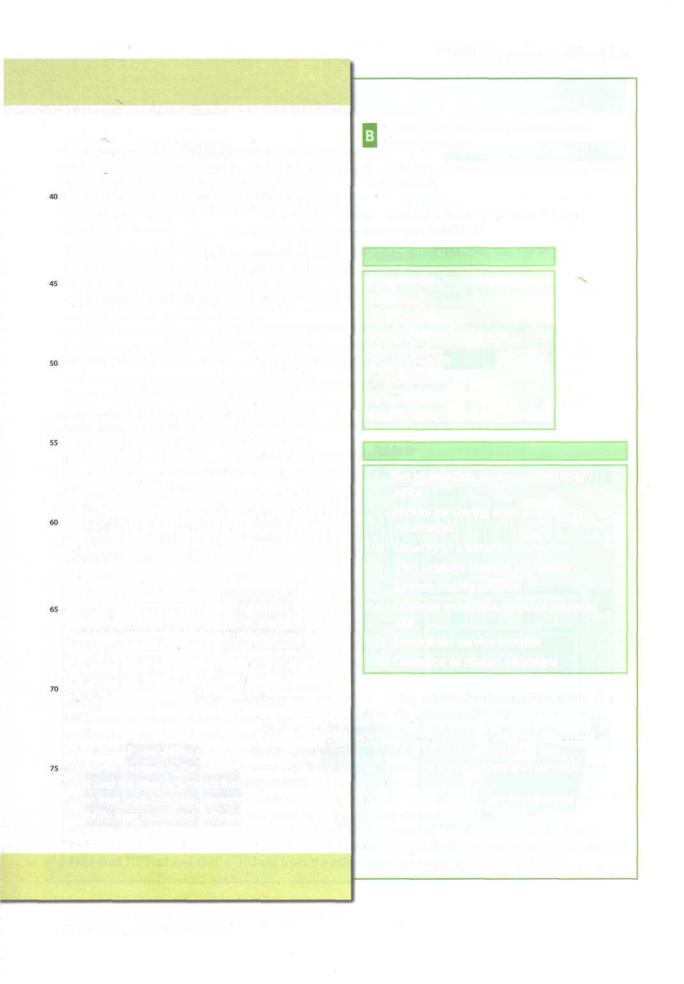Oxford English for Information Technology / unit8
.pdf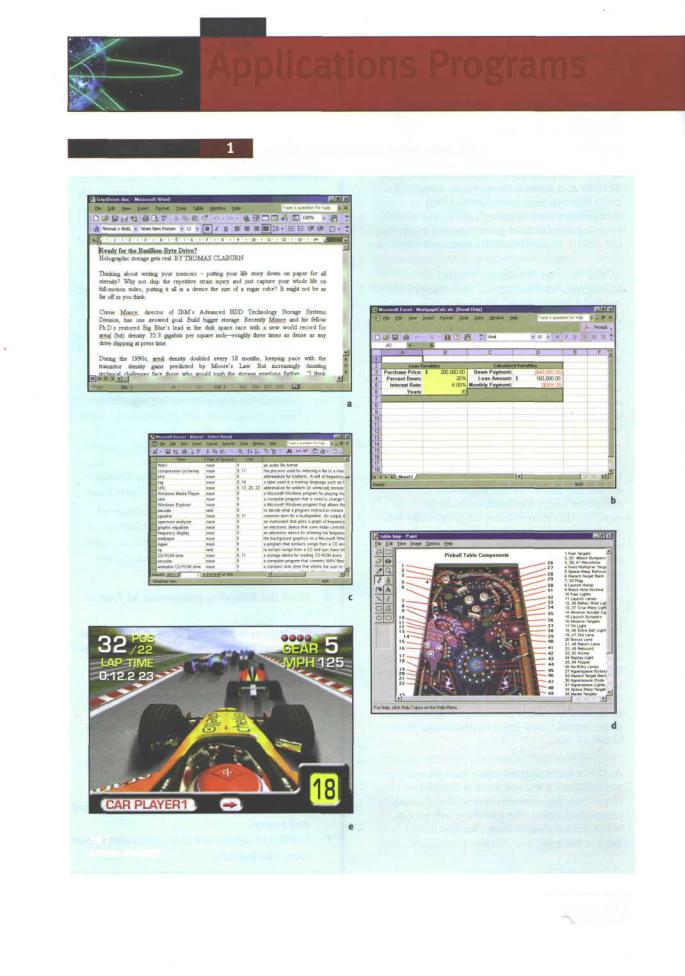
UNIT 8
Applications Programs
STARTER |
Identify these applications programs. |
Fig 1
Screen displays
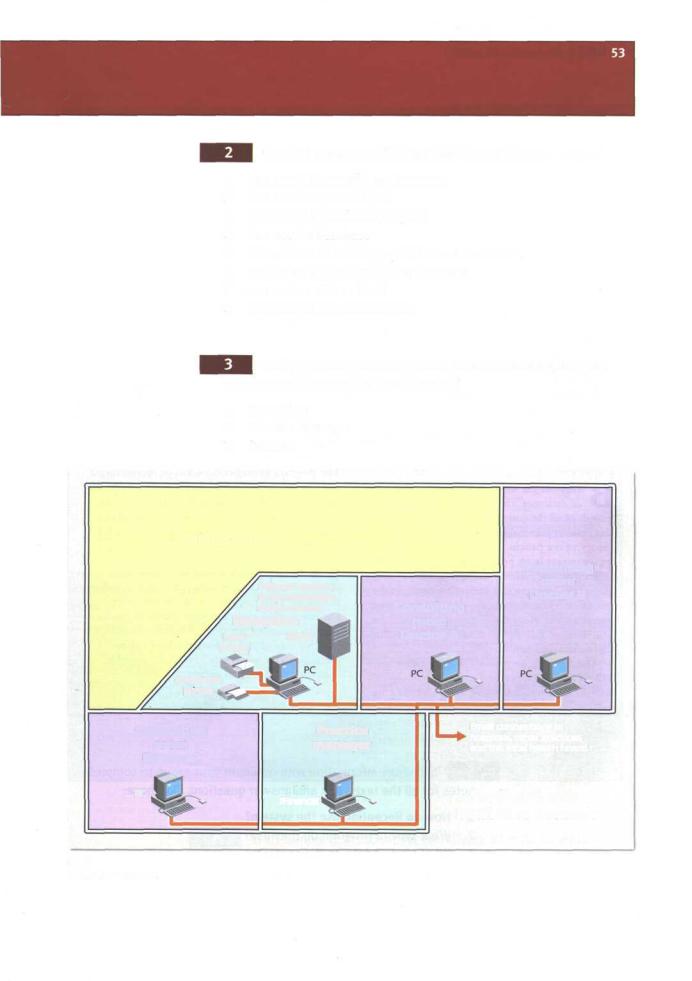
Conduct a survey to find out who in your class:
1can name a spreadsheet program
2has used a spreadsheet
3can name a database program
4has used a database
5knows how to insert graphics into a document
6can name a wordprocessing program
7can centre a line of text
8can disable the autocorrect
Study this diagram of a medical centre. Which applications programs will be used by the following?
1Reception
2Practice Manager
3Doctors
Waiting Room
|
Patients' records, |
|
drug information, |
|
appointments. |
Reception |
|
Laser |
Server |
printer |
|
Dot-matrix |
|
printer |
|
Consulting |
Practice |
room |
manager |
Doctor C |
|
PC |
PC |
|
(Finance) |
Consulting
room
Doctor B
Consulting
room
Doctor A
Email connections to hospitals, other practices, and the local health board.
Medical Centre
Local Area Network
Fig 2
Medical centre LAN

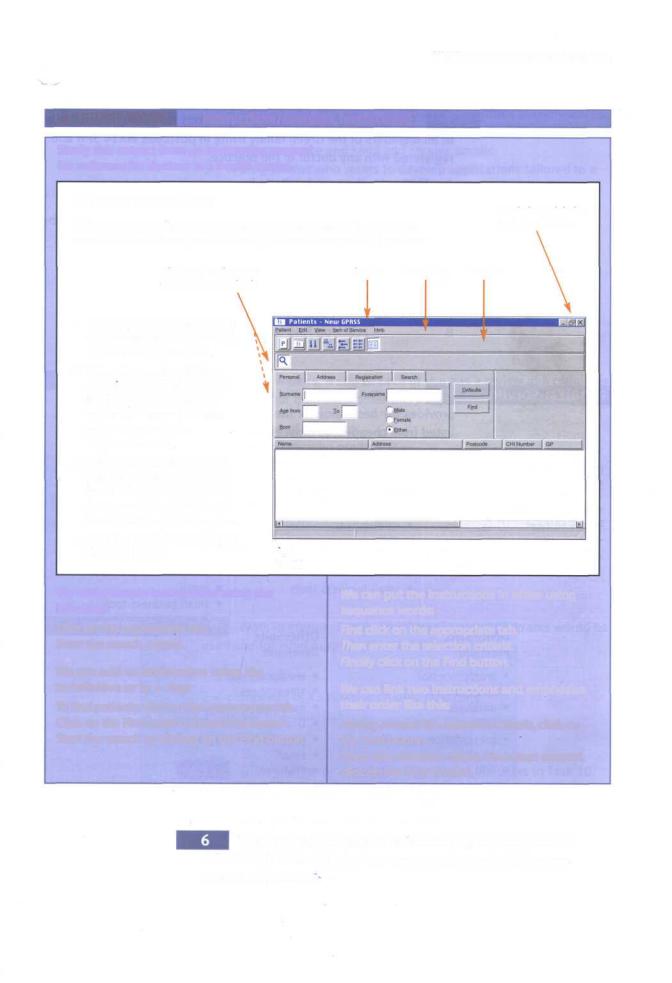
UNIT 8 Applications Programs 55
LANGUAGE WORK |
Instructions/complex instructions |
Study this extract from an instruction manual for software for doctors in a health centre.
PATIENT BROWSER
Patient Browser allows you to find specific patients and open their records. It also allows you to identify different categories of patients.
Maximise, minimise, and close buttons
Click here to display or |
Title Bar |
Menu Bar |
Tool Bar |
remove search criteria |
|
|
|
1 To find patients, first click on the appropriate tab (Personal, Address or Registration).
2Enter the search criteria. A combination of tabs may be used (e.g. enter a surname under the Personal tab and select a doctor in the Registration tab).
3Select the Defaults button if you wish to clear the criteria boxes of any existing entries, or to search for all patients, but the list may be a long one.
4Start the search by clicking on
the Find button. |
Fig 3 |
|
GPASS |
We make simple instructions using the infinitive:
Click on the appropriate tab.
Enter the search criteria.
We can add an explanation using the to-infinitive or by + -ing:
To find patients, click on the appropriate tab. Click on the Find button to start the search. Start the search by clicking on the Find button.
We can put the instructions in order using sequence words:
First click on the appropriate tab.
Then enter the selection criteria.
Finally click on the Find button.
We can link two instructions and emphasise their order like this:
Having entered the selection criteria, click on the Find button.
Once the selection criteria have been entered, click on the Find button.
Write simple instructions for identifying all male patients called Smith in the 16 to 50 age group registered with Doctors Warnerand Roberts.

56 UNIT 8 Applications Programs
Complete the gaps in these instructions for finding the records of all members of the Green family living in postcode WX14 3PH and registered with any doctor in the practice.
|
First enter the search criteria by |
|||
|
To |
, enter Green in the Surname box. |
||
|
Ensure both male and female members of the family are found by |
|||
|
|
select the Address tab. |
||
|
Having |
, enter the postcode. |
||
|
|
choose the Registration tab. |
||
|
Once |
select All doctors. |
||
|
|
, click on Find to |
|
|
PROBLEM-SOLVING |
Study these versions of OfficeSuite and decide which version |
|||
provides the best value for the following users. The versions are |
||||
listed from cheapest to most expensive. |
||||
OfficeSuite |
|
OfficeSuite |
|
OfficeSuite |
Standard |
|
Small Business Edition |
Professional |
|
wordprocessor |
|
wordprocessor |
|
wordprocessor |
spreadsheet |
|
spreadsheet |
|
spreadsheet |
presentation program |
|
DTP |
|
database |
|
|
DTP |
||
PIM |
|
PIM |
|
presentation program |
|
|
small business tools |
||
|
|
|
|
small business tools |
OfficeSuite |
|
|
OfficeSuite |
|
Premium |
|
|
Developer |
|
wordprocessor |
|
wordprocessor |
||
spreadsheet |
|
|
spreadsheet |
|
database |
|
|
database |
|
DTP |
|
|
DTP |
|
presentation program |
presentation program |
|||
|
|
|
||
PIM |
|
|
PIM |
|
small business tools |
small business tools |
|||
website editor |
|
website |
editor |
|
image editor |
|
image editor |
||
developer tools

UNIT 8 Applications Programs 57
|
A salesperson who wants to make presentations at conferences. |
|
An administrative assistant who needs to write office |
|
correspondence and send and receive emails. |
|
A programmer who wants to develop applications tailored to a |
|
company's needs. |
|
A company wanting to produce its own in-house newsletter. |
|
A company wishing to develop its own website. |
|
A company which wants to analyse all its sales records. |
|
A promotions person who wants to be able to edit complex |
|
graphics and incorporate them in brochures. |
|
A company which wants to share documents on a local area |
|
network. |
SPEAKING |
Work in pairs, A and B. Each of you has a review of a computer |
|
game. Find out from each other this information: |
|
The name of the game. |
|
The company who produce it. |
|
The platform on which it's played. |
|
The bad points. |
|
The good points. |
|
The star rating. |
|
Student A your game details are on page 185. |
|
Student B your game details are on page 191. |
WRITING |
Work in groups. Decide which applications programs would be |
|
used and for what purpose, by the following: |
|
a museum |
|
publishers of a subscription-only magazine |
|
police headquarters |
|
Write your recommendations for one of the users in Task 10. |
|
Give reasons for each applications program you recommend. |
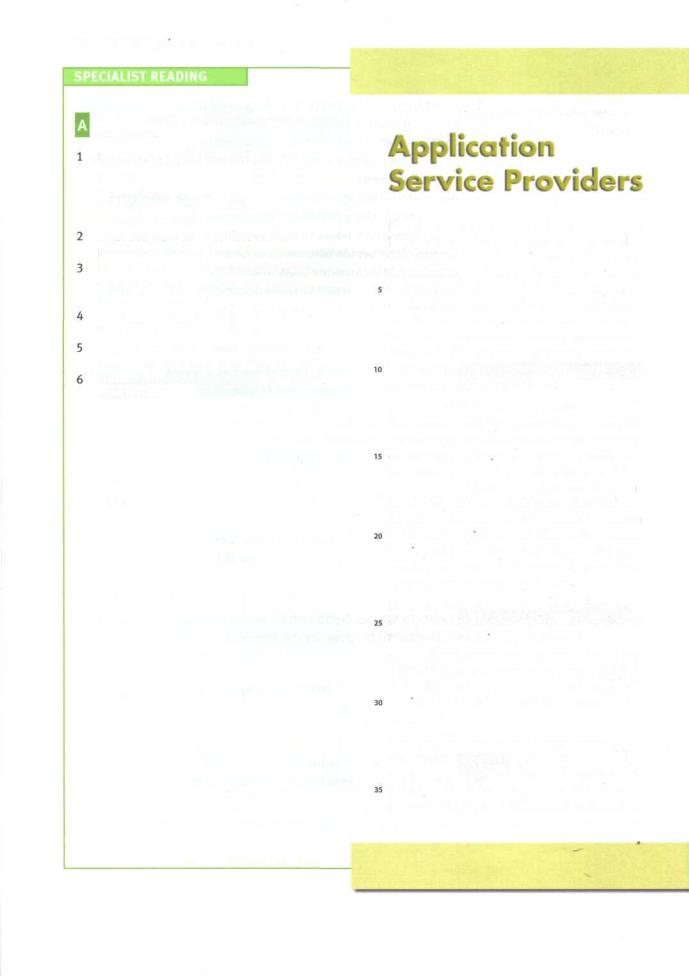
58 UNIT 8 Applications Programs
Find the answers to these questions in the text below.
How do you pay for the applications provided by an ASP?
ano charge
bcharged according to use
csingle payment
What two main services does an ASP provide?
How does an ASP ensure that they have enough storage space for the changing needs of customers?
What types of applications are available from ASPs?
Why is it useful for a small business to be able to rent specialist tools from an ASP? What is one of the best established areas of ASPuse?
If your hard disk is packed to bursting point, the IT department is far too busy to fix your email problems, and your business can't afford to buy the tools that you'd like to develop the company website, then it's time to think about using an application service provider (ASP). Rather than installing software on each machine or server within your organisation, you rent applications from the ASP, which provides remote access to the software and manages the hardware required to run the applications.
There are a lot of advantages to this approach. The havoc caused by viruses makes the idea of outsourcing your email and office suite services an attractive option. It also gives you more flexibility - you pay for applications as and when you need them, rather than investing in a lot of costly software which you're then tied to for years. Not having to worry about upgrading to the latest version of your office suite or about battling with the complexities of managing an email system, leaves businesses with more time. Time to focus on what they do best.
However, there are some potential pitfalls. To use applications remotely requires a lot of bandwidth, which is only really available from a broadband connection or a leased line to the ASP itself. It is also important to ensure that the ASP will be able to provide a secure, reliable service which will be available whenever you need it.
Providing applications and storage space for vast numbers of users requires some powerful technology on the part of the ASP. This includes security controls and data storage as well as providing the physical links to customers. For