
Oxford English for Information Technology / unit10
.pdf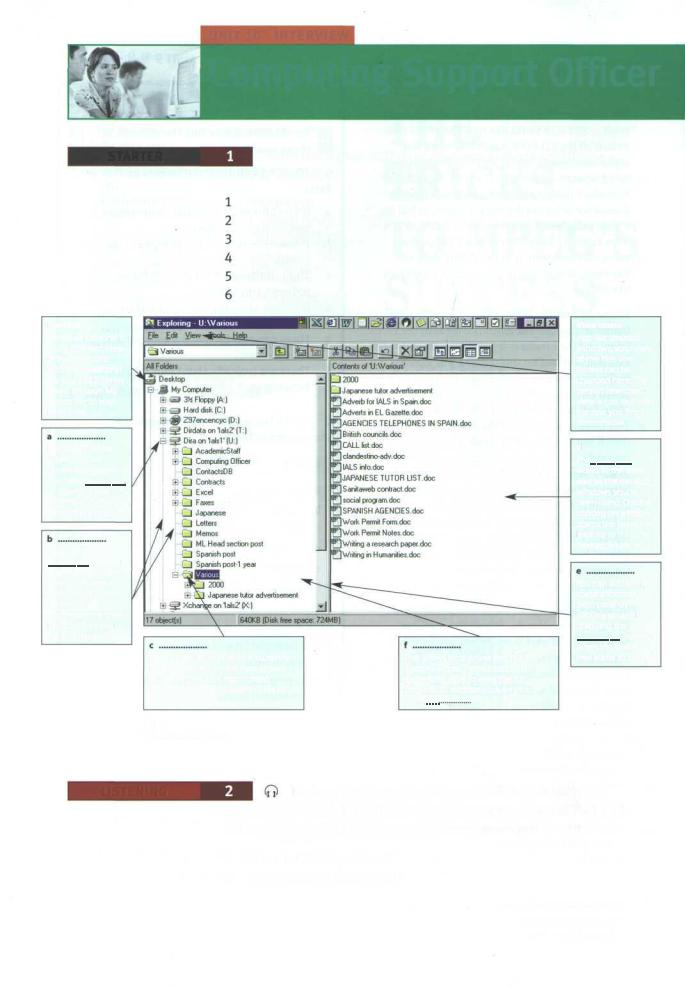
UNIT 10 INTERVIEW
Computing Support Officer
STARTER |
Study this screen display ofWindows Explorer. Add these |
|
titles to the texts: |
|
Toggle-box |
|
Explorer pane |
|
Selected icon |
|
Divider |
|
Guidelines |
|
Navigationpane |
Desktop
Windows Explorer is just a different view of the structure, with the desktop at the top and filtering down through My Computer to your hard drive.
Indicates that the drive or folder carries sub-folders. Usethese
to open or close 'branches'in the folder hierarchy.
Thesehandy
help you to see which folders live at the same level. It also makes it easier to appreciate the treelike structure you are dealing with.
You can tell which folder is currently being displayed by the icon. Drives will have their text highlighted, whereas folders are 'open' - click on one and try it.
Fig 1
Windows Explorer
This shows only drives and folders - in other words, items that contain something else. To view the full contents of a folder, click on its icon in the
View menu
Just like desktop windows, your view of the files and folders can be changed here.The default(standard) view is List, but use the one you find comfortable.
d The
works in the same way as the desktop windows you've been using. Doubleclicking on a folder opens the branches leading to it in the navigation pane.
You can adjust the space allocated to each pane by clicking on and dragging the
- handy when the folder tree starts to sprawl.
LISTENING |
Barbara is a Computing Support Officer in a large |
company. She's advising Clive, the Sales Director. Listen to Part 1 of |
|
the recording to find the answers to these questions: |
|
1 |
What is dive's problem? |
2 |
What does he want to do? |
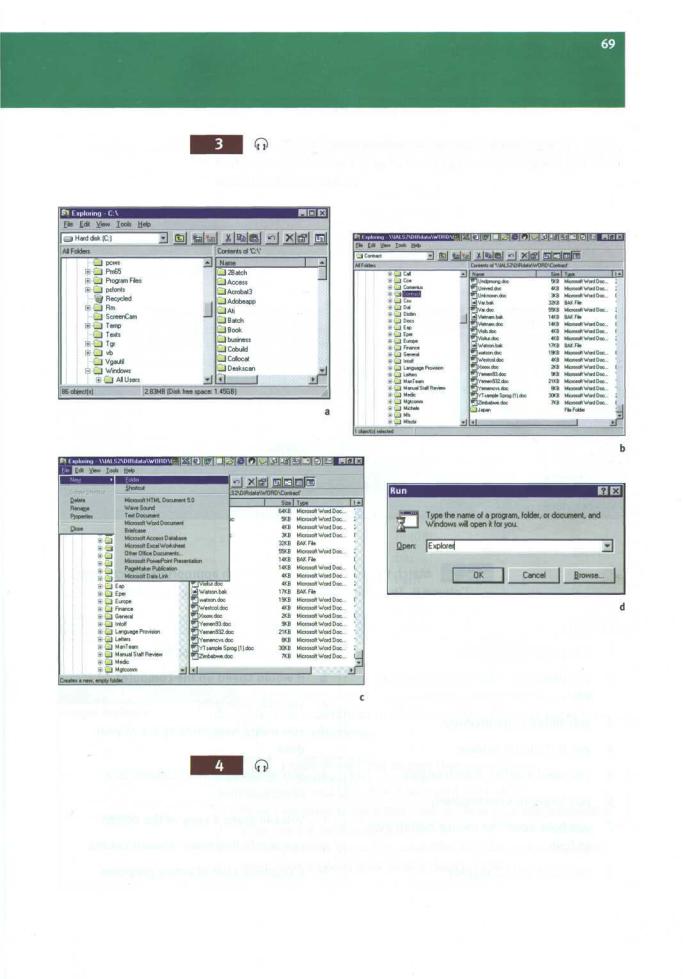
These screen displays show some of the steps in Barbara's explanation. Listen to Part 2 of the recording and put them in the correct sequence.
Fig 2
4 screen displays
Listen to Part 3 to answer these questions:
1What additional task does Clive need help with?
2What indication is there that Contract now contains subfolders?
3What are the subfolders called?
4What operation is used to move files into the new subfolders?
5What does Barbara refer to as a 'handy tool'?
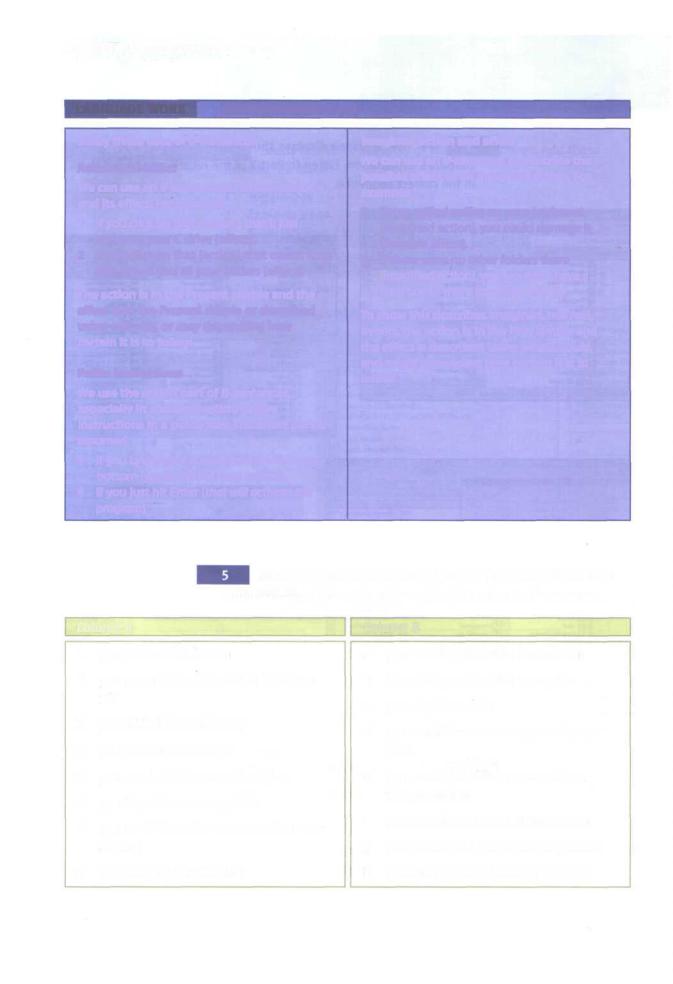
70 UNIT 10 Computing Support Officer
LANGUAGE WORK |
Revision: if-sentences |
Study these uses of if-sentences.
Action and effect
We can use anif-sentenceto linkan action anditseffect.Forexample:
1If you click on that [action], that'll just compact your C drive [effect].
2If you click on that [action], that opens it up and shows you all your folders [effect].
The action is in the Present simple and the effect is in the Present simple or described using will,can, ormaydepending how certain it is tofollow.
Polite instructions
We use the action part of if-sentences, especially in spoken English, to give instructions in a politeway.Theeffectpartis assumed.
3If you bring your cursor down to the very bottom [you'// find the Start button].
4If you just hit Enter [that will activate the program].
Imagined action and effect
We can use an if-sentence to describe the possible effect of an imagined action. For example:
5If you spilled coffee on your keyboard [imagined action], you could damage it [possible effect].
6If there were no other folders there [imagined action], you wouldn't have a little box in there [possible effect].
To show this describes imagined, not real, events, the action is in the Past simple and the effect is described using would, could, and might depending how certain it is to follow.
Match the actions in Column A with appropriate effects from Column B. Then join each action and effect using an if-sentence.
Column A
1you press Print Screen
2you press Ctrl + Alt + Del in Windows
98
3you added more memory
4you installed a modem
5you used a better search engine
6you forget to save regularly
7you hold down the mouse button over an icon
8you used an LCD display
Column B
ayou can drag it across the screen
bit would speed up the computer
cyou may lose data
dyou would have more space at your desk
eyou would be able to connect to a telephone line
fyou can make a copy of the screen
gyou would find more relevant results
hit displays a list of active programs

|
|
|
UNIT 10 Computing Support Officer 71 |
|
Describe the effects of these actions using an if-sentence. |
||
1 |
you don't virus-check floppies |
||
2 |
there was a power cut while you were using your computer |
||
3 |
you install a faster processor |
||
4 |
you forgot your password |
||
5 |
you press the delete key |
||
6 |
you use a search engine |
||
7 |
you double-click on an icon |
||
8 |
you use power-saving options |
||
WORD STUDY |
Noun + Noun compounds Match each word from Column A |
||
with its partner from Column B to make a computing term. All these |
|||
terms are from previous units. |
|||
Column A |
|
Column B |
|
|
barcode |
tray |
|
|
mainframe |
program |
|
|
laser |
|
bus |
|
expansion |
pane |
|
|
floppy |
|
computer |
|
control |
|
reader |
|
supervisor |
bar |
|
|
task |
|
card |
|
system |
|
drive |
|
explorer |
printer |
|
SPEAKING |
Work in pairs, A and B. Instruct each other how to perform |
||
these computer operations in Windows or Mac OS. Take notes from |
|||
your |
partner's |
instructions. |
|
Student A Copying a file. |
|||
Student B |
Saving a file. |
||
