
- •Table of Contents
- •Preface
- •1 Introduction
- •1.2 Development Flow
- •2 Getting Started Quickly
- •2.1 Launching the Code Composer Studio IDE
- •2.1.1 Important Icons Used in Code Composer Studio
- •2.2 Creating a New Project
- •2.3 Building Your Program
- •2.4 Loading Your Program
- •2.5 Basic Debugging
- •2.5.1 Go to Main
- •2.5.2 Using Breakpoints
- •2.5.3 Source Stepping
- •2.5.4 Viewing Variables
- •2.5.5 Output Window
- •2.5.6 Symbol Browser
- •2.6 Introduction to Help
- •3 Target and Host Setup
- •3.1 Setting Up the Target
- •3.1.1 Code Composer Studio Setup Utility
- •3.1.2 Parallel Debug Manager
- •3.1.3 Connect/Disconnect
- •3.2 Host IDE Customization
- •3.2.1 Default Colors and Faults
- •3.2.2 Default Keyboard Shortcuts
- •3.2.3 Other IDE Customizations
- •4 Code Creation
- •4.1 Configuring Projects
- •4.1.1 Creating a Project
- •4.1.2 Project Configurations
- •4.1.3 Project Dependencies
- •4.1.4 Makefiles
- •4.1.5 Source Control Integration
- •4.2 Text Editor
- •4.2.1 Viewing and Editing Code
- •4.2.2 Customizing the Code Window
- •4.2.3 Using the Editor's Text Processing Functionality
- •4.2.5 Autocompletion, Tooltips and Variable Watching (CodeSense)
- •4.2.6 Using an External Editor
- •4.3 Code Generation Tools
- •4.3.1 Code Development Flow
- •4.3.2 Project Build Options
- •4.3.3 Compiler Overview
- •4.3.4 Assembly Language Development Tools
- •4.3.5 Assembler Overview
- •4.3.6 Linker Overview
- •4.3.7 C/C++ Development Tools
- •4.4 Building Your Code Composer Studio Project
- •4.4.1 From Code Composer Studio IDE
- •4.4.2 External Make
- •4.4.3 Command Line
- •4.5 Available Foundation Software
- •4.5.1 DSP/BIOS
- •4.5.2 Chip Support Library (CSL)
- •4.5.3 Board Support Library (BSL)
- •4.5.4 DSP Library (DSPLIB)
- •4.5.5 Image/Video Processing Library (IMGLIB)
- •4.5.6 TMS320 DSP Algorithm Standard Components
- •4.5.7 Reference Frameworks
- •4.6 Automation (for Project Management)
- •4.6.1 Using General Extension Language (GEL)
- •4.6.2 Scripting Utility
- •5 Debug
- •5.1 Setting Up Your Environment for Debug
- •5.1.1 Setting Custom Debug Options
- •5.1.2 Simulation
- •5.1.3 Memory Mapping
- •5.1.4 Pin Connect
- •5.1.5 Port Connect
- •5.1.6 Program Load
- •5.2 Basic Debugging
- •5.2.1 Running/Stepping
- •5.2.2 Breakpoints
- •5.2.3 Probe Points
- •5.2.4 Watch Window
- •5.2.5 Memory Window
- •5.2.6 Register Window
- •5.2.7 Disassembly/Mixed Mode
- •5.2.8 Call Stack
- •5.2.9 Symbol Browser
- •5.2.10 Command Window
- •5.3 Advanced Debugging Features
- •5.3.1 Advanced Event Triggering (AET)
- •5.4 Real-Time Debugging
- •5.5 Automation (for Debug)
- •5.5.1 Using the General Extension Language (GEL)
- •5.5.2 Scripting Utility for Debug
- •5.6 Reset Options
- •5.6.1 Target Reset
- •5.6.2 Emulator Reset
- •6 Analyze/Tune
- •6.1 Application Code Analysis
- •6.1.1 Data Visualization
- •6.1.2 Simulator Analysis
- •6.1.3 Emulator Analysis
- •6.2 Application Code Tuning (ACT)
- •6.2.1 Tuning Dashboard
- •6.2.2 Compiler Consultant
- •6.2.3 CodeSizeTune (CST)
- •6.2.4 Cache Tune
- •7 Additional Tools, Help, and Tips
- •7.1 Component Manager
- •7.1.1 Opening Component Manager
- •7.1.2 Multiple Versions of the Code Composer Studio IDE
- •7.2 Update Advisor
- •7.2.1 Registering Update Advisor
- •7.2.2 Checking for Tool Updates
- •7.2.3 Automatically Checking for Tool Updates
- •7.2.4 Uninstalling the Updates
- •7.3 Additional Help
- •7.3.1 Online Help
- •7.3.2 Online Tutorial
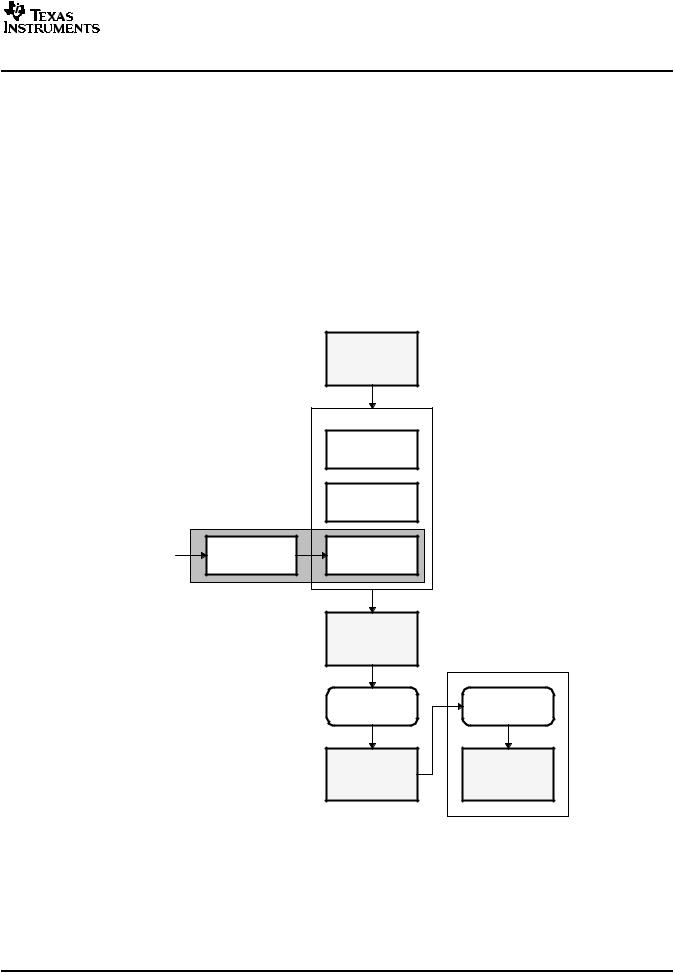
www.ti.com
Code Generation Tools
4.2.6Using an External Editor
The Code Composer Studio IDE supports the use of an external (third-party) text editor in place of the default integrated editor. After an external editor is configured and enabled, it is launched whenever a new blank document is created or an existing file is opened. An external editor can only be used to edit files. The integrated editor is used to debug your program. You can configure an external editor by selecting the External Editor tab from the Option→Editor→Properties dialog.
4.3Code Generation Tools
4.3.1Code Development Flow
Code generation tools include an optimizing C/C++ compiler, an assembler, a linker, and assorted utilities. The figure below shows how these tools and utilities work together generating code.
Figure 4-12. Code Development Flow
|
|
C or C/C++ |
|
|
|
source files |
|
|
|
C/C++ compiler |
|
|
|
Parser |
|
|
|
Optimizer |
|
|
|
(optional) |
|
Assembly |
Assembly |
Code |
|
optimizer: |
|||
preprocessor |
generator |
||
ONLY applies |
|||
|
|
||
to C6000 |
|
|
|
|
|
Assembler |
|
|
|
source |
|
|
|
.asm files |
With the linker option (−z)
Assembler
COFF object (.obj) files
Linker
Executable COFF file
.out file
4.3.2Project Build Options
A graphical interface is provided for using the code generation tools. A Code Composer Studio project keeps track of all information needed to build a target program or library. A project records:
∙Filenames of source code and object libraries
∙Compiler, assembler, and linker options
∙Include file dependencies
SPRU509F –May 2005 |
Code Creation |
35 |
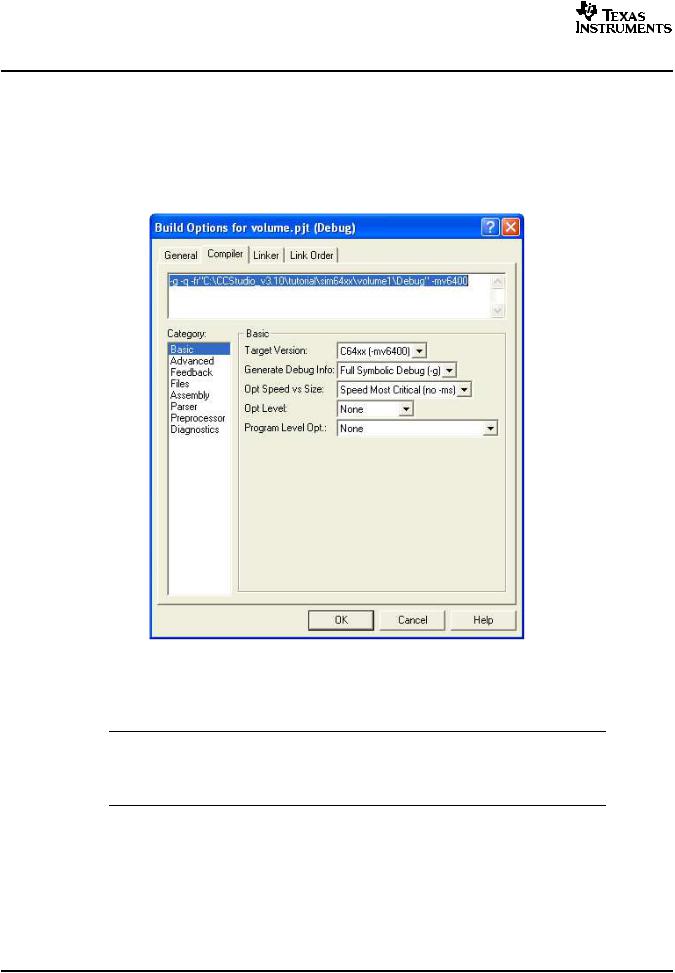
www.ti.com
Code Generation Tools
When you build a project, CCStudio invokes the appropriate code generation tools to compile, assemble, and/or link the program.
The Build Options dialog box specifies the compiler, assembler, and linker options (see Figure 4-13). This dialog box lists nearly all the command line options. Any options that are not represented can be typed directly into the editable text box at the top of the dialog. Each target configuration has a device-specific set of options. See the compiler or assembly guide for your target for more information.
Figure 4-13. Build Options Dialog Box
You can set the compiler and linker options that are used during the build process.
Your build options can be set at two different levels, depending on how frequently or in what configuration they are needed. First, you can define a set of project-level options that apply to all files in your project. Then, you can optimize your program by defining file-specific options for individual source code files.
Note:
For options that are commonly used together, you can set project-level configurations, rather than setting the same individual options repeatedly. You can also look for this information in the online help and tutorial.
4.3.2.1Setting Project-Level Build Options
1.Select Project→Build Options.
2.In the Build Options Dialog Box, select the appropriate tab.
3.Select the options to be used when building your program.
4.Click OK to accept your selections.
36 |
Code Creation |
SPRU509F –May 2005 |

www.ti.com
Code Generation Tools
4.3.2.2Setting File-Specific Options
1.Right-click on the name of the source file in the Project View window and select File Specific Options from the context menu.
2.Select the options to be used when compiling this file. These will differ from the project-level build options.
3.Click OK to accept your selections.
4.Any changes will only be applied to the selected file.
4.3.3Compiler Overview
The C and C++ compilers (for C5000™ and C6000™) are full-featured optimizing compilers that translate standard ANSI C programs into assembly language source. The following subsection describes the key features of the compilers.
4.3.3.1Interfacing with the Code Composer Studio IDE
The following features allow you to interface with the compiler:
∙Compiler shell program. The compiler tools include a shell program that you use to compile, assembly optimize, assemble, and link programs in a single step. For more information, see the About the Shell Program section in the Optimizing Compiler User’s Guide appropriate for your device.
∙Flexible assembly language interface. The compiler has straightforward calling conventions, so you can write assembly and C functions that call each other. For more information, see the section on Run-Time Environment in the Optimizing Compiler User’s Guide appropriate for your device.
4.3.4Assembly Language Development Tools
The following is a list of the assembly language development tools:
∙Assembler. The assembler translates assembly language source files into machine language object files. The machine language is based on common object file format (COFF).
∙Archiver. The archiver allows you to collect a group of files into a single archive file called a library. Additionally, the archiver allows you to modify a library by deleting, replacing, extracting, or adding members. One of the most useful applications of the archiver is building a library of object modules.
∙Linker. The linker combines object files into a single executable object module. As it creates the executable module, it performs relocation and resolves external references. The linker accepts relocatable COFF object files and object libraries as input.
∙Absolute lister. The absolute lister accepts linked object files as input and creates .abs files as output. You can assemble these .abs files to produce a listing that contains absolute, rather than relative, addresses. Without the absolute lister, producing such a listing requires many manual operations.
∙Cross-reference lister. The cross-reference lister uses object files to produce a cross-reference listing showing symbols, their definitions, and their references in the linked source files.
∙Hex-conversion utility. The hex-conversion utility converts a COFF object file into TI-Tagged, ASCII-hex, Intel, Motorola-S, or Tektronix object format. You can download the converted file to an EPROM programmer.
∙Mnemonic-to-algebraic translator utility. For the TMS320C54x device only, this tool converts assembly language source files. The utility accepts an assembly language source file containing mnemonic instructions. It converts the mnemonic instructions to algebraic instructions, producing an assembly language source file containing algebraic instructions.
4.3.5Assembler Overview
The assembler translates assembly language source files into machine language object files. These files are in common object file format (COFF).
The two-pass assembler does the following:
∙Processes the source statements in a text file to produce a relocatable object file
∙Produces a source listing (if requested) and provides you with control over this listing
SPRU509F –May 2005 |
Code Creation |
37 |

www.ti.com
Code Generation Tools
∙Allows you to segment your code into sections and maintains a section program counter (SPC) for each section of object code
∙Defines and references global symbols and appends a cross-reference listing to the source listing (if requested)
∙Assembles conditional blocks
∙Supports macros, allowing you to define macros inline or in a library
4.3.6Linker Overview
The linker allows you to configure system memory by allocating output sections efficiently into the memory map. As the linker combines object files, it performs the following tasks:
∙Allocates sections into the target system’s configured memory
∙Relocates symbols and sections to assign them to final addresses
∙Resolves undefined external references between input files
The linker command language controls memory configuration, output section definition, and address binding. The language supports expression assignment and evaluation. You configure system memory by defining and creating a memory module. The directives MEMORY and SECTIONS allow you to:
∙Allocate sections into specific areas of memory
∙Combine object file sections
∙Define or redefine global symbols at link time
4.3.6.1Text-Based Linker
The text linker combines object files into a single executable COFF object module. Linker directives in a linker command file allow you to combine object file sections, bind sections or symbols to addresses or within memory ranges, and define or redefine global symbols. For more information, see the Code Generation Tools online help.
4.3.7C/C++ Development Tools
The following is a list of the C/C++ development tools:
∙C/C++ compiler. The C/C++ compiler accepts C/C++ source code and produces assembly language source code. A shell program, an optimizer, and an interlist utility are parts of the compiler.
–The shell program enables you to compile, assemble, and link source modules in one step. If any input file has a .sa extension, the shell program invokes the assembly optimizer.
–The optimizer modifies code to improve the efficiency of C programs.
–The interlist utility interweaves C/C++ source statements with assembly language output.
∙Assembly optimizer (C6000 only). The assembly optimizer allows you to write linear assembly code without being concerned with the pipeline structure or with assigning registers. It accepts assembly code that has not been register-allocated and is unscheduled. The assembly optimizer assigns registers and uses loop optimization to turn linear assembly into highly parallel assembly that takes advantage of software pipelining.
∙Library-build utility. You can use the library-build utility to build your own customized run-time-support library. Standard run-time-support library functions are provided as source code in rts.src and rstcpp.src. The object code for the run-time-support functions is compiled for little-endian mode versus big-endian mode and C code versus C++ code into standard libraries. The run-time-support libraries contain the ANSI standard run-time-support functions, compiler-utility functions, floating-point arithmetic functions, and C I/O functions that are supported by the compiler.
∙C++ name demangling utility. The C++ compiler implements function overloading, operator overloading, and type-safe linking by encoding a function’s signature in its link-level name. The process of encoding the signature into the link name is often referred to as name mangling. When you inspect mangled names, such as in assembly files or linker output, it can be difficult to associate a mangled name with its corresponding name in the C++ source code. The C++ name demangler is a debugging aid that translates each mangled name it detects to its original name found in the C++ source code.
38 |
Code Creation |
SPRU509F –May 2005 |
