
Fast AVR. Basic compiller for AVR. User manual (2004)
.pdf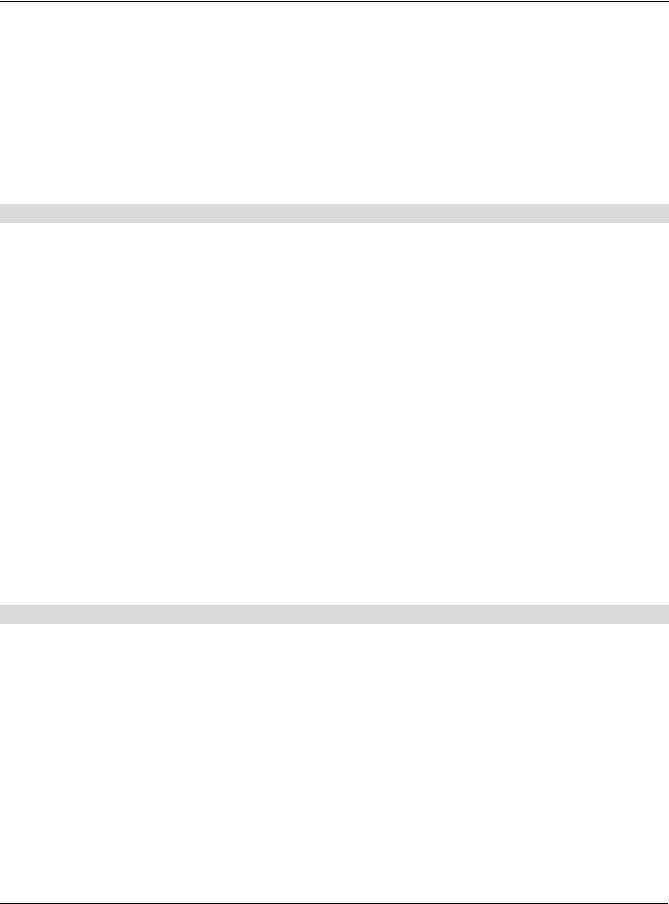
FastAVR Basic compiler Manual
Example:
Pulse PortB.2, 1, 10 'pulse pin high for 10.3us
'then return to low
Related topics:
Set Reset toggle
6.93.RadToDeg
Description:
Converts from Radians to Deegrees.
Syntax: var=RadToDeg(var1)
Remarks:
var The var that is assigned Deegrees. var1 The Radians to convert.
Example:
Dim n As Byte
Dim f1 As Float, f2 As Float
f1=3.14159265
f2=RadToDeg(f1) ' f2=180
Related topics:
DegToRad $Angles
6.94.RC5
Description:
Receives the Philips RC5 standard remote IR code.
Syntax:
Rc5(sysadr, command)
Remarks:
sysadr is a RC5 family address (Byte) command is the code of the pressed key (Byte)
Sysadr and Command vars must be declared with Dim first! TOGGLE BIT is sysadr.5
Command is six bits long, sysadr is five bits!
In case of bad reception RC5 returns 255 in Command, garbage in sysadr!
ATTENTION!
130

FastAVR Basic compiler Manual
Timer0 and OVF0 interrupt are used. User can NOT use this timer and interrupt for other purposes! User MUST enable global interrupts and Ovf0 interrupt!
Example:
Dim Adr As Byte
Dim Com As Byte
Enable |
Interrupts |
'user |
must |
enable |
interrupts |
Enable |
Ovf0 |
'user |
must |
enable |
Timer0 overflow interrupt |
Do
RC5(Adr, Com)
Print Adr; " "; Com
Loop
Related topics: $RC5
6.95.Randomize
Description:
Initialize Rnd generator
Syntax:
Randomize(seed)
Remarks:
seed is initial value for random generator, (numeric constant 0-255). Rnd
6.96.ReadEE
Description:
Returns a value from internal EEPROM..
Syntax: var=ReadEE(adr)
Remarks:
var holds a value previously stored in EEPROM at address adr.
Example:
WriteEE(i, i) |
' with counter (omit loc 0) |
n=ReadEE(i) |
|
Related topics: |
|
WriteEE() |
|
InitEE |
|
131

FastAVR Basic compiler Manual
6.97.Reset
Description:
Resets the Bit variable, variable.bit, Port.pin, WatchDog timer or External interrupts flags.
Syntax:
Reset BitVar
Reset Var.bit
Reset PORT.pin
Reset WatchDog
Reset Intx
Remarks:
Port pin must first be configured as an output.
Example:
Reset |
b |
'b |
is |
Bit var |
RESet |
n.2 |
'n |
is |
byte var |
$Def Led=PORTB.3
Set DDRB.2 'configured for output
Reset PORTB.2 'PortB=0
Reset Led
Set PORTb.2
Set Led
Reset WatchDog 'resets WatchDog
Reset Int0 |
'resets Int0 flag |
Related topics:
Set
Toggle
6.98.Return
Description:
Defines from Function returned value.
Syntax:
Return numeric expression
Remarks:
Return is from Function returned value (Byte, Integer, Word or Long)
Example:
Declare Function Mul(a As Byte, b As Byte) As Byte
Dim n As Byte
n=Mul(5, 7) |
'n=35 |
'/////////////////////////////////////////////////////
132

FastAVR Basic compiler Manual
Function Mul(a As Byte, b As Byte) As Byte
Return a*b
End Function
Related topics:
Declare
Function
Sub
6.99.Right
Description:
Return the rightmost n characters in a string.
Syntax: var=Right(var1, n)
Remarks:
var string that right chars are assigned.
var1 source string (MUST be string var, not string constant). n number of characters from the right.
Example:
Dim Name As String*15
Dim Part As String*10
Name="Mona Lisa"
Part=Right(Name, 4) 'Part="Lisa"
Related topics:
Left
Mid
6.100. Rnd
DDescription:
Returns a pseudo random number between 0 and 255 (type Byte).
Syntax: var=Rnd()
Remarks:
var variable that receives the random number
Example:
Randomize(5) 'initialize Rnd generator n=Rnd()
133

FastAVR Basic compiler Manual
Related topics:
Randomize
6.101. Rotate
Description:
Rotate variable left or right n number of places.
Syntax:
Rotate(left|right, var1, var2) var3=Rotate(left|right, var1, var2)
Remarks:
var1 is number of places to rotate var2 is actual variable to be rotated
var3 is var to which rotated var2 is assigned
Example:
Rotate (Right, 1, n) 'rotates var n right one place
m=Rotate (Left, 4, n) 'rotates var n left four places and assign it to var m
Related topics:
Shift
6.102. Select
Description:
Selects a block of statements from a list, based on the value of an expression.
Syntax:
Select Case var Case val1
statements Case val2 To val3
statements Case <val4
statements
Case val5, val6, val7 statements
Case Else statements
End Select
Remarks:
var is a test variable (Byte, Integer or Word).
val1, val2, ... are different possible variable values.
134

FastAVR Basic compiler Manual
If one "Case" matches, no subsequent "Cases" will be tested !
The code lenght under one Case is limited to 64 words!
Example1:
Select Case |
n |
Case 32 |
|
"SPACE" |
|
Case 13 |
|
"ENTER" |
|
Case 65 |
|
"A" |
|
Case 49 |
|
"1" |
|
Case 50 |
|
"2" |
|
Case 120 |
|
"X" |
|
Case Else |
|
"Miss!" |
|
End Select |
|
Example2:
Dim s As String*1
Select Case |
s |
|
Case "a", "A" |
' a or A |
|
"This is a or A" |
|
|
Case "b", "c", "d" |
' b, c or d |
|
"others" |
|
|
Case Else |
|
|
"Miss!" |
|
|
End Select |
|
|
Related topics:
If
6.103. Set
Description:
Sets the Bit variable, variable.bit or Port.pin.
Syntax:
Set BitVar
Set Var.bit
Set PORT.pin
Remarks:
Port pin must first be configured as an output.
Example:
Set |
b |
'b |
is |
Bit var |
Set |
n.2 |
'n |
is |
byte var |
135

FastAVR Basic compiler Manual
Set DDRB.2 |
'PORTB.2 |
is output |
|
Set |
PORTB.2 |
'PORTB.2=1 |
|
Set |
Led |
'sets PORT.bit defined as LED |
|
Reset PORTB.2 |
'PORTB.2=0 |
||
Reset Led |
'resets |
PORT.bit defined as LED |
|
Related topics: toggle
Reset
6.104. Shift
Description:
Shift var left or right n number of places.
Syntax:
Shift(left|right, var1, var2) var3=Shift(left|right, var1, var2)
Remarks:
var1 is number of places to shift var2 is actual variable to be shifted
var3 is var to which shifted var2 is assigned
Example:
Shift(Right, 1, n) |
'shift |
var |
n right one place |
m=Shift(Left, 4, n) |
'shift |
var |
n left four places and assign it to var m |
Related topics: |
|
|
|
Rotate |
|
|
|
6.105. ShiftOut
Description:
ShiftOut variable(s) on a PORTx.pin, usually to fill shift registers.
Syntax:
ShiftOut var1; var2;....
ShiftOut var1, n
var1, var2 vars to be shifted out on port.pin defined by $ShiftOut n number of bytes to shift out
Remarks:
Very suitable for expanding output ports by adding shift registers like 74HC4094, TIC 2965 etc.
136

FastAVR Basic compiler Manual
Example:
ShiftOut n, 10 'ShiftOut the whole array
ShiftOut i; w 'ShiftOut i and w
Related topics: $ShiftOut ShiftIn
6.106. ShiftIn
Description:
Shift IN variable on a Pinx.pin.
Syntax:
ShiftIn var1
var var to be shifted into from PINx.pin defined by $ShiftOut data
Example:
n=ShiftIn 'Load n from outher shift register
Related topics: $ShiftOut ShiftOut
6.107. Sin
Description:
Returns the trigonometric sine of its argument.
Syntax:
var=Sin(numeric expression)
Remarks:
var type Float receives a Sine of numeric expression
numeric expression can be in Radians or Deegrees, depending on $Angles metastatement!
Example:
Dim n As Byte
Dim f1 As Float
n=30 ' assuming $Angles=Degrees f1=Sin(n) ' f1=0.5000000
Related topics:
Cos
137
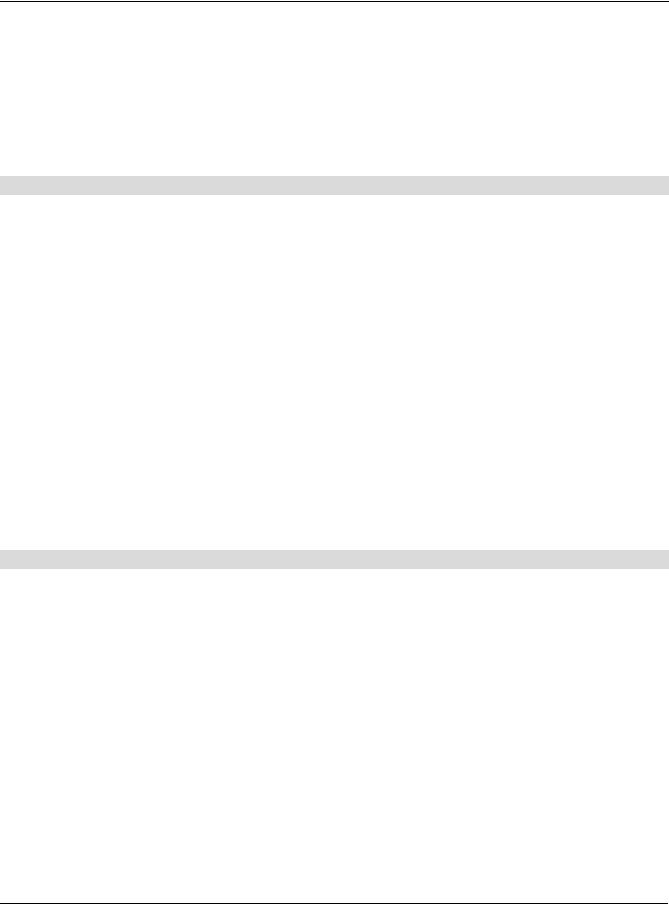
FastAVR Basic compiler Manual
Tan
Asin
Acos
Atan
6.108. Sinh
Description:
Returns the Sine Hiperbolicus of its argument.
Syntax:
var=Sinh(numeric expression)
Remarks:
var type Float receives a Sinh of numeric expression numeric expression
Example:
Dim f1 As Float
f1=Sinh(5) 'f1=74.20995
Related topics:
Cosh
Tanh
6.109. Sort
Description:
Sorts values in SRAM buffer.
Syntax:
Sort(SRAMbuff, length)
Remarks:
SRAMbuff is name of Buffer in SRAM (starting address in SRAM) length is number of bytes to Sort
Example:
Dim DB(16) As Byte
Sort(DB, 16) |
'sorts 16 bytes in array DB |
138

FastAVR Basic compiler Manual
6.110. Sound
Description:
Makes a sound.
Syntax:
Sound var1, var2
var1 * 10 is half of perion in us, f = 1/(10 * var1 * 2) (frequency in Hz) var2 * 10 is number of periods in sound (duration)
Example:
Sound 50, 100 '1 kHz beep, 1 sec in duration
Sound 25, 100 '2 kHz beep, 0.5 sec in duration
Related topics: $Sound
6.111. SpiIn
Description:
Receives a value from the SPI-bus in SLAVE mode.
Syntax:
var = SpiIn
var variable to receive data from the SPI bus
Remarks:
SS pin is input and must be driven by MASTER!
Example: n=SpiIn
Related topics:
SPIOut
6.112. SpiOut
Description:
Sends the value of a variable to the SPI-bus in MASTER mode.
Syntax:
SpiOut var
SpiOut var1; var2;....,wait
SpiOut var1, n, wait
var, var1, var2 variables to be shifted out
n number of bytes from SRAM to send via SPI bus, starting with var1
139
