
Fast AVR. Basic compiller for AVR. User manual (2004)
.pdf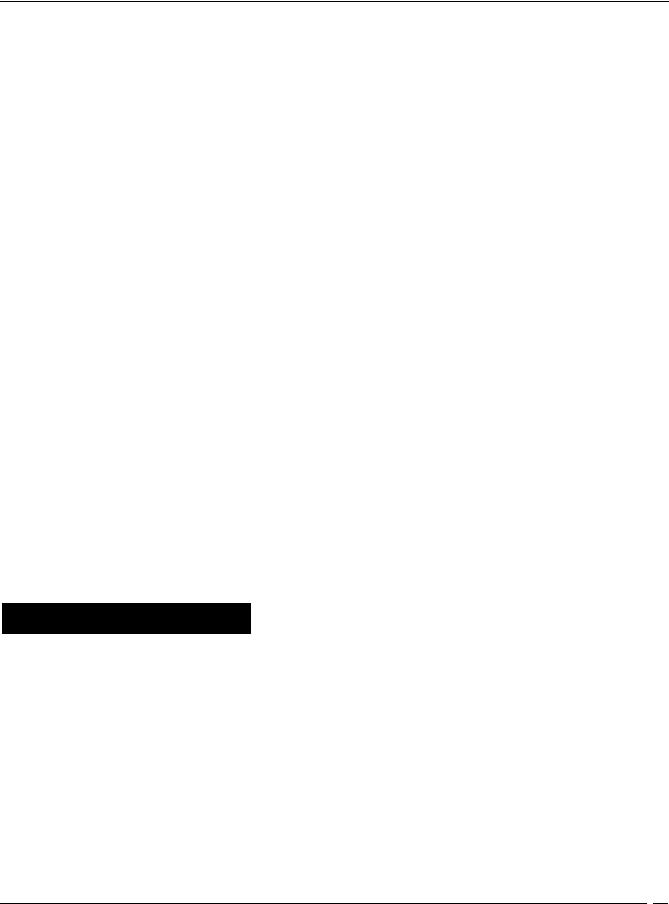
FastAVR Basic compiler Manual
6.3.7.ImgSet
Description:
Displays an Image or a part of ImageArray on the graphic LCD at selected X and Line.
Syntax:
ImgSet(varX, varP), NameOfImgTable
Or, if You wat to display just a part of an ImageArray:
(Image must be saved as ImageArray, when edited using FastLCD utility!)
ImgSet(varX, varP, var), NameOfImgTable
Remarks:
varX X coordinate, normally between 0 and 83 varL Line, between 0 and 5
var which part of Image, (index in ImageArray) NameOfImgTable Table in Flash that contains the bit image.
Y coordinates are in Lines not in Pixels!
NameOfImgTable must be declared first and added into source ($Included)! Images can be edited with FastLCD image editor which can save Images in bas format. The saved image is then ready to be included in the source program!
Example:
Dim Img0 As Flash Byte
Dim Img1 As Flash Byte
ImgSet(15, 2), Img1 |
' Image Img1 will be copied to location |
$Included "C:\FastAVR\Img0.bas" ' Img0 bit image definition $Included "C:\FastAVR\Img1.bas" ' Img1 bit image definition
Second syntax:
Using ImageArray, a large letters, Icons or Sprites can be displayed, all saved in a single Image! Any part of this Image is accessable by its index, yeaa - this means animations!
Example:
Dim Sclk1616HD As Flash Byte
ImgSet(15, 2, 1), Sclk1616HD ' SandClock with index 1, second sub-Image will be displayed
$Included "C:\FastAVR\Sclk1616HD.bas" ' SandClock definition
Related Topics:
GLcd
70

FastAVR Basic compiler Manual
6.3.8.Inverse
Description:
Sets NORMAL or INVERSE screen.
Syntax:
Inverse(var)
Remarks:
var 0 - normal, 1 - inverse
Only whole display can be Inversed!
Example: |
|
Inverse(1) |
' Screen is Inversed |
6.3.9.Gcls
Description:
Clears the Graphic LCD
Syntax:
GCls
Example: |
|
GCls |
' Graphic LCD is now cleared |
6.4.T6963C Graphic LCD support
6.4.1.$GLCD, $GCtl
Description:
Tells the compiler details about Graphic LCD connections.
Syntax:
$GLCD T6963C, Data=AVRPort, Ctrl=AVRPort, NumOfXpix, NumOfYpix, i
$GCtrl WR=4, RD=3, CE=2, CD=1, FS=1
Remarks:
T6963C is the graphic controller chip used
Data AVRPort where data bus is connected.
Ctrl AVRPort where control lines are connected.
AVRPort any valid AVRPort. Any bidirectional port can be used!
NumOfXpix how many Pixels LCD has on X
71

FastAVR Basic compiler Manual
NumOfYpix how many Pixels LCD has on Y
i 1 for single, 2 for double scan graphic LCD display module (low pix modules has single scan, larges double scan. Look datasheets for details)
WR, RD, CE, CD valid Control line names for T6963C
FS 1 for 6x8 and 0 for 8x8 fonts - tells how Bytes will be using (6 or 8 bits)
Note: Because of differences in Graphic Lcds, no provision is made for a hardware reset.
You may, however, assign any valid AvrPort pin that is available or use an appropriate RC setup for the LCD module reset. Please refer to the datasheet or manual for the specific graphic LCD module being used.
FontSelect (FS) MUST be fixed to 1 for 6x8 internal Font and 6 pix wide column or fixed to 1 for 8x8 internal Font and 8 pix wide column.
Control lines can be declared in any order!
Example:
$GLCD T6963C, Data=PORTB, Ctrl=PORTD, 128, 64, 1
$Gctrl WR=4, RD=3, CE=2, CD=1, FS=1
'WR is connected to PORTD.4, RD to PORTD.3...
6.4.2.Box
Description:
Draws or Clears a box.
Syntax:
Box(varX0, varY0, varX1, varY1), 0|1
Remarks:
varX0 X coordinate of Upper Left corner varY0 Y coordinate of Upper Left corner varX1 X coordinate of Lower Right corner varY1 Y coordinate of Lower Right
0|1 0 will Clear Line, 1 will Draw Line
Example:
Circle(0, 0, 239, 127), 1 ' Rectangle around 240x128 pix LCD
Related Topics:
Pset
Line
Circle
LineH
LineV
72

FastAVR Basic compiler Manual
6.4.3.Circle
Description:
Draws or Clears a Circle.
Syntax:
Circle(varX, varY, radius), 0|1
Remarks:
varX X coordinate of center varY Y coordinate of center radius of the circle
0|1 0 will Clear Line, 1 will Draw Line
Example:
Circle(120, 64, 60), 1 ' Circle on center 240x128 pix LCD, r=60
Related Topics:
Line
Box
LineH
LineV
Pset
6.4.4.Fill
Description:
Fills specified area on the screen.
Syntax:
Fill(varX, varY, varX1, varL1), Pat
Remarks:
varX LeftMost X coordinate of area, between 0 and NofColumns varL TopMost coordinate, between 0 and Ymax
varX1 number of columns to Inverse varL1 number of lines (pixels) to Inverse Pat Byte the area will be filled with
X coordinates are in Columns not in Pixels! Also suitable for clearing a specific area.
Example:
Fill(15, 1, 6, 40), &haa ' Specified area will be filled with &haa
Related Topics:
GCls
Inverse
73

FastAVR Basic compiler Manual
6.4.5.FontSet
Description:
Selects soft Font.
Syntax:
FontSet NameOfFontTable
Remarks:
NameOfFontTable Table in Flash that contains individual letter definitions.
NameOfFontTable must be declared first and added into source ($Included)!
Fonts can be edited with the FastLCD utility and saved in bas format ready to include in source! Selected Font is active until another Font is selected with FontSet.
Example:
Dim F0T As Flash Byte
Dim F1T As Flash Byte
Dim n As Byte
Dim s As String*20
n=15 |
|
s="Graphic LCD" |
|
FontSet F1T |
' Selects F1T |
GLcd(15, 0), n |
' Writes n with F1 |
GLcd(15, 7), s |
' Writes w with F1 |
FontSet F0T |
' Selects F0T |
GLcd(15, 1), "T6963c" |
' Writes txt with F0 |
$Included "C:\FastAVR\F0T.bas" ' Here is 6x8 font definition $Included "C:\FastAVR\F1T.bas" ' Here is 8x8 font definition
Related Topics:
GLcd
Tlcd
6.4.6.Gcls
Description:
Clears the graphic area on Graphic LCD.
Syntax:
GCls
Example:
GCls |
' Graphic area is now cleared |
74

FastAVR Basic compiler Manual
6.4.7.GCommand
Description:
Directly controls T6963C graphic LCD controler. Used for several setings.
Syntax:
GCommand var
Remarks:
var appropriate value to set needed command according to tabel:
Graphic Mode Set:
&h80 Logycally OR of Text with Graphics &h81 Logycally XOR of Text with Graphics &h83 Logycally AND of Text with Graphics
&h84 Text only, with Attribute data in Graphic Area &h90 Display OFF
&h92 Text Cursor ON, Blink OFF
&h93 Text Cursor ON, Blink ON &h94 Text ON, Graphic OFF &h98 Text OFF, Graphic ON &h9a Text ON, Graphic ON
Text Cursor on Text Page Shape: &ha0 1 line Cursor
&ha1 2 line Cursor &ha2 3 line Cursor &ha3 4 line Cursor &ha4 5 line Cursor &ha5 6 line Cursor &ha6 7 line Cursor &ha7 8 line Cursor
Text Page and Cursor must be turned ON and Cursor shape defined with GCommand!
Example:
GCommand &h80 ' OR with Txt and Grph
GCommand &h98 ' turn Txt OFF, Grp ON
6.4.8.GCursor
Description:
Sets the shape of Text curcor on Text Page.
Syntax:
GCursor varX, varY
Remarks:
varX X coordinate in Characters (Columns) varY Y coordinate in Lines
75

FastAVR Basic compiler Manual
Text Page and Cursor must be turned ON and Cursor shape defined with GCommand!
Example:
GCursor 5, 2 ' Cursor is positioned
Related Topics:
GCommand
6.4.9.General
User can find a lot of LCD graphic modules based on Toshiba's T6963C graphic controler. Dimensions runs from 128x64 pix to 256x128 pix.
Generaly they has Text page and Graphic page, both organized in 6 or 8 pix wide columns, depends on pin FS (Font Select). This pin MUST be fixed in the project! User can use Graphic, Text or both together. Text screen coordinates are in characters, while Graphic page coordinates are in pixels, starting in upper left corner (0,0). Some graphics X coordinates are in Columns, while Y are in pixels.
User can select from 6x8 and 8x8 font driving pin FS (hard wired). Unfortunately they are the same font with large interspace in case of 8x8. Writing on Text page is as with any standard alphanumeric LCD using it's own built-in character generator.
Useful links:
http://doc.semicon.toshiba.co.jp/noseek/us/td/03frame.htm
http://ourworld.compuserve.com/homepages/steve_lawther/t6963c.pdf
http://202.76.113.1/varitronix/htm/product.htm
http://www.hantronix.com/index.html
6.4.10.GLcd
Description:
Writes text on graphic LCD's Graphic page. This mode uses soft characters generator in Flash table. User can edit Fonts using FastLCD.
FS pin setting MUST be on 1 for 6 pix Column wide or 0 for 8 pix column.
Syntax:
GLcd(varC, varL), var
Remarks:
varC Starting X coordinate in columns varL Pixel to write in
var num, string, string constant or hex to write
X coordinates are in Columns, Y in Pixels!
Font MUST be set (FontSet)prior to using Glcd!
If You wish to show just a few words, maybe ImgSet is better (shorter) solution (word is made as an Immage)!
If $LeadChar is defined then result will be right justified with Leading Chars as defined. Also, if Format() is defined then optional decimal point will be inserted!
76

FastAVR Basic compiler Manual
Example: |
|
GLcd(0, 0 ), n |
' Writes num variable |
GLcd(1, 10), s |
' Writes string var |
GLcd(2, 30), "This is T6963c" |
' Writes string |
GLcd(3, 60), Chr(61) |
' Writes letter A |
GLcd(4, 90), Hex(61) |
' Writes Hex string |
Related Topics: |
|
FS pin configuration |
|
FontSet |
|
TLcd |
|
6.4.11.GlcdInit
Description:
Initializes the Graphic LCD display
Syntax:
GLcdInit
Example:
GLcdInit
Remarks:
$GLCD and $GCtrl must be setup prior to using GLcdInit.
At initial power on or anytime the graphic LCD is powered down, GLcdInit should be called to initialize the LCD before using any graphic statements.
Some LCDs has theirs own internal RESET, for others user MUST generate RESET (active LOW) before Calling
GLcdInit!
6.4.12.GRead
Description:
Reads a byte from the graphic LCD at selected Column and Y on the Graphic page.
Syntax:
Var = GRead(varX, varL)
Remarks:
varC X coordinate in columns varY Y coordinate
var is assigned the value read
This is the graphic controllers native Read function.
X coordinates are in Columns, not in Pixels!
Example:
77

FastAVR Basic compiler Manual
n = GRead(17, 2) |
' Data from Column=17 on Y=2 will be Read into n. |
Related Topics:
GWrite
6.4.13.GrpAreaSet
Description:
Sets the Graphic Page width in Columns.
Syntax:
GrpAreaSet col
Remarks:
col width of Graphic page
Graphic page can be wider then LCD visible area!
Example:
GrpAreaSet 20 ' Graphic page is 20 colums wide
Related Topics:
TxtAreaSet
TxtHomeSet
GrpHomeSet
6.4.14.GrpHomeSet
Description:
Sets the Graphic Page origin.
Syntax:
GrpHomeSet adr
Remarks:
adr address of Graphic page
Example:
GrpHomeSet &h0200 ' Graphic page is at &h0200 of T6963C RAM
Related Topics:
TxtAreaSet
TxtHomeSet
GrpAreaSet
78

FastAVR Basic compiler Manual
6.4.15.GWrite
Description:
Writes a byte at selected Column and Y on the Graphic page.
Syntax:
GWrite(varX, varL), var
Remarks:
varX X coordinate, normally between 0 and 127 varL Line, between 0 and 7
var to be written to desired position.
This is the graphic controllers native Write function.
X coordinates are in Columns not in Pixels!
Example:
GWrite(17, 2), 15 ' Four pixels will be written to x=17 on the Line 2.
Related Topics:
GRead
6.4.16.ImgSet
Description:
Displays an Image or a part of ImageArray on the graphic LCD at selected Column and Y. FS pin setting MUST be on 1 for 6 pix Column wide or 0 for 8 pix column.
Syntax:
ImgSet(varC, varY), NameOfImgTable
Or, if You wat to display a element of an ImageArray:
(Image must be saved as ImageArray, when edited using FastLCD utility!)
ImgSet(varC, varY, var), NameOfImgTable
Remarks:
varC coordinate in Column varY Y coordinate (in Pix)
var which part of Image, (index in ImageArray) NameOfImgTable Table in Flash that contains the bit image.
X coordinates are in Columnc not in Pixels!
NameOfImgTable must be declared first and added into source ($Included)! Images can be edited with FastLCD image editor which can save Images in bas format. The saved image is then ready to be included in the source program!
Example:
Dim Img0 As Flash Byte
Dim Img1 As Flash Byte
79
