
- •Table of Contents
- •Index
- •Keyword Reference
- •Installation
- •Installation of BASCOM
- •BASCOM IDE
- •Running BASCOM-AVR
- •File New
- •File Close
- •File Save
- •File Save As
- •File Print Preview
- •File Print
- •File Exit
- •View PinOut
- •View PDF viewer
- •View Error Panel
- •Edit Undo
- •Edit Redo
- •Edit Cut
- •Edit Copy
- •Edit Paste
- •Edit Find
- •Edit Find Next
- •Edit Replace
- •Edit Goto
- •Edit Toggle Bookmark
- •Edit Goto Bookmark
- •Edit Indent Block
- •Edit Unindent Block
- •Edit Remark Block
- •Program Compile
- •Program Syntax Check
- •Program Show Result
- •Program Simulate
- •Program Send to Chip
- •Tools Terminal Emulator
- •Tools LCD Designer
- •Tools LIB Manager
- •Tools Graphic Converter
- •Tools Stack Analyzer
- •Tools Plugin Manager
- •Tools Batch Compile
- •Options Compiler
- •Options Compiler Chip
- •Options Compiler Output
- •Options Compiler Communication
- •Options Compiler I2C, SPI, 1WIRE
- •Options Compiler LCD
- •Options Communication
- •Options Environment
- •Options Simulator
- •Options Programmer
- •Supported Programmers
- •ISP programmer
- •PG302 programmer
- •Sample Electronics cable programmer
- •KITSRUS Programmer
- •MCS Universal Interface Programmer
- •STK500 Programmer
- •Lawicel BootLoader
- •AVR ISP Programmer
- •USB-ISP Programmer
- •MCS Bootloader
- •Options Monitor
- •Options Printer
- •Window Cascade
- •Window Tile
- •Window Arrange Icons
- •Window Minimize All
- •Help About
- •Help Index
- •Help MCS Forum
- •Help MCS Shop
- •Help Support
- •Help Knowledge Base
- •Help Credits
- •BASCOM Editor Keys
- •Program Development Order
- •PlugIns
- •Font Editor
- •PinOut
- •BASCOM HARDWARE
- •Additional Hardware
- •AVR Internal Hardware
- •AVR Internal Registers
- •AVR Internal Hardware TIMER0
- •AVR Internal Hardware TIMER1
- •AVR Internal Hardware Watchdog timer
- •AVR Internal Hardware Port B
- •AVR Internal Hardware Port D
- •Adding XRAM
- •Attaching an LCD Display
- •Memory usage
- •Using the 1 WIRE protocol
- •Using the SPI protocol
- •Power Up
- •Chips
- •ATtiny22
- •ATtiny13
- •ATtiny15
- •ATtiny25
- •ATtiny45
- •ATtiny85
- •ATtiny26
- •ATtiny2313
- •ATMEGA8
- •ATMEGA16
- •ATMEGA32
- •ATMEGA48
- •ATMEGA88
- •ATMEGA168
- •ATMEGA64
- •ATMEGA103
- •ATMEGA128
- •ATMEGA161
- •ATMEGA162
- •ATMEGA163
- •ATMEGA165
- •ATMEGA169
- •ATMEGA323
- •ATMEGA603
- •ATMEGA8515
- •ATMEGA8535
- •BASCOM Language Fundamentals
- •Changes compared to BASCOM-8051
- •Language Fundamentals
- •Mixing ASM and BASIC
- •Assembler mnemonics
- •Reserved Words
- •Error Codes
- •Newbie problems
- •Tips and tricks
- •ASCII chart
- •BASCOM Language Reference
- •$BAUD
- •$BAUD1
- •$BOOT
- •$CRYSTAL
- •$DATA
- •$DEFAULT
- •$EEPLEAVE
- •$EEPROM
- •$EEPROMHEX
- •$EXTERNAL
- •$FRAMESIZE
- •$HWSTACK
- •$INCLUDE
- •$INITMICRO
- •$LCDPUTCTRL
- •$LCDPUTDATA
- •$LCDRS
- •$LCDVFO
- •$LOADER
- •$LOADERSIZE
- •$NOCOMP
- •$NOINIT
- •$NORAMCLEAR
- •$PROG
- •$PROGRAMMER
- •$REGFILE
- •$ROMSTART
- •$SERIALINPUT
- •$SERIALINPUT1
- •$SERIALINPUT2LCD
- •$SERIALOUTPUT
- •$SERIALOUTPUT1
- •$SWSTACK
- •$TIMEOUT
- •$TINY
- •$WAITSTATE
- •$XRAMSIZE
- •$XRAMSTART
- •1WIRECOUNT
- •1WRESET
- •1WREAD
- •1WSEARCHFIRST
- •1WSEARCHNEXT
- •1WVERIFY
- •1WWRITE
- •ACOS
- •ALIAS
- •ASIN
- •BASE64DEC
- •BASE64ENC
- •BAUD
- •BAUD1
- •BINVAL
- •BIN2GRAY
- •BITWAIT
- •BITS
- •BLOAD
- •BSAVE
- •BUFSPACE
- •BYVAL
- •CALL
- •CHECKSUM
- •CIRCLE
- •CLEAR
- •CLOCKDIVISION
- •CLOSE
- •CLOSESOCKET
- •CONFIG
- •CONFIG 1WIRE
- •CONFIG ACI
- •CONFIG ADC
- •CONFIG ATEMU
- •CONFIG BCCARD
- •CONFIG CLOCK
- •CONFIG CLOCKDIV
- •CONFIG COM1
- •CONFIG COM2
- •CONFIG COMx
- •CONFIG DATE
- •CONFIG DCF77
- •CONFIG DEBOUNCE
- •CONFIG I2CDELAY
- •CONFIG I2CSLAVE
- •CONFIG INPUT
- •CONFIG INTx
- •CONFIG GRAPHLCD
- •CONFIG KBD
- •CONFIG KEYBOARD
- •CONFIG LCD
- •CONFIG LCDBUS
- •CONFIG LCDMODE
- •CONFIG LCDPIN
- •CONFIG PORT
- •CONFIG PRINT
- •CONFIG PRINTBIN
- •CONFIG PS2EMU
- •CONFIG RC5
- •CONFIG SDA
- •CONFIG SCL
- •CONFIG SERIALIN
- •CONFIG SERIALIN1
- •CONFIG SERIALOUT
- •CONFIG SERIALOUT1
- •CONFIG SINGLE
- •CONFIG SPI
- •CONFIG SERVOS
- •CONFIG TCPIP
- •CONFIG TIMER0
- •CONFIG TIMER1
- •CONFIG TIMER2
- •CONFIG TWI
- •CONFIG TWISLAVE
- •CONFIG WAITSUART
- •CONFIG WATCHDOG
- •CONFIG X10
- •CONFIG XRAM
- •CONST
- •COSH
- •COUNTER0 and COUNTER1
- •CPEEK
- •CPEEKH
- •CRYSTAL
- •CURSOR
- •DATA
- •DAYOFWEEK
- •DAYOFYEAR
- •DATE$
- •DATE
- •DEBUG
- •DEBOUNCE
- •DECR
- •DECLARE FUNCTION
- •DECLARE SUB
- •DEFxxx
- •DEFLCDCHAR
- •DELAY
- •DISABLE
- •DISKFREE
- •DISKSIZE
- •DISPLAY
- •DO-LOOP
- •DriveCheck
- •DriveGetIdentity
- •DriveInit
- •DriveReset
- •DriveReadSector
- •DriveWriteSector
- •DTMFOUT
- •ECHO
- •ELSE
- •ENABLE
- •ENCODER
- •EXIT
- •FILEATTR
- •FILEDATE
- •FILEDATETIME
- •FILELEN
- •FILETIME
- •FLUSH
- •FORMAT
- •FOR-NEXT
- •FOURTHLINE
- •FRAC
- •FREEFILE
- •FUSING
- •GETADC
- •GETATKBD
- •GETATKBDRAW
- •GETDSTIP
- •GETDSTPORT
- •GETKBD
- •GETRC
- •GETRC5
- •GETTCPREGS
- •GETSOCKET
- •GLCDCMD
- •GLCDDATA
- •GOSUB
- •GOTO
- •GRAY2BIN
- •HEXVAL
- •HIGH
- •HIGHW
- •HOME
- •I2CINIT
- •I2CRECEIVE
- •I2CSEND
- •I2START,I2CSTOP, I2CRBYTE, I2CWBYTE
- •IDLE
- •IF-THEN-ELSE-END IF
- •INCR
- •INITFILESYSTEM
- •INITLCD
- •INKEY
- •INPUTBIN
- •INPUTHEX
- •INPUT
- •INSTR
- •ISCHARWAITING
- •KILL
- •LCASE
- •LCDAT
- •LCDCONTRAST
- •LEFT
- •LINE
- •LINE INPUT
- •LTRIM
- •LOAD
- •LOADADR
- •LOADLABEL
- •LOADWORDADR
- •LOCAL
- •LOCATE
- •LOOKDOWN
- •LOOKUP
- •LOOKUPSTR
- •LOWERLINE
- •MAKEBCD
- •MAKEINT
- •MAKEDEC
- •MAKETCP
- •MEMCOPY
- •NBITS
- •ON INTERRUPT
- •ON VALUE
- •OPEN
- •PEEK
- •POKE
- •POPALL
- •POWER
- •POWERDOWN
- •POWERSAVE
- •PRINTBIN
- •PSET
- •PS2MOUSEXY
- •PULSEIN
- •PULSEOUT
- •PUSHALL
- •RC5SEND
- •RC5SENDEXT
- •RC6SEND
- •READ
- •READEEPROM
- •READMAGCARD
- •RESET
- •RESTORE
- •RETURN
- •RIGHT
- •ROTATE
- •ROUND
- •RTRIM
- •SECELAPSED
- •SECOFDAY
- •SEEK
- •SELECT-CASE-END SELECT
- •SETFONT
- •SETTCP
- •SETTCPREGS
- •SENDSCAN
- •SENDSCANKBD
- •SERIN
- •SEROUT
- •SETIPPROTOCOL
- •SHIFT
- •SHIFTCURSOR
- •SHIFTIN
- •SHIFTOUT
- •SHIFTLCD
- •SHOWPIC
- •SHOWPICE
- •SINH
- •SOCKETCONNECT
- •SOCKETLISTEN
- •SOCKETSTAT
- •SONYSEND
- •SOUND
- •SPACE
- •SPIIN
- •SPIINIT
- •SPIMOVE
- •SPIOUT
- •SPLIT
- •START
- •STCHECK
- •STOP
- •STRING
- •SYSSEC
- •SYSSECELAPSED
- •SYSDAY
- •SWAP
- •TCPCHECKSUM
- •TCPREAD
- •TCPWRITE
- •TCPWRITESTR
- •TANH
- •THIRDLINE
- •TIME$
- •TIME
- •TOGGLE
- •TRIM
- •UCASE
- •UDPREAD
- •UDPWRITE
- •UDPWRITESTR
- •UPPERLINE
- •VARPTR
- •VERSION
- •WAIT
- •WAITKEY
- •WAITMS
- •WAITUS
- •WHILE-WEND
- •WRITE
- •WRITEEEPROM
- •X10DETECT
- •X10SEND
- •#IF ELSE ENDIF
- •International Resellers
- •International Resellers
- •ASM Libraries
- •EXTENDED I2C
- •MCSBYTE
- •MCSBYTEINT
- •TCPIP
- •LCD4BUSY
- •GLCD
- •GLCDSED
- •LCD-EPSON
- •AVR-DOS File System
- •CF Card
- •Compact FlashCard Driver
- •Elektor CF-Interface
- •XRAM CF-Interface for simulation
- •New CF-Card Drivers
- •Floating Point
- •FP_TRIG
- •DOUBLE
- •I2C SLAVE
- •I2CSLAVE
- •I2C TWI Slave
- •SPISLAVE
- •DATE TIME
- •EUROTIMEDATE
- •DATETIME
- •PS2-AT Mouse and Keyboard Emulation
- •AT_EMULATOR
- •PS2MOUSE_EMULATOR
- •BCCARD
- •BCCARD
- •BCDEF
- •BCCALL
- •BCRESET
- •Tools
- •LCD RGB-8 Converter
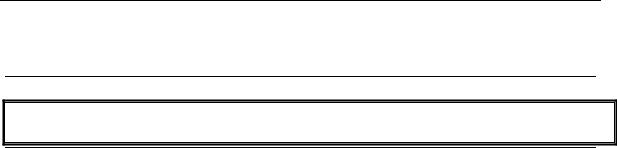
© MCS Electronics, 1995-2007
BASCOM Language Fundamentals
Changes compared to BASCOM-8051
The design goal was to make BASCOM-AVR compatible with BASCOM-8051.
For the AVR compiler some statements had to be removed.
New statements were also added. And some statements were changed.
They need specific attention, but the changes to the syntax will be made available to BASCOM-8051 too in the future.
Statements that were removed
STATEMENT |
DESCRIPTION |
|
|
$LARGE |
Not needed anymore. |
|
|
$ROMSTART |
Code always starts at address 0 for the AVR. Added again in 1.11.6.2 |
|
|
$LCDHEX |
Use LCD Hex(var) instead. |
|
|
$NOINIT |
Not needed anymore. Added in 1.11.6.2 |
|
|
$NOSP |
Not needed anymore |
|
|
$NOBREAK |
Can't be used anymore because there is no object code that can be used for |
|
|
|
it. |
|
|
$OBJ |
Removed. |
|
|
BREAK |
Can't be used anymore because there is no object code that can be used for |
|
|
|
it. |
|
|
PRIORITY |
AVR does no allow setting priority of interrupts |
|
|
PRINTHEX |
You can use Print Hex(var) now |
|
|
LCDHEX |
You can use Lcd Hex(var) now |
|
|
Statements that were added |
|||
STATEMENT |
|
DESCRIPTION |
|
FUNCTION |
|
You can define your own user FUNCTIONS. |
|
LOCAL |
|
You can have LOCAL variables in SUB routines or FUNCTIONS. |
|
^ |
|
New math statement. Var = 2 ^ 3 will return 2*2*2 |
|
SHIFT |
|
Because ROTATE was changed, I added the SHIFT statement. SHIFT |
|
|
|
works just like ROTATE, but when shifted left, the LS BIT is cleared and |
|
|
|
the carry doesn't go to the LS BIT. |
|
LTRIM |
|
LTRIM, trims the leftmost spaces of a string. |
|
RTRIM |
|
RTRIM, trims the rightmost spaces of a string. |
|
TRIM |
|
TRIM, trims both the leftmost and rightmost spaces of a string. |
|
Statements that behave differently |
|||
STATEMENT |
DESCRIPTION |
|
|
ROTATE |
Rotate now behaves like the ASM rotate, this means that the carry will go to |
|
|
|
the most significant bit of a variable or the least significant bit of a variable. |
|
|
CONST |
String were added to the CONST statement. I also changed it to be |
|
|
|
compatible with QB. |
|
|
|
|
|
|
page -169-

|
© MCS Electronics, 1995-2007 |
|
|
|
|
DECLARE |
BYVAL has been added since real subprograms are now supported. |
|
DIM |
You can now specify the location in memory of the variable. |
|
|
Dim v as byte AT 100, will use memory location 100. |
|
Language Fundamentals
Characters from the BASCOM character set are put together to formlabels, keywords, variables and operators.
These in turn are combined to form the statements that make up a program.
This chapter describes the character set and the format of BASCOM programlines. In particular, it discusses:
The specific characters in the character set and the special meanings of some characters.
The format of a line in a BASCOM program.
Line labels.
Program line length.
Character Set
The BASCOM BASIC character set consists of alphabetic characters, numeric characters, and special characters.
The alphabetic characters in BASCOM are the uppercase letters (A-Z) and lowercase ettersl (a-z) of the alphabet.
The BASCOM numeric characters are the digits 0-9.
The letters A-H can be used as parts of hexadecimal numbers.
The following characters have special meanings in BASCOM statements and expressions:
Character |
Name |
ENTER |
Terminates input of a line |
|
Blank ( or space) |
' |
Single quotation mark (apostrophe) |
* |
Asterisks (multiplication symbol) |
+ |
Plus sign |
, |
Comma |
- |
Minus sign |
. |
Period (decimal point) |
/ |
Slash (division symbol) will be handled as \ |
: |
Colon |
" |
Double quotation mark |
; |
Semicolon |
< |
Less than |
= |
Equal sign (assignment symbol or relational operator) |
|
|
page -170-
|
© MCS Electronics, 1995-2007 |
|
|
|
|
> |
Greater than |
|
\ |
Backslash (integer/word division symbol) |
|
^ |
Exponent |
|
|
|
|
The BASCOM program line
BASCOM program lines have the following syntax:
[[line-identifier]] [[statement]] [[:statement]] ... [[comment]]
Using Line Identifiers
BASCOM support one type of line-identifier; alphanumeric line labels:
An alphabetic line label may be any combination of from 1 to 32 letters and digits, starting with a letter and ending with a colon.
BASCOM keywords are not permitted.
The following are valid alphanumeric line labels:
Alpha:
ScreenSUB:
Test3A:
Case is not significant. The following line labels are equivalent:
alpha:
Alpha:
ALPHA:
Line labels may begin in any column, as long as they are the first characters other than blanks on the line.
Blanks are not allowed between an alphabetic label and the colon following it.
A line can have only one label. When there is a label on the line, no other identifiers may be used on the same line. So the label is the sole identifier on a line.
BASCOM Statements
A BASCOM statement is either "executable" or " non-executable".
An executable statement advances the flow of a programs logic by telling the programwhat to do next.
Non executable statement perform tasks such as allocating storage for variables, declaring and defining variable types.
The following BASCOM statements are examples of non-executable statements:
REM or (starts a comment)
DIM
A "comment" is a non-executable statement used to clarify a programs operation and purpose.
A comment is introduced by the REM statement or a single quote character(').
page -171-

© MCS Electronics, 1995-2007
The following lines are equivalent:
PRINT " Quantity remaining" : REM Print report label.
PRINT " Quantity remaining" ' Print report label.
More than one BASCOM statement can be placed on a line, but colons(:) must separate statements, as illustrated below.
FOR I = 1 TO 5 : PRINT " Gday, mate." : NEXT I
BASCOM LineLength
If you enter your programs using the built-in editor, you are not limited to any line length, although it is advised to shorten your lines to 80 characters for clarity.
Data Types
Every variable in BASCOM has a data type that determines what can be stored in the variable. The next section summarizes the elementary data types.
Elementary Data Types
Bit (1/8 byte). A bit can hold only the value 0 or 1. A group of 8 bits is called a byte.
Byte (1 byte). Bytes are stores as unsigned 8-bit binary numbers ranging in value from 0 to 255.
Integer (two bytes). Integers are stored as signed sixteen-bit binary numbers ranging in value from -32,768 to +32,767.
Word (two bytes). Words are stored as unsigned sixteen-bit binary numbers ranging in value from 0 to 65535.
Long (four bytes). Longs are stored as signed 32-bit binary numbers ranging in value from -2147483648 to 2147483647.
Single. Singles are stored as signed 32 bit binary numbers. Ranging in value from1.5 x 10^–45 to 3.4 x 10^38
Double. Doubles are stored as signed 64 bit binary numbers. Ranging in value from5.0 x 10^–324 to 1.7 x 10^308
String (up to 254 bytes). Strings are stored as bytes and are terminated with a 0-byte. A string dimensioned with a length of 10 bytes will occupy 11 bytes.
Variables can be stored internal (default) , external or in EEPROM.
Variables
A variable is a name that refers to an object--a particular number.
A numeric variable, can be assigned only a numeric value (either integer, byte, long, single or bit).
The following list shows some examples of variable assignments:
A constant value: A = 5
C = 1.1
The value of another numeric variable: abc = def
page -172-

© MCS Electronics, 1995-2007
k = g
The value obtained by combining other variables, constants, and operators: Temp = a + 5
Temp = C + 5
The value obtained by calling a function: Temp = Asc(S)
Variable Names
A BASCOM variable name may contain up to 32 characters.
The characters allowed in a variable name are letters and numbers.
The first character in a variable name must be a letter.
A variable name cannot be a reserved word, but embedded reserved words are allowed. For example, the following statement is illegal because AND is a reserved word.
AND = 8
However, the following statement is legal:
ToAND = 8
Reserved words include all BASCOM commands, statements, function names, internal registers and operator names.
(see BASCOM Reserved Words , for a complete list of reserved words).
You can specify a hexadecimal or binary number with the prefix &H or &B. a = &HA , a = &B1010 and a = 10 are all the same.
Before assigning a variable, you must tell the compiler about it with the DIM statement. Dim b1 As Bit, I as Integer, k as Byte , s As String * 10
The STRING type needs an additional parameter to specify the length.
You can also use DEFINT, DEFBIT, DEFBYTE ,DEFWORD ,DEFLNG or DEFSNG.
For example,DEFINT c tells the compiler that all variables that are not dimensioned and that are beginning with the character c are of the Integer type.
Expressions and Operators
This chapter discusses how to combine, modify, compare, or get information about expressions by using the operators available in BASCOM.
Anytime you do a calculation you are using expressions and operators.
This chapter describes how expressions are formed and concludes by describing the following kind of operators:
Arithmetic operators, used to perform calculations.
Relational operators, used to compare numeric or string values.
Logical operators, used to test conditions or manipulate individual bits.
Functional operators, used to supplement simple operators.
page -173-

© MCS Electronics, 1995-2007
Expressions and Operators
An expression can be a numeric constant, a variable, or a single value obtained by combining constants, variables, and other expressions with operators.
Operators perform mathematical or logical operations on values.
The operators provided by BASCOM can be divided into four categories, as follows:
1.Arithmetic
2.Relational
3.Logical
4.Functional
Arithmetic
Arithmetic operators are +, - , * , \, / and ^.
Integer
Integer division is denoted by the backslash (\). Example: Z = X \ Y
Modulo Arithmetic
Modulo arithmetic is denoted by the modulus operator MOD.
Modulo arithmetic provides the remainder, rather than the quotient, of an integer division.
Example: X = 10 \ 4 : remainder = 10 MOD 4
Overflow and division by zero Division by zero, produces an error.
At the moment no message is produced, so you have to make sure yourself that this won't happen.
Relational Operators
Relational operators are used to compare two values as shown in the table below. The result can be used to make a decision regarding programflow.
|
Operator |
Relation Tested |
Expression |
|
= |
Equality |
X = Y |
|
<> |
Inequality |
X <> Y |
|
< |
Less than |
X < Y |
|
> |
Greater than |
X > Y |
|
<= |
Less than or |
X <= Y |
|
|
equal to |
|
|
>= |
Greater than or |
X >= Y |
|
|
equal to |
|
|
|
|
|
Logical Operators
Logical operators perform tests on relations, bit manipulations, or Boolean operators.
page -174-

© MCS Electronics, 1995-2007
There four operators in BASCOM are :
Operator |
Meaning |
NOT |
Logical |
|
complement |
AND |
Conjunction |
OR |
Disjunction |
XOR |
Exclusive or |
|
|
It is possible to use logical operators to test bytes for a particular bit pattern.
For example the AND operator can be used to mask all but one of the bits of a status byte, while OR can be used to merge two bytes to create a particular binary value.
Example
A = 63 And 19
PRINT A
A = 10 Or 9
PRINT A
Output
19
11
Floating point SINGLE (4 BYTE)(ASM code used is supplied by Jack Tidwell) Single numbers conforming to the IEEE binary floating point standard.
An eight bit exponent and 24 bit mantissa are supported. Using four bytes the format is shown below:
31 30________23 22______________________________0
s exponent mantissa
The exponent is biased by 128. Above 128 are positive exponents and below are negative. The sign bit is 0 for positive numbers and 1 for negative. The mantissa is stored in hidden bit normalized format so that 24 bits of precision can be obtained.
All mathematical operations are supported by the single.
You can also convert a single to an integer or word or vise versa:
Dim I as Integer, S as Single
S = 100.1 'assign the single
I = S 'will convert the single to an integer
Here is a fragment from the Microsoft knowledge base about FP:
Floating-point mathematics is a complex topic that confuses many programmers. The tutorial below should help you recognize programming situations where floating-point errors are likely to occur and how to avoid them. It should also allow you to recognize cases that are caused by inherent floating-point math limitations as opposed to actual compiler bugs.
page -175-

© MCS Electronics, 1995-2007
Decimal and Binary Number Systems
Normally, we count things in base 10. The base is completely arbitrary. The only reason that people have traditionally used base 10 is that they have 10 fingers, which have made handy counting tools.
The number 532.25 in decimal (base 10) means the following:
(5 * 10^2) + (3 * 10^1) + (2 * 10^0) + (2 * 10^-1) + (5 * 10^-2)
500 + 30 + 2 + 2/10 + 5/100
_________
= 532.25
In the binary number system (base 2), each column represents a power of 2 instead of 10. For example, the number 101.01 means the following:
(1 * 2^2) + (0 * 2^1) + (1 * 2^0) + (0 * 2^-1) + (1 * 2^-2) 4 + 0 + 1 + 0 + 1/4
_________
= 5.25 Decimal
How Integers Are Represented in PCs
-----------------------------------
Because there is no fractional part to an integer, its machine representation is much simpler than it is for floating-point values. Normal integers on personal computers (PCs) are 2 bytes (16 bits) long with the most significant bit indicating the sign. Long integers are 4 bytes long.
Positive values are straightforward binary numbers. For example:
1 Decimal = 1 Binary
2 Decimal = 10 Binary
22 Decimal = 10110 Binary, etc.
However, negative integers are represented using the two's complement scheme. To get the two's complement representation for a negative number, take the binary representation for the number's absolute value and then flip all the bits and add 1. For example:
4 Decimal = 0000 0000 0000 0100
1111 1111 1111 1011 Flip the Bits
-4 = 1111 1111 1111 1100 Add 1
Note that adding any combination of two's complement numbers together
using ordinary binary arithmetic produces the correct result.
page -176-

© MCS Electronics, 1995-2007
Floating-Point Complications
Every decimal integer can be exactly represented by a binary integer; however, this is not true for fractional numbers. In fact, every number that is irrational in base 10 willalso be irrational in any system with a base smaller than 10.
For binary, in particular, only fractional numbers that can be represented in the formp/q, where q is an integer power of 2, can be expressed exactly, with a finite number of bits.
Even common decimal fractions, such as decimal 0.0001, cannot be represented exactly in binary. (0.0001 is a repeating binary fraction with a period of 104 bits!)
This explains why a simple example, such as the following
SUM = 0
FOR I% = 1 TO 10000
SUM = SUM + 0.0001
NEXT I%
PRINT SUM ' Theoretically = 1.0.
will PRINT 1.000054 as output. The small error in representing 0.0001 in binary propagates to the sum.
For the same reason, you should always be very cautious when making comparisons on real numbers. The following example illustrates a common programming error:
item1# = 69.82#
item2# = 69.20# + 0.62#
IF item1# = item2# then print "Equality!"
This will NOT PRINT "Equality!" because 69.82 cannot be represented exactly in binary, which causes the value that results from the assignment to be SLIGHTLY different (in binary) than the value that is generated from the expression. In practice, you should always code such comparisons in such a way as to allow for some tolerance.
General Floating-Point Concepts
It is very important to realize that any binary floating-point system can represent only a finite number of floating-point values in exact form. All other values must be approximated by the closest represent able value. The IEEE standard specifies the method for rounding values to the "closest" represent able value. BASCOM supports the standard and rounds according to the IEEE rules.
Also, keep in mind that the numbers that can be represented in IEEE are spread out over a very wide range. You can imagine them on a number line. There is a high density of represent able numbers near 1.0 and -1.0 but fewer and fewer as you go towards 0 or infinity.
The goal of the IEEE standard, which is designed for engineering calculations, is to maximize accuracy (to get as close as possible to the actual number). Precision refers to the number of digits that you can represent. The IEEE standard attempts to balance the number of bits dedicated to the exponent with the number of bits used for the fractional part of the number, to keep both accuracy and precision within acceptable limits.
page -177-

© MCS Electronics, 1995-2007
IEEE Details
Floating-point numbers are represented in the following form, where [exponent] is the binary exponent:
X = Fraction * 2^(exponent - bias)
[Fraction] is the normalized fractional part of the number, normalized because the exponent is adjusted so that the leading bit is always a 1. This way, it does not have to be stored, and you get one more bit of precision. This is why there is an implied bit. You can think of this like scientific notation, where you manipulate the exponent to have one digit to the left of the decimal point, except in binary, you can always manipulate the exponent so that the first bit is a 1, since there are only 1s and 0s.
[bias] is the bias value used to avoid having to store negative exponents.
The bias for single-precision numbers is 127 and 1023 (decimal) for double-precision numbers.
The values equal to all 0's and all 1's (binary) are reserved for representing special cases. There are other special cases as well, that indicate various error conditions.
Single-Precision Examples
2 = 1 * 2^1 = 0100 0000 0000 0000 ... 0000 0000 = 4000 0000 hex
Note the sign bit is zero, and the stored exponent is 128, or
100 0000 0 in binary, which is 127 plus 1. The stored mantissa is
(1.) 000 0000 ... 0000 0000, which has an implied leading 1 and
binary point, so the actual mantissa is 1.
-2 = -1 * 2^1 = 1100 0000 0000 0000 ... 0000 0000 = C000 0000 hex
Same as +2 except that the sign bit is set. This is true for all
IEEE format floating-point numbers.
4 = 1 * 2^2 = 0100 0000 1000 0000 ... 0000 0000 = 4080 0000 hex
Same mantissa, exponent increases by one (biased value is 129, or
100 0000 1 in binary.
6 = 1.5 * 2^2 = 0100 0000 1100 0000 ... 0000 0000 = 40C0 0000 hex
Same exponent, mantissa is larger by half -- it's
(1.) 100 0000 ... 0000 0000, which, since this is a binary fraction, is 1-1/2 (the values of the fractional digits are 1/2, 1/4, 1/8, etc.).
1 = 1 * 2^0 = 0011 1111 1000 0000 ... 0000 0000 = 3F80 0000 hex
page -178-

© MCS Electronics, 1995-2007
Same exponent as other powers of 2, mantissa is one less than
2 at 127, or 011 1111 1 in binary.
.75 = 1.5 * 2^-1 = 0011 1111 0100 0000 ... 0000 0000 = 3F40 0000 hex
The biased exponent is 126, 011 1111 0 in binary, and the mantissa
is (1.) 100 0000 ... 0000 0000, which is 1-1/2.
2.5 = 1.25 * 2^1 = 0100 0000 0010 0000 ... 0000 0000 = 4020 0000 hex
Exactly the same as 2 except that the bit which represents 1/4 is
set in the mantissa.
0.1 = 1.6 * 2^-4 = 0011 1101 1100 1100 ... 1100 1101 = 3DCC CCCD hex
1/10 is a repeating fraction in binary. The mantissa is just shy of 1.6, and the biased exponent says that 1.6 is to be divided by 16 (it is 011 1101 1 in binary, which is 123 n decimal). The true exponent is 123 - 127 = -4, which means that the factor by which to multiply is 2**-4 = 1/16. Note that the stored mantissa is rounded up in the last bit. This is an attempt to represent the unrepresentable number as accurately as possible. (The reason that 1/10 and 1/100 are not exactly representable in binary is similar to the way that 1/3 is not exactly representable in decimal.)
0 = 1.0 * 2^-128 = all zeros -- a special case.
Other Common Floating-Point Errors
The following are common floating-point errors:
1. Round-off error
This error results when all of the bits in a binary number cannot be used in a calculation.
Example: Adding 0.0001 to 0.9900 (Single Precision)
Decimal 0.0001 will be represented as:
(1.)10100011011011100010111 * 2^(-14+Bias) (13 Leading 0s in Binary!)
0.9900 will be represented as:
(1.)11111010111000010100011 * 2^(-1+Bias)
Now to actually add these numbers, the decimal (binary) points must be aligned. For this they must be Unnormalized. Here is the resulting addition:
.000000000000011010001101 * 2^0 <- Only 11 of 23 Bits retained
page -179-

© MCS Electronics, 1995-2007
+.111111010111000010100011 * 2^0
________________________________
.111111010111011100110000 * 2^0
This is called a round-off error because some computers round when shifting for addition. Others simply truncate. Round-off errors are important to consider whenever you are adding or multiplying two very different values.
2. Subtracting two almost equal values
.1235 -.1234
_____
.0001
This will be normalized. Note that although the original numbers each had four significant digits, the result has only one significant digit.
3. Overflow and underflow
This occurs when the result is too large or too small to be represented by the data type.
4. Quantizing error
This occurs with those numbers that cannot be represented in exact form by the floating-point standard.
Rounding
When a Long is assigned to a single, the number is rounded according to the rules of the IEEE committee.
For explanation: 1.500000 is exact the middle between 1.00000 and 2.000000. If x.500000 is always rounded up, than there is trend for higher values than the average of all numbers. So their rule says, half time to round up and half time to round down, if value behind LSBis exact ..500000000.
The rule is, round this .500000000000 to next even number, that means if LSB is 1 (half time) to round up, so the LSB is going to 0 (=even), if LSB is 0 (other half time) to round down, that means no rounding.
This rounding method is best since the absolute error is 0.
You can override the default IEEE rounding method by specifying the $LIBLONG2FLOAT.LBX library which rounds up to the next number. This is the method used up to 1.11.7.4 of the compiler.
Double
page -180-

© MCS Electronics, 1995-2007
The double is essential the same as a single. Except the double consist of 8 bytes instead of 4. The exponent is 11 bits leaving 52 bits for the mantissa.
Arrays
An array is a set of sequentially indexed elements having the same type. Each element of an array has a unique index number that identifies it. Changes made to an element of an array do not affect the other elements.
The index must be a numeric constant, a byte, an integer, word or long. The maximum number of elements is 65535.
The first element of an array is always one. This means that elements are 1-based.
Arrays can be used on each place where a 'normal' variable is expected.
Example:
'create an array named a, with 10 elements (1 to 10) Dim A(10) As Byte
'create an integer Dim C As Integer 'now fill the array For C = 1 To 10 'assign array element A(c)= C
' print it Print A(c) Next
'you can add an offset to the index too C = 0
A(c + 1)= 100
Print A(c + 1) End
Strings
A string is used to store text. A string must be dimensioned with the length specified.
DIM S as STRING * 5
Will create a string that can store a text with a maximum length of 5 bytes. The space used is 6 bytes because a string is terminated with a null byte.
To assign the string: s = "abcd"
To insert special characters into the string : s= "AB{027}cd"
The {ascii} will insert the ASCII value into the string.
The number of digits must be 3. s = "{27} will assign "{27}" to the string instead of escape character 27!
page -181-
