
- •Table of Contents
- •Index
- •Keyword Reference
- •Installation
- •Installation of BASCOM
- •BASCOM IDE
- •Running BASCOM-AVR
- •File New
- •File Close
- •File Save
- •File Save As
- •File Print Preview
- •File Print
- •File Exit
- •View PinOut
- •View PDF viewer
- •View Error Panel
- •Edit Undo
- •Edit Redo
- •Edit Cut
- •Edit Copy
- •Edit Paste
- •Edit Find
- •Edit Find Next
- •Edit Replace
- •Edit Goto
- •Edit Toggle Bookmark
- •Edit Goto Bookmark
- •Edit Indent Block
- •Edit Unindent Block
- •Edit Remark Block
- •Program Compile
- •Program Syntax Check
- •Program Show Result
- •Program Simulate
- •Program Send to Chip
- •Tools Terminal Emulator
- •Tools LCD Designer
- •Tools LIB Manager
- •Tools Graphic Converter
- •Tools Stack Analyzer
- •Tools Plugin Manager
- •Tools Batch Compile
- •Options Compiler
- •Options Compiler Chip
- •Options Compiler Output
- •Options Compiler Communication
- •Options Compiler I2C, SPI, 1WIRE
- •Options Compiler LCD
- •Options Communication
- •Options Environment
- •Options Simulator
- •Options Programmer
- •Supported Programmers
- •ISP programmer
- •PG302 programmer
- •Sample Electronics cable programmer
- •KITSRUS Programmer
- •MCS Universal Interface Programmer
- •STK500 Programmer
- •Lawicel BootLoader
- •AVR ISP Programmer
- •USB-ISP Programmer
- •MCS Bootloader
- •Options Monitor
- •Options Printer
- •Window Cascade
- •Window Tile
- •Window Arrange Icons
- •Window Minimize All
- •Help About
- •Help Index
- •Help MCS Forum
- •Help MCS Shop
- •Help Support
- •Help Knowledge Base
- •Help Credits
- •BASCOM Editor Keys
- •Program Development Order
- •PlugIns
- •Font Editor
- •PinOut
- •BASCOM HARDWARE
- •Additional Hardware
- •AVR Internal Hardware
- •AVR Internal Registers
- •AVR Internal Hardware TIMER0
- •AVR Internal Hardware TIMER1
- •AVR Internal Hardware Watchdog timer
- •AVR Internal Hardware Port B
- •AVR Internal Hardware Port D
- •Adding XRAM
- •Attaching an LCD Display
- •Memory usage
- •Using the 1 WIRE protocol
- •Using the SPI protocol
- •Power Up
- •Chips
- •ATtiny22
- •ATtiny13
- •ATtiny15
- •ATtiny25
- •ATtiny45
- •ATtiny85
- •ATtiny26
- •ATtiny2313
- •ATMEGA8
- •ATMEGA16
- •ATMEGA32
- •ATMEGA48
- •ATMEGA88
- •ATMEGA168
- •ATMEGA64
- •ATMEGA103
- •ATMEGA128
- •ATMEGA161
- •ATMEGA162
- •ATMEGA163
- •ATMEGA165
- •ATMEGA169
- •ATMEGA323
- •ATMEGA603
- •ATMEGA8515
- •ATMEGA8535
- •BASCOM Language Fundamentals
- •Changes compared to BASCOM-8051
- •Language Fundamentals
- •Mixing ASM and BASIC
- •Assembler mnemonics
- •Reserved Words
- •Error Codes
- •Newbie problems
- •Tips and tricks
- •ASCII chart
- •BASCOM Language Reference
- •$BAUD
- •$BAUD1
- •$BOOT
- •$CRYSTAL
- •$DATA
- •$DEFAULT
- •$EEPLEAVE
- •$EEPROM
- •$EEPROMHEX
- •$EXTERNAL
- •$FRAMESIZE
- •$HWSTACK
- •$INCLUDE
- •$INITMICRO
- •$LCDPUTCTRL
- •$LCDPUTDATA
- •$LCDRS
- •$LCDVFO
- •$LOADER
- •$LOADERSIZE
- •$NOCOMP
- •$NOINIT
- •$NORAMCLEAR
- •$PROG
- •$PROGRAMMER
- •$REGFILE
- •$ROMSTART
- •$SERIALINPUT
- •$SERIALINPUT1
- •$SERIALINPUT2LCD
- •$SERIALOUTPUT
- •$SERIALOUTPUT1
- •$SWSTACK
- •$TIMEOUT
- •$TINY
- •$WAITSTATE
- •$XRAMSIZE
- •$XRAMSTART
- •1WIRECOUNT
- •1WRESET
- •1WREAD
- •1WSEARCHFIRST
- •1WSEARCHNEXT
- •1WVERIFY
- •1WWRITE
- •ACOS
- •ALIAS
- •ASIN
- •BASE64DEC
- •BASE64ENC
- •BAUD
- •BAUD1
- •BINVAL
- •BIN2GRAY
- •BITWAIT
- •BITS
- •BLOAD
- •BSAVE
- •BUFSPACE
- •BYVAL
- •CALL
- •CHECKSUM
- •CIRCLE
- •CLEAR
- •CLOCKDIVISION
- •CLOSE
- •CLOSESOCKET
- •CONFIG
- •CONFIG 1WIRE
- •CONFIG ACI
- •CONFIG ADC
- •CONFIG ATEMU
- •CONFIG BCCARD
- •CONFIG CLOCK
- •CONFIG CLOCKDIV
- •CONFIG COM1
- •CONFIG COM2
- •CONFIG COMx
- •CONFIG DATE
- •CONFIG DCF77
- •CONFIG DEBOUNCE
- •CONFIG I2CDELAY
- •CONFIG I2CSLAVE
- •CONFIG INPUT
- •CONFIG INTx
- •CONFIG GRAPHLCD
- •CONFIG KBD
- •CONFIG KEYBOARD
- •CONFIG LCD
- •CONFIG LCDBUS
- •CONFIG LCDMODE
- •CONFIG LCDPIN
- •CONFIG PORT
- •CONFIG PRINT
- •CONFIG PRINTBIN
- •CONFIG PS2EMU
- •CONFIG RC5
- •CONFIG SDA
- •CONFIG SCL
- •CONFIG SERIALIN
- •CONFIG SERIALIN1
- •CONFIG SERIALOUT
- •CONFIG SERIALOUT1
- •CONFIG SINGLE
- •CONFIG SPI
- •CONFIG SERVOS
- •CONFIG TCPIP
- •CONFIG TIMER0
- •CONFIG TIMER1
- •CONFIG TIMER2
- •CONFIG TWI
- •CONFIG TWISLAVE
- •CONFIG WAITSUART
- •CONFIG WATCHDOG
- •CONFIG X10
- •CONFIG XRAM
- •CONST
- •COSH
- •COUNTER0 and COUNTER1
- •CPEEK
- •CPEEKH
- •CRYSTAL
- •CURSOR
- •DATA
- •DAYOFWEEK
- •DAYOFYEAR
- •DATE$
- •DATE
- •DEBUG
- •DEBOUNCE
- •DECR
- •DECLARE FUNCTION
- •DECLARE SUB
- •DEFxxx
- •DEFLCDCHAR
- •DELAY
- •DISABLE
- •DISKFREE
- •DISKSIZE
- •DISPLAY
- •DO-LOOP
- •DriveCheck
- •DriveGetIdentity
- •DriveInit
- •DriveReset
- •DriveReadSector
- •DriveWriteSector
- •DTMFOUT
- •ECHO
- •ELSE
- •ENABLE
- •ENCODER
- •EXIT
- •FILEATTR
- •FILEDATE
- •FILEDATETIME
- •FILELEN
- •FILETIME
- •FLUSH
- •FORMAT
- •FOR-NEXT
- •FOURTHLINE
- •FRAC
- •FREEFILE
- •FUSING
- •GETADC
- •GETATKBD
- •GETATKBDRAW
- •GETDSTIP
- •GETDSTPORT
- •GETKBD
- •GETRC
- •GETRC5
- •GETTCPREGS
- •GETSOCKET
- •GLCDCMD
- •GLCDDATA
- •GOSUB
- •GOTO
- •GRAY2BIN
- •HEXVAL
- •HIGH
- •HIGHW
- •HOME
- •I2CINIT
- •I2CRECEIVE
- •I2CSEND
- •I2START,I2CSTOP, I2CRBYTE, I2CWBYTE
- •IDLE
- •IF-THEN-ELSE-END IF
- •INCR
- •INITFILESYSTEM
- •INITLCD
- •INKEY
- •INPUTBIN
- •INPUTHEX
- •INPUT
- •INSTR
- •ISCHARWAITING
- •KILL
- •LCASE
- •LCDAT
- •LCDCONTRAST
- •LEFT
- •LINE
- •LINE INPUT
- •LTRIM
- •LOAD
- •LOADADR
- •LOADLABEL
- •LOADWORDADR
- •LOCAL
- •LOCATE
- •LOOKDOWN
- •LOOKUP
- •LOOKUPSTR
- •LOWERLINE
- •MAKEBCD
- •MAKEINT
- •MAKEDEC
- •MAKETCP
- •MEMCOPY
- •NBITS
- •ON INTERRUPT
- •ON VALUE
- •OPEN
- •PEEK
- •POKE
- •POPALL
- •POWER
- •POWERDOWN
- •POWERSAVE
- •PRINTBIN
- •PSET
- •PS2MOUSEXY
- •PULSEIN
- •PULSEOUT
- •PUSHALL
- •RC5SEND
- •RC5SENDEXT
- •RC6SEND
- •READ
- •READEEPROM
- •READMAGCARD
- •RESET
- •RESTORE
- •RETURN
- •RIGHT
- •ROTATE
- •ROUND
- •RTRIM
- •SECELAPSED
- •SECOFDAY
- •SEEK
- •SELECT-CASE-END SELECT
- •SETFONT
- •SETTCP
- •SETTCPREGS
- •SENDSCAN
- •SENDSCANKBD
- •SERIN
- •SEROUT
- •SETIPPROTOCOL
- •SHIFT
- •SHIFTCURSOR
- •SHIFTIN
- •SHIFTOUT
- •SHIFTLCD
- •SHOWPIC
- •SHOWPICE
- •SINH
- •SOCKETCONNECT
- •SOCKETLISTEN
- •SOCKETSTAT
- •SONYSEND
- •SOUND
- •SPACE
- •SPIIN
- •SPIINIT
- •SPIMOVE
- •SPIOUT
- •SPLIT
- •START
- •STCHECK
- •STOP
- •STRING
- •SYSSEC
- •SYSSECELAPSED
- •SYSDAY
- •SWAP
- •TCPCHECKSUM
- •TCPREAD
- •TCPWRITE
- •TCPWRITESTR
- •TANH
- •THIRDLINE
- •TIME$
- •TIME
- •TOGGLE
- •TRIM
- •UCASE
- •UDPREAD
- •UDPWRITE
- •UDPWRITESTR
- •UPPERLINE
- •VARPTR
- •VERSION
- •WAIT
- •WAITKEY
- •WAITMS
- •WAITUS
- •WHILE-WEND
- •WRITE
- •WRITEEEPROM
- •X10DETECT
- •X10SEND
- •#IF ELSE ENDIF
- •International Resellers
- •International Resellers
- •ASM Libraries
- •EXTENDED I2C
- •MCSBYTE
- •MCSBYTEINT
- •TCPIP
- •LCD4BUSY
- •GLCD
- •GLCDSED
- •LCD-EPSON
- •AVR-DOS File System
- •CF Card
- •Compact FlashCard Driver
- •Elektor CF-Interface
- •XRAM CF-Interface for simulation
- •New CF-Card Drivers
- •Floating Point
- •FP_TRIG
- •DOUBLE
- •I2C SLAVE
- •I2CSLAVE
- •I2C TWI Slave
- •SPISLAVE
- •DATE TIME
- •EUROTIMEDATE
- •DATETIME
- •PS2-AT Mouse and Keyboard Emulation
- •AT_EMULATOR
- •PS2MOUSE_EMULATOR
- •BCCARD
- •BCCARD
- •BCDEF
- •BCCALL
- •BCRESET
- •Tools
- •LCD RGB-8 Converter
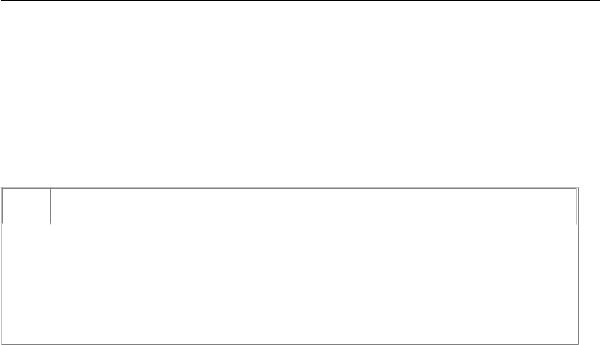
© MCS Electronics, 1995-2007
Action
Establishes a connection to a TCP/IP server.
Syntax
Result = SOCKETCONNECT(socket, IP, port)
Remarks
Result A byte that is assigned with 0 when the connection succeeded. It will return 1 when an error occurred.
IP |
The IP number of the server you want to connect to. |
|
This may be a number like 192.168.0.2 or a LONG variable that is assigned with |
|
an IP number. |
|
Note that the LSB of the LONG, must contain the MSB of the IP number. |
Port |
The port number of the server you are connecting to. |
You can only connect to a server. Standardized servers have dedicated port numbers. For example, the HTTP protocol(web server) uses port 80.
After you have established a connection the server might send data. This depends entirely on the used protocol. Most servers will send some welcome text, this is called a banner.
You can send or receive data once the connection is established.
The server might close the connection after this or you can close the connection yourself. This also depends on the protocol.
See also
CONFIG TCPIP, GETSOCKET , SOCKETSTAT , TCPWRITE, TCPWRITESTR, TCPREAD, CLOSESOCKET , SOCKETLISTEN
Example
'----------------------------------------------------------------------------- |
|
------------ |
: servertest.bas |
'name |
|
'copyright |
: (c) 1995-2005, MCS Electronics |
'purpose |
: start the easytcp.exe program after the chip is |
programmed |
and create 2 connections |
' |
|
'micro |
: Mega161 |
'suited for demo |
: no |
'commercial addon needed |
: yes |
'----------------------------------------------------------------------------- |
|
------------ |
|
$regfile = "m161def.dat" |
' specify the used |
micro |
' used crystal |
$crystal = 4000000 |
|
frequency |
' use baud rate |
$baud = 19200 |
|
$hwstack = 32 |
' default use 32 |
for the hardware stack |
' default use 10 |
$swstack = 10 |
page -657-
© MCS Electronics, 1995-2007 |
|
for the SW stack |
' default use 40 |
$framesize = 40 |
|
for the frame space |
|
Const Sock_stream = $01 |
' Tcp |
Const Sock_dgram = $02 |
' Udp |
Const Sock_ipl_raw = $03 |
' Ip Layer Raw |
Sock |
' Mac Layer Raw |
Const Sock_macl_raw = $04 |
|
Sock |
' Confirm Socket |
Const Sel_control = 0 |
|
Status |
' Confirm Tx Free |
Const Sel_send = 1 |
|
Buffer Size |
' Confirm Rx Data |
Const Sel_recv = 2 |
|
Size |
|
'socket status |
' Status Of |
Const Sock_closed = $00 |
|
Connection Closed |
' Status Of Arp |
Const Sock_arp = $01 |
|
Const Sock_listen = $02 |
' Status Of |
Waiting For Tcp Connection Setup |
' Status Of |
Const Sock_synsent = $03 |
|
Setting Up Tcp Connection |
' Status Of |
Const Sock_synsent_ack = $04 |
|
Setting Up Tcp Connection |
' Status Of |
Const Sock_synrecv = $05 |
|
Setting Up Tcp Connection |
' Status Of Tcp |
Const Sock_established = $06 |
|
Connection Established |
' Status Of |
Const Sock_close_wait = $07 |
|
Closing Tcp Connection |
' Status Of |
Const Sock_last_ack = $08 |
|
Closing Tcp Connection |
' Status Of |
Const Sock_fin_wait1 = $09 |
|
Closing Tcp Connection |
' Status Of |
Const Sock_fin_wait2 = $0a |
|
Closing Tcp Connection |
' Status Of |
Const Sock_closing = $0b |
|
Closing Tcp Connection |
' Status Of |
Const Sock_time_wait = $0c |
|
Closing Tcp Connection |
' Status Of |
Const Sock_reset = $0d |
|
Closing Tcp Connection |
' Status Of Socket |
Const Sock_init = $0e |
|
Initialization |
' Status Of Udp |
Const Sock_udp = $0f |
|
Const Sock_raw = $10 |
' Status of IP RAW |
$lib "tcpip.lbx" |
' specify the |
tcpip library |
' display a |
Print "Init , set IP to 192.168.0.8" |
|
message |
' before we use |
Enable Interrupts |
config tcpip , we need to enable the interrupts
Config Tcpip = Int0 , Mac = 12.128.12.34.56.78 , Ip = 192.168.0.8 , Submask = 255.255.255.0 , Gateway = 0.0.0.0 , Localport = 1000 , Tx = $55 , Rx = $55
'Use the line below if you have a gate way
'Config Tcpip = Int0 , Mac = 12.128.12.34.56.78 , Ip = 192.168.0.8 , Submask = 255.255.255.0 , Gateway = 192.168.0.1 , Localport = 1000 , Tx = $55 , Rx = $55
page -658-

© MCS Electronics, 1995-2007 |
|
|
Dim Bclient As Byte |
' socket number |
|
Dim Idx As Byte |
' result |
|
Dim Result As Word |
|
|
Dim S As String * 80 |
|
|
Dim Flags As Byte |
|
|
Dim Peer As Long |
|
|
Do |
|
|
For Idx = 0 To 3 |
' get status |
|
Result = Socketstat(idx , 0) |
|
|
Select Case Result |
|
|
Case Sock_established |
' if we did not |
|
If Flags.idx = 0 Then |
|
|
send a welcome message yet |
|
|
Flags.idx = 1 |
|
' |
Result = Tcpwrite(idx , "Hello from W3100A{013}{010}") |
||
send welcome |
|
|
End If |
' get number of |
|
Result = Socketstat(idx , Sel_recv) |
|
|
bytes waiting |
|
|
If Result > 0 Then |
|
|
Do |
|
|
Result = Tcpread(idx , S)
Print "Data from client: " ; Idx ; " " ; S Peer = Getdstip(idx)
Print "Peer IP " ; Ip2str(peer)
'you could analyse the string here and send an appropiate
command |
|
|
'only exit is recognized |
|
|
If Lcase(s) = "exit" Then |
|
|
Closesocket Idx |
|
|
Elseif Lcase(s) = "time" Then |
|
' you |
Result = Tcpwrite(idx , "12:00:00{013}{010}") |
||
should send date$ or time$ |
|
|
End If |
|
|
Loop Until Result = 0 |
|
|
End If |
|
|
Case Sock_close_wait |
|
|
Print "close_wait" |
|
|
Closesocket Idx |
|
|
Case Sock_closed |
|
|
Print "closed" |
|
' get |
Bclient = Getsocket(idx , Sock_stream , 5000 , 0) |
||
socket for server mode, specify port 5000 |
|
|
Print "Socket " ; Idx ; " " ; Bclient |
|
|
Socketlisten Idx |
|
|
Print "Result " ; Result |
' reset the hello |
|
Flags.idx = 0 |
||
message flag |
|
|
End Select
Next
Loop
End
SOCKETLISTEN
Action
Opens a socket in server(listen) mode.
page -659-
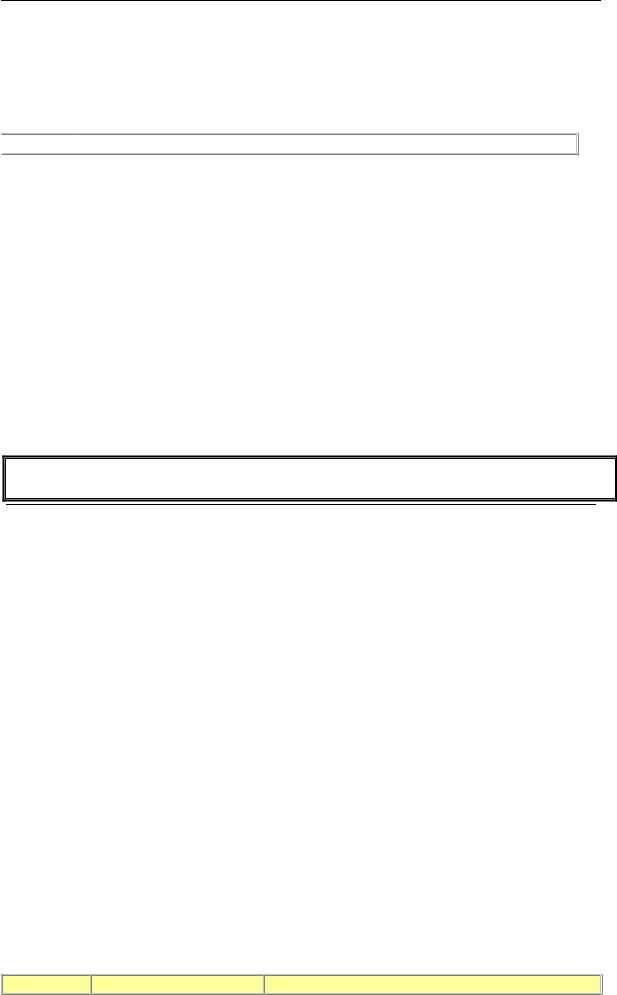
© MCS Electronics, 1995-2007
Syntax
SOCKETLISTEN socket
Remarks
 Socket
Socket  The socket number you want to close in the range of 0 -3.
The socket number you want to close in the range of 0 -3.
The socket will listen to the port you specified with the GetSocket function. You can listen to a maximum of 4 sockets at the same time.
After the connection is closed by either the client or the server, a new connection need to be created and the SocketListen statement must be used again.
See also
CONFIG TCPIP, GETSOCKET , SOCKETCONNECT, SOCKETSTAT , TCPWRITE, TCPWRITESTR, TCPREAD, CLOSESOCKET
Example
See SOCKETCONNECT example
SOCKETSTAT
Action
Returns information of a socket.
Syntax
Result = SOCKETSTAT( socket , mode)
Remarks
Result |
A word variable that is assigned with the result. |
Socket |
The socket number you want to get information of |
Mode |
A parameter that specified what kind of information you want to retrieve. |
|
SEL_CONTROL or 0 : returns the status register value |
|
SEL_SEND or 1 : returns the number of bytes that might be placed into the |
|
transmission buffer. |
|
SEL_RECV or 2 : returns the number of bytes that are stored in the reception |
|
buffer. |
|
|
The SocketStat function contains actual 3 functions. One to get the status of the connection, one to determine how many bytes you might write to the socket, and one to determine how many bytes you can read from the buffer.
When you specify mode 0, one of the following byte values will be returned:
Value |
State |
Description |
|
|
page -660- |
