
- •Table of Contents
- •Index
- •Keyword Reference
- •Installation
- •Installation of BASCOM
- •BASCOM IDE
- •Running BASCOM-AVR
- •File New
- •File Close
- •File Save
- •File Save As
- •File Print Preview
- •File Print
- •File Exit
- •View PinOut
- •View PDF viewer
- •View Error Panel
- •Edit Undo
- •Edit Redo
- •Edit Cut
- •Edit Copy
- •Edit Paste
- •Edit Find
- •Edit Find Next
- •Edit Replace
- •Edit Goto
- •Edit Toggle Bookmark
- •Edit Goto Bookmark
- •Edit Indent Block
- •Edit Unindent Block
- •Edit Remark Block
- •Program Compile
- •Program Syntax Check
- •Program Show Result
- •Program Simulate
- •Program Send to Chip
- •Tools Terminal Emulator
- •Tools LCD Designer
- •Tools LIB Manager
- •Tools Graphic Converter
- •Tools Stack Analyzer
- •Tools Plugin Manager
- •Tools Batch Compile
- •Options Compiler
- •Options Compiler Chip
- •Options Compiler Output
- •Options Compiler Communication
- •Options Compiler I2C, SPI, 1WIRE
- •Options Compiler LCD
- •Options Communication
- •Options Environment
- •Options Simulator
- •Options Programmer
- •Supported Programmers
- •ISP programmer
- •PG302 programmer
- •Sample Electronics cable programmer
- •KITSRUS Programmer
- •MCS Universal Interface Programmer
- •STK500 Programmer
- •Lawicel BootLoader
- •AVR ISP Programmer
- •USB-ISP Programmer
- •MCS Bootloader
- •Options Monitor
- •Options Printer
- •Window Cascade
- •Window Tile
- •Window Arrange Icons
- •Window Minimize All
- •Help About
- •Help Index
- •Help MCS Forum
- •Help MCS Shop
- •Help Support
- •Help Knowledge Base
- •Help Credits
- •BASCOM Editor Keys
- •Program Development Order
- •PlugIns
- •Font Editor
- •PinOut
- •BASCOM HARDWARE
- •Additional Hardware
- •AVR Internal Hardware
- •AVR Internal Registers
- •AVR Internal Hardware TIMER0
- •AVR Internal Hardware TIMER1
- •AVR Internal Hardware Watchdog timer
- •AVR Internal Hardware Port B
- •AVR Internal Hardware Port D
- •Adding XRAM
- •Attaching an LCD Display
- •Memory usage
- •Using the 1 WIRE protocol
- •Using the SPI protocol
- •Power Up
- •Chips
- •ATtiny22
- •ATtiny13
- •ATtiny15
- •ATtiny25
- •ATtiny45
- •ATtiny85
- •ATtiny26
- •ATtiny2313
- •ATMEGA8
- •ATMEGA16
- •ATMEGA32
- •ATMEGA48
- •ATMEGA88
- •ATMEGA168
- •ATMEGA64
- •ATMEGA103
- •ATMEGA128
- •ATMEGA161
- •ATMEGA162
- •ATMEGA163
- •ATMEGA165
- •ATMEGA169
- •ATMEGA323
- •ATMEGA603
- •ATMEGA8515
- •ATMEGA8535
- •BASCOM Language Fundamentals
- •Changes compared to BASCOM-8051
- •Language Fundamentals
- •Mixing ASM and BASIC
- •Assembler mnemonics
- •Reserved Words
- •Error Codes
- •Newbie problems
- •Tips and tricks
- •ASCII chart
- •BASCOM Language Reference
- •$BAUD
- •$BAUD1
- •$BOOT
- •$CRYSTAL
- •$DATA
- •$DEFAULT
- •$EEPLEAVE
- •$EEPROM
- •$EEPROMHEX
- •$EXTERNAL
- •$FRAMESIZE
- •$HWSTACK
- •$INCLUDE
- •$INITMICRO
- •$LCDPUTCTRL
- •$LCDPUTDATA
- •$LCDRS
- •$LCDVFO
- •$LOADER
- •$LOADERSIZE
- •$NOCOMP
- •$NOINIT
- •$NORAMCLEAR
- •$PROG
- •$PROGRAMMER
- •$REGFILE
- •$ROMSTART
- •$SERIALINPUT
- •$SERIALINPUT1
- •$SERIALINPUT2LCD
- •$SERIALOUTPUT
- •$SERIALOUTPUT1
- •$SWSTACK
- •$TIMEOUT
- •$TINY
- •$WAITSTATE
- •$XRAMSIZE
- •$XRAMSTART
- •1WIRECOUNT
- •1WRESET
- •1WREAD
- •1WSEARCHFIRST
- •1WSEARCHNEXT
- •1WVERIFY
- •1WWRITE
- •ACOS
- •ALIAS
- •ASIN
- •BASE64DEC
- •BASE64ENC
- •BAUD
- •BAUD1
- •BINVAL
- •BIN2GRAY
- •BITWAIT
- •BITS
- •BLOAD
- •BSAVE
- •BUFSPACE
- •BYVAL
- •CALL
- •CHECKSUM
- •CIRCLE
- •CLEAR
- •CLOCKDIVISION
- •CLOSE
- •CLOSESOCKET
- •CONFIG
- •CONFIG 1WIRE
- •CONFIG ACI
- •CONFIG ADC
- •CONFIG ATEMU
- •CONFIG BCCARD
- •CONFIG CLOCK
- •CONFIG CLOCKDIV
- •CONFIG COM1
- •CONFIG COM2
- •CONFIG COMx
- •CONFIG DATE
- •CONFIG DCF77
- •CONFIG DEBOUNCE
- •CONFIG I2CDELAY
- •CONFIG I2CSLAVE
- •CONFIG INPUT
- •CONFIG INTx
- •CONFIG GRAPHLCD
- •CONFIG KBD
- •CONFIG KEYBOARD
- •CONFIG LCD
- •CONFIG LCDBUS
- •CONFIG LCDMODE
- •CONFIG LCDPIN
- •CONFIG PORT
- •CONFIG PRINT
- •CONFIG PRINTBIN
- •CONFIG PS2EMU
- •CONFIG RC5
- •CONFIG SDA
- •CONFIG SCL
- •CONFIG SERIALIN
- •CONFIG SERIALIN1
- •CONFIG SERIALOUT
- •CONFIG SERIALOUT1
- •CONFIG SINGLE
- •CONFIG SPI
- •CONFIG SERVOS
- •CONFIG TCPIP
- •CONFIG TIMER0
- •CONFIG TIMER1
- •CONFIG TIMER2
- •CONFIG TWI
- •CONFIG TWISLAVE
- •CONFIG WAITSUART
- •CONFIG WATCHDOG
- •CONFIG X10
- •CONFIG XRAM
- •CONST
- •COSH
- •COUNTER0 and COUNTER1
- •CPEEK
- •CPEEKH
- •CRYSTAL
- •CURSOR
- •DATA
- •DAYOFWEEK
- •DAYOFYEAR
- •DATE$
- •DATE
- •DEBUG
- •DEBOUNCE
- •DECR
- •DECLARE FUNCTION
- •DECLARE SUB
- •DEFxxx
- •DEFLCDCHAR
- •DELAY
- •DISABLE
- •DISKFREE
- •DISKSIZE
- •DISPLAY
- •DO-LOOP
- •DriveCheck
- •DriveGetIdentity
- •DriveInit
- •DriveReset
- •DriveReadSector
- •DriveWriteSector
- •DTMFOUT
- •ECHO
- •ELSE
- •ENABLE
- •ENCODER
- •EXIT
- •FILEATTR
- •FILEDATE
- •FILEDATETIME
- •FILELEN
- •FILETIME
- •FLUSH
- •FORMAT
- •FOR-NEXT
- •FOURTHLINE
- •FRAC
- •FREEFILE
- •FUSING
- •GETADC
- •GETATKBD
- •GETATKBDRAW
- •GETDSTIP
- •GETDSTPORT
- •GETKBD
- •GETRC
- •GETRC5
- •GETTCPREGS
- •GETSOCKET
- •GLCDCMD
- •GLCDDATA
- •GOSUB
- •GOTO
- •GRAY2BIN
- •HEXVAL
- •HIGH
- •HIGHW
- •HOME
- •I2CINIT
- •I2CRECEIVE
- •I2CSEND
- •I2START,I2CSTOP, I2CRBYTE, I2CWBYTE
- •IDLE
- •IF-THEN-ELSE-END IF
- •INCR
- •INITFILESYSTEM
- •INITLCD
- •INKEY
- •INPUTBIN
- •INPUTHEX
- •INPUT
- •INSTR
- •ISCHARWAITING
- •KILL
- •LCASE
- •LCDAT
- •LCDCONTRAST
- •LEFT
- •LINE
- •LINE INPUT
- •LTRIM
- •LOAD
- •LOADADR
- •LOADLABEL
- •LOADWORDADR
- •LOCAL
- •LOCATE
- •LOOKDOWN
- •LOOKUP
- •LOOKUPSTR
- •LOWERLINE
- •MAKEBCD
- •MAKEINT
- •MAKEDEC
- •MAKETCP
- •MEMCOPY
- •NBITS
- •ON INTERRUPT
- •ON VALUE
- •OPEN
- •PEEK
- •POKE
- •POPALL
- •POWER
- •POWERDOWN
- •POWERSAVE
- •PRINTBIN
- •PSET
- •PS2MOUSEXY
- •PULSEIN
- •PULSEOUT
- •PUSHALL
- •RC5SEND
- •RC5SENDEXT
- •RC6SEND
- •READ
- •READEEPROM
- •READMAGCARD
- •RESET
- •RESTORE
- •RETURN
- •RIGHT
- •ROTATE
- •ROUND
- •RTRIM
- •SECELAPSED
- •SECOFDAY
- •SEEK
- •SELECT-CASE-END SELECT
- •SETFONT
- •SETTCP
- •SETTCPREGS
- •SENDSCAN
- •SENDSCANKBD
- •SERIN
- •SEROUT
- •SETIPPROTOCOL
- •SHIFT
- •SHIFTCURSOR
- •SHIFTIN
- •SHIFTOUT
- •SHIFTLCD
- •SHOWPIC
- •SHOWPICE
- •SINH
- •SOCKETCONNECT
- •SOCKETLISTEN
- •SOCKETSTAT
- •SONYSEND
- •SOUND
- •SPACE
- •SPIIN
- •SPIINIT
- •SPIMOVE
- •SPIOUT
- •SPLIT
- •START
- •STCHECK
- •STOP
- •STRING
- •SYSSEC
- •SYSSECELAPSED
- •SYSDAY
- •SWAP
- •TCPCHECKSUM
- •TCPREAD
- •TCPWRITE
- •TCPWRITESTR
- •TANH
- •THIRDLINE
- •TIME$
- •TIME
- •TOGGLE
- •TRIM
- •UCASE
- •UDPREAD
- •UDPWRITE
- •UDPWRITESTR
- •UPPERLINE
- •VARPTR
- •VERSION
- •WAIT
- •WAITKEY
- •WAITMS
- •WAITUS
- •WHILE-WEND
- •WRITE
- •WRITEEEPROM
- •X10DETECT
- •X10SEND
- •#IF ELSE ENDIF
- •International Resellers
- •International Resellers
- •ASM Libraries
- •EXTENDED I2C
- •MCSBYTE
- •MCSBYTEINT
- •TCPIP
- •LCD4BUSY
- •GLCD
- •GLCDSED
- •LCD-EPSON
- •AVR-DOS File System
- •CF Card
- •Compact FlashCard Driver
- •Elektor CF-Interface
- •XRAM CF-Interface for simulation
- •New CF-Card Drivers
- •Floating Point
- •FP_TRIG
- •DOUBLE
- •I2C SLAVE
- •I2CSLAVE
- •I2C TWI Slave
- •SPISLAVE
- •DATE TIME
- •EUROTIMEDATE
- •DATETIME
- •PS2-AT Mouse and Keyboard Emulation
- •AT_EMULATOR
- •PS2MOUSE_EMULATOR
- •BCCARD
- •BCCARD
- •BCDEF
- •BCCALL
- •BCRESET
- •Tools
- •LCD RGB-8 Converter
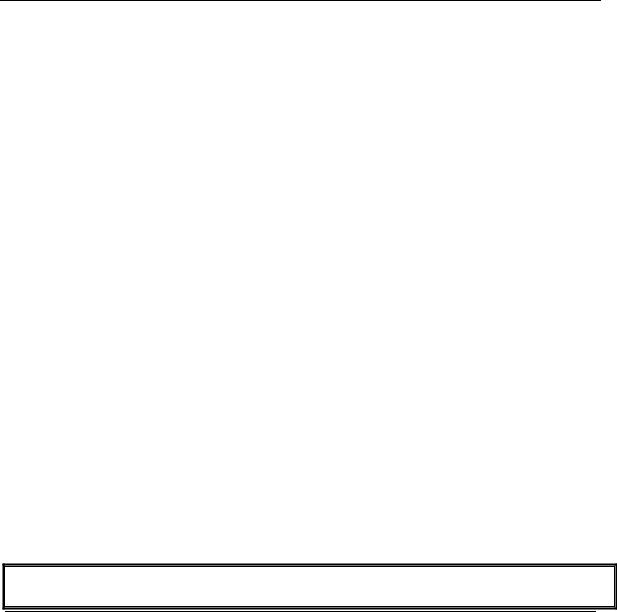
© MCS Electronics, 1995-2007
Partial Example
Cls |
'clear the LCD |
display |
'display this at |
Lcd "Hello world." |
|
the top line |
|
Wait 1 |
'select the lower |
Lowerline |
|
line |
|
Wait 1 |
'display this at |
Lcd "Shift this." |
|
the lower line |
|
Wait 1 |
|
For A = 1 To 10 |
'shift the text to |
Shiftlcd Right |
|
the right |
'wait a moment |
Wait 1 |
|
Next |
|
For A = 1 To 10 |
'shift the text to |
Shiftlcd Left |
|
the left |
'wait a moment |
Wait 1 |
|
Next |
|
Locate 2 , 1 |
'set cursor |
position |
'display this |
Lcd "*" |
|
Wait 1 |
'wait a moment |
Shiftcursor Right |
'shift the cursor |
Lcd "@" |
'display this |
SHOWPIC
Action
Shows a BGF file on the graphic display
Syntax
SHOWPIC x, y , label
Remarks
Showpic can display a converted BMP file. The BMP must be converted into a BGF file with the Tools Graphic Converter.
The X and Y parameters specify where the picture must be displayed. X and Y must be 0 or a multiple of 8. The picture height and width must also be a multiple of 8.
The label tells the compiler where the graphic data is located. It points to a label where you put the graphic data with the $BGF directive.
You can store multiple pictures when you use multiple labels and $BGF directives,
Note that the BGF files are RLE encoded to save code space.
page -653-
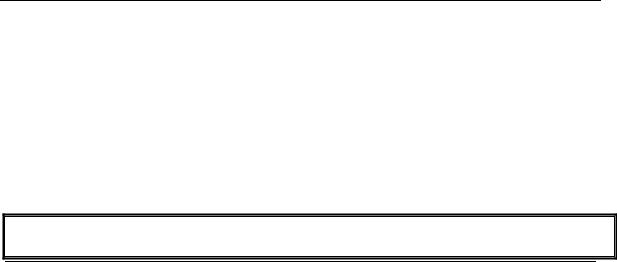
© MCS Electronics, 1995-2007
See also
PSET , $BGF , CONFIG GRAPHLCD , LINE , CIRCLE , SHOWPICE
Example
See $BGF example
SHOWPICE
Action
Shows a BGF file stored in EEPROM on the graphic display
Syntax
SHOWPICE x, y , label
Remarks
Showpice can display a converted BMP file that is stored in the EEPROM of the micro processor. The BMP must be converted into a BGF file with the Tools Graphic Converter.
The X and Y parameters specify where the picture must be displayed. X and Y must be 0 or a multiple of 8. The picture height and width must also be a multiple of 8.
The label tells the compiler where the graphic data is located. It points to a label where you put the graphic data with the $BGF directive.
You can store multiple pictures when you use multiple labels and $BGF directives,
Note that the BGF files are RLE encoded to save code space.
See also
PSET , $BGF , CONFIG GRAPHLCD , LINE , SHOWPIC , CIRCLE
Example
'----------------------------------------------------------------------------- |
|
------------ |
: showpice.bas |
'name |
|
'copyright |
: (c) 1995-2005, MCS Electronics |
'purpose |
: demonstrates showing a picture from EEPROM |
'micro |
: AT90S8535 |
'suited for demo |
: yes |
'commercial addon needed |
: no |
'-----------------------------------------------------------------------------
------------
$regfile = "8535def.dat" |
' specify the used |
micro |
' used crystal |
$crystal = 8000000 |
|
frequency |
' use baud rate |
$baud = 19200 |
|
$hwstack = 32 |
' default use 32 |
|
page -654- |

|
© MCS Electronics, 1995-2007 |
for the hardware stack |
' default use 10 |
$swstack = 10 |
|
for the SW stack |
' default use 40 |
$framesize = 40 |
|
for the frame space |
|
'First we define that we use a graphic LCD ' Only 240*64 supported yet
Config Graphlcd = 240 * 128 , Dataport = Porta , Controlport = Portc , Ce = 2 , Cd = 3 , Wr = 0 , Rd = 1 , Reset = 4 , Fs = 5 , Mode = 8
'The dataport is th e portname that is connected to the data lines of the LCD 'The controlport is the portname which pins are used to control the lcd
'CE, CD etc. are the pin number of the CONTROLPORT.
' For example CE =2 because it is connected to PORTC.2
'mode 8 gives 240 / 8 = 30 columns , mode=6 gives 240 / 6 = 40 columns
'we will load the picture data into EEPROM so we specify $EEPROM 'the data must be specified before the showpicE statement. $eeprom
Plaatje:
'the $BGF directive will load the data into the EEPROM or FLASH depending on the $EEPROM or $DATA directive
$bgf "mcs.bgf"
'switch back to normal DATA (flash) mode $data
'Clear the screen will both clear text and graph display
Cls
'showpicE is used to show a picture from EEPROM 'showpic must be used when the data is located in Flash Showpice 0 , 0 , Plaatje
End
SIN
Action
Returns the sine of a float
Syntax
var = SIN( source )
Remarks
Var |
A numeric variable that is assigned with sinus of variable source. |
source |
The single or double variable to get the sinus of. |
|
|
All trig functions work with radians. Use deg2rad and rad2deg to convert between radians and angles.
See Also
RAD2DEG , DEG2RAD , ATN , COS
Example
page -655-
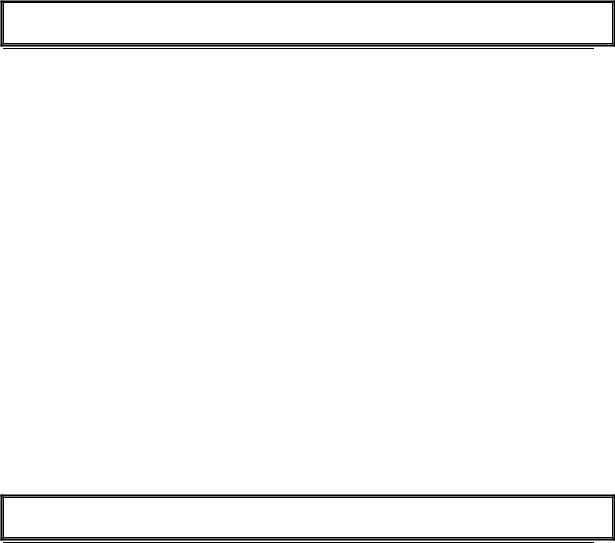
© MCS Electronics, 1995-2007 |
|
$regfile = "m48def.dat" |
' specify the used |
micro |
' used crystal |
$crystal = 8000000 |
|
frequency |
' use baud rate |
$baud = 19200 |
|
$hwstack = 32 |
' default use 32 |
for the hardware stack |
' default use 10 |
$swstack = 10 |
|
for the SW stack |
' default use 40 |
$framesize = 40 |
|
for the frame space |
|
Config Com1 = Dummy , Synchrone = 0 , Parity = None , Stopbits = 1 , Databits |
|
= 8 , Clockpol = 0 |
|
Dim S As Single , X As Single |
' prints |
S = 0.5 : X = Tan(s) : Print X |
|
0.546302195 |
' prints |
S = 0.5 : X = Sin(s) : Print X |
|
0.479419108 |
' prints |
S = 0.5 : X = Cos(s) : Print X |
|
0.877588389 |
|
End
SINH
Action
Returns the sinus hyperbole of a float
Syntax
var = SINH( source )
Remarks
Var |
A numeric variable that is assigned with sinus hyperbole of variable |
|
source. |
source |
The single or double variable to get the sinus hyperbole of. |
|
|
All trig functions work with radians. Use deg2rad and rad2deg to convert between radians and angles.
See Also
RAD2DEG , DEG2RAD , ATN , COS , SIN , TANH , COSH
Example
Show sample
SOCKETCONNECT
page -656-
