
- •Table of Contents
- •Index
- •Keyword Reference
- •Installation
- •Installation of BASCOM
- •BASCOM IDE
- •Running BASCOM-AVR
- •File New
- •File Close
- •File Save
- •File Save As
- •File Print Preview
- •File Print
- •File Exit
- •View PinOut
- •View PDF viewer
- •View Error Panel
- •Edit Undo
- •Edit Redo
- •Edit Cut
- •Edit Copy
- •Edit Paste
- •Edit Find
- •Edit Find Next
- •Edit Replace
- •Edit Goto
- •Edit Toggle Bookmark
- •Edit Goto Bookmark
- •Edit Indent Block
- •Edit Unindent Block
- •Edit Remark Block
- •Program Compile
- •Program Syntax Check
- •Program Show Result
- •Program Simulate
- •Program Send to Chip
- •Tools Terminal Emulator
- •Tools LCD Designer
- •Tools LIB Manager
- •Tools Graphic Converter
- •Tools Stack Analyzer
- •Tools Plugin Manager
- •Tools Batch Compile
- •Options Compiler
- •Options Compiler Chip
- •Options Compiler Output
- •Options Compiler Communication
- •Options Compiler I2C, SPI, 1WIRE
- •Options Compiler LCD
- •Options Communication
- •Options Environment
- •Options Simulator
- •Options Programmer
- •Supported Programmers
- •ISP programmer
- •PG302 programmer
- •Sample Electronics cable programmer
- •KITSRUS Programmer
- •MCS Universal Interface Programmer
- •STK500 Programmer
- •Lawicel BootLoader
- •AVR ISP Programmer
- •USB-ISP Programmer
- •MCS Bootloader
- •Options Monitor
- •Options Printer
- •Window Cascade
- •Window Tile
- •Window Arrange Icons
- •Window Minimize All
- •Help About
- •Help Index
- •Help MCS Forum
- •Help MCS Shop
- •Help Support
- •Help Knowledge Base
- •Help Credits
- •BASCOM Editor Keys
- •Program Development Order
- •PlugIns
- •Font Editor
- •PinOut
- •BASCOM HARDWARE
- •Additional Hardware
- •AVR Internal Hardware
- •AVR Internal Registers
- •AVR Internal Hardware TIMER0
- •AVR Internal Hardware TIMER1
- •AVR Internal Hardware Watchdog timer
- •AVR Internal Hardware Port B
- •AVR Internal Hardware Port D
- •Adding XRAM
- •Attaching an LCD Display
- •Memory usage
- •Using the 1 WIRE protocol
- •Using the SPI protocol
- •Power Up
- •Chips
- •ATtiny22
- •ATtiny13
- •ATtiny15
- •ATtiny25
- •ATtiny45
- •ATtiny85
- •ATtiny26
- •ATtiny2313
- •ATMEGA8
- •ATMEGA16
- •ATMEGA32
- •ATMEGA48
- •ATMEGA88
- •ATMEGA168
- •ATMEGA64
- •ATMEGA103
- •ATMEGA128
- •ATMEGA161
- •ATMEGA162
- •ATMEGA163
- •ATMEGA165
- •ATMEGA169
- •ATMEGA323
- •ATMEGA603
- •ATMEGA8515
- •ATMEGA8535
- •BASCOM Language Fundamentals
- •Changes compared to BASCOM-8051
- •Language Fundamentals
- •Mixing ASM and BASIC
- •Assembler mnemonics
- •Reserved Words
- •Error Codes
- •Newbie problems
- •Tips and tricks
- •ASCII chart
- •BASCOM Language Reference
- •$BAUD
- •$BAUD1
- •$BOOT
- •$CRYSTAL
- •$DATA
- •$DEFAULT
- •$EEPLEAVE
- •$EEPROM
- •$EEPROMHEX
- •$EXTERNAL
- •$FRAMESIZE
- •$HWSTACK
- •$INCLUDE
- •$INITMICRO
- •$LCDPUTCTRL
- •$LCDPUTDATA
- •$LCDRS
- •$LCDVFO
- •$LOADER
- •$LOADERSIZE
- •$NOCOMP
- •$NOINIT
- •$NORAMCLEAR
- •$PROG
- •$PROGRAMMER
- •$REGFILE
- •$ROMSTART
- •$SERIALINPUT
- •$SERIALINPUT1
- •$SERIALINPUT2LCD
- •$SERIALOUTPUT
- •$SERIALOUTPUT1
- •$SWSTACK
- •$TIMEOUT
- •$TINY
- •$WAITSTATE
- •$XRAMSIZE
- •$XRAMSTART
- •1WIRECOUNT
- •1WRESET
- •1WREAD
- •1WSEARCHFIRST
- •1WSEARCHNEXT
- •1WVERIFY
- •1WWRITE
- •ACOS
- •ALIAS
- •ASIN
- •BASE64DEC
- •BASE64ENC
- •BAUD
- •BAUD1
- •BINVAL
- •BIN2GRAY
- •BITWAIT
- •BITS
- •BLOAD
- •BSAVE
- •BUFSPACE
- •BYVAL
- •CALL
- •CHECKSUM
- •CIRCLE
- •CLEAR
- •CLOCKDIVISION
- •CLOSE
- •CLOSESOCKET
- •CONFIG
- •CONFIG 1WIRE
- •CONFIG ACI
- •CONFIG ADC
- •CONFIG ATEMU
- •CONFIG BCCARD
- •CONFIG CLOCK
- •CONFIG CLOCKDIV
- •CONFIG COM1
- •CONFIG COM2
- •CONFIG COMx
- •CONFIG DATE
- •CONFIG DCF77
- •CONFIG DEBOUNCE
- •CONFIG I2CDELAY
- •CONFIG I2CSLAVE
- •CONFIG INPUT
- •CONFIG INTx
- •CONFIG GRAPHLCD
- •CONFIG KBD
- •CONFIG KEYBOARD
- •CONFIG LCD
- •CONFIG LCDBUS
- •CONFIG LCDMODE
- •CONFIG LCDPIN
- •CONFIG PORT
- •CONFIG PRINT
- •CONFIG PRINTBIN
- •CONFIG PS2EMU
- •CONFIG RC5
- •CONFIG SDA
- •CONFIG SCL
- •CONFIG SERIALIN
- •CONFIG SERIALIN1
- •CONFIG SERIALOUT
- •CONFIG SERIALOUT1
- •CONFIG SINGLE
- •CONFIG SPI
- •CONFIG SERVOS
- •CONFIG TCPIP
- •CONFIG TIMER0
- •CONFIG TIMER1
- •CONFIG TIMER2
- •CONFIG TWI
- •CONFIG TWISLAVE
- •CONFIG WAITSUART
- •CONFIG WATCHDOG
- •CONFIG X10
- •CONFIG XRAM
- •CONST
- •COSH
- •COUNTER0 and COUNTER1
- •CPEEK
- •CPEEKH
- •CRYSTAL
- •CURSOR
- •DATA
- •DAYOFWEEK
- •DAYOFYEAR
- •DATE$
- •DATE
- •DEBUG
- •DEBOUNCE
- •DECR
- •DECLARE FUNCTION
- •DECLARE SUB
- •DEFxxx
- •DEFLCDCHAR
- •DELAY
- •DISABLE
- •DISKFREE
- •DISKSIZE
- •DISPLAY
- •DO-LOOP
- •DriveCheck
- •DriveGetIdentity
- •DriveInit
- •DriveReset
- •DriveReadSector
- •DriveWriteSector
- •DTMFOUT
- •ECHO
- •ELSE
- •ENABLE
- •ENCODER
- •EXIT
- •FILEATTR
- •FILEDATE
- •FILEDATETIME
- •FILELEN
- •FILETIME
- •FLUSH
- •FORMAT
- •FOR-NEXT
- •FOURTHLINE
- •FRAC
- •FREEFILE
- •FUSING
- •GETADC
- •GETATKBD
- •GETATKBDRAW
- •GETDSTIP
- •GETDSTPORT
- •GETKBD
- •GETRC
- •GETRC5
- •GETTCPREGS
- •GETSOCKET
- •GLCDCMD
- •GLCDDATA
- •GOSUB
- •GOTO
- •GRAY2BIN
- •HEXVAL
- •HIGH
- •HIGHW
- •HOME
- •I2CINIT
- •I2CRECEIVE
- •I2CSEND
- •I2START,I2CSTOP, I2CRBYTE, I2CWBYTE
- •IDLE
- •IF-THEN-ELSE-END IF
- •INCR
- •INITFILESYSTEM
- •INITLCD
- •INKEY
- •INPUTBIN
- •INPUTHEX
- •INPUT
- •INSTR
- •ISCHARWAITING
- •KILL
- •LCASE
- •LCDAT
- •LCDCONTRAST
- •LEFT
- •LINE
- •LINE INPUT
- •LTRIM
- •LOAD
- •LOADADR
- •LOADLABEL
- •LOADWORDADR
- •LOCAL
- •LOCATE
- •LOOKDOWN
- •LOOKUP
- •LOOKUPSTR
- •LOWERLINE
- •MAKEBCD
- •MAKEINT
- •MAKEDEC
- •MAKETCP
- •MEMCOPY
- •NBITS
- •ON INTERRUPT
- •ON VALUE
- •OPEN
- •PEEK
- •POKE
- •POPALL
- •POWER
- •POWERDOWN
- •POWERSAVE
- •PRINTBIN
- •PSET
- •PS2MOUSEXY
- •PULSEIN
- •PULSEOUT
- •PUSHALL
- •RC5SEND
- •RC5SENDEXT
- •RC6SEND
- •READ
- •READEEPROM
- •READMAGCARD
- •RESET
- •RESTORE
- •RETURN
- •RIGHT
- •ROTATE
- •ROUND
- •RTRIM
- •SECELAPSED
- •SECOFDAY
- •SEEK
- •SELECT-CASE-END SELECT
- •SETFONT
- •SETTCP
- •SETTCPREGS
- •SENDSCAN
- •SENDSCANKBD
- •SERIN
- •SEROUT
- •SETIPPROTOCOL
- •SHIFT
- •SHIFTCURSOR
- •SHIFTIN
- •SHIFTOUT
- •SHIFTLCD
- •SHOWPIC
- •SHOWPICE
- •SINH
- •SOCKETCONNECT
- •SOCKETLISTEN
- •SOCKETSTAT
- •SONYSEND
- •SOUND
- •SPACE
- •SPIIN
- •SPIINIT
- •SPIMOVE
- •SPIOUT
- •SPLIT
- •START
- •STCHECK
- •STOP
- •STRING
- •SYSSEC
- •SYSSECELAPSED
- •SYSDAY
- •SWAP
- •TCPCHECKSUM
- •TCPREAD
- •TCPWRITE
- •TCPWRITESTR
- •TANH
- •THIRDLINE
- •TIME$
- •TIME
- •TOGGLE
- •TRIM
- •UCASE
- •UDPREAD
- •UDPWRITE
- •UDPWRITESTR
- •UPPERLINE
- •VARPTR
- •VERSION
- •WAIT
- •WAITKEY
- •WAITMS
- •WAITUS
- •WHILE-WEND
- •WRITE
- •WRITEEEPROM
- •X10DETECT
- •X10SEND
- •#IF ELSE ENDIF
- •International Resellers
- •International Resellers
- •ASM Libraries
- •EXTENDED I2C
- •MCSBYTE
- •MCSBYTEINT
- •TCPIP
- •LCD4BUSY
- •GLCD
- •GLCDSED
- •LCD-EPSON
- •AVR-DOS File System
- •CF Card
- •Compact FlashCard Driver
- •Elektor CF-Interface
- •XRAM CF-Interface for simulation
- •New CF-Card Drivers
- •Floating Point
- •FP_TRIG
- •DOUBLE
- •I2C SLAVE
- •I2CSLAVE
- •I2C TWI Slave
- •SPISLAVE
- •DATE TIME
- •EUROTIMEDATE
- •DATETIME
- •PS2-AT Mouse and Keyboard Emulation
- •AT_EMULATOR
- •PS2MOUSE_EMULATOR
- •BCCARD
- •BCCARD
- •BCDEF
- •BCCALL
- •BCRESET
- •Tools
- •LCD RGB-8 Converter

© MCS Electronics, 1995-2007
 In QB/VB you can use seek to make the file bigger. When a file is 100 bytes long, setting the file pointer to 200 will increase the file with 0 bytes. By design this is not the case in AVR-DOS.
In QB/VB you can use seek to make the file bigger. When a file is 100 bytes long, setting the file pointer to 200 will increase the file with 0 bytes. By design this is not the case in AVR-DOS.
See also
INITFILESYSTEM , OPEN , CLOSE, FLUSH , PRINT, LINE INPUT, LOC, LOF , EOF , FREEFILE , FILEATTR , BSAVE , BLOAD , KILL , DISKFREE , DISKSIZE , GET , PUT , FILEDATE , FILETIME , FILEDATETIME , DIR , FILELEN , WRITE , INPUT
ASM
Function |
_FileSeek |
|
Calls |
|
|
Input |
r24: filenumber |
X: Pointer to Long-variable, which gets the |
|
|
result |
Output |
r25: Errorcode |
C-Flag: Set on Error |
|
|
|
Statement |
_FileSeekSet |
|
Calls |
|
|
Input |
r24: filenumber |
X: Pointer to Long-variable with the position |
Output |
r25: Errorcode |
C-Flag: Set on Error |
|
|
|
Partial Example
Open "test.biN"for Binary As #2 |
' write a byte |
Put#2 , B |
|
Put#2 , W |
' write a word |
Put#2 , L |
' write a long |
Ltemp = Loc(#2) + 1 |
' get the position |
of the next byte |
' store the |
Print Ltemp ; " LOC" |
|
location of the file pointer |
|
Print Seek(#2) ; " = LOC+1" |
|
Close #2 |
|
'now open the file again and write only the single |
|
Open "test.bin" For Binary As #2 |
' set the |
Seek#2 , Ltemp |
|
filepointer |
' change the |
Sn = 1.23 |
|
single value so we can check it better |
'specify the file |
Put #2 , Sn = 1 |
|
position |
|
Close #2 |
|
SELECT-CASE-END SELECT
Action
page -625-

© MCS Electronics, 1995-2007
Executes one of several statement blocks depending on the value of an expression.
Syntax
SELECT CASE var
CASE test1 : statements [CASE test2 : statements ] CASE ELSE : statements
END SELECT
Remarks
Var |
Variable to test the value of |
Test1 |
Value to test for. |
Test2 |
Value to test for. |
|
|
You can test for conditions to like:
CASE IS > 2 :
Another option is to test for a range :
CASE 2 TO 5 :
See also
IF THEN
Example
'----------------------------------------------------------------------------- |
|
------------ |
: case.bas |
'name |
|
'copyright |
: (c) 1995-2005, MCS Electronics |
'purpose |
: demonstrates SELECT CASE statement |
'micro |
: Mega48 |
'suited for demo |
: yes |
'commercial addon needed |
: no |
'-----------------------------------------------------------------------------
------------
$regfile = "m48def.dat" |
' specify the used |
micro |
' used crystal |
$crystal = 4000000 |
|
frequency |
' use baud rate |
$baud = 19200 |
|
$hwstack = 32 |
' default use 32 |
for the hardware stack |
' default use 10 |
$swstack = 10 |
|
for the SW stack |
' default use 40 |
$framesize = 40 |
|
for the frame space |
|
Dim I As Byte |
'dim variable |
Dim S As String * 5 , Z As String * 5 |
|
page -626-
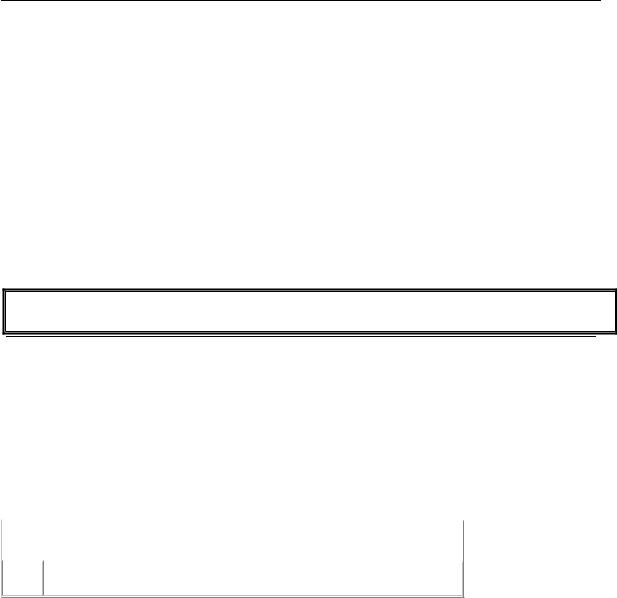
© MCS Electronics, 1995-2007
Do
Input "Enter value (0-255) " , I
Select Case I
Case 1 : Print "1"
Case 2 : Print "2"
Case 3 To 5 : Print "3-5"
Case Is >= 10 : Print ">= 10"
Case Else : Print "Not in Case statement"
End Select
Loop
End
'note that a Boolean expression like > 3 must be preceded 'by the IS keyword
SET
Action
Set a bit to the value one.
Syntax
SET bit
SET var.x
Remarks
Bit |
Bitvariable. |
Var |
A byte, integer, word or long variable. |
XBit of variable (0-7) to set. (0-15 for Integer/Word) and (0-31) for Long
See also
RESET , TOGGLE
Example
'----------------------------------------------------------------------------- |
|
--- |
: boolean.bas |
'name |
|
'copyright |
: (c) 1995-2005, MCS Electronics |
'purpose |
: demo: AND, OR, XOR, NOT, BIT and MOD |
'suited for demo |
: yes |
'commercial addon needed |
: no |
'use in simulator |
: possible |
'----------------------------------------------------------------------------- |
|
--- |
' specify the used |
$regfile = "m48def.dat" |
|
micro |
' used crystal |
$crystal = 4000000 |
|
frequency |
' use baud rate |
$baud = 19200 |
|
$hwstack = 32 |
' default use 32 |
page -627-
© MCS Electronics, 1995-2007 |
|
for the hardware stack |
' default use 10 |
$swstack = 10 |
|
for the SW stack |
' default use 40 |
$framesize = 40 |
|
for the frame space |
|
Dim A As Byte , B1 As Byte , C As Byte |
|
Dim Aa As Bit , I As Integer |
|
A = 5 : B1 = 3 |
' assign values |
C = A And B1 |
' and a with b |
Print "a AND c = " ; C |
' print result |
C = A Or B1 |
'also for or |
Print "a OR b1 = " ; C |
|
C = A Xor B1 |
' and for xor |
Print "a XOR b1 = " ; C |
|
A = 1 |
'not |
C = Not A |
|
Print "c = NOT a " ; C |
|
C = C Mod 10 |
|
Print "c MOD 10 = " ; C |
|
If Portb.1 = 1 Then |
|
Print "Bit set" |
|
Else |
|
Print "Bit not set" |
|
End If |
|
Aa = 1 |
'use this or .. |
Set Aa |
'use the set |
statement |
|
If Aa = 1 Then |
|
Print "Bit set (aa=1)" |
|
Else |
|
Print "Bit not set(aa=0)" |
|
End If |
|
Aa = 0 |
'now try 0 |
Reset Aa |
'or use reset |
If Aa = 1 Then |
|
Print "Bit set (aa=1)" |
|
Else |
|
Print "Bit not set(aa=0)" |
|
End If |
|
B1 = 255 |
'assign variable |
Reset B1.0 |
'reset bit 0 of a |
byte variable |
'print it |
Print B1 |
|
Set B1.0 |
'set it |
Print B1 |
'print it |
End |
|
page -628-
