
MIPS_primery_zadach / cs50-asm
.pdf36 |
CHAPTER 2. MIPS TUTORIAL |
Note that the arithmetic done on the pointer B is done using unsigned arithmetic (using addu and subu). Since there is no way to know where in memory a pointer will point, the numerical value of the pointer may well be a \negative" number if it
is treated as a signed binary number .
When this step is nished, A points to the rst character of the string and B points to the last. The next step determines whether or not the string is a palindrome:
test_loop: |
|
|
|
bge |
$t1, $t2, is_palin |
# if A >= B, it's a palindrome. |
|
lb |
$t3, ($t1) |
# load the byte at address A into $t3, |
|
lb |
$t4, ($t2) |
# load the byte at address B into $t4. |
|
bne |
$t3, $t4, not_palin |
# if $t3 != $t4, not a palindrome. |
|
|
|
# Otherwise, |
|
addu |
$t1, $t1, 1 |
# |
increment A, |
subu |
$t2, $t2, 1 |
# |
decrement B, |
b |
test_loop |
# |
and repeat the loop. |
The complete code for this program is listed in section 5.4 (on page 74).
2.9The atoi Program
The next program that we'll write will read a line of text from the terminal, interpret it as an integer, and then print it out. In e ect, we'll be reimplementing the read_int system call (which is similar to the GetInteger function in the Roberts libraries).
2.9.1atoi-1
We already know how to read a string, and how to print out a number, so all we need is an algorithm to convert a string into a number. We'll start with the algorithm given in 2.3 (on page 37).
Let's assume that we can use register $t0 as S, register $t2 as D, and register $t1 is available as scratch space. The code for this algorithm then is simply:
li |
$t2, 0 |
# Initialize sum = 0. |
|
sum_loop: |
|
|
|
lb |
$t1, ($t0) |
# |
load the byte *S into $t1, |
addu |
$t0, $t0, 1 |
# |
and increment S. |
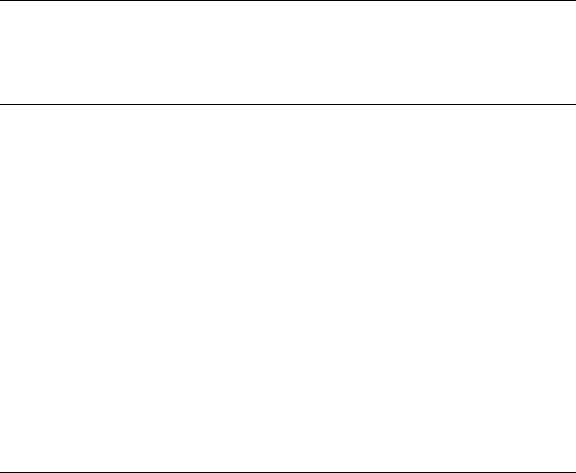
2.9. THE ATOI PROGRAM |
37 |
Algorithm 2.3 To convert an ASCII string representation of a integer into the corresponding integer.
Note that in this algorithm, the operation of getting the character at address X is written as X .
Let S be a pointer to start of the string.
Let D be the number.
1.Set D = 0.
2.Loop:
(a)If S == '\n', then continue with the next step.
(b)Otherwise,
i.S = (S + 1)
ii.D = (D 10)
iii.D = (D + ( S '0'))
In this step, we can take advantage of the fact that ASCII puts the numbers with represent the digits 0 through 9 are arranged consecutively, starting at 0. Therefore, for any ASCII character x, the number represented by x is simply x '0'.
38 |
|
|
CHAPTER 2. MIPS TUTORIAL |
## use 10 instead of '\n' due to SPIM bug! |
|||
beq |
$t1, 10, end_sum_loop |
# if $t1 == \n, branch out of loop. |
|
mul |
$t2, $t2, 10 |
# t2 |
*= 10. |
sub |
$t1, $t1, '0' |
# t1 |
-= '0'. |
add |
$t2, $t2, $t1 |
# t2 |
+= t1. |
b |
sum_loop |
# and repeat the loop. |
|
end_sum_loop: |
|
|
|
Note that due to a bug in the SPIM assembler, the beq must be given the constant 10 (which is the ASCII code for a newline) rather than the symbolic character code '\n', as you would use in C. The symbol '\n' does work properly in strings declarations (as we saw in the hello.asm program).
A complete program that uses this code is in atoi-1.asm.
2.9.2atoi-2
Although the algorithm used by atoi-1 seems reasonable, it actually has several problems. The rst problem is that this routine cannot handle negative numbers. We can x this easily enough by looking at the very rst character in the string, and doing something special if it is a '-'. The easiest thing to do is to introduce a new variable, which we'll store in register $t3, which represents the sign of the number. If the number is positive, then $t3 will be 1, and if negative then $t3 will be -1. This makes it possible to leave the rest of the algorithm intact, and then simply multiply the result by $t3 in order to get the correct sign on the result at the end:
li |
$t2, 0 |
# Initialize sum = 0. |
get_sign: |
|
|
li |
$t3, 1 |
|
lb |
$t1, ($t0) |
# grab the "sign" |
bne |
$t1, '-', positive |
# if not "-", do nothing. |
li |
$t3, -1 |
# otherwise, set t3 = -1, and |
addu |
$t0, $t0, 1 |
# skip over the sign. |
positive: |
|
|
sum_loop:
## sum_loop is the same as before.
2.9. THE ATOI PROGRAM |
39 |
end_sum_loop: |
|
mul $t2, $t2, $t3 |
# set the sign properly. |
A complete program that incorporates these changes is in atoi-2.asm.
2.9.3atoi-3
While the algorithm in atoi-2.asm is better than the one used by atoi-1.asm, it is by no means free of bugs. The next problem that we must consider is what happens when S does not point to a proper string of digits, but instead points to a string that contains erroneous characters.
If we want to mimic the behavior of the UNIX atoi library function, then as soon as we encounter any character that isn't a digit (after an optional '-') then we should stop the conversion immediately and return whatever is in D as the result. In order to implement this, all we need to do is add some extra conditions to test on every character that gets read in inside sum_loop:
sum_loop: |
|
|
|
|
lb |
$t1, ($t0) |
# load the byte *S into $t1, |
||
addu |
$t0, $t0, |
1 |
# and increment S, |
|
## use 10 instead of '\n' due to SPIM bug! |
||||
beq |
$t1, 10, end_sum_loop |
# if $t1 == \n, branch out of loop. |
||
blt |
$t1, '0', end_sum_loop |
# make sure 0 <= t1 |
||
bgt |
$t1, '9', end_sum_loop |
# make sure 9 >= t1 |
||
mul |
$t2, $t2, 10 |
# t2 |
*= 10. |
|
sub |
$t1, $t1, '0' |
# t1 |
-= '0'. |
|
add |
$t2, $t2, $t1 |
# t2 |
+= t1. |
|
b |
sum_loop |
|
# and repeat the loop. |
|
end_sum_loop: |
|
|
|
|
A complete program that incorporates these changes is in atoi-3.asm.
2.9.4atoi-4
While the algorithm in atoi-3.asm is nearly correct (and is at least as correct as the one used by the standard atoi function), it still has an important bug. The problem
40 |
CHAPTER 2. MIPS TUTORIAL |
is that algorithm 2.3 (and the modi cations we've made to it in atoi-2.asm and atoi-3.asm) is generalized to work with any number. Unfortunately, register $t2, which we use to represent D, can only represent 32-bit binary number. Although there's not much that we can do to prevent this problem, we de nitely want to detect this problem and indicate that an error has occurred.
There are two spots in our routine where an over ow might occur: when we multiply the contents of register $t2 by 10, and when we add in the value represented by the current character.
Detecting over ow during multiplication is not hard. Luckily, in the MIPS architecture, when multiplication and division are performed, the result is actually stored in two 32-bit registers, named lo and hi. For division, the quotient is stored in lo and the remainder in hi. For multiplication, lo contains the low-order 32 bits and hi contains the high-order 32 bits of the result. Therefore, if hi is non-zero after we do the multiplication, then the result of the multiplication is too large to t into a single 32-bit word, and we can detect the error.
We'll use the mult instruction to do the multiplication, and then the mfhi (move
from hi) and mflo (move from lo) instructions to get the results.
To implement this we need to replace the single line that we used to use to do the multiplication with the following:
|
|
# Note-- $t4 contains the constant 10. |
|
mult |
$t2, $t4 |
# multiply $t2 by 10. |
|
mfhi |
$t5 |
# check for overflow; |
|
bnez |
$t5, overflow |
# |
if so, then report an overflow. |
mflo |
$t2 |
# |
get the result of the multiply |
There's another error that can occur here, however: if the multiplication makes the number too large to be represented as a positive two's complement number, but not quite large enough to require more than 32 bits. (For example, the number 3000000000 will be converted to -1294967296 by our current routine.) To detect whether or not this has happened, we need to check whether or not the number in register $t2 appears to be negative, and if so, indicate an error. This can be done by adding the following instruction immediately after the mflo:
blt |
$t2, $0, overflow |
# make sure that it isn't negative. |
This takes care of checking that the multiplication didn't over ow. We can detect whether an addition over owed in much the same manner, by adding the same test immediately after the addition.
2.9. THE ATOI PROGRAM |
41 |
The resulting code, along with the rest of the program, can be found in section 5.6 (on page 78).
42 |
CHAPTER 2. MIPS TUTORIAL |
2.10Exercises
2.10.1
In the palindrome algorithm 2.2, the algorithm for moving B to the end of the string is incorrect if the string does not end with a newline.
Fix algorithm 2.2 so that it behaves properly whether or not there is a newline on the end of the string. Once you have xed the algorithm, x the code as well.
2.10.2
Modify the palindrome.asm program so that it ignores whitespace, capitalization, and punctuation.
Your program must be able to recognize the following strings as palindromes:
1."1 2 321"
2."Madam, I'm Adam."
3."Able was I, ere I saw Elba."
4."A man, a plan, a canal{ Panama!"
5."Go hang a salami; I'm a lasagna hog."
2.10.3
Write a MIPS assembly language program that asks the user for 20 numbers, bubblesorts them, and then prints them out in ascending order.

Chapter 3
Advanced MIPS Tutorial
by Daniel J. Ellard
This chapter continues the tutorial for MIPS assembly language programming and the SPIM environment1 . This chapter introduces more advanced topics, such as how functions and advanced data structures can be implemented in MIPS assembly language.
3.1Function Environments and Linkage
One of the most important bene ts of a high-level language such as C is the notion of a function. In C, a function provides several useful abstractions:
The mapping of actual parameters to formal parameters.
Allocation and initialization of temporary local storage. This is particularly important in languages which allow recursion: each call to the function must get its own copy of any local variables, to prevent one call to a recursive function from clobbering the values of a surrounding call to the same function.
1For more detailed information about the MIPS instruction set and the SPIM environment, consult chapter 4 of this book, and SPIM S20: A MIPS R2000 Simulator by James Larus. Other references include Computer Organization and Design, by David Patterson and John Hennessy (which includes an expanded version of James Larus' SPIM documentation as appendix A), and
MIPS R2000 RISC Architecture by Gerry Kane.
43
44 |
CHAPTER 3. ADVANCED MIPS TUTORIAL |
The information that describes the state of a function during execution (i.e. the actual parameters, the value of all of the local variables, and which statement is being executed) is called the environment of the function. (Note that the values of any global variables referenced by the function are not part of the environment.) For a MIPS assembly program, the environment of a function consists of the values of all of the registers that are referenced in the function (see exercise 3.3.1).
In order to implement the ability to save and restore a function's environment, most architectures, including the MIPS, use the stack to store each of the environments.
In general, before a function A calls function B, it pushes its environment onto the stack, and then jumps to function B. When the function B returns, function A restores its environment by popping it from the stack. In the MIPS software architecture, this is accomplished with the following procedure:
1.The caller must:
(a)Put the parameters into $a0-$a3. If there are more than four parameters, the additional parameters are pushed onto the stack.
(b)Save any of the caller-saved registers ($t0 - $t9) which are used by the caller.
(c)Execute a jal (or jalr) to jump to the function.
2.The callee must, as part of the function preamble:
(a)Create a stack frame, by subtracting the frame size from the stack pointer ($sp).
Note that the minimum stack frame size in the MIPS software architecture is 32 bytes, so even if you don't need all of this space, you should still make your stack frames this large.
(b)Save any callee-saved registers ($s0 - $s7, $fp, $ra) which are used by the callee. Note that the frame pointer ($fp) must always be saved. The return address ($ra) needs to be saved only by functions which make function calls themselves.
(c)Set the frame pointer to the stack pointer, plus the frame size.
3.The callee then executes the body of the function.
4.To return from a function, the callee must:
3.1. FUNCTION ENVIRONMENTS AND LINKAGE |
45 |
(a)Put the return value, if any, into register $v0.
(b)Restore callee-saved registers.
(c)Jump back to $ra, using the jr instruction.
5.To clean up after a function call, the caller must:
(a)Restore the caller-saved registers.
(b)If any arguments were passed on the stack (instead of in $a0-$a3), pop them o of the stack.
(c)Extract the return value, if any, from register $v0.
The convention used by the programs in this document is that a function stores $fp at the top of its stack frame, followed by $ra, then any of the callee-saved registers ($s0 - $s7), and nally any of the caller-saved registers ($t0 - $t9) that need to be preserved.
3.1.1Computing Fibonacci Numbers
The Fibonacci sequence has the following recursive de nition: let F (n) be the nth element (where n 0) in the sequence:
If n < 2, then F (n) 1. (the base case)
Otherwise, F (n) = F (n 1) + F (n 2). (the recursive case)
This de nition leads directly to a recursive algorithm for computing the nth Fibonacci number. As you may have realized, particularly if you've seen this sequence before, there are much more e cient ways to compute the nth Fibonacci number. Nevertheless, this algorithm is often used to demonstrate recursion{ so here we go again.
In order to demonstrate a few di erent aspects of the MIPS function calling conventions, however, we'll implement the fib function in a few di erent ways.
3.1.1.1Using Saved Registers: fib-s.asm
The rst way that we'll code this will use callee-saved registers to hold all of the local variables.
