
MIPS_primery_zadach / cs50-asm
.pdf26 |
CHAPTER 2. MIPS TUTORIAL |
#$t2 - used to hold the sum of the $t1 and $t2.
#$v0 - syscall parameter and return value.
#$a0 - syscall parameter.
main:
## Get first |
number from user, put into $t0. |
||
li |
$v0, |
5 |
# load syscall read_int into $v0. |
syscall |
|
|
# make the syscall. |
move |
$t0, $v0 |
# move the number read into $t0. |
|
## Get second number from user, put into $t1. |
|||
li |
$v0, |
5 |
# load syscall read_int into $v0. |
syscall |
|
|
# make the syscall. |
move |
$t1, $v0 |
# move the number read into $t1. |
|
add |
$t2, |
$t0, $t1 |
## Print out |
$t2. |
|
move |
$a0, |
$t2 |
li |
$v0, |
1 |
syscall |
|
|
li |
$v0, |
10 |
syscall |
|
|
#compute the sum.
#move the number to print into $a0.
#load syscall print_int into $v0.
#make the syscall.
#syscall code 10 is for exit.
#make the syscall.
# end of add2.asm.
2.5Strings: the hello Program
The next program that we will write is the \Hello World" program. Looking in table 4.6.1 once again, we note that there is a syscall to print out a string. All we need to do is to put the address of the string we want to print into register $a0, the constant 4 into $v0, and execute syscall. The only things that we don't know how to do are how to de ne a string, and then how to determine its address.
The string "Hello World" should not be part of the executable part of the program (which contains all of the instructions to execute), which is called the text segment of the program. Instead, the string should be part of the data used by the program, which is, by convention, stored in the data segment. The MIPS assembler allows the programmer to specify which segment to store each item in a program by the use of several assembler directives. (see 4.5.1 for more information)
2.5. STRINGS: THE HELLO PROGRAM |
27 |
To put something in the data segment, all we need to do is to put a .data before we de ne it. Everything between a .data directive and the next .text directive (or the end of the le) is put into the data segment. Note that by default, the assembler starts in the text segment, which is why our earlier programs worked properly even though we didn't explicitly mention which segment to use. In general, however, it is a good idea to include segment directives in your code, and we will do so from this point on.
We also need to know how to allocate space for and de ne a null-terminated string. In the MIPS assembler, this can be done with the .asciiz (ASCII, zero terminated string) directive. For a string that is not null-terminated, the .ascii directive can be used (see 4.5.2 for more information).
Therefore, the following program will ful ll our requirements:
#Daniel J. Ellard -- 02/21/94
#hello.asm-- A "Hello World" program.
#Registers used:
#$v0 - syscall parameter and return value.
#$a0 - syscall parameter-- the string to print.
.text |
|
|
main: |
|
|
la |
$a0, hello_msg |
# load the addr of hello_msg into $a0. |
li |
$v0, 4 |
# 4 is the print_string syscall. |
syscall |
|
# do the syscall. |
li |
$v0, 10 |
# 10 is the exit syscall. |
syscall |
|
# do the syscall. |
# Data for the program: |
|
|
.data |
|
|
hello_msg: |
.asciiz "Hello World\n" |
|
# end hello.asm
Note that data in the data segment is assembled into adjacent locations. Therefore, there are many ways that we could have declared the string "Hello World\n" and gotten the same exact output. For example we could have written our string as:
.data |
|
|
|
hello_msg: |
.ascii |
"Hello" # The word "Hello" |
|
|
.ascii |
" " |
# the space. |
28 |
|
CHAPTER 2. MIPS TUTORIAL |
.ascii |
"World" # The word "World" |
|
.ascii |
"\n" |
# A newline. |
.byte |
0 |
# a 0 byte. |
If we were in a particularly cryptic mood, we could have also written it as:
.data |
|
|
hello_msg: |
.byte 0x48 |
# hex for ASCII "H" |
|
.byte 0x65 |
# hex for ASCII "e" |
|
.byte 0x6C |
# hex for ASCII "l" |
|
.byte 0x6C |
# hex for ASCII "l" |
|
.byte 0x6F |
# hex for ASCII "o" |
|
... |
# and so on... |
|
.byte 0xA |
# hex for ASCII newline |
|
.byte 0x0 |
# hex for ASCII NUL |
You can use the .data and .text directives to organize the code and data in your programs in whatever is most stylistically appropriate. The example programs generally have the all of the .data items de ned at the end of the program, but this is not necessary. For example, the following code will assemble to exactly the same program as our original hello.asm:
.text |
|
# put things into the text segment... |
main: |
|
|
.data |
|
# put things into the data segment... |
hello_msg: |
.asciiz "Hello World\n" |
|
.text |
|
# put things into the text segment... |
la |
$a0, hello_msg |
# load the addr of hello_msg into $a0. |
li |
$v0, 4 |
# 4 is the print_string syscall. |
syscall |
|
# do the syscall. |
li |
$v0, 10 |
# 10 is the exit syscall. |
syscall |
|
# do the syscall. |
2.6Conditional Execution: the larger Program
The next program that we will write will explore the problems of implementing conditional execution in MIPS assembler language. The actual program that we will write will read two numbers from the user, and print out the larger of the two.
One possible algorithm for this program is exactly the same as the one used by add2.asm, except that we're computing the maximum rather than the sum of
2.6. CONDITIONAL EXECUTION: THE LARGER PROGRAM |
29 |
two numbers. Therefore, we'll start by copying add2.asm, but replacing the add instruction with a placeholder comment:
#Daniel J. Ellard -- 02/21/94
#larger.asm-- prints the larger of two numbers specified
#at runtime by the user.
#Registers used:
#$t0 - used to hold the first number.
#$t1 - used to hold the second number.
#$t2 - used to store the larger of $t1 and $t2.
.text
main:
## Get first |
number from user, put into $t0. |
||
li |
$v0, |
5 |
# load syscall read_int into $v0. |
syscall |
|
|
# make the syscall. |
move |
$t0, $v0 |
# move the number read into $t0. |
|
## Get second number from user, put into $t1. |
|||
li |
$v0, |
5 |
# load syscall read_int into $v0. |
syscall |
|
|
# make the syscall. |
move |
$t1, $v0 |
# move the number read into $t1. |
|
##put the larger of $t0 and $t1 into $t2.
##(placeholder comment)
##Print out $t2.
move |
$a0, $t2 |
# move the number to print into $a0. |
li |
$v0, 1 |
# load syscall print_int into $v0. |
syscall |
|
# make the syscall. |
## exit |
the program. |
|
li |
$v0, 10 |
# syscall code 10 is for exit. |
syscall |
|
# make the syscall. |
# end of larger.asm.
Browsing through the instruction set again, we nd in section 4.4.3.1 a description of the MIPS branching instructions. These allow the programmer to specify that execution should branch (or jump) to a location other than the next instruction. These instructions allow conditional execution to be implemented in assembler language (although in not nearly as clean a manner as higher-level languages provide).
30 |
CHAPTER 2. MIPS TUTORIAL |
One of the branching instructions is bgt. The bgt instruction takes three arguments. The rst two are numbers, and the last is a label. If the rst number is larger than the second, then execution should continue at the label, otherwise it continues at the next instruction. The b instruction, on the other hand, simply branches to the given label.
These two instructions will allow us to do what we want. For example, we could replace the placeholder comment with the following:
|
|
# If $t0 > $t1, branch to t0_bigger, |
bgt |
$t0, $t1, t0_bigger |
|
move |
$t2, $t1 |
# otherwise, copy $t1 into $t2. |
b |
endif |
# and then branch to endif |
t0_bigger: |
|
|
move |
$t2, $t0 |
# copy $t0 into $t2 |
endif: |
|
|
If $t0 is larger, then execution will branch to the t0_bigger label, where $t0 will be copied to $t2. If it is not, then the next instructions, which copy $t1 into $t2 and then branch to the endif label, will be executed.
This gives us the following program:
#Daniel J. Ellard -- 02/21/94
#larger.asm-- prints the larger of two numbers specified
#at runtime by the user.
#Registers used:
#$t0 - used to hold the first number.
#$t1 - used to hold the second number.
#$t2 - used to store the larger of $t1 and $t2.
#$v0 - syscall parameter and return value.
#$a0 - syscall parameter.
.text
main:
## Get first |
number from user, put into $t0. |
||
li |
$v0, |
5 |
# load syscall read_int into $v0. |
syscall |
|
|
# make the syscall. |
move |
$t0, $v0 |
# move the number read into $t0. |
|
## Get second number from user, put into $t1. |
|||
li |
$v0, |
5 |
# load syscall read_int into $v0. |
syscall |
|
|
# make the syscall. |
move |
$t1, $v0 |
# move the number read into $t1. |
|
2.7. LOOPING: THE MULTIPLES PROGRAM |
31 |
||
## put the larger of $t0 and $t1 into $t2. |
|
||
bgt |
$t0, $t1, t0_bigger |
# If $t0 > $t1, branch to t0_bigger, |
|
move |
$t2, $t1 |
# otherwise, copy $t1 into $t2. |
|
b |
endif |
# and then branch to endif |
|
t0_bigger: |
|
|
|
move |
$t2, $t0 |
# copy $t0 into $t2 |
|
endif: |
|
|
|
## Print out $t2. |
|
|
|
move |
$a0, $t2 |
# move the number to print into $a0. |
|
li |
$v0, 1 |
# load syscall print_int into $v0. |
|
syscall |
|
# make the syscall. |
|
## exit |
the program. |
|
|
li |
$v0, 10 |
# syscall code 10 is for exit. |
|
syscall |
|
# make the syscall. |
|
# end of larger.asm.
2.7Looping: the multiples Program
The next program that we will write will read two numbers A and B, and print out multiples of A from A to A B. The algorithm that our program will use is given in algorithm 2.1. This algorithm translates easily into MIPS assembly. Since we already know how to read in numbers and print them out, we won't bother to implement these steps here{ we'll just leave these as comments for now.
#Daniel J. Ellard -- 02/21/94
#multiples.asm-- takes two numbers A and B, and prints out
#all the multiples of A from A to A * B.
#If B <= 0, then no multiples are printed.
#Registers used:
#$t0 - used to hold A.
#$t1 - used to hold B.
#$t2 - used to store S, the sentinel value A * B.
#$t3 - used to store m, the current multiple of A.
.text
main:
## read A into $t0, B into $t1 (omitted).
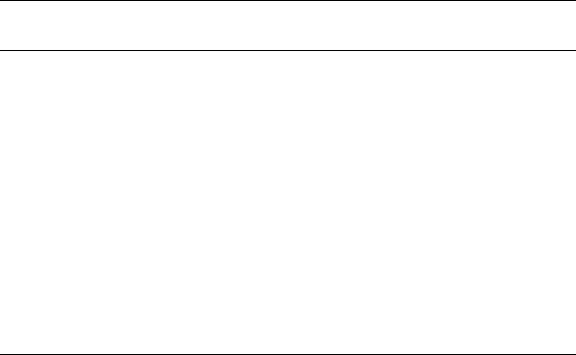
32 |
CHAPTER 2. MIPS TUTORIAL |
Algorithm 2.1 The multiples program.
1.Get A from the user.
2.Get B from the user. If B 0, terminate.
3.Set sentinel value S = A B.
4.Set multiple m = A.
5.Loop:
(a)Print m.
(b)If m == S, then go to the next step.
(c)Otherwise, set m = m + A, and then repeat the loop.
6.Terminate.
2.8. LOADS: THE PALINDROME.ASM PROGRAM |
33 |
||
blez |
$t1, exit |
# if B <= 0, exit. |
|
mul |
$t2, $t0, $t1 |
# S = A * B. |
|
move |
$t3, $t0 |
# m = A |
|
loop: |
|
|
|
## print out $t3 (omitted) |
|
|
|
beq |
$t2, $t3, endloop |
# if m == S, we're done. |
|
add |
$t3, $t3, $t0 |
# otherwise, m = m + A. |
|
## print a space (omitted)
b loop endloop:
##exit (omitted)
#end of multiples.asm
The complete code for this program is listed in section 5.3.
2.8Loads: the palindrome.asm Program
The next program that we write will read a line of text and determine whether or not the text is a palindrome. A palindrome is a word or sentence that spells exactly the same thing both forward and backward. For example, the string \anna" is a palindrome, while \ann" is not. The algorithm that we'll be using to determine whether or not a string is a palindrome is given in algorithm 2.2.
Note that in the more common de nition of a palindrome, whitespace, capitalization, and punctuation are ignored, so the string \Able was I ere I saw Elba." would be considered a palindrome, but by our de nition it is not. (In exercise 2.10.2, you
get to x this oversight.)
Once again, we start with a comment:
##Daniel J. Ellard -- 02/21/94
##palindrome.asm -- reads a line of text and tests if it is a palindrome.
##Register usage:
## |
$t1 |
- |
A. |
## |
$t2 |
- |
B. |
##$t3 - the character at address A.
##$t4 - the character at address B.
##$v0 - syscall parameter / return values.
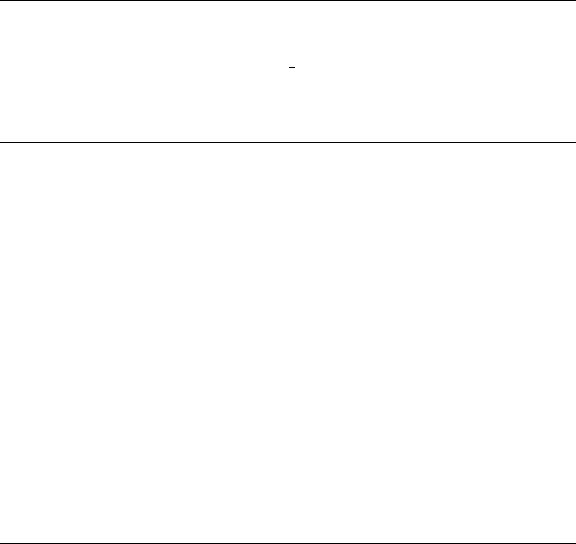
34 |
CHAPTER 2. MIPS TUTORIAL |
Algorithm 2.2 To determine if the string that starts at address S is a palindrome. This algorithm is appropriate for the strings that end with a newline followed by a 0 character, as strings read in by the read string syscall do. (See exercise 2.10.1 to generalize this algorithm.)
Note that in this algorithm, the operation of getting the character located at address
Xis written as X .
1.Let A = S.
2.Let B = a pointer to the last character of S. To nd the last character in S, use the following algorithm:
(a)Let B = S.
(b)Loop:
If B == 0 (i.e. the character at address B is 0), then B has gone past the end of the string. Set B = B 2 (to move B back past the 0 and the newline), and continue with the next step.
Otherwise, set B = (B + 1).
3.Loop:
(a)If A B, then the string is a palindrome. Halt.
(b)If A =6 B, then the string is not a palindrome. Halt.
(c)Set A = (A + 1).
(d)Set B = (B 1).
2.8. LOADS: THE PALINDROME.ASM PROGRAM |
35 |
##$a0 - syscall parameters.
##$a1 - syscall parameters.
The rst step of the algorithm is to read in the string from the user. This can be done with the read_string syscall (syscall number 8), which is similar in function to the fgets function in the C standard I/O library. To use this syscall, we need to load into register $a0 the pointer to the start of the memory that we have set aside to hold the string. We also need to load into register $a1 the maximum number of
bytes to read.
To set aside the space that we'll need to need to store the string, the .space directive can be used. This gives the following code:
.text |
|
|
main: |
|
# SPIM starts by jumping to main. |
|
|
## read the string S: |
la |
$a0, string_space |
|
li |
$a1, 1024 |
|
li |
$v0, 8 |
# load "read_string" code into $v0. |
syscall |
|
|
.data |
|
|
string_space: |
.space 1024 |
# set aside 1024 bytes for the string. |
Once we've got the string, then we can use algorithm 2.2 (on page 34). The rst step is simple enough; all we need to do is load the address of string_space into register $t1, the register that we've set aside to represent A:
la |
$t1, string_space |
# A = S. |
The second step is more complicated. In order to compare the character pointed to by B with 0, we need to load this character into a register. This can be done with the lb (load byte) instruction:
la |
$t2, string_space |
length_loop: |
|
lb |
$t3, ($t2) |
beqz |
$t3, end_length_loop |
addu |
$t2, $t2, 1 |
b |
length_loop |
end_length_loop: |
|
subu |
$t2, $t2, 2 |
##we need to move B to the end
#of the string:
#load the byte at B into $t3.
#if $t3 == 0, branch out of loop.
#otherwise, increment B,
#and repeat
##subtract 2 to move B back past
#the '\0' and '\n'.
