
- •TCrpe Component
- •Properties
- •Properties By Group
- •About
- •AreaFormat
- •AreaFormat Properties
- •AreaFormat Methods
- •AreaFormatFormulas
- •AreaFormatFormulas Properties
- •AreaFormatFormulas Methods
- •CanCloseEngine
- •Connect
- •Connect Properties
- •Connect Methods
- •ConnectMethod
- •DesignControls
- •DetailCopies
- •DialogParent
- •DiscardSavedData
- •Export
- •Export Properties
- •Export Methods
- •FieldMapping
- •Formulas
- •Formulas Properties
- •Formulas Methods
- •GraphData
- •GraphData Properties
- •GraphData Methods
- •GraphOptions
- •GraphOptions Properties
- •GraphOptions Methods
- •GraphText
- •GraphText Properties
- •GraphText Methods
- •GraphType
- •GraphType Properties
- •GraphType Methods
- •GroupCondition
- •GroupCondition Properties
- •GroupCondition Methods
- •GroupOptions
- •GroupOptions Properties
- •GroupOptions Methods
- •GroupSelection
- •GroupSelection Properties
- •GroupSelection Methods
- •GroupSortFields
- •GroupSortFields Properties
- •GroupSortFields Methods
- •HasSavedData
- •IsJobFinished
- •JobNumber
- •LastErrorNumber
- •LastErrorString
- •LoadEngineOnUse
- •LogOnInfo
- •LogOnInfo Properties
- •LogOnInfo Methods
- •LogOnServer
- •LogOnServer Properties
- •LogOnServer Methods
- •Margins
- •Margins Properties
- •Margins Methods
- •Output
- •Pages
- •Pages Properties
- •Pages Methods
- •ParamFields
- •ParamFields Properties
- •ParamFields Methods
- •PrintDate
- •PrintDate Properties
- •PrintDate Methods
- •PrintEnded
- •Printer
- •Printer Properties
- •Printer Methods
- •PrintOptions
- •PrintOptions Properties
- •PrintOptions Methods
- •ProgressDialog
- •Records
- •Records Methods
- •ReportName
- •ReportOptions
- •ReportOptions Properties
- •ReportOptions Methods
- •ReportTitle
- •SectionFont
- •SectionFont Properties
- •SectionFont Methods
- •SectionFormat
- •SectionFormat Properties
- •SectionFormat Methods
- •SectionFormatFormulas
- •SectionFormatFormulas Properties
- •SectionFormatFormulas Methods
- •SectionHeight
- •SectionHeight Properties
- •SectionHeight Methods
- •Selection
- •Selection Properties
- •Selection Methods
- •SendOnExecute
- •SessionInfo
- •SessionInfo Properties
- •SessionInfo Methods
- •SortFields
- •SortFields Properties
- •SortFields Methods
- •SQL Properties
- •SQL Methods
- •Status
- •Subreports
- •Subreports Properties
- •Subreports Methods
- •SummaryInfo
- •SummaryInfo Properties
- •SummaryInfo Methods
- •Tables
- •Tables Properties
- •Tables Methods
- •Version
- •Version Properties
- •Version Methods
- •WindowButtonBar
- •WindowButtonBar Properties
- •WindowButtonBar Methods
- •WindowCursor
- •WindowCursor Properties
- •WindowCursor Methods
- •WindowEvents
- •WindowParent
- •WindowSize
- •WindowSize Properties
- •WindowSize Methods
- •WindowState
- •WindowStyle
- •WindowStyle Properties
- •WindowStyle Methods
- •WindowZoom
- •WindowZoom Properties
- •WindowZoom Methods
- •Methods
- •BooleanToStr method
- •CancelJob method
- •Clear method
- •Create method
- •CloseEngine method
- •CloseJob method
- •CloseWindow method
- •CopyFrom method
- •DateTimeToStr method
- •DateToStr method
- •Destroy method
- •ExportWindow method
- •ExDateStr method
- •ExDateTimeStr method
- •Execute method
- •ExTimeStr method
- •FloatingToStr method
- •Focused method
- •GetPathFromAlias method
- •GetToken method
- •GetVersionInfo method
- •HideWindow method
- •IsStrEmpty method
- •LogOnPrivateInfo method
- •OpenEngine method
- •OpenJob method
- •PrintWindow method
- •ReportWindowHandle method
- •RetrieveDetailCopies method
- •RetrieveFieldMapping method
- •RetrieveReportTitle method
- •RetrieveWindowState method
- •SectionCodeToStr method
- •SendDetailCopies method
- •SendDialogParent method
- •SendDiscardSavedData method
- •SendFieldMapping method
- •SendOutput method
- •SendProgressDialog method
- •SendReportTitle method
- •SetFocus method
- •ShowWindow method
- •StrToBoolean method
- •StrToDate method
- •StrToDateTime method
- •StrToFloating method
- •StrToSectionCode method
- •StrToTCrBoolean method
- •StrToTime method
- •TCrBooleanToStr method
- •TimeToStr method
- •TruncStr method
- •VerifyDatabase method
- •Events
- •OnError event
- •OnExecuteBegin event
- •OnExecuteDoneSend event
- •OnExecuteEnd event
- •OnFieldMapping event
- •OnGetVersion event
- •OnJobOpened event
- •OnPrintEnded event
- •OnPrinterSend event
- •OnWindowClose event
- •WindowEvents
- •wOnActivateWindow
- •wOnCancelBtnClick
- •wOnCloseBtnClick
- •wOnCloseWindow
- •wOnDeActivateWindow
- •wOnDrillDetail
- •wOnDrillGroup
- •wOnExportBtnClick
- •wOnFirstPageBtnClick
- •wOnGroupTreeBtnClick
- •wOnLastPageBtnClick
- •wOnNextPageBtnClick
- •wOnPreviousPageBtnClick
- •wOnPrintBtnClick
- •wOnPrintSetupBtnClick
- •wOnReadingRecords
- •wOnRefreshBtnClick
- •wOnRightMouseClick
- •wOnSearchBtnClick
- •wOnShowGroup
- •wOnStartEvent
- •wOnStopEvent
- •wOnZoomLevelChange
- •Types
- •Enumerated Types / Special-Length Types
- •Event Types
- •Custom Property Field Types
- •Constants
- •Empty String
- •DetailCopies
- •Export
- •Margins
- •PrintOptions
- •Section
- •Error Codes - VCL Component
- •General
- •Graphs
- •GroupCondition/GroupOptions
- •GroupSortFields
- •LogOnInfo
- •Parameter Fields
- •Printer
- •Sections
- •SessionInfo
- •SortFields
- •SQL Params
- •Subreports
- •SummaryInfo
- •Tables
- •Window
- •Error Codes - Crystal Reports Print Engine
- •Sub-Class Properties and Methods
- •AreaFormat Hide property
- •AreaFormat Item property
- •AreaFormat ItemIndex property
- •AreaFormat KeepTogether property
- •AreaFormat NewPageAfter property
- •AreaFormat NewPageBefore property
- •AreaFormat PrintAtBottomOfPage property
- •AreaFormat ResetPageNAfter property
- •AreaFormat Section property
- •AreaFormat SectionAsCode property
- •AreaFormat Suppress property
- •AreaFormat Add method
- •AreaFormat Clear method
- •AreaFormat CopyFrom method
- •AreaFormat Count method
- •AreaFormat Create method
- •Area Format Delete method
- •AreaFormat Destroy method
- •AreaFormat Retrieve method
- •AreaFormat SectionType method
- •AreaFormat Send method
- •AreaFormatFormulas Formula property
- •AreaFormatFormulas Item property
- •AreaFormatFormulas ItemIndex property
- •AreaFormatFormulas Name property
- •AreaFormatFormulas NameIndex Property
- •AreaFormatFormulas Names Property
- •AreaFormatFormulas SectionAsCode property
- •AreaFormatFormulas Add method
- •AreaFormatFormulas Check method
- •AreaFormatFormulas Clear method
- •AreaFormatFormulas CopyFrom method
- •AreaFormatFormulas Count method
- •AreaFormatFormulas Create method
- •AreaFormatFormulas Delete method
- •AreaFormatFormulas Destroy method
- •AreaFormatFormulas IndexOf method
- •AreaFormatFormulas IndexOfName method
- •Connect DatabaseName property
- •Connect Password property
- •Connect Propagate property
- •Connect ServerName property
- •Connect UserID property
- •Connect Clear method
- •Connect CopyFrom method
- •Connect Create method
- •Connect Retrieve method
- •Connect Send method
- •Connect Test method
- •Export AppName property
- •Export CharSepQuote property
- •Export CharSepSeparator property
- •Export Destination property
- •Export Email property
- •Export Email CCList property
- •Export Email Message property
- •Export Email Subject property
- •Export Email ToList property
- •Export Email VIMBCCList property
- •Export Email Clear method
- •Export Email CopyFrom method
- •Export Excel5Ext property
- •Export Excel5Ext Area property
- •Export Excel5Ext ColumnHeadings property
- •Export Excel5Ext ColumnWidth property
- •Export Excel5Ext Constant property
- •Export Excel5Ext TabularFormat property
- •Export Excel5Ext Clear method
- •Export Excel5Ext CopyFrom method
- •Export Excel5Ext Create method
- •Export Exchange Property
- •Export Exchange Folder property
- •Export Exchange Password property
- •Export Exchange Profile property
- •Export Exchange Clear method
- •Export Exchange CopyFrom method
- •Export FileName property
- •Export FileType property
- •Export LinesPerPage property
- •Export ODBC Property
- •Export ODBC Password property
- •Export ODBC Source property
- •Export ODBC Table property
- •Export ODBC User property
- •Export ODBC Clear method
- •Export ODBC CopyFrom method
- •Export PromptForOptions property
- •Export PromptOnOverwrite property
- •Export UseRptDateFmt property
- •Export UseRptNumberFmt property
- •Export Clear method
- •Export CopyFrom method
- •Export Create method
- •Export Destroy method
- •Export Send method
- •Formulas Formula property
- •Formulas Item property
- •Formulas ItemIndex property
- •Formulas Name property
- •Formulas Add method
- •Formulas Check method
- •Formulas Clear method
- •Formulas CopyFrom method
- •Formulas Count method
- •Formulas Create method
- •Formulas Delete method
- •Formulas Destroy method
- •Formulas IndexOf method
- •Formulas Retrieve method
- •Formulas Send method
- •GraphData ColGroupN property
- •GraphData Direction property
- •GraphData Item property
- •GraphData ItemIndex property
- •GraphData Number property
- •GraphData RowGroupN property
- •GraphData Section property
- •GraphData SectionAsCode property
- •GraphData SummarizedFieldN property
- •GraphData Add method
- •GraphData Clear method
- •GraphData CopyFrom method
- •GraphData Count method
- •GraphData Create method
- •GraphData Delete method
- •GraphData Destroy method
- •GraphData Retrieve method
- •GraphData SectionType method
- •GraphData Send method
- •GraphOptions BarDirection property
- •GraphOptions DataValues property
- •GraphOptions Font property
- •GraphOptions GridLines property
- •GraphOptions Item property
- •GraphOptions ItemIndex property
- •GraphOptions Legend property
- •GraphOptions Max property
- •GraphOptions Min property
- •GraphOptions Number property
- •GraphOptions Section property
- •GraphOptions SectionAsCode property
- •GraphOptions Add method
- •GraphOptions Clear method
- •GraphOptions CopyFrom method
- •GraphOptions Count method
- •GraphOptions Create method
- •GraphOptions Delete method
- •GraphOptions Destroy method
- •GraphOptions Retrieve method
- •GraphOptions SectionType method
- •GraphOptions Send method
- •GraphText FootNote property
- •GraphText GroupsTitle property
- •GraphText Item property
- •GraphText ItemIndex property
- •GraphText Number property
- •GraphText Section property
- •GraphText SectionAsCode property
- •GraphText SeriesTitle property
- •GraphText SubTitle property
- •GraphText Title property
- •GraphText XAxisTitle property
- •GraphText YAxisTitle property
- •GraphText ZAxisTitle property
- •GraphText Add method
- •GraphText Clear method
- •GraphText CopyFrom method
- •GraphText Count method
- •GraphText Create method
- •GraphText Delete method
- •GraphText Destroy method
- •GraphText Retrieve method
- •GraphText SectionType method
- •GraphText Send method
- •GraphType Item property
- •GraphType ItemIndex property
- •GraphType Number property
- •GraphType Section property
- •GraphType SectionAsCode property
- •GraphType Style property
- •GraphType Add method
- •GraphType Clear method
- •GraphType CopyFrom method
- •GraphType Count method
- •GraphType Create method
- •GraphType Delete method
- •GraphType Destroy method
- •GraphType Retrieve method
- •GraphType SectionType method
- •GraphType Send method
- •GroupCondition Condition property
- •GroupCondition Direction property
- •GroupCondition Field property
- •GroupCondition GroupType property
- •GroupCondition Item property
- •GroupCondition ItemIndex property
- •GroupCondition Number property
- •GroupCondition Add method
- •GroupCondition Clear method
- •GroupCondition CopyFrom method
- •GroupCondition Count method
- •GroupCondition Create method
- •GroupCondition Delete method
- •GroupCondition Destroy method
- •GroupCondition Retrieve method
- •GroupCondition Send method
- •GroupOptions Condition property
- •GroupOptions Direction property
- •GroupOptions Field property
- •GroupOptions GroupType property
- •GroupOptions Item property
- •GroupOptions ItemIndex property
- •GroupOptions KeepTogether property
- •GroupOptions Number property
- •GroupOptions RepeatGH property
- •GroupOptions TopNDiscardOthers property
- •GroupOptions TopNGroups property
- •GroupOptions TopNOptions property
- •GroupOptions TopNSortField property
- •GroupOptions Add method
- •GroupOptions Clear method
- •GroupOptions CopyFrom method
- •GroupOptions Count method
- •GroupOptions Create method
- •GroupOptions Delete method
- •GroupOptions Destroy method
- •GroupOptions Retrieve method
- •GroupOptions Send method
- •GroupSelection Formula property
- •GroupSelection Replace property
- •GroupSelection Check method
- •GroupSelection Clear method
- •GroupSelection CopyFrom method
- •GroupSelection Create method
- •GroupSelection Destroy method
- •GroupSelection Retrieve method
- •GroupSelection Send method
- •GroupSortFields DeleteGSF property
- •GroupSortFields Direction property
- •GroupSortFields Field property
- •GroupSortFields Item property
- •GroupSortFields ItemIndex property
- •GroupSortFields Number property
- •GroupSortFields Add method
- •GroupSortFields Clear method
- •GroupSortFields CopyFrom method
- •GroupSortFields Count method
- •GroupSortFields Create method
- •GroupSortFields Delete method
- •GroupSortFields Destroy method
- •GroupSortFields Retrieve method
- •GroupSortFields Send method
- •LogOnInfo DatabaseName property
- •LogOnInfo DescriptiveName property
- •LogOnInfo DLLName property
- •LogOnInfo Item property
- •LogOnInfo ItemIndex property
- •LogOnInfo Password property
- •LogOnInfo ServerName property
- •LogOnInfo Table property
- •LogOnInfo TableType property
- •LogOnInfo UserID property
- •LogOnInfo Add method
- •LogOnInfo Clear method
- •LogOnInfo CopyFrom method
- •LogOnInfo Count method
- •LogOnInfo Create method
- •LogOnInfo Delete method
- •LogOnInfo Destroy method
- •LogOnInfo PromptForLogOn property
- •LogOnInfo Retrieve method
- •LogOnInfo Send method
- •LogOnInfo Test method
- •LogOnServer DatabaseName property
- •LogOnServer DLLName property
- •LogOnServer Item property
- •LogOnServer ItemIndex property
- •LogOnServer Number property
- •LogOnServer Password property
- •LogOnServer ServerName property
- •LogOnServer UserID property
- •LogOnServer Add method
- •LogOnServer Clear method
- •LogOnServer CopyFrom method
- •LogOnServer Count method
- •LogOnServer Create method
- •LogOnServer Delete method
- •LogOnServer Destroy method
- •LogOnServer IndexOf method
- •LogOnServer LogOff method
- •LogOnServer LogOn method
- •LogOnServer Retrieve method
- •Margins Bottom property
- •Margins Left property
- •Margins Right property
- •Margins Top property
- •Margins Clear method
- •Margins CopyFrom method
- •Margins Create method
- •Margins Retrieve method
- •Margins Send method
- •Pages Item property
- •Pages ItemIndex property
- •Pages Count method
- •Pages First method
- •Pages GetDisplayed method
- •Pages GetLatest method
- •Pages GetStart method
- •Pages GoToPage method
- •Pages Last method
- •Pages Next method
- •Pages Previous method
- •ParamFields AsBoolean property
- •ParamFields AsCurrency property
- •ParamFields AsDate property
- •ParamFields AsDateTime property
- •ParamFields AsNumber property
- •ParamFields AsTime property
- •ParamFields CurrentValue property
- •ParamFields CurrentValues property
- •ParamFields DefaultValue property
- •ParamFields DefaultValues property
- •ParamFields EditMask property
- •ParamFields Info property
- •ParamFields Info AllowEditing property
- •ParamFields Info AllowMultipleValues property
- •ParamFields Info AllowNull property
- •ParamFields Info GroupNum property
- •ParamFields Info MutuallyExclusiveGroup property
- •ParamFields Info PartOfGroup property
- •ParamFields Info ValueType property
- •ParamFields Info Clear method
- •ParamFields Info CopyFrom method
- •ParamFields Info Create method
- •ParamFields Info Retrieve method
- •ParamFields Info Send method
- •ParamFields Item property
- •ParamFields ItemIndex property
- •ParamFields Name property
- •ParamFields NeedsCurrentValue property
- •ParamFields ParamSource property
- •ParamFields ParamType property
- •ParamFields Prompt property
- •ParamFields Ranges property
- •ParamFields Ranges Item property
- •ParamFields Ranges ItemIndex property
- •ParamFields Ranges Number property
- •ParamFields Ranges RangeBounds property
- •ParamFields Ranges RangeEnd property
- •ParamFields Ranges RangeStart property
- •ParamFields Ranges Add method
- •ParamFields Ranges Clear method
- •ParamFields Ranges CopyFrom method
- •ParamFields Ranges Count method
- •ParamFields Ranges Create method
- •ParamFields Ranges Delete method
- •ParamFields Ranges Destroy method
- •ParamFields Ranges Retrieve method
- •ParamFields Ranges Send method
- •ParamFields ReportName property
- •ParamFields ShowDialog property
- •ParamFields Value property
- •ParamFields ValueLimit property
- •ParamFields ValueMax property
- •ParamFields ValueMin property
- •ParamFields Add method
- •ParamFields Clear method
- •ParamFields CopyFrom method
- •ParamFields Count method
- •ParamFields Create method
- •ParamFields Delete method
- •ParamFields Destroy method
- •ParamFields IndexOf method
- •ParamFields Retrieve method
- •ParamFields Send method
- •PrintDate Day property
- •PrintDate Month property
- •PrintDate Year property
- •PrintDate Clear method
- •PrintDate CopyFrom method
- •PrintDate Retrieve method
- •PrintDate Send method
- •Printer Driver property
- •Printer Mode property
- •Printer Name Property
- •Printer Orientation Property
- •Printer PMode Property
- •Printer Port Property
- •Printer PreserveRptSettings property
- •Printer ShowDialog property
- •Printer Clear Method
- •Printer CopyFrom Method
- •Printer Create Method
- •Printer GetCurrent Method
- •Printer Retrieve Method
- •Printer Send Method
- •Printer ShowPrintDlg Method
- •PrintOptions Collation property
- •PrintOptions Copies property
- •PrintOptions OutputFileName property
- •PrintOptions PromptForOptions property
- •PrintOptions StartPage property
- •PrintOptions StopPage property
- •PrintOptions Clear method
- •PrintOptions CopyFrom method
- •PrintOptions Create method
- •PrintOptions Retrieve method
- •PrintOptions Send method
- •Records Printed method
- •Records Read method
- •Records Selected method
- •ReportOptions CaseInsensitiveSQLData property
- •ReportOptions ConvertDateTimeType property
- •ReportOptions ConvertNullFieldToDefault property
- •ReportOptions CreateGroupTree property
- •ReportOptions NoDataForHiddenObjects property
- •ReportOptions PerformGroupingOnServer property
- •ReportOptions PrintEngineErrorMessages property
- •ReportOptions SaveDataWithReport property
- •ReportOptions SaveSummariesWithReport property
- •ReportOptions TranslateDOSMemos property
- •ReportOptions TranslateDOSStrings property
- •ReportOptions UseIndexForSpeed property
- •ReportOptions VerifyOnEveryPrint property
- •ReportOptions ZoomMode property
- •ReportOptions Clear method
- •ReportOptions CopyFrom method
- •ReportOptions Create method
- •ReportOptions Retrieve method
- •ReportOptions Send method
- •SectionFont CharSet property
- •SectionFont Family property
- •SectionFont Italic property
- •SectionFont Item property
- •SectionFont ItemIndex property
- •SectionFont Name property
- •SectionFont Pitch property
- •SectionFont Scope property
- •SectionFont Section property
- •SectionFont SectionAsCode property
- •SectionFont Size property
- •SectionFont StrikeThrough property
- •SectionFont Underlined property
- •SectionFont Weight property
- •SectionFont Add method
- •SectionFont Clear method
- •SectionFont CopyFrom method
- •SectionFont Count method
- •SectionFont Create method
- •SectionFont Delete method
- •SectionFont Destroy method
- •SectionFont Retrieve method
- •SectionFont SectionType method
- •SectionFont Send method
- •SectionFormat BackgroundColor property
- •SectionFormat FreeFormPlacement property
- •SectionFormat Hide property
- •SectionFormat Item property
- •SectionFormat ItemIndex property
- •SectionFormat KeepTogether property
- •SectionFormat NewPageAfter property
- •SectionFormat NewPageBefore property
- •SectionFormat PrintAtBottomOfPage property
- •SectionFormat ResetPageNAfter property
- •SectionFormat Section property
- •SectionFormat Suppress property
- •SectionFormat SuppressBlankSection property
- •SectionFormat UnderlaySection property
- •SectionFormat SectionAsCode property
- •SectionFormat Add method
- •SectionFormat Clear method
- •SectionFormat CopyFrom method
- •SectionFormat Count property
- •SectionFormat Create method
- •SectionFormat Delete method
- •SectionFormat Destroy method
- •SectionFormat Retrieve method
- •SectionFormat SectionType method
- •SectionFormat Send method
- •SectionFormatFormulas Formula property
- •SectionFormatFormulas Item property
- •SectionFormatFormulas ItemIndex property
- •SectionFormatFormulas Name property
- •SectionFormatFormulas NameIndex property
- •SectionFormatFormulas Names property
- •SectionFormatFormulas Section property
- •SectionFormatFormulas SectionAsCode property
- •SectionFormatFormulas Add method
- •SectionFormatFormulas Check method
- •SectionFormatFormulas Clear method
- •SectionFormatFormulas CopyFrom method
- •SectionFormatFormulas Count method
- •SectionFormatFormulas Create method
- •SectionFormatFormulas Delete method
- •SectionFormatFormulas Destroy method
- •SectionFormatFormulas IndexOf method
- •SectionFormatFormulas IndexOfName method
- •SectionFormatFormulas NameCount method
- •SectionFormatFormulas Retrieve method
- •SectionFormatFormulas SectionType method
- •SectionFormatFormulas Send method
- •SectionHeight Height property
- •SectionHeight Item property
- •SectionHeight ItemIndex property
- •SectionHeight Section property
- •SectionHeight SectionAsCode property
- •SectionHeight Add method
- •SectionHeight Clear method
- •SectionHeight CopyFrom method
- •SectionHeight Count method
- •SectionHeight Create method
- •SectionHeight Delete method
- •SectionHeight Destroy method
- •SectionHeight Retrieve method
- •SectionHeight SectionType method
- •SectionHeight Send method
- •Selection Formula property
- •Selection Replace property
- •Selection Check method
- •Selection Clear method
- •Selection CopyFrom method
- •Selection Create method
- •Selection Destroy method
- •Selection Retrieve method
- •Selection Send method
- •SessionInfo DBPassword property
- •SessionInfo Handle property
- •SessionInfo Item property
- •SessionInfo ItemIndex property
- •SessionInfo Propagate property
- •SessionInfo Table property
- •SessionInfo UserID property
- •SessionInfo UserPassword property
- •SessionInfo Add method
- •SessionInfo Clear method
- •SessionInfo CopyFrom method
- •SessionInfo Count method
- •SessionInfo Create method
- •SessionInfo Delete method
- •SessionInfo Destroy method
- •SessionInfo Retrieve method
- •SessionInfo Send method
- •SortFields DeleteSF property
- •SortFields Direction property
- •SortFields Field property
- •SortFields Item property
- •SortFields ItemIndex property
- •SortFields Number property
- •SortFields Add method
- •SortFields Clear method
- •SortFields CopyFrom method
- •SortFields Count method
- •SortFields Create method
- •SortFields Delete method
- •SortFields Destroy method
- •SortFields Retrieve method
- •SortFields Send method
- •SQL Expressions property
- •SQL Expressions Expression property
- •SQL Expressions Item property
- •SQL Expressions ItemIndex property
- •SQL Expressions Name property
- •SQL Expressions Add method
- •SQL Expressions Check method
- •SQL Expressions Clear method
- •SQL Expressions CopyFrom method
- •SQL Expressions Count method
- •SQL Expressions Create method
- •SQL Expressions Delete method
- •SQL Expressions Destroy method
- •SQL Expressions IndexOf method
- •SQL Expressions Retrieve method
- •SQL Expressions Send method
- •SQL Params property
- •SQL Params AsBoolean property
- •SQL Params AsDate property
- •SQL Params AsDateTime property
- •SQL Params AsFloat property
- •SQL Params AsInteger property
- •SQL Params Item property
- •SQL Params ItemIndex property
- •SQL Params Name property
- •SQL Params ParamType property
- •SQL Params Value property
- •SQL Params Add method
- •SQL Params Clear method
- •SQL Params CopyFrom method
- •SQL Params Count method
- •SQL Params Create method
- •SQL Params Delete method
- •SQL Params Destroy method
- •SQL Params Retrieve method
- •SQL Params Send method
- •SQL Query property
- •SQL Clear method
- •SQL CopyFrom method
- •SQL Create method
- •SQL Destroy method
- •SQL Retrieve method
- •SQL Send method
- •Subreports Item property
- •Subreports ItemIndex property
- •Subreports Name property
- •Subreports NLinks property
- •Subreports OnDemand property
- •Subreports Section property
- •Subreports SubExecute property
- •Subreports Add method
- •Subreports Clear method
- •Subreports CopyFrom method
- •Subreports Count method
- •Subreports Create method
- •Subreports Delete method
- •Subreports Destroy method
- •Subreports IndexOf method
- •Subreports Retrieve method
- •SummaryInfo AppName property
- •SummaryInfo Author property
- •SummaryInfo Comments property
- •SummaryInfo Keywords property
- •SummaryInfo Subject property
- •SummaryInfo Template property
- •SummaryInfo Title property
- •SummaryInfo Clear method
- •SummaryInfo CopyFrom method
- •SummaryInfo Create method
- •SummaryInfo Destroy method
- •SummaryInfo Retrieve method
- •SummaryInfo Send method
- •Tables DescriptiveName property
- •Tables DLLName property
- •Tables Item property
- •Tables ItemIndex property
- •Tables Name property
- •Tables Number property
- •Tables Password property
- •Tables Path property
- •Tables Propagate property
- •Tables TableType property
- •Tables Add method
- •Tables Clear method
- •Tables CopyFrom method
- •Tables Count method
- •Tables Create method
- •Table Delete method
- •Tables Destroy method
- •Tables Retrieve method
- •Tables Send method
- •Version DLL property
- •Version Engine property
- •Version Major property
- •Version Minor property
- •Version Windows property
- •Version Clear method
- •Version CopyFrom method
- •Version Create method
- •Version Retrieve method
- •WindowButtonBar AllowDrillDown property
- •WindowButtonBar CancelBtn property
- •WindowButtonBar CloseBtn property
- •WindowButtonBar ExportBtn property
- •WindowButtonBar GroupTree property
- •WindowButtonBar NavigationCtls property
- •WindowButtonBar PrintBtn property
- •WindowButtonBar PrintSetupBtn property
- •WindowButtonBar ProgressCtls property
- •WindowButtonBar RefreshBtn property
- •WindowButtonBar SearchBtn property
- •WindowButtonBar Visible property
- •WindowButtonBar ZoomCtl property
- •WindowButtonBar Clear method
- •WindowButtonBar CopyFrom method
- •WindowButtonBar Create method
- •WindowButtonBar Retrieve method
- •WindowButtonBar Send method
- •WindowCursor DetailArea property
- •WindowCursor DetailAreaField property
- •WindowCursor Graph property
- •WindowCursor GroupArea property
- •WindowCursor GroupAreaField property
- •WindowCursor Clear method
- •WindowCursor CopyFrom method
- •WindowCursor Create method
- •WindowCursor Retrieve method
- •WindowCursor Send method
- •WindowSize Height property
- •WindowSize Left property
- •WindowSize Top property
- •WindowSize Width property
- •WindowSize Clear method
- •WindowSize CopyFrom method
- •WindowSize Create method
- •WindowSize Retrieve method
- •WindowSize Send method
- •WindowStyle BorderStyle property
- •WindowStyle Disabled property
- •WindowStyle MaxButton property
- •WindowStyle MinButton property
- •WindowStyle SystemMenu property
- •WindowStyle Title property
- •WindowStyle Clear method
- •WindowStyle CopyFrom method
- •WindowStyle Create method
- •WindowZoom Magnification property
- •WindowZoom Preview property
- •WindowZoom CopyFrom method
- •WindowZoom Create method
- •WindowZoom NextLevel method
- •WindowZoom Send method
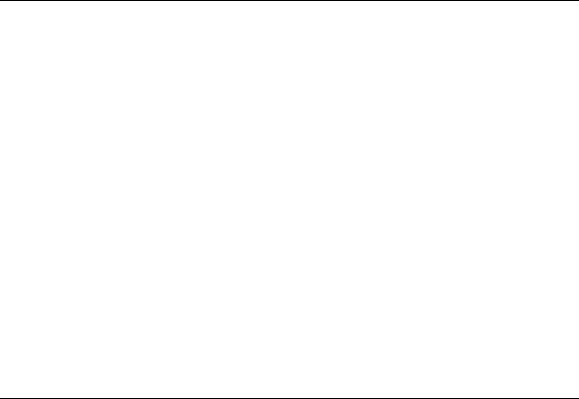
PrintEnded
Declaration
property PrintEnded: Boolean;
Description
PrintEnded is a run-time, read-only property that indicates when the Print Job is finished processing. The value of this property is True when the Engine is done running the report. When Output is set to go toWindow, this property will not return True until you have gone to the last page of the Report (use Status instead in this case).
NOTE: You can also use the OnPrintEnded event to the same effect.
Example
This example sends the Report to the Printer. It will not allow the program to close the current Form until the printing is finished.
Crpe1.ReportName := 'MyReport.rpt'; Crpe1.Output := toPrinter; Crpe1.Execute;
while not Crpe1.PrintEnded do Application.ProcessMessages;
Close;
Printer
Declaration
property Printer: TCrpePrinter;
Type
TCrpePrinter = class(TPersistent)
Description
The Printer object contains all of the properties that relate to setting the Printer to be used for printing the Report.
●The Name property takes the name of the Printer that is to be selected for the Report.
●The Driver property takes the Printer Driver associated with that printer.
VCL Reference |
68 |
●The Port property takes the Printer Port associated with that printer.
●The Mode property takes the Handle to the DevMode pointer for that printer.
●The PMode property (which is a pointer to the DevMode, rather than a handle) gives direct access to the DevMode structure, which can be used to manipulate other printer-related settings. See DevMode Structure, Page 70, for more info on the members of the DevMode structure. Mode and PMode are both updated if either one is changed.
●The Retrieve method can be used to get the Printer and its settings from the Report and automatically fill the Name, Driver, Port, and Mode properties with the values.
Traditionally we required all four of those properties to have values before the Printer could be changed. This is no longer necessary. The only property that actually needs to be set now is the Name property, which can be set directly:
Crpe1.Printer.Name := 'HP Laserjet 4';
or from the Printers object in Delphi:
Crpe1.Printer.Name := Printer.Printers[2];
Alternatively, the GetCurrent method can be called to retrieve the currently selected printer. If GetCurrent is used after the PrintDialog is called, it will pick up the selected Printer and automatically fill the Name, Driver, Port, Mode, and PMode properties.
●The Orientation property controls the orientation of the Report, and can be set to orDefault, orPortrait, or orLandscape.
●The PreserveRptSettings set contains three properties that can be used to make sure certain settings are preserved from the Report when the Printer is changed: prOrientation, prPaperSize, prPaperSource (bin). If you desire the Orientation to be preserved as it was when the Report was designed, include the prOrientation value as part of the PreserveRptSettings set. Likewise with the other two set properties.
●The ShowDialog property replaces the previous UserPrinterSetup property. If ShowDialog is true, a PrintDialog is displayed when the Send method is called. This normally happens within the component's Execute method; it is not normally necessary to call the Send method in code.
●Another way of invoking the PrintDialog at any time (not only when Send or Execute is called), is to use the ShowPrintDlg method.
●The Clear method can be used to clear the string properties of the Printer object and to set the other properties to default.
Printer Example
The following code example illustrates how to use some of the Printer object properties:
Crpe1.ReportName := 'C:\Company.rpt'; Crpe1.Output := toPrinter;
with Crpe1.Printer do
VCL Reference |
69 |
begin
{Set Name to 3rd Printer in Printers list} Name := Printer.Printers[2];
{Set Orientation to Landscape} Orientation := orLandscape;
{Preserve PaperSize as set in Report} PreserveRptSettings := [prPaperSize]; {Do not show the PrintDialog on Execute} ShowDialog := False;
end; Crpe1.Execute;
DevMode Structure
The following information describes the 32-bit DevMode structure for Delphi. Note that dmDefaultSource cannot be changed via the DevMode structure for WindowsNT 4.0. Different Windows API calls are required, for which we do not have a sample at this time.
Type
PDeviceMode = PDeviceModeA;
dmDeviceName: array[0..CCHDEVICENAME - 1] of AnsiChar; dmSpecVersion: Word;
dmDriverVersion: Word; dmSize: Word; dmDriverExtra: Word; dmFields: DWORD; dmOrientation: SHORT; dmPaperSize: SHORT; dmPaperLength: SHORT; dmPaperWidth: SHORT; dmScale: SHORT; dmCopies: SHORT; dmDefaultSource: SHORT; dmPrintQuality: SHORT; dmColor: SHORT; dmDuplex: SHORT; dmYResolution: SHORT; dmTTOption: SHORT; dmCollate: SHORT;
dmFormName: array[0..CCHFORMNAME - 1] of AnsiChar; dmLogPixels: Word;
dmBitsPerPel: DWORD; dmPelsWidth: DWORD; dmPelsHeight: DWORD; dmDisplayFlags: DWORD;
VCL Reference |
70 |
dmDisplayFrequency: DWORD; dmICMMethod: DWORD; dmICMIntent: DWORD; dmMediaType: DWORD; dmDitherType: DWORD; dmReserved1: DWORD; dmReserved2: DWORD;
end;
dmDeviceName
Specifies the name of the device the driver supports: for example, "PCL/HP LaserJet" in the case of the Hewlett-Packard LaserJet. Each driver has a unique string.
dmSpecVersion
Specifies the version number of the DEVMODE structure. For Windows version 3.1, this value should be 0x30A.
dmDriverVersion
Specifies the printer driver version number assigned by the printer driver developer.
dmSize
Specifies the size, in bytes, of the DEVMODE structure. (This value does not include the optional dmDriverData member for device-specific data, which can follow the structure.) If an application manipulates only the driver-independent portion of the data, it can use this member to find out the length of the structure without having to account for different versions.
dmDriverExtra
Specifies the size, in bytes, of the optional dmDriverData member for device-specific data, which can follow the structure. If an application does not use device-specific information, it should set this member to zero.
dmFields
Specifies a set of flags that indicate which of the remaining members in the DEVMODE structure have been initialized. It can be any combination (or it can be none) of the following values:
Constant |
Value |
|
|
|
|
DM_ORIENTATION |
1 |
DM_PAPERSIZE |
2 |
|
|
DM_PAPERLENGTH |
4 |
|
|
DM_PAPERWIDTH |
8 |
|
|
DM_SCALE |
$10 |
DM_COPIES |
$100 |
|
|
DM_DEFAULTSOURCE |
$200 |
|
|
DM_PRINTQUALITY |
$400 |
|
|
VCL Reference |
71 |
Constant |
Value |
|
|
|
|
DM_COLOR |
$800 |
|
|
DM_DUPLEX |
$1000 |
DM_YRESOLUTION |
$2000 |
|
|
DM_TTOPTION |
$4000 |
|
|
DM_COLLATE |
$8000 |
|
|
DM_FORMNAME |
$10000 |
DM_LOGPIXELS |
$20000 |
|
|
DM_BITSPERPEL |
$40000 |
|
|
DM_PELSWIDTH |
$80000 |
|
|
DM_PELSHEIGHT |
$100000 |
|
|
DM_DISPLAYFLAGS |
$200000 |
DM_DISPLAYFREQUENCY |
$400000 |
|
|
DM_RESERVED1 |
$800000 |
|
|
DM_RESERVED2 |
$1000000 |
|
|
DM_ICMMETHOD |
$2000000 |
DM_ICMINTENT |
$4000000 |
|
|
DM_MEDIATYPE |
$8000000 |
|
|
DM_DITHERTYPE |
$10000000 |
|
|
NOTE: A printer driver supports only those members that are appropriate for the printer technology.
dmOrientation
Specifies the orientation of the paper. It can be either of the following:
Constant |
Value |
|
|
|
|
DMORIENT_PORTRAIT |
1 |
|
|
DMORIENT_LANDSCAPE |
2 |
dmPaperSize
Specifies the size of the paper to print on. This member may be set to zero if the length and width of the paper are specified by the dmPaperLength and dmPaperWidth members, respectively. Otherwise, the dmPaperSize member can be set to one of the following predefined values:
Constant |
Value |
Description |
|
|
|
|
|
|
DMPAPER_LETTER |
1 |
{Letter 8 12 x 11 in} |
|
|
|
DMPAPER_FIRST |
|
DMPAPER_LETTER |
DMPAPER_LETTERSMALL |
2 |
{Letter Small 8 12 x 11 in} |
|
|
|
VCL Reference |
72 |
Constant |
Value |
Description |
|
|
|
|
|
|
DMPAPER_TABLOID |
3 |
{Tabloid 11 x 17 in} |
|
|
|
DMPAPER_LEDGER |
4 |
{Ledger 17 x 11 in |
DMPAPER_LEGAL |
5 |
{Legal 8 12 x 14 in} |
|
|
|
DMPAPER_STATEMENT |
6 |
{Statement 5 12 x 8 12 in} |
|
|
|
DMPAPER_EXECUTIVE |
7 |
{Executive 7 14 x 10 12 in} |
|
|
|
DMPAPER_A3 |
8 |
{A3 297 x 420 mm |
DMPAPER_A4 |
9 |
{A4 210 x 297 mm |
|
|
|
DMPAPER_A4SMALL |
10 |
{A4 Small 210 x 297 mm} |
|
|
|
DMPAPER_A5 |
11 |
{A5 148 x 210 mm} |
|
|
|
DMPAPER_B4 |
12 |
{B4 (JIS) 250 x 354} |
|
|
|
DMPAPER_B5 |
13 |
{B5 (JIS) 182 x 257 mm} |
DMPAPER_FOLIO |
14 |
{Folio 8 12 x 13 in} |
|
|
|
DMPAPER_QUARTO |
15 |
{Quarto 215 x 275 mm} |
|
|
|
DMPAPER_10X14 |
16 |
{10x14 in} |
|
|
|
DMPAPER_11X17 |
17 |
{11x17 in} |
DMPAPER_NOTE |
18 |
{Note 8 12 x 11 in} |
|
|
|
DMPAPER_ENV_9 |
19 |
{Envelope #9 3 78 x 8 78} |
|
|
|
DMPAPER_ENV_10 |
20 |
{Envelope #10 4 18 x 9 12} |
|
|
|
DMPAPER_ENV_11 |
21 |
{Envelope #11 4 12 x 10 38} |
DMPAPER_ENV_12 |
22 |
{Envelope #12 4 \276 x 11} |
DMPAPER_ENV_14 |
23 |
{Envelope #14 5 x 11 12} |
|
|
|
DMPAPER_CSHEET |
24 |
{C size sheet} |
|
|
|
DMPAPER_DSHEET |
25 |
{D size sheet} |
|
|
|
DMPAPER_ESHEET |
26 |
{E size sheet} |
DMPAPER_ENV_DL |
27 |
{Envelope DL 110 x 220mm} |
|
|
|
DMPAPER_ENV_C5 |
28 |
{Envelope C5 162 x 229 mm} |
|
|
|
DMPAPER_ENV_C3 |
29 |
{Envelope C3 324 x 458 mm} |
|
|
|
DMPAPER_ENV_C4 |
30 |
{Envelope C4 229 x 324 mm} |
DMPAPER_ENV_C6 |
31 |
{Envelope C6 114 x 162 mm} |
|
|
|
DMPAPER_ENV_C65 |
32 |
{Envelope C65 114 x 229 mm} |
|
|
|
DMPAPER_ENV_B4 |
33 |
{Envelope B4 250 x 353 mm} |
|
|
|
DMPAPER_ENV_B5 |
34 |
{Envelope B5 176 x 250 mm} |
DMPAPER_ENV_B6 |
35 |
{Envelope B6 176 x 125 mm} |
DMPAPER_ENV_ITALY |
36 |
{Envelope 110 x 230 mm} |
|
|
|
VCL Reference |
73 |
Constant |
Value |
Description |
|
|
|
|
|
|
DMPAPER_ENV_MONARCH |
37 |
{Envelope Monarch 3.875 x 7.5 in} |
|
|
|
DMPAPER_ENV_PERSONAL |
38 |
{6 34 Envelope 3 58 x 6 12 in} |
DMPAPER_FANFOLD_US |
39 |
{S Std Fanfold 14 78 x 11 in} |
|
|
|
DMPAPER_FANFOLD_STD_GERMAN |
40 |
{German Std Fanfold 8 12 x 12 in} |
|
|
|
DMPAPER_FANFOLD_LGL_GERMAN |
41 |
{German Legal Fanfold 8 12 x 13 in} |
|
|
|
DMPAPER_ISO_B4 |
42 |
{B4 (ISO) 250 x 353 mm} |
DMPAPER_JAPANESE_POSTCARD |
43 |
{Japanese Postcard 100 x 148 mm} |
|
|
|
DMPAPER_9X11 |
44 |
{9 x 11 in} |
|
|
|
DMPAPER_10X11 |
45 |
{10 x 11 in} |
|
|
|
DMPAPER_15X11 |
46 |
{15 x 11 in} |
|
|
|
DMPAPER_ENV_INVITE |
47 |
{Envelope Invite 220 x 220 mm} |
DMPAPER_RESERVED_48 |
48 |
{RESERVED--DO NOT USE} |
|
|
|
DMPAPER_RESERVED_49 |
49 |
{RESERVED--DO NOT USE} |
|
|
|
DMPAPER_LETTER_EXTRA |
50 |
{Letter Extra 9 \275 x 12 in} |
|
|
|
DMPAPER_LEGAL_EXTRA |
51 |
{Legal Extra 9 \275 x 15 in} |
DMPAPER_TABLOID_EXTRA |
52 |
{Tabloid Extra 11.69 x 18 in} |
|
|
|
DMPAPER_A4_EXTRA |
53 |
{A4 Extra 9.27 x 12.69 in} |
|
|
|
DMPAPER_LETTER_TRANSVERSE |
54 |
{Letter Transverse 8 \275 x 11 in} |
|
|
|
DMPAPER_A4_TRANSVERSE |
55 |
{A4 Transverse 210 x 297 mm} |
DMPAPER_LETTER_EXTRA_TRANSVERSE |
56 |
{Letter Extra Transverse 9\275x12 in} |
DMPAPER_A_PLUS |
57 |
{SuperASuperAA4 227 x 356 mm} |
|
|
|
DMPAPER_B_PLUS |
58 |
{SuperBSuperBA3 305 x 487 mm} |
|
|
|
DMPAPER_LETTER_PLUS |
59 |
{Letter Plus 8.5 x 12.69 in} |
|
|
|
DMPAPER_A4_PLUS |
60 |
{A4 Plus 210 x 330 mm} |
DMPAPER_A5_TRANSVERSE |
61 |
{A5 Transverse 148 x 210 mm} |
|
|
|
DMPAPER_B5_TRANSVERSE |
62 |
{B5 (JIS) Transverse 182 x 257 mm} |
|
|
|
DMPAPER_A3_EXTRA |
63 |
{A3 Extra 322 x 445 mm} |
|
|
|
DMPAPER_A5_EXTRA |
$40 |
{A5 Extra 174 x 235 mm} |
DMPAPER_B5_EXTRA |
65 |
{B5 (ISO) Extra 201 x 276 mm} |
|
|
|
DMPAPER_A2 |
66 |
{A2 420 x 594 mm} |
|
|
|
DMPAPER_A3_TRANSVERSE |
67 |
{A3 Transverse 297 x 420 mm} |
|
|
|
DMPAPER_A3_EXTRA_TRANSVERSE |
68 |
{A3 Extra Transverse 322 x 445 mm} |
DMPAPER_LAST |
|
DMPAPER_A3_EXTRA_TRANSVERSE |
DMPAPER_USER |
|
$100 |
|
|
|
VCL Reference |
74 |
dmOrientation
Specifies the orientation of the paper. It can be either of the following: DMORIENT_PORTRAIT (1) or DMORIENT_LANDSCAPE (2).
dmPaperLength
Specifies a paper length in tenths of a millimeter. This parameter overrides the paper length specified by the dmPaperSize member either for custom paper sizes or for such devices as dot-matrix printers that can print on a variety of page sizes.
dmPaperWidth
Specifies a paper width in tenths of a millimeter. This parameter overrides the paper width specified by the dmPaperSize member.
dmScale
Specifies the factor by which the printed output is to be scaled. The apparent page size is scaled from the physical page size by a factor of dmScale/100. For example, a letter-size paper with a dmScale value of 50 would contain as much data as a page of size 17 by 22 inches, because the output text and graphics would be half their original height and width.
dmCopies
Specifies the number of copies printed if the device supports multiple-page copies.
dmDefaultSource
Specifies the default bin from which the paper is fed. The application can override this value by using the GETSETPAPERBINS escape. This member can be one of the following values:
Constant |
Value |
|
|
|
|
DMBIN_UPPER |
1 |
|
|
DMBIN_FIRST |
DMBIN_UPPER |
DMBIN_ONLYONE |
1 |
|
|
DMBIN_LOWER |
2 |
|
|
DMBIN_MIDDLE |
3 |
|
|
DMBIN_MANUAL |
4 |
DMBIN_ENVELOPE |
5 |
DMBIN_ENVMANUAL |
6 |
|
|
DMBIN_AUTO |
7 |
|
|
DMBIN_TRACTOR |
8 |
|
|
DMBIN_SMALLFMT |
9 |
DMBIN_LARGEFMT |
10 |
|
|
VCL Reference |
75 |
Constant |
Value |
|
|
|
|
DMBIN_LARGECAPACITY |
11 |
|
|
DMBIN_CASSETTE |
14 |
DMBIN_FORMSOURCE |
15 |
|
|
DMBIN_LAST |
DMBIN_FORMSOURCE |
|
|
DMBIN_USER |
$100 {device specific bins start here} |
|
|
NOTE: A range of values is reserved for device-specific bins. To be consistent with initialization information, the GETSETPAPERBINS and ENUMPAPERBINS escapes use these values.
dmPrintQuality
Specifies the printer resolution. Following are the four predefined device-independent values:
Constant |
Value |
|
|
|
|
DMRES_DRAFT |
(-1) |
DMRES_LOW |
(-2) |
|
|
DMRES_MEDIUM |
(-3) |
|
|
DMRES_HIGH |
(-4) |
|
|
NOTE: If a positive value is given, it specifies the number of dots per inch (DPI) and is therefore devicedependent.
NOTE: If the printer initializes the dmYResolution member, the dmPrintQuality member specifies the x- resolution of the printer in dots per inch.
dmColor
Specifies whether a color printer is to render color or monochrome output. Possible values are:
Constant |
Value |
|
|
|
|
DMCOLOR_MONOCHROME |
1 |
DMCOLOR_COLOR |
2 |
|
|
dmDuplex
Specifies duplex (double-sided) printing for printers capable of duplex printing. This member can be one of the following values:
Constant |
Value |
|
|
|
|
DMDUP_SIMPLEX |
(1) |
|
|
DMDUP_VERTICAL |
(2) |
DMDUP_HORIZONTAL |
(3) |
VCL Reference |
76 |
dmYResolution
Specifies the y-resolution of the printer, in dots per inch. If the printer initializes this member, the dmPrintQuality member specifies the x-resolution of the printer, in dots per inch.
dmTTOption
Specifies how TrueType fonts should be printed. It can be one of the following values:
Constant |
Value |
Description |
|
|
|
|
|
|
DMTT_BITMAP |
1 |
{print TT fonts as graphics} |
|
|
|
DMTT_DOWNLOAD |
2 |
{download TT fonts as soft fonts} |
DMTT_SUBDEV |
3 |
{substitute device fonts for TT fonts} |
|
|
|
DMTT_DOWNLOAD_OUTLINE |
4 |
{download TT fonts as outline soft fonts} |
|
|
|
dmCollate
Specifies whether collation should be used when printing multiple copies. (This member is ignored unless the printer driver indicates support for collation by setting the dmFields member to DM_COLLATE.) This member can be one of the following values:
Constant |
Value |
|
|
|
|
DMCOLLATE_FALSE |
0 |
|
|
DMCOLLATE_TRUE |
1 |
NOTE: Using DMCOLLATE_TRUE provides faster, more efficient output for collation, since the data is sent to the device driver just once, no matter how many copies are required. The printer is told to simply print the page again.
dmFormName
Windows NT: Specifies the name of the form to use; for example, "Letter" or "Legal". A complete set of names can be retrieved by using the EnumForms function. Windows 95: Printer drivers do not use this member.
dmLogPixels
Specifies the number of pixels per logical inch.
dmBitsPerPel
Windows NT: Specifies the color resolution, in bits per pixel, of the display device (for example: 4 bits for 16 colors, 8 bits for 256colors, or 16 bits for 65536 colors). Windows 95: Display drivers use this member, for example, in the ChangeDisplaySettings function. Printer drivers do not use this member.
dmPelsWidth
Windows NT: Specifies the width, in pixels, of the visible device surface. Windows 95: Display drivers use this member, for example, in the ChangeDisplaySettings function. Printer drivers do not use this member.
VCL Reference |
77 |
dmPelsHeight
Windows NT: Specifies the height, in pixels, of the visible device surface. Windows 95: Display drivers use this member, for example, in the ChangeDisplaySettings function. Printer drivers do not use this member.
dmDisplayFlags
Windows NT: Specifies the device's display mode. This member can be one of the following values:
l
Constant |
Value |
Description |
|
|
|
|
|
|
DM_GRAYSCALE |
1 |
Specifies that the display is a NON-color device. If this flag is not set, |
|
|
color is assumed. |
DM_INTERLACED |
2 |
Specifies that the display mode is interlaced. If the flag is not set, |
|
|
NON-interlaced is assumed. Windows 95: Display drivers use this |
|
|
member, for example, in the ChangeDisplaySettings function. Printer |
|
|
drivers do not use this member. |
dmDisplayFrequency
Windows NT: Specifies the frequency, in hertz (cycles per second), of the display device in a particular mode. Windows 95: Display drivers use this member, for example, in the ChangeDisplaySettings function. Printer drivers do not use this member.
dmICMMethod
Windows 95: Specifies how ICM is handled. For a non-ICM application, this member determines if ICM is enabled or disabled. For ICM applications, Windows examines this member to determine how to handle ICM support. This member can be one of the following predefined values, or a driver-defined value greater than the value of DMICMMETHOD_USER:Windows NT: This member is not supported on Windows NT.
Constant |
Value |
Description |
|
|
|
|
|
|
DMICMMETHOD_NONE |
1 |
Windows 95 only: Specifies that ICM is disabled. |
|
|
|
DMICMMETHOD_SYSTEM |
2 |
Windows 95 only: Specifies that ICM is handled by Windows. |
DMICMMETHOD_DRIVER |
3 |
Windows 95 only: Specifies that ICM is handled by the device |
|
|
driver. |
|
|
|
DMICMMETHOD_DEVICE |
4 |
Windows 95 only: Specifies that ICM is handled by the |
|
|
destination device. The printer driver must provide a user |
|
|
interface for setting this member. Most printer drivers |
|
|
support only the DMICMMETHOD_SYSTEM or |
|
|
DMICMMETHOD_NONE value. Drivers for PostScript |
|
|
printers support all values. |
DMICMMETHOD_USER |
$100 |
Device-specific methods start here |
|
|
|
VCL Reference |
78 |
dmICMIntent
Windows 95: Specifies which of the three possible color matching methods, or intents, should be used by default. This member is primarily for non-ICM applications. ICM applications can establish intents by using the ICM functions. This member can be one of the following predefined values, or a driver defined value greater than the value of DMICM_USER:Windows NT: This member is not supported on Windows NT.
DMICM_SATURATE |
1 |
{Maximize color saturation} |
DMICM_CONTRAST |
2 |
{Maximize color contrast} |
|
|
|
DMICM_COLORMETRIC |
3 |
{Use specific color metric} |
|
|
|
DMICM_USER |
$100 |
{Device-specific intents start here} |
|
|
|
dmMediaType
Windows 95: Specifies the type of media being printed on. The member can be one of the following predefined values, or a driver-defined value greater than the value of DMMEDIA_USER:Windows NT: This member is not supported on Windows NT.
Constant |
Value |
Description |
|
|
|
|
|
|
DMMEDIA_STANDARD |
1 |
Standard paper |
DMMEDIA_TRANSPARENCY |
2 |
Transparency |
|
|
|
DMMEDIA_GLOSSY |
3 |
Glossy paper |
|
|
|
dmDitherType
Windows 95: Specifies how dithering is to be done. The member can be one of the following predefined values, or a driver-defined value greater than the value of DMDITHER_USER: Windows NT: This member is not supported on Windows NT.
Constant |
Value |
Description |
|
|
|
|
|
|
DMDITHER_NONE |
1 |
No dithering |
|
|
|
DMDITHER_COARSE |
2 |
Dither with a coarse brush |
DMDITHER_FINE |
3 |
Dither with a fine brush |
|
|
|
DMDITHER_LINEART |
4 |
LineArt dithering |
|
|
|
DMDITHER_ERRORDIFFUSION |
5 |
LineArt dithering |
|
|
|
DMDITHER_RESERVED6 |
6 |
LineArt dithering |
|
|
|
DMDITHER_RESERVED7 |
7 |
LineArt dithering |
DMDITHER_RESERVED8 |
8 |
LineArt dithering |
|
|
|
DMDITHER_RESERVED9 |
9 |
LineArt dithering |
|
|
|
DMDITHER_GRAYSCALE |
10 |
Device does gray-scaling |
|
|
|
DMDITHER_USER |
256 |
Device-specific dithers start here |
VCL Reference |
79 |
dmReserved1
Windows 95: Not used; must be zero.Windows NT: This member is not supported on Windows NT.
dmReserved2
Windows 95: Not used; must be zero.Windows NT: This member is not supported on Windows NT.
Remarks
A device driver's private data follows the public portion of the DEVMODE structure. The size of the public data can vary for different versions of the structure. The dmSize member specifies the number of bytes of public data, and the dmDriverExtra member specifies the number of bytes of private data.
Setting Port to FILE
A request we get quite often is that developers would like to set the Port to something other than what is specified in the Printer driver. The most common use of this is to set the output to FILE. This used to work with earlier Crystal versions, but in 5.x.x.108 and 6.0 of the Print Engine this no longer works. The reason for the change is that the previous method was not reliable. This issue has been addressed in Seagate Crystal Reports 7, by the addition of an OutputFileName property to the PrintOptions object.
For users of Crystal 5.0 and 6.0, the only work-around is to create another Printer Driver in Windows that is set to go to the desired Port, and then switch to that Driver when a different Port setting is desired. This however raises another question. When a Report is printed to FILE, a prompt dialog box appears requesting the user to enter the destination Filename. This is not always convenient, especially in cases where Reports must be run in batches, and possibly overnight when there is no one around to enter the destination Filenames. This problem can be worked around by using Windows API calls to obtain the handle to the prompting dialog box and then using that handle to pass the Filename in via code. Here is an example of how this could be done in Delphi:
{SendFilename is called after "Print To File" dialog appears} procedure SendFilename;
var
aFile: array[0..255] of char; hDlg : Hwnd;
begin
{Get the "Print To File" Dialog handle} hDlg := FindWindow(nil, 'Print To File'); {If it was found...}
if hDlg > 0 then begin
{Copy the new Filename to the buffer} StrCopy(aFile, 'C:\Reports\Report1.prn');
{Send the Text to the Edit field of the Dialog} SendDlgItemMessage(hDlg, 1152, WM_SETTEXT, 0, LongInt(@aFile));
{Show the Dialog: If this isn't done, WM_LBUTTONDOWN needs to be sent twice}
SendMessage(hDlg, WM_SHOWWINDOW,0,0);
{Send a Button Down to the OK button of the Dialog}
VCL Reference |
80 |
