
- •TCrpe Component
- •Properties
- •Properties By Group
- •About
- •AreaFormat
- •AreaFormat Properties
- •AreaFormat Methods
- •AreaFormatFormulas
- •AreaFormatFormulas Properties
- •AreaFormatFormulas Methods
- •CanCloseEngine
- •Connect
- •Connect Properties
- •Connect Methods
- •ConnectMethod
- •DesignControls
- •DetailCopies
- •DialogParent
- •DiscardSavedData
- •Export
- •Export Properties
- •Export Methods
- •FieldMapping
- •Formulas
- •Formulas Properties
- •Formulas Methods
- •GraphData
- •GraphData Properties
- •GraphData Methods
- •GraphOptions
- •GraphOptions Properties
- •GraphOptions Methods
- •GraphText
- •GraphText Properties
- •GraphText Methods
- •GraphType
- •GraphType Properties
- •GraphType Methods
- •GroupCondition
- •GroupCondition Properties
- •GroupCondition Methods
- •GroupOptions
- •GroupOptions Properties
- •GroupOptions Methods
- •GroupSelection
- •GroupSelection Properties
- •GroupSelection Methods
- •GroupSortFields
- •GroupSortFields Properties
- •GroupSortFields Methods
- •HasSavedData
- •IsJobFinished
- •JobNumber
- •LastErrorNumber
- •LastErrorString
- •LoadEngineOnUse
- •LogOnInfo
- •LogOnInfo Properties
- •LogOnInfo Methods
- •LogOnServer
- •LogOnServer Properties
- •LogOnServer Methods
- •Margins
- •Margins Properties
- •Margins Methods
- •Output
- •Pages
- •Pages Properties
- •Pages Methods
- •ParamFields
- •ParamFields Properties
- •ParamFields Methods
- •PrintDate
- •PrintDate Properties
- •PrintDate Methods
- •PrintEnded
- •Printer
- •Printer Properties
- •Printer Methods
- •PrintOptions
- •PrintOptions Properties
- •PrintOptions Methods
- •ProgressDialog
- •Records
- •Records Methods
- •ReportName
- •ReportOptions
- •ReportOptions Properties
- •ReportOptions Methods
- •ReportTitle
- •SectionFont
- •SectionFont Properties
- •SectionFont Methods
- •SectionFormat
- •SectionFormat Properties
- •SectionFormat Methods
- •SectionFormatFormulas
- •SectionFormatFormulas Properties
- •SectionFormatFormulas Methods
- •SectionHeight
- •SectionHeight Properties
- •SectionHeight Methods
- •Selection
- •Selection Properties
- •Selection Methods
- •SendOnExecute
- •SessionInfo
- •SessionInfo Properties
- •SessionInfo Methods
- •SortFields
- •SortFields Properties
- •SortFields Methods
- •SQL Properties
- •SQL Methods
- •Status
- •Subreports
- •Subreports Properties
- •Subreports Methods
- •SummaryInfo
- •SummaryInfo Properties
- •SummaryInfo Methods
- •Tables
- •Tables Properties
- •Tables Methods
- •Version
- •Version Properties
- •Version Methods
- •WindowButtonBar
- •WindowButtonBar Properties
- •WindowButtonBar Methods
- •WindowCursor
- •WindowCursor Properties
- •WindowCursor Methods
- •WindowEvents
- •WindowParent
- •WindowSize
- •WindowSize Properties
- •WindowSize Methods
- •WindowState
- •WindowStyle
- •WindowStyle Properties
- •WindowStyle Methods
- •WindowZoom
- •WindowZoom Properties
- •WindowZoom Methods
- •Methods
- •BooleanToStr method
- •CancelJob method
- •Clear method
- •Create method
- •CloseEngine method
- •CloseJob method
- •CloseWindow method
- •CopyFrom method
- •DateTimeToStr method
- •DateToStr method
- •Destroy method
- •ExportWindow method
- •ExDateStr method
- •ExDateTimeStr method
- •Execute method
- •ExTimeStr method
- •FloatingToStr method
- •Focused method
- •GetPathFromAlias method
- •GetToken method
- •GetVersionInfo method
- •HideWindow method
- •IsStrEmpty method
- •LogOnPrivateInfo method
- •OpenEngine method
- •OpenJob method
- •PrintWindow method
- •ReportWindowHandle method
- •RetrieveDetailCopies method
- •RetrieveFieldMapping method
- •RetrieveReportTitle method
- •RetrieveWindowState method
- •SectionCodeToStr method
- •SendDetailCopies method
- •SendDialogParent method
- •SendDiscardSavedData method
- •SendFieldMapping method
- •SendOutput method
- •SendProgressDialog method
- •SendReportTitle method
- •SetFocus method
- •ShowWindow method
- •StrToBoolean method
- •StrToDate method
- •StrToDateTime method
- •StrToFloating method
- •StrToSectionCode method
- •StrToTCrBoolean method
- •StrToTime method
- •TCrBooleanToStr method
- •TimeToStr method
- •TruncStr method
- •VerifyDatabase method
- •Events
- •OnError event
- •OnExecuteBegin event
- •OnExecuteDoneSend event
- •OnExecuteEnd event
- •OnFieldMapping event
- •OnGetVersion event
- •OnJobOpened event
- •OnPrintEnded event
- •OnPrinterSend event
- •OnWindowClose event
- •WindowEvents
- •wOnActivateWindow
- •wOnCancelBtnClick
- •wOnCloseBtnClick
- •wOnCloseWindow
- •wOnDeActivateWindow
- •wOnDrillDetail
- •wOnDrillGroup
- •wOnExportBtnClick
- •wOnFirstPageBtnClick
- •wOnGroupTreeBtnClick
- •wOnLastPageBtnClick
- •wOnNextPageBtnClick
- •wOnPreviousPageBtnClick
- •wOnPrintBtnClick
- •wOnPrintSetupBtnClick
- •wOnReadingRecords
- •wOnRefreshBtnClick
- •wOnRightMouseClick
- •wOnSearchBtnClick
- •wOnShowGroup
- •wOnStartEvent
- •wOnStopEvent
- •wOnZoomLevelChange
- •Types
- •Enumerated Types / Special-Length Types
- •Event Types
- •Custom Property Field Types
- •Constants
- •Empty String
- •DetailCopies
- •Export
- •Margins
- •PrintOptions
- •Section
- •Error Codes - VCL Component
- •General
- •Graphs
- •GroupCondition/GroupOptions
- •GroupSortFields
- •LogOnInfo
- •Parameter Fields
- •Printer
- •Sections
- •SessionInfo
- •SortFields
- •SQL Params
- •Subreports
- •SummaryInfo
- •Tables
- •Window
- •Error Codes - Crystal Reports Print Engine
- •Sub-Class Properties and Methods
- •AreaFormat Hide property
- •AreaFormat Item property
- •AreaFormat ItemIndex property
- •AreaFormat KeepTogether property
- •AreaFormat NewPageAfter property
- •AreaFormat NewPageBefore property
- •AreaFormat PrintAtBottomOfPage property
- •AreaFormat ResetPageNAfter property
- •AreaFormat Section property
- •AreaFormat SectionAsCode property
- •AreaFormat Suppress property
- •AreaFormat Add method
- •AreaFormat Clear method
- •AreaFormat CopyFrom method
- •AreaFormat Count method
- •AreaFormat Create method
- •Area Format Delete method
- •AreaFormat Destroy method
- •AreaFormat Retrieve method
- •AreaFormat SectionType method
- •AreaFormat Send method
- •AreaFormatFormulas Formula property
- •AreaFormatFormulas Item property
- •AreaFormatFormulas ItemIndex property
- •AreaFormatFormulas Name property
- •AreaFormatFormulas NameIndex Property
- •AreaFormatFormulas Names Property
- •AreaFormatFormulas SectionAsCode property
- •AreaFormatFormulas Add method
- •AreaFormatFormulas Check method
- •AreaFormatFormulas Clear method
- •AreaFormatFormulas CopyFrom method
- •AreaFormatFormulas Count method
- •AreaFormatFormulas Create method
- •AreaFormatFormulas Delete method
- •AreaFormatFormulas Destroy method
- •AreaFormatFormulas IndexOf method
- •AreaFormatFormulas IndexOfName method
- •Connect DatabaseName property
- •Connect Password property
- •Connect Propagate property
- •Connect ServerName property
- •Connect UserID property
- •Connect Clear method
- •Connect CopyFrom method
- •Connect Create method
- •Connect Retrieve method
- •Connect Send method
- •Connect Test method
- •Export AppName property
- •Export CharSepQuote property
- •Export CharSepSeparator property
- •Export Destination property
- •Export Email property
- •Export Email CCList property
- •Export Email Message property
- •Export Email Subject property
- •Export Email ToList property
- •Export Email VIMBCCList property
- •Export Email Clear method
- •Export Email CopyFrom method
- •Export Excel5Ext property
- •Export Excel5Ext Area property
- •Export Excel5Ext ColumnHeadings property
- •Export Excel5Ext ColumnWidth property
- •Export Excel5Ext Constant property
- •Export Excel5Ext TabularFormat property
- •Export Excel5Ext Clear method
- •Export Excel5Ext CopyFrom method
- •Export Excel5Ext Create method
- •Export Exchange Property
- •Export Exchange Folder property
- •Export Exchange Password property
- •Export Exchange Profile property
- •Export Exchange Clear method
- •Export Exchange CopyFrom method
- •Export FileName property
- •Export FileType property
- •Export LinesPerPage property
- •Export ODBC Property
- •Export ODBC Password property
- •Export ODBC Source property
- •Export ODBC Table property
- •Export ODBC User property
- •Export ODBC Clear method
- •Export ODBC CopyFrom method
- •Export PromptForOptions property
- •Export PromptOnOverwrite property
- •Export UseRptDateFmt property
- •Export UseRptNumberFmt property
- •Export Clear method
- •Export CopyFrom method
- •Export Create method
- •Export Destroy method
- •Export Send method
- •Formulas Formula property
- •Formulas Item property
- •Formulas ItemIndex property
- •Formulas Name property
- •Formulas Add method
- •Formulas Check method
- •Formulas Clear method
- •Formulas CopyFrom method
- •Formulas Count method
- •Formulas Create method
- •Formulas Delete method
- •Formulas Destroy method
- •Formulas IndexOf method
- •Formulas Retrieve method
- •Formulas Send method
- •GraphData ColGroupN property
- •GraphData Direction property
- •GraphData Item property
- •GraphData ItemIndex property
- •GraphData Number property
- •GraphData RowGroupN property
- •GraphData Section property
- •GraphData SectionAsCode property
- •GraphData SummarizedFieldN property
- •GraphData Add method
- •GraphData Clear method
- •GraphData CopyFrom method
- •GraphData Count method
- •GraphData Create method
- •GraphData Delete method
- •GraphData Destroy method
- •GraphData Retrieve method
- •GraphData SectionType method
- •GraphData Send method
- •GraphOptions BarDirection property
- •GraphOptions DataValues property
- •GraphOptions Font property
- •GraphOptions GridLines property
- •GraphOptions Item property
- •GraphOptions ItemIndex property
- •GraphOptions Legend property
- •GraphOptions Max property
- •GraphOptions Min property
- •GraphOptions Number property
- •GraphOptions Section property
- •GraphOptions SectionAsCode property
- •GraphOptions Add method
- •GraphOptions Clear method
- •GraphOptions CopyFrom method
- •GraphOptions Count method
- •GraphOptions Create method
- •GraphOptions Delete method
- •GraphOptions Destroy method
- •GraphOptions Retrieve method
- •GraphOptions SectionType method
- •GraphOptions Send method
- •GraphText FootNote property
- •GraphText GroupsTitle property
- •GraphText Item property
- •GraphText ItemIndex property
- •GraphText Number property
- •GraphText Section property
- •GraphText SectionAsCode property
- •GraphText SeriesTitle property
- •GraphText SubTitle property
- •GraphText Title property
- •GraphText XAxisTitle property
- •GraphText YAxisTitle property
- •GraphText ZAxisTitle property
- •GraphText Add method
- •GraphText Clear method
- •GraphText CopyFrom method
- •GraphText Count method
- •GraphText Create method
- •GraphText Delete method
- •GraphText Destroy method
- •GraphText Retrieve method
- •GraphText SectionType method
- •GraphText Send method
- •GraphType Item property
- •GraphType ItemIndex property
- •GraphType Number property
- •GraphType Section property
- •GraphType SectionAsCode property
- •GraphType Style property
- •GraphType Add method
- •GraphType Clear method
- •GraphType CopyFrom method
- •GraphType Count method
- •GraphType Create method
- •GraphType Delete method
- •GraphType Destroy method
- •GraphType Retrieve method
- •GraphType SectionType method
- •GraphType Send method
- •GroupCondition Condition property
- •GroupCondition Direction property
- •GroupCondition Field property
- •GroupCondition GroupType property
- •GroupCondition Item property
- •GroupCondition ItemIndex property
- •GroupCondition Number property
- •GroupCondition Add method
- •GroupCondition Clear method
- •GroupCondition CopyFrom method
- •GroupCondition Count method
- •GroupCondition Create method
- •GroupCondition Delete method
- •GroupCondition Destroy method
- •GroupCondition Retrieve method
- •GroupCondition Send method
- •GroupOptions Condition property
- •GroupOptions Direction property
- •GroupOptions Field property
- •GroupOptions GroupType property
- •GroupOptions Item property
- •GroupOptions ItemIndex property
- •GroupOptions KeepTogether property
- •GroupOptions Number property
- •GroupOptions RepeatGH property
- •GroupOptions TopNDiscardOthers property
- •GroupOptions TopNGroups property
- •GroupOptions TopNOptions property
- •GroupOptions TopNSortField property
- •GroupOptions Add method
- •GroupOptions Clear method
- •GroupOptions CopyFrom method
- •GroupOptions Count method
- •GroupOptions Create method
- •GroupOptions Delete method
- •GroupOptions Destroy method
- •GroupOptions Retrieve method
- •GroupOptions Send method
- •GroupSelection Formula property
- •GroupSelection Replace property
- •GroupSelection Check method
- •GroupSelection Clear method
- •GroupSelection CopyFrom method
- •GroupSelection Create method
- •GroupSelection Destroy method
- •GroupSelection Retrieve method
- •GroupSelection Send method
- •GroupSortFields DeleteGSF property
- •GroupSortFields Direction property
- •GroupSortFields Field property
- •GroupSortFields Item property
- •GroupSortFields ItemIndex property
- •GroupSortFields Number property
- •GroupSortFields Add method
- •GroupSortFields Clear method
- •GroupSortFields CopyFrom method
- •GroupSortFields Count method
- •GroupSortFields Create method
- •GroupSortFields Delete method
- •GroupSortFields Destroy method
- •GroupSortFields Retrieve method
- •GroupSortFields Send method
- •LogOnInfo DatabaseName property
- •LogOnInfo DescriptiveName property
- •LogOnInfo DLLName property
- •LogOnInfo Item property
- •LogOnInfo ItemIndex property
- •LogOnInfo Password property
- •LogOnInfo ServerName property
- •LogOnInfo Table property
- •LogOnInfo TableType property
- •LogOnInfo UserID property
- •LogOnInfo Add method
- •LogOnInfo Clear method
- •LogOnInfo CopyFrom method
- •LogOnInfo Count method
- •LogOnInfo Create method
- •LogOnInfo Delete method
- •LogOnInfo Destroy method
- •LogOnInfo PromptForLogOn property
- •LogOnInfo Retrieve method
- •LogOnInfo Send method
- •LogOnInfo Test method
- •LogOnServer DatabaseName property
- •LogOnServer DLLName property
- •LogOnServer Item property
- •LogOnServer ItemIndex property
- •LogOnServer Number property
- •LogOnServer Password property
- •LogOnServer ServerName property
- •LogOnServer UserID property
- •LogOnServer Add method
- •LogOnServer Clear method
- •LogOnServer CopyFrom method
- •LogOnServer Count method
- •LogOnServer Create method
- •LogOnServer Delete method
- •LogOnServer Destroy method
- •LogOnServer IndexOf method
- •LogOnServer LogOff method
- •LogOnServer LogOn method
- •LogOnServer Retrieve method
- •Margins Bottom property
- •Margins Left property
- •Margins Right property
- •Margins Top property
- •Margins Clear method
- •Margins CopyFrom method
- •Margins Create method
- •Margins Retrieve method
- •Margins Send method
- •Pages Item property
- •Pages ItemIndex property
- •Pages Count method
- •Pages First method
- •Pages GetDisplayed method
- •Pages GetLatest method
- •Pages GetStart method
- •Pages GoToPage method
- •Pages Last method
- •Pages Next method
- •Pages Previous method
- •ParamFields AsBoolean property
- •ParamFields AsCurrency property
- •ParamFields AsDate property
- •ParamFields AsDateTime property
- •ParamFields AsNumber property
- •ParamFields AsTime property
- •ParamFields CurrentValue property
- •ParamFields CurrentValues property
- •ParamFields DefaultValue property
- •ParamFields DefaultValues property
- •ParamFields EditMask property
- •ParamFields Info property
- •ParamFields Info AllowEditing property
- •ParamFields Info AllowMultipleValues property
- •ParamFields Info AllowNull property
- •ParamFields Info GroupNum property
- •ParamFields Info MutuallyExclusiveGroup property
- •ParamFields Info PartOfGroup property
- •ParamFields Info ValueType property
- •ParamFields Info Clear method
- •ParamFields Info CopyFrom method
- •ParamFields Info Create method
- •ParamFields Info Retrieve method
- •ParamFields Info Send method
- •ParamFields Item property
- •ParamFields ItemIndex property
- •ParamFields Name property
- •ParamFields NeedsCurrentValue property
- •ParamFields ParamSource property
- •ParamFields ParamType property
- •ParamFields Prompt property
- •ParamFields Ranges property
- •ParamFields Ranges Item property
- •ParamFields Ranges ItemIndex property
- •ParamFields Ranges Number property
- •ParamFields Ranges RangeBounds property
- •ParamFields Ranges RangeEnd property
- •ParamFields Ranges RangeStart property
- •ParamFields Ranges Add method
- •ParamFields Ranges Clear method
- •ParamFields Ranges CopyFrom method
- •ParamFields Ranges Count method
- •ParamFields Ranges Create method
- •ParamFields Ranges Delete method
- •ParamFields Ranges Destroy method
- •ParamFields Ranges Retrieve method
- •ParamFields Ranges Send method
- •ParamFields ReportName property
- •ParamFields ShowDialog property
- •ParamFields Value property
- •ParamFields ValueLimit property
- •ParamFields ValueMax property
- •ParamFields ValueMin property
- •ParamFields Add method
- •ParamFields Clear method
- •ParamFields CopyFrom method
- •ParamFields Count method
- •ParamFields Create method
- •ParamFields Delete method
- •ParamFields Destroy method
- •ParamFields IndexOf method
- •ParamFields Retrieve method
- •ParamFields Send method
- •PrintDate Day property
- •PrintDate Month property
- •PrintDate Year property
- •PrintDate Clear method
- •PrintDate CopyFrom method
- •PrintDate Retrieve method
- •PrintDate Send method
- •Printer Driver property
- •Printer Mode property
- •Printer Name Property
- •Printer Orientation Property
- •Printer PMode Property
- •Printer Port Property
- •Printer PreserveRptSettings property
- •Printer ShowDialog property
- •Printer Clear Method
- •Printer CopyFrom Method
- •Printer Create Method
- •Printer GetCurrent Method
- •Printer Retrieve Method
- •Printer Send Method
- •Printer ShowPrintDlg Method
- •PrintOptions Collation property
- •PrintOptions Copies property
- •PrintOptions OutputFileName property
- •PrintOptions PromptForOptions property
- •PrintOptions StartPage property
- •PrintOptions StopPage property
- •PrintOptions Clear method
- •PrintOptions CopyFrom method
- •PrintOptions Create method
- •PrintOptions Retrieve method
- •PrintOptions Send method
- •Records Printed method
- •Records Read method
- •Records Selected method
- •ReportOptions CaseInsensitiveSQLData property
- •ReportOptions ConvertDateTimeType property
- •ReportOptions ConvertNullFieldToDefault property
- •ReportOptions CreateGroupTree property
- •ReportOptions NoDataForHiddenObjects property
- •ReportOptions PerformGroupingOnServer property
- •ReportOptions PrintEngineErrorMessages property
- •ReportOptions SaveDataWithReport property
- •ReportOptions SaveSummariesWithReport property
- •ReportOptions TranslateDOSMemos property
- •ReportOptions TranslateDOSStrings property
- •ReportOptions UseIndexForSpeed property
- •ReportOptions VerifyOnEveryPrint property
- •ReportOptions ZoomMode property
- •ReportOptions Clear method
- •ReportOptions CopyFrom method
- •ReportOptions Create method
- •ReportOptions Retrieve method
- •ReportOptions Send method
- •SectionFont CharSet property
- •SectionFont Family property
- •SectionFont Italic property
- •SectionFont Item property
- •SectionFont ItemIndex property
- •SectionFont Name property
- •SectionFont Pitch property
- •SectionFont Scope property
- •SectionFont Section property
- •SectionFont SectionAsCode property
- •SectionFont Size property
- •SectionFont StrikeThrough property
- •SectionFont Underlined property
- •SectionFont Weight property
- •SectionFont Add method
- •SectionFont Clear method
- •SectionFont CopyFrom method
- •SectionFont Count method
- •SectionFont Create method
- •SectionFont Delete method
- •SectionFont Destroy method
- •SectionFont Retrieve method
- •SectionFont SectionType method
- •SectionFont Send method
- •SectionFormat BackgroundColor property
- •SectionFormat FreeFormPlacement property
- •SectionFormat Hide property
- •SectionFormat Item property
- •SectionFormat ItemIndex property
- •SectionFormat KeepTogether property
- •SectionFormat NewPageAfter property
- •SectionFormat NewPageBefore property
- •SectionFormat PrintAtBottomOfPage property
- •SectionFormat ResetPageNAfter property
- •SectionFormat Section property
- •SectionFormat Suppress property
- •SectionFormat SuppressBlankSection property
- •SectionFormat UnderlaySection property
- •SectionFormat SectionAsCode property
- •SectionFormat Add method
- •SectionFormat Clear method
- •SectionFormat CopyFrom method
- •SectionFormat Count property
- •SectionFormat Create method
- •SectionFormat Delete method
- •SectionFormat Destroy method
- •SectionFormat Retrieve method
- •SectionFormat SectionType method
- •SectionFormat Send method
- •SectionFormatFormulas Formula property
- •SectionFormatFormulas Item property
- •SectionFormatFormulas ItemIndex property
- •SectionFormatFormulas Name property
- •SectionFormatFormulas NameIndex property
- •SectionFormatFormulas Names property
- •SectionFormatFormulas Section property
- •SectionFormatFormulas SectionAsCode property
- •SectionFormatFormulas Add method
- •SectionFormatFormulas Check method
- •SectionFormatFormulas Clear method
- •SectionFormatFormulas CopyFrom method
- •SectionFormatFormulas Count method
- •SectionFormatFormulas Create method
- •SectionFormatFormulas Delete method
- •SectionFormatFormulas Destroy method
- •SectionFormatFormulas IndexOf method
- •SectionFormatFormulas IndexOfName method
- •SectionFormatFormulas NameCount method
- •SectionFormatFormulas Retrieve method
- •SectionFormatFormulas SectionType method
- •SectionFormatFormulas Send method
- •SectionHeight Height property
- •SectionHeight Item property
- •SectionHeight ItemIndex property
- •SectionHeight Section property
- •SectionHeight SectionAsCode property
- •SectionHeight Add method
- •SectionHeight Clear method
- •SectionHeight CopyFrom method
- •SectionHeight Count method
- •SectionHeight Create method
- •SectionHeight Delete method
- •SectionHeight Destroy method
- •SectionHeight Retrieve method
- •SectionHeight SectionType method
- •SectionHeight Send method
- •Selection Formula property
- •Selection Replace property
- •Selection Check method
- •Selection Clear method
- •Selection CopyFrom method
- •Selection Create method
- •Selection Destroy method
- •Selection Retrieve method
- •Selection Send method
- •SessionInfo DBPassword property
- •SessionInfo Handle property
- •SessionInfo Item property
- •SessionInfo ItemIndex property
- •SessionInfo Propagate property
- •SessionInfo Table property
- •SessionInfo UserID property
- •SessionInfo UserPassword property
- •SessionInfo Add method
- •SessionInfo Clear method
- •SessionInfo CopyFrom method
- •SessionInfo Count method
- •SessionInfo Create method
- •SessionInfo Delete method
- •SessionInfo Destroy method
- •SessionInfo Retrieve method
- •SessionInfo Send method
- •SortFields DeleteSF property
- •SortFields Direction property
- •SortFields Field property
- •SortFields Item property
- •SortFields ItemIndex property
- •SortFields Number property
- •SortFields Add method
- •SortFields Clear method
- •SortFields CopyFrom method
- •SortFields Count method
- •SortFields Create method
- •SortFields Delete method
- •SortFields Destroy method
- •SortFields Retrieve method
- •SortFields Send method
- •SQL Expressions property
- •SQL Expressions Expression property
- •SQL Expressions Item property
- •SQL Expressions ItemIndex property
- •SQL Expressions Name property
- •SQL Expressions Add method
- •SQL Expressions Check method
- •SQL Expressions Clear method
- •SQL Expressions CopyFrom method
- •SQL Expressions Count method
- •SQL Expressions Create method
- •SQL Expressions Delete method
- •SQL Expressions Destroy method
- •SQL Expressions IndexOf method
- •SQL Expressions Retrieve method
- •SQL Expressions Send method
- •SQL Params property
- •SQL Params AsBoolean property
- •SQL Params AsDate property
- •SQL Params AsDateTime property
- •SQL Params AsFloat property
- •SQL Params AsInteger property
- •SQL Params Item property
- •SQL Params ItemIndex property
- •SQL Params Name property
- •SQL Params ParamType property
- •SQL Params Value property
- •SQL Params Add method
- •SQL Params Clear method
- •SQL Params CopyFrom method
- •SQL Params Count method
- •SQL Params Create method
- •SQL Params Delete method
- •SQL Params Destroy method
- •SQL Params Retrieve method
- •SQL Params Send method
- •SQL Query property
- •SQL Clear method
- •SQL CopyFrom method
- •SQL Create method
- •SQL Destroy method
- •SQL Retrieve method
- •SQL Send method
- •Subreports Item property
- •Subreports ItemIndex property
- •Subreports Name property
- •Subreports NLinks property
- •Subreports OnDemand property
- •Subreports Section property
- •Subreports SubExecute property
- •Subreports Add method
- •Subreports Clear method
- •Subreports CopyFrom method
- •Subreports Count method
- •Subreports Create method
- •Subreports Delete method
- •Subreports Destroy method
- •Subreports IndexOf method
- •Subreports Retrieve method
- •SummaryInfo AppName property
- •SummaryInfo Author property
- •SummaryInfo Comments property
- •SummaryInfo Keywords property
- •SummaryInfo Subject property
- •SummaryInfo Template property
- •SummaryInfo Title property
- •SummaryInfo Clear method
- •SummaryInfo CopyFrom method
- •SummaryInfo Create method
- •SummaryInfo Destroy method
- •SummaryInfo Retrieve method
- •SummaryInfo Send method
- •Tables DescriptiveName property
- •Tables DLLName property
- •Tables Item property
- •Tables ItemIndex property
- •Tables Name property
- •Tables Number property
- •Tables Password property
- •Tables Path property
- •Tables Propagate property
- •Tables TableType property
- •Tables Add method
- •Tables Clear method
- •Tables CopyFrom method
- •Tables Count method
- •Tables Create method
- •Table Delete method
- •Tables Destroy method
- •Tables Retrieve method
- •Tables Send method
- •Version DLL property
- •Version Engine property
- •Version Major property
- •Version Minor property
- •Version Windows property
- •Version Clear method
- •Version CopyFrom method
- •Version Create method
- •Version Retrieve method
- •WindowButtonBar AllowDrillDown property
- •WindowButtonBar CancelBtn property
- •WindowButtonBar CloseBtn property
- •WindowButtonBar ExportBtn property
- •WindowButtonBar GroupTree property
- •WindowButtonBar NavigationCtls property
- •WindowButtonBar PrintBtn property
- •WindowButtonBar PrintSetupBtn property
- •WindowButtonBar ProgressCtls property
- •WindowButtonBar RefreshBtn property
- •WindowButtonBar SearchBtn property
- •WindowButtonBar Visible property
- •WindowButtonBar ZoomCtl property
- •WindowButtonBar Clear method
- •WindowButtonBar CopyFrom method
- •WindowButtonBar Create method
- •WindowButtonBar Retrieve method
- •WindowButtonBar Send method
- •WindowCursor DetailArea property
- •WindowCursor DetailAreaField property
- •WindowCursor Graph property
- •WindowCursor GroupArea property
- •WindowCursor GroupAreaField property
- •WindowCursor Clear method
- •WindowCursor CopyFrom method
- •WindowCursor Create method
- •WindowCursor Retrieve method
- •WindowCursor Send method
- •WindowSize Height property
- •WindowSize Left property
- •WindowSize Top property
- •WindowSize Width property
- •WindowSize Clear method
- •WindowSize CopyFrom method
- •WindowSize Create method
- •WindowSize Retrieve method
- •WindowSize Send method
- •WindowStyle BorderStyle property
- •WindowStyle Disabled property
- •WindowStyle MaxButton property
- •WindowStyle MinButton property
- •WindowStyle SystemMenu property
- •WindowStyle Title property
- •WindowStyle Clear method
- •WindowStyle CopyFrom method
- •WindowStyle Create method
- •WindowZoom Magnification property
- •WindowZoom Preview property
- •WindowZoom CopyFrom method
- •WindowZoom Create method
- •WindowZoom NextLevel method
- •WindowZoom Send method
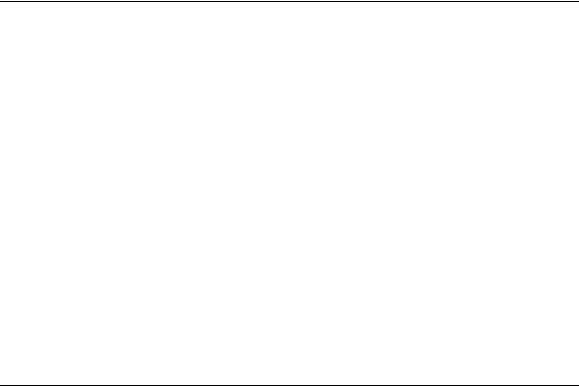
Example
Since Item is a default array property, the following two blocks of code do the same thing:
Crpe1.ReportName := 'MyReport.rpt'; Crpe1.Tables.Retrieve;
{Set Tables object to the 3rd item} Crpe1.Tables.Item[2]; Crpe1.ReportName := 'MyReport.rpt'; Crpe1.Tables.Retrieve;
{Set Tables object to the 3rd item} Crpe1.Tables[2];
Tables ItemIndex property
Declaration
property ItemIndex: integer;
Description
ItemIndex is a Run-time only property which can be used to obtain the current Tables item number, or set the Tables object to another item.
Each object in the Crystal component that can contain more than one item uses an internal Index to maintain which item it is currently looking at, similar to the ItemIndex property of a ListBox. This Index is updated whenever the Item property is used (Tables[2], for example), or whenever the key property (if applicable) is assigned a new lookup value (key properties are things like Formulas.Name, or SortFields.Number which serve as look-up properties).
The easiest way to read the current Index number is to use the ItemIndex property.
Example
The following code illustrates the use of the ItemIndex property to make sure the Tables object is pointing to the first Table:
if Crpe1.Tables.ItemIndex <> 0 then Crpe1.Tables[0];
Tables Name property
Declaration
property Name: string;
VCL Reference |
670 |

Description
The Name property is the table name of the current Table, without the path. Note that the length of the Path plus the Name should not exceed 256 characters (Print Engine limit).
Example
The following example shows how to change the name of a Table:
var
cnt: integer; begin
Crpe1.ReportName := 'C:\Company.rpt'; Crpe1.Tables.Retrieve;
for cnt := 0 to (Crpe1.Tables.Count - 1) do Crpe1.Tables[cnt].Name := 'MyNewName.dbf';
end;
Tables Number property
Declaration
property Number: TCrTableNumber;
Type
TCrTableNumber = integer;
Description
The Number property contains the number of the Table in the Report. It uses a zero-based numbering scheme, so the first Table in a Report is number 0. The Number property is the key lookup property for the Tables object and therefore cannot be changed by direct assignment. For example:
Crpe1.Tables.Number := 2;
will cause the Tables object to look up and move to the second table in the Report. It will not overwrite the current Table with a new Table number.
Example
This example demonstrates the use of the Number property to point to a specific Table:
Crpe1.ReportName := 'C:\Company.rpt'; Crpe1.Tables.Retrieve;
{Go to Table number 2} Crpe1.Tables.Number := 2; {Change the Path for that Table}
Crpe1.Tables.Path := 'C:\NewPath\'; Crpe1.Execute;
VCL Reference |
671 |
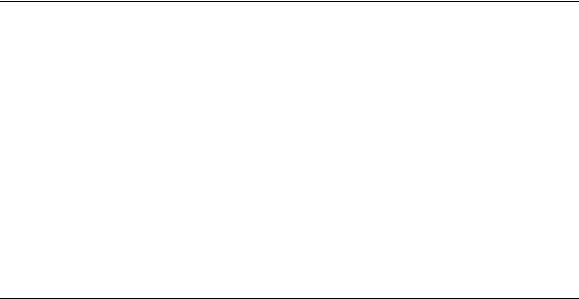
Tables Password property
Declaration
property Password: string;
Description
The Password property applies to Paradox password-protected tables. For MS Access password-protected Tables, use the SessionInfo object instead of the Password property of the Tables object.
Example
The code below shows how to use the Password property of the Tables object:
Crpe1.ReportName := 'C:\ParadoxTable.rpt';
Crpe1.Tables.Retrieve;
Crpe1.Tables[0].Password := 'SwornToSecrecy';
Crpe1.Execute;
Tables Path property
Declaration
property Path: string;
Description
The Path property is the path of the current Table. If the current table is:
'c:\mydir\table1.dbf'
the Path would be:
'c:\mydir\'
A BDE Alias can also be passed to this property to assign the Table a new path:
Crpe1.Tables.Path := ':MyAlias:';
The Propagate property causes the Path of the first Table to be used for all the Tables in the main Report and all Subreports as well. If Propagate is set to True on a Tables object that belongs to a Subreport, then only the Tables of that Subreport will use the same path as the first Table of the main Report.
Note that Retrieve or Add have to be called first to fill the Tables object with Table items.
The length of the Path plus the Name should not exceed 256 characters (Print Engine limit).
VCL Reference |
672 |

Example
The following code changes the Path of the second Table:
Crpe1.ReportName := 'C:\Report1.rpt';
Crpe1.Tables.Retrieve;
Crpe1.Tables[1].Path := 'c:\MyNewDir\';
Crpe1.Execute;
The following code changes the Path of the first Table to a BDE Alias called 'MyAlias':
Crpe1.ReportName := 'C:\Report1.rpt';
Crpe1.Tables.Retrieve;
Crpe1.Tables[0].Path := ':MyAlias:';
Crpe1.Execute;
The following code changes the Path of the first Table and causes the change to be used for all the Tables in the main Report and any Subreports:
Crpe1.ReportName := 'C:\Report1.rpt';
Crpe1.Tables.Retrieve;
Crpe1.Tables[0].Path := 'C:\MyNewDir\';
Crpe1.Tables.Propagate := True;
Crpe1.Execute;
The following code loops through all Tables in the first Subreport and changes the paths:
Crpe1.ReportName := 'C:\Report1.rpt'; Crpe1.Subreports.Retrieve; Crpe1.Subreports[1]; Crpe1.Tables.Retrieve;
for cnt := 0 to (Crpe1.Tables.Count - 1) do Crpe1.Tables[cnt].Path := 'c:\MyNewDir\';
Tables Propagate property
Declaration
property Propagate: boolean;
Description
In the previous versions of the Crystal VCL, there was a property called "DatafilesLocation" which allowed the programmer to pass in a directory path that would be used for all the Tables in the Report, including any Subreports. This functionality has been included in the Tables object by the inclusion of the Propagate property.
VCL Reference |
673 |
