
VoIP for Dummies 2005
.pdf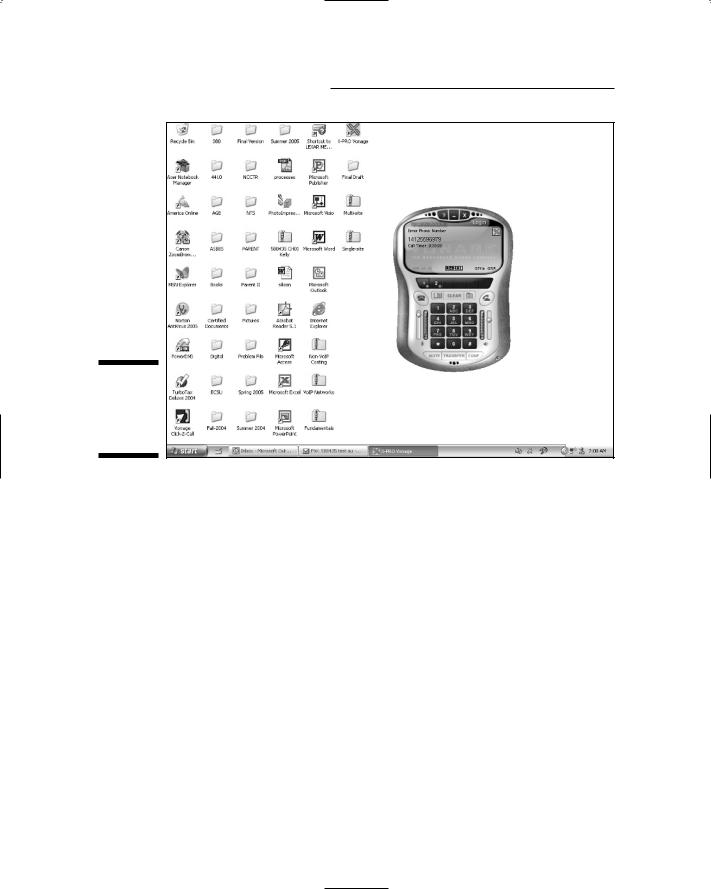
98 |
Part II: Taking VoIP to Your Network |
Figure 6-2:
A typical VoIP soft phone dial pad.
Possible cable modem problems
It’s not uncommon to get a thirty-day trial period during which you can, for any reason, cancel your cable modem agreement or your VoIP over cable modem services agreement and stop using VoIP. If you have no trial period, the next best thing is a month-to-month plan. Note that you will need to pay an activation fee. If you can’t get a trial period, record any problems you have with the service during the first month.
If the service doesn’t work for you, you can terminate the trial or make the case that your activation cost should be refunded. In this section, I describe some things to be on the lookout for during your first month of VoIP service.
Network contention
The HFC CSI is contention-based, which means that it offers limited resources that are allocated to customers based on demand. It essentially assigns channels to customers as they come online. If you’re one of only a few customers in your neighborhood, you will enjoy very good bandwidth and fast data
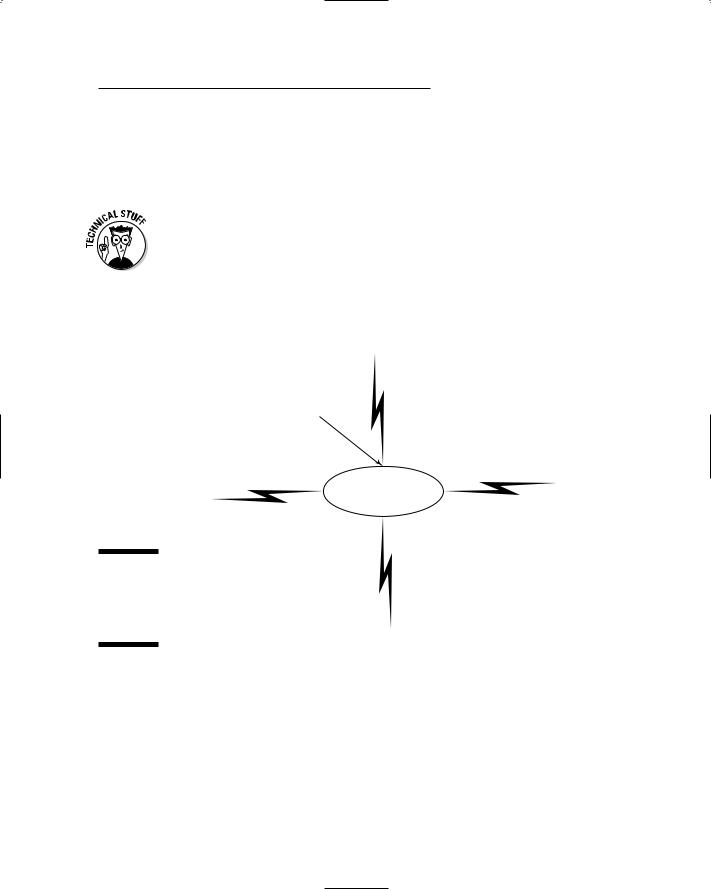
Chapter 6: Going Broadband |
99 |
transfer speeds. However, if many users in your neighborhood have cable modems, and you are among those who come online later in the day, you can expect delays due to greater contention for the available resources. The amount of delay depends on how the cable company built the network in your neighborhood and how they manage their network.
The HFC CSI continues to rely on coaxial cable to transport signals. However, research is being conducted on the emerging FTTH (fiber to the home) standard, which would use ultrahigh bandwidth (100-Mbps) fiber-optic cable to the home. FTTH uses a star topology (see Figure 6-3), which has the advantage of better fault isolation, thereby minimizing or eliminating contention and the resulting throughput problems.
Elizabeth
City
 HFC line to
HFC line to
the home
Fault isolation provided here at the provider’s switching facility
|
Cable Modem |
South |
|
|
Mills |
||
Camben |
Termination Service |
||
|
Figure 6-3:
HFC network over a star topology.
Hertford
Potential network failure
Because the older parts of the HFC CSI uses a ring topology (see Figure 6-4), if one part of the network ring is down or not working properly, the entire ring is affected. Moreover, if there is a power failure in the neighborhood, everyone on the network is down. This means any services going through the cable network — including the telephone and Internet — are unavailable.
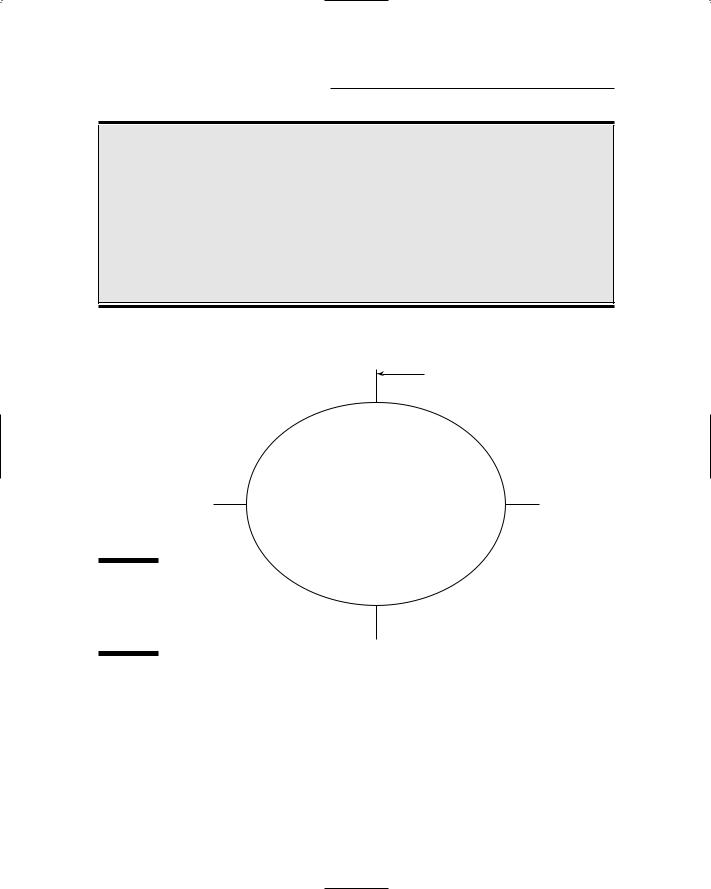
100 Part II: Taking VoIP to Your Network
Mislabeling wireless
In just six years, broadband has become the most popular method to support consumer VoIP. You can even use wireless connectivity (WiFi or WiMax) to implement VoIP. But you should not confuse this wireless connectivity with broadband. They are complementary, but they are not the same. The media, more than any other entity, has often incorrectly called the newer
wireless technologies broadband. Both WiFi and WiMax technologies enable users to connect wirelessly to the Internet or to any network supporting wireless. The fact that they provide wireless access to the Internet does not change the fact that WiFi and WiMax both implement Ethernet connections, the same as wired networks do.
|
Elizabeth |
|
City |
No fault isolation across |
HFC line to |
communities or end-users |
the home |
Camben |
HFC Network Supporting |
South |
|
Four Communities |
|||
Mills |
|||
|
in Close Proximity |
||
|
|
Figure 6-4:
HFC network over a ring topology.
Hertford
VoIP Through Your DSL Connection
DSL, described in Chapter 5, is a high-speed data connection method that uses the ordinary telephone lines that come into your home or business. Utilizing a star topology (see Figure 6-5), DSL provides two benefits important to VoIP: excellent fault isolation and better throughput due to less resource contention.
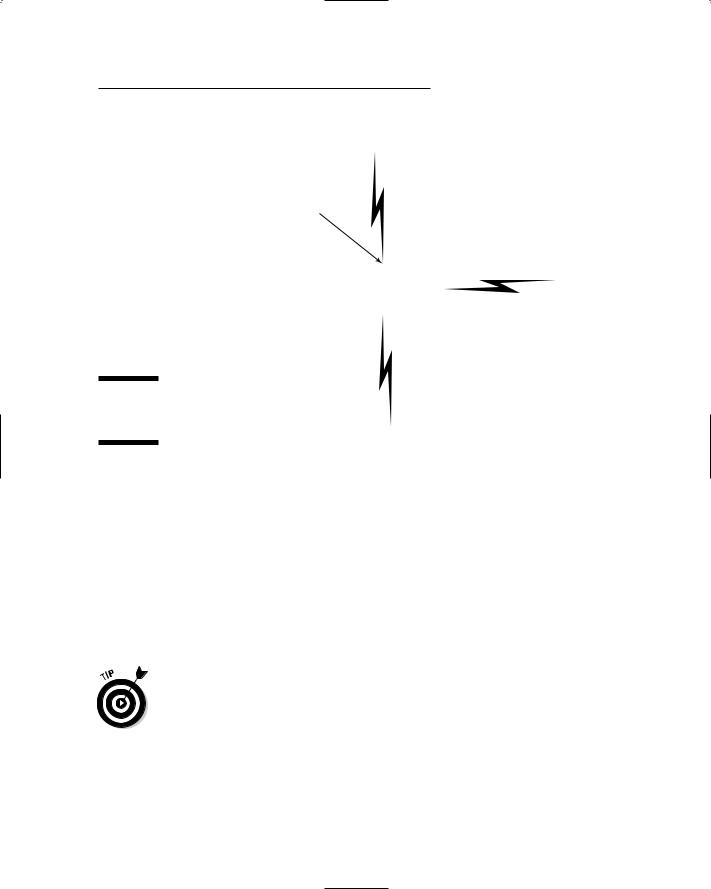
Chapter 6: Going Broadband 101
Elizabeth
City
Fault isolation provided at the LEC’s switching facility
Camben 
 DSL over POTS line to the home
DSL over POTS line to the home
PSTN |
South |
Mills |
Figure 6-5:
DSL star
topology.
Hertford
POTS plus!
DSL utilizes the PSTN CSI and is therefore a switched transport service. All customers must have at least basic POTS telephone service to use DSL. After you are running both POTS for telephone service and DSL for data, you can enter into an agreement with any VoIP provider to obtain VoIP services.
As with using VoIP over a cable modem connection, VoIP over DSL plans average about $50 per month for unlimited calling. (Refer to Table 6-1.) The VoIP provider either gives you a VoIP adapter box or requires you to purchase one. You can keep the POTS line service while running VoIP through the adapter box, essentially making two calls at the same time on a single phone line.
If the VoIP provider you select doesn’t have an unlimited plan, seeks to limit your minutes, or charges you by the minute, I suggest you consider a different provider.
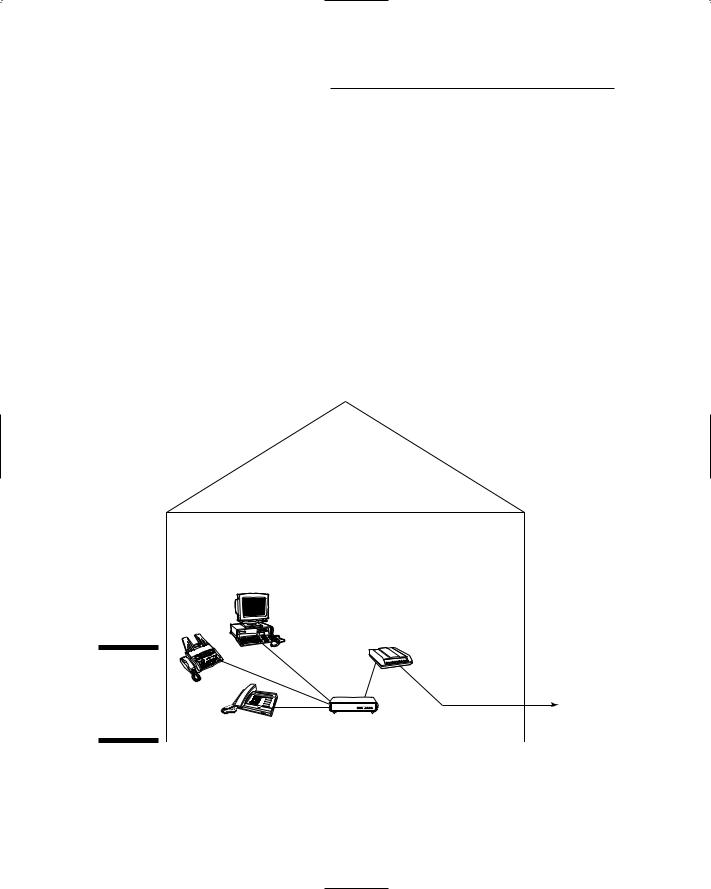
102 Part II: Taking VoIP to Your Network
Setting up VoIP on your DSL line
Setting up a VoIP connection through your DSL line is similar to connecting through a cable modem. The primary differences are that you use a different adapter and that adapter connects to the DSL router or modem rather than to a cable modem. Figure 6-6 illustrates a normal VoIP connection through a DSL line.
To make your connection, follow these steps:
1.Connect the VoIP adapter box to the DSL router or modem.
2.Connect your computer to the VoIP adapter box.
3.Install the software provided by the VoIP provider.
4.Configure the telephone number and other parameters as directed by the VoIP provider.
DSL modem
Figure 6-6: |
Fax |
|
Connecting |
|
|
VoIP |
|
|
through a |
|
|
DSL line. |
VoIP telephone |
VoIP adapter |
POTS line to carrier switching facility
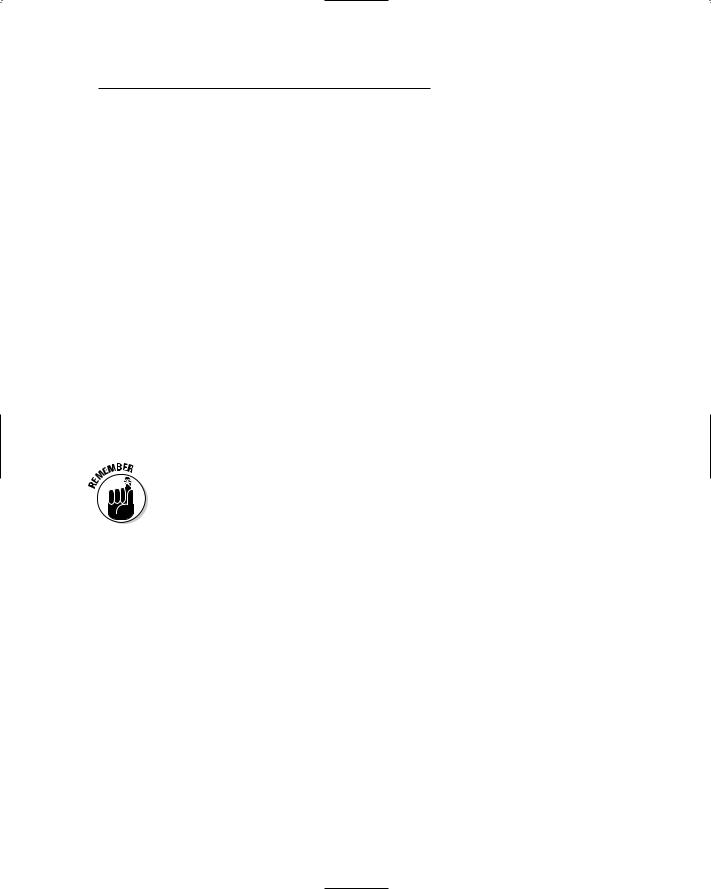
Chapter 6: Going Broadband 103
5.Connect a microphone and speakers or plugs to a VoIP headset or handset.
6.Use the IP soft phone directly from your computer and begin to place VoIP telephone calls.
DSL does not require you to abandon your POTS telephone nor its services. Using an inexpensive splitter that plugs into the VoIP adapter box, you can continue to enjoy POTS telephony as well as VoIP. Figure 6-2 shows a fax line coming out of the VoIP adapter, but this could just as easily be a regular telephone.
Potential DSL problems
The technology used by DSL requires that the distance between your computer and the nearest carrier facility be no greater than 18,000 feet (about 3.5 miles). Distance is a factor with DSL in determining overall data speed: The shorter the distance, the better the throughput. Thus, the closer you are to the carrier facility, the better the quality of your VoIP experience. If you are near the distance limit, you may not be able to get speeds that provide satisfactory quality.
DSL does not provide enough bandwidth to support VoIP traffic for a multilocation company. Therefore, DSL is not acceptable as a transport for a multisite corporate network. However, DSL is more than adequate for consumer and home-business VoIP.
VoIP over POTS
DSL runs over the same PSTN CSI that carries your POTS service. To accomplish this feat, the DSL signal is modulated at a higher frequency than the frequency used for regular voice. Analog POTS lines can’t support VoIP for reasons already outlined in Chapter 4, but DSL technology — piggybacked on the POTS line — can support it. DSL uses multiplexing equipment that amplifies, regenerates, and reconstructs the VoIP signals so that the packets can travel to and from the Internet in an acceptable manner.
Figure 6-7 illustrates how your VoIP packets traverse the network through your DSL connection, the PSTN, and the Internet.
A DSL line is like having two channels that are each operated using different networking techniques, both going over the same physical line. One channel is your analog POTS line, and the other is the digital DSL line.
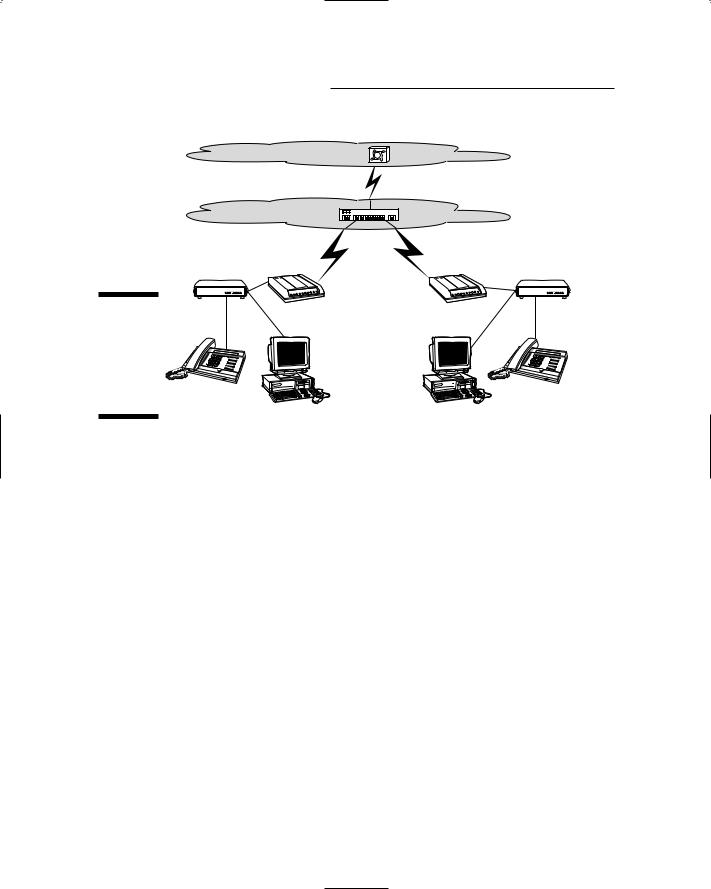
104 Part II: Taking VoIP to Your Network
Figure 6-7:
Sending VoIP packets through a DSL
connection.
Packet switched
Internet |
|
|
|
Circuit switched |
|
|
|
PSTN |
|
DSLAM |
|
|
POTS line |
POTS line |
|
Adapter box |
DSL modem |
DSL modem |
Adapter box |
VoIP |
VoIP |
telephone |
telephone |
Computer |
Computer |
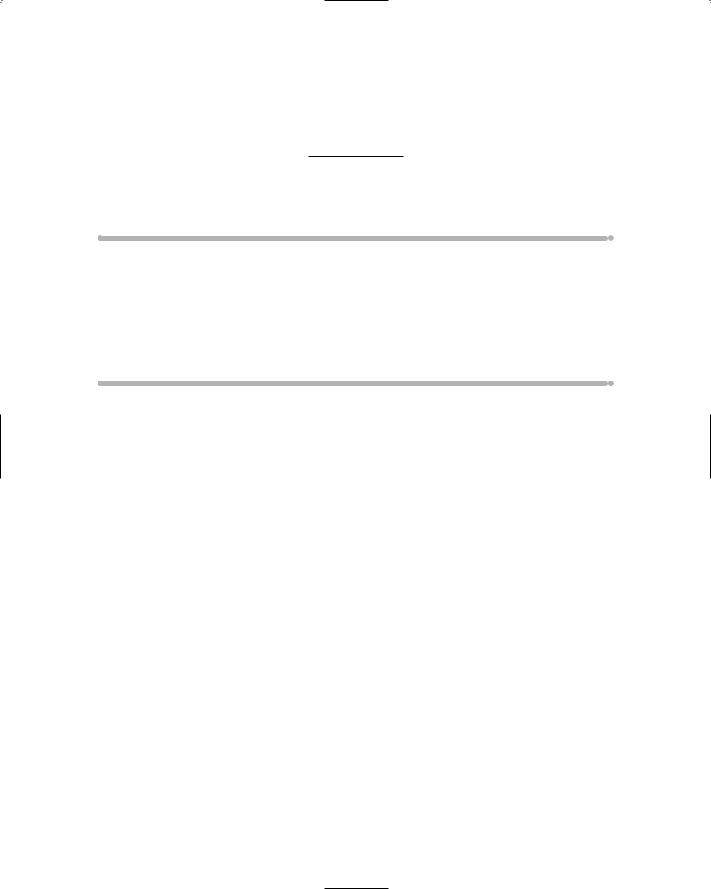
Chapter 7
We’re Dedicated
In This Chapter
Understanding dedicated transports
Transporting over digital service and optical carrier networks
Converging networks
Managing your bandwidth
Keeping a circuit-switched line
As the old axiom states, you get what you pay for. This statement certainly applies to network bandwidth. When you examine the various types of network transports available (see Chapter 4), it quickly becomes
apparent that the highest QoS attainable with VoIP is with networks that employ dedicated transports. This chapter examines how dedicated transports can help provide the best VoIP experience.
Basics of Dedicated Transports
Transports are the physical lines installed at the company or consumer premises to provide all sorts of network access. Many folks think of T1 or T3 transport lines when they hear the phrase “dedicated transport,” and with good reason. T1 and T3 lines are the most popular dedicated network transports in the country.
VoIP is making dedicated transports even more popular. If you’re going to run VoIP on your company’s network, dedicated transports give you the best quality VoIP. Dedicated transports also allow you to connect all the data applications used by your company at all your locations.
When transport lines are dedicated, the bandwidth they provide is available fully to the customer at all times. Unlike switched transport lines, which are
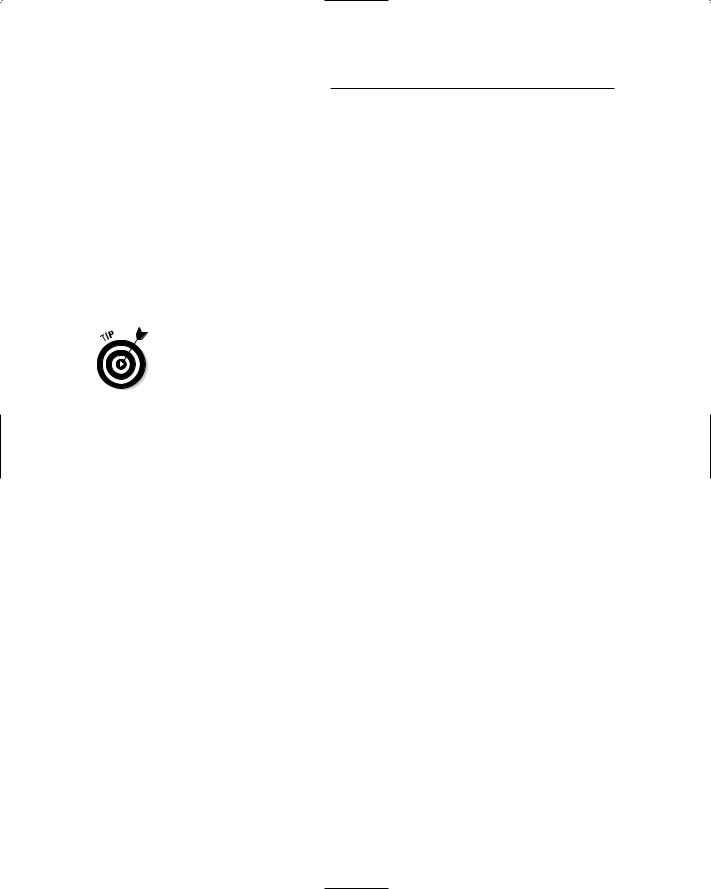
106 Part II: Taking VoIP to Your Network
shared by the public, dedicated lines are 100 percent committed to one specific customer’s private network. For this reason, dedicated networks are often called private networks or private line networks.
Bandwidth and speed
Bandwidth and speed are the darling twins of data networks. When you compare speeds between dedicated and switched networks, you’ll find that a switched network transport generally provides far less throughput. For example, a B channel on a switched PRI transport (see Chapter 5) does not provide the same throughput as a DS0 channel on a dedicated T1 transport. (DS0 and T1 are both described in gory detail later in this chapter.)
Throughput is the total amount of data that can be passed over a transport line in a given amount of time. Throughput is directly related to bandwidth and is often used synonymously with data speed.
Two factors affect both bandwidth and speed when it comes to dedicated lines: routing and exclusivity. Routing on a dedicated line is directly between two points, passing through few routers and switches. Data passing through a switched network, such as the PSTN, will go through many routers and switches. The more switching points involved, the less throughput because each switching point adds overhead to track the data.
Exclusivity refers to the fact that a dedicated transport permits only a single customer’s data on the line. In a switched network, data is aggregated and shared with others, reducing the bandwidth available to any single customer. Aggregation also involves resource contention, which can increase delay and signal degradation.
Figure 7-1 contrasts the difference between the routes followed by a VoIP call over a switched network and a dedicated transport.
Costs of dedication
Dedicated lines cost more than a regular broadband connection. For companies with multiple locations or heavy data needs, this cost is easily justified by the associated increased bandwidth, availability, and VoIP cost savings.
Dedicated transports, although more expensive than their switched counterparts, continue to come down in price. For example, in Pittsburgh, within a distance of less than 15 miles between two endpoints, network access through
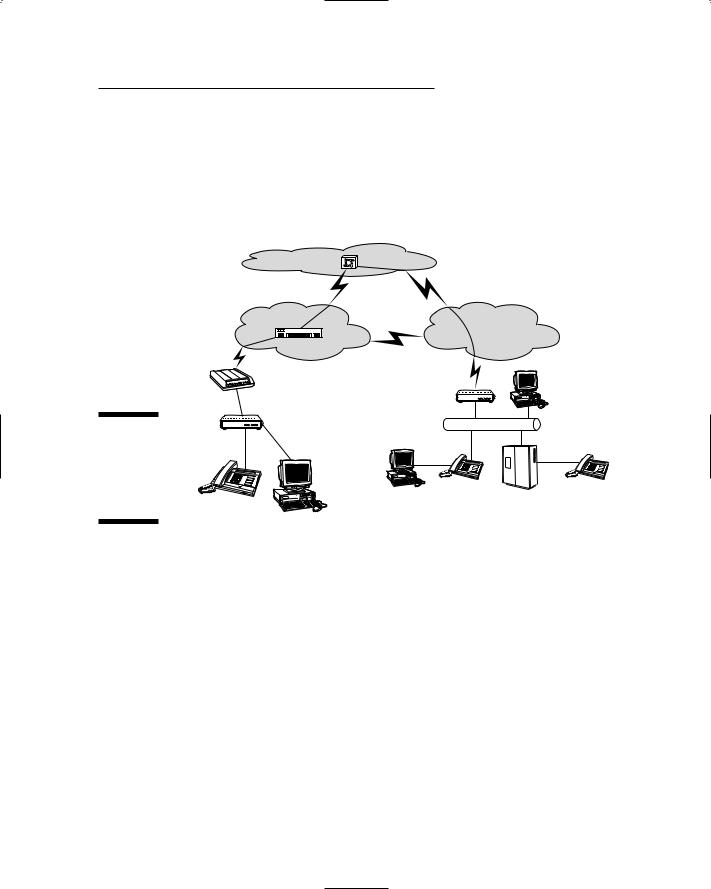
Chapter 7: We’re Dedicated 107
a T1 line ranges from $450 to $625 per month with no other usage-based recurring charges. The final cost depends on which carrier installs and leases the line and how much they mark up the price. Switched transports are just the opposite: You pay less for the line itself, but then you must pay the carrier for recurring usage charges according to the tier levels of regulated per-minute charges. A switched PRI ranges from $250 to $325 per month.
|
|
Packet switched |
|
|
|
Internet |
VoIP carrier switch |
|
|
PSTN |
|
|
|
|
DS |
|
POTS line |
DSLAM |
|
|
running DSL |
Dedicated |
|
|
|
|
|
|
|
|
VoIP network |
|
|
DSL modem |
|
Figure 7-1: |
|
|
Ethernet |
LAN in |
Adapter box |
|
|
Comparison |
|
||
|
|
||
the home |
|
|
|
of switched |
Calling |
|
|
and |
|
|
|
412-882-XXXX |
|
||
dedicated |
|
|
Receiving |
transports. |
|
VoIP |
line |
|
telephone |
724-255-XXXX |
|
|
|
||
Computer
Just four years ago, before VoIP took off, a T1 line cost from $575 to as much as $925 per month for the same distance. In the past, some carriers would discount more if you also leased other services to run over the T1 line. For example, if a customer got Internet access service over a T1 line, the combined cost for this T1 would range from $825 to $1200 per month for similar distances. For a PRI, the cost ranged from $350 to $475, not including recurring usage charges.
One of the reasons for higher costs with dedicated transports is that they run on more expensive cabling systems than do broadband connections. Dedicated transports routinely use ultra-high-speed fiber-optic cable, which is more expensive than copper lines to install and maintain. The extra cost of a dedicated transport makes it more suited for corporate and multilocation company networks seeking to run VoIP because it provides high QoS.
