
VoIP for Dummies 2005
.pdf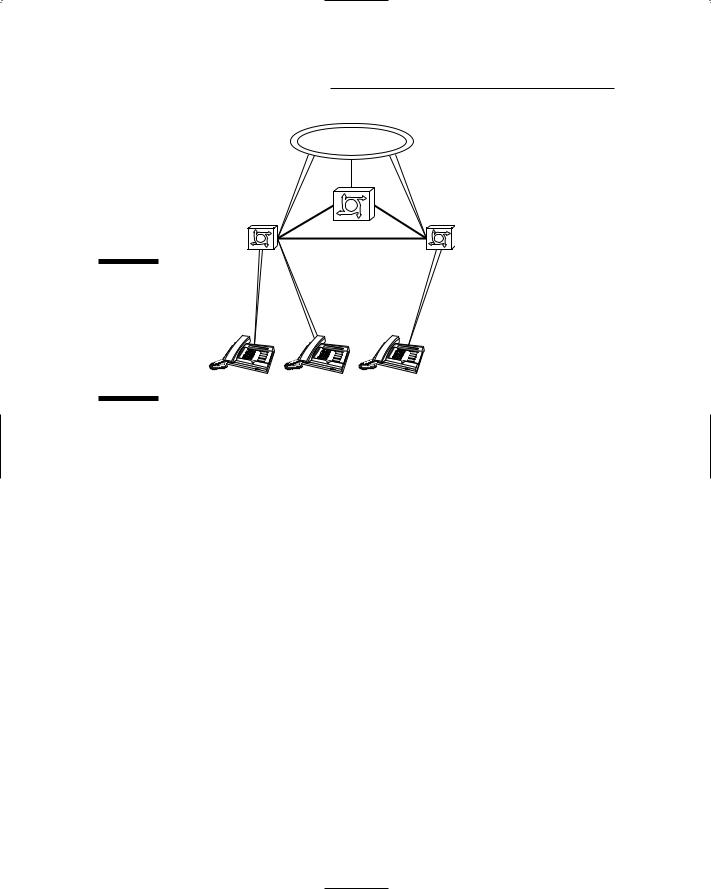
88 |
Part II: Taking VoIP to Your Network |
|
SS7 Network |
Switch |
Switch |
|
Switch |
|
|
SS7 runs silently |
|
Figure 5-2: |
|
in parallel for the life |
|
|
of each POTS call |
||
SS7 |
|
|
|
operates |
Parallel signals; |
Parallel signals; |
|
in parallel |
same POTS line |
same POTS line |
|
to regular |
|
|
|
phone calls |
|
|
|
on the |
POTS |
POTS |
POTS |
PSTN. |
|||
|
telephone |
telephone |
telephone |
Achieving these newer forms of call control, however, is both complex and costly. For this reason, many companies are opting to design their networks to use their private dedicated transports to support on-net VoIP telephone calls as much as possible. Companies with large multilocation networks that cover the entire country (or even just one or two regions of the country) can design their VoIP networks to route calls destined for other calling areas as far as possible over their private network before going off-net to the PSTN. This type of design optimizes private network use, reduces or eliminates costs incurred with the PSTN, and still provides the QoS benefits of the PSTN.
Only in cases where the company has exorbitant local recurring PSTN charges does it make sense to consider changing how calls into the PSTN are controlled. When a call must go off-net, converting from the packetized VoIP network to the public-switched network is at the very heart of converging the calls.
Delays and errors
When converting to VoIP, another call-control consideration pertains to controlling network errors and delay. In data networks, delay is not a big deal because the network can compensate for it by reassembling packets at the destination. If that fails, a well-designed network can request that the data be retransmitted.
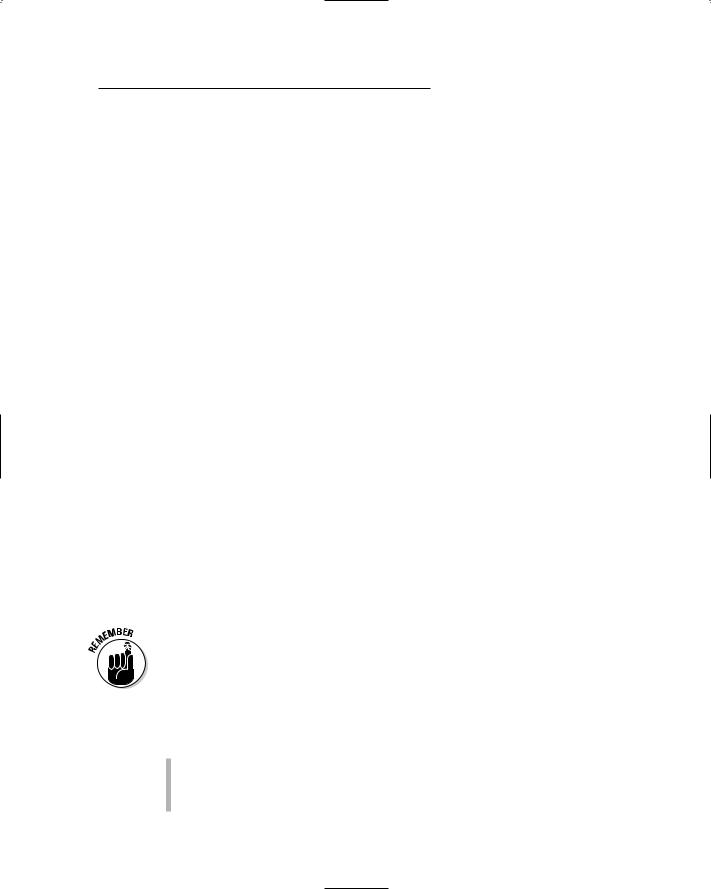
Chapter 5: Getting Switched |
89 |
Even though all the error correction and retransmission can be performed at top network speeds, data packet speed transmission requirements are much slower than those required for transmitting VoIP packets. If I don’t get an e-mail message for a couple of minutes, this is no major disruption. But if there is a delay in a real-time voice transmission, it messes up the quality of the conversation.
To work at the same QoS levels as POTS, VoIP demands real-time speed that exceeds the requirements of traditional data networking. That is why you can’t adequately operate VoIP on networks that run at less than broadband speed. Unlike data packets, VoIP does not retransmit packets. What you hear (and see, when transmitting video) is what you get.
A big part of the need for minimal broadband speeds pertains to the underlying requirements for network design. As covered in Chapter 1, the computer network uses the TCP/UDP/IP networking model and its related protocols to support both data packets and VoIP packets that travel the network. Keep in mind that any network connection can and usually is several network connections strung together to ultimately provide the end-to-end connection. As a result, the design of the network used to support VoIP is critical to the QoS that you have with VoIP telephone calls.
Quality and VoIP
When we talk about various forms of telephone quality of service (QoS), it is understood in the industry that toll quality means the highest form of telephony service quality controlled by SS7. One of the largest problems with early VoIP was QoS. Connections could be made over the PSTN and into the Internet, but what callers heard was far from what we’ve become accustomed to with the toll quality of POTS. Since then, we’ve learned that VoIP QoS comes down to controlling specific errors that are commonplace on VoIP networks. Today, all of those errors can be controlled through network design.
VoIP telephony service using DSL is said to be near toll quality. With a private, dedicated approach to VoIP, your company can achieve toll quality (or better) VoIP service.
VoIP hardware and software is improving to the point where error rates will soon be a thing of the past on all network types. Even so, it is important to understand the three factors that can affect QoS on a VoIP call:
Network delay
Poor compression
Signal attenuation
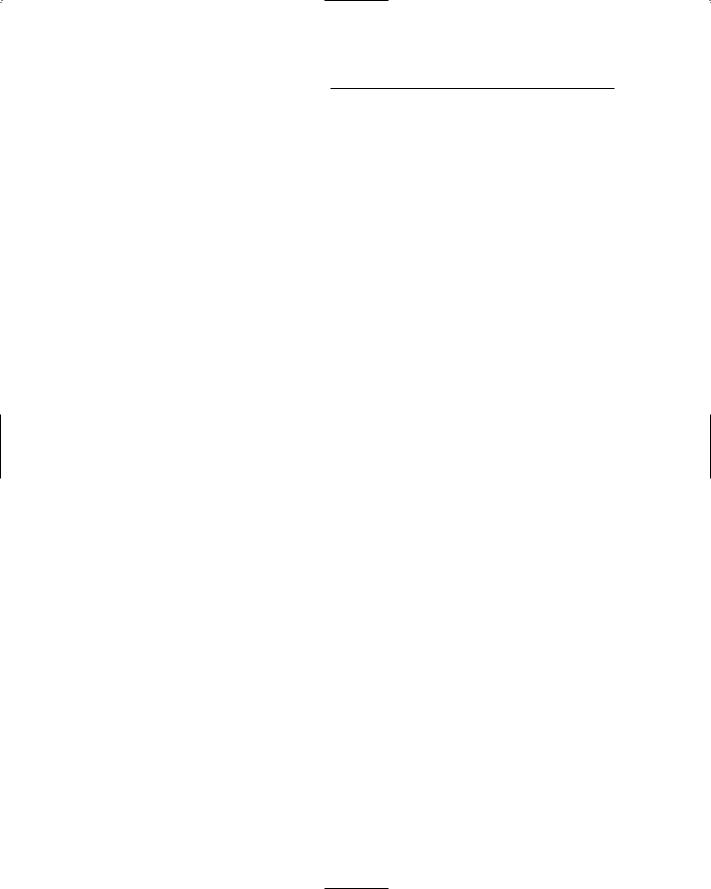
90 |
Part II: Taking VoIP to Your Network |
Network delay
In 1995, the delay for a VoIP call using the Internet ranged from 400 to 4000 milliseconds (ms), or 4/10 second to 4 seconds. This delay was quite noticeable in a conversation and was typical when using VoIP over POTS lines. Fortunately, since 1995, network options have improved, which has reduced delay and thereby improved quality.
Delay continues to be a factor in VoIP network design and management. It is something that network professionals watch for continuously. Actual delay depends on the type of network access, the overall distance between the caller and the receiver, the total number of users on the network, the network type involved in the connection, and even the equipment used.
Leading IP telephone manufacturers and VoIP carriers use a benchmark of 150 ms as the maximum acceptable delay. That delay metric, by the way, was established long ago as the delay benchmark for POTS.
Closely related to delay is a factor known as jitter. Whenever VoIP packets are received outside the expected window of time (delayed), jitter occurs. Jitter may be caused by timing delays introduced by equipment or transport failures, increased network traffic, or changes in the configuration of the network. A jitter buffer can be used to store packets as they arrive at the receiving end; the packets are then distributed to the destination VoIP telephone in the correct order. In this way, delayed VoIP packets don’t disrupt the conversation.
Poor compression
VoIP converts the sound of your voice into packets of data, sends them across the network being used as the transport, and then reconstructs them into sound at the receiver’s end of the network. The sound information, often called the payload, is put together with overhead information identifying where the packet should go to create the final packet transmitted over the network.
VoIP often uses compression techniques to reduce the total size of each packet. The benefit of compression is that it increases speed and optimizes available bandwidth. As a result, there is less delay and higher QoS.
VoIP is not regulated and is still rather new, so compression techniques used by consumer-market VoIP carriers are not standardized and are still being developed.
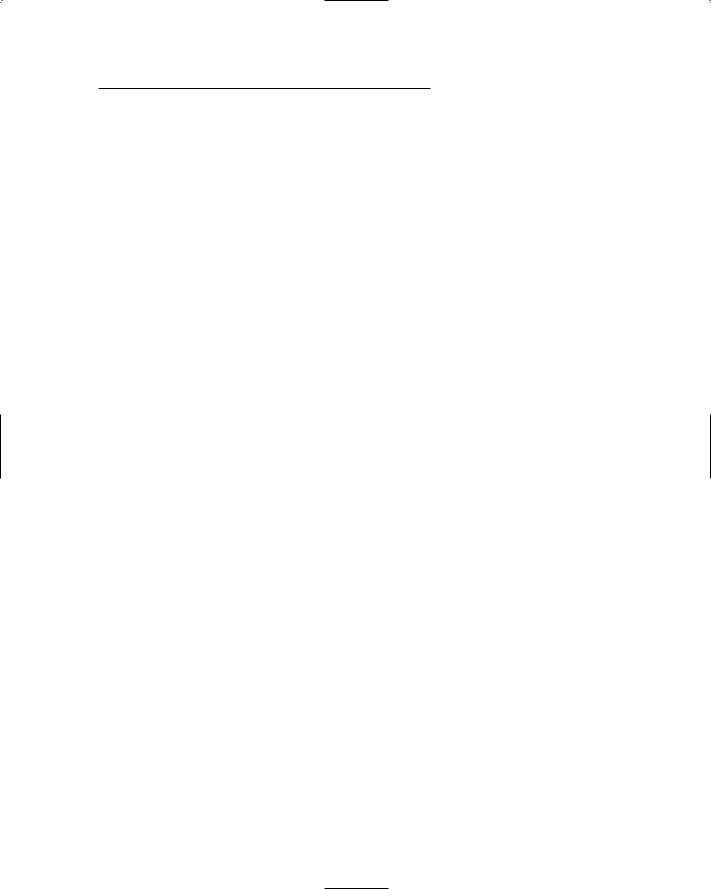
Chapter 5: Getting Switched |
91 |
VoIP carrier service providers can be differentiated in terms of service quality relating to compression and network speeds. How much of a commitment will the carrier make to ensure a high quality of VoIP service? You want to read in your service level agreement (SLA) how much speed and bandwidth you can expect. Reputable carriers usually list 256 Kbps as the minimum speed and as high as 1.536 Mbps as the maximum speed. If they state that it is “best effort” within this range, that is not so bad. If they state nothing or give no range, move on to a different carrier.
Signal attenuation
Signal attenuation is the degradation of a signal over distance and time. Did you ever drive out to the country or into the mountains with a radio on? As you get farther and farther from the source of the signal, the radio fades out or you hear more static.
This is similar to signal attenuation over the VoIP network. VoIP packets are represented on many transports as a change in voltage, and that voltage can degrade over time and distance. By the time the packets arrive at their destination, the signal inside the packets is no longer in its original form. If attenuation is very poor, the person you are calling may not even be able to distinguish who you are or what you are saying.
Attenuation can be reduced or eliminated by improving the speed at which packets are delivered on the network. One way to fight attenuation is with compression, discussed in the preceding section. The better the compression, the better the attenuation.
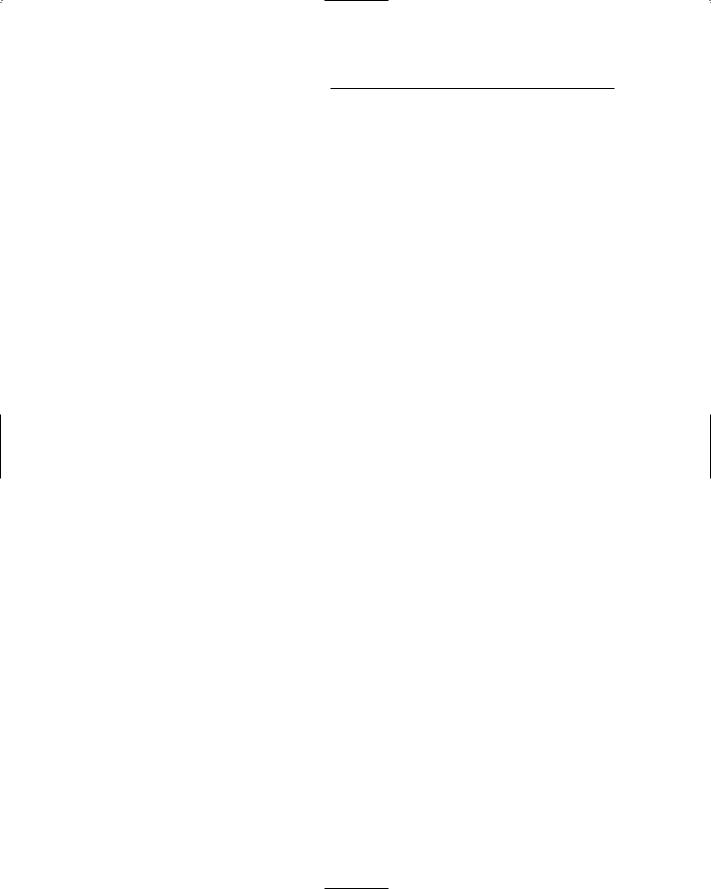
92 |
Part II: Taking VoIP to Your Network |
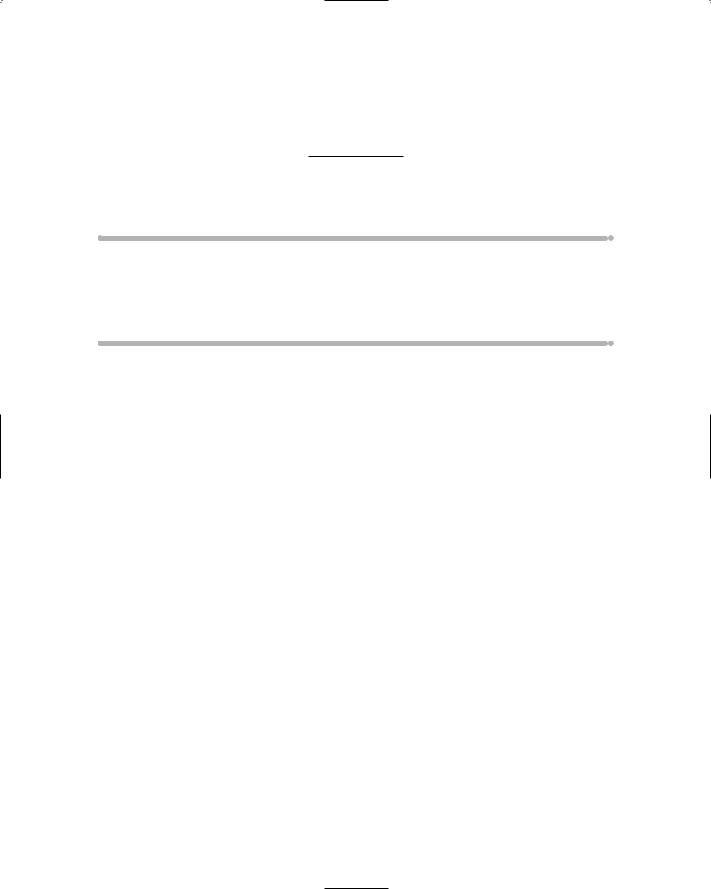
Chapter 6
Going Broadband
In This Chapter
Transmitting over broadband
Setting up VoIP over cable
Setting up VoIP over DSL
In the beginning, the only public access to the Internet was through slow, dialup modems, which had a typical maximum speed of 56 Kbps. During the 1990s, people clamored for higher-bandwidth alternatives. Much of the
demand centered on access to the Internet for applications such as e-mail and e-commerce. Companies wanted more bandwidth also to make use of telecommuting applications that remote employees could access through corporate networks.
By 1998, two high-bandwidth options, which had been in development for several years, were finally rolling out to the public. These two types are now known as cable modem (CM) and digital subscriber line (DSL). Because both options increased the available bandwidth when compared to a traditional modem connection, they were labeled as broadband. Actual throughput varied, but the minimum speed for both broadband types was 256 Kbps, and the maximum speed was 1.536 Mbps.
At the same time that the media coined the term broadband, the term narrowband began to be used to characterize older, slower connections on POTS lines. By 2000, the two broadband options had made their mark, and narrowband was well on its way into the bandwidth history books.
Broadband access — either cable modem or DSL — provides an easy way to implement VoIP. From a network perspective, you need only a VoIP adapter box and a service plan to make good-quality VoIP calls. The VoIP adapter box is connected to your broadband service device (either a broadband modem or router). The adapter box provides ports for connecting your VoIP phone or your POTS phone (or both) as well as your computer. In addition, many consumers add a wireless router to the adapter box to gain more ports and wireless (WiFi) connectivity. Each of these devices must plug into a power outlet. I suggest you get a power strip with surge protection.
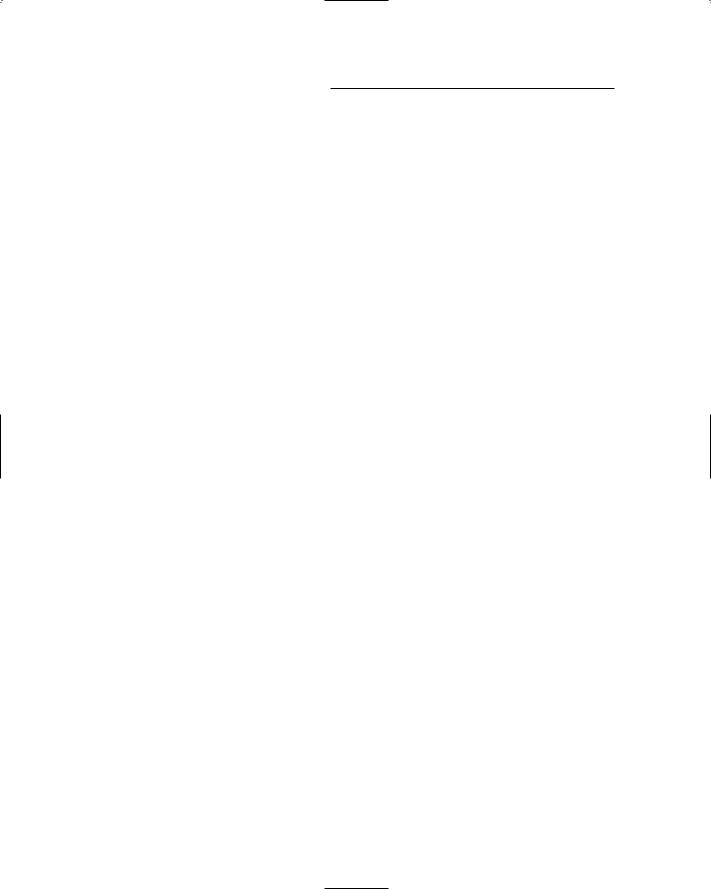
94 |
Part II: Taking VoIP to Your Network |
Broadband Transmission Methods
Two types of transmission are used with both cable modem and DSL broadband services: asymmetric and symmetric. These transmission types are necessary to optimize and share bandwidth, which is more of a requirement in highly populated areas, where the lines can get congested. These two types are distinguished by the amount of bandwidth available to the end-user and how the actual transmission takes place over the transport line.
Asymmetric
Asymmetric transmission is the typical option used for consumer broadband. Asymmetric transmission means that the data rate is different depending on the direction of the data. For example, a typical consumer broadband setup may have an upstream of 384 Kbps and a downstream of 1.536 Mbps. The difference in transmission speeds is based on the concept that end-users are normally consumers of information, not providers of information.
VoIP requires both upstream and downstream data transfers. Fortunately, VoIP requires only a 64 Kbps channel to deliver high-quality services, so it can operate over regular asymmetrical lines.
Symmetric
As you might have guessed, symmetric transmission means that the upstream data rate is the same as the downstream data rate. Symmetric transmission normally comes with a higher price tag that varies according to the bandwidth desired.
Even though symmetric transmission is more expensive than asymmetric, such a connection may be necessary, particularly if you are running your own Web server or e-mail server over the connection. In that case, incoming traffic is generally low, but outbound traffic — delivering content to users — can be critical.
As with asymmetric transmission, VoIP requires a minimum of 64 Kbps to operate. If your symmetric connection is faster than this minimum, you’ll do fine operating VoIP over the link.
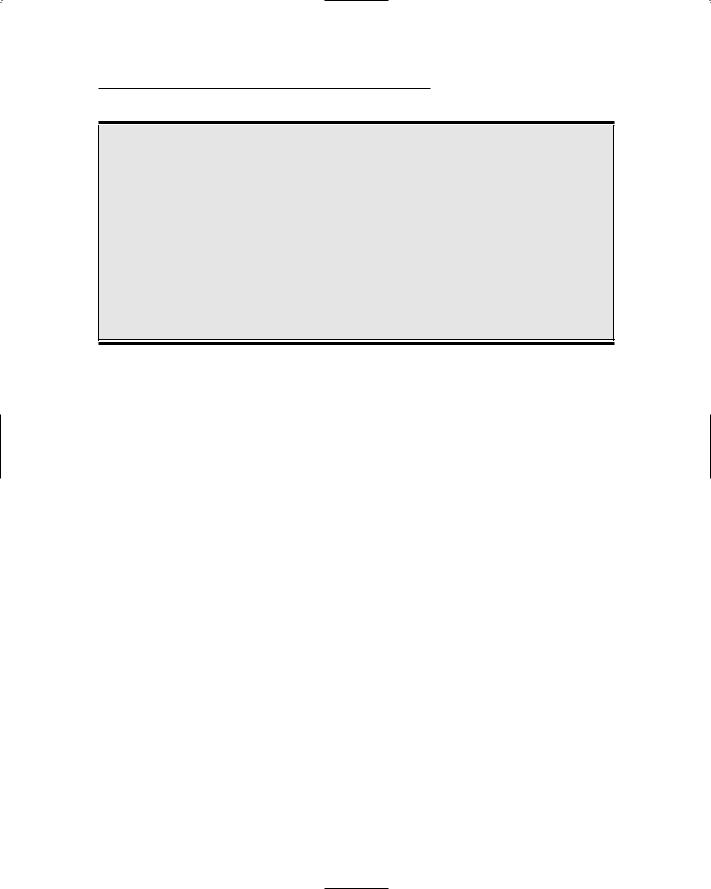
Chapter 6: Going Broadband |
95 |
Broadband by the numbers
The Federal Communications Commission reported at the end of the first half of 2004 that the number of broadband transport lines in the United States had reached 32.5 million. The report indicated there were 11.4 million DSL users, 18.6 million cable modem users, and more than 2 million other users (satellite and miscellaneous connections).
The market for broadband lines is still wide open. I have no doubt that the maturation of
VoIP over broadband Internet connections is persuading consumers and small businesses to adopt VoIP. I can see the day when satellite providers will market “broadband,” and many will think that it is actually ultrahigh-speed Internet access. Apparently any network transport service, hardwired or wired, that accesses the Internet at a speed faster than a POTS line is a candidate for the broadband category.
VoIP with Your Cable Modem
Cable modems provide Internet connectivity through the HFC CSI (described in Chapter 4). The HFC CSI was originally designed to deliver television signals to the residential market. As the need for residential Internet connections exploded, the cable industry optimized its network to provide highspeed Internet access. VoIP then became a possibility for this market.
VoIP shares something with your TV
Today the HFC CSI is used not only for cable television, but also for traditional POTS telephony and data services such as Internet access. These services are sold and billed separately on a monthly basis. Based on the cable company, customers may be able to choose which services they use. Traditionally, companies have required that users have at least basic cable service, but such a requirement is being dropped by some companies. In some areas, it is possible to get just telephone service or just Internet service over the coax cable traditionally used to deliver the television signal.
You may wonder how VoIP can run on the same cable that provides cable television. Just as the cable can deliver hundreds of different television channels, it also supports the assignment of channels for Internet data services. For POTS telephony service, the cable companies can pick off the POTS signal and divert it into the PSTN.
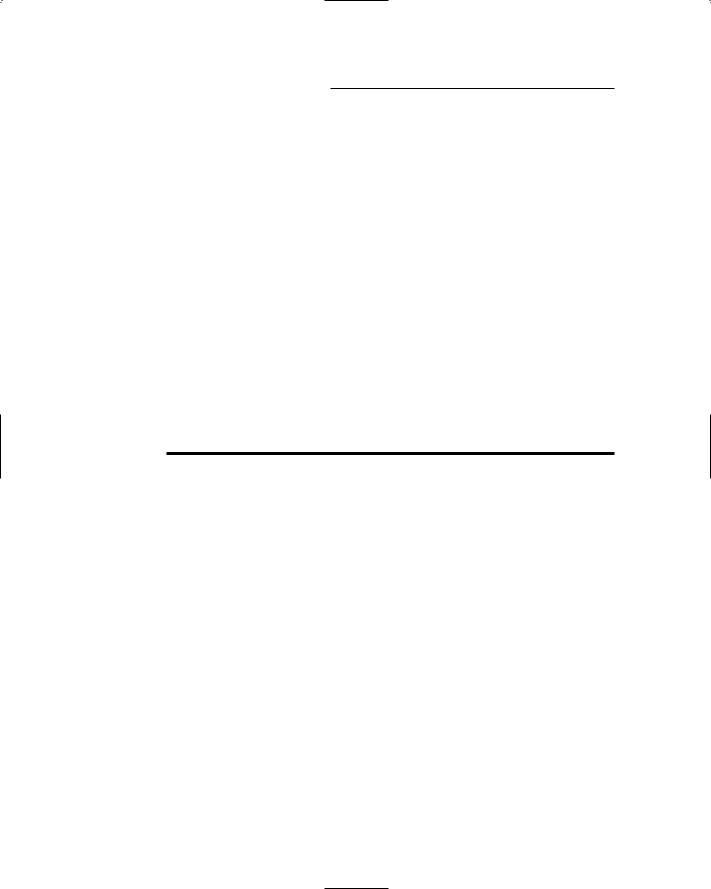
96 |
Part II: Taking VoIP to Your Network |
Because VoIP transports voice signals inside IP packets, the cable infrastructure doesn’t need to distinguish regular data packets from those packets transporting VoIP. After the customer is connected to the Internet, the VoIP provider takes care of sending and receiving the VoIP packets. The VoIP provider may or may not be the cable company.
Adding VoIP
The cable customer is free to enter into a VoIP service agreement with any Internet-based VoIP provider. As of this writing, VoIP service plans range from $20 to $50 per month, depending on the number of minutes desired per month. Some VoIP providers have unlimited minute plans. The VoIP carrier provides the VoIP adapter box at no cost provided you sign a term deal (such as two years), or you may be required to purchase or lease a broadband VoIP adapter box. Make sure you read the details in the service agreement.
Table 6-1 illustrates the typical costs associated with running VoIP over a cable modem connection. Remember that the amounts shown in the table vary depending on where you live and what services you choose.
Table 6-1 |
Costs for VoIP Using a Cable Modem |
|
Item |
One-Time Charges ($) |
Recurring Charges ($) |
Cable TV line |
35 |
40 |
|
|
|
Internet access |
0 |
50 |
|
|
|
Cable modem |
0 |
3 |
|
|
|
VoIP service |
30 |
30 |
|
|
|
VoIP adapter |
0 |
0 |
|
|
|
POTS services |
0 |
15 |
|
|
|
VoIP toll service |
0 |
0 |
|
|
|
Totals |
65 |
138 |
|
|
|
Setting up VoIP on a cable modem
After your cable modem is in place and functioning properly, adding VoIP is relatively easy. Figure 6-1 illustrates the typical method for connecting VoIP through a cable modem.
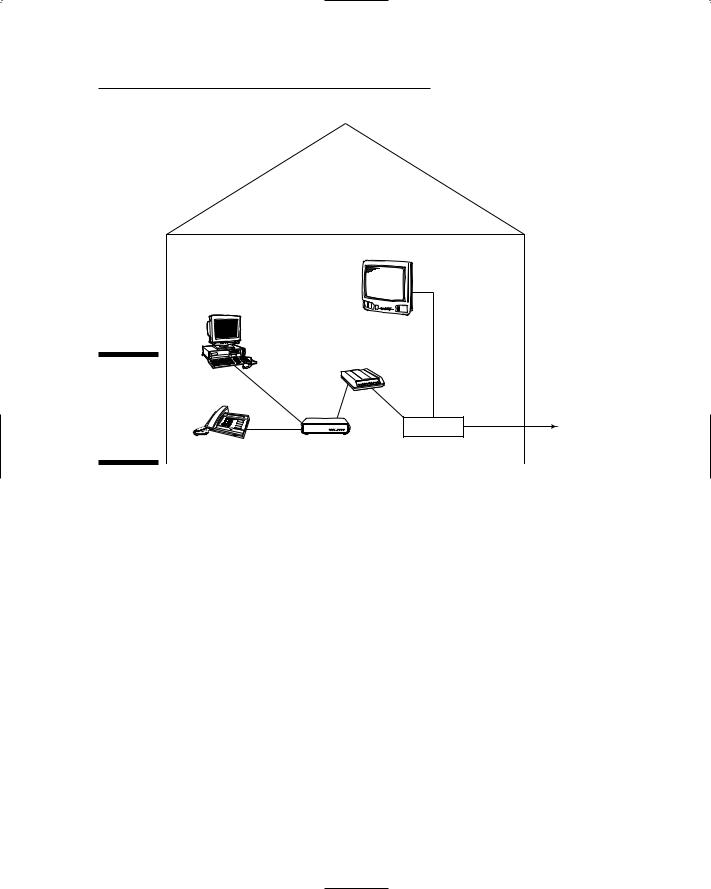
Chapter 6: Going Broadband |
97 |
Cable television
Figure 6-1: |
|
Cable modem |
|
Coaxial |
|
Connecting |
|
cable to fiber |
VoIP |
|
neighborhood |
through |
|
node |
a cable |
|
Splitter |
modem. |
VoIP telephone |
VoIP adapter |
Following is the procedure for setting up VoIP service over your cable modem:
1.Connect the VoIP adapter box to the cable modem.
2.Connect your computer to the VoIP adapter box.
3.Install the software provided by the VoIP provider.
4.Configure the telephone number and other parameters as directed by the VoIP provider.
5.Connect a microphone and speakers or plugs into the VoIP headset or handset.
6.Use the IP soft phone directly from your computer and begin to place VoIP telephone calls.
An IP soft phone is software that provides a way to use your computer as a telephone. The software displays an easy-to-use dialing pad on the screen, along with controls for other common telephone functions, as shown in Figure 6-2. Some versions of soft phones provide an interface to a common directory, such as one maintained in Microsoft Outlook.
