
- •Table of Contents
- •Foreword
- •Acknowledgments
- •Chapter 1. Introduction
- •About this manual
- •What is Ethereal?
- •The status of Ethereal
- •Development and maintenance of Ethereal
- •A rose by any other name
- •A brief history of Ethereal
- •Platforms Ethereal runs on
- •Where to get Ethereal
- •Reporting problems and getting help
- •Where to get the latest copy of this document
- •Providing feedback
- •Chapter 2. Building and Installing Ethereal
- •Introduction
- •Obtaining the source and binary distributions
- •Before you build Ethereal
- •Building from Source under UNIX
- •Installing the binaries under UNIX
- •Installing from RPMs under Linux
- •Installing from debs under Debian
- •Building from source under Windows
- •Installing Ethereal under Windows
- •Troubleshooting during the install
- •Chapter 3. Using Ethereal
- •Introduction
- •Starting Ethereal
- •The Ethereal menus
- •The Ethereal File menu
- •The Ethereal Edit menu
- •The Ethereal Capture menu
- •The Ethereal Display menu
- •The Ethereal Tools menu
- •The Ethereal Help menu
- •Capturing packets with Ethereal
- •The Capture Preferences dialog box
- •Filtering while capturing
- •Viewing packets you have captured
- •Display Options
- •Saving captured packets
- •The Save Capture File As dialog box
- •The File Open dialog box
- •Filtering packets while viewing
- •Comparing values
- •Combining expressions
- •Packet colorization
- •Finding frames
- •Following TCP streams
- •The Add Expression Dialog
- •Printing packets
- •Ethereal preferences
- •Files used by Ethereal
- •Chapter 4. Troubleshooting with Ethereal
- •An approach to troubleshooting with Ethereal
- •Capturing in the presence of switches and routers
- •Examples of troubleshooting
- •Chapter 5. Related tools
- •Capturing with tcpdump for viewing with Ethereal
- •Using editcap
- •Converting ASCII hexdumps to network captures with text2pcap
- •What is it?
- •Why do this?
- •TODO
- •Limitations
- •Notes
- •Appendix A. Ethereal Display Filter Fields
- •802.1q Virtual LAN (vlan)
- •802.1x Authentication (eapol)
- •AOL Instant Messenger (aim)
- •ATM LAN Emulation (lane)
- •Address Resolution Protocol (arp)
- •Aggregate Server Access Protocol (asap)
- •Andrew File System (AFS) (afs)
- •Apache JServ Protocol v1.3 (ajp13)
- •AppleTalk Filing Protocol (afp)
- •AppleTalk Session Protocol (asp)
- •AppleTalk Transaction Protocol packet (atp)
- •Appletalk Address Resolution Protocol (aarp)
- •Async data over ISDN (V.120) (v120)
- •Authentication Header (ah)
- •BACnet Virtual Link Control (bvlc)
- •Banyan Vines (vines)
- •Blocks Extensible Exchange Protocol (beep)
- •Boot Parameters (bootparams)
- •Bootstrap Protocol (bootp)
- •Border Gateway Protocol (bgp)
- •Building Automation and Control Network APDU (bacapp)
- •Building Automation and Control Network NPDU (bacnet)
- •Cisco Discovery Protocol (cdp)
- •Cisco Group Management Protocol (cgmp)
- •Cisco HDLC (chdlc)
- •Cisco Hot Standby Router Protocol (hsrp)
- •Cisco ISL (isl)
- •Cisco Interior Gateway Routing Protocol (igrp)
- •Cisco SLARP (slarp)
- •CoSine IPNOS L2 debug output (cosine)
- •Common Open Policy Service (cops)
- •Common Unix Printing System (CUPS) Browsing Protocol (cups)
- •DCE RPC (dcerpc)
- •DCE/RPC Conversation Manager (conv)
- •DCE/RPC Endpoint Mapper (epm)
- •DCE/RPC Remote Management (mgmt)
- •DCOM OXID Resolver (oxid)
- •DCOM Remote Activation (remact)
- •DHCPv6 (dhcpv6)
- •Data (data)
- •Data Link SWitching (dlsw)
- •Data Stream Interface (dsi)
- •Datagram Delivery Protocol (ddp)
- •Diameter Protocol (diameter)
- •Distance Vector Multicast Routing Protocol (dvmrp)
- •Distributed Checksum Clearinghouse Prototocl (dccp)
- •Domain Name Service (dns)
- •Dynamic DNS Tools Protocol (ddtp)
- •Encapsulating Security Payload (esp)
- •Enhanced Interior Gateway Routing Protocol (eigrp)
- •Ethernet (eth)
- •Extensible Authentication Protocol (eap)
- •Fiber Distributed Data Interface (fddi)
- •File Transfer Protocol (FTP) (ftp)
- •Frame (frame)
- •Frame Relay (fr)
- •GARP Multicast Registration Protocol (gmrp)
- •GARP VLAN Registration Protocol (gvrp)
- •GPRS Tunneling Protocol (gtp)
- •GPRS Tunnelling Protocol v0 (gtpv0)
- •GPRS Tunnelling Protocol v1 (gtpv1)
- •Generic Routing Encapsulation (gre)
- •Gnutella Protocol (gnutella)
- •Hummingbird NFS Daemon (hclnfsd)
- •Hypertext Transfer Protocol (http)
- •ICQ Protocol (icq)
- •IEEE 802.11 wireless LAN (wlan)
- •ILMI (ilmi)
- •IP Payload Compression (ipcomp)
- •IPX Message (ipxmsg)
- •IPX Routing Information Protocol (ipxrip)
- •ISDN User Part (isup)
- •ISO 8473 CLNP ConnectionLess Network Protocol (clnp)
- •ISO 8602 CLTP ConnectionLess Transport Protocol (cltp)
- •ISO 9542 ESIS Routeing Information Exchange Protocol (esis)
- •Internet Cache Protocol (icp)
- •Internet Content Adaptation Protocol (icap)
- •Internet Control Message Protocol (icmp)
- •Internet Control Message Protocol v6 (icmpv6)
- •Internet Group Management Protocol (igmp)
- •Internet Message Access Protocol (imap)
- •Internet Printing Protocol (ipp)
- •Internet Protocol (ip)
- •Internet Protocol Version 6 (ipv6)
- •Internet Relay Chat (irc)
- •Internet Security Association and Key Management Protocol (isakmp)
- •Internetwork Packet eXchange (ipx)
- •Java RMI (rmi)
- •Java Serialization (serialization)
- •Kerberos (kerberos)
- •Kernel Lock Manager (klm)
- •Label Distribution Protocol (ldp)
- •Layer 2 Tunneling Protocol (l2tp)
- •Lightweight Directory Access Protocol (ldap)
- •Line Printer Daemon Protocol (lpd)
- •Link Access Procedure Balanced (LAPB) (lapb)
- •Link Access Procedure Balanced Ethernet (LAPBETHER) (lapbether)
- •Link Access Procedure, Channel D (LAPD) (lapd)
- •Link Aggregation Control Protocol (lacp)
- •Link Management Protocol (LMP) (lmp)
- •Local Management Interface (lmi)
- •LocalTalk Link Access Protocol (llap)
- •Lucent/Ascend debug output (ascend)
- •MMS Message Encapsulation (mmse)
- •MS Proxy Protocol (msproxy)
- •MTP 2 Transparent Proxy (m2tp)
- •MTP 2 User Adaptation Layer (m2ua)
- •MTP 3 User Adaptation Layer (m3ua)
- •MTP2 Peer Adaptation Layer (m2pa)
- •Malformed Packet (malformed)
- •Message Transfer Part Level 2 (mtp2)
- •Message Transfer Part Level 3 (mtp3)
- •Microsoft Distributed File System (dfs)
- •Microsoft Exchange MAPI (mapi)
- •Microsoft Local Security Architecture (lsa)
- •Microsoft Registry (winreg)
- •Microsoft Security Account Manager (samr)
- •Microsoft Server Service (srvsvc)
- •Microsoft Spool Subsystem (spoolss)
- •Microsoft Telephony API Service (tapi)
- •Microsoft Windows Browser Protocol (browser)
- •Microsoft Windows Lanman Remote API Protocol (lanman)
- •Microsoft Windows Logon Protocol (netlogon)
- •Microsoft Workstation Service (wkssvc)
- •Mobile IP (mip)
- •Modbus/TCP (mbtcp)
- •Mount Service (mount)
- •MultiProtocol Label Switching Header (mpls)
- •Multicast Router DISCovery protocol (mrdisc)
- •Multicast Source Discovery Protocol (msdp)
- •NFSACL (nfsacl)
- •NFSAUTH (nfsauth)
- •NIS+ (nisplus)
- •NIS+ Callback (nispluscb)
- •NSPI (nspi)
- •NTLM Secure Service Provider (ntlmssp)
- •Name Binding Protocol (nbp)
- •Name Management Protocol over IPX (nmpi)
- •NetBIOS (netbios)
- •NetBIOS Datagram Service (nbdgm)
- •NetBIOS Name Service (nbns)
- •NetBIOS Session Service (nbss)
- •NetBIOS over IPX (nbipx)
- •NetWare Core Protocol (ncp)
- •Network Data Management Protocol (ndmp)
- •Network File System (nfs)
- •Network Lock Manager Protocol (nlm)
- •Network News Transfer Protocol (nntp)
- •Network Status Monitor CallBack Protocol (statnotify)
- •Network Status Monitor Protocol (stat)
- •Network Time Protocol (ntp)
- •Null/Loopback (null)
- •Open Shortest Path First (ospf)
- •PC NFS (pcnfsd)
- •PPP Bandwidth Allocation Control Protocol (bacp)
- •PPP Bandwidth Allocation Protocol (bap)
- •PPP Callback Control Protocol (cbcp)
- •PPP Challenge Handshake Authentication Protocol (chap)
- •PPP Compression Control Protocol (ccp)
- •PPP IP Control Protocol (ipcp)
- •PPP Link Control Protocol (lcp)
- •PPP Multilink Protocol (mp)
- •PPP Multiplexing (pppmux)
- •PPP Password Authentication Protocol (pap)
- •PPP VJ Compression (vj)
- •PPPMux Control Protocol (pppmuxcp)
- •Portmap (portmap)
- •Pragmatic General Multicast (pgm)
- •Prism (prism)
- •Protocol Independent Multicast (pim)
- •Quake II Network Protocol (quake2)
- •Quake III Arena Network Protocol (quake3)
- •Quake Network Protocol (quake)
- •QuakeWorld Network Protocol (quakeworld)
- •RFC 2250 MPEG1 (mpeg1)
- •RIPng (ripng)
- •RSTAT (rstat)
- •RX Protocol (rx)
- •Radio Access Network Application Part (ranap)
- •Radius Protocol (radius)
- •Raw packet data (raw)
- •Real Time Streaming Protocol (rtsp)
- •Remote Procedure Call (rpc)
- •Remote Quota (rquota)
- •Remote Shell (rsh)
- •Remote Wall protocol (rwall)
- •Resource ReserVation Protocol (RSVP) (rsvp)
- •Rlogin Protocol (rlogin)
- •Routing Information Protocol (rip)
- •Routing Table Maintenance Protocol (rtmp)
- •SADMIND (sadmind)
- •SCSI (scsi)
- •SMB (Server Message Block Protocol) (smb)
- •SMB MailSlot Protocol (mailslot)
- •SMB Pipe Protocol (pipe)
- •SNMP Multiplex Protocol (smux)
- •SPRAY (spray)
- •SSCOP (sscop)
- •Secure Socket Layer (ssl)
- •Sequenced Packet eXchange (spx)
- •Service Advertisement Protocol (ipxsap)
- •Service Location Protocol (srvloc)
- •Session Announcement Protocol (sap)
- •Session Description Protocol (sdp)
- •Session Initiation Protocol (sip)
- •Short Frame (short)
- •Short Message Peer to Peer (smpp)
- •Signalling Connection Control Part (sccp)
- •Simple Mail Transfer Protocol (smtp)
- •Simple Network Management Protocol (snmp)
- •Sinec H1 Protocol (h1)
- •Skinny Client Control Protocol (skinny)
- •SliMP3 Communication Protocol (slimp3)
- •Socks Protocol (socks)
- •Spanning Tree Protocol (stp)
- •Stream Control Transmission Protocol (sctp)
- •Syslog message (syslog)
- •Systems Network Architecture (sna)
- •TACACS (tacacs)
- •TACACS+ (tacplus)
- •TPKT (tpkt)
- •Telnet (telnet)
- •Time Protocol (time)
- •Time Synchronization Protocol (tsp)
- •Transmission Control Protocol (tcp)
- •Transparent Network Substrate Protocol (tns)
- •Trivial File Transfer Protocol (tftp)
- •Universal Computer Protocol (ucp)
- •Unreassembled Fragmented Packet (unreassembled)
- •User Datagram Protocol (udp)
- •Virtual Router Redundancy Protocol (vrrp)
- •Virtual Trunking Protocol (vtp)
- •Web Cache Coordination Protocol (wccp)
- •X Display Manager Control Protocol (xdmcp)
- •X.25 over TCP (xot)
- •Xyplex (xyplex)
- •Yahoo Messenger Protocol (yhoo)
- •Yellow Pages Bind (ypbind)
- •Yellow Pages Passwd (yppasswd)
- •Yellow Pages Service (ypserv)
- •Yellow Pages Transfer (ypxfr)
- •Zebra Protocol (zebra)
- •Zone Information Protocol (zip)
- •iSCSI (iscsi)
- •Appendix B. Ethereal Error Messages
- •Appendix C. The GNU Free Document Public Licence
- •Copyright
- •Preamble
- •Verbatim Copying
- •Copying in Quantity
- •Combining Documents
- •Collections of Documents
- •Aggregation with Independent Works
- •Translation
- •Termination
- •Future Revisions of this License
Chapter 3. Using Ethereal
8.Specify that transport name resolution is to be performed for all transport (TCP/UDP port) addresses in packets by clicking on the "Enable transport name resolution" check button.
9.Type in the name of the capture file you wish to open, as a standard file name in your file system.
10.Click on OK to accept your selected file and open it. If Ethereal recognizes the capture format, it will display the packets read from the capture file in the packet list pane. If it does not recognize the capture format, it will display an error dialog box. After clicking OK, you can try another file.
11.Click on Cancel to go back to Ethereal and not load a capture file.
Filtering packets while viewing
Ethereal has two filtering languages: One used when capturing packets, and one used when displaying packets. In this section we explore that second type of filters: Display filters. The first one has already been dealt with in the section called Filtering while capturing.
Display filters allow you to concentrate on the packets you are interested in. They allow you to select packets by:
•Protocol
•The presence of a field
•The values of fields
•A comparison between fields
To select packets based on protocol type, simply type the protocol you are interested in in the Filter: field on the bottom left hand corner of the Ethereal window and press enter to initiate the filter. Figure 3-17 shown an example of what happens when you type smb in the filter field.
Note!: All filter expressions are entered in lowercase. Also, don’t forget to press enter after entering the filter expression.
70
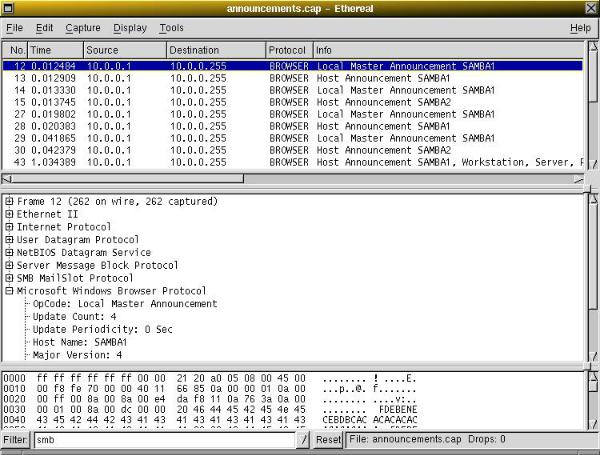
Chapter 3. Using Ethereal
Figure 3-17. Filtering on the SMB protocol
Note!: The packets selected in Figure 3-17 all show up as BROWSER packets but they are carried in SMB packets.
You can filter on any protocol that Ethereal understands. However, you can also filter on any field that a dissector adds to the tree view, but only if the dissector has added an abbreviation for the field. A list of such fields is available in the Ethereal in the Add Expression... dialog box. You can find more information on the Add Expression...
dialog box in the section called The Add Expression Dialog. You may also find a list of the fields in Appendix A
For example, to narrow the packet list pane down to only those packets to or from 10.0.0.5, use ip.addr==10.0.0.5.
Note!: To remove the filter, click on the Reset button to the right of the filter field.
71
Chapter 3. Using Ethereal
Building filter expressions
Ethereal provides a simple display filter language that you can build quite complex filter expressions with. You can compare values in packets as well as combine expressions into more specific expressions. The following sections provide more information on doing this.
Comparing values
You can build display filters that compare values using a number of different comparison operators. They are shown in Table 3-7.
Table 3-7. Display filter comparison operators
English |
C-like |
Description and example |
eq |
== |
Equal |
|
|
ip.addr==10.0.0.5 |
|
|
|
ne |
!= |
Not equal |
|
|
ip.addr!=10.0.0.5 |
|
|
|
gt |
> |
Greater than |
|
|
frame.pkt_len > 10 |
|
|
|
lt |
< |
Less than |
|
|
frame.pkt_len < 128 |
|
|
|
ge |
>= |
Greater than or equal to |
|
|
frame.pkt_len ge 0x100 |
|
|
|
le |
<= |
Less than or equal to |
|
|
frame.pkt_len <= 0x20 |
|
|
|
In addition, all protocol fields are typed. Table 3-8 provides a list of the types and example of how to express them.
72
Chapter 3. Using Ethereal
Table 3-8. Field Types
Type |
Example |
|
Unsigned integer (8-bit, 16-bit, 24-bit, |
You can express integers in dec- |
|
32-bit) |
imal, octal, or hexadecimal. The |
|
|
following display filters are equiva- |
|
|
lent: |
ip.len le 1500 |
|
ip.len le 02734 |
|
|
ip.len le 0x436 |
|
|
|
|
Signed integer (8-bit, 16-bit, 24-bit, |
|
|
32-bit) |
|
|
Boolean |
A boolean field is present in the |
|
|
protocol decode only if its value is true. |
|
|
For example, tcp.flags.syn is present, |
|
|
and thus true, only if the SYN flag is |
|
|
present in a TCP segment header. |
|
|
Thus the filter expression tcp.flags.syn |
|
|
will select only those packets for which |
|
|
this flag exists, that is, TCP segments |
|
|
where the segment header contains the |
|
|
SYN flag. Similarly, to find source-routed |
|
|
token ring packets, use a filter expression |
|
|
of tr.sr. |
|
|
|
|
Ethernet address (6 bytes) |
|
|
IPv4 address |
|
|
IPv6 address |
|
|
IPX network number |
|
|
String (text) |
|
|
Double-precision floating point number |
|
|
Combining expressions
You can combine filter expressions in Ethereal using the logical operators shown in Table 3-9
Table 3-9. Display Filter Logical Operations
English |
C-like |
Description and example |
73
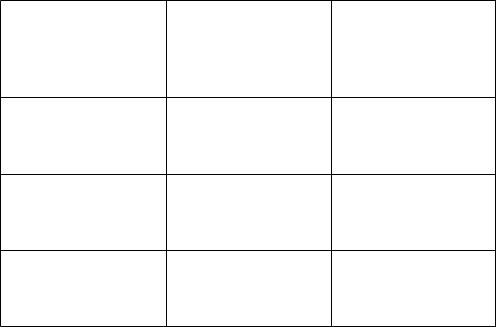
Chapter 3. Using Ethereal
English |
C-like |
Description and example |
and |
&& |
Logical AND |
ip.addr==10.0.0.5 and tcp.flags.fin
or |
|| |
Logical OR |
ip.addr==10.0.0.5 or ip.addr==192.1.1.1
xor |
^^ |
Logical XOR |
tr.dst[0:3] == 0.6.29 xor tr.src[0:3] ==
not |
! |
Logical NOT |
|
|
not llc |
74
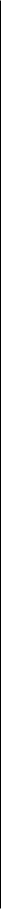
Chapter 3. Using Ethereal
English |
C-like |
Description and example |
|
[...] |
|
Substring Operator |
|
|
|
Ethereal will allow you to |
|
|
|
select subsequences of a |
|
|
|
sequence in rather elab- |
|
|
|
orate ways. After a la- |
|
|
|
bel you can place a pair |
|
|
|
of brackes [] containing a |
|
|
|
comma separated list of |
|
|
|
range specifiers. |
|
|
|
eth.src[0:3] == 00:00:83 |
|
|
|
The example above uses |
|
|
|
the n:m format to specify |
|
|
|
a single range. In this case |
|
|
|
n is the beginning offset |
|
|
|
and m is the length of the |
|
|
|
range being specified. |
|
|
|
eth.src[1-2] == |
00:83 |
|
|
The example above uses |
|
|
|
the n-m format to specify a |
|
|
|
single range. In this case n |
|
|
|
is the beginning offset and |
|
|
|
m is the ending offset. |
|
|
|
eth.src[:4] == 00:00:83:00 |
|
|
|
The example above uses |
|
|
|
the :m format, which takes |
|
|
|
everything from the be- |
|
|
|
ginning of a sequence to |
|
|
|
offset m. It is equivalent to |
|
|
|
0:m |
|
|
|
eth.src[4:] == 20:20 |
|
|
|
The example above uses |
|
|
|
the n: format, which takes |
|
|
|
everything from offset n to |
|
|
|
the end of the sequence. |
|
|
|
eth.src[2] == 83 |
|
|
|
The example above uses |
|
|
|
the n format to specify a |
|
|
|
single range. In this case |
|
|
|
the element in the se- |
|
|
|
quence at offset n is se- |
|
|
|
lected. This is equivalent |
|
|
|
75 |
|
|
|
to n:1. |
|
|
|
eth.src[0:3,1-2,:4,4:,2] == 00:00:83:00: |
|
|
|
|
|
