
- •Contents
- •Introduction
- •Introduction
- •Important Upgrade Information
- •About EOS
- •Graphic User Interface
- •Sequencer and Data Filer
- •Sound Libraries
- •Sound Storage
- •Advanced DSP
- •Built-in Digital Effects
- •More Digital Processing Features
- •Power Up!
- •Loading a Bank from the Hard Disk
- •Loading SoundSprints
- •Selecting Presets
- •Lock Button
- •Saving
- •Arpeggiator
- •Keyboard Modes
- •Whole
- •Layer
- •Split
- •Multi
- •The Basics
- •How Sounds are Organized
- •The Sample
- •Voices
- •The Preset
- •SoundSprint
- •Bookmarks
- •The Bank
- •Folders
- •The Internal Drive
- •To Update the EOS Software:
- •External Drives
- •Sample Memory & Preset Memory
- •Sound ROM & Sound RAM
- •Five Types of Memory
- •Flash Sound RAM
- •Sample Numbers
- •Using Preset Flash Memory
- •Using Sound Flash Memory
- •Modules
- •Saving
- •Default
- •Icons
- •The Cursor
- •Data Entry Control & Increment/Decrement Buttons
- •Selecting
- •Using The Browser
- •Guided Tours
- •Banks, Sequences, Presets & Samples
- •Loading a Bank Automatically
- •Loading a Sequence from a Different Bank
- •Loading Standard MIDI Files
- •Saving Banks
- •Finding Banks, Presets, Samples & Sequences
- •Naming Banks
- •Erasing Banks
- •Assignable Keys
- •Recording a Sequence
- •Arpeggiator Sequencing!
- •A Practice Sampling Session
- •Exploring the Preset
- •Which Voices are Assigned to the Keyboard?
- •Creating a Link
- •Master Menu
- •Overview
- •Memory Statistics
- •Master Utilities
- •Assignable Keys
- •Channel Volume
- •Tones
- •Recalibration
- •Test Access
- •About…
- •Bank
- •Erase Bank
- •Name Bank
- •Auto Bank Load
- •Flash Utilities
- •Using Sound Flash Memory
- •Erase the Bank
- •Load the Bank you Wish to Save to Flash
- •Save the Sounds to Flash
- •Mount the Drive
- •Erase the Bank…again
- •Erase Preset 000
- •Merge the Presets
- •Save the Presets
- •Setup
- •Tune
- •Tuning Offset
- •Transpose
- •Audition Key
- •Input/Output
- •Headroom
- •Output Boost
- •Output Format
- •ADAT Output Dither
- •Default Clock
- •Word Clock In
- •WC Phase In/Out
- •Miscellaneous
- •Contrast
- •Wrap Field Selection
- •Screen Saver
- •Disable Sound ROM
- •Zero Crossing Threshold
- •Background
- •Undo/Redo Enable
- •SCSI/Disk
- •SCSI ID
- •SCSI Termination On/Off
- •Avoid Host on ID
- •Disk Button Goes To:
- •Import Options
- •Master Effects
- •Use Master Effects Settings in MultiMode
- •Master Effects A
- •A EFFECT TYPES
- •Master Effects B
- •B EFFECT TYPES
- •Effects Setup
- •Effects Control
- •Sequence Manage
- •MIDI
- •MIDI Mode
- •Basic Channel
- •MIDI Mode
- •MIDI Device ID
- •Local Control
- •Multimode - MIDI Mix
- •MIDI Controllers
- •About MIDI Controllers
- •MIDI Preferences
- •Velocity Curve
- •Controller #7 Sensitivity
- •Controller #7 Curve
- •Global Pedal Override
- •Receive Program Change On/Off
- •Send Program Change On/Off
- •Magic Load Preset
- •Effects
- •Effects
- •Dual Effects Processor
- •The Effects Sends
- •Effect B Into Effect A
- •Three-way Effects Control
- •Effects Programmed in the Preset
- •Master Effects
- •Using Master Effects Settings in Multimode
- •Using the Effects Channel Settings in Multimode
- •Effects Bypass
- •Effect Descriptions
- •A EFFECT TYPES
- •B EFFECT TYPES
- •Reverb
- •General Descriptions of Reverb
- •Chorus
- •Doubling
- •Slapback
- •Stereo Flanger
- •Delay
- •Stereo Delay
- •Panning Delay
- •Dual Tap
- •Vibrato
- •Distortion
- •Sequencer
- •Sequence Manage
- •Recording MIDI SysEx
- •Important Information for Loading Standard MIDI Files
- •Name Sequence
- •Export
- •Transport Controls
- •Sequencer Utilities
- •Erase
- •Copy Sequence
- •Sequencer Memory
- •Jukebox
- •Sequence Edit
- •The Sequence Edit Screen
- •Track Mode
- •Track Numbers
- •Counter Display
- •Tempo Display
- •MIDI Channel Modes
- •Volume - Pan - Submix
- •The Initial Track State Screen
- •Initial Tempo
- •Editing: Cut, Copy & Paste
- •Cut/Copy/Erase
- •Note Erase
- •Erase
- •Delete
- •Paste
- •Insert
- •Replace
- •Track Delete
- •Track Copy
- •UNDO! (REDO!)
- •Tools
- •Quantize
- •Quantize -1/4 Note
- •Quantize - 8th Notes, Swing 60%
- •Quantize - 8th Notes, Swing 67%
- •Quantize - 8th Notes, Swing 75%
- •Transpose
- •Sequence Velocity
- •Channelize
- •Channel Extract
- •Setup
- •Metronome
- •Sequence Clock
- •Sequence Input
- •Sequence Record
- •Start Record -
- •Count In
- •Sequence Loop
- •Transport
- •Track Status Options:
- •Received MMC Commands
- •Locate
- •Sample Manage
- •Overview
- •Sample Utilities
- •Erase Sample
- •Copy Sample
- •Sample Dump
- •Defragment Memory
- •Name Sample
- •New Sample
- •Threshold
- •Input Channels
- •Sampling Source & Rate
- •Dither
- •ADC Gain
- •Sample Length
- •Arm Sample Trigger
- •Force Sample Trigger
- •Keyboard Sample Trigger
- •Monitor On/Off
- •Automatic Parameters
- •Automatic Digital Signal Processing Operations
- •Auto-Placement Parameters
- •Place Sample
- •Export Sample
- •Get Info
- •Sample Edit
- •Sample Edit
- •Background: The Scrub Wheel
- •Background: Using Cut, Copy, Paste and Undo
- •Undo and Redo
- •Typical Applications
- •Background: About Looping
- •How Looping Works
- •Auto Correlation
- •Creating Attack & Decay Characteristics for the Looped Portion
- •Loop Compression
- •Crossfade Looping
- •Zero Crossing
- •Utilities
- •Cut Section
- •Copy Section
- •Paste Section
- •Truncation
- •Taper
- •Tools 1
- •Loop
- •Loop Type
- •Digital Tuning
- •Sample Rate Convert
- •Sample Calculator
- •Tools 2
- •DC Filter
- •Swap Left & Right
- •Stereo <-> Mono
- •Reverse Section
- •Sample Integrity
- •Tools 3
- •Gain Change
- •Compressor
- •Mode
- •Threshold
- •Compression Ratio
- •Attack Time
- •Release Time
- •Using the Digital Compressor
- •Limiter
- •Musical Compression (e.g. Guitar)
- •Noise Reduction
- •Parametric Equalizer
- •FIR (Phase Linear Filter)
- •Aphex Aural Exciter
- •Tools 4
- •Transform Multiplication
- •Doppler
- •Time Compression
- •Pitch Change
- •Bit Converter
- •Beat Munger
- •Beat Munger Controls
- •Undo
- •Preset Manage
- •Preset Manage
- •Utilities
- •Erase Preset
- •Dump Preset
- •Name Preset
- •New Preset
- •Copy Preset
- •Export Preset
- •Get Info
- •Preset Edit
- •Synthesizer Basics
- •Editing Presets
- •Modulation
- •Modulation Sources
- •Keyboard Key
- •Key Velocity
- •Release Velocity
- •Gate
- •Key Glide
- •Pitch and Mod Wheels
- •Keyboard Pressure (mono aftertouch)
- •Pedal
- •Miscellaneous Controllers A -H
- •Low Frequency Oscillators (2 per voice)
- •Envelope Generators (3 per voice)
- •Noise & Random Generators
- •Thumby Button and Footswitches
- •Modulation Cords
- •Envelope Generators
- •Low Frequency Oscillators (LFOs)
- •Random Sources
- •Clock Modulation
- •Syncing an LFO to the Clock
- •Modulation Destinations
- •Modulation Processors
- •Modulation Processors
- •Dynamic Filters
- •Dynamic Filters
- •What is a Filter?
- •Parametric Filters
- •The Z-Plane Filter
- •Selecting Voices, Samples & Groups
- •Selecting from the Preset Editor Windows
- •Selecting All Voices
- •Selecting Voices from the Dynamic Processing Level
- •Selecting Voices from the Voice Select Screen
- •Groups
- •Preset Editor
- •PRESET EDIT - Global
- •Global Editor
- •Edit All
- •Preset Effects A
- •Effects Programmed in the Preset
- •Effect
- •A EFFECT TYPES
- •Decay Time
- •HF Damping
- •FX Amounts
- •FX B Through FX A
- •Preset Effects B
- •Effect B
- •B EFFECT TYPES
- •Feedback Amount
- •LFO Rate
- •Delay Time
- •FX Amounts
- •Preset Edit - Links
- •Main Controls
- •Link Type
- •Link Volume
- •Link Pan
- •Link Transpose
- •Link Fine Tuning
- •Link Utilities
- •New Link
- •Copy Link
- •Delete Link
- •Subsume Link
- •Links - Key Window
- •Key Window Controls
- •Keyboard & Velocity Ranges
- •Links - Velocity Window
- •Velocity Window Controls
- •Velocity Range
- •Links - MIDI Filters
- •MIDI Filter Window Controls
- •Preset Edit - Voices
- •Voices - Main Controls
- •Voice Utilities
- •New Voice
- •Copy Voice
- •Delete Voice
- •Split Voice
- •Solo Voice
- •Sample Zone
- •New Sample Zone
- •Get Multisample
- •Delete Sample Zone
- •Combine
- •Expand...
- •Voices - Key Window
- •Key Window Controls
- •Keyboard Ranges
- •Voices -Velocity Window
- •Velocity Window Controls
- •Velocity Range
- •Voices - Realtime Window
- •Realtime Window Controls
- •Preset Edit - Dynamic Processing Level
- •Utilities
- •Voice Select
- •Function Keys
- •The Isolate Key:
- •Copy Voice(s)
- •Delete Voice(s)
- •Automatic Voice Selection
- •WARNING!
- •Solo Voice
- •Key Transpose
- •Coarse Tuning
- •Fine Tuning
- •Non-transpose Mode
- •Chorus Amount
- •Delay
- •Start Offset
- •Glide Rate & Curve
- •Solo Modes
- •Latch Mode
- •Assign Group
- •Filter Parameters
- •FILTER TYPES
- •2-Pole Lowpass
- •4-Pole Lowpass
- •6-Pole Lowpass
- •2nd Order Highpass
- •4th Order Highpass
- •2nd Order Bandpass
- •4th Order Bandpass
- •Contrary Bandpass
- •Swept EQ, 1-octave
- •Swept EQ, 2->1-octave
- •Swept EQ, 3->1-octave
- •Phaser 1
- •Phaser 2
- •Bat Phaser
- •Flanger Lite
- •Vocal Ah-Ay-Ee
- •Vocal Oo-Ah
- •Dual EQ Morph
- •2EQ + Lowpass Morph
- •2EQ Morph + Expression
- •Peak/Shelf Morph
- •Filter Envelope
- •LFO/Auxiliary Envelope
- •Lag Processors
- •Auxiliary Envelope
- •Cords
- •Sample Retrigger
- •Disk Menu
- •Disk Menu
- •Disk Browser
- •Disk
- •Disk Utilities
- •Mount Drives
- •Copy System
- •Format Disk
- •Low Level Format
- •Backup
- •Load Bank
- •Note:
- •Save Bank
- •View…
- •Info, Lock Drive, & Sleep
- •Lock
- •Sleep
- •Folder Utilities
- •Delete
- •Rename
- •Find…
- •View
- •Info…
- •Bank
- •Bank Utilities
- •Delete
- •Name
- •Find…
- •Load Bank
- •Save Bank
- •View
- •Info…
- •Preset
- •Preset Utilities
- •Soundsprint™
- •Bookmarks
- •Find…
- •Load Preset
- •View
- •Info…
- •Sample
- •Sample Utilities
- •Find...
- •View
- •Load Sample
- •Load .WAV & AIFF Files
- •Audition
- •Info…
- •Sequence
- •Sequence Utility
- •Find…
- •View
- •Load Sequence
- •Info…
- •Important Information for Loading Standard MIDI Files
- •Appendix
- •SCSI
- •Why Use SCSI?
- •The SCSI Bus
- •ID Numbers
- •Types of SCSI Cables
- •Terminating SCSI Cables
- •SCSI Problems
- •Sample Transfers Via SMDI
- •Using Multiple Samplers on the SCSI Bus
- •MIDI
- •MIDI Implementation Chart
- •Notes:
- •Index
Contents |
|
Introduction |
1 |
Introduction .......................................................................... |
3 |
About EOS ......................................................................................... |
4 |
Graphic User Interface ..................................................................... |
4 |
Sequencer and Data Filer ................................................................. |
4 |
Sound Libraries ............................................................................... |
4 |
Sound Storage ................................................................................ |
4 |
Advanced DSP ................................................................................. |
4 |
Built-in Digital Effects ...................................................................... |
5 |
More Digital Processing Features ..................................................... |
5 |
Instant Gratification.............................................................. |
6 |
Power Up! .......................................................................................... |
6 |
Loading a Bank from the Hard Disk ................................................ |
7 |
Loading SoundSprints ...................................................................... |
7 |
Selecting Presets ................................................................................ |
8 |
Lock Button ..................................................................................... |
9 |
Saving ............................................................................................... |
10 |
Arpeggiator ...................................................................................... |
11 |
Keyboard Modes ............................................................................. |
14 |
1 - The Basics |
17 |
Definitions........................................................................... |
19 |
How Sounds are Organized ........................................................... |
19 |
The Sample ................................................................................... |
20 |
Voices ............................................................................................ |
21 |
The Preset ..................................................................................... |
22 |
SoundSprint .................................................................................. |
23 |
Preset Diagram .............................................................................. |
23 |
Bookmarks .................................................................................... |
25 |
The Bank ....................................................................................... |
26 |
Folders .......................................................................................... |
26 |
The Internal Drive .......................................................................... |
27 |
External Drives .............................................................................. |
28 |
Sample Memory & Preset Memory ............................................... |
29 |
Sound ROM & Sound RAM ........................................................... |
29 |
Five Types of Memory ................................................................... |
29 |
Flash Sound RAM .......................................................................... |
30 |
Sample Numbers ........................................................................... |
31 |
Using Preset Flash Memory ........................................................... |
31 |
Using Sound Flash Memory ........................................................... |
32 |

Contents
Modules ........................................................................................... |
34 |
More Definitions .............................................................................. |
36 |
Saving ........................................................................................... |
36 |
Default .......................................................................................... |
36 |
Icons ............................................................................................. |
36 |
The Cursor .................................................................................... |
37 |
Data Entry Control & Increment/Decrement Buttons ..................... |
37 |
Selecting ....................................................................................... |
37 |
The Big Re-Cap ................................................................................ |
37 |
Using The Browser .......................................................................... |
38 |
Guided Tours ................................................................................... |
41 |
Banks, Sequences, Presets & Samples ............................................ |
41 |
Loading a Bank Automatically ........................................................ |
42 |
Loading a Sequence from a Different Bank .................................... |
43 |
Loading Standard MIDI Files .......................................................... |
44 |
Saving Banks ................................................................................. |
44 |
Finding Banks, Presets, Samples & Sequences ................................ |
45 |
Naming Banks ............................................................................... |
46 |
Erasing Banks ................................................................................. |
46 |
Assignable Keys ............................................................................. |
46 |
Recording a Sequence ................................................................... |
47 |
Arpeggiator Sequencing! ............................................................... |
50 |
A Practice Sampling Session ........................................................... |
53 |
Exploring the Preset ....................................................................... |
57 |
Which Voices are Assigned to the Keyboard? ................................. |
58 |
Creating a Link .............................................................................. |
59 |
2 - Master Menu |
61 |
Overview ............................................................................. |
63 |
Memory Statistics ............................................................................ |
64 |
Master Utilities .................................................................... |
65 |
Assignable Keys ............................................................................... |
66 |
Channel Volume .............................................................................. |
67 |
Tones ................................................................................................ |
67 |
Recalibration .................................................................................... |
68 |
Test Access ....................................................................................... |
69 |
About… ............................................................................................ |
70 |
Bank..................................................................................... |
71 |
Erase Bank ........................................................................................ |
71 |
Name Bank ...................................................................................... |
72 |
Auto Bank Load ............................................................................... |
72 |
Flash Utilities .................................................................................... |
73 |
Using Sound Flash Memory ........................................................... |
75 |
ii E-MU Systems

Contents
Setup ................................................................................... |
78 |
Tune .................................................................................................. |
79 |
Tuning Offset ................................................................................ |
79 |
Transpose ...................................................................................... |
79 |
Audition Key ................................................................................. |
80 |
Input/Output ................................................................................... |
80 |
Headroom ..................................................................................... |
80 |
Output Boost ................................................................................ |
82 |
Output Format .............................................................................. |
82 |
ADAT Output Dither ...................................................................... |
83 |
Default Clock ................................................................................ |
84 |
Word Clock In ............................................................................... |
85 |
WC Phase In/Out .......................................................................... |
85 |
Miscellaneous .................................................................................. |
86 |
Contrast ........................................................................................ |
86 |
Wrap Field Selection ...................................................................... |
86 |
Screen Saver .................................................................................. |
87 |
Disable Sound ROM ...................................................................... |
87 |
Zero Crossing Threshold ............................................................... |
88 |
Undo/Redo Enable .......................................................................... |
89 |
SCSI/Disk .......................................................................................... |
90 |
SCSI ID .......................................................................................... |
90 |
SCSI Termination On/Off ............................................................... |
91 |
Avoid Host on ID ........................................................................... |
91 |
Disk Button Goes To: ..................................................................... |
92 |
Import Options ................................................................................ |
93 |
Memory Configuration .................................................................. |
95 |
Master Effects ..................................................................... |
96 |
Use Master Effects Settings in MultiMode ...................................... |
97 |
Master Effects A ............................................................................. |
97 |
Master Effects B ............................................................................. |
98 |
Effects Setup .................................................................................... |
98 |
Effects Control ............................................................................... |
99 |
Sequence Manage ............................................................ |
101 |
MIDI .................................................................................. |
102 |
MIDI Mode .................................................................................... |
103 |
Basic Channel .............................................................................. |
103 |
MIDI Mode ................................................................................. |
103 |
MIDI Device ID ............................................................................ |
104 |
Local Control ............................................................................... |
105 |
Multimode - MIDI Mix ................................................................ |
106 |
MIDI Controllers ............................................................... |
108 |
About MIDI Controllers ............................................................... |
108 |
MIDI Preferences ........................................................................... |
110 |
Velocity Curve ............................................................................. |
110 |
EOS 4.0 Software Manual iii
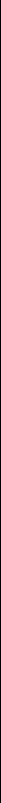
Contents
Controller #7 Sensitivity ............................................................... |
110 |
Controller #7 Curve ..................................................................... |
111 |
Global Pedal Override .................................................................. |
111 |
Receive Program Change On/Off ................................................. |
112 |
Send Program Change On/Off .................................................... |
112 |
Magic Load Preset ....................................................................... |
113 |
3 - Effects |
115 |
Effects ................................................................................ |
117 |
Dual Effects Processor ................................................................... |
117 |
The Effects Sends ........................................................................... |
118 |
Effect B Into Effect A .................................................................... |
120 |
Three-way Effects Control ............................................................ |
121 |
Effects Programmed in the Preset ................................................ |
122 |
Master Effects .............................................................................. |
122 |
Using Master Effects Settings in Multimode ................................. |
123 |
Using the Effects Channel Settings in Multimode ......................... |
124 |
Effects Bypass .............................................................................. |
125 |
Effect Descriptions ......................................................................... |
126 |
A EFFECT TYPES ........................................................................... |
126 |
B EFFECT TYPES ........................................................................... |
126 |
Reverb ......................................................................................... |
127 |
Chorus ........................................................................................ |
128 |
Doubling ..................................................................................... |
128 |
Slapback ...................................................................................... |
128 |
Stereo Flanger ............................................................................. |
128 |
Delay ........................................................................................... |
129 |
Stereo Delay ................................................................................ |
129 |
Panning Delay ............................................................................. |
129 |
Dual Tap ...................................................................................... |
129 |
Vibrato ........................................................................................ |
129 |
Distortion .................................................................................... |
129 |
4 - Sequencer |
131 |
Sequence Manage............................................................. |
133 |
Recording MIDI SysEx .................................................................. |
136 |
Standard MIDI files ...................................................................... |
136 |
Name Sequence .......................................................................... |
137 |
Export ......................................................................................... |
138 |
Transport Controls............................................................ |
139 |
Sequencer Utilities ............................................................ |
140 |
Erase ............................................................................................ |
140 |
Copy Sequence ........................................................................... |
141 |
Sequencer Memory ..................................................................... |
141 |
Jukebox ....................................................................................... |
142 |
Sequence Edit .............................................................................. |
142 |
iv E-MU Systems

Contents
Sequence Edit ................................................................... |
143 |
The Sequence Edit Screen ............................................................ |
144 |
Track Mode ................................................................................. |
144 |
Track Numbers ............................................................................ |
144 |
Counter Display .......................................................................... |
144 |
Tempo Display ............................................................................ |
144 |
Track ‘ Preset ............................................................................... |
144 |
MIDI Channel Modes .................................................................. |
145 |
Volume - Pan - Submix ................................................................ |
145 |
The Initial Track State Screen ....................................................... |
145 |
Initial Tempo ............................................................................... |
146 |
Cut/Copy .................................................................................... |
146 |
Editing: Cut, Copy & Paste ............................................... |
147 |
Cut/Copy/Erase ......................................................................... |
147 |
Note Erase ................................................................................... |
148 |
Paste ........................................................................................... |
150 |
Track Delete ................................................................................ |
152 |
Track Copy .................................................................................. |
152 |
UNDO! (REDO!) .......................................................................... |
153 |
Tools.................................................................................. |
154 |
Quantize ........................................................................................ |
154 |
Transpose ....................................................................................... |
156 |
Sequence Velocity ......................................................................... |
157 |
Channelize ..................................................................................... |
158 |
Channel Extract ............................................................................. |
159 |
Setup ................................................................................. |
160 |
Metronome .................................................................................... |
161 |
Sequence Clock ............................................................................. |
162 |
Sequence Input ............................................................................. |
164 |
Sequence Record ........................................................................... |
165 |
Sequence Loop .............................................................................. |
166 |
Transport ........................................................................................ |
167 |
Received MMC Commands ......................................................... |
168 |
Locate ............................................................................................. |
169 |
5 - Sample Manage |
171 |
Overview ........................................................................... |
173 |
Sample Utilities .............................................................................. |
174 |
Erase Sample ............................................................................... |
174 |
Copy Sample ............................................................................... |
175 |
Sample Dump ............................................................................. |
175 |
Defragment Memory .................................................................. |
177 |
EOS 4.0 Software Manual v

Contents
Name Sample ................................................................................ |
178 |
New Sample ................................................................................... |
178 |
Threshold .................................................................................... |
179 |
Input Channels ............................................................................ |
179 |
Sampling Source & Rate .............................................................. |
179 |
Dither .......................................................................................... |
180 |
ADC Gain .................................................................................... |
181 |
Sample Length ............................................................................ |
182 |
Arm Sample Trigger ..................................................................... |
182 |
Force Sample Trigger ................................................................... |
183 |
Keyboard Sample Trigger ............................................................. |
183 |
Monitor On/Off ........................................................................... |
184 |
Automatic Parameters ................................................................... |
184 |
Automatic Digital Signal Processing Operations ........................... |
184 |
Auto-Placement Parameters ......................................................... |
186 |
Place Sample .................................................................................. |
188 |
Export Sample ............................................................................... |
189 |
Get Info .......................................................................................... |
190 |
6 - Sample Edit |
191 |
Sample Edit ....................................................................... |
193 |
Background: The Scrub Wheel ..................................................... |
194 |
Background: Using Cut, Copy, Paste and Undo ......................... |
195 |
Background: About Looping ........................................................ |
196 |
How Looping Works .................................................................... |
196 |
Auto Correlation .......................................................................... |
196 |
Creating Attack & Decay Characteristics for the Looped Portion |
..197 |
Loop Compression ...................................................................... |
198 |
Crossfade Looping ....................................................................... |
198 |
Zero Crossing .............................................................................. |
198 |
Utilities .............................................................................. |
199 |
Cut Section ................................................................................. |
199 |
Copy Section ............................................................................... |
201 |
Paste Section ............................................................................... |
202 |
Truncation ................................................................................... |
204 |
Taper ........................................................................................... |
205 |
Tools 1 ............................................................................... |
207 |
Loop ............................................................................................... |
207 |
Loop Type ...................................................................................... |
210 |
Digital Tuning ................................................................................ |
211 |
Sample Rate Convert .................................................................... |
212 |
Sample Calculator ......................................................................... |
213 |
vi E-MU Systems

Contents
Tools 2............................................................................... |
214 |
DC Filter ......................................................................................... |
214 |
Swap Left & Right ......................................................................... |
215 |
Stereo <-> Mono ........................................................................... |
216 |
Reverse Section .............................................................................. |
216 |
Sample Integrity ............................................................................ |
217 |
Tools 3............................................................................... |
218 |
Gain Change .............................................................................. |
218 |
Compressor ................................................................................... |
221 |
Using the Digital Compressor ...................................................... |
224 |
Limiter ........................................................................................ |
224 |
Musical Compression (e.g. Guitar) .............................................. |
224 |
Noise Reduction .......................................................................... |
224 |
Parametric Equalizer ..................................................................... |
225 |
FIR (Phase Linear Filter) ................................................................. |
227 |
Aphex Aural Exciter ....................................................................... |
229 |
Tools 4............................................................................... |
230 |
Transform Multiplication .............................................................. |
231 |
Doppler .......................................................................................... |
232 |
Time Compression ........................................................................ |
234 |
Pitch Change ................................................................................. |
235 |
Bit Converter ................................................................................. |
236 |
Beat Munger .................................................................................. |
237 |
Beat Munger Controls ................................................................. |
238 |
Undo.................................................................................. |
240 |
7 - Preset Manage |
243 |
Preset Manage .................................................................. |
245 |
Utilities ........................................................................................... |
246 |
Erase Preset ................................................................................. |
246 |
Dump Preset ............................................................................... |
246 |
Name Preset .................................................................................. |
247 |
New Preset ..................................................................................... |
247 |
Copy Preset .................................................................................... |
248 |
Export Preset ................................................................................. |
249 |
Get Info .......................................................................................... |
250 |
EOS 4.0 Software Manual vii

Contents
8 - Preset Edit |
251 |
Synthesizer Basics ............................................................. |
253 |
Editing Presets ............................................................................... |
253 |
Modulation .................................................................................... |
254 |
Modulation Sources ..................................................................... |
255 |
Modulation Cords ....................................................................... |
256 |
Envelope Generators ..................................................................... |
257 |
Low Frequency Oscillators (LFOs) ................................................ |
258 |
Random Sources ............................................................................ |
259 |
Clock Modulation .......................................................................... |
260 |
Modulation Destinations .............................................................. |
262 |
Modulation Processors .................................................................. |
263 |
Modulation Processors ................................................................. |
264 |
Dynamic Filters.................................................................. |
269 |
Dynamic Filters .............................................................................. |
269 |
What is a Filter? ........................................................................... |
270 |
Parametric Filters ......................................................................... |
273 |
The Z-Plane Filter ......................................................................... |
273 |
Selecting Voices, Samples & Groups ................................ |
275 |
Selecting from the Preset Editor Windows .................................. |
275 |
Selecting All Voices ........................................................................ |
276 |
Selecting Voices from the Dynamic Processing Level .................... |
276 |
Selecting Voices from the Voice Select Screen .............................. |
276 |
Groups............................................................................... |
277 |
Preset Editor...................................................................... |
278 |
PRESET EDIT - Global ........................................................ |
281 |
Global Editor .................................................................................. |
281 |
Edit All ......................................................................................... |
281 |
Preset Effects A.................................................................. |
282 |
Effects Programmed in the Preset ................................................ |
283 |
Effect ........................................................................................... |
284 |
Decay Time ................................................................................. |
285 |
HF Damping ................................................................................ |
285 |
FX Amounts ................................................................................. |
285 |
FX B Through FX A ...................................................................... |
286 |
Preset Effects B.................................................................. |
287 |
Effect B ........................................................................................... |
287 |
Feedback Amount ....................................................................... |
288 |
LFO Rate ...................................................................................... |
289 |
Delay Time .................................................................................. |
289 |
FX Amounts ................................................................................. |
290 |
Preset Edit - Links .............................................................. |
291 |
viii E-MU Systems
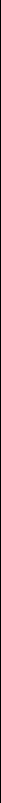
Contents
Main Controls ................................................................................ |
291 |
|
Link Type |
........................................................................................ |
292 |
Link Volume ................................................................................... |
292 |
|
Link Pan .......................................................................................... |
|
293 |
Link Transpose ............................................................................... |
293 |
|
Link Fine Tuning ............................................................................ |
294 |
|
Link Utilities ...................................................................... |
295 |
|
New Link |
........................................................................................ |
295 |
Copy Link |
....................................................................................... |
296 |
Delete Link |
..................................................................................... |
296 |
Subsume Link ................................................................................ |
297 |
|
Links - Key Window........................................................... |
298 |
|
Key Window Controls .................................................................. |
298 |
|
Keyboard & Velocity Ranges ........................................................ |
299 |
|
Links - Velocity Window ................................................... |
300 |
|
Velocity Window Controls ............................................................ |
300 |
|
Velocity Range ............................................................................... |
301 |
|
Links - MIDI Filters ............................................................ |
302 |
|
MIDI Filter Window Controls ....................................................... |
302 |
|
Preset Edit - Voices ........................................................... |
304 |
|
Voices - Main Controls .................................................................. |
304 |
|
Voice Utilities ................................................................................. |
305 |
|
New Voice ................................................................................... |
305 |
|
Copy Voice .................................................................................. |
305 |
|
Delete Voice ................................................................................ |
306 |
|
Split Voice ................................................................................... |
306 |
|
Solo Voice ................................................................................... |
307 |
|
Sample Zone ..................................................................... |
308 |
|
New Sample Zone ........................................................................ |
308 |
|
Get Multisample ............................................................................ |
309 |
|
Delete Sample Zone ..................................................................... |
309 |
|
Combine |
........................................................................................ |
310 |
Expand... |
........................................................................................ 311 |
|
Voices - Key Window ........................................................ |
312 |
|
Key Window Controls ................................................................... |
312 |
|
Keyboard Ranges .......................................................................... |
313 |
|
Voices -Velocity Window .................................................. |
316 |
|
Velocity Window Controls ............................................................ |
316 |
|
Velocity Range ............................................................................... |
317 |
|
EOS 4.0 Software Manual ix

Contents
Voices - Realtime Window ................................................ |
319 |
Realtime Window Controls ........................................................... |
319 |
Preset Edit - Dynamic Processing Level ............................ |
322 |
Utilities .............................................................................. |
325 |
Voice Select .................................................................................... |
326 |
Function Keys .............................................................................. |
326 |
The Isolate Key: ........................................................................... |
328 |
Copy Voice(s) ................................................................................. |
328 |
Delete Voice(s) ............................................................................... |
330 |
Automatic Voice Selection ............................................................ |
331 |
Set ................................................................................................... |
331 |
Solo Voice ....................................................................................... |
331 |
Voice Tuning, |
|
Modifiers & Setup ............................................................. |
332 |
Key Transpose ................................................................................ |
333 |
Coarse Tuning ................................................................................ |
333 |
Fine Tuning .................................................................................... |
334 |
Non-transpose Mode .................................................................... |
334 |
Chorus Amount ............................................................................. |
335 |
Delay ............................................................................................... |
336 |
Start Offset ..................................................................................... |
336 |
Glide Rate & Curve ....................................................................... |
337 |
Solo Modes .................................................................................... |
338 |
Latch Mode .................................................................................... |
339 |
Assign Group ................................................................................. |
340 |
Amplifier/Filter.................................................................. |
341 |
Amplifier Parameters ..................................................................... |
341 |
Amplifier Envelope ........................................................................ |
342 |
Filter Parameters ............................................................................ |
343 |
FILTER TYPES ............................................................................... |
343 |
Filter Envelope ............................................................................... |
347 |
LFO/Auxiliary Envelope..................................................... |
348 |
Lag Processors ............................................................................... |
349 |
Auxiliary Envelope ......................................................................... |
350 |
Cords ................................................................................. |
351 |
Sample Retrigger ........................................................................... |
353 |
x E-MU Systems
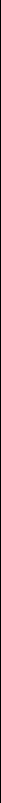
Contents
9 - Disk Menu |
355 |
Disk Menu ......................................................................... |
357 |
Disk Browser .................................................................................. |
357 |
Disk.................................................................................... |
361 |
Disk Utilities ................................................................................... |
361 |
Mount Drives ................................................................................. |
362 |
Copy System .................................................................................. |
362 |
Format Disk .................................................................................... |
363 |
Low Level Format .......................................................................... |
364 |
Backup ........................................................................................... |
364 |
Load Bank ...................................................................................... |
366 |
Save Bank ....................................................................................... |
367 |
View… ............................................................................................ |
367 |
Info, Lock Drive, & Sleep .............................................................. |
368 |
Lock ............................................................................................ |
368 |
Sleep ........................................................................................... |
368 |
Folder ................................................................................ |
369 |
Folder Utilities ................................................................................ |
369 |
New ................................................................................................ |
369 |
Delete ............................................................................................. |
370 |
Rename .......................................................................................... |
370 |
Find… ............................................................................................. |
370 |
View ................................................................................................ |
371 |
Info… ............................................................................................. |
371 |
Bank................................................................................... |
372 |
Bank Utilities .................................................................................. |
372 |
Delete ............................................................................................. |
372 |
Name ............................................................................................. |
373 |
Find… ............................................................................................. |
373 |
Load Bank ...................................................................................... |
374 |
Save Bank ....................................................................................... |
374 |
View ................................................................................................ |
375 |
Info… ............................................................................................. |
375 |
Preset ................................................................................ |
376 |
Preset Utilities ................................................................................ |
376 |
Soundsprint™ ................................................................................ |
376 |
Bookmarks .................................................................................. |
378 |
EOS 4.0 Software Manual xi
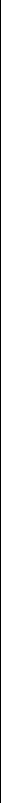
Contents
Find…
.............................................................................................379
Load Preset
.....................................................................................380
View
................................................................................................380
Info…
..............................................................................................380
Sample............................................................................... |
381 |
Sample Utilities .............................................................................. |
|
Find... |
.......................................................................................... |
381 381
View
................................................................................................382
Load Sample
..................................................................................382
Load .WAV & AIFF Files
.................................................................383
Audition
..........................................................................................383
Info…
..............................................................................................383
Sequence ........................................................................... |
384 |
Sequence Utility
.............................................................................384
Find…
.............................................................................................385
View
................................................................................................385
Load Sequence
..............................................................................385
Info…
..............................................................................................386
10 - Appendix |
387 |
SCSI ................................................................................... |
389 |
Why Use SCSI?
...............................................................................389
The SCSI Bus
ID Numbers
..................................................................................389 .................................................................................389
Types of SCSI
Terminating
Cables .....................................................................
SCSI Cables ..............................................................
390 390
SCSI Problems
................................................................................391
Sample Transfers Via SMDI
...........................................................392
Using Multiple Samplers on the SCSI Bus
...................................393
Menu Maps ....................................................................... |
394 |
Menu Maps
Menu Maps
....................................................................................394 ....................................................................................395
Menu Maps
....................................................................................396
MIDI................................................................................... |
397 |
MIDI Implementation Chart
........................................................397
Notes: |
................................................................................ 398 |
Index |
399 |
xii E-MU Systems
