
- •Book of Vaadin
- •Table of Contents
- •Preface
- •Part I. Introduction
- •1.1. Overview
- •1.2. Example Application Walkthrough
- •1.3. Support for the Eclipse IDE
- •1.4. Goals and Philosophy
- •1.5. Background
- •2.1. Overview
- •2.2. Setting up the Development Environment
- •2.2.1. Installing Java SDK
- •Windows
- •Linux / UNIX
- •2.2.2. Installing Eclipse IDE
- •Windows
- •Linux / OS X / UNIX
- •2.2.3. Installing Apache Tomcat
- •2.2.4. Firefox and Firebug
- •Using Firebug with Vaadin
- •2.3. Overview of Vaadin Libraries
- •2.4. Installing Vaadin Plugin for Eclipse
- •2.4.1. Installing the IvyDE Plugin
- •2.4.2. Installing the Vaadin Plugin
- •2.4.3. Updating the Plugins
- •2.4.4. Updating the Vaadin Libraries
- •2.5. Creating and Running a Project with Eclipse
- •2.5.1. Creating the Project
- •2.5.2. Exploring the Project
- •The UI Class
- •Deployment Descriptor (web.xml)
- •2.5.3. Coding Tips for Eclipse
- •2.5.4. Setting Up and Starting the Web Server
- •2.5.5. Running and Debugging
- •2.6. Using Vaadin with Maven
- •2.6.1. Working from Command-Line
- •2.6.2. Compiling and Running the Application
- •2.6.3. Using Add-ons and Custom Widget Sets
- •2.7. Creating a Project with NetBeans IDE
- •2.7.1. Maven Project from a Vaadin Archetype
- •2.7.2. Regular Web Application Project
- •2.8. Vaadin Installation Package
- •2.8.1. Package Contents
- •2.8.2. Installing the Libraries
- •3.1. Overview
- •3.2. Technological Background
- •3.2.1. HTML and JavaScript
- •3.2.2. Styling with CSS and Sass
- •3.2.3. AJAX
- •3.2.4. Google Web Toolkit
- •3.2.5. Java Servlets
- •3.3. Client-Side Engine
- •3.4. Events and Listeners
- •Part II. Server-Side Framework
- •4.1. Overview
- •4.2. Building the UI
- •4.2.1. Application Architecture
- •4.2.2. Compositing Components
- •4.2.3. View Navigation
- •4.2.4. Layered Architectures
- •4.2.5. Accessing UI, Page, Session, and Service
- •4.3. Handling Events with Listeners
- •4.3.1. Implementing a Listener in a Regular Class
- •4.3.2. Differentiating Between Event Sources
- •4.3.3. The Easy Way: Using Anonymous Classes
- •4.4. Images and Other Resources
- •4.4.1. Resource Interfaces and Classes
- •4.4.2. File Resources
- •4.4.3. Class Loader Resources
- •4.4.4. Theme Resources
- •4.4.5. Stream Resources
- •4.5. Handling Errors
- •4.5.1. Error Indicator and message
- •4.5.2. Customizing System Messages
- •4.5.3. Handling Uncaught Exceptions
- •4.6. Notifications
- •4.6.1. Notification Type
- •4.6.2. Customizing Notifications
- •4.6.3. Styling with CSS
- •4.7. Application Lifecycle
- •4.7.1. Deployment
- •Undeploying and Redeploying
- •Redeployment and Serialization
- •4.7.2. Vaadin Servlet, Portlet, and Service
- •Customization
- •4.7.3. User Session
- •4.7.4. Loading a UI
- •4.7.5. UI Expiration
- •4.7.6. Session Expiration
- •4.7.7. Closing a Session
- •4.8. Deploying an Application
- •4.8.1. Creating Deployable WAR in Eclipse
- •4.8.2. Web Application Contents
- •4.8.3. Deployment Descriptor web.xml
- •Widget Set
- •Servlet Mapping with URL Patterns
- •4.8.4. Other Deployment Parameters
- •Production Mode
- •Custom UI Provider
- •UI Heartbeat
- •Session Timeout After User Inactivity
- •Cross-Site Request Forgery Prevention
- •4.8.5. Deployment Configuration
- •5.1. Overview
- •5.2. Interfaces and Abstractions
- •5.2.1. Component Interface
- •Component Tree Management
- •5.2.2. AbstractComponent
- •5.2.3. Field Components (Field and AbstractField)
- •Field Interface
- •Data Binding and Conversions
- •Handling Field Value Changes
- •AbstractField Base Class
- •5.3. Common Component Features
- •5.3.1. Caption
- •5.3.2. Description and Tooltips
- •5.3.3. Enabled
- •5.3.4. Icon
- •5.3.5. Locale
- •5.3.6. Read-Only
- •5.3.7. Style Name
- •5.3.8. Visible
- •5.3.9. Sizing Components
- •5.3.10. Managing Input Focus
- •5.4. Component Extensions
- •5.5. Label
- •5.5.1. Content Mode
- •5.5.2. Making Use of the HTML Mode
- •5.5.3. Spacing with a Label
- •5.5.4. CSS Style Rules
- •5.6. Link
- •5.7. TextField
- •5.7.1. Data Binding
- •5.7.2. String Length
- •5.7.3. Handling Null Values
- •5.7.4. Text Change Events
- •5.7.5. CSS Style Rules
- •5.8. TextArea
- •5.9. PasswordField
- •5.10. RichTextArea
- •5.11. Date and Time Input with DateField
- •5.11.1. PopupDateField
- •5.11.2. InlineDateField
- •5.11.3. Time Resolution
- •5.11.4. DateField Locale
- •5.12. Button
- •5.13. CheckBox
- •5.14. Selecting Items
- •5.14.1. Binding Selection Components to Data
- •Adding New Items
- •Item Captions
- •Getting and Setting Selection
- •5.14.2. Basic Select Component
- •Filtered Selection
- •5.14.3. ListSelect
- •5.14.4. Native Selection Component NativeSelect
- •5.14.5. Radio Button and Check Box Groups with OptionGroup
- •Disabling Items
- •5.14.6. Twin Column Selection with TwinColSelect
- •5.14.7. Allowing Adding New Items
- •5.14.8. Multiple Selection Mode
- •5.14.9. Other Common Features
- •Item Icons
- •5.15. Table
- •5.15.1. Selecting Items in a Table
- •5.15.2. Table Features
- •Page Length and Scrollbar
- •Resizing Columns
- •Reordering Columns
- •Collapsing Columns
- •Components Inside a Table
- •Iterating Over a Table
- •Filtering Table Contents
- •5.15.3. Editing the Values in a Table
- •Field Factories
- •Navigation in Editable Mode
- •5.15.4. Column Headers and Footers
- •Headers
- •Footers
- •Handling Mouse Clicks on Headers and Footers
- •5.15.5. Generated Table Columns
- •5.15.6. Formatting Table Columns
- •5.15.7. CSS Style Rules
- •Setting Individual Cell Styles
- •5.16. Tree
- •5.17. MenuBar
- •5.18. Embedded Resources
- •5.18.1. Embedded Image
- •Generating and Reloading Images
- •5.18.2. Adobe Flash Graphics
- •5.18.3. BrowserFrame
- •5.18.4. Generic Embedded Objects
- •5.19. Upload
- •5.20. ProgressIndicator
- •5.20.1. Doing Heavy Computation
- •5.21. Slider
- •5.22. Component Composition with CustomComponent
- •5.23. Composite Fields with CustomField
- •6.1. Overview
- •6.2. Window and Panel Content
- •6.3. VerticalLayout and HorizontalLayout
- •6.3.1. Sizing Contained Components
- •6.4. GridLayout
- •6.4.1. Sizing Grid Cells
- •6.5. FormLayout
- •6.6. Panel
- •6.6.1. Scrolling the Panel Content
- •6.7. Sub-Windows
- •6.7.1. Opening and Closing a Sub-Window
- •6.7.2. Window Positioning
- •6.7.3. Scrolling Sub-Window Content
- •6.7.4. Modal Windows
- •6.8. HorizontalSplitPanel and VerticalSplitPanel
- •6.9. TabSheet
- •6.10. Accordion
- •6.11. AbsoluteLayout
- •6.12. CssLayout
- •6.13. Layout Formatting
- •6.13.1. Layout Size
- •Expanding Components
- •6.13.2. Layout Cell Alignment
- •Size of Aligned Components
- •6.13.3. Layout Cell Spacing
- •6.13.4. Layout Margins
- •6.14. Custom Layouts
- •7.1. Overview
- •7.2. Creating a New Composite
- •7.3. Using The Visual Designer
- •7.3.1. Adding New Components
- •7.3.2. Setting Component Properties
- •Basic Properties
- •Layout Properties
- •7.3.3. Editing an AbsoluteLayout
- •7.4. Structure of a Visually Editable Component
- •7.4.1. Sub-Component References
- •7.4.2. Sub-Component Builders
- •7.4.3. The Constructor
- •8.1. Overview
- •8.2. Introduction to Cascading Style Sheets
- •8.2.1. Basic CSS Rules
- •8.2.2. Matching by Element Class
- •8.2.3. Matching by Descendant Relationship
- •8.2.4. Notes on Compatibility
- •8.3. Syntactically Awesome Stylesheets (Sass)
- •8.3.1. Sass Overview
- •Variables
- •Nesting
- •8.3.2. Sass Basics with Vaadin
- •8.3.3. Compiling On the Fly
- •8.3.4. Compiling Sass to CSS
- •8.4. Creating and Using Themes
- •8.4.1. Sass Themes
- •Built-in Themes
- •8.4.2. Plain Old CSS Themes
- •8.4.3. Styling Standard Components
- •8.4.4. Built-in Themes
- •8.4.5. Using Themes in an UI
- •8.4.6. Theme Inheritance
- •8.5. Creating a Theme in Eclipse
- •9.1. Overview
- •9.2. Properties
- •9.2.1. Property Viewers and Editors
- •9.2.2. ObjectProperty Implementation
- •9.2.3. Converting Between Property Type and Representation
- •Basic Use of Converters
- •Implementing a Converter
- •Converter Factory
- •9.2.4. Implementing the Property Interface
- •9.3. Holding properties in Items
- •9.3.1. The PropertysetItem Implementation
- •9.3.2. Wrapping a Bean in a BeanItem
- •Nested Beans
- •9.4. Creating Forms by Binding Fields to Items
- •9.4.1. Simple Binding
- •9.4.2. Using a FieldFactory to Build and Bind Fields
- •9.4.3. Binding Member Fields
- •Encapsulating in CustomComponent
- •9.4.4. Buffering Forms
- •9.4.5. Binding Fields to a Bean
- •9.4.6. Bean Validation
- •Annotations
- •Validating the Beans
- •Locale Setting for Bean Validation
- •9.5. Collecting Items in Containers
- •9.5.1. Basic Use of Containers
- •Default Containers and Delegation
- •Creating and Binding a Container
- •Adding Items and Accessing Properties
- •Adding Items by Given ID
- •9.5.2. Container Subinterfaces
- •9.5.3. IndexedContainer
- •9.5.4. BeanContainer
- •Nested Properties
- •Defining a Bean ID Resolver
- •9.5.5. BeanItemContainer
- •9.5.6. Iterating Over a Container
- •9.5.7. Filterable Containers
- •Atomic and Composite Filters
- •Built-In Filter Types
- •Implementing Custom Filters
- •10.1. Architecture
- •10.2. Getting Started with SQLContainer
- •10.2.1. Creating a connection pool
- •10.2.2. Creating the TableQuery Query Delegate
- •10.2.3. Creating the Container
- •10.3. Filtering and Sorting
- •10.3.1. Filtering
- •10.3.2. Sorting
- •10.4. Editing
- •10.4.1. Adding items
- •10.4.2. Fetching generated row keys
- •10.4.3. Version column requirement
- •10.4.4. Auto-commit mode
- •10.4.5. Modified state
- •10.5. Caching, Paging and Refreshing
- •10.5.1. Container Size
- •10.5.2. Page Length and Cache Size
- •10.5.3. Refreshing the Container
- •10.5.4. Cache Flush Notification Mechanism
- •10.6. Referencing Another SQLContainer
- •10.7. Using FreeformQuery and FreeformStatementDelegate
- •10.8. Non-implemented methods of Vaadin container interfaces
- •10.9. Known Issues and Limitations
- •11.1. Handling Browser Windows
- •11.1.1. Opening Popup Windows
- •The Popup Window UI
- •Popping It Up
- •Popup Window Name (Target)
- •URL and Session
- •11.2. Embedding UIs in Web Pages
- •11.2.1. Embedding Inside a div Element
- •The Head Matter
- •The Body Matter
- •UI Placeholder Element
- •Initializing the UI
- •Summary of Div Embedding
- •11.2.2. Embedding Inside an iframe Element
- •11.2.3. Cross-Site Embedding with the Vaadin XS Add-on
- •11.3. Debug and Production Mode
- •11.3.1. Debug Mode
- •11.3.2. Analyzing Layouts
- •11.3.3. Custom Layouts
- •11.3.4. Debug Functions for Component Developers
- •11.4. Request Handlers
- •11.5. Shortcut Keys
- •11.5.1. Click Shortcuts for Default Buttons
- •11.5.2. Field Focus Shortcuts
- •11.5.3. Generic Shortcut Actions
- •11.5.4. Supported Key Codes and Modifier Keys
- •Supported Key Combinations
- •11.6. Printing
- •11.6.1. Printing the Browser Window
- •11.6.2. Opening a Print Window
- •11.6.3. Printing PDF
- •11.7. Google App Engine Integration
- •11.8. Common Security Issues
- •11.8.1. Sanitizing User Input to Prevent Cross-Site Scripting
- •11.9. Navigating in an Application
- •11.9.1. Setting Up for Navigation
- •View Providers
- •View Change Listeners
- •11.9.2. Implementing a View
- •11.9.3. Handling URI Fragment Path
- •11.10. URI Fragment and History Management with UriFragmentUtility
- •11.11. Drag and Drop
- •11.11.1. Handling Drops
- •11.11.2. Dropping Items On a Tree
- •Accept Criteria for Trees
- •11.11.3. Dropping Items On a Table
- •Accept Criteria for Tables
- •11.11.4. Accepting Drops
- •Client-Side Criteria
- •Server-Side Criteria
- •Accept Indicators
- •11.11.5. Dragging Components
- •11.11.6. Dropping on a Component
- •Target Details for Wrapped Components
- •11.11.7. Dragging Files from Outside the Browser
- •11.12. Logging
- •11.13. JavaScript Interaction
- •11.13.1. Calling JavaScript
- •11.13.2. Handling JavaScript Function Callbacks
- •11.14. Accessing Session-Global Data
- •11.14.1. Passing References Around
- •11.14.2. Overriding attach()
- •11.14.3. ThreadLocal Pattern
- •12.1. Deploying to a Portal
- •12.2. Creating a Portal Application Project in Eclipse
- •12.3. Portlet Deployment Descriptors
- •12.4. Portlet Hello World
- •12.5. Installing Vaadin in Liferay
- •12.5.1. Removing the Bundled Installation
- •12.5.2. Installing Vaadin
- •12.6. Handling Portlet Requests
- •12.7. Handling Portlet Mode Changes
- •12.8. Non-Vaadin Portlet Modes
- •12.9. Vaadin IPC for Liferay
- •12.9.1. Installing the Add-on
- •12.9.2. Basic Communication
- •12.9.3. Considerations
- •Browser Security
- •Efficiency
- •12.9.4. Communication Through Session Attributes
- •12.9.5. Serializing and Encoding Data
- •12.9.6. Communicating with Non-Vaadin Portlets
- •Part III. Client-Side Framework
- •13.1. Overview
- •13.2. Installing the Client-Side Development Environment
- •13.3. Client-Side Module Descriptor
- •13.3.1. Specifying a Stylesheet
- •13.3.2. Limiting Compilation Targets
- •13.4. Compiling a Client-Side Module
- •13.4.1. Vaadin Compiler Overview
- •13.4.2. Compiling in Eclipse
- •13.4.3. Compiling with Ant
- •13.4.4. Compiling with Maven
- •13.5. Creating a Custom Widget
- •13.5.1. A Basic Widget
- •13.5.2. Using the Widget
- •13.6. Debugging Client-Side Code
- •13.6.1. Launching Development Mode
- •13.6.2. Launching SuperDevMode
- •Debugging Java Code in Chrome
- •14.1. Overview
- •14.2. Client-Side Module Entry-Point
- •14.2.1. Module Descriptor
- •14.3. Compiling and Running a Client-Side Application
- •14.4. Loading a Client-Side Application
- •15.1. Overview
- •15.2. GWT Widgets
- •15.3. Vaadin Widgets
- •16.1. Overview
- •16.2. Starting It Simple With Eclipse
- •16.2.1. Creating a Widget
- •16.2.2. Compiling the Widget Set
- •16.3. Creating a Server-Side Component
- •16.3.1. Basic Server-Side Component
- •16.4. Integrating the Two Sides with a Connector
- •16.4.1. A Basic Connector
- •16.4.2. Communication with the Server-Side
- •16.5. Shared State
- •16.5.1. Accessing Shared State on Server-Side
- •16.5.2. Handing Shared State in a Connector
- •16.5.3. Referring to Components in Shared State
- •16.5.4. Sharing Resources
- •16.6.1. RPC Calls to the Server-Side
- •Making a Call
- •Handling a Call
- •16.7. Component and UI Extensions
- •16.7.1. Server-Side Extension API
- •16.7.2. Extension Connectors
- •16.8. Styling a Widget
- •16.8.1. Determining the CSS Class
- •16.8.2. Default Stylesheet
- •16.9. Component Containers
- •16.10. Creating Add-ons
- •16.10.1. Exporting Add-on in Eclipse
- •Configuration and Initialization
- •Compiling the Server-Side
- •Compiling the JavaDoc
- •Packaging the JAR
- •16.11. Migrating from Vaadin 6
- •16.11.1. Quick (and Dirty) Migration
- •16.12. Integrating JavaScript Components and Extensions
- •16.12.1. Example JavaScript Library
- •16.12.2. A Server-Side API for a JavaScript Component
- •Basic Server-Side Component
- •16.12.3. Defining a JavaScript Connector
- •16.12.4. RPC from JavaScript to Server-Side
- •Handling RPC Calls on the Server-Side
- •Making an RPC Call from JavaScript
- •Part IV. Vaadin Add-ons
- •17.1. Overview
- •17.2. Downloading Add-ons from Vaadin Directory
- •17.2.1. Compiling Widget Sets with an Ant Script
- •17.3. Installing Add-ons in Eclipse with Ivy
- •17.4. Using Add-ons in a Maven Project
- •17.4.1. Adding a Dependency
- •17.4.2. Compiling the Project Widget Set
- •Recompiling the Widget Set
- •17.4.3. Enabling Widget Set Compilation
- •17.5. Troubleshooting
- •18.1. Overview
- •18.2. Installing Calendar
- •18.3. Basic Use
- •18.3.1. Setting the Date Range
- •18.3.2. Adding and Managing Events
- •18.3.3. Getting Events from a Container
- •Keeping the Container Ordered
- •Delegation of Event Management
- •18.4. Implementing an Event Provider
- •18.4.1. Custom Events
- •18.4.2. Implementing the Event Provider
- •18.5. Configuring the Appearance
- •18.5.1. Sizing
- •18.5.2. Styling
- •Style for Undefined Size
- •Event Style
- •18.5.3. Visible Hours and Days
- •18.6. Drag and Drop
- •18.7. Using the Context Menu
- •18.8. Localization and Formatting
- •18.8.1. Setting the Locale and Time Zone
- •18.8.2. Time and Date Caption Format
- •18.9. Customizing the Calendar
- •18.9.1. Overview of Handlers
- •18.9.2. Creating a Calendar
- •18.9.3. Backward and Forward Navigation
- •18.9.4. Date Click Handling
- •18.9.5. Handling Week Clicks
- •18.9.6. Handling Event Clicks
- •18.9.7. Event Dragging
- •18.9.8. Handling Drag Selection
- •18.9.9. Resizing Events
- •19.1. Overview
- •19.2. Installing Vaadin Charts
- •19.3. Basic Use
- •19.3.1. Displaying Multiple Series
- •19.3.2. Mixed Type Charts
- •19.3.3. Chart Themes
- •19.4. Chart Types
- •19.4.1. Line and Spline Charts
- •Plot Options
- •19.4.2. Area Charts
- •Plot Options
- •19.4.3. Column and Bar Charts
- •19.4.4. Scatter Charts
- •Data Point Markers
- •Marker Shape Properties
- •Marker Symbols
- •19.4.5. Pie Charts
- •Plot Options
- •Data Model
- •Donut Charts
- •19.4.6. Gauges
- •Gauge Configuration
- •Axis Configuration
- •Setting and Updating Gauge Data
- •19.4.7. Area and Column Range Charts
- •19.4.8. Polar, Wind Rose, and Spiderweb Charts
- •Spiderweb Charts
- •19.5. Chart Configuration
- •19.5.1. Plot Options
- •19.5.2. Axes
- •Categories
- •Labels
- •Axis Range
- •19.5.3. Legend
- •19.6. Chart Data
- •19.6.1. List Series
- •19.6.2. Generic Data Series
- •Adding and Removing Data Items
- •Updating Data Items
- •Range Data
- •19.6.3. Range Series
- •Setting the Data
- •19.6.4. Container Data Series
- •19.7. Advanced Uses
- •19.7.1. Server-Side Rendering and Exporting
- •Using a Remote Export Service
- •Using the SVG Generator
- •20.1. Overview
- •20.2. Using Timeline
- •20.2.1. Data Source Requirements
- •20.2.2. Events and Listeners
- •20.2.3. Configurability
- •20.2.4. Localization
- •20.3. Code example
- •20.3.1. Prerequisites
- •20.3.2. Create the data sources
- •20.3.3. Create the Vaadin Timeline
- •20.3.4. Final Touches
- •21.1. Overview
- •21.2. Installing
- •21.2.1. Downloading the Package
- •21.2.2. Installation Package Content
- •21.2.3. Downloading with Maven
- •Using the Maven Archetype
- •21.2.4. Including Libraries in Your Project
- •21.2.5. Persistence Configuration
- •Persistence XML Schema
- •Defining the Persistence Unit
- •Database Connection
- •Logging Configuration
- •Other Settings
- •21.2.6. Troubleshooting
- •21.3. Defining a Domain Model
- •21.3.1. Persistence Metadata
- •Annotation: @Entity
- •Annotation: @Id
- •Annotation: @OneToOne
- •Annotation: @Embedded
- •Annotation: @OneToMany
- •Annotation: @ElementCollection
- •Annotation: @ManyToOne
- •Annotation: @Transient
- •21.4. Basic Use of JPAContainer
- •21.4.1. Creating JPAContainer with JPAContainerFactory
- •Creating JPAContainer Manually
- •21.4.2. Creating and Accessing Entities
- •Entity Items
- •Refreshing JPAContainer
- •21.4.3. Nested Properties
- •21.4.4. Hierarchical Container
- •Unsupported Hierarchical Features
- •21.5. Entity Providers
- •21.5.1. Built-In Entity Providers
- •LocalEntityProvider
- •MutableLocalEntityProvider
- •BatchableLocalEntityProvider
- •CachingLocalEntityProvider
- •CachingMutableLocalEntityProvider
- •CachingBatchableLocalEntityProvider
- •21.5.2. Using JNDI Entity Providers in JEE6 Environment
- •21.5.3. Entity Providers as Enterprise Beans
- •21.6. Filtering JPAContainer
- •21.7. Querying with the Criteria API
- •21.7.1. Filtering the Query
- •21.7.2. Compatibility
- •21.8. Automatic Form Generation
- •21.8.1. Configuring the Field Factory
- •21.8.2. Using the Field Factory
- •21.8.3. Master-Detail Editor
- •21.9. Using JPAContainer with Hibernate
- •21.9.1. Lazy loading
- •21.9.2. The EntityManager-Per-Request pattern
- •21.9.3. Joins in Hibernate vs EclipseLink
- •22.1. Overview
- •22.2. Considerations Regarding Mobile Browsing
- •22.2.1. Mobile Human Interface
- •22.2.2. Bandwidth
- •22.2.3. Mobile Features
- •22.2.4. Compatibility
- •Back Button
- •22.3. Installing Vaadin TouchKit
- •22.3.1. Installing the Zip Package
- •Library Dependencies
- •22.3.2. Installing in Maven
- •Defining as a Dependency
- •22.3.3. Importing the Vornitologist Demo
- •22.4. Elements of a TouchKit Application
- •22.4.1. Deployment Descriptor
- •22.4.2. Creating a Custom Servlet
- •22.4.3. TouchKit Settings
- •Application Icons
- •Viewport Settings
- •Web App Capability for iOS
- •Cache Manifest
- •22.4.5. Mobile Widget Set
- •22.5. Mobile User Interface Components
- •22.5.1. NavigationView
- •Navigation Bar
- •Toolbar
- •Styling with CSS
- •22.5.2. Toolbar
- •Styling with CSS
- •22.5.3. NavigationManager
- •Handling View Changes
- •Tracking Breadcrumbs
- •22.5.4. NavigationButton
- •Styling with CSS
- •22.5.5. Popover
- •Styling with CSS
- •22.5.6. Switch
- •Styling with CSS
- •22.5.7. VerticalComponentGroup
- •Styling with CSS
- •22.5.8. HorizontalComponentGroup
- •22.5.9. TabBarView
- •Styling with CSS
- •22.5.10. EmailField
- •22.5.11. NumberField
- •22.5.12. UrlField
- •22.6. Advanced Mobile Features
- •22.6.1. Providing a Fallback UI
- •22.6.2. Geolocation
- •Displaying Position on a Map
- •22.7. Offline Mode
- •22.7.1. Enabling the Cache Manifest
- •22.7.2. Enabling Offline Mode
- •22.7.3. The Offline User Interface
- •22.7.4. Sending Data to Server
- •22.7.5. The Offline Theme
- •22.8. Building an Optimized Widget Set
- •22.9. Testing and Debugging on Mobile Devices
- •22.9.1. Debugging
- •23.1. Overview
- •23.2. Installing Vaadin TestBench
- •23.2.1. Test Development Installation
- •23.2.2. A Distributed Testing Environment
- •23.2.3. Downloading and Unpacking the Installation Package
- •23.2.4. Installation Package Contents
- •23.2.5. Example Contents
- •23.2.6. Installing the Recorder
- •23.2.7. Installing Browser Drivers
- •23.2.8. Test Node Configuration
- •Operating system settings
- •Settings for Screenshots
- •23.3. Preparing an Application for Testing
- •23.4. Using Vaadin TestBench Recorder
- •23.4.1. Starting the Recorder
- •23.4.2. Recording
- •23.4.3. Selectors
- •23.4.4. Playing Back Tests
- •23.4.5. Editing Tests
- •23.4.6. Exporting Tests
- •23.4.7. Saving Tests
- •23.5. Developing JUnit Tests
- •23.5.1. Starting From a Stub
- •23.5.2. Finding Elements by Selectors
- •Finding by ID
- •Finding by Vaadin Selector
- •Finding by CSS Class
- •23.5.3. Running JUnit Tests in Eclipse
- •23.5.4. Executing Tests with Ant
- •23.5.5. Executing Tests with Maven
- •Installing TestBench in Local Repository
- •Defining TestBench as a Dependency
- •Running the Tests
- •23.5.6. Test Setup
- •TestBench Parameters
- •23.5.7. Creating and Closing a Web Driver
- •Browser Drivers
- •23.5.8. Basic Test Case Structure
- •23.5.9. Waiting for Vaadin
- •23.5.10. Testing Tooltips
- •23.5.11. Scrolling
- •23.5.12. Testing Notifications
- •23.5.13. Testing Context Menus
- •23.5.14. Profiling Test Execution Time
- •23.6. Taking and Comparing Screenshots
- •23.6.1. Screenshot Parameters
- •23.6.2. Taking Screenshots on Failure
- •23.6.3. Taking Screenshots for Comparison
- •Screenshot Comparison Error Images
- •Reference Images
- •Masking Screenshots
- •Visualization of Differences in Screenshots with Highlighting
- •23.6.4. Practices for Handling Screenshots
- •23.6.5. Known Compatibility Problems
- •23.7. Running Tests in an Distributed Environment
- •23.7.1. Running Tests Remotely
- •23.7.2. Starting the Hub
- •23.7.3. Node Service Configuration
- •Configuration File Format
- •Browser Capabilities
- •Example Configuration
- •23.7.4. Starting a Grid Node
- •Browser Capabilities
- •Browser Driver Parameters
- •23.7.5. Mobile Testing
- •23.8. Known Issues
- •23.8.1. Using assertTextPresent and assertTextNotPresent
- •23.8.2. Exporting Recordings of the Upload Component
- •23.8.3. Running Firefox Tests on Mac OS X

Book of Vaadin
Vaadin 7 Edition

Book of Vaadin: Vaadin 7 Edition
Vaadin Ltd
Marko Grönroos
Vaadin 7 Edition Edition
Vaadin Framework 7.0.0
Published: 2013-03-04
Copyright © 2000-2013 Vaadin Ltd
Abstract
Vaadin is an AJAX web application development framework that enables developers to build high-quality user interfaces with Java, both on the serverand client-side. It provides a set of libraries of ready-to-use user interface components and a clean framework for creating your own components. The focus is on ease- of-use, re-usability, extensibility, and meeting the requirements of large enterprise applications.
All rights reserved. This work is licensed under the Creative Commons CC-BY-ND License Version 2.0
[http://creativecommons.org/licenses/by-nd/2.0/legalcode].

Table of Contents |
|
Preface .......................................................................................................................... |
xiii |
Part I. Introduction ........................................................................................................... |
19 |
Chapter 1. Introduction ......................................................................................... |
21 |
1.1. Overview .................................................................................................. |
21 |
1.2. Example Application Walkthrough .............................................................. |
23 |
1.3. Support for the Eclipse IDE ....................................................................... |
24 |
1.4. Goals and Philosophy ............................................................................... |
25 |
1.5. Background .............................................................................................. |
25 |
Chapter 2. Getting Started with Vaadin .................................................................. |
27 |
2.1. Overview .................................................................................................. |
27 |
2.2. Setting up the Development Environment ................................................... |
28 |
2.2.1. Installing Java SDK ........................................................................ |
29 |
2.2.2. Installing Eclipse IDE ...................................................................... |
30 |
2.2.3. Installing Apache Tomcat ................................................................ |
31 |
2.2.4. Firefox and Firebug ........................................................................ |
31 |
2.3. Overview of Vaadin Libraries ..................................................................... |
32 |
2.4. Installing Vaadin Plugin for Eclipse ............................................................. |
33 |
2.4.1. Installing the IvyDE Plugin .............................................................. |
33 |
2.4.2. Installing the Vaadin Plugin ............................................................. |
34 |
2.4.3. Updating the Plugins ...................................................................... |
36 |
2.4.4. Updating the Vaadin Libraries ......................................................... |
36 |
2.5. Creating and Running a Project with Eclipse ............................................... |
36 |
2.5.1. Creating the Project ....................................................................... |
37 |
2.5.2. Exploring the Project ...................................................................... |
41 |
2.5.3. Coding Tips for Eclipse ................................................................... |
42 |
2.5.4. Setting Up and Starting the Web Server .......................................... |
44 |
2.5.5. Running and Debugging ................................................................. |
45 |
2.6. Using Vaadin with Maven ........................................................................... |
46 |
2.6.1. Working from Command-Line .......................................................... |
46 |
2.6.2. Compiling and Running the Application ........................................... |
47 |
2.6.3. Using Add-ons and Custom Widget Sets ......................................... |
48 |
2.7. Creating a Project with NetBeans IDE ........................................................ |
48 |
2.7.1. Maven Project from a Vaadin Archetype ........................................... |
48 |
2.7.2. Regular Web Application Project ..................................................... |
49 |
2.8. Vaadin Installation Package ....................................................................... |
49 |
2.8.1. Package Contents .......................................................................... |
49 |
2.8.2. Installing the Libraries .................................................................... |
50 |
Chapter 3. Architecture ......................................................................................... |
51 |
3.1. Overview .................................................................................................. |
51 |
3.2. Technological Background ......................................................................... |
54 |
3.2.1. HTML and JavaScript ..................................................................... |
54 |
3.2.2. Styling with CSS and Sass ............................................................. |
54 |
3.2.3. AJAX ............................................................................................. |
54 |
3.2.4. Google Web Toolkit ........................................................................ |
55 |
3.2.5. Java Servlets ................................................................................. |
55 |
3.3. Client-Side Engine .................................................................................... |
56 |
3.4. Events and Listeners ................................................................................. |
57 |
Part II. Server-Side Framework ........................................................................................ |
59 |
Book of Vaadin |
i |

Book of Vaadin
Chapter 4. Writing a Server-Side Web Application ................................................. |
61 |
4.1. Overview .................................................................................................. |
61 |
4.2. Building the UI .......................................................................................... |
64 |
4.2.1. Application Architecture .................................................................. |
65 |
4.2.2. Compositing Components ............................................................... |
66 |
4.2.3. View Navigation ............................................................................. |
67 |
4.2.4. Layered Architectures ..................................................................... |
67 |
4.2.5. Accessing UI, Page, Session, and Service ....................................... |
68 |
4.3. Handling Events with Listeners .................................................................. |
68 |
4.3.1. Implementing a Listener in a Regular Class ..................................... |
69 |
4.3.2. Differentiating Between Event Sources ............................................ |
69 |
4.3.3. The Easy Way: Using Anonymous Classes ...................................... |
70 |
4.4. Images and Other Resources .................................................................... |
70 |
4.4.1. Resource Interfaces and Classes .................................................... |
71 |
4.4.2. File Resources ............................................................................... |
71 |
4.4.3. Class Loader Resources ................................................................ |
72 |
4.4.4. Theme Resources .......................................................................... |
72 |
4.4.5. Stream Resources ......................................................................... |
73 |
4.5. Handling Errors ......................................................................................... |
74 |
4.5.1. Error Indicator and message ........................................................... |
74 |
4.5.2. Customizing System Messages ...................................................... |
74 |
4.5.3. Handling Uncaught Exceptions ...................................................... |
75 |
4.6. Notifications .............................................................................................. |
76 |
4.6.1. Notification Type ............................................................................. |
77 |
4.6.2. Customizing Notifications ............................................................... |
78 |
4.6.3. Styling with CSS ............................................................................ |
79 |
4.7. Application Lifecycle .................................................................................. |
79 |
4.7.1. Deployment ................................................................................... |
79 |
4.7.2. Vaadin Servlet, Portlet, and Service ................................................ |
80 |
4.7.3. User Session ................................................................................. |
80 |
4.7.4. Loading a UI .................................................................................. |
81 |
4.7.5. UI Expiration .................................................................................. |
82 |
4.7.6. Session Expiration ......................................................................... |
82 |
4.7.7. Closing a Session .......................................................................... |
82 |
4.8. Deploying an Application ........................................................................... |
83 |
4.8.1. Creating Deployable WAR in Eclipse ............................................... |
83 |
4.8.2. Web Application Contents ............................................................... |
83 |
4.8.3. Deployment Descriptor web.xml .................................................... |
84 |
4.8.4. Other Deployment Parameters ........................................................ |
85 |
4.8.5. Deployment Configuration .............................................................. |
87 |
Chapter 5. User Interface Components ................................................................. |
89 |
5.1. Overview .................................................................................................. |
90 |
5.2. Interfaces and Abstractions ....................................................................... |
91 |
5.2.1. Component Interface ..................................................................... |
92 |
5.2.2. AbstractComponent ..................................................................... |
93 |
5.2.3. Field Components (Field and AbstractField) .................................. |
93 |
5.3. Common Component Features .................................................................. |
96 |
5.3.1. Caption ......................................................................................... |
96 |
5.3.2. Description and Tooltips .................................................................. |
97 |
5.3.3. Enabled ......................................................................................... |
98 |
5.3.4. Icon ............................................................................................... |
99 |
5.3.5. Locale ......................................................................................... |
100 |
ii

Book of Vaadin
5.3.6. Read-Only ................................................................................... |
102 |
5.3.7. Style Name .................................................................................. |
103 |
5.3.8. Visible ......................................................................................... |
104 |
5.3.9. Sizing Components ...................................................................... |
104 |
5.3.10. Managing Input Focus ................................................................ |
106 |
5.4. Component Extensions ........................................................................... |
107 |
5.5. Label ..................................................................................................... |
107 |
5.5.1. Content Mode .............................................................................. |
108 |
5.5.2. Making Use of the HTML Mode ..................................................... |
109 |
5.5.3. Spacing with a Label .................................................................... |
109 |
5.5.4. CSS Style Rules .......................................................................... |
110 |
5.6. Link ....................................................................................................... |
110 |
5.7. TextField ............................................................................................... |
112 |
5.7.1. Data Binding ................................................................................ |
113 |
5.7.2. String Length ............................................................................... |
114 |
5.7.3. Handling Null Values .................................................................... |
114 |
5.7.4. Text Change Events ...................................................................... |
115 |
5.7.5. CSS Style Rules .......................................................................... |
116 |
5.8. TextArea ................................................................................................ |
116 |
5.9. PasswordField ....................................................................................... |
118 |
5.10. RichTextArea ....................................................................................... |
118 |
5.11. Date and Time Input with DateField ....................................................... |
120 |
5.11.1. PopupDateField ........................................................................ |
120 |
5.11.2. InlineDateField ......................................................................... |
123 |
5.11.3. Time Resolution ......................................................................... |
124 |
5.11.4. DateField Locale ........................................................................ |
125 |
5.12. Button ................................................................................................. |
125 |
5.13. CheckBox ............................................................................................ |
126 |
5.14. Selecting Items ..................................................................................... |
127 |
5.14.1. Binding Selection Components to Data ........................................ |
127 |
5.14.2. Basic Select Component ............................................................ |
131 |
5.14.3. ListSelect ................................................................................. |
133 |
5.14.4. Native Selection Component NativeSelect .................................. |
133 |
5.14.5. Radio Button and Check Box Groups with OptionGroup .............. |
134 |
5.14.6. Twin Column Selection with TwinColSelect ................................. |
136 |
5.14.7. Allowing Adding New Items ......................................................... |
137 |
5.14.8. Multiple Selection Mode .............................................................. |
138 |
5.14.9. Other Common Features ............................................................ |
139 |
5.15. Table .................................................................................................... |
139 |
5.15.1. Selecting Items in a Table ........................................................... |
141 |
5.15.2. Table Features ........................................................................... |
142 |
5.15.3. Editing the Values in a Table ........................................................ |
145 |
5.15.4. Column Headers and Footers ...................................................... |
149 |
5.15.5. Generated Table Columns ........................................................... |
150 |
5.15.6. Formatting Table Columns ........................................................... |
153 |
5.15.7. CSS Style Rules ......................................................................... |
154 |
5.16. Tree ..................................................................................................... |
157 |
5.17. MenuBar .............................................................................................. |
158 |
5.18. Embedded Resources ........................................................................... |
160 |
5.18.1. Embedded Image ...................................................................... |
160 |
5.18.2. Adobe Flash Graphics ................................................................ |
161 |
5.18.3. BrowserFrame .......................................................................... |
161 |
5.18.4. Generic Embedded Objects ....................................................... |
161 |
5.19. Upload ................................................................................................. |
162 |
iii

Book of Vaadin
5.20. ProgressIndicator ............................................................................... |
164 |
5.20.1. Doing Heavy Computation .......................................................... |
165 |
5.21. Slider ................................................................................................... |
166 |
5.22. Component Composition with CustomComponent ................................. |
168 |
5.23. Composite Fields with CustomField ...................................................... |
169 |
Chapter 6. Managing Layout ................................................................................ |
171 |
6.1. Overview ................................................................................................ |
173 |
6.2. Window and Panel Content ...................................................................... |
174 |
6.3. VerticalLayout and HorizontalLayout ..................................................... |
175 |
6.3.1. Sizing Contained Components ...................................................... |
175 |
6.4. GridLayout ............................................................................................ |
179 |
6.4.1. Sizing Grid Cells .......................................................................... |
180 |
6.5. FormLayout ........................................................................................... |
183 |
6.6. Panel ..................................................................................................... |
184 |
6.6.1. Scrolling the Panel Content ........................................................... |
185 |
6.7. Sub-Windows ......................................................................................... |
186 |
6.7.1. Opening and Closing a Sub-Window ............................................. |
187 |
6.7.2. Window Positioning ...................................................................... |
189 |
6.7.3. Scrolling Sub-Window Content ...................................................... |
189 |
6.7.4. Modal Windows ............................................................................ |
190 |
6.8. HorizontalSplitPanel and VerticalSplitPanel .......................................... |
190 |
6.9. TabSheet ............................................................................................... |
192 |
6.10. Accordion ............................................................................................ |
195 |
6.11. AbsoluteLayout ................................................................................... |
197 |
6.12. CssLayout ........................................................................................... |
199 |
6.13. Layout Formatting ................................................................................. |
202 |
6.13.1. Layout Size ................................................................................ |
202 |
6.13.2. Layout Cell Alignment ................................................................. |
203 |
6.13.3. Layout Cell Spacing .................................................................... |
205 |
6.13.4. Layout Margins ........................................................................... |
207 |
6.14. Custom Layouts .................................................................................... |
209 |
Chapter 7. Visual User Interface Design with Eclipse .......................................... |
211 |
7.1. Overview ................................................................................................ |
211 |
7.2. Creating a New Composite ...................................................................... |
212 |
7.3. Using The Visual Designer ....................................................................... |
214 |
7.3.1. Adding New Components ............................................................. |
215 |
7.3.2. Setting Component Properties ...................................................... |
216 |
7.3.3. Editing an AbsoluteLayout .......................................................... |
218 |
7.4. Structure of a Visually Editable Component .............................................. |
220 |
7.4.1. Sub-Component References ......................................................... |
220 |
7.4.2. Sub-Component Builders .............................................................. |
221 |
7.4.3. The Constructor ........................................................................... |
221 |
Chapter 8. Themes ............................................................................................... |
223 |
8.1. Overview ................................................................................................ |
223 |
8.2. Introduction to Cascading Style Sheets .................................................... |
225 |
8.2.1. Basic CSS Rules .......................................................................... |
225 |
8.2.2. Matching by Element Class ........................................................... |
226 |
8.2.3. Matching by Descendant Relationship ........................................... |
227 |
8.2.4. Notes on Compatibility .................................................................. |
230 |
8.3. Syntactically Awesome Stylesheets (Sass) ............................................... |
230 |
8.3.1. Sass Overview ............................................................................. |
231 |
8.3.2. Sass Basics with Vaadin ............................................................... |
231 |
iv

Book of Vaadin
8.3.3. Compiling On the Fly .................................................................... |
232 |
8.3.4. Compiling Sass to CSS ................................................................ |
232 |
8.4. Creating and Using Themes .................................................................... |
232 |
8.4.1. Sass Themes ............................................................................... |
232 |
8.4.2. Plain Old CSS Themes ................................................................. |
233 |
8.4.3. Styling Standard Components ....................................................... |
233 |
8.4.4. Built-in Themes ............................................................................ |
235 |
8.4.5. Using Themes in an UI ................................................................. |
236 |
8.4.6. Theme Inheritance ....................................................................... |
236 |
8.5. Creating a Theme in Eclipse .................................................................... |
236 |
Chapter 9. Binding Components to Data ............................................................. |
239 |
9.1. Overview ................................................................................................ |
239 |
9.2. Properties .............................................................................................. |
241 |
9.2.1. Property Viewers and Editors ........................................................ |
242 |
9.2.2. ObjectProperty Implementation ................................................... |
243 |
9.2.3. Converting Between Property Type and Representation .................. |
243 |
9.2.4. Implementing the Property Interface ............................................. |
245 |
9.3. Holding properties in Items ...................................................................... |
246 |
9.3.1. The PropertysetItem Implementation ........................................... |
247 |
9.3.2. Wrapping a Bean in a BeanItem ................................................... |
247 |
9.4. Creating Forms by Binding Fields to Items ................................................ |
249 |
9.4.1. Simple Binding ............................................................................. |
249 |
9.4.2. Using a FieldFactory to Build and Bind Fields ........................... |
250 |
9.4.3. Binding Member Fields ................................................................. |
250 |
9.4.4. Buffering Forms ........................................................................... |
251 |
9.4.5. Binding Fields to a Bean ............................................................... |
252 |
9.4.6. Bean Validation ............................................................................ |
252 |
9.5. Collecting Items in Containers .................................................................. |
254 |
9.5.1. Basic Use of Containers ............................................................... |
254 |
9.5.2. Container Subinterfaces ............................................................... |
255 |
9.5.3. IndexedContainer ....................................................................... |
256 |
9.5.4. BeanContainer ........................................................................... |
257 |
9.5.5. BeanItemContainer .................................................................... |
259 |
9.5.6. Iterating Over a Container ............................................................. |
260 |
9.5.7. Filterable Containers ................................................................... |
261 |
Chapter 10. Vaadin SQLContainer ....................................................................... |
265 |
10.1. Architecture .......................................................................................... |
266 |
10.2. Getting Started with SQLContainer ........................................................ |
266 |
10.2.1. Creating a connection pool .......................................................... |
266 |
10.2.2. Creating the TableQuery Query Delegate .................................... |
267 |
10.2.3. Creating the Container ................................................................ |
267 |
10.3. Filtering and Sorting .............................................................................. |
267 |
10.3.1. Filtering ..................................................................................... |
267 |
10.3.2. Sorting ...................................................................................... |
268 |
10.4. Editing .................................................................................................. |
268 |
10.4.1. Adding items .............................................................................. |
268 |
10.4.2. Fetching generated row keys ....................................................... |
268 |
10.4.3. Version column requirement ........................................................ |
269 |
10.4.4. Auto-commit mode ..................................................................... |
269 |
10.4.5. Modified state ............................................................................ |
269 |
10.5. Caching, Paging and Refreshing ............................................................ |
270 |
10.5.1. Container Size ........................................................................... |
270 |
v
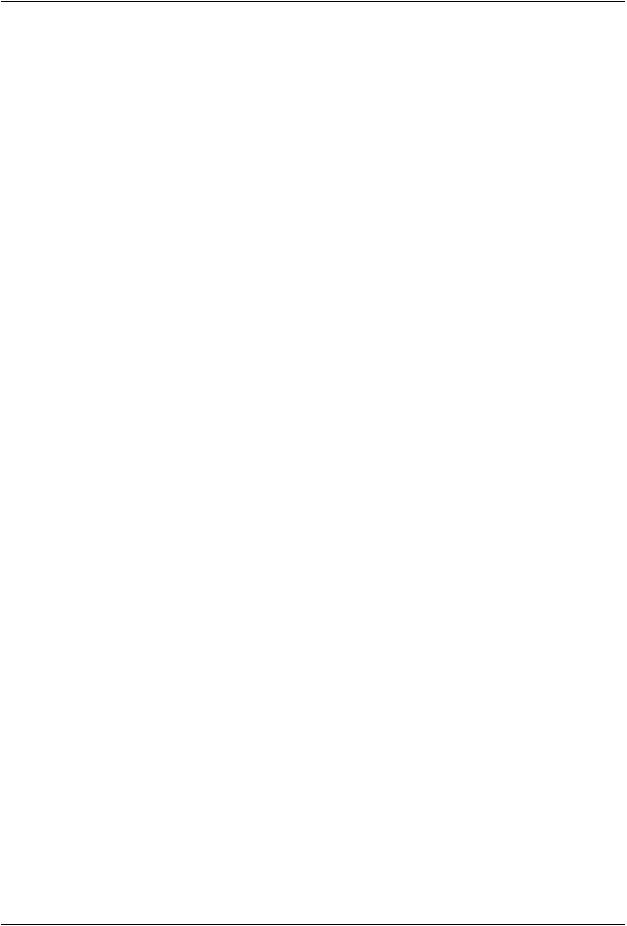
Book of Vaadin
10.5.2. Page Length and Cache Size ...................................................... |
270 |
10.5.3. Refreshing the Container ............................................................ |
270 |
10.5.4. Cache Flush Notification Mechanism ........................................... |
271 |
10.6. Referencing Another SQLContainer ...................................................... |
271 |
10.7. Using FreeformQuery and FreeformStatementDelegate ....................... |
272 |
10.8. Non-implemented methods of Vaadin container interfaces ....................... |
273 |
10.9. Known Issues and Limitations ................................................................ |
274 |
Chapter 11. Advanced Web Application Topics .................................................... |
277 |
11.1. Handling Browser Windows ................................................................... |
278 |
11.1.1. Opening Popup Windows ............................................................ |
278 |
11.2. Embedding UIs in Web Pages ................................................................ |
280 |
11.2.1. Embedding Inside a div Element ................................................ |
280 |
11.2.2. Embedding Inside an iframe Element ........................................ |
285 |
11.2.3. Cross-Site Embedding with the Vaadin XS Add-on ....................... |
287 |
11.3. Debug and Production Mode .................................................................. |
287 |
11.3.1. Debug Mode .............................................................................. |
288 |
11.3.2. Analyzing Layouts ...................................................................... |
288 |
11.3.3. Custom Layouts ......................................................................... |
289 |
11.3.4. Debug Functions for Component Developers ................................ |
289 |
11.4. Request Handlers ................................................................................. |
289 |
11.5. Shortcut Keys ....................................................................................... |
290 |
11.5.1. Click Shortcuts for Default Buttons ............................................... |
290 |
11.5.2. Field Focus Shortcuts ................................................................. |
291 |
11.5.3. Generic Shortcut Actions ............................................................ |
291 |
11.5.4. Supported Key Codes and Modifier Keys ..................................... |
293 |
11.6. Printing ................................................................................................. |
294 |
11.6.1. Printing the Browser Window ....................................................... |
294 |
11.6.2. Opening a Print Window ............................................................. |
294 |
11.6.3. Printing PDF .............................................................................. |
295 |
11.7. Google App Engine Integration .............................................................. |
296 |
11.8. Common Security Issues ....................................................................... |
297 |
11.8.1. Sanitizing User Input to Prevent Cross-Site Scripting .................... |
297 |
11.9. Navigating in an Application ................................................................... |
297 |
11.9.1. Setting Up for Navigation ............................................................ |
298 |
11.9.2. Implementing a View .................................................................. |
299 |
11.9.3. Handling URI Fragment Path ....................................................... |
299 |
11.10. URI Fragment and History Management with UriFragmentUtility .......... |
302 |
11.11. Drag and Drop .................................................................................... |
304 |
11.11.1. Handling Drops ........................................................................ |
304 |
11.11.2. Dropping Items On a Tree ......................................................... |
305 |
11.11.3. Dropping Items On a Table ....................................................... |
307 |
11.11.4. Accepting Drops ....................................................................... |
307 |
11.11.5. Dragging Components .............................................................. |
310 |
11.11.6. Dropping on a Component ........................................................ |
311 |
11.11.7. Dragging Files from Outside the Browser ................................... |
312 |
11.12. Logging .............................................................................................. |
312 |
11.13. JavaScript Interaction .......................................................................... |
313 |
11.13.1. Calling JavaScript ..................................................................... |
313 |
11.13.2. Handling JavaScript Function Callbacks ..................................... |
314 |
11.14. Accessing Session-Global Data ........................................................... |
315 |
11.14.1. Passing References Around ...................................................... |
316 |
11.14.2. Overriding attach() ............................................................... |
316 |
11.14.3. ThreadLocal Pattern ................................................................. |
317 |
vi

Book of Vaadin
Chapter 12. Portal Integration .............................................................................. |
319 |
12.1. Deploying to a Portal ............................................................................. |
319 |
12.2. Creating a Portal Application Project in Eclipse ....................................... |
320 |
12.3. Portlet Deployment Descriptors .............................................................. |
322 |
12.4. Portlet Hello World ................................................................................ |
327 |
12.5. Installing Vaadin in Liferay ...................................................................... |
327 |
12.5.1. Removing the Bundled Installation ............................................... |
328 |
12.5.2. Installing Vaadin ......................................................................... |
328 |
12.6. Handling Portlet Requests ..................................................................... |
329 |
12.7. Handling Portlet Mode Changes ............................................................. |
330 |
12.8. Non-Vaadin Portlet Modes ..................................................................... |
332 |
12.9. Vaadin IPC for Liferay ............................................................................ |
335 |
12.9.1. Installing the Add-on ................................................................... |
336 |
12.9.2. Basic Communication ................................................................. |
337 |
12.9.3. Considerations ........................................................................... |
337 |
12.9.4. Communication Through Session Attributes ................................. |
338 |
12.9.5. Serializing and Encoding Data .................................................... |
339 |
12.9.6. Communicating with Non-Vaadin Portlets ..................................... |
340 |
Part III. Client-Side Framework ....................................................................................... |
341 |
Chapter 13. Client-Side Vaadin Development ....................................................... |
343 |
13.1. Overview .............................................................................................. |
343 |
13.2. Installing the Client-Side Development Environment ................................ |
344 |
13.3. Client-Side Module Descriptor ................................................................ |
344 |
13.3.1. Specifying a Stylesheet ............................................................... |
344 |
13.3.2. Limiting Compilation Targets ........................................................ |
345 |
13.4. Compiling a Client-Side Module ............................................................. |
345 |
13.4.1. Vaadin Compiler Overview .......................................................... |
345 |
13.4.2. Compiling in Eclipse ................................................................... |
346 |
13.4.3. Compiling with Ant ...................................................................... |
346 |
13.4.4. Compiling with Maven ................................................................. |
346 |
13.5. Creating a Custom Widget ..................................................................... |
346 |
13.5.1. A Basic Widget ........................................................................... |
346 |
13.5.2. Using the Widget ........................................................................ |
347 |
13.6. Debugging Client-Side Code .................................................................. |
347 |
13.6.1. Launching Development Mode .................................................... |
348 |
13.6.2. Launching SuperDevMode .......................................................... |
348 |
Chapter 14. Client-Side Applications ................................................................... |
351 |
14.1. Overview .............................................................................................. |
351 |
14.2. Client-Side Module Entry-Point .............................................................. |
353 |
14.2.1. Module Descriptor ...................................................................... |
353 |
14.3. Compiling and Running a Client-Side Application .................................... |
354 |
14.4. Loading a Client-Side Application ........................................................... |
354 |
Chapter 15. Client-Side Widgets .......................................................................... |
357 |
15.1. Overview .............................................................................................. |
357 |
15.2. GWT Widgets ....................................................................................... |
358 |
15.3. Vaadin Widgets ..................................................................................... |
358 |
Chapter 16. Integrating with the Server-Side ....................................................... |
359 |
16.1. Overview .............................................................................................. |
359 |
16.2. Starting It Simple With Eclipse ............................................................... |
361 |
16.2.1. Creating a Widget ....................................................................... |
361 |
vii

Book of Vaadin
16.2.2. Compiling the Widget Set ............................................................ |
363 |
16.3. Creating a Server-Side Component ........................................................ |
364 |
16.3.1. Basic Server-Side Component .................................................... |
364 |
16.4. Integrating the Two Sides with a Connector ............................................. |
364 |
16.4.1. A Basic Connector ...................................................................... |
365 |
16.4.2. Communication with the Server-Side ........................................... |
365 |
16.5. Shared State ........................................................................................ |
366 |
16.5.1. Accessing Shared State on Server-Side ...................................... |
366 |
16.5.2. Handing Shared State in a Connector .......................................... |
366 |
16.5.3. Referring to Components in Shared State .................................... |
367 |
16.5.4. Sharing Resources ..................................................................... |
367 |
16.6. RPC Calls Between Clientand Server-Side ........................................... |
368 |
16.6.1. RPC Calls to the Server-Side ...................................................... |
368 |
16.7. Component and UI Extensions ............................................................... |
369 |
16.7.1. Server-Side Extension API .......................................................... |
370 |
16.7.2. Extension Connectors ................................................................. |
370 |
16.8. Styling a Widget .................................................................................... |
371 |
16.8.1. Determining the CSS Class ......................................................... |
371 |
16.8.2. Default Stylesheet ...................................................................... |
372 |
16.9. Component Containers .......................................................................... |
372 |
16.10. Creating Add-ons ................................................................................ |
372 |
16.10.1. Exporting Add-on in Eclipse ...................................................... |
373 |
16.10.2. Building Add-on with Ant ........................................................... |
373 |
16.11. Migrating from Vaadin 6 ....................................................................... |
377 |
16.11.1. Quick (and Dirty) Migration ........................................................ |
378 |
16.12. Integrating JavaScript Components and Extensions ............................... |
378 |
16.12.1. Example JavaScript Library ....................................................... |
378 |
16.12.2. A Server-Side API for a JavaScript Component .......................... |
379 |
16.12.3. Defining a JavaScript Connector ................................................ |
381 |
16.12.4. RPC from JavaScript to Server-Side .......................................... |
381 |
Part IV. Vaadin Add-ons ................................................................................................. |
383 |
Chapter 17. Using Vaadin Add-ons ...................................................................... |
385 |
17.1. Overview .............................................................................................. |
385 |
17.2. Downloading Add-ons from Vaadin Directory ........................................... |
386 |
17.2.1. Compiling Widget Sets with an Ant Script ..................................... |
386 |
17.3. Installing Add-ons in Eclipse with Ivy ...................................................... |
386 |
17.4. Using Add-ons in a Maven Project .......................................................... |
388 |
17.4.1. Adding a Dependency ................................................................ |
388 |
17.4.2. Compiling the Project Widget Set ................................................ |
389 |
17.4.3. Enabling Widget Set Compilation ................................................. |
390 |
17.5. Troubleshooting ..................................................................................... |
391 |
Chapter 18. Vaadin Calendar ............................................................................... |
393 |
18.1. Overview .............................................................................................. |
393 |
18.2. Installing Calendar ................................................................................ |
396 |
18.3. Basic Use ............................................................................................. |
396 |
18.3.1. Setting the Date Range ............................................................... |
396 |
18.3.2. Adding and Managing Events ...................................................... |
396 |
18.3.3. Getting Events from a Container .................................................. |
397 |
18.4. Implementing an Event Provider ............................................................. |
399 |
18.4.1. Custom Events ........................................................................... |
399 |
18.4.2. Implementing the Event Provider ................................................. |
401 |
18.5. Configuring the Appearance .................................................................. |
401 |
viii

Book of Vaadin
18.5.1. Sizing ........................................................................................ |
401 |
18.5.2. Styling ....................................................................................... |
401 |
18.5.3. Visible Hours and Days ............................................................... |
403 |
18.6. Drag and Drop ...................................................................................... |
403 |
18.7. Using the Context Menu ........................................................................ |
404 |
18.8. Localization and Formatting ................................................................... |
405 |
18.8.1. Setting the Locale and Time Zone ............................................... |
405 |
18.8.2. Time and Date Caption Format .................................................... |
405 |
18.9. Customizing the Calendar ...................................................................... |
405 |
18.9.1. Overview of Handlers ................................................................. |
405 |
18.9.2. Creating a Calendar ................................................................... |
406 |
18.9.3. Backward and Forward Navigation ............................................... |
406 |
18.9.4. Date Click Handling .................................................................... |
407 |
18.9.5. Handling Week Clicks ................................................................. |
407 |
18.9.6. Handling Event Clicks ................................................................. |
408 |
18.9.7. Event Dragging .......................................................................... |
408 |
18.9.8. Handling Drag Selection ............................................................. |
409 |
18.9.9. Resizing Events ......................................................................... |
410 |
Chapter 19. Vaadin Charts ................................................................................... |
411 |
19.1. Overview .............................................................................................. |
411 |
19.2. Installing Vaadin Charts ......................................................................... |
413 |
19.3. Basic Use ............................................................................................. |
414 |
19.3.1. Displaying Multiple Series ........................................................... |
415 |
19.3.2. Mixed Type Charts ...................................................................... |
416 |
19.3.3. Chart Themes ............................................................................ |
417 |
19.4. Chart Types .......................................................................................... |
417 |
19.4.1. Line and Spline Charts ............................................................... |
417 |
19.4.2. Area Charts ............................................................................... |
417 |
19.4.3. Column and Bar Charts .............................................................. |
418 |
19.4.4. Scatter Charts ............................................................................ |
419 |
19.4.5. Pie Charts ................................................................................. |
421 |
19.4.6. Gauges ..................................................................................... |
423 |
19.4.7. Area and Column Range Charts .................................................. |
424 |
19.4.8. Polar, Wind Rose, and Spiderweb Charts ..................................... |
425 |
19.5. Chart Configuration ............................................................................... |
427 |
19.5.1. Plot Options ............................................................................... |
427 |
19.5.2. Axes .......................................................................................... |
427 |
19.5.3. Legend ...................................................................................... |
428 |
19.6. Chart Data ............................................................................................ |
429 |
19.6.1. List Series .................................................................................. |
429 |
19.6.2. Generic Data Series ................................................................... |
429 |
19.6.3. Range Series ............................................................................. |
430 |
19.6.4. Container Data Series ................................................................ |
431 |
19.7. Advanced Uses ..................................................................................... |
432 |
19.7.1. Server-Side Rendering and Exporting .......................................... |
432 |
Chapter 20. Vaadin Timeline ................................................................................. |
435 |
20.1. Overview .............................................................................................. |
435 |
20.2. Using Timeline ...................................................................................... |
439 |
20.2.1. Data Source Requirements ......................................................... |
439 |
20.2.2. Events and Listeners .................................................................. |
441 |
20.2.3. Configurability ............................................................................ |
441 |
20.2.4. Localization ................................................................................ |
442 |
ix

Book of Vaadin
20.3. Code example ....................................................................................... |
442 |
20.3.1. Prerequisites .............................................................................. |
442 |
20.3.2. Create the data sources .............................................................. |
444 |
20.3.3. Create the Vaadin Timeline ......................................................... |
447 |
20.3.4. Final Touches ............................................................................. |
448 |
Chapter 21. Vaadin JPAContainer ........................................................................ |
451 |
21.1. Overview .............................................................................................. |
451 |
21.2. Installing ............................................................................................... |
453 |
21.2.1. Downloading the Package ........................................................... |
454 |
21.2.2. Installation Package Content ....................................................... |
454 |
21.2.3. Downloading with Maven ............................................................ |
455 |
21.2.4. Including Libraries in Your Project ................................................ |
455 |
21.2.5. Persistence Configuration ........................................................... |
455 |
21.2.6. Troubleshooting .......................................................................... |
457 |
21.3. Defining a Domain Model ....................................................................... |
458 |
21.3.1. Persistence Metadata ................................................................. |
458 |
21.4. Basic Use of JPAContainer .................................................................... |
461 |
21.4.1. Creating JPAContainer with JPAContainerFactory ..................... |
461 |
21.4.2. Creating and Accessing Entities .................................................. |
463 |
21.4.3. Nested Properties ...................................................................... |
464 |
21.4.4. Hierarchical Container ................................................................ |
465 |
21.5. Entity Providers ..................................................................................... |
466 |
21.5.1. Built-In Entity Providers ............................................................... |
466 |
21.5.2. Using JNDI Entity Providers in JEE6 Environment ........................ |
467 |
21.5.3. Entity Providers as Enterprise Beans ........................................... |
468 |
21.6. Filtering JPAContainer .......................................................................... |
469 |
21.7. Querying with the Criteria API ................................................................ |
469 |
21.7.1. Filtering the Query ...................................................................... |
470 |
21.7.2. Compatibility .............................................................................. |
470 |
21.8. Automatic Form Generation ................................................................... |
470 |
21.8.1. Configuring the Field Factory ...................................................... |
471 |
21.8.2. Using the Field Factory ............................................................... |
471 |
21.8.3. Master-Detail Editor .................................................................... |
473 |
21.9. Using JPAContainer with Hibernate ........................................................ |
473 |
21.9.1. Lazy loading .............................................................................. |
473 |
21.9.2. The EntityManager-Per-Request pattern ...................................... |
473 |
21.9.3. Joins in Hibernate vs EclipseLink ................................................ |
474 |
Chapter 22. Mobile Applications with TouchKit ................................................... |
475 |
22.1. Overview .............................................................................................. |
475 |
22.2. Considerations Regarding Mobile Browsing ............................................ |
478 |
22.2.1. Mobile Human Interface .............................................................. |
478 |
22.2.2. Bandwidth .................................................................................. |
478 |
22.2.3. Mobile Features ......................................................................... |
479 |
22.2.4. Compatibility .............................................................................. |
479 |
22.3. Installing Vaadin TouchKit ...................................................................... |
479 |
22.3.1. Installing the Zip Package ........................................................... |
479 |
22.3.2. Installing in Maven ...................................................................... |
480 |
22.3.3. Importing the Vornitologist Demo ................................................. |
481 |
22.4. Elements of a TouchKit Application ......................................................... |
481 |
22.4.1. Deployment Descriptor ............................................................... |
481 |
22.4.2. Creating a Custom Servlet .......................................................... |
482 |
22.4.3. TouchKit Settings ........................................................................ |
482 |
x

Book of Vaadin
22.4.4. The UI ....................................................................................... |
484 |
22.4.5. Mobile Widget Set ...................................................................... |
484 |
22.5. Mobile User Interface Components ......................................................... |
484 |
22.5.1. NavigationView ......................................................................... |
485 |
22.5.2. Toolbar ..................................................................................... |
486 |
22.5.3. NavigationManager .................................................................. |
486 |
22.5.4. NavigationButton ..................................................................... |
488 |
22.5.5. Popover .................................................................................... |
488 |
22.5.6. Switch ...................................................................................... |
490 |
22.5.7. VerticalComponentGroup ......................................................... |
491 |
22.5.8. HorizontalComponentGroup .................................................... |
491 |
22.5.9. TabBarView .............................................................................. |
491 |
22.5.10. EmailField ............................................................................... |
492 |
22.5.11. NumberField ........................................................................... |
492 |
22.5.12. UrlField ................................................................................... |
492 |
22.6. Advanced Mobile Features .................................................................... |
492 |
22.6.1. Providing a Fallback UI ............................................................... |
492 |
22.6.2. Geolocation ............................................................................... |
493 |
22.7. Offline Mode ......................................................................................... |
494 |
22.7.1. Enabling the Cache Manifest ....................................................... |
495 |
22.7.2. Enabling Offline Mode ................................................................ |
496 |
22.7.3. The Offline User Interface ........................................................... |
496 |
22.7.4. Sending Data to Server ............................................................... |
496 |
22.7.5. The Offline Theme ...................................................................... |
496 |
22.8. Building an Optimized Widget Set .......................................................... |
497 |
22.9. Testing and Debugging on Mobile Devices .............................................. |
498 |
22.9.1. Debugging ................................................................................. |
498 |
Chapter 23. Vaadin TestBench ............................................................................. |
499 |
23.1. Overview .............................................................................................. |
499 |
23.2. Installing Vaadin TestBench .................................................................... |
502 |
23.2.1. Test Development Installation ...................................................... |
503 |
23.2.2. A Distributed Testing Environment ............................................... |
503 |
23.2.3. Downloading and Unpacking the Installation Package ................... |
504 |
23.2.4. Installation Package Contents ..................................................... |
504 |
23.2.5. Example Contents ...................................................................... |
505 |
23.2.6. Installing the Recorder ................................................................ |
506 |
23.2.7. Installing Browser Drivers ........................................................... |
507 |
23.2.8. Test Node Configuration .............................................................. |
507 |
23.3. Preparing an Application for Testing ........................................................ |
508 |
23.4. Using Vaadin TestBench Recorder .......................................................... |
509 |
23.4.1. Starting the Recorder ................................................................. |
509 |
23.4.2. Recording .................................................................................. |
511 |
23.4.3. Selectors ................................................................................... |
512 |
23.4.4. Playing Back Tests ...................................................................... |
513 |
23.4.5. Editing Tests .............................................................................. |
513 |
23.4.6. Exporting Tests .......................................................................... |
514 |
23.4.7. Saving Tests ............................................................................... |
515 |
23.5. Developing JUnit Tests .......................................................................... |
515 |
23.5.1. Starting From a Stub .................................................................. |
516 |
23.5.2. Finding Elements by Selectors .................................................... |
517 |
23.5.3. Running JUnit Tests in Eclipse ..................................................... |
519 |
23.5.4. Executing Tests with Ant ............................................................. |
520 |
23.5.5. Executing Tests with Maven ........................................................ |
521 |
xi

Book of Vaadin
23.5.6. Test Setup .................................................................................. |
522 |
23.5.7. Creating and Closing a Web Driver .............................................. |
522 |
23.5.8. Basic Test Case Structure ........................................................... |
523 |
23.5.9. Waiting for Vaadin ....................................................................... |
524 |
23.5.10. Testing Tooltips ......................................................................... |
525 |
23.5.11. Scrolling ................................................................................... |
525 |
23.5.12. Testing Notifications .................................................................. |
525 |
23.5.13. Testing Context Menus .............................................................. |
526 |
23.5.14. Profiling Test Execution Time ..................................................... |
526 |
23.6. Taking and Comparing Screenshots ....................................................... |
528 |
23.6.1. Screenshot Parameters .............................................................. |
528 |
23.6.2. Taking Screenshots on Failure ..................................................... |
529 |
23.6.3. Taking Screenshots for Comparison ............................................. |
529 |
23.6.4. Practices for Handling Screenshots ............................................. |
531 |
23.6.5. Known Compatibility Problems .................................................... |
531 |
23.7. Running Tests in an Distributed Environment .......................................... |
531 |
23.7.1. Running Tests Remotely ............................................................. |
532 |
23.7.2. Starting the Hub ......................................................................... |
532 |
23.7.3. Node Service Configuration ........................................................ |
533 |
23.7.4. Starting a Grid Node ................................................................... |
535 |
23.7.5. Mobile Testing ............................................................................ |
535 |
23.8. Known Issues ....................................................................................... |
536 |
23.8.1. Using assertTextPresent and assertTextNotPresent ...... |
536 |
23.8.2. Exporting Recordings of the Upload Component .......................... |
536 |
23.8.3. Running Firefox Tests on Mac OS X ............................................. |
536 |
A. Songs of Vaadin ...................................................................................................... |
537 |
xii
