
- •Contents
- •Preface
- •Intended Audience
- •About this Guide
- •Typographical Conventions
- •Related Documentation
- •What’s In This Chapter?
- •Chapter Contents
- •What is Data Modeling?
- •Data Modeling Sessions
- •Session Roles
- •Sample IDEF1X Modeling Methodology
- •Logical Models
- •The Entity Relationship Diagram
- •The Key-Based Model
- •The Fully-Attributed (FA) Model
- •Physical Models
- •The Transformation Model
- •The DBMS Model
- •Benefits of Modeling in ERwin
- •What’s In This Chapter?
- •Chapter Contents
- •The Entity-Relationship Diagram
- •Defining Entities and Attributes
- •Logical Relationships
- •Many-to-Many Relationships
- •Validating the Design of the Logical Model
- •Data Model Example
- •What’s In This Chapter?
- •Chapter Contents
- •Understanding Keys
- •Selecting a Primary Key
- •Designating Alternate Key Attributes
- •Inversion Entry Attributes
- •Relationships and Foreign Key Attributes
- •Dependent and Independent Entities
- •Identifying Relationships
- •Non-Identifying Relationships
- •Rolenames
- •What’s In This Chapter?
- •Chapter Contents
- •Naming Entities and Attributes
- •Synonyms, Homonyms and Aliases
- •Entity Definitions
- •Descriptions
- •Business Examples
- •Comments
- •Definition References and Circularity
- •Constructing a Business Glossary
- •Attribute Definitions
- •Rolenames
- •Definitions and Business Rules
- •What’s In This Chapter?
- •Chapter Contents
- •Relationship Cardinality
- •Cardinality in Non-Identifying Relationships
- •Referential Integrity
- •Reading Referential Integrity Options
- •RI, Cardinality, and Identifying Relationships
- •RI, Cardinality, and Non-Identifying Relationships
- •Additional Relationship Types
- •Many-to-Many Relationships
- •N-ary Relationships
- •Recursive Relationships
- •Subtype Relationships
- •Complete Versus Incomplete Subtype Structures
- •Inclusive and Exclusive Relationships
- •IDEF1X and IE Subtype Notation
- •When to Create a Subtype Relationship
- •Introduction
- •Chapter Contents
- •Overview of the Normal Forms
- •Functional Dependence (FD)
- •Full Functional Dependence
- •First Normal Form (1NF)
- •Second Normal Form (2NF)
- •Third Normal Form (3NF)
- •Common Design Problems
- •Repeating Data Groups
- •Multiple Use of the Same Attribute
- •Multiple Occurrences of the Same Fact
- •Conflicting Facts
- •Derived Attributes
- •Missing Information
- •Unification
- •How Much Normalization Is Enough?
- •Conclusions
- •ERwin Support for Normalization
- •First Normal Form Support
- •Second and Third Normal Form Support
- •What’s In This Chapter?
- •Chapter Contents
- •Creating a Physical Model
- •Denormalization
- •Classification of Dependent Entities
- •Glossary of Terms
- •Index
- •Documentation Comments Form
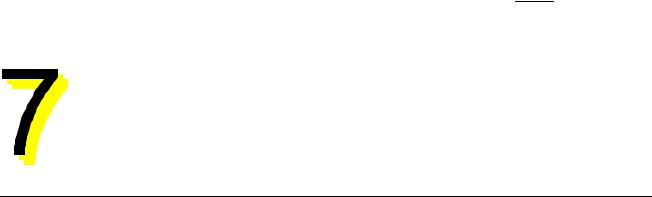
ERwin Methods Guide |
7 |
|
|
Creating a Physical Model
What’s In This Chapter?
The objective of a physical model is to provide a database administrator with sufficient information to create an efficient physical database. The physical model also provides a context for the definition and recording in the data dictionary of the data elements that form the database, and assists the application team in choosing a physical structure for the programs that will access the data. To ensure that all systems-side needs are met, physical models are often developed jointly by a team representing the data administration, database administration, and application development areas.
When deemed appropriate for the development effort, the model can also provide the basis for comparing the physical database design against the original business information requirements — to demonstrate that the physical database design adequately supports those requirements, to document physical design choices and their implications (e.g., what is satisfied, and what is not), and to identify database extensibility capabilities and constraints.
ERwin provides support for both roles of a physical model: generating the physical database and documenting physical design against the business requirements. For example, you can create a physical model from an ERD, key-based, or fully attributed model simply by changing the view of the model from “Logical Model” to “Physical Model.” Each option in the logical model has a corresponding option in the physical model. So each entity becomes a relational table, attributes become columns, and keys become indices.
Once the physical model is created, ERwin can generate all model objects in the correct syntax for the selected target server – directly to the catalog of the target server, or indirectly, as a schema DDL script file.
Chapter Contents |
|
Creating a Physical Model ................................................................................... |
92 |
Denormalization ................................................................................................... |
93 |
Creating a Physical Model ∙ 91
