
- •Contents
- •Preface
- •Intended Audience
- •About this Guide
- •Typographical Conventions
- •Related Documentation
- •What’s In This Chapter?
- •Chapter Contents
- •What is Data Modeling?
- •Data Modeling Sessions
- •Session Roles
- •Sample IDEF1X Modeling Methodology
- •Logical Models
- •The Entity Relationship Diagram
- •The Key-Based Model
- •The Fully-Attributed (FA) Model
- •Physical Models
- •The Transformation Model
- •The DBMS Model
- •Benefits of Modeling in ERwin
- •What’s In This Chapter?
- •Chapter Contents
- •The Entity-Relationship Diagram
- •Defining Entities and Attributes
- •Logical Relationships
- •Many-to-Many Relationships
- •Validating the Design of the Logical Model
- •Data Model Example
- •What’s In This Chapter?
- •Chapter Contents
- •Understanding Keys
- •Selecting a Primary Key
- •Designating Alternate Key Attributes
- •Inversion Entry Attributes
- •Relationships and Foreign Key Attributes
- •Dependent and Independent Entities
- •Identifying Relationships
- •Non-Identifying Relationships
- •Rolenames
- •What’s In This Chapter?
- •Chapter Contents
- •Naming Entities and Attributes
- •Synonyms, Homonyms and Aliases
- •Entity Definitions
- •Descriptions
- •Business Examples
- •Comments
- •Definition References and Circularity
- •Constructing a Business Glossary
- •Attribute Definitions
- •Rolenames
- •Definitions and Business Rules
- •What’s In This Chapter?
- •Chapter Contents
- •Relationship Cardinality
- •Cardinality in Non-Identifying Relationships
- •Referential Integrity
- •Reading Referential Integrity Options
- •RI, Cardinality, and Identifying Relationships
- •RI, Cardinality, and Non-Identifying Relationships
- •Additional Relationship Types
- •Many-to-Many Relationships
- •N-ary Relationships
- •Recursive Relationships
- •Subtype Relationships
- •Complete Versus Incomplete Subtype Structures
- •Inclusive and Exclusive Relationships
- •IDEF1X and IE Subtype Notation
- •When to Create a Subtype Relationship
- •Introduction
- •Chapter Contents
- •Overview of the Normal Forms
- •Functional Dependence (FD)
- •Full Functional Dependence
- •First Normal Form (1NF)
- •Second Normal Form (2NF)
- •Third Normal Form (3NF)
- •Common Design Problems
- •Repeating Data Groups
- •Multiple Use of the Same Attribute
- •Multiple Occurrences of the Same Fact
- •Conflicting Facts
- •Derived Attributes
- •Missing Information
- •Unification
- •How Much Normalization Is Enough?
- •Conclusions
- •ERwin Support for Normalization
- •First Normal Form Support
- •Second and Third Normal Form Support
- •What’s In This Chapter?
- •Chapter Contents
- •Creating a Physical Model
- •Denormalization
- •Classification of Dependent Entities
- •Glossary of Terms
- •Index
- •Documentation Comments Form
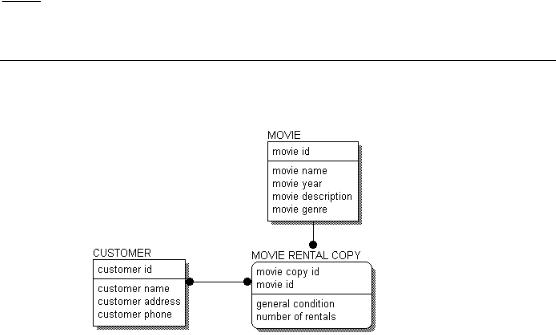
3 |
ERwin Methods Guide |
|
|
Understanding Keys
Lets look at our previous example.
ERD With Attributes
Each entity is divided by a horizontal line that separates the attributes into two groups. In fact, this horizontal line divides the attributes into keys and non-keys. The area above the line is called the key area, and the area below the line is called the data area. The key area of CUSTOMER contains “customer-number,” the data area contains “customer-name,” “customeraddress,” and “customer-phone.”
The key area contains the primary key for the entity. The primary key is a set of attributes that the business has chosen to identify unique instances of an entity. The primary key can comprise one or more primary key attributes, as long as the attributes chosen form a unique identifier for each instance in an entity.
Primary key attributes are placed above the line in the key area. As the name suggests, a non-key attribute is an attribute which has not been chosen as a key. Non-key attributes are placed below the line, in the data area.
Whenever you create an entity in your data model, one of the most important questions you need to ask is: “How can a unique instance be identified?” You must be able to uniquely identify each instance in an entity in order to correctly develop a logical data model. As a reminder, entities in an ERwin model always include a key area so you define key attributes in every entity.
28 ∙ The Key-Based Model

ERwin Methods Guide |
3 |
|
|
Selecting a Primary Key
Choosing the primary key of an entity is an important step, and requires some serious consideration. There may be several attributes, or sets of attributes that could be used as primary keys. Attributes or groups of attributes that can be chosen as primary keys are called candidate key attributes. A candidate key must uniquely identify each instance of the entity. Accordingly, no part of the key can be NULL, that is “empty” or “missing.” The business user is typically the best person to identify candidate keys, because of their knowledge of the business and business data.
For example, in order to correctly use the EMPLOYEE entity in a data model (and later in a data base), you must be able to uniquely identify instances. In the customer table, you could choose from several potential key attributes including: the employee name, a unique employee number assigned to each instance of EMPLOYEE, or a group of attributes, such as name and birth date.
The rules that you use to select a primary key from the list of all candidate keys are stringent, but can be consistently applied across all types of databases and information. The rules state that the attribute or attribute group must:
♦Uniquely identify an instance.
♦Never include a NULL value.
♦Not change over time. An instance takes its identity from the key. If the key changes, it’s a different instance
♦Be as short as possible, to facilitate indexing and retrieval. If you need to use a key that is a combination of keys from other entities, make sure that each part of the key adheres to the other rules.
Consider the following example:
Key selection example
The Key-Based Model ∙ 29

3 |
ERwin Methods Guide |
|
|
If you use the rules listed above to find candidate keys for EMPLOYEE, you might compose the following analysis of each attribute:
♦Because it is unique for all EMPLOYEEs, “employee-number” is a candidate key.
♦“Employee-name” does not look like a good candidate. There may be two John Smiths in the company.
♦“Employee-social-security-number” is unique, but every EMPLOYEE may not have one.
♦The combination of “employee-name” and “employee-birth-date” might work (unless there are two John Smiths, born on the same date, and both employed by our company). This could be a candidate key.
♦Only some EMPLOYEEs of our company are eligible for annual bonuses. Therefore, “employee-bonus-amount” can be expected to be NULL in many cases. As a result, it cannot be part of any candidate key.
After analysis, there are two candidate keys — one is “employee-number” and the other is the group of attributes containing “employee-name” and “employee-birth-date.” Because it is the shortest, and ensures uniqueness of instances “employee-number” is selected as the primary key.
When choosing the primary key for an entity, modelers often assign a surrogate key, an arbitrary number that is assigned to an instance to uniquely identify it within an entity. “Employee-number” is an example of a surrogate key. A surrogate key is often the best choice for a primary key because is short and can be accessed the fastest, and ensures unique identification of each instance. Further, a surrogate key can be automatically generated by the system, so that numbering is sequential and does not include any gaps.
It is acceptable to choose a primary key for the logical model, only to discover that the primary key needed to efficiently access the table in a physical model is different. The key can be changed to suit the needs and requirements of the physical model and database at any point.
30 ∙ The Key-Based Model
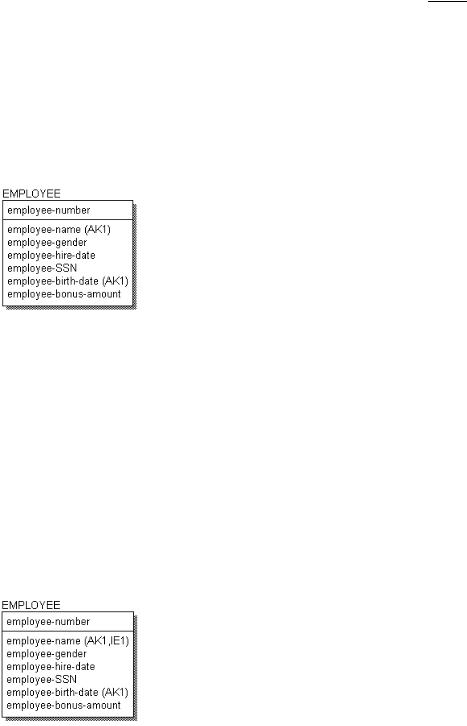
ERwin Methods Guide |
3 |
|
|
Designating Alternate Key Attributes
Candidate keys not selected as primary keys can be designated as alternate keys, and recorded as such in the model. The symbol (AKn), where n is a number, is placed after those attributes which form the alternate key. Alternate keys are often used to show different indexes the business will use to access the data. So our logical model for EMPLOYEE appears as follows:
Alternate Key Example
Inversion Entry Attributes
Businesses also need to keep track of attributes that are not unique, but are routinely used to look up information for the entity. These attributes are called inversion entries. An inversion entry is an attribute or group of attributes that are commonly used to access the entity (as though they are a primary key), but may not result in finding exactly one instance.
For example, the business might want to be able to look up an employee by name, as well as the employee number. Although a search on a name may result in one, two, or more records, it is still a business requirement that employee records can also be accessed using the employee name. When you assign the attribute to an inversion entry, an IEn is placed after the “employee-name” attribute, as shown below. There can be several inversion entries for an entity.
Inversion Entry Example
The Key-Based Model ∙ 31
