
- •Firebird 2 Migration & Installation
- •Table of Contents
- •Known Compatibility Issues
- •Two Changes to Note in V.2.1
- •The FIREBIRD Variable
- •Security in Firebird 2 (All Platforms)
- •Trusted Authentication on Windows
- •SQL Migration Issues
- •Changed Ambiguity Rules in SQL
- •Multiple Hits to Same Column Now Illegal
- •Query Plans
- •PSQL
- •Configuration Parameters
- •Command-line Tools
- •Change to gbak -R Semantics
- •Performance
- •Firebird API
- •Windows-Specific Issues
- •Windows Local Connection Protocol with XNet
- •Client Impersonation No Longer Works
- •Interactive Option Added to instsvc.exe
- •INSTALLATION NOTES
- •Choosing a Server Model
- •Database Compatibility Among Models
- •Full Servers
- •Embedded
- •Windows Installs
- •Choosing an Installation Method
- •READ THIS FIRST!
- •Naming databases on Windows
- •Other Pre-installation Issues
- •Installation of Microsoft system libraries
- •Zip kit install
- •Running Firebird as a service with a special user name
- •Installing Multiple Servers
- •Installing under 64-bit versions of Windows
- •Installation of fbclient.dll
- •Registry Key
- •Supporting legacy applications and drivers
- •InstClient.exe Tool
- •Cleaning up release candidate installs
- •Using the Win32 Firebird Installer
- •Uninstallation
- •Installing Superserver from a zip kit
- •Installing Classic Server from a zip kit
- •Simplified setup
- •Uninstallation
- •Other Win32 Issues
- •Updated Notes for Windows Embedded
- •Registry
- •Database Access
- •Authentication and Security
- •Compatibility
- •Installing an Embedded Server Application
- •Installation Structure Examples
- •POSIX Platforms
- •READ THIS FIRST
- •Setting Linux to Use the Old Threading Model
- •Installing on Linux
- •RPM Installer
- •Installing the Tarball
- •Testing your Linux installation
- •Step 1 - Accessing a database
- •Step 2 - Creating a database
- •Utility Scripts
- •Linux Server Tips
- •"Embedded" or direct access to database files
- •Uninstalling on Linux
- •Uninstalling an RPM package
- •Uninstalling a tarball installation
- •Solaris
- •MacOS X
- •FreeBSD
- •Debian
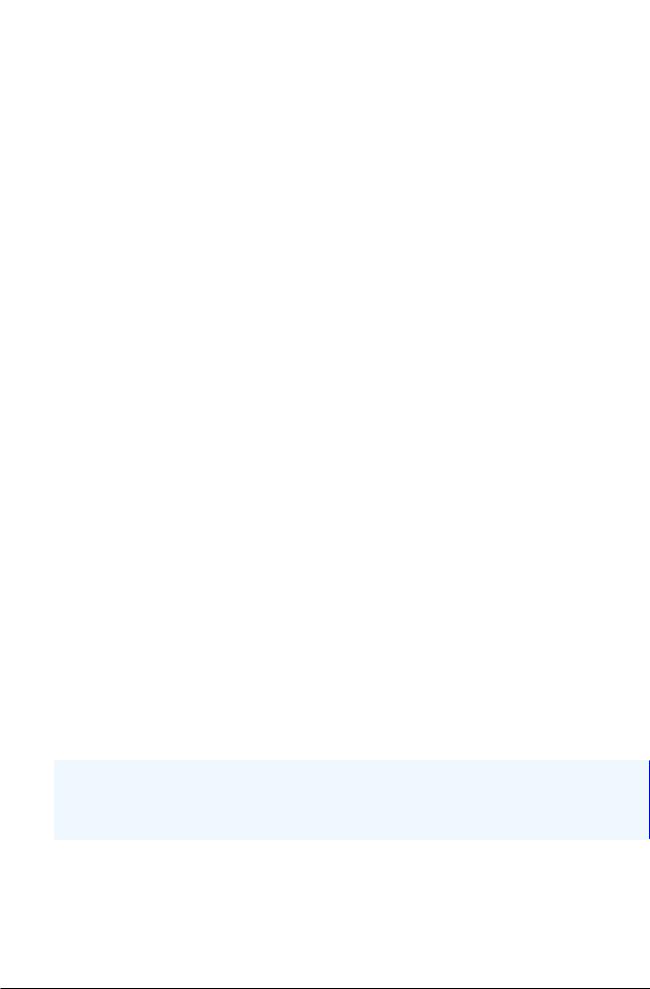
INSTALLATION NOTES
2.Add the user 'firebird' and the group 'firebird' if they do not already exist.
3.Install the software into the directory /opt/firebird and create links for libraries in /usr/lib and header files in /usr/include
4.Automatically add gds_db for port 3050 to /etc/services if the entry does not already exist
5.Automatically add localhost.localdomain and HOSTNAME to /etc/gds_hosts.equiv
6.a. SuperServer only installs a /etc/rc.d/init.d/firebird server start script.
b.Classic server installs a /etc/xinetd.d/firebird start script or, for older inetd systems, adds an entry to the /etc/inetd file
7.Specific to SuSE, a new rcfirebird link is created in /usr/bin for the init.d script and an /etc/rc.config Firebird entry is created.
8.Starts the server/service. Firebird should start automatically in runlevel 2, 3 or 5
9.Generates and sets a new random SYSDBA password and stores it in the file /opt/firebird/SYSDBA.password.
10.Adds an entry to aliases.conf for the sample database, employee.fdb.
Testing your Linux installation
Step 1 - Accessing a database
In a shell:
$cd /opt/firebird/bin
$./isql -user sysdba -password <password>1
SQL>connect localhost:employee.fdb /* this is an aliased path */
SQL>select * from sales;
SQL>select rdb$relation_name from rdb$relations;
SQL>help;
SQL>quit;
Note
1A password has been generated for you on installation. It can be obtained from the /opt/firebird/SYSDBA.password file, located in the Firebird root directory.
Step 2 - Creating a database
The Firebird server runs by default as the user 'firebird'. While this has always been the recommended configuration, the previous default was for the server to run as 'root' user. When running as root user, the server had quite wide-ranging ability to read, create and delete database files anywhere on the POSIX filesystem.
27

INSTALLATION NOTES
For security reasons, the service should have a more limited ability to read/delete and create files.
While the new configuration is better from a security perspective, it requires some special considerations to be taken into account for creating new databases:
1.the user 'firebird' has to have write permission to the directory in which you want to create the database.
2.the recommended value of the DatabaseAccess attribute in the /opt/firebird/firebird.conf file should be set to None, to permit access only through entries in the aliases.conf file.
3.use entries in aliases.conf to abstract users from the physical locations of databases.
Procedures for creating a new database can vary with different configurations but the following configuration and steps are recommended:
1.If a directory that is owned by the user 'firebird' does not exist, then change to root user and create the directory:
$su - root
$mkdir -p /var/firebird
$chown firebird:firebird /var/firebird
2.Create a new physical database and set up an alias entry to point to it. As root or firebird user, run the following script:
$cd /opt/firebird/bin
$./createAliasDB.sh test.fdb /var/firebird/test.fdb
(Usage is: createAliasDB.sh <dbname> <pathtodb>)
3.As an alternative (for step 2) the steps in the createAliasDB.sh script can be performed manually by:
$vi /opt/firebird/aliases.conf
and add the line at the end of the file:
test.fdb /var/firebird/test.fdb
4.Then create the database:
$/opt/firebird/bin/isql -u sysdba -p <password> SQL>create database 'localhost:test.fdb'; SQL>quit;
5.If the DatabaseAccess value in /opt/firebird/firebird.conf is set to Full or a restricted path value (for example: DatabaseAccess=/var/firebird) another alternative to step 2 is to create the physical database file directly, using the absolute path with the filename:
$/opt/firebird/bin/isql -u sysdba -p <password>
28
