
- •Firebird 2 Quick Start Guide
- •Table of Contents
- •About this guide
- •What is in the kit?
- •Classic or Superserver?
- •Embedded Server for Windows
- •Default disk locations
- •Linux
- •Windows
- •Installing Firebird
- •Installing the Firebird server
- •Installation drives
- •Installation script or program
- •Installing on Windows
- •Use the Guardian?
- •Installing on Linux and other Unix-like platforms
- •Installing multiple servers
- •Testing your installation
- •Pinging the server
- •Checking that the Firebird server is running
- •Server check: Linux and other Unices
- •Server check: Windows, running as service
- •Server check: Windows, running as application
- •Performing a client-only install
- •Windows
- •Linux and some other Posix clients
- •Server configuration and management
- •User management: gsec
- •Changing the SYSDBA password
- •Adding Firebird user accounts
- •Security
- •Windows Control Panel applets
- •Firebird Server Manager
- •Firebird Control Center
- •Administration tools
- •Working with databases
- •Connection strings
- •Local connection strings
- •TCP/IP connection strings
- •Third-party programs
- •Connecting to an existing database
- •Connecting with isql
- •Connecting with a GUI client
- •Creating a database using isql
- •Starting isql
- •The CREATE DATABASE statement
- •Firebird SQL
- •Division of an integer by an integer
- •Things to know about strings
- •String delimiter symbol
- •Apostrophes in strings
- •Concatenation of strings
- •Double-quoted identifiers
- •Expressions involving NULL
- •The DISTINCT keyword comes to the rescue!
- •More about NULLs
- •Preventing data loss
- •Backup
- •How to corrupt a database
- •Modifying metadata tables yourself
- •Disabling forced writes
- •Disabling forced writes on Windows
- •Disabling forced writes on Linux
- •Restoring a backup to a running database
- •Allowing users to log in during a restore
- •How to get help
- •The Firebird Project
- •Alphabetical index

Firebird 2 Quick Start
address which you are using for your client machine. If you know the “native” IP addresses of your network cards, and they are different, you can simply use those.
Once you have verified that the server machine is reachable from the client, you can go on to the next step.
Checking that the Firebird server is running
After installation, Firebird server should be running:
On Linux or other Unix-like systems:
As a service.
On Windows server systems (NT, 2000, 2003, XP):
As a service or as an application. Service is default and highly recommended.
On Windows non-server systems (95, 98, ME):
As an application.
The following sections show you how to test the server in each of these situations.
Server check: Linux and other Unices
Use the top command in a command shell to inspect the running processes interactively. If a Firebird Superserver is running, you should see a process named fbguard. This is the Guardian process. Further, there will be one main and zero or more child processes named fbserver.
The following screen shows the output of top, restricted by grep to show only lines containing the characters fb:
frodo:/inkomend/firebird # top -b |
-n1 | grep fb |
|
|
||||||
2587 |
firebird |
24 |
0 |
1232 1232 |
1028 |
S |
0.0 |
0.3 |
0:00.00 fbguard |
2588 |
firebird |
15 |
0 |
4124 4120 |
2092 |
S |
0.0 |
0.9 |
0:00.04 fbserver |
2589 |
firebird |
15 |
0 |
4124 4120 |
2092 |
S |
0.0 |
0.9 |
0:00.00 fbserver |
2604 |
firebird |
15 |
0 |
4124 4120 |
2092 |
S |
0.0 |
0.9 |
0:00.00 fbserver |
2605 |
firebird |
15 |
0 |
4124 4120 |
2092 |
S |
0.0 |
0.9 |
0:00.02 fbserver |
2606 |
firebird |
15 |
0 |
4124 4120 |
2092 |
S |
0.0 |
0.9 |
0:00.00 fbserver |
2607 |
firebird |
15 |
0 |
4124 4120 |
2092 |
S |
0.0 |
0.9 |
0:00.00 fbserver |
|
|
|
|
|
|
|
|
|
|
As an alternative to top, you can use ps -ax or ps -aux and pipe the output to grep.
For Classic Server versions, the process name is fb_inet_server. There will be one instance of this process running for each network connection. Note that if there are no active connections, or if there are only direct local connections, you won't find fb_inet_server in the process list. fb_lock_mgr should be present though as soon as any kind of Classic connection has been established.
Other ways to test a Firebird server immediately after installation include connecting to a database, creating a database, and launching the gsec utility. All these operations are described later on in this guide.
Server check: Windows, running as service
Open Control Panel -> Services (NT) or Control Panel -> Administrative Tools -> Services (2000, XP).
This illustration shows the Services applet display on Windows 2000. The appearance may vary from one Windows server edition to another. Also, service names may vary with the Firebird version.
10
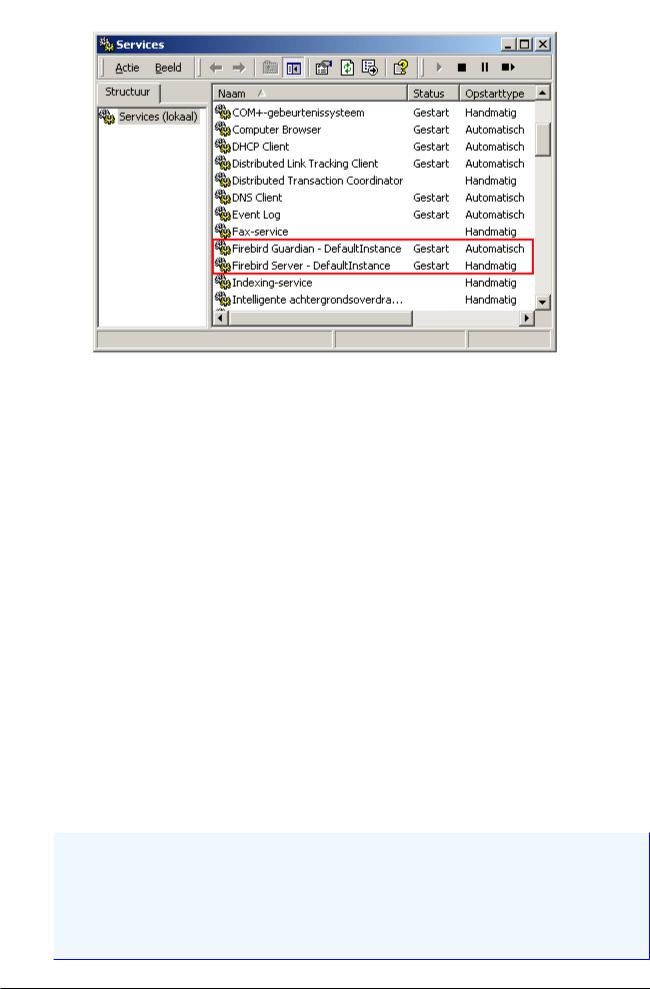
Firebird 2 Quick Start
You should at least find the Firebird server in the services listing. The Guardian may or may not be running, depending on the choices you made during installation.
Server check: Windows, running as application
If Firebird is up and running as an application, it is represented by an icon in the system tray:
•A green and grey server symbol if controlled by the Guardian;
•A round yellow and black graphic if running standalone.
A flashing icon indicates that the server is in the process of starting up (or at least trying to do so). A red icon, or an icon with an overlying red stop sign, indicates that startup has failed.
One way to make 100% sure if the server is running or not is to press Ctrl-Alt-Del and look for the fbserver or fb_inet_server process (and possibly fbguard) in the task list.
On some occasions, you may need to start the Guardian or server once explicitly via the Start menu even if you opted for “Start Firebird now” at the end of the installation process. Sometimes a reboot is necessary.
If you're desperately trying to start Firebird and nothing seems to work, ask yourself if you've installed Firebird 2 Classic server with the Guardian option enabled (the installation program doesn't offer this possibility anymore, but there are other ways). As said before, the combination Classic + Guardian currently doesn't work if Firebird runs as an application. Uninstall Firebird if necessary and reinstall Classic without Guardian, or Superserver with or without Guardian.
You can shut the server down via the menu that appears if you right-click on the tray icon. Notice that this also makes the icon disappear; you can restart Firebird via the Start menu.
Note
Windows Classic Server launches a new process for every connection, so the number of fb_inet_server processes will always equal the number of client connections plus one. Shutdown via the tray icon menu only terminates the first process (the listener). Other processes, if present, will continue to function normally, each terminating when the client disconnects from the database. Of course, once the listener has been shut down, new connections can't be made.
11
